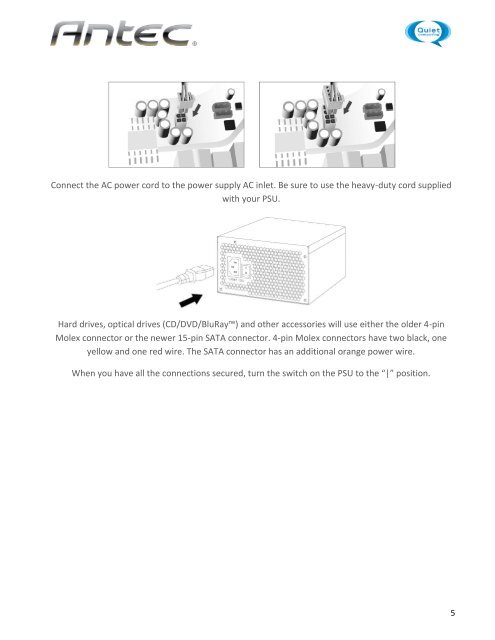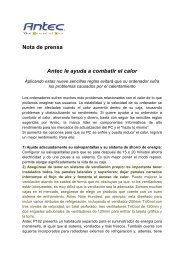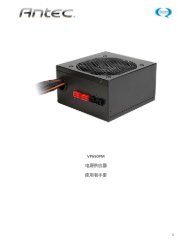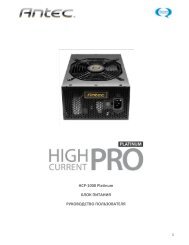VP450P POWER SUPPLY USER'S MANUAL - Antec
VP450P POWER SUPPLY USER'S MANUAL - Antec
VP450P POWER SUPPLY USER'S MANUAL - Antec
You also want an ePaper? Increase the reach of your titles
YUMPU automatically turns print PDFs into web optimized ePapers that Google loves.
Connect the AC power cord to the power supply AC inlet. Be sure to use the heavy-duty cord supplied<br />
with your PSU.<br />
Hard drives, optical drives (CD/DVD/BluRay) and other accessories will use either the older 4-pin<br />
Molex connector or the newer 15-pin SATA connector. 4-pin Molex connectors have two black, one<br />
yellow and one red wire. The SATA connector has an additional orange power wire.<br />
When you have all the connections secured, turn the switch on the PSU to the “|” position.<br />
5