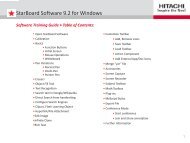StarBoard Software LE Version 3.0 for Mac Readme - Hitachi ...
StarBoard Software LE Version 3.0 for Mac Readme - Hitachi ...
StarBoard Software LE Version 3.0 for Mac Readme - Hitachi ...
You also want an ePaper? Increase the reach of your titles
YUMPU automatically turns print PDFs into web optimized ePapers that Google loves.
(3) When using the highlighter or eraser tools, a small white area, or a thin colored line may appear on the<br />
screen. If this happens, scrolling or switching pages will render the image correctly.<br />
(4) Drawing speed can be slow when writing a long line with Edged pen or Shadow pen.<br />
(5) <strong>StarBoard</strong> <strong>Software</strong> <strong>LE</strong> may not launch if its install path contains some rare character combinations.<br />
If you encounter such a problem, please install the software to the default location.<br />
(6) PowerPoint presentation feature has following restrictions.<br />
(a) It is recommended to quit PowerPoint be<strong>for</strong>e using this feature in <strong>StarBoard</strong> <strong>LE</strong>.<br />
(b) PowerPoint Presentations containing macros are not supported.<br />
(c) PowerPoint Presentations containing embedded animations are not supported.<br />
(d) Timer driven page transitions are not supported.<br />
(e) <strong>StarBoard</strong> <strong>LE</strong> shows PowerPoint Presentation in Full-screen mode only.<br />
(f) Doesn’t support pptx files.<br />
(g) PowerPoint sometimes isn't shown after open a PowerPoint file from <strong>StarBoard</strong> <strong>Software</strong> <strong>LE</strong>. In<br />
this case please select next page from <strong>StarBoard</strong> <strong>Software</strong> <strong>LE</strong>, or use mouse to open a file.<br />
(h) Doesn’t support print when opend PowerPoint files. If <strong>StarBoard</strong> <strong>Software</strong> <strong>LE</strong> quit unexpectedly,<br />
please delete ‘thumbs’ folder in users folder, which is shown in new finder by default.<br />
(7) <strong>StarBoard</strong> <strong>Software</strong> <strong>LE</strong> will only function correctly with Man OS X Leopard Spaces if it is assigned to<br />
“Every Space”.<br />
(8) If <strong>StarBoard</strong> driver cannot detect <strong>StarBoard</strong>, please click -> “Find <strong>StarBoard</strong>” from <strong>StarBoard</strong><br />
<strong>Software</strong> <strong>LE</strong>.<br />
(9) In <strong>Mac</strong> OS X 10.5 & Dual Core processor PowerPC/Intel<strong>Mac</strong>, when select "print" from <strong>StarBoard</strong><br />
<strong>Software</strong> <strong>LE</strong>, it prints without print dialog.<br />
How to use <strong>StarBoard</strong> <strong>Software</strong> <strong>LE</strong><br />
1.1 Using <strong>StarBoard</strong> <strong>Software</strong> <strong>LE</strong><br />
See the <strong>StarBoard</strong> <strong>Software</strong> <strong>LE</strong>'s Online Help. To show the help:<br />
(1) Launch <strong>StarBoard</strong> <strong>Software</strong> <strong>LE</strong><br />
(2) Push the [Settings] button on the <strong>StarBoard</strong> <strong>Software</strong> <strong>LE</strong>’s toolbar to show the Setting popup menu<br />
(3) Select [Help] from the popup menu.<br />
1.2 Using with inkwell (<strong>Mac</strong> OS X’s handwriting recognition)<br />
To use inkwell with <strong>StarBoard</strong>, see the section below:<br />
All Rights Reserved. Copyright © 2006,2008 <strong>Hitachi</strong> <strong>Software</strong> Engineering Co., Ltd.<br />
3