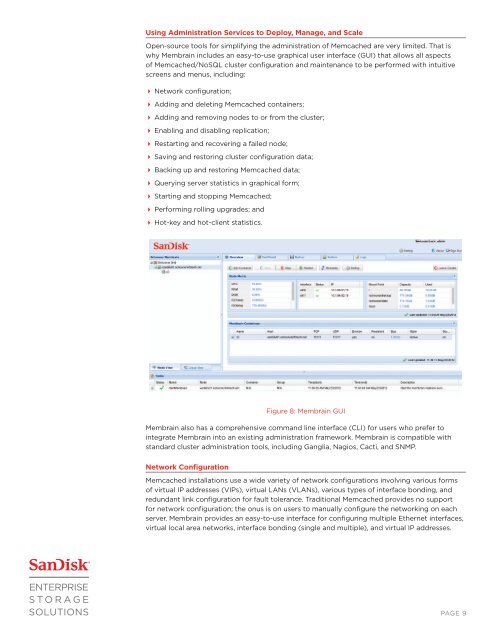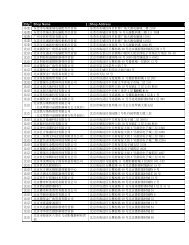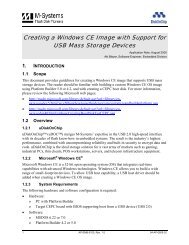Membrain Software White Paper - SanDisk
Membrain Software White Paper - SanDisk
Membrain Software White Paper - SanDisk
Create successful ePaper yourself
Turn your PDF publications into a flip-book with our unique Google optimized e-Paper software.
Using Administration Services to Deploy, Manage, and Scale<br />
Open-source tools for simplifying the administration of Memcached are very limited. That is<br />
why <strong>Membrain</strong> includes an easy-to-use graphical user interface (GUI) that allows all aspects<br />
of Memcached/NoSQL cluster configuration and maintenance to be performed with intuitive<br />
screens and menus, including:<br />
Network configuration;<br />
Adding and deleting Memcached containers;<br />
Adding and removing nodes to or from the cluster;<br />
Enabling and disabling replication;<br />
Restarting and recovering a failed node;<br />
Saving and restoring cluster configuration data;<br />
Backing up and restoring Memcached data;<br />
Querying server statistics in graphical form;<br />
Starting and stopping Memcached;<br />
Performing rolling upgrades; and<br />
Hot-key and hot-client statistics.<br />
Figure 8: <strong>Membrain</strong> GUI<br />
<strong>Membrain</strong> also has a comprehensive command line interface (CLI) for users who prefer to<br />
integrate <strong>Membrain</strong> into an existing administration framework. <strong>Membrain</strong> is compatible with<br />
standard cluster administration tools, including Ganglia, Nagios, Cacti, and SNMP.<br />
Network Configuration<br />
Memcached installations use a wide variety of network configurations involving various forms<br />
of virtual IP addresses (VIPs), virtual LANs (VLANs), various types of interface bonding, and<br />
redundant link configuration for fault tolerance. Traditional Memcached provides no support<br />
for network configuration; the onus is on users to manually configure the networking on each<br />
server. <strong>Membrain</strong> provides an easy-to-use interface for configuring multiple Ethernet interfaces,<br />
virtual local area networks, interface bonding (single and multiple), and virtual IP addresses.<br />
PAGE 9