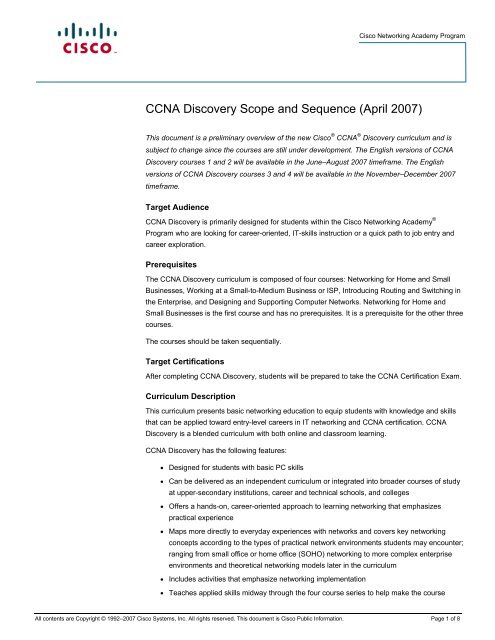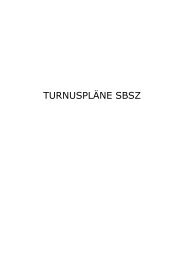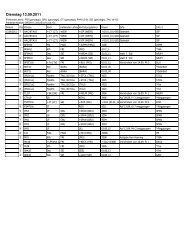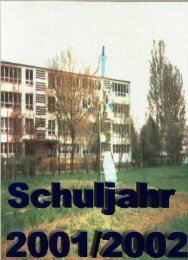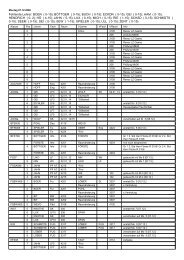CCNA Discovery Scope and Sequence - Information Technology ...
CCNA Discovery Scope and Sequence - Information Technology ...
CCNA Discovery Scope and Sequence - Information Technology ...
You also want an ePaper? Increase the reach of your titles
YUMPU automatically turns print PDFs into web optimized ePapers that Google loves.
Cisco Networking Academy Program<br />
<strong>CCNA</strong> <strong>Discovery</strong> <strong>Scope</strong> <strong>and</strong> <strong>Sequence</strong> (April 2007)<br />
This document is a preliminary overview of the new Cisco ® <strong>CCNA</strong> ® <strong>Discovery</strong> curriculum <strong>and</strong> is<br />
subject to change since the courses are still under development. The English versions of <strong>CCNA</strong><br />
<strong>Discovery</strong> courses 1 <strong>and</strong> 2 will be available in the June–August 2007 timeframe. The English<br />
versions of <strong>CCNA</strong> <strong>Discovery</strong> courses 3 <strong>and</strong> 4 will be available in the November–December 2007<br />
timeframe.<br />
Target Audience<br />
<strong>CCNA</strong> <strong>Discovery</strong> is primarily designed for students within the Cisco Networking Academy ®<br />
Program who are looking for career-oriented, IT-skills instruction or a quick path to job entry <strong>and</strong><br />
career exploration.<br />
Prerequisites<br />
The <strong>CCNA</strong> <strong>Discovery</strong> curriculum is composed of four courses: Networking for Home <strong>and</strong> Small<br />
Businesses, Working at a Small-to-Medium Business or ISP, Introducing Routing <strong>and</strong> Switching in<br />
the Enterprise, <strong>and</strong> Designing <strong>and</strong> Supporting Computer Networks. Networking for Home <strong>and</strong><br />
Small Businesses is the first course <strong>and</strong> has no prerequisites. It is a prerequisite for the other three<br />
courses.<br />
The courses should be taken sequentially.<br />
Target Certifications<br />
After completing <strong>CCNA</strong> <strong>Discovery</strong>, students will be prepared to take the <strong>CCNA</strong> Certification Exam.<br />
Curriculum Description<br />
This curriculum presents basic networking education to equip students with knowledge <strong>and</strong> skills<br />
that can be applied toward entry-level careers in IT networking <strong>and</strong> <strong>CCNA</strong> certification. <strong>CCNA</strong><br />
<strong>Discovery</strong> is a blended curriculum with both online <strong>and</strong> classroom learning.<br />
<strong>CCNA</strong> <strong>Discovery</strong> has the following features:<br />
● Designed for students with basic PC skills<br />
● Can be delivered as an independent curriculum or integrated into broader courses of study<br />
at upper-secondary institutions, career <strong>and</strong> technical schools, <strong>and</strong> colleges<br />
● Offers a h<strong>and</strong>s-on, career-oriented approach to learning networking that emphasizes<br />
practical experience<br />
● Maps more directly to everyday experiences with networks <strong>and</strong> covers key networking<br />
concepts according to the types of practical network environments students may encounter;<br />
ranging from small office or home office (SOHO) networking to more complex enterprise<br />
environments <strong>and</strong> theoretical networking models later in the curriculum<br />
● Includes activities that emphasize networking implementation<br />
● Teaches applied skills midway through the four course series to help make the course<br />
All contents are Copyright © 1992–2007 Cisco Systems, Inc. All rights reserved. This document is Cisco Public <strong>Information</strong>. Page 1 of 8
Cisco Networking Academy Program<br />
content relevant, encourage students to consider additional education in IT or related fields,<br />
<strong>and</strong> help students prepare for entry-level IT careers<br />
Curriculum Objectives<br />
This curriculum helps students develop the skills needed to obtain entry-level networking jobs. It<br />
provides a h<strong>and</strong>s-on approach to networking education that allows students to gain practical<br />
experience early in the curriculum. Students complete engaging instructional labs that help them<br />
underst<strong>and</strong> the general theory needed to build networks. The curriculum encourages students to<br />
consider additional education in IT by teaching applied skills midway through the four-course<br />
series. <strong>CCNA</strong> <strong>Discovery</strong> was designed to be delivered as an independent curriculum or integrated<br />
into broader courses of study at upper-secondary institutions, career <strong>and</strong> technical schools, or<br />
colleges. It is for students with basic PC usage skills.<br />
The goals of <strong>CCNA</strong> <strong>Discovery</strong> are as follows:<br />
● Help students recognize the significant impact of networking on their lives<br />
● Teach students how to build <strong>and</strong> support a home or small business network with Linksys<br />
equipment<br />
● Instill a sense of awe in students <strong>and</strong> encourage them to learn more about how things work<br />
<strong>and</strong> to pursue careers in networking<br />
● Prepare students for entry-level jobs in the industry by employing interactive <strong>and</strong> engaging<br />
instructional approaches that help them gain practical experience<br />
● Teach students the fundamental concepts of networking<br />
● Provide opportunities for extensive h<strong>and</strong>s-on interaction with PC <strong>and</strong> networking equipment<br />
to prepare students for careers <strong>and</strong> certification exams<br />
● Establish the relevancy <strong>and</strong> context of networking in our everyday lives<br />
Upon completion of the Networking for Home <strong>and</strong> Small Businesses course, students will be able<br />
to perform the following tasks:<br />
● Set up a personal computer system, including the operating system, interface cards, <strong>and</strong><br />
peripheral devices<br />
● Plan <strong>and</strong> install a home or small business network <strong>and</strong> connect it to the Internet<br />
● Verify <strong>and</strong> troubleshoot network <strong>and</strong> Internet connectivity<br />
● Share resources such as files <strong>and</strong> printers among multiple computers<br />
● Recognize <strong>and</strong> mitigate security threats to a home network<br />
● Configure <strong>and</strong> verify common Internet applications<br />
● Configure basic IP services through a GUI<br />
Upon completion of the Working at a Small-to-Medium Business or ISP course, students will be<br />
able to perform the following tasks:<br />
● Describe the structure of the Internet <strong>and</strong> how communication occurs between hosts<br />
● Install, configure, <strong>and</strong> troubleshoot Cisco IOS devices for Internet <strong>and</strong> server connectivity<br />
● Plan a basic wired infrastructure to support network traffic<br />
● Configure a server to share resources <strong>and</strong> provide common Web services<br />
● Implement basic WAN connectivity using Telco services<br />
● Demonstrate proper disaster recovery procedures <strong>and</strong> perform server backups<br />
All contents are Copyright © 1992–2007 Cisco Systems, Inc. All rights reserved. This document is Cisco Public <strong>Information</strong>. Page 2 of 8
Cisco Networking Academy Program<br />
● Monitor network performance <strong>and</strong> isolate failures<br />
● Troubleshoot problems using an organized, layered procedure<br />
● Describe the OSI model <strong>and</strong> the process of encapsulation<br />
Upon completion of the Introducing Routing <strong>and</strong> Switching in the Enterprise course, students will be<br />
able to perform the following tasks:<br />
● Implement a LAN for an approved network design<br />
● Configure a switch with VLANs <strong>and</strong> inter-switch communication<br />
● Implement access lists to permit or deny specified traffic<br />
● Implement WAN links<br />
● Configure routing protocols on Cisco devices<br />
● Perform LAN, WAN, <strong>and</strong> VLAN troubleshooting using a structured methodology <strong>and</strong> the OSI<br />
model<br />
Upon completion of the Designing <strong>and</strong> Supporting Computer Networks course, students will be<br />
able to perform the following tasks:<br />
● Gather customer requirements<br />
● Design a simple Internetwork using Cisco technology<br />
● Design an IP addressing scheme to meet LAN requirements<br />
● Create an equipment list to meet LAN design requirements<br />
● Create <strong>and</strong> present a proposal to a customer<br />
● Install <strong>and</strong> configure a prototype Internetwork<br />
● Obtain <strong>and</strong> upgrade Cisco IOS ® software in Cisco devices<br />
Minimum System Requirements<br />
Curriculum requirements:<br />
● 1 Student PC per student; 1 local curriculum server<br />
Lab bundle requirements for <strong>CCNA</strong> <strong>Discovery</strong> courses 1–4:<br />
● 3 Cisco 1841 routers with Base IP IOS, 128MB DRAM, 32 MB Flash<br />
● 3 2960 switches<br />
● 2 Linksys wireless routers (Linksys 300N is preferred, but 54G is an alternative) or SOHO<br />
equivalent<br />
● 1 Lab PC with Microsoft Windows 2000 Server<br />
● 2 Lab PCs or laptops (Microsoft Windows 2000 or Windows XP)<br />
● Assorted Ethernet <strong>and</strong> Serial cables <strong>and</strong> hubs<br />
Equipment requirements for new Academies adopting <strong>CCNA</strong> <strong>Discovery</strong> courses 1 <strong>and</strong> 2 only:<br />
● 3 Cisco 1841 routers with Base IP IOS, 128MB DRAM, 32 MB Flash<br />
● 3 four-port Ethernet Switch Interface Cards for the 1841 routers<br />
● 2 Linksys wireless routers (Linksys 300N is preferred, but 54G is an alternative) or SOHO<br />
equivalent<br />
● 1 Lab PC with Microsoft Windows 2000 Server<br />
● 2 Lab PCs or laptops (Microsoft Windows 2000 or Windows XP)<br />
All contents are Copyright © 1992–2007 Cisco Systems, Inc. All rights reserved. This document is Cisco Public <strong>Information</strong>. Page 3 of 8
Cisco Networking Academy Program<br />
● Assorted Ethernet <strong>and</strong> Serial cables <strong>and</strong> hubs<br />
Course Outline<br />
Networking for Home <strong>and</strong> Small Businesses<br />
This course teaches students the skills needed to obtain entry-level home network installer jobs. It<br />
also helps students develop some of the skills needed to become network technicians, computer<br />
technicians, cable installers, <strong>and</strong> help desk technicians. It provides a h<strong>and</strong>s-on introduction to<br />
networking <strong>and</strong> the Internet using tools <strong>and</strong> hardware commonly found in home <strong>and</strong> small business<br />
environments. Instructors are encouraged to provide field trips <strong>and</strong> outside-the-classroom learning<br />
experiences. Labs include PC installation, Internet connectivity, wireless connectivity, file <strong>and</strong> print<br />
sharing, <strong>and</strong> the installation of game consoles, scanners, <strong>and</strong> cameras.<br />
Prerequisites: None<br />
1. Introduction to Computers <strong>and</strong> Applications<br />
1.0 Introduction<br />
1.1 Describe the purpose <strong>and</strong> functionality of the PC, software applications, <strong>and</strong> Internet<br />
applications<br />
1.2 Compare <strong>and</strong> contrast different types of computing devices<br />
1.3 Explain the digital representation of common forms of data<br />
1.4 Determine appropriate components <strong>and</strong> peripheral devices to meet requirements<br />
1.5 Install, verify, <strong>and</strong> upgrade computer components <strong>and</strong> peripherals<br />
2. Personal Computer Software<br />
2.0 Introduction<br />
2.1 Explain the functions of an operating system<br />
2.2 Perform a simulated installation of an operating system<br />
2.3 Explain the purpose of <strong>and</strong> install application patches<br />
3. Connecting to the Network<br />
3.0 Introduction<br />
3.1 Explain the concept of networking <strong>and</strong> the benefits of networks<br />
3.2 Explain the concept of communicating protocols<br />
3.3 Explain how communication occurs across a local Ethernet network<br />
3.4 Describe access layer devices <strong>and</strong> communication methods on a local Ethernet network<br />
3.5 Describe distribution layer devices <strong>and</strong> communication methods across networks<br />
3.6 Plan, implement, <strong>and</strong> verify a local network<br />
4. Connecting to the Internet Using an Internet Service Provider<br />
4.0 Introduction<br />
All contents are Copyright © 1992–2007 Cisco Systems, Inc. All rights reserved. This document is Cisco Public <strong>Information</strong>. Page 4 of 8
Cisco Networking Academy Program<br />
4.1 Explain what the Internet is <strong>and</strong> how we connect to it using an Internet service provider<br />
(ISP)<br />
4.2 Explain how information is sent across the Internet through an ISP<br />
4.3 Describe <strong>and</strong> identify the components of an ISP network operations center (NOC)<br />
4.4 Identify the different types of cables <strong>and</strong> connectors for connecting the devices in a NOC<br />
4.5 Construct <strong>and</strong> terminate twisted-pair cables <strong>and</strong> determine the type of cable needed<br />
5. Network Addressing<br />
5.0 Introduction<br />
5.1 Describe the purpose of an IP address <strong>and</strong> subnet mask <strong>and</strong> how they are used on the<br />
Internet<br />
5.2 Describe the types of IP addresses available<br />
5.3 Describe the methods of obtaining an IP address<br />
5.4 Describe the use of Network Address Translation (NAT) on a home or small business<br />
network using an integrated services router (ISR)<br />
6. Network Services<br />
6.0 Introduction<br />
6.1 Compare <strong>and</strong> contrast clients <strong>and</strong> servers <strong>and</strong> explain their interaction over the network<br />
6.2 Describe the type of interactions of Internet applications<br />
6.3 Describe the purpose of a layered model to illustrate the interaction of various protocols<br />
7. Wireless <strong>Technology</strong><br />
7.0 Introduction<br />
7.1 Describe wireless technology<br />
7.2 Describe the various components <strong>and</strong> structure of a wireless LAN<br />
7.3 Describe wireless security issues <strong>and</strong> mitigation strategies<br />
7.4 Configure an integrated wireless access point <strong>and</strong> wireless client<br />
8. Basic Security<br />
8.0 Introduction<br />
8.1 Identify <strong>and</strong> describe the various networking threats<br />
8.2 Describe the methods of attack<br />
8.3 Describe the different security applications<br />
8.4 Describe attack mitigation strategies<br />
9. Troubleshooting Your Network<br />
9.0 Introduction<br />
All contents are Copyright © 1992–2007 Cisco Systems, Inc. All rights reserved. This document is Cisco Public <strong>Information</strong>. Page 5 of 8
Cisco Networking Academy Program<br />
9.1 Describe the troubleshooting process<br />
9.2 Identify <strong>and</strong> describe common hardware <strong>and</strong> connection issues in wired <strong>and</strong> wireless<br />
networks<br />
9.3 Describe how various utilities are used to verify TCP/IP configurations<br />
9.4 Utilize the troubleshooting process to identify <strong>and</strong> solve common problems <strong>and</strong> interact<br />
with the help desk<br />
Working at a Small-to-Medium Business or ISP<br />
This course prepares students for jobs as network technicians. It also helps students develop<br />
additional skills required for computer technicians <strong>and</strong> help desk technicians. It provides a basic<br />
overview of routing <strong>and</strong> remote access, addressing, <strong>and</strong> security. It also familiarizes students with<br />
servers that provide e-mail services, Web space, <strong>and</strong> authenticated access. Students also learn<br />
about soft skills required for help desk <strong>and</strong> customer service positions. Network monitoring <strong>and</strong><br />
basic troubleshooting skills are taught in context.<br />
Prerequisites: Networking for Home <strong>and</strong> Small Businesses<br />
1. The Internet <strong>and</strong> Its Uses<br />
1.0 Introduction<br />
1.1 What is the Internet?<br />
1.2 Internet service providers<br />
1.3 ISP connectivity<br />
2. ISP Support<br />
2.0 Introduction<br />
2.1 Help-desk operations<br />
2.2 Remote troubleshooting <strong>and</strong> analysis<br />
2.3 H<strong>and</strong>ling a customer call<br />
2.4 Onsite troubleshooting <strong>and</strong> analysis<br />
3. Planning a Network Update<br />
3.0 Introduction<br />
3.1 Analyzing an existing network<br />
3.2 Physical network considerations<br />
3.3 Planning <strong>and</strong> implementation considerations<br />
4. Planning the Address Structure<br />
4.0 Introduction<br />
4.1 IP addressing in the LAN<br />
4.2 NAT <strong>and</strong> PAT<br />
All contents are Copyright © 1992–2007 Cisco Systems, Inc. All rights reserved. This document is Cisco Public <strong>Information</strong>. Page 6 of 8
Cisco Networking Academy Program<br />
5. Configuring the ISR<br />
5.0 Introduction<br />
5.1 Initial ISR 1800 router configuration<br />
5.2 Configuring a Cisco ISR using the Cisco Security Device Manager (SDM)<br />
5.3 Configuring a Cisco ISR using the comm<strong>and</strong>-line interface (CLI)<br />
5.4 Connect the customer premises to an ISP<br />
6. Routing<br />
6.0 Introduction<br />
6.1 Enabling routing protocols<br />
6.2 Exterior routing protocols<br />
7. ISP Services<br />
7.0 Introduction<br />
7.1 TCP/IP <strong>and</strong> messages<br />
7.2 Services <strong>and</strong> protocols<br />
7.3 Domain Name System<br />
8. ISP Responsibility<br />
8.0 Introduction<br />
8.1 ISP security considerations<br />
8.2 Interaction with the ISP<br />
Introducing Routing <strong>and</strong> Switching in the Enterprise<br />
This course familiarizes students with the equipment applications <strong>and</strong> protocols installed in<br />
enterprise networks, with a focus on switched networks, IP Telephony requirements, <strong>and</strong> security.<br />
It also introduces advanced routing protocols such as Enhanced Interior Gateway Routing Protocol<br />
(EIGRP) <strong>and</strong> Open Shortest Path First (OSPF) Protocol. H<strong>and</strong>s-on exercises include configuration,<br />
installation, <strong>and</strong> troubleshooting.<br />
Prerequisites: Working at a Small-to-Medium Business or ISP<br />
Preliminary chapter outline:<br />
1. Networking in the Enterprise<br />
2. Enterprise Network Infrastructure<br />
3. Addressing in an Enterprise Network<br />
4. Routing in an Enterprise Network<br />
5. Implementing WAN Links<br />
6. Switching in an Enterprise Network<br />
7. Filtering Traffic Using Access Control Lists<br />
8. Troubleshooting an Enterprise Network<br />
All contents are Copyright © 1992–2007 Cisco Systems, Inc. All rights reserved. This document is Cisco Public <strong>Information</strong>. Page 7 of 8
Cisco Networking Academy Program<br />
Designing <strong>and</strong> Supporting Computer Networks<br />
Learners progress through a variety of case studies <strong>and</strong> role-playing exercises, which include<br />
gathering requirements, designing basic networks, establishing proof-of-concept, <strong>and</strong> performing<br />
project management tasks. Lifecycle services; including upgrades, competitive analysis, <strong>and</strong><br />
system integration, are presented in the context of pre-sale support.<br />
Prerequisites: Introducing Routing <strong>and</strong> Switching in the Enterprise<br />
Preliminary chapter outline:<br />
1. Concepts of Network Design<br />
2. Gathering <strong>Information</strong> from Clients<br />
3. Impact of Various Applications on Network Design<br />
4. IP Address Design Considerations<br />
5. Creating a Network Design<br />
6. Building <strong>and</strong> Testing a Prototype Network<br />
7. Selecting Equipment <strong>and</strong> Planning for Installation<br />
All contents are Copyright © 1992–2007 Cisco Systems, Inc. All rights reserved. This document is Cisco Public <strong>Information</strong>. Page 8 of 8