The SimpleScalar Tool Set, Version 2.0 - ACM Digital Library
The SimpleScalar Tool Set, Version 2.0 - ACM Digital Library
The SimpleScalar Tool Set, Version 2.0 - ACM Digital Library
Create successful ePaper yourself
Turn your PDF publications into a flip-book with our unique Google optimized e-Paper software.
<strong>The</strong> <strong>SimpleScalar</strong> <strong>Tool</strong> <strong>Set</strong>, <strong>Version</strong> <strong>2.0</strong><br />
Doug Burger*<br />
Computer Sciences Department<br />
University of Wisconsin-Madison<br />
1210 West Dayton Street<br />
Madison, Wisconsin 53706 USA<br />
Todd M. Austin<br />
MicroComputer Research Labs, JF3-359<br />
Intel Corporation, 2111 NE 25th Avenue<br />
Hillsboro, OR 97124 USA<br />
*Contact: dburger@cs.wisc.edu<br />
http://www.cs.wisc.edu/-mscalar/simplescalar.html<br />
This document describes release <strong>2.0</strong> of the $impleScalar tool<br />
set, a suite of free, publicly available simulation tools that offer<br />
both detailed and high-performance simulation of modern microprocessors.<br />
<strong>The</strong> new release offers more tools and capabilities,<br />
precompiled binaries, cleaner interfaces, better documentation,<br />
easier installation, improved portability, and higher performance.<br />
This paper contains a complete description of the tool<br />
set, including retrieval and installation instructions, a description<br />
of how to use the tools, a description of the target <strong>SimpleScalar</strong><br />
architecture, and many details about the internals of the<br />
tools and how to customize them. With this guide, the tool set can<br />
be brought up and generating results in under an hour (on supported<br />
plafforms ).<br />
1 Overview<br />
Modern processors are incredibly complex marvels of engineering<br />
that are becoming increasingly hard to evaluate. This<br />
paper describes the <strong>SimpleScalar</strong> tool set (release <strong>2.0</strong>), which<br />
performs fast, flexible, and accurate simulation of modem processors<br />
that implement the <strong>SimpleScalar</strong> architecture (a close<br />
derivative of the MIPS architecture [4]). <strong>The</strong> tool set takes binaries<br />
compiled for the <strong>SimpleScalar</strong> architecture and simulates<br />
their execution on one of several provided processor simulators.<br />
We provide sets of precompiled binaries (including SPEC95),<br />
plus a modified version of GNU GCC (with associated utilities)<br />
that allows you to compile your own <strong>SimpleScalar</strong> test binaries<br />
from FORTRAN or C code.<br />
<strong>The</strong> advantages of the <strong>SimpleScalar</strong> tools are high flexibility,<br />
portability, extensibility, and performance. We include five e~ecution-driven<br />
processor simulators in the release. <strong>The</strong>y range<br />
from an extremely fast functional simulator to a detailed, out-oforder<br />
issue, superscalar processor simulator that supports nonblocking<br />
caches and speculative execution.<br />
<strong>The</strong> tool set is portable, requiring only that the GNU tools<br />
may be installed on the host system. <strong>The</strong> tool set has been tested<br />
extensively on many platforms (listed in Section 2). <strong>The</strong> tool set<br />
is easily extensible. We designed the instruction set to support<br />
This work was initially supported by NSF Grants CCR-9303030, CCR-<br />
9509589, and MIP-9505853, ONR Grant N00014-93-I-0465. a donation<br />
from Intei Corp., and by U.S. Army Intelligence Center and Fort Huachuca<br />
under Contract DABT63-95-C-0127 and ARPA order nn. D346.<br />
<strong>The</strong> current support for this work comes from a variety of sources, all of<br />
to which we are indebted.<br />
easy annotation of instructions, without requiring a retargeted<br />
compiler for incremental changes. <strong>The</strong> instruction definition<br />
method, along with the ported GNU tools, makes new simulators<br />
easy to write, and the old ones even simpler to extend. Finally,<br />
the simulators have been aggressively toned for performance,<br />
and can run codes approaching "'real" sizes in tractable amounts<br />
of time. On a 200-MHz Pentium Pro, the fastest, least detailed<br />
simulator simulates about four million machine cycles per second,<br />
whereas the most detailed processor simulator simulates<br />
about 150,000 per second.<br />
<strong>The</strong> current release (version <strong>2.0</strong>) of the tools is a major<br />
improvement over the previous release. Compared to version 1.0,<br />
this release includes better documentation, enhanced performane.e,<br />
compatibility with more platforms, precompiled SPEC95<br />
SimpleScaiar binaries, cleaner interfaces, two new processor<br />
simulators, option and statistic management packages, a sourcelevel<br />
debugger (DLite!) and a tool to trace the out-of-order pipeline.<br />
<strong>The</strong> rest of this document contains information about obtaining,<br />
installing, running, using, and modifying the tool set. In<br />
Section 2 we provide a detailed procedure for downloading the<br />
release, installing it, and getting it up and running. In Section 3,<br />
we describe the <strong>SimpleScalar</strong> architecture and details about the<br />
target (simulated) system. In Section 4, we describe the <strong>SimpleScalar</strong><br />
processor simulators and discuss their internal workings. In<br />
Section 5, we describe two tools that enhance the utility of the<br />
tool set: a pipeline tracer and a source-level debugger (for stepping<br />
through the program being simulated). In Section 6, we provide<br />
the history of the tools' development, describe current and<br />
planned efforts to extend the tool set, and conclude.<br />
2 Installation and Use<br />
<strong>The</strong> only restrictions on using and distributing the tool set are<br />
that (1) the copyright notice must accompany all re-releases of<br />
the tool set, and (2) third parties (i.e., you) are forbidden to place<br />
any additional distribution restrictions on extensions to the tool<br />
set that you release. <strong>The</strong> copyright notice can be found in the distribution<br />
directory as well as at the head of all simulator source<br />
files. We have included the copyright here as well:<br />
Copyright (C) 1994, 1995, 1996, 1997 by Todd M. Austin<br />
This tool set is distributed "as is" in the hope that it will be<br />
useful. <strong>The</strong> tool set comes with no warranty, and no author or<br />
ml3m
distributor accepts any responsibility for the consequences of its<br />
~se.<br />
Everyone is granted permission to copy, modify and redistribute<br />
this tool set under the following conditions:<br />
• T~'s tool set is distributed for non-commercial use only.<br />
Pleuse contact the maintainer for restrictions applying to<br />
commercial use of these tools.<br />
• Permission is granted to anyone to make or distribute copies<br />
of this tool set, either as received or modified, in any<br />
medium, provided that all copyright notices, permission and<br />
nonwarranty notices are preserved, and that the distributor<br />
grants the recipient permission for further redistribution as<br />
permitted by this document.<br />
• Permission is granted to distribute these tools in compiled<br />
or executable form under the same conditior~v that apply for<br />
source code, provided that either: (1) it is accompanied by<br />
the corresponding machine-readable source code, or (2) it<br />
i$ accompanied by a written offer, with no time limit, to give<br />
anyone a machine-readable copy of the corresponding<br />
source code in return for reimbursement of the cost of distribution.<br />
This written offer must permit verbatim duplication<br />
by anyone, or O) it is distributed by someone who received<br />
only the executable form, and is accompanied by a copy of<br />
the written offer of source code that they received concurrently.<br />
In other words, you are welcome to use, share and improve<br />
these tools. You are forbidden to forbid anyone else to use, share<br />
and improve what you give them.<br />
2.1 Obtaining the tools<br />
<strong>The</strong> tools can either be obtained through the World Wide<br />
Web, or by conventional ftp. For example, to get the file qimplesim,<br />
tar. gz via the WWW, enter the URL:<br />
ftp : I/ftp. cs .w£sc. edu/sohi/code/s4 ~leeealarl<br />
sim~lesim, tar<br />
and to obtain the same file with traditional ftp:<br />
ftp ftI~ - os .wise. edu<br />
umeE : LIIOI¢I~qilOUB<br />
password: enter your e-maLl address here<br />
od seh£/Code/s~lescalar<br />
get simplesim, tar<br />
Note the "tar.gz" suffix: by requesting the file without the ".gz"<br />
suffix, the ftp server uncompresses it automatically. To get the<br />
compressed version, simply request the file with the ".gz" suffix.<br />
<strong>The</strong> five distribution files in the directory (which are symboIic<br />
links to the files containing the latest version of the tools) are:<br />
• simplesim.tar.gz - contains the simulator sources, the<br />
instruction set definition macros, and test program source<br />
and binaries. <strong>The</strong> directory is 1 MB compressed and 4 MB<br />
uncompressed. When the simulators are built, the directory<br />
(including object files) will require 11 MB. This file is<br />
required for installation of the tool set.<br />
• simpleulils.tar.gz - contains the GNU binutils source (version<br />
2.5.2), retargeted to the <strong>SimpleScalar</strong> architecture.<br />
<strong>The</strong>se utilities are not required to run the simulators themselves,<br />
but is required to compile your own <strong>SimpleScalar</strong><br />
benchmark binaries (e.g. test programs other than the ones<br />
we provide). <strong>The</strong> compressed file is 3 MB, the uncompressed<br />
file is 14 MB, and the build requires 52 MB.<br />
• simpletools.tar.p - contains the retargeted GNU compiler<br />
and library sources needed to build <strong>SimpleScalar</strong> benchmark<br />
binaries (GCC 2.6.3, glibc 1.0.9, and f2c), as well as<br />
pre-built big- and little-endian versions of libc. This file is<br />
needed only to build benchmarks, not to compile or mn the<br />
simulators. <strong>The</strong> tools are 11 MB compressed, 47 MB<br />
uncompressed, and the full installation requires 70 MB.<br />
• simplebeneh.big.tar.gz - contains a set of the SPEC95<br />
benchmark binaries, compiled to the <strong>SimpleScalar</strong> architecture<br />
running on a big-endian host. <strong>The</strong> binaries take under 5<br />
MB compressed, and are 29 MB when uncompressed.<br />
• simplebench.little.tar.gz - same as above, except that the<br />
binaries were compiled to the <strong>SimpleScalar</strong> architecture<br />
running on a little-endian host.<br />
Once you have selected the appropriate files, place the downloaded<br />
files into the desired target directory. If you obtained the<br />
files with the ".gz" suffix, run the GNU decompress utility (gunzip).<br />
<strong>The</strong> files should now have a ".tar" suffix. To remove the<br />
directories from the archive:<br />
tar xf fJ.lansme.ta~<br />
If you download and unpack all files, release, you should have<br />
the following subdirectories with following contents:<br />
• simplesim-<strong>2.0</strong> - the sources of the <strong>SimpleScalar</strong> processor<br />
simulators, supporting scripts, and small test benchmarks. It<br />
also holds precompiled binaries of the test benchmarks.<br />
• binufils-2.5.2 - the GNU binary utilities code, ported to the<br />
<strong>SimpleScalar</strong> architecture.<br />
• ssbig.na.sstrix - the mot directory for the tree in which the<br />
big-endian <strong>SimpleScalar</strong> binary utilities and compiler tools<br />
will be installed. <strong>The</strong> unpacked directories contain header<br />
files and a pre-compiled copy of libc and a necessary object<br />
file.<br />
• sslittle-na-sstrix - same as above, except that this directory<br />
holds the little-endian versions of the <strong>SimpleScalar</strong> utilities.<br />
• gcc-2.6.3 - the GNU C compiler code, targeted toward the<br />
<strong>SimpleScalar</strong> architecture.<br />
• glibc-l.09 - the GNU libraries code, ported to the <strong>SimpleScalar</strong><br />
architecture.<br />
• ['2c-1994.09.27 - the 1994 release of AT&T Bell Labs'<br />
FORTRAN to C translator code.<br />
• spec95-big - precompiled <strong>SimpleScalar</strong> SPEC95 benchmark<br />
binaries (big-endian version).<br />
• spee95-little - precompiled <strong>SimpleScalar</strong> SPEC95 benchmark<br />
binaries (little-endian version)<br />
2.2 Installing and running Simplescalar<br />
We depict a graphical overview of the tool set in Figure 1.<br />
Benchmarks written in FORTRAN are convened to C using Bell<br />
Labs' f2c converter. Both benchmarks written in C and those<br />
converted from FORTRAN are compiled using the <strong>SimpleScalar</strong><br />
version of GCC, which generates <strong>SimpleScalar</strong> assembly. <strong>The</strong><br />
<strong>SimpleScalar</strong> assembler and loader, along with the necessary<br />
- - 1 4 - -
FORTRAN<br />
benchmark source<br />
C<br />
benchmark source<br />
~ <strong>SimpleScalar</strong><br />
assembly<br />
Simulator source<br />
(e.g., sim-outorder.c)<br />
Gtc°+<br />
("Simple$calar-'~<br />
GAS • ~ RESULTS<br />
~"7,-"2~2"~Jt~ " ~ <strong>SimpleScalar</strong> Precompiled SS<br />
~ - " - " - - executables binaries (test, SPEC9S)<br />
Figure 1. <strong>SimpleScalar</strong> tool set overview<br />
pored libraries, produce <strong>SimpleScalar</strong> executables that can then<br />
be fed directly into one of the provided simulators. (<strong>The</strong> simulators<br />
themselves are compiled with the host platform's native<br />
compiler; any ANSI C compiler will do).<br />
If you use the precompiled SPEC95 binaries or the precompiled<br />
test programs, all you have to install is the simulator source<br />
itself. If you wish to compile your own benchmarks, you will<br />
have to install and build the GCC tree and optionally (recommended)<br />
the GNU binutils. If you wish to modify the support<br />
libraries, you will have to install, modify, and build the glibc<br />
source as well.<br />
<strong>The</strong> <strong>SimpleScalar</strong> architecture, like the MIPS architecture [4],<br />
supports both big-endian and little-endian executables. <strong>The</strong> tool<br />
set supports compilation for either of these targets; the names for<br />
the big-endian and little-endian architecture are ssbig-na-sstrix<br />
and ssfitfle-na-sstrix, respectively. You should use the target<br />
endian-ness that matches your host platform; the simulators may<br />
not work correctly if you force the compiler to provide crossendian<br />
support. To determine which endian your host uses, run<br />
the endian program located in the simplesim-<strong>2.0</strong>/ directory.<br />
For simplicity, the following instructions will assume a bigendian<br />
installation. In the following instructions, we will refer to<br />
the directory in which you are installing <strong>SimpleScalar</strong> as<br />
$ IDIR/.<br />
<strong>The</strong> simulators come equipped with their own loader, and<br />
thus you do not need to build the GNU binary utilities to run simulations.<br />
However, many of these utilities are useful, and we recommend<br />
that you install them. If desired, build the GNU binary<br />
utilities !:<br />
=d $ZDIR/b£nut£11-2.5.2<br />
configure --hoitm$HOST --target-sa]~g-nasstrix<br />
--with-~nu-as --wlth-~u-ld --pzafixm$IDIl%<br />
make<br />
i. You must have GNU Make to do the majority of installations described<br />
in this document. To check if you have the GNU version, execute "make -<br />
v" or "gmake -v". <strong>The</strong> GNU version understands this switch and displays<br />
version information.<br />
make Install<br />
$HOST here is a "canonical configuration" string that represents<br />
your host architecture and system (CPU-COMPANY-SYSTEM).<br />
<strong>The</strong> string for a Sparostation running SunOS would be sparc-sunsunos4.1.3,<br />
running Solaris: sparc-sun-solafis2, a 386 running<br />
Solaris: i386-sun-solaris2.4, etc. A complete list of supported<br />
$HOST strings resides in $ IDIR/gcc-2.6.3 / INSTALL.<br />
This installation will create the needed directories in $IDIR<br />
(these include bin/, lib/, include/, and man/). Once the<br />
binutils have been built, build the simulators themselves. This is<br />
necessary to do before building GCC, since one of the binaries is<br />
needed for the cross-compiler build. You should edit $IDIR/<br />
s imp 1 es ira- <strong>2.0</strong>/Make f i 1 e to use the desired compile flags<br />
(e.g., the correct optimization level). To use the GNU BFD<br />
loader instead of the custom loader in the simulators, uncomment<br />
-DBFD_LOADER in the Makefile. To build the simulators:<br />
od $IDZRlui~pleuim-<strong>2.0</strong><br />
make<br />
If desired, build the compiler:<br />
,..,d $'rDTI%I@GC-2.6.3<br />
eonfi~re --hostffiSK08T --taEgetfasbi~-nasutEix<br />
--wlth-gnu-as --wlth-gnu-ld --prafIx:$IDIR<br />
make LANGUAGES-c<br />
. . luimplasim-<strong>2.0</strong>1ulm-safe ./enquire -f > I<br />
float .h-areas<br />
make install<br />
We provide pro-built copies of the necessary libranes J n s s b i g-<br />
na-sstrix/lib/, so you do not need to build the code in<br />
glibc-l.09, unless you change the library code. Building these<br />
libraries is tricky, and we do not recommend it unless you have a<br />
specific need to do so. In that event, to build the libraries:<br />
cd $IDIRlglibc-l. 09<br />
configure --prefix= $/DIR/ooblg-na-satrix<br />
osbig-na-eotrlx<br />
oetenv CC $1DIKlb~n/subio-na-outEix-g==<br />
unuetenv TZ<br />
unsetenv MACHINE<br />
15
make<br />
make install<br />
Note that you must have already built the <strong>SimpleScalar</strong> simulators<br />
to build this library, since the glibo build requires a compiled<br />
simulator to test target machine-specific parameters such as<br />
endian-ness.<br />
If you have FORTRAN benchmarks, you will need to build<br />
f'2c:<br />
ed $IDZ~lf2c-1994.09.27<br />
make<br />
make install<br />
<strong>The</strong> entire tool set should now be ready for use. We provide precompiled<br />
test binaries (big- and little-endian) and their sources in<br />
$IDIR/simplesim<strong>2.0</strong>/Uests). To run a test:<br />
c~ $ZDX~/ai~leaim-3.0<br />
81m-safe tests/bin.big/test-math<br />
<strong>The</strong> test should generate about a page of output, and will run very<br />
quickly. <strong>The</strong> release has been ported to---and should run on--the<br />
following systems:<br />
- gcc/AIX 413/RS6000<br />
- xlc/AIX 413/RS6000<br />
- gcc/HPUX/PA-RISC<br />
- gcc/SunOS 4.1.3/SPARC<br />
- gcc/Linux 1.3/x86<br />
- gcc/Solaris 2/SPARC<br />
- gec/Solaris 2/x86<br />
- gee/DEC Unix 3.2/Alpha<br />
- c89/DEC Unix 3.2/Alpha<br />
- gce/FrceBSD 2.2/x86<br />
- gec/WindowsNT/x86<br />
3 <strong>The</strong> Simplescalar architecture<br />
<strong>The</strong> <strong>SimpleScalar</strong> architecture is derived from the MIPS-IV<br />
ISA [4.]. <strong>The</strong> tool suite defines both iittle-endian and big-endian<br />
versions of the architecture to improve portability (the version<br />
used on a given host machine is the one that matches the endianness<br />
of the host). <strong>The</strong> semantics of the <strong>SimpleScalar</strong> ISA arc a<br />
superset of MIPS with the following notable differences and<br />
additions:<br />
• <strong>The</strong>re are no arehitected delay slots: loads, stores, and control<br />
transfers do not execute the succeeding instruction.<br />
• Loads and stores support two addressing modes---for all<br />
data types----in addition to those found in the MIPS architecture.<br />
<strong>The</strong>se are: indexed (register+register), and auto-increment/decrement.<br />
• A square-root instruction, which implements both singleand<br />
double-precision floating point square roots.<br />
• An extended 64-bit instruction encoding.<br />
We list all <strong>SimpleScalar</strong> instructions in Figure 2. A complete<br />
list of the instruction semantics (as implemented in the simulator)<br />
can be found elsewhere [2]. In Table 1, we list the architected<br />
registers in the <strong>SimpleScalar</strong> architecture, their hardware<br />
and software names (which are recognized by the assembler),<br />
and a description of each. Both the number and the semantics of<br />
the registers are identical to those in the MIPS-IV ISA.<br />
In Figure 3, we depict the three instruction encodings of <strong>SimpleScalar</strong><br />
instructions: register, immediate, and jump formats. All<br />
instructions an: 64 bits in length.<br />
<strong>The</strong> register format is used for computational instructions.<br />
<strong>The</strong> immediate format supports the inclusion of a 16-bit constant.<br />
<strong>The</strong> jump format supports specification of 24-bit jump targets.<br />
<strong>The</strong> register fields are all 8 bits, to support extension of the architected<br />
registers to 256 integer and floating point registers. Each<br />
instruction format has a fixed-location, 16-bit opcode field that<br />
facilitates fast instruction decoding.<br />
<strong>The</strong> annote field is a 16-bit field that can be modified postcompile,<br />
with annotations to instructions in the assembly files.<br />
<strong>The</strong> annotation interface is useful for synthesizing new instructions<br />
without having to change and re.compile the assembler.<br />
Annotations are attached to the opcode, and come in two flavors:<br />
bit and field annotations. A bit annotation is written as follows:<br />
lw/a $=6,4 ( $r7 )<br />
<strong>The</strong> annotation in this example is/a. It specifies that the first bit<br />
of the annotation field should be set. Bit annotations/a through/p<br />
set bits 0 through 15, respectively. Field annotations are written<br />
in the form:<br />
lw16:4(7)<br />
$r6,4 ($r7)<br />
This annotation sets the specified 3-bit field (from bit 4 to bit 6<br />
within the 16-bit annotation field) to the value 7.<br />
System calls in SimpleSealar are managed by a proxy handler<br />
(located in syscall, c) that intercepts system calls made by<br />
the simulated binary, decodes the system call, copies the system<br />
call arguments, makes the corresponding call to the host's operating<br />
system, and then copies the results of the call into the simulated<br />
program's memory. If you are porting <strong>SimpleScalar</strong> to a<br />
new platform, you will have to code the system call translation<br />
from <strong>SimpleScalar</strong> to your host machine in syscall, c. A list<br />
of all <strong>SimpleScalar</strong> system calls is available elsewhere [2].<br />
<strong>SimpleScalar</strong> uses a 31-bit address space, and its virtual<br />
memory is laid out as follows:<br />
OxO0000000<br />
Unused<br />
OxO04,0000O Start of text segment<br />
OxlO000000 Start of data segment<br />
OxTfffeO00 Stack base (grows down)<br />
<strong>The</strong> top of the data segment (which includes init and bss) is held<br />
in mem_brk__point. <strong>The</strong> areas below the text segment and<br />
above the stack base are unused.<br />
4 Simulator internals<br />
In this section, we describe the functionality of the processor<br />
simulators that accompany the tool set. We describe each of the<br />
simulators, their functionality, command-line arguments, and<br />
internal structures.<br />
<strong>The</strong> compiler outputs binaries that arc compatible with the<br />
MIPS ECOFF object format. <strong>Library</strong> calls are handled with the<br />
ported version of GNU GLIBC and POSIX-compliant Unix system<br />
calls. <strong>The</strong> simulators currently execute only user-level code.<br />
All <strong>SimpleScalar</strong>-related extensions to GCC are contained in the<br />
config/ss subdirectory of the GCC source tree that comes<br />
with the distribution.<br />
<strong>The</strong> architecture is defined in ss .daf, which contains a<br />
16
Control<br />
j -jump<br />
jal - jump and link<br />
jr - jump register<br />
jalr - jump and link register<br />
beq - branch ~ 0<br />
bne - branch [= 0<br />
blez - branch 0<br />
bltz - branch < 0<br />
bgez - branch >= 0<br />
bet - branch FCC TRUE<br />
bcf- branch FCC FALSE<br />
Load/Store<br />
lb - load byte<br />
lbu - load byte unsigned<br />
lh - load half (short)<br />
lhu - load half (short) unsigned<br />
lw - load word<br />
dlw - load double word<br />
l.s - load single-precision FP<br />
l.d - load double-precision FP<br />
sb - store byte<br />
sbu - store byte unsigned<br />
sh - store half (short)<br />
shu - store half (short) unsigned<br />
sw - store word<br />
dsw - store double word<br />
s.s - stere single-precision FP<br />
s.d - store double-precision FP<br />
addressing modes:<br />
(c)<br />
(reg+C) (with pre/post inc/dec)<br />
(reg+reg) (with preJpost inc/dec)<br />
Integer Arithmetic<br />
add - integer add<br />
addu - integer add unsigned<br />
sub - integer subtract<br />
subu - integer subtract unsigned<br />
mult - integer multiply<br />
multu - integer multiply unsigned<br />
die - integer divide<br />
divu - integer divide unsigned<br />
and - logical AND<br />
or- logical OR<br />
xor - logical XOR<br />
nor- logical NOR<br />
sll - shift left logical<br />
srl - shift right logical<br />
sra - shift right arithmetic<br />
sit - set less than<br />
sltu - set less than unsigned<br />
Figure 2. Summary of <strong>SimpleScalar</strong> instructions<br />
Floating Point Arithmetic<br />
add.s - single-precision (SP) add<br />
add.d - double-precision (DP) add<br />
sub.s - SP subtract<br />
sub.d - DP subtract<br />
mult.s - SP multiply<br />
mult.d - DP multiply<br />
div.s - SP divide<br />
div.d - DP divide<br />
abs.s - SP absolute value<br />
abs.d - DP absolute value<br />
neg.s - SP negation<br />
neg.d - DP negation<br />
sqrt.s - SP square root<br />
sqrt.d - DP square root<br />
cvt - int., single, double conversion<br />
c.s - SP compare<br />
c.d - DP compare<br />
Miscellaneous<br />
nop- no operation<br />
syscall - system call<br />
break - declare program error<br />
Hardware Name Software Name Description<br />
$u $zero<br />
zero-valueo sourcelSlnK<br />
$1<br />
$2 -$3<br />
$4-$7<br />
$8-$15<br />
$16-$23<br />
$25-$25<br />
$26-$27<br />
Sat<br />
SvO-$v1<br />
SaO-$a3<br />
$t0-$17<br />
SsO-$s7<br />
$18-$t9<br />
$kO-$kl<br />
reserved by assembler<br />
In return result regs<br />
fn argument value regs<br />
temp regs, caller saved<br />
saved regs, callee saved<br />
temp regs, caller saved<br />
reserved by OS<br />
$28<br />
Sgp<br />
global pointer<br />
$29<br />
stack pointer<br />
$30<br />
¢k31<br />
"$hi<br />
$1o<br />
$I0-$131<br />
Srcc<br />
Sra<br />
Shi<br />
$1o<br />
SfO-$f31<br />
Sfcc<br />
saved regs. callee saved<br />
return address reg<br />
high result register<br />
low result register<br />
floating point registers<br />
floating point condition code<br />
Table 1: <strong>SimpleScalar</strong> architecture register definitions<br />
16-annote<br />
Register format: I [<br />
63<br />
16-opcode<br />
8-rs<br />
8.n 8-rd 8-ndshamt<br />
16-annote<br />
16-opcode<br />
Immediate format: [<br />
I<br />
63 32 31<br />
16-imm<br />
Jump<br />
format:<br />
16-annote 16-opcode 6-unused<br />
I I I I<br />
24-target<br />
63 32 31 0<br />
Figure 3. <strong>SimpleScalar</strong> architecture instruction formats<br />
I<br />
--17--
macro definition for each instruction in the instruction set. Each<br />
macro defines the opcode, name, flags, operand sources and destinations,<br />
and actions to be taken for a particular instruction.<br />
<strong>The</strong> instruction actions (which appear as macros) that are<br />
common to all simulators are defined in -~s. h. Those actions<br />
that require different implementations in different simulators are<br />
defined in each simulator code file.<br />
When running a simulator, main() (defined in main.c)<br />
does all the initialization and loads the target binary into memory.<br />
<strong>The</strong> routine then calls .~im_main ( ), which is simulatorspecific,<br />
defined in each simulator code file. s±m_n~in ( ) predecodes<br />
the entire text segment for faster simulation, and then<br />
begins simulation from the target program entry point.<br />
<strong>The</strong> foliowing command-line arguments are available in all<br />
simulators included with the release."<br />
-h prints the simulator help message.<br />
-d turn on the debug message.<br />
-i start execution in the DLite! debugger (see<br />
Section 5.2). This option is not supported in<br />
the siro-fast simulator.<br />
-q terminate immediately (for use with -dumpconfig).<br />
-dumpconfig <br />
generate a configuration file saving the command-line<br />
parameters. Comments are permitted<br />
in the conflg files, and begin with a #.<br />
-config read in and use a configuration file. <strong>The</strong>se<br />
files may reference other config files.<br />
4.1 Functional simulation<br />
<strong>The</strong> fastest, least detailed simulator (sire-fast) resides in<br />
sim-£a=t:, c. aim-fast does no time accounting, only functional<br />
simulation it executes each instruction serially, simulating<br />
no instructions in parallel, sire-fast is optimized for raw<br />
speed, and assumes no cache, instruction checking, and has no<br />
support for DLite!_<br />
A separate version of aim-fast, called aim-safe, also performs<br />
functional simulation, but checks for correct alignment and<br />
access permissions for each memory reference. Although similar,<br />
sire-fast and sire-safe are split (i.e., protection is not toggled<br />
with a command-line argument in a merged simulator) to maximize<br />
performance. Neither of the simulators accept any additional<br />
command-line arguments. Both versions are very simple:<br />
less than 300 lines of cede---they therefore make good starting<br />
points for understanding the internal workings of the simulators.<br />
In addition to the simulator file, both sim-fast and sire-safe use<br />
the following code files (not including header files): maln. c,<br />
=yscall.c, memory.c, regs_c, loader.c, ~s.c,<br />
endian, c, and misc. c. ~im-safe als0 uses dl ite. c.<br />
4.2 Cache simulation<br />
<strong>The</strong> <strong>SimpleScalar</strong> distribution comes with two functional<br />
cache simulators; siro-cache and sim-eJaeetah. Both use the file<br />
cache.c, and they use sim-cache.c and sim-cheetah.<br />
c, respectively. <strong>The</strong>se simulators are ideal for fast simulation<br />
of caches if the effect of cache performance on execution<br />
time is not needed.<br />
sire-cache accepts the following arguments, in addition to the<br />
universal arguments described in Section 4:<br />
-cache:dll <br />
-cache:dl2 <br />
-cache:ill <br />
-cache:il2 <br />
-tlb:dtlb <br />
-tlb:itlb <br />
-flush <br />
configures a level-one data cache.<br />
configures a level-two data cache.<br />
configures a level-one instr, cache.<br />
configures a level-two instr, cache.<br />
configures the data TLB.<br />
configures the instruction "['LB.<br />
flush all caches on a system call;<br />
( = 01 1 I tree I TRUE I false I FALSE).<br />
-icompress remap <strong>SimpleScalar</strong>'s 64--bit<br />
instructions to a 32-bit equivalent in<br />
the simulation (i.e., model a<br />
machine with 4-word instructions).<br />
-pester <br />
generate a text-based profile, as<br />
described in Section 4.3.<br />
<strong>The</strong> cache configuration () is formatted as follows:<br />
,(na.l~8 :~ - 4:lo, ell" e:~ : .(lhe~.'~a ~ = ,(am =o,"~ : c~a]~"l :~<br />
Each of these fields has the following meaning:<br />
cache name, must be unique.<br />
number of sets in the cache.<br />
block size (for TLBs, use the page size).<br />
associativity of the cache (power of two).<br />
replacement policy (1 1 f I r), where<br />
l = LRU,f= FIFO, r = random replacement.<br />
<strong>The</strong> cache size is therefore the product of , , and<br />
. To have a unified level in the hierarchy, "point" the<br />
instruction cache to the name of the data cache in the corresponding<br />
level, as in the following example:<br />
-cache : £11 £11:128 : 64, : 1:'1<br />
-cache : J.12 d12<br />
-cache : dll<br />
-oeohe : d12<br />
dlI:256:32:1:i<br />
u12:1024:64:2:1<br />
<strong>The</strong> defaults used in sire-cache are as follows:<br />
L1 instruction cache: ii 1:256:32:1:1 (8 KB)<br />
L1 data cache: dl1:256:32:1:1 (8 KB)<br />
L2 unified cache: u12:1024:64:4:! (256 KB)<br />
instruction TLB: itlb: 16:4096:4:1 (64 entries)<br />
data TLB: dtlb:32:4096:4:l (128 entries)<br />
sire-cheetah is based on work performed by Ragin Sugumar and<br />
Santosh Abraham while they were at the University of Michigan.<br />
It uses their Cheetah cache simulation engine [6] to generate simulation<br />
results for multiple cache configurations with a single<br />
simulation. <strong>The</strong> Cheetah engine simulates fully associative<br />
caches efficiently, as well as simulating a sometimes-optimal<br />
replacement policy. This policy was called MIN by Belady [I],<br />
although the simulator refers to it as opt. Opt uses future knowledge<br />
to select a replacement; it chooses the block that will be referenced<br />
the furthest in the future (if at all). This policy is optimal<br />
for read-only instruction streams. It is not optimal for write-back<br />
caches because it may be more expensive to replace a block referenced<br />
further in the future if the block must be written back, as<br />
opposed to a clean block referenced slightly less far in the future.<br />
Horwitz et el. [3] formally described an optimal algorithm that<br />
includes writes; however, only MIN is implemented in the simu-<br />
--18--
lator.<br />
We have included the Cheetah engine as a stand-alone library,<br />
which is built and resides in the libcheetah/ directory, sirecheetah<br />
accepts the following command-line arguments, in addition<br />
to those listed at the beginning of Section 4:<br />
-refs [inst I data I unified]<br />
specify which reference stream to analyze.<br />
-C [fa I sa I dm]<br />
fully associative, set associative, or directmapped<br />
cache.<br />
-R [Iru I opt] replacement policy.<br />
-a log base 2 minimum bound on number of<br />
sets to simulate simultaneously.<br />
-b log base 2 maximum bound on set number.<br />
-l cache line size (in bytes).<br />
-n maximum associativity to analyze (in log<br />
base 2).<br />
-in cache size interval to report when simulating<br />
fully associative caches.<br />
-M maximum cache size of interest.<br />
-C cache size for direct-mapped analyses.<br />
Both of these simulators are ideal for performing high-level<br />
cache studies that do not take access time of the caches into<br />
account (e.g., studies that are concerned only with miss rates). To<br />
measure the effect of cache organization upon the execution time<br />
of real programs, however, the timing simulator described in<br />
Section 4.4 must be used.<br />
4.3 Profiling<br />
<strong>The</strong> dis~bution comes with a functional simulator that produces<br />
voluminous and varied profile information, sim-profile<br />
can generate detailed profiles on instruction classes and<br />
addresses, text symbols, memory accesses, branches, and data<br />
segment symbols.<br />
sim-profile takes the following command-line arguments,<br />
which toggle the various profiling features:<br />
-iclass instruction class profiling (e.g. ALU,<br />
branch).<br />
-iprof<br />
instruction profiling (e.g., bnez, addi).<br />
-brprof branch class profiling (e.g., direct, calls, conditional).<br />
-amprof addr. mode profiling (e.g., displaced, R+R).<br />
-segprof load/store segment profiling (e.g., data,<br />
heap).<br />
-tsymprof execution profile by text symbol (functions).<br />
-dsymprof reference profile by data segment symbol.<br />
-taddrprof execution profile by text address.<br />
-ail<br />
turn on all profiling listed above.<br />
Three of the simulators (aim-profile, sire-cache, and sire-outorder)<br />
support text segment profiles for statistical integer<br />
counters. <strong>The</strong> supported counters include any added by users, so<br />
long as they are correctly "registered" with the <strong>SimpleScalar</strong><br />
stats package included with the simulator code (see Section 4.5).<br />
To use the counter profiles, simply add the command-line flag:<br />
-pcstat <br />
where is the integer counter that you<br />
wish to profile by text address.<br />
To generate the statistics for the profile, follow the following<br />
example:<br />
sim-profile -pcstat ~im_num_insn test-math >&!<br />
tes t-math, out<br />
objdump -dl test-math >! test-math.dis<br />
textprof.pl test-math.dis test-math.out<br />
s im_num_insn_by_ oc<br />
We show a segment of the text profile output in Figure 4. Make<br />
sure that "objdump" is the version created when compiling the<br />
binutils. Also, the first line of textprof .pl must be changed<br />
to reflect your system's path to Perl (which must be installed on<br />
your system for you to use this script). As an aside, note that "-<br />
taddrprof' is equivalent to "'-l~stat sim_num_insn".<br />
4.4 Out-of-order processor timing simulation<br />
<strong>The</strong> most complicated and detailed simulator in the distribution,<br />
by far, is sim-outorder (the main code file for which is<br />
sim-outorder, c--about 3500 lines long). This simulator<br />
supports out-of-order issue and execution, based on the Register<br />
Update Unit [5]. <strong>The</strong> RUU scheme uses a reorder buffer to automatically<br />
rename registers and hold the results of pending<br />
instructions. Each cycle the reorder buffer retires completed<br />
instructions in program order to the architected register file.<br />
<strong>The</strong> processor's memory system employs a load/store queue.<br />
Store values are placed in the queue if the store is speculative.<br />
Loads are dispatched to the memory system when the addresses<br />
of all previous stores are known. Loads may be satisfied either by<br />
the memory system or by an earlier store value residing in the<br />
queue, if their addresses match. Speculative loads may generate<br />
cache misses, but speculative TLB misses stall the pipeline until<br />
the branch condition is known.<br />
We depict the simulated pipeline of sim-outorder in<br />
Figure5. <strong>The</strong> main loop of the simulator, located in<br />
sire_main (), is structured as follows:<br />
ruu_in:tt ( ) t<br />
fo= (Is) {<br />
z-uu._c ,-mm~4 t: ( ) I<br />
ruu._wrlt eback ( ) ;<br />
laq_refreah( ) i<br />
ruu_:TLasue ( ) ;<br />
run_dispatch ( ) ;<br />
ruu_feteh ( ) ;<br />
}<br />
This loop is executed once for each target (simulated)<br />
machine cycle. By walking the pipeline in reverse, inter-stage<br />
latch synchronization can be handled correctly with only one<br />
pass through each stage. When the target program terminates<br />
with an exit() system call, the simulator performs a<br />
longjmp ( ) to main ( ) to generate the statistics.<br />
<strong>The</strong> fetch stage of the pipeline is implemented in<br />
ruu_fetch (). <strong>The</strong> fetch unit models the machine instruction<br />
bandwidth, and takes the following inputs: the program counter,<br />
the predictor state, and misprediction detection from the branch<br />
execution unit(s). Each cycle, it fetches instructions from only<br />
one 1-cache line (and it blocks on an l-cache miss until the miss<br />
completes). After fetching the instructions, it places them in the<br />
dispatch queue, and probes the line predictor to obtain the correct<br />
19
executed-"-'lPe t O04DlalO: ( 13, 0.01):<br />
13times~-<br />
strtod.c:79<br />
O0401alE: ( 13, 0.01) :<br />
strtod.c:87<br />
never --...~ X 00401a20 :<br />
elecUteCl~4 v E 00401a28:<br />
strtod.c:89<br />
00401a30: ( 13, 0.01] :<br />
00401a38: ( 13, 0.01):<br />
00401a40: ( 13, 0.01):<br />
<br />
addiu Sal[5],$zero[O],l<br />
bclf 00401a30 <br />
addiu Ssl[17],$sl[17],l<br />
j 00401a58 <br />
mul_d Sf2,$f20,Sf4<br />
addiu Sv012],$vl[3],-4B<br />
mtcl Sv0[2],~f0<br />
Figure 4. Sample output from text segment statistical profile<br />
1[<br />
[:<br />
iii<br />
Figure 5. Pipeline for sim-outorder<br />
cache line to access in the next cycle.<br />
<strong>The</strong> code for the dispatch stage of the pipeline resides in<br />
ruu_di spat=ch (). This routine is where instruction decoding<br />
and register renaming is performed. <strong>The</strong> function uses the<br />
instructions in the input queue filled by the fetch stage, a pointer<br />
to the active RUU, and the rename table. Once per cycle, the dispatcher<br />
takes as many instructions as possible (up to the dispatch<br />
width of the target machine) from the fetch queue and places<br />
them in the scheduler queue. This routine is the one in which<br />
branch mispredictions are noted. (When a misprediction occurs,<br />
the simulator uses speculative state buffers, which are managed<br />
with a copy-on-write policy). <strong>The</strong> dispatch routine enters and<br />
links instructions into the RUU and the load/store queue (LSQ),<br />
as well as splitting memory operations into two separate instructions<br />
(the addition to compute the effective address and the memory<br />
operation itself).<br />
<strong>The</strong> issue stage of the pipeline is contained in<br />
ruu_issue ( ) and Isq_refresh ( ). <strong>The</strong>se routines model<br />
instruction wakeup and issue to the functional units, txacking register<br />
and memory dependences. Each cycle, the scheduling routines<br />
locate the instructions for which the register inputs are all<br />
ready. <strong>The</strong> issue of ready loads is stalled if there is an earlier<br />
store with an unresolved effective address in the load/store<br />
queue. If the address of the earlier store matches that of the waiting<br />
load, the store value is forwarded to the load. Otherwise, the<br />
load is sent to the memory system.<br />
<strong>The</strong> execute stage is also handled in ruu_issue ( ). Each<br />
cycle, the routine gets as many ready instructions as possible<br />
from the scheduler queue (up to the issue width). <strong>The</strong> functional<br />
units' availability is also checked, and if they have available<br />
access ports, the instructions are issued. Finally, the routine<br />
schedules writeback events using the latency of the functional<br />
units (memory operations probe the data cache to obtain the correct<br />
latency of the operation). Data TLB misses stall the issue of<br />
the memory operation, are serviced in the commit stage of the<br />
pipeline, and currently assume a fixed latency. <strong>The</strong> functional<br />
units' latencies are hardcoded in the definition of<br />
fu_config [ ] in sim-outorder, c.<br />
<strong>The</strong> writeback stage resides in ruu writ=eback ( ). Each<br />
cycle it scans the event queue for instruction completions. When<br />
it finds a completed instruction, it walks the dependence chain of<br />
instruction outputs to mark instructions that are dependent on the<br />
completed instruction. If a dependent instruction is waiting only<br />
for that completion, the routine marks it as ready to be issued.<br />
<strong>The</strong> writeback stage also detects branch mispredictions; when it<br />
determines that a branch misprediction has occurred, it rolls the<br />
state back to the checkpoint, discarding the erroneously issued<br />
instructions.<br />
ruu_commi t ( ) handles the instructions from the writeback<br />
stage that are ready to commit. This routine does in-order committing<br />
of instructions, updating of the data caches (or memory)<br />
with store values, and data TLB miss handling. <strong>The</strong> routine keeps<br />
retiring instructions at the head of the RUU that are ready to<br />
commit until the head instruction is one that is not ready. When<br />
-- 20--
an instruction is committed, its result is placed into the architected<br />
register file, and the RUU/LSQ resources devoted to that<br />
instruction are reclaimed.<br />
sim-outorder runs about an ordar of magnitude slower than<br />
sire-fast. In addition to the arguments listed at the beginning of<br />
Section 4, sim-outorder uses the following command-line arguments:<br />
Specifying the processor core<br />
-fetch:ifqsize <br />
set the fetch width to be instructions.<br />
Must be a power of two. <strong>The</strong> default is 4.<br />
-fetch:speed <br />
set the ratio of the front end speed relative to<br />
the execution core (allowing times as<br />
many instructions to be fetched as decoded<br />
per cycle).<br />
-fetch:mplat <br />
set the branch misprediction latency. <strong>The</strong><br />
default is 3 cycles.<br />
-decode:width <br />
set the decode width to be , which<br />
must be a power of two. <strong>The</strong> default is 4.<br />
-issue:width <br />
set the maximum issue width in a given<br />
cycle. Must be a power of two. <strong>The</strong> default is<br />
4.<br />
-issue:inorder force the simulator to use in-order issue. <strong>The</strong><br />
default is false.<br />
-issue:wrongpath<br />
allow instructions to issue after a misspeculation.<br />
<strong>The</strong> default is true.<br />
-ruu:size <br />
capacity of the RUU (in instructions). <strong>The</strong><br />
default is 16.<br />
-lsq:size <br />
capacity of the load/store queue (in instructions).<br />
<strong>The</strong> default is 8.<br />
-res:ialu <br />
specify number of integer ALUs. <strong>The</strong> default<br />
is4.<br />
-res:imult <br />
specify number of integer multipliers/dividers.<br />
<strong>The</strong> default is 1.<br />
-res:memports <br />
specify number of L1 cache ports. <strong>The</strong><br />
default is 2.<br />
-res:fpalu <br />
specify number of floating point ALUs. <strong>The</strong><br />
default is 4.<br />
-res: fpmult <br />
specify number of floating point muitipliers/<br />
dividers. <strong>The</strong> default is 1.<br />
Specifying the memory hierarchy<br />
All of the cache arguments and formats used in sire-cache<br />
(listed at the beginning of Section 4.2) are also used in sim-outorder,<br />
with the following additions;<br />
-cache:rill lat <br />
Specify the<br />
<strong>The</strong> default<br />
-cache:d121at <br />
Specify the<br />
<strong>The</strong> default<br />
-cache:il 1 lat <br />
hit latency of the L1 data cache.<br />
is 1 cycle.<br />
hit latency of the L2 data cache.<br />
is 6 cycles.<br />
specify the hit latency of the L1 instruction<br />
cache. <strong>The</strong> default is 1 cycle.<br />
-cacbe:il21at <br />
specify the hit latency of the L2 instruction<br />
cache. <strong>The</strong> default is 6 cycles.<br />
-mem:lat <br />
specify main memory access latency (first,<br />
re.s0. <strong>The</strong> defaults are 18 cycles and 2 cycles.<br />
-mem:width <br />
specify width of memory bus in bytes. <strong>The</strong><br />
default is 8 bytes.<br />
-tlb:lat <br />
specify latency (in cycles) to service a TLB<br />
miss. <strong>The</strong> default is 30 cycles.<br />
Specifying the branch predictor<br />
Branch prediction is specified by choosing the following flag<br />
with one of the six subsequent arguments. <strong>The</strong> default is a bimodal<br />
predictor with 2048 entries.<br />
-bpred <br />
nottaken<br />
taken<br />
perfect<br />
bimod<br />
21ev<br />
comb<br />
always predict not taken.<br />
always predict taken.<br />
perfect predictor.<br />
bimodal predictor, using a branch target<br />
buffer (BTB) with 2-bit counters.<br />
2-level adaptive predictor.<br />
combined predictor (bimodal and 2-level<br />
adaptive).<br />
<strong>The</strong> predictor-specific arguments are listed below:<br />
-bpred:bimod <br />
set the bimodal predictor table size to be<br />
entries.<br />
-bpred:21ev <br />
specify the 2-level adaptive predictor.<br />
specifies the number of entries in<br />
the first-level table, specifies the<br />
number of entries in the second-level table,<br />
specifies the history width, and<br />
allows you to xor the history and the<br />
address in the second level of the predictor.<br />
This organization is depicted in Figure 6. In<br />
Table 2 we show how these parameters correspond<br />
to modern prediction schemes. <strong>The</strong><br />
default settings for the four parameters are 1,<br />
1024, 8, and 0, respectively.<br />
-bpred:comb <br />
set the recta-table size of the combined predictor<br />
to be entries. <strong>The</strong> default is<br />
1024.<br />
-bpred:ras <br />
set the return stack size to (0 entries<br />
means to return stack). <strong>The</strong> default is 8.<br />
21
anch r-<br />
address<br />
~<br />
attcrn 2-bit<br />
mtory predictors<br />
hist_size<br />
branch<br />
prediction<br />
Figure 6. 2-level adaptive predictor structure<br />
predictor ll_size hist_size 12_size xor<br />
GAg 1 W 2 w 0<br />
GAp 1 W >2 w 0<br />
PAg N W 2 w 0<br />
PAp N W 2N+W 0<br />
gshare I W 2w I<br />
Table 2: Branch predictor )arameters<br />
entries.<br />
-bprcxi:bth <br />
configure the BTB to have sets and an<br />
associativity of . <strong>The</strong> defaults are<br />
512 sets and an associativity of 4.<br />
-bpred:spec_update <br />
allow speculative updates of the branch predictor<br />
in the decode or writeback stages<br />
( = [IDIWB]). <strong>The</strong> default is nonspeculative<br />
updates in the commit stage.<br />
VisuulizaUon<br />
-pestat <br />
record statistic by text address;<br />
described in Section 4.3.<br />
-ptrace <br />
pipeline tracing, described in Section 5.<br />
4.5 Simulator code file descriptions<br />
<strong>The</strong> following list describes the functionality of the C code<br />
flies in the simplesim-<strong>2.0</strong>/ directory, which are used by all<br />
of the simulators.<br />
• bit=map, h: Contains support macros for performing bitmap<br />
manipulation.<br />
• bpred. [c,h]: Handles the creation, functionality, and<br />
updates of the branch predictors, bpred_create(),<br />
bpred_lookup (), and bpred_update () are the key<br />
interface functions.<br />
• cache. [c,h]: Contains general functions to support<br />
multiple cache types (e.g., TLBs, instruction and data<br />
caches). Uses a linked-list for tag comparisons in caches of<br />
low associativity (less than or equal to four), and a hash<br />
table for tag comparisons in higher-associativity caches.<br />
<strong>The</strong> important interfaces are cache_create ( ),<br />
cache_access (), cache_probe (),<br />
cache_flush (), and cache_f lush_addr ().<br />
• dlite _ [c, h] : Contains the code for Diite!, the sourcelevel<br />
target program debugger.<br />
• endian. [c, h] : Defines a few simple functions to determine<br />
byte- and word-order on the host and target platforms.<br />
• eval. [ c, h] : Contains code to evaluate expressions, used<br />
in DLite!.<br />
• eventq. [ c, h]: Defines functions and macros to handle<br />
ordered event queues (used for ordering writebacks). <strong>The</strong><br />
important interface functions are eventq...queue ( ) and<br />
eventq_service_events ().<br />
• loader. [c, h]: Loads the target program into memory,<br />
sets up the segment sizes and addresses, sets up the initial<br />
call stack, and obtains the target program entry point. <strong>The</strong><br />
interface is id_load__prog ( ).<br />
• main. c: Performs all initialization and launches the main<br />
simulator function. <strong>The</strong> key functions are<br />
sim_options ( ), sim_config (), sim_main (),<br />
andsim stats ().<br />
• memory. [c,h]: Contains functions for reading from,<br />
writing m, initializing, and dumping the contents of the target<br />
main memory. Memory is implemented as a large flat<br />
space, each portion of which is allocated on demand.<br />
mem._acces s ( ) is the important interface function.<br />
• misc. [c, h] : Contains numerous useful support functions,<br />
such as fatal (), panic (), warn (), info (),<br />
debug (), getcore (), and elapsed_time ().<br />
• options. [c,h]: Contains the $impleScalar options<br />
package code, used to process command-line arguments<br />
and/or option specifications from config files. Options are<br />
registered with an option database (see the functions called<br />
opt=_reg_* ()). opt=....prinl-_helpO generates a help<br />
listing, and opt-...pr±nt_opl-ions () prints the current<br />
options' state.<br />
• pt=race. [c,h]: Contains code to collect and produce<br />
pipeline traces from sim-outorder.<br />
• range. [ c, h ] : Holds code that interprets program range<br />
commands used in DLiteI.<br />
• regs. [c, h] : Contains functions to initialize the register<br />
files and dump their contents.<br />
• resource. [c, h]: Contains code to manage functional<br />
unit resources, divided up into classes. <strong>The</strong> three defined<br />
functions create the resource pools and busy tables<br />
(res_creat=e_.poo 1 ( ) ), return a resource from the specified<br />
pool if available (reg_get ( ) ), and dump the contents<br />
of a pool (res_dump ( )).<br />
• sire.h: Contains a few extern variable declarations and<br />
function prototypes.<br />
• stats. [c, h] : Contains routines to handle statistics measuring<br />
target program behavior. As with the options package,<br />
counters are "registered" by type with an internal<br />
database. <strong>The</strong> stat_re~t_* ( ) routines register counters<br />
of various types, and st=at_reg formula ( ) allows you<br />
22
to register expressions constructed of other statistics.<br />
s~at_print_sta~s() prints all registered statistics.<br />
<strong>The</strong> statistics package also has facilities to measure distributions;<br />
seat_reg_dist ( ) creates an array distribution,<br />
stat_reg_sdise () creates a sparse array distribution,<br />
and star-_add_sample ( ) updates a distribution.<br />
• s s. [ c, h ] : Defines macros to expedite the processing of<br />
instructions, numerous constants needed across simulators,<br />
and a function to print out individual instructions in a readable<br />
format.<br />
• s s. clef: Holds a list of macro calls (the macros are defined<br />
in the simulators and ss.h and as.c), each of which<br />
defines an instruction. <strong>The</strong> macro calls accept as arguments<br />
the opcode, name of the instruction, sources, destinations,<br />
actions to execute, and other information. This file serves as<br />
the definition of the instruction set.<br />
• symbol. [ c, h] : Holds routines to handle program symbol<br />
and line information (used in DLite!).<br />
• syscall. [c, h] : Contains code that acts as the interface<br />
between the <strong>SimpleScalar</strong> system calls (which are POSIXcompliant)<br />
and the system calls on the host machine.<br />
• sysprobe, c: Determines byte and word order on the host<br />
platform, and generates appropriate compiler flags.<br />
• vers £on. h: Defines the version number and release date<br />
of the distribution.<br />
5 Utilities<br />
In this section we describe the utilities that accompany the<br />
<strong>SimpleScalar</strong> tool set; pipeline tracing and a source-level debugger.<br />
5.1 Out-of-order pipeline tracing<br />
<strong>The</strong> tool set provides the ability to extract and view traces of<br />
the out-of-order pipeline. Using the "-ptrace" option, a detailed<br />
history of all instructions executed in a range may be saved to a<br />
file. <strong>The</strong> information saved includes instruction fetch, retirement,<br />
and stage transitions. <strong>The</strong> syntax of this command is as follows:<br />
-ptrace :<br />
is the file to which the trace will be<br />
saved. and are the instruction<br />
numbers at which the trace will be started<br />
and stopped. If they are leR blank, the trace<br />
will start at the beginning and/or stop at the<br />
end of the program, respectively.<br />
For example:<br />
-ptrace FOO.tre 100:500<br />
trace from instructions 100 to 500, store the<br />
trace in file FOO.src.<br />
-ptxace FOO.trc :10000<br />
trace from program beginning to instruction<br />
10000.<br />
-ptrace FOO.trc :<br />
trace the entire program execution.<br />
<strong>The</strong> traces may be viewed with the pipeview.pl Perl script,<br />
which is provided in the simplesim-<strong>2.0</strong> directory. (You will have<br />
to update the first line ofpipeview, pl to have the correct path<br />
to your local Perl binary, and you must have Per installed on<br />
your system).<br />
p.4.pev J.ew. pl
new cycle<br />
indicator<br />
new instruction<br />
definitions<br />
r-<br />
@ 610<br />
gf = '0x0040d0g8: addiu<br />
gg = '0x0040d0a0: beq<br />
r2, r4, -1'<br />
r3, rS, Ox30'<br />
pipeline event:<br />
(misprediction<br />
detected), see output<br />
header for event defs<br />
current pipeline<br />
state<br />
[IF] [DA] [EX]<br />
gf gb fy<br />
gg gc fz<br />
gd~<br />
ga+<br />
t t t<br />
inst. being inst. being inst. inst. writing<br />
fetched, or in decoded, or executing results into<br />
fetch queue awaiting issue RUU, or<br />
awaiting retire<br />
Figure 7. Example of sim-outorder pipetrace<br />
is<br />
ft<br />
fu<br />
fq<br />
t<br />
inst. retiring<br />
results to<br />
register file<br />
dump memory at (optionally for<br />
words).<br />
dis [count]<br />
disassemble instructions at (optionally<br />
for instructions).<br />
symbols print the value of all program symbols.<br />
tsymbois print the value of all program text symbols.<br />
dsymbols print the value of all program data symbols.<br />
symbol <br />
print the value of symbol .<br />
Legal arguments:<br />
Arguments , , , and arc any legal<br />
expression:<br />
extending the tool set to simulate ISAs other than <strong>SimpleScalar</strong><br />
and MIPS (Alpha and SPARC ISA support will be the first additions).<br />
As they stand now, these tools provide researchers with a simulation<br />
infrastructure that is fast, flexible, and efficient. Changes in<br />
both the target hardware and software may be made with minimal<br />
effort. We hope that you find these tools useful, and encourage<br />
you to contact us with ways that we can improve the release,<br />
documentation, and the tools themselves.<br />
References<br />
[1] L.A. Belady. A Study of Replacement Algorithms for a<br />
Virtual-Storage Computer. IBM Systems Journal, 5(2):78--<br />
101, 1966.<br />
[2] Doug Burger and Todd M. Austin. <strong>The</strong> <strong>SimpleScalar</strong> <strong>Tool</strong><br />
<strong>Set</strong> <strong>Version</strong> <strong>2.0</strong>. Technical Report 1342, Computer Sciences<br />
Department, University of Wisconsin, Madison, WI,<br />
1997.<br />
[3] L.P. Horwitz, R. M. Karp, R. E. Miller, and A. Winograd.<br />
Index Register Allocation. Journal of the <strong>ACM</strong>, 13(1):43-<br />
61, January 1966.<br />
[4] Charles Price. MIPS IV Instruction <strong>Set</strong>, revision 3.1. MIPS<br />
Technologies, Inc., Mountain View, CA, January 1995.<br />
[5] Gurindar S. Sohi. Instruction Issue Logic for High-Performance,<br />
Interruptible, Multiple Functional Unit, Pipelined<br />
Computers. IEEE Transactions on Computers, 39(3):349-<br />
359, March 1990.<br />
[6] Rahin A. Sugumar and SantoshG. Abraham. Efficient<br />
Simulation of Caches under Optimal Replacement with<br />
Applications to Miss Characterization. In Proceedings of<br />
the 1993 <strong>ACM</strong> Sigmetrics Conference on Measurements<br />
and Modeling of Computer Systems, pages 24-35, May<br />
1993.<br />
--25m