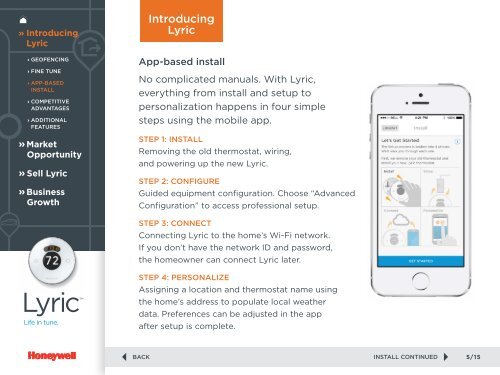Honeywell Lyric Overview Brochure
Create successful ePaper yourself
Turn your PDF publications into a flip-book with our unique Google optimized e-Paper software.
Introducing<br />
<strong>Lyric</strong><br />
› GEOFENCING<br />
› FINE TUNE<br />
› APP-BASED<br />
INSTALL<br />
› COMPETITIVE<br />
ADVANTAGES<br />
› ADDITIONAL<br />
FEATURES<br />
App-based install<br />
No complicated manuals. With <strong>Lyric</strong>,<br />
everything from install and setup to<br />
personalization happens in four simple<br />
steps using the mobile app.<br />
STEP 1: INSTALL<br />
Removing the old thermostat, wiring,<br />
and powering up the new <strong>Lyric</strong>.<br />
STEP 2: CONFIGURE<br />
Guided equipment configuration. Choose “Advanced<br />
Configuration” to access professional setup.<br />
STEP 3: CONNECT<br />
Connecting <strong>Lyric</strong> to the home’s Wi-Fi network.<br />
If you don’t have the network ID and password,<br />
the homeowner can connect <strong>Lyric</strong> later.<br />
STEP 4: PERSONALIZE<br />
Assigning a location and thermostat name using<br />
the home’s address to populate local weather<br />
data. Preferences can be adjusted in the app<br />
after setup is complete.<br />
INSTALL CONTINUED