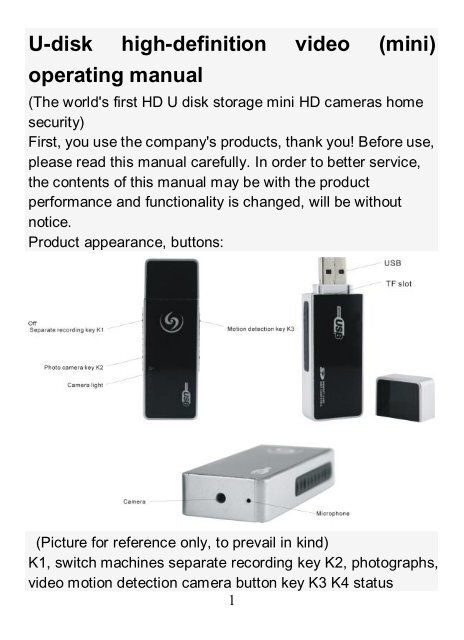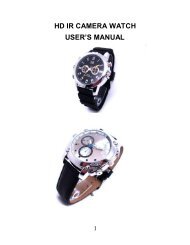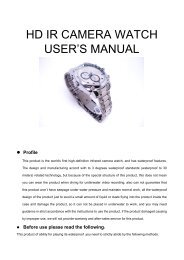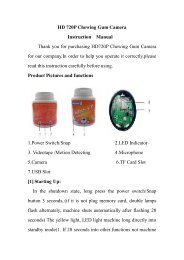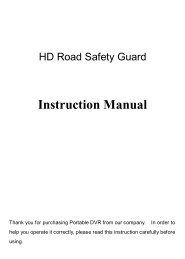高清录像U盘(mini U9)操作使用说明书 - SecurityCamera2000.com
高清录像U盘(mini U9)操作使用说明书 - SecurityCamera2000.com
高清录像U盘(mini U9)操作使用说明书 - SecurityCamera2000.com
Create successful ePaper yourself
Turn your PDF publications into a flip-book with our unique Google optimized e-Paper software.
U-disk high-definition video (<strong>mini</strong>)<br />
operating manual<br />
(The world's first HD U disk storage <strong>mini</strong> HD cameras home<br />
security)<br />
First, you use the company's products, thank you! Before use,<br />
please read this manual carefully. In order to better service,<br />
the contents of this manual may be with the product<br />
performance and functionality is changed, will be without<br />
notice.<br />
Product appearance, buttons:<br />
(Picture for reference only, to prevail in kind)<br />
K1, switch machines separate recording key K2, photographs,<br />
video motion detection camera button key K3 K4 status<br />
1
indicator<br />
K5, lens K6, microphone K7, TF card, K8, USB Interface<br />
Introduction<br />
Before using:<br />
This product is a sophisticated electronic components within<br />
the composition, operation touch of a button Do not<br />
vigorously to avoid damaging,<br />
Use PC CAMERA (video camera) function, install the driver<br />
with a random distribution.<br />
Key instructions: K1.K2 key is used to reset the machine<br />
when the encounter did not respond, please press the K1.K2<br />
key.<br />
K1 button: for switching machine, a separate<br />
recording.<br />
K2 key: used to take pictures. Camera.<br />
K3 key: motion detection camera.<br />
Product Description: products imported lens to<br />
ensure high resolution, low illumination. 1280 * 960 video<br />
resolution can be<br />
Instructions<br />
Special features of this product: shock prompts, can be<br />
directly connected to the computer video camera, video<br />
camera can be directly stored computer files.<br />
Special features: In the state of the network camera (note 6)<br />
Click the Driver disk files (CCYCR video camera assistant)<br />
2
Click to select the path, set the video files are stored. Camera:<br />
Click Start video camera, into the video. Click to stop video<br />
camera, camera stop and save.<br />
1, off: Press the power button K1, red and blue dual-lamp light,<br />
while the machine vibration, the vibration stopped, initialize<br />
after blue light, red light, into the standby state, in the boot<br />
state, long press the key K1 , machine vibration and flash red<br />
three times off.<br />
2, camera operation: In standby mode, press the K2 key, blue<br />
light red light off, take the picture and save it, taking<br />
photographs once the machine vibration and blue light, red<br />
light, re-enter the standby state.<br />
3, camera operation: In standby mode, press the K2 key, the<br />
machine vibration twice, the red light flashes 3 times off, start<br />
recording them in the camera, press key K1 or K3, red light<br />
flashes six times off, indicating When the state of the cam era<br />
state. Camera, the short time at the K2 key machine vibration,<br />
stop recording and save, while the red light to enter the<br />
standby state.<br />
4, a separate recording: In the standby mode. Short by K1<br />
key, the machine vibration and the red light off a blue light<br />
flashes 3 times off, that time is recorded, and then press K1<br />
key, the machine vibration time, save the recording, blue light,<br />
red light and enters the standby state.<br />
5, motion detection camera: In standby mode, short-K3 key<br />
click, three times the machine vibration and dual-lamp also<br />
flashes red and blue are off after the next 4 to enter standby<br />
3
mode in the camera motion detection, moving objects in front<br />
of the blue flash, enter the motion detection camera, and then<br />
press K3 key, the machine vibration time, stop motion<br />
detection recording is automatically saved and enter standby<br />
mode. In the motion detection camera mode, press K1 or K2<br />
key, red and blue lights blink off six times, and has instructed<br />
in the state.<br />
6, charge: Connect the computer USB connected products or<br />
charger to recharge the camera when the battery is charging,<br />
the blue light flashes when the battery is fully charged, the<br />
blue lights off. Note: The camera built-in high-capacity<br />
polymer lithium battery, no memory effect, can be used with<br />
the charge, but the initial use of the first five, and then charge<br />
the battery to run out of saturation, to start the battery<br />
maximum capacity, access to standard working time.<br />
7, while charging camera side: In the charge, the blue light<br />
mode, long press K3 key 6 seconds to stop, and then press<br />
K3 key click, and the red light to enter the standby mode, then<br />
you can take pictures, video, audio, mobile detection<br />
operation.<br />
8, set the recording time: in the video camera provides a<br />
recording time displayed in the function, format: year - month<br />
- day hour: minutes: seconds, set the time as follows:<br />
Will form a good computer via USB cable connection, my<br />
computer in a "removable drive" letter. Open the Windows<br />
software, accessories WordPad or Notepad (*. txt format)<br />
input:<br />
[Date]<br />
4
2010/05/05<br />
12:59:30<br />
Take the file name: time.txt<br />
Save the file on a removable hard disk root directory, cut off<br />
the USB cable, then start recording, video and photo bottom<br />
right corner of the new modification time is the time and dates.<br />
You can also use the machine to update the files stored in<br />
WriteTime.exe recording time, the method of<br />
double-WriteTime.exe out to update the window in the<br />
mid-point update update.<br />
9,Exception handling:<br />
Camera batteries are low, the green light flashes quickly for<br />
about 3 seconds, automatically save the current image files<br />
and shut down, if you continue to use the camera for charging<br />
before use.<br />
Cameras due to accidental causes improper operation or<br />
other special stops responding, press the keys K1 and K2 key,<br />
reboot, re-use.<br />
Can not start: the battery is power, please charge; K1 and 2<br />
keys at the same time, turn the power off, reboot.<br />
Not associated computer: Make sure your operating system,<br />
drivers, USB interface cable is the things normal.<br />
No disk space capacity, TF card is plugged or damaged.<br />
10 Parameters<br />
Project<br />
Video<br />
Format<br />
AVI<br />
5<br />
Parameters
Video<br />
encoding<br />
Video<br />
Resolution<br />
Video<br />
frame rate<br />
Player<br />
Picture<br />
format<br />
Picture<br />
Aspect<br />
Ratio<br />
Support<br />
System<br />
Battery<br />
capacity<br />
Working<br />
time<br />
Charging<br />
voltage<br />
Interface<br />
Type<br />
Storage<br />
Support<br />
Battery<br />
Type<br />
MJPG<br />
1280*960<br />
30fps<br />
Operating system or mainstream audio<br />
and video playback software<br />
JPEG 1600*1200<br />
5M pix<br />
4:3<br />
Windows me/2000 xp<br />
2003/vista:M<br />
300mAh<br />
120 minutes<br />
DC-5V<br />
MINI 4pin USB<br />
micro TF card<br />
High-capacity lithium polymer<br />
6
Specifications are upgrades, updates will change, please kind<br />
to<br />
11 Notes<br />
· set usage scenarios: Please strictly abide by relevant state<br />
laws, this product can be used for any illegal purpose, or peril.<br />
· on battery: With the increased use of time, battery life has<br />
been shortened, long unused, in fully charged before use.<br />
· player actual capacity slightly less than the nominal<br />
capacity, is normal!<br />
·File Security: This product is non-professional storage<br />
equipment, storage file does not guarantee the integrity and<br />
internal security, real-time on the computer or other storage<br />
device to back up your important files.<br />
· video quality: This product is non-professional recording<br />
equipment, do not guarantee that the effect of video file can<br />
be up to your expectations.<br />
· Operating temperature :0-40 ℃<br />
· Humidity: 20% -80%, do not place wet work environment,<br />
the product does not have the waterproof function.<br />
· shooting illumination: a well-lit environments, do not please<br />
the camera directly at the sun and other strong light sources,<br />
optical components so as not to suffer injury.<br />
·cleaning requirements: Do not dust density is too large to<br />
use the environment to avoid dust contamination of lenses<br />
and other components, affect the camera effects, the lens<br />
with lens cleaning paper or cloth to wipe off glasses to keep<br />
clean.<br />
· Other matters: The product belongs to sophisticated<br />
7
electronic products, please do not subject it to strong shock,<br />
vibration: Do not the strong magnetic field, the use of strong<br />
electric field.<br />
· disposal: Please note that environmental protection, not<br />
free to discard the product. This product is prohibited to throw<br />
in the fire to avoid explosion.<br />
Additional information: other unknown matters, please contact<br />
your local dealer<br />
8