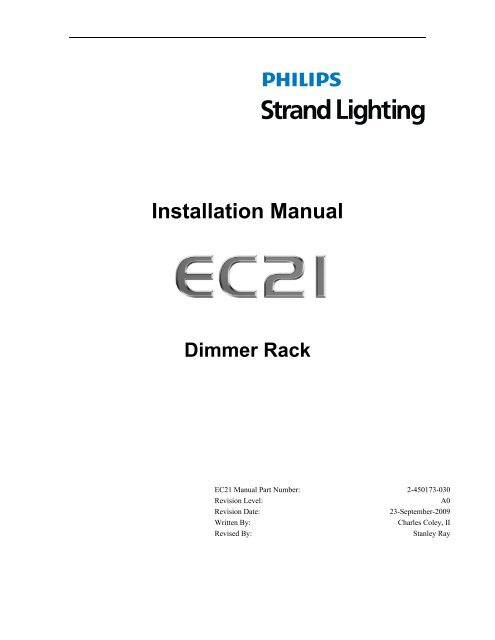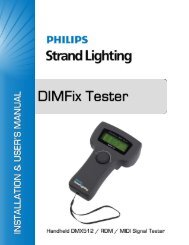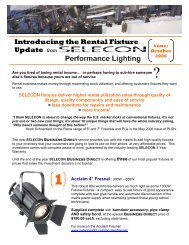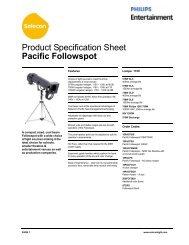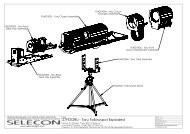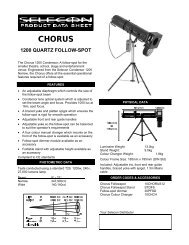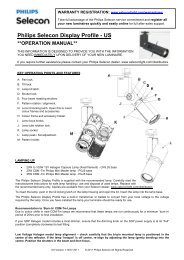EC21 Dimming System Operating/Installation 230V - Selecon
EC21 Dimming System Operating/Installation 230V - Selecon
EC21 Dimming System Operating/Installation 230V - Selecon
Create successful ePaper yourself
Turn your PDF publications into a flip-book with our unique Google optimized e-Paper software.
<strong>Installation</strong> Manual<br />
Dimmer Rack<br />
<strong>EC21</strong> Manual Part Number: 2-450173-030<br />
Revision Level:<br />
A0<br />
Revision Date:<br />
23-September-2009<br />
Written By:<br />
Charles Coley, II<br />
Revised By:<br />
Stanley Ray
The material in this manual is for information purposes only and is subject to<br />
change without notice. Strand Lighting assumes no responsibility for any errors<br />
or omissions, which may appear in this manual. For comments and<br />
suggestions regarding corrections and/or updates to this manual, please<br />
contact the nearest Strand Lighting office.<br />
El contenido de este manual es solamente para información y está sujeto a<br />
cambios sin previo aviso. Strand Lighting no asume responsabilidad por<br />
errores o omisiones que puedan aparecer. Cualquier comentario, sugerencia o<br />
corrección con respecto a este manual, favor de dirijirlo a la oficina de Strand<br />
Lighting más cercana.<br />
Der Inhalt dieses Handbuches ist nur für Informationszwecke gedacht,<br />
Aenderungen sind vorbehalten. Strand Lighting uebernimmt keine<br />
Verantwortung für Fehler oder Irrtuemer, die in diesem Handbuch auftreten.<br />
Für Bemerkungen und Verbesserungsvorschlaege oder Vorschlaege in Bezug<br />
auf Korrekturen und/oder Aktualisierungen in diesem Handbuch, moechten wir<br />
Sie bitten, Kontakt mit der naechsten Strand Lighting-Niederlassung<br />
aufzunehmen.<br />
Le matériel décrit dans ce manuel est pour information seulement et est sujet<br />
à changements sans préavis. La compagnie Strand Lighting n’assume aucune<br />
responsibilité sur toute erreur ou ommission inscrite dans ce manuel. Pour<br />
tous commentaires ou suggestions concernant des corrections et/ou les mises<br />
à jour de ce manuel, veuillez s’ll vous plait contacter le bureau de Strand<br />
Lighting le plus proche.<br />
© 2004-2009, Philips Group. All rights reserved.<br />
Information contained in this document may not be duplicated in full or in part<br />
by any person without prior written approval of Strand Lighting. Its sole<br />
purpose is to provide the user with detailed installation information for the<br />
equipment supplied. The use of this document for all other purposes is<br />
specifically prohibited.
Prefix<br />
This manual describes the installation procedures for <strong>EC21</strong> dimmer racks. A<br />
separate Operator's Guide describes the software operation and its use.<br />
Thank you for choosing Strand Lighting <strong>EC21</strong> dimmer racks. We trust that the<br />
equipment will meet all your dimming needs and will provide you with reliable<br />
service for many years.<br />
Strand Lighting can assure you that every effort has been made to ensure that<br />
the equipment has been designed to meet the highest professional standards<br />
and that dimmer racks and their components have been assembled,<br />
inspected, and tested in accordance with our strict quality assurance program.<br />
Should you encounter any problems or difficulties with your dimmer racks,<br />
please contact the nearest Strand Lighting service representative. For a<br />
complete list of Strand Lighting offices and service centers, see below or visit<br />
our Web site (www.strandlighting.com).<br />
Strand Lighting Offices:<br />
Strand Lighting – Los Angeles,<br />
6603 Darin Way, Cypress, CA 90630, USA<br />
Tel: +1 714 230 8200 Fax: +1 714 230 8173<br />
Strand Lighting – Asia,<br />
20/F Delta House, 3 On Yiu Street, Shatin, N.T. Hong Kong<br />
Tel: +852 2757 3033 Fax: +852 2757 1767<br />
Strand Lighting – New York,<br />
267 5th Avenue, 4th Floor, New York, NY 10016, USA<br />
Tel: +1 212 213 8219 Fax: +1 212 532 2843<br />
Strand Lighting – Auckland,<br />
19-21 Kawana Street, Northcote, Auckland 0627, New Zealand<br />
Tel: +64 9 481 0100 Fax: +64 9 481 0101<br />
Strand Lighting – Dallas,<br />
10911 Petal Street, Dallas, TX 75238, USA<br />
Tel: +1 214 647 7880 Fax: +1 214 647 8030<br />
Strand Lighting – European Service & Distribution Centre,<br />
Marssteden 152, Enschede 7547 TD, The Netherlands<br />
Tel: +31-53-4500424 Fax: +31-53-4500425<br />
i
Table of Contents<br />
This manual describes the installation of the <strong>EC21</strong> dimmer rack. The installer<br />
should refer to the separate <strong>EC21</strong> Operators Guide for detailed information<br />
concerning the initial setup procedures referred to in the Commissioning<br />
section of this manual. Basic Troubleshooting is also provided in the <strong>EC21</strong><br />
Operator's Guide.<br />
Definition Of Terms .............................................................................................. v<br />
Technical Assistance .......................................................................................... vi<br />
Section 1 - Hardware Description................................................. 1<br />
General.................................................................................................................1<br />
Construction .........................................................................................................2<br />
Section 2 - <strong>Installation</strong>................................................................... 7<br />
Environmental Considerations .............................................................................7<br />
Conduit Layout .....................................................................................................8<br />
Positioning the Dimmer Rack(s) ..........................................................................9<br />
Preparing the Rack for Wiring............................................................................10<br />
Locating Dimmer Components ..........................................................................11<br />
Power Wiring ......................................................................................................12<br />
Caution.......................................................................................... 13<br />
Load Wiring ........................................................................................................14<br />
Control Wiring.....................................................................................................15<br />
Connecting the Dimmer Control Cable Harness ...............................................17<br />
Connecting the Control Signal Wiring................................................................17<br />
Installing the Door ..............................................................................................24<br />
Section 3 - Commissioning......................................................... 25<br />
Safety Check ......................................................................................................25<br />
Initial Power Up ..................................................................................................25<br />
Processor Self Test and Fault Identification ......................................................26<br />
LED Status .........................................................................................................27<br />
Output Check .....................................................................................................28<br />
Initial Programming ............................................................................................28<br />
Programming and Fault-Finding ........................................................................28<br />
Index................................................................................................ 2<br />
iiTable of Contents
Figures<br />
Figure 1 – <strong>EC21</strong> Rack Layout Fully Populated ...........................................1<br />
Figure 2 – Rack Processor Housing (RPH) .................................................3<br />
Figure 3 – Rack Processor Module (RPM)..................................................4<br />
Figure 4 – Control Interconnection Card (CIC)...........................................5<br />
Figure 5 – Dual Dimmer Module ................................................................6<br />
Figure 6 – Recommended Conduit Cutouts.................................................8<br />
Figure 7 – Mounting Dimensions ................................................................9<br />
Figure 8 – Clearances ................................................................................10<br />
Figure 9 – <strong>EC21</strong> Dimmer Rack .................................................................11<br />
Figure 10 – Bus Bar Connections Behind Processor Assembly ................12<br />
Figure 11 – Compression Fittings Detail...................................................13<br />
Figure 12 – <strong>EC21</strong> Dimmer Receptacles.....................................................14<br />
Figure 13 – <strong>EC21</strong> Load Earth Terminals...................................................14<br />
Figure 14 – Install Electronics Chassis......................................................15<br />
Figure 15 – Connecting Power to the Rack Processor Housing (RPH).....16<br />
Figure 16 – Connecting Control Signal Wiring.........................................17<br />
Figure 17 – Ethernet Wiring and Termination...........................................18<br />
Figure 18 – DMX512 Wiring and Termination.........................................19<br />
Figure 19 – SWC/Outlook Wiring and Termination .................................20<br />
Figure 20 – Remote Contact Closure Termination ....................................21<br />
Figure 21 – A/V Interface Termination .....................................................22<br />
Figure 22 – Installing <strong>EC21</strong> Rack Hinge Plate and Door..........................24<br />
Figure 23 – Rack Processor Module Front Panel ......................................26<br />
Tables<br />
Table 1 – Ethernet Termination.................................................................18<br />
Table 2 – DMX512 Termination ...............................................................19<br />
Table 3 – SWC/Outlook Termination........................................................20<br />
Table 4 – Remote Contact Closure Termination .......................................21<br />
Table 5 – RS-232 A/V Interface Termination ...........................................22<br />
iii
Definition Of Terms<br />
This manual uses the following definitions throughout:<br />
channel<br />
CIC<br />
circuit<br />
circuit ID<br />
crossfade<br />
CSA<br />
cue<br />
Device controlling a dimmer or group of dimmers. Historically, there is a<br />
physical controller (such as a slider) for each channel. On most current control<br />
systems, channels are numbers accessed by a keypad. Each channel can<br />
control multiple dimmers.<br />
(control interconnection card) The printed circuit board on which all contractor<br />
low-voltage control wiring connections are made. It is located on the top of the<br />
rack processor housing.<br />
Connection device and wiring for powering a lighting fixture from a dimmer.<br />
A unique identification string ranging from 1 to 99,999 which you assign to<br />
each dimmer. The circuit ID is generally the same as the dimmer number.<br />
A fade which contains both an up-fade and a down-fade. Also may refer to<br />
any fade where the levels of one cue are replaced by the levels of another cue.<br />
Cross Sectional Area – describes cable size, and that of connectors to<br />
accommodate them.<br />
The process of recalling a preset from its memory location and putting the<br />
result on stage.<br />
Preset, memory, and cue are often used interchangeably.<br />
curve<br />
dimmer<br />
default<br />
DMX512<br />
Ethernet<br />
fade<br />
fade time<br />
Level<br />
Outlook<br />
patch<br />
phase<br />
power module<br />
The relationship between a control level and the actual dimmer output.<br />
Device controlling power to a lighting fixture. Two luminaries on the same<br />
dimmer cannot be separately controlled.<br />
The original factory settings.<br />
An ANSI communications protocol standard that describes a method of digital<br />
data transmission between controllers, lighting equipment and accessories.<br />
A high-speed network based protocol used to transmit data from a lighting<br />
controller to a dimmer rack using a single Ethernet cable.<br />
A gradual change in stage levels from one set of intensities ("look") to another.<br />
The time it takes for dimmer levels to go from their current levels to the levels<br />
in the selected preset. Each preset has its own fade time.<br />
A numerical value used to express the “brightness” of a dimmer. Usually<br />
shown as %.<br />
Architectural control system located within the rack processor module (RPM)<br />
containing 16 rooms, 8 programmable presets plus on & off and 15 channels<br />
of control per room.<br />
Historically, the process of physically connecting circuits to dimmers. Now<br />
usually refers to electronic assignment of dimmers to channels.<br />
The three phases of the mains supply to which the dimmers are connected are<br />
identified as Line 1, Line 2, and Line 3 in 230v markets and Phase A, Phase B,<br />
and Phase C in 120v markets.<br />
A chassis containing one or two dimmers or contactors. This is sometimes<br />
referred to as a “dimmer.” However, each <strong>EC21</strong> power module can have<br />
multiple dimmers or contactors in it, so this manual distinguishes between<br />
dimmers (individual power control circuits) and power modules (a collection of<br />
one or more power control circuits).<br />
v
power cube<br />
preset<br />
preset fade time<br />
rack number<br />
room<br />
RPH<br />
RPM<br />
SWC<br />
Thyristor<br />
Assembly containing one or more inverse parallel connected SCR’s together<br />
with isolation and drive circuitry to permit control from a “logic” source.<br />
A pre-defined set of intensities for a set of channels, stored in memory for later<br />
replay. For Outlook applications, the <strong>EC21</strong> processor module stores 8<br />
programmable presets per room for up to 16 rooms. For SWC applications,<br />
the processor module stores 128 programmable presets. Preset 0 (ZERO) is<br />
always a blackout.<br />
See “Fade Time.”<br />
A number used to uniquely identify each dimmer rack in a multiple rack<br />
system. Rack numbers are set from the front panel of the processor module,<br />
and are usually set by the installation engineer.<br />
An area separately defined for purposes of architectural lighting control (e.g.,<br />
Outlook control stations). This is usually either a room in the traditional sense<br />
(an indoor enclosed area) or a portion of a room which can be partitioned off.<br />
Each room may be separately and simultaneously controlled by the system.<br />
Rack Processor Housing<br />
Rack Processor Module<br />
(<strong>System</strong> Wide Control) A method of programming and controlling more than<br />
one dimmer rack simultaneously. A hand held controller lets you program and<br />
recall 128 presets, and control individual dimmers. 8 and 16 channel<br />
pushbutton stations, and an A/V interface, let you recall any 8 or 16 of the 128<br />
presets at each station. Please contact Strand Lighting or see the <strong>System</strong><br />
Wide Control Data Sheet or <strong>System</strong> Wide Control User’s Manual for details on<br />
how SWC works.<br />
Alternative term describing a silicon control rectifier.<br />
Technical Assistance<br />
<strong>EC21</strong> racks and dimmers require a minimum of maintenance and servicing.<br />
See the Operations Guide for basic troubleshooting and periodic maintenance<br />
procedures.<br />
For operation or technical assistance, please contact Strand Lighting or the<br />
local Authorized Service Center serving your area. (www.strandlighting.com)<br />
vi
Section 1 - Hardware Description<br />
General<br />
The <strong>EC21</strong> dimmer rack is a listed, free standing, factory assembly of welded<br />
steel and aluminum construction finished in a fine textured, scratch resistant<br />
coating.<br />
Each <strong>EC21</strong> dimmer rack consists of a rack processor housing (RPH) with one<br />
or two rack processor modules (RPM), a fan module, and up to 24, 36 or 48<br />
dimmer modules. The dimmer connectors at the back of the rack provide for<br />
load wire connection. Main bus bars are provided for line wire connections. A<br />
earth lug is provided in the rack. The dimmer connectors in the rack are<br />
polarized to prevent dimmer modules being plugged into slots inappropriate for<br />
their rating. The dimmer racks can be individually fed or bused together using<br />
an optional busing kit.<br />
Large dimmer racks have provision for up to 48 dimmer modules. Mid-range<br />
dimmer racks have provision for up to 36 dimmer modules. Small dimmer<br />
racks have provisions for up to 24 dimmer modules. Dimmer modules contain<br />
one, two or four dimmers, and dimmer module types can be mixed within a<br />
rack in various combinations.<br />
Rack processor modules are available with 96 or 144 dimmer control outputs<br />
to drive <strong>EC21</strong> dimmers.<br />
Ventilation Grill<br />
Door Hinge<br />
Bracket<br />
Dimmer Modules<br />
Door Strike<br />
Fan Housing<br />
Rack Processor<br />
Module<br />
Blank Panel<br />
Rack Processor<br />
Housing<br />
Backup Processor<br />
Module (Optional)<br />
Figure 1 – <strong>EC21</strong> Rack Layout Fully Populated<br />
Section 1 - Hardware Description 1
Construction<br />
The rack is constructed of welded steel and aluminum with bolt-on covers, and<br />
is finished in a fine textured, scratch resistant coating. The rack will accept<br />
removable trays for the dimmer modules, which are screwed in place. The<br />
rack and all modules are earth grounded. The electronics chassis and fan<br />
module are located at the bottom of the rack.<br />
A hinged, locking door covers the front of the dimmer rack. Rack components<br />
are designed for easy removal and installation so that the dimmer rack is open<br />
and empty during installation. Mounting holes are provided so that racks can<br />
be bolted together and to the floor.<br />
Size and Weight<br />
Dimensions:<br />
Weight:<br />
Height 2032mm, Width 619mm, Depth 600mm<br />
(without door, Depth with door 654mm)<br />
With 48 dual standard dimmers and one rack processor<br />
module - 310 Kg<br />
Without dimmer modules, rack processor modules – 136 Kg<br />
Contracting Access<br />
Supply Connection<br />
Rack Supply Voltage and<br />
Frequency<br />
The mains bus bars are at the bottom of the rack. They may either be bottom<br />
fed or the supply cables routed down the rear right hand side of the rack from<br />
the top. Contractor load wire connections for the live and neutral route through<br />
the top of the rack and directly onto the module connectors.<br />
The rack is provided with three-phase plus neutral and earth bus bar<br />
distribution, located at the bottom of the rack. The maximum power rating for<br />
each dimmer rack is 800A per phase. Busing across multiple racks is possible<br />
using the rack interconnection busing kit.<br />
Note: Three-phase delta racks and single-phase racks are available in custom<br />
applications.<br />
The <strong>EC21</strong> rack is suitable for use with supply voltages of between 90 and<br />
264VAC power and frequency range of 47 to 63 Hz.<br />
Phasing<br />
Dimmer Module<br />
Connectors<br />
Phasing within standard dimmer racks is sequential across the dimmer slots,<br />
running in the phase sequence L1 L2, L3 L1, L2 L3. All dimmers in a vertical<br />
column down the rack are on the same phase. In dual dimmer modules, both<br />
dimmers are on the same phase. In quad dimmer modules, all four dimmers<br />
are on the same phase. When looking at the front of the dimmer rack, phase<br />
L1 is the first and fourth columns. Phase L2 is the second and fifth columns<br />
and phase L3 is the third and sixth columns.<br />
The modules connect to the rack through a proprietary connector with female<br />
power pins and solid brass male power pins. The connector is self-aligning<br />
when the module is inserted. Control signals are incorporated into the<br />
connector.<br />
The aperture is suitable for wire gauge 16mm 2 or smaller, and has a tapered<br />
entry hole to ease wire insertion. The wire is retained by Allen screw. A wire<br />
adaptor is available for 35mm 2 wire, when required.<br />
Control Input/Output<br />
Connection<br />
Cooling Fans<br />
The Control Interconnection Card (CIC) contains all terminals for control<br />
input/output with the exception of the Ethernet receptacle that is located in the<br />
upper left rear of the rack.<br />
The dimmer racks are cooled by a set of low noise variable speed fans in a fan<br />
module at the bottom of the rack. The cooling system is designed to let the<br />
rack continue functioning if any one of the fans fail. Cooling air is pushed up<br />
through the dimmer stack and exhausted through venting at the top of the<br />
rack. These fans are for dimmer cooling only, and can be set to fixed or<br />
variable speed.<br />
The fixed speed fan setting is for situations where changes in ambient noise<br />
are a problem. With this setting, the fans are always ON when any dimmer is<br />
energized.<br />
2
The variable speed fan setting minimizes noise and maximizes fan life. With<br />
this setting, the fan speed with non-reporting modules is adjusted based on the<br />
temperature of the dimmer rack. The fan speed with reporting dimmer<br />
modules is based on the temperature of the dimmer modules and the dimmer<br />
rack. Increases in fan speed take 1 minute with this setting, while decreases<br />
in fan speed take 5 minutes. Fans are turned OFF when no dimmers are in<br />
use.<br />
Rack Processor Housing<br />
(RPH)<br />
Each <strong>EC21</strong> dimmer rack contains a rack processor housing (RPH). This<br />
housing contains the rack processor module(s), power supplies, and control<br />
interconnection card (CIC) for the rack, and is shipped separately from the rack<br />
to minimize the possibility of damage.<br />
This chassis can be equipped with one or two rack processor modules (RPM).<br />
The second processor module acts as a backup to the main processor. The<br />
configuration data from either processor is transferred into the other processor<br />
automatically. The currently inactive processor always tracks the currently<br />
active processor.<br />
CIC<br />
Main Power Supply<br />
Optional<br />
Power Supplies<br />
Optional Ethernet Switch<br />
CIC<br />
Power Supply<br />
Plug In Connector<br />
Optional<br />
Power Supplies<br />
Main Power Supply<br />
Rack Processor Housing<br />
Optional Back-Up<br />
Rack Processor Module<br />
Lighthouse Beacon<br />
Rack Processor Module<br />
Figure 2 – Rack Processor Housing (RPH)<br />
Section 1 - Hardware Description 3
Rack Processor Module<br />
(RPM)<br />
Each <strong>EC21</strong> rack contains one or two rack processor modules (RPM). The rack<br />
processor module is available in two variations: 96 outputs and 144 outputs.<br />
Each rack processor module has an LCD display, keypad, and LEDs to report<br />
processor module and dimmer status and allow simple setup and control at the<br />
rack. If there are any rack or dimmer events reported, the display will show<br />
error messages.<br />
Pressing the > key takes you into a series of setup menus to view and set up<br />
the more frequently used <strong>EC21</strong> features. See the Operator’s Manual for details<br />
on accessing these functions.<br />
All program data is held in non-volatile RAM within the rack processor module.<br />
Figure 3 – Rack Processor Module (RPM)<br />
4
Control Interconnection<br />
Card<br />
The Control Interconnection Card, or CIC, is the printed circuit board on which<br />
all contractor control wiring connections are made. It is located on the top of<br />
the Rack Processor Housing (RPH) and contains:<br />
• An optional Ethernet switch, which connects to a Strand ShowNet system<br />
and is ACN (Architecture for Control Network) ready. This switch allows<br />
for easy connections between dimmer racks. It also connects to the<br />
network receptacle located in the upper left rear of the dimmer rack.<br />
• Two optically isolated DMX512 control inputs. The first input will accept<br />
DMX512. The second DMX512 input is configurable to accept either<br />
DMX512, Strand Lighting’s <strong>System</strong> Wide Control (SWC) dimmer protocol<br />
or Strand Lighting’s Outlook architectural protocol. Each DMX input has a<br />
patch to allow overlapping or separation of any DMX control level.<br />
• Six optically isolated contact inputs, for:<br />
Pin Function Type Description<br />
1 PANIC ON Momentary Turns Panic On<br />
2 PANIC OFF Momentary Turns Panic Off<br />
3 FIRE ALARM Maintained Turns Panic On, No Override<br />
4 SWC PRESET 1 Momentary Fires SWC Preset 1<br />
5 GO NEXT SWC Momentary Fires “Next” SWC Preset<br />
6 GO SWC OFF Momentary Fires SWC Preset 0 (Blackout)<br />
7 Com/Gnd Com/Gnd<br />
8 Com/Gnd Com/Gnd<br />
• An Audio Visual Interface port. This serial input will support connection to<br />
an external A/V or show control system that supports an RS232 serial<br />
connection.<br />
• 96 or 144 panic select switches<br />
Rack Processor Module<br />
Plug-In Connector<br />
Fan Cable<br />
Connector<br />
Dimmer Control<br />
Ribbon Connectors<br />
(T1 – T6 & B1 – B6)<br />
Panic Select Switches<br />
(96 or 144 Switches)<br />
Power Supply<br />
Plug-In Connectors<br />
Control Input<br />
Connectors<br />
Figure 4 – Control Interconnection Card (CIC)<br />
Section 1 - Hardware Description 5
Dimmer Modules<br />
The power modules are the high power switching section of the <strong>EC21</strong> dimming<br />
system. The power block in this module is the interface between the high<br />
power AC and low power control. It is driven by low level signals (5mA, 3-24V)<br />
and switches high level signals (up to 50A, 240VAC). High specification<br />
filtering, thyrisor dimming, contactor non-dims, Sinewave dimming, and load<br />
status reporting electronics are available as options. Dimmers can be mixed in<br />
any combination in a rack. This lets you use the exact dimmer type needed for<br />
each circuit.<br />
Quad dimming modules are also available in custom racks.<br />
Power modules are constructed from aluminum, folded to form three sides of<br />
the dimmer and to support the dimmer connector and heatsink. The fourth side<br />
of the dimmer is formed by the heatsink. The top and bottom of the dimmer are<br />
open for cooling.<br />
A sturdy handle is provided below the circuit breakers.<br />
An optional locking bar on the dimmer tray secures the dimmers in the rack.<br />
Chokes<br />
Connector<br />
Circuit Breakers<br />
Dimmer Wing<br />
With Type & Rating<br />
Handle<br />
Reporting PCB<br />
(optional)<br />
Thyristor Pack<br />
Chassis<br />
Figure 5 – Dual Dimmer Module<br />
Reporting Dimmer<br />
Modules<br />
Most <strong>EC21</strong> dimmer modules are available in load status reporting versions.<br />
Load status reporting versions of dimmers can be mixed in any combination<br />
with standard dimmers in <strong>EC21</strong> racks. These dimmers report many dimmer<br />
status items back to the processor. The information can be accessed through<br />
various menu items. The processor can then display a wide range of faults and<br />
diagnostic data.<br />
Each Reporting dimmer module contains a temperature sensor which will shut<br />
it down if it overheats. Anything causing overheating in the rack will cause a<br />
gradual shutdown as each Reporting dimmer module overheats.<br />
6
Section 2 - <strong>Installation</strong><br />
Environmental<br />
Considerations<br />
Before installing your <strong>EC21</strong> rack, you should carefully consider the<br />
environment in which the equipment is to be installed, the power feeding the<br />
equipment and the required conduit and/or cable runs.<br />
To maximize equipment life and minimize the chance of failures, the following<br />
environmental requirements should be met:<br />
• <strong>Operating</strong> temperature: 0 to 40 ° C ambient<br />
• <strong>Operating</strong> humidity: 5%-95% non-condensing<br />
• Storage temperature: -40°C to 70°C<br />
• Storage humidity: 0% to 95% non-condensing<br />
• Shock resistance in transit without damage: 40G 10mS in any of the X, Y,<br />
Z planes.<br />
Warning<br />
Dimmer rack efficiency is at least 97% with standard modules. Since the<br />
remainder of the energy is dissipated as heat, racks should be installed<br />
in a room with adequate ventilation to dissipate a heat load equivalent to<br />
at least 3% of the maximum load the dimmer racks will handle<br />
Electrical equipment must not be used in close proximity to flammable<br />
materials.<br />
This equipment is for indoor use only<br />
Warning<br />
Warning<br />
AC Lighting Loads Only!<br />
The short circuit rating for this product is 50,000 AIC. Provisions can be<br />
made for optional amp trap devices to provide 100,000 AIC fault current<br />
protection, if required.<br />
Fan and filter choke noise emissions at some levels may be<br />
objectionable, therefore racks should be installed away from stage and<br />
audience areas.<br />
Do not obstruct the ventilation at the front of the dimmer rack<br />
A 90 to 264VAC, 3-phase, 4-wire plus earth, 47 to 63Hz power source must be<br />
provided for processor assembly power. Processor assemblies operate on<br />
any power source in the listed range, but the power source must be correct for<br />
the dimmers used in the system. Dimmers are available in 120V and <strong>230V</strong>AC<br />
models. Racks are available in three-phase, single-phase and three phase<br />
three-wire delta configurations. Please consult Strand Lighting on the actual<br />
main feed size required for specific installations.<br />
Strand Lighting recommends that the dimmer rack power be a separate feed<br />
and that no other equipment share the feed. Because phase control dimmers<br />
impose high 3 rd harmonics loads on the supply the supply transformer<br />
impedance should not exceed 5%.<br />
Dimmer racks fully populated with Sinewave modules impose no additional<br />
harmonic loading on the supply, therefore this recommendation is inapplicable.<br />
Do not install this equipment with power applied.<br />
Make sure that incoming power is disconnected before proceeding with<br />
the installation.<br />
Section 2 - <strong>Installation</strong> 7
Conduit Layout<br />
The location of conduit runs and their entrance to the dimmer rack is important<br />
and should be carefully planned before cutting holes or attaching conduit.<br />
Control Wires<br />
Entry Area<br />
Main Feed Wire<br />
Entry Area<br />
Load Wire<br />
Entry Area<br />
Top Of Frame<br />
Cover Panel<br />
Figure 6 – Recommended Conduit Cutouts<br />
(Top of Rack)<br />
Do not run power feed or load wires in the same conduit or wireways as<br />
control and low voltage wiring.<br />
Do not run load cable trays and/or conduit in close proximity to any computer<br />
or computer equipment.<br />
Do not run wiring from other unrelated equipment in the same conduit with<br />
<strong>EC21</strong> wiring.<br />
Do not run control wires from dimmer rack locations marked for load or power<br />
wires, and vice versa. These locations are chosen to minimize electrical<br />
interference between various sections of the system.<br />
Do not run wiring in ways other than shown on the system riser diagram or<br />
use alternative control cables to those specified by Strand Lighting.<br />
Do not substitute plastic conduit for metal conduit. Metal conduit acts as a<br />
ground and shield.<br />
Do not substitute shielded wiring for unshielded wiring or conduit. Changes in<br />
transmission line capacitance can cause problems with the control signals.<br />
8
Positioning the<br />
Dimmer Rack(s)<br />
Fan and choke noise may be objectionable if the racks are installed close to<br />
audience or performance areas. The racks are best installed in a dedicated<br />
plant room remotely located from the stage, audience, and acoustically "live"<br />
positions of the performance area.<br />
Attach the racks to a sturdy wall and to the floor. Mounting holes are provided<br />
for this purpose, and are positioned as shown in Figure 7. Racks may be<br />
placed in a "back-to back" configuration if they are attached securely to the<br />
floor.<br />
Control Wires<br />
Entry Area<br />
337.19mm<br />
160.66mm<br />
Main Feed Entry Area<br />
619.0mm<br />
177.85mm<br />
63.53mm<br />
Load Wires<br />
Entry Area<br />
101.60mm<br />
Top Frame Leg Support<br />
(Cut For Clarity)<br />
Both Sides<br />
600.0mm<br />
Top Of Frame<br />
Cover Panel<br />
619.0mm<br />
Top View<br />
2032.0mm<br />
1955.0mm<br />
Rear Panel<br />
Frame Rear Panel<br />
Bottom Frame<br />
Figure 7 – Mounting Dimensions<br />
The dimmer rack must be placed on a non-combustible floor.<br />
Note<br />
Installing the dimmer rack on a low concrete pad (or housekeeping pad)<br />
added on top of the floor is recommended to keep the dimmer rack clear<br />
of incidental water or accidental flooding.<br />
Section 2 - <strong>Installation</strong> 9
Allow adequate clearance at the front of the dimmer racks for them to be<br />
opened for wiring purposes and safe servicing. Required clearances are<br />
shown in Figure 8.<br />
619.0mm<br />
619.0mm<br />
654.0mm<br />
1232.66mm<br />
Door Closed Door Open 90º<br />
Figure 8 – Clearances<br />
Preparing the<br />
Rack for Wiring<br />
The <strong>EC21</strong> rack is supplied without the door installed. The dimmer modules<br />
and rack processor housing are supplied separately. In order to gain full<br />
access to the rack, you must:<br />
1. Remove the top and bottom grills.<br />
2. Remove the thermostat bar.<br />
Be careful not to damage the thermostat. A damaged or broken<br />
thermostat will render the dimmer rack inoperable.<br />
3. Remove the eight dimmer trays.<br />
4. Remove the fan housing.<br />
Do not remove the door from its carton.<br />
Do not install the dimmer rack door.<br />
This will be installed by a Strand Lighting Engineer or an Authorized<br />
Service Center Technician as part of the system commissioning.<br />
If the dimmer rack is to be installed without a factory commissioning,<br />
then the Electrical Contractor shall install the door at the completion<br />
of their works.<br />
10
Locating Dimmer<br />
Components<br />
Hinge Bracket<br />
Ventilation Grill<br />
Dimmer Modules<br />
Door Strike<br />
Fan Housing<br />
Rack Processor<br />
Module<br />
Blank Panel<br />
Rack Processor<br />
Housing<br />
Backup Processor<br />
Module (Optional)<br />
Figure 9 – <strong>EC21</strong> Dimmer Rack<br />
(Door Removed for clarity)<br />
Section 2 - <strong>Installation</strong> 11
Power Wiring<br />
Power feed wiring enters the top right back of the dimmer rack only. The figure<br />
below shows a typical top fed rack. The phase, neutral and earth power<br />
cables enter the rack through the top. All power cables are terminated using a<br />
suitable-rated compression lug (see Figure 11 below) and bolted to the mains<br />
bus bars.<br />
Load Wires By Installer:<br />
Run All Load Cables<br />
Behind Channel Supports<br />
Control Wire<br />
By Installer<br />
Power Feed By Installer<br />
3 Phase 4 Wire + Ground,<br />
230/480V, Top-Side Right<br />
Entry Only<br />
Earth Bus<br />
Earth Lug Position.<br />
Thermostat<br />
Route Control Wires in<br />
Trough Down Left Side<br />
Of Dimmer Rack<br />
Load Terminal Blocks<br />
L3 Incoming Linked<br />
Bus assembly – See<br />
Top Feed Notes<br />
Ethernet Jack<br />
Neutral Bus<br />
L1 Incoming Linked<br />
Bus assembly – See<br />
Top Feed Notes<br />
L2 Incoming Linked<br />
Bus assembly – See<br />
Top Feed Notes<br />
Figure 10 – Bus Bar Connections Behind Processor Assembly<br />
(Top entry shown)<br />
12
Connect all external power feed wiring to the dimmer rack. Internal power<br />
wiring between dimmer rack components is pre-wired at the factory.<br />
Caution<br />
These buss bars are rated for copper conductors only.<br />
1. Connect system ground to the earth buss bar.<br />
2. Connect the neutral to the neutral bus bar.<br />
3. Connect the power feeder wires to the mains bus bars.<br />
<strong>EC21</strong> Dimmer Rack<br />
Bus Support<br />
Neutral Bus Bar<br />
Line Bus Link<br />
Amp-Trap <strong>Installation</strong> Detail<br />
Feed Lugs<br />
Amp-Trap<br />
Figure 11 – Compression Fittings Detail<br />
Section 2 - <strong>Installation</strong> 13
Load Wiring<br />
Load wiring is connected directly to the dimmer receptacle. Wires can be<br />
routed down channels next to the dimmer receptacles so that they are out of<br />
the way once the rack is assembled.<br />
Only hook up AC lighting loads to this equipment.<br />
Warning<br />
Connect load wiring according to your system drawings. Set screws in the<br />
dimmer receptacles require a standard 1/8" Allen wrench, one supplied per<br />
dimmer rack (see figure 12).<br />
Neutral wires for the Quad receptacles terminate on the neutral bus<br />
bar located at the top of the dimmer rack.<br />
Factory Wiring<br />
Use the 1/8” Allen Key<br />
Included With The<br />
Dimmer Rack To<br />
Secure The Load Wiring<br />
Factory Wiring<br />
Dual 13A, 15A &<br />
25A Receptacle<br />
Factory Wiring<br />
Single 50A<br />
Receptacle<br />
Quad 10A<br />
Receptacle<br />
Figure 12 – <strong>EC21</strong> Dimmer Receptacles<br />
Dimmer connector load and neutral pins<br />
Screw type: 1/4-20 brass<br />
Wire gauge range: 2-16mm 2<br />
Maximum screw torque setting: 6NM<br />
100 amp Adaptor<br />
Wire gauge range: 16-35mm 2<br />
Maximum screw torque setting: 2.2NM<br />
Earth bus connections<br />
Screw type: 1/4-28 brass<br />
Wire gauge range: 2-16mm 2<br />
Maximum screw torque setting: 8NM<br />
Ground Terminal<br />
Figure 13 – <strong>EC21</strong> Load Earth Terminals<br />
14
Control Wiring<br />
Install the Rack<br />
Processor Housing<br />
Control wiring between dimmer rack components is pre-wired at the factory.<br />
Connections that go to the control interconnection card (CIC) are in a bundle<br />
and clearly labeled.<br />
To install the Rack Processor Housing (RPH) in the dimmer rack:<br />
1. Remove the cover from the cable chute on the left side of the rack by<br />
putting your fingers in the gripper holes and pulling up.<br />
2. Run all control cables down the cable chute.<br />
3. Punch down the Ethernet cable, if applicable.<br />
4. Replace the cable chute cover.<br />
5. Slide the electronics chassis into the rack.<br />
6. Connect the cables from the rack to the appropriate plugs on the CIC.<br />
7. Slide the electronics chassis back out of the rack until it just barely rests in<br />
its slide brackets.<br />
8. Make all control connections with the electronics chassis in this position.<br />
Make sure that there is enough wire in a service loop for you to take the<br />
electronics module completely out of the rack and put it on the floor if<br />
necessary without disconnecting any of the contractor control wiring.<br />
Leave Adequate<br />
Service Loop<br />
Connect All Factory Cables To<br />
Termination Board<br />
Run Control Cables<br />
Down The Cable Chute<br />
On Left Side Of Rack<br />
Pull Rack Processor Housing Part of<br />
The Way Out Of The Rack Or Set On<br />
The Floor To Make Connections.<br />
Figure 14 – Install Electronics Chassis<br />
Section 2 - <strong>Installation</strong> 15
Connecting Power to the<br />
Rack Processor Housing<br />
The three-phase supply to the rack processor housing (RPH) is factory wired<br />
from a terminal block at the bottom rear of the rack. The cable is connected to<br />
the rack processor housing by a multi-pin plug located on the rear of the<br />
housing. Sufficient cable length is allowed to permit the rack processor<br />
housing to be removed for servicing. Insert the plug into the socket on the rear<br />
of the rack processor housing.<br />
Do not attempt to connect / disconnect the Rack Processor power connector<br />
with power switched on.<br />
Secure the rack processor housing in position using the screws supplied.<br />
Check that the appropriate fuses are fitted into the fuse block located at the<br />
bottom rear of the dimmer rack (three 8A fuses).<br />
CIC<br />
Connector For<br />
Power Cable<br />
Power<br />
Harness<br />
Optional Architectural<br />
Station Power Supplies<br />
Main Power Supply<br />
Optional Ethernet Switch<br />
Figure 15 – Connecting Power to the Rack Processor Housing (RPH)<br />
16
Connecting the Dimmer<br />
Control Cable Harness<br />
Connect the dimmer control cable harnesses to the Control Interconnection<br />
Card (CIC) located on the top of the rack processor housing. The dimmer<br />
control cable harnesses are factory wired to the dimmer slots and plug into<br />
their dedicated connection point on the CIC. Uncoil the dimmer control cable<br />
harnesses marked ‘T1’ through ‘T6’ and ‘B1’ through ‘B6’ and connect them to<br />
the CIC board where shown in figure 16.<br />
NOTE: <strong>EC21</strong> requires that the dimmer control ribbon connectors terminate in<br />
this order: T1, T3, T5, T2, T4, T6 and B1, B3, B5, B2, B4, B6 (see figure 16<br />
below).<br />
Connecting the Control<br />
Signal Wiring<br />
<strong>EC21</strong> dimmer racks accept a variety of data signals as inputs and outputs and<br />
provide control signals to the dimmers in the rack, together with status signals.<br />
All contractor control signal wiring is connected to the control interconnection<br />
(CIC) card located on the top of the rack processor housing (RPH) with the<br />
exception of the Ethernet cable that is terminated at the upper left rear of the<br />
rack. All external control wiring is run in the wire trough mounted at the rear<br />
left-hand side of the rack. Connect the 3 ft. Ethernet cable (supplied) to the<br />
RJ45 connector mounted on the cable trough located at the rear-left of the<br />
dimmer rack. See figure 17 on page 18 for details.<br />
Rack Processor Module<br />
Plug-In Connector<br />
Fan Cable<br />
Connector<br />
<strong>EC21</strong> Dimmer Control<br />
Ribbon Connectors<br />
(T1, T3, T5, T2, T4, T6)<br />
and<br />
(B1, B3, B5, B2, B4, B6)<br />
Panic Select Switches<br />
(96 or 144 Switches)<br />
Power Supply<br />
Plug-In Connectors<br />
Control Input<br />
Connectors<br />
Figure 16 – Connecting Control Signal Wiring<br />
Control Cable Routing<br />
A cable trough is provided in the top left hand side of the rack for the control<br />
cables. Control cables should be fed through the access holes provided in the<br />
top of the rack and run down the trough until they reach the processor area.<br />
The trough can be removed for easy access.<br />
Section 2 - <strong>Installation</strong> 17
Ethernet Control Wiring<br />
The Ethernet control cable will terminate to the Ethernet jack located in the<br />
wireway cover at the left-rear of the dimmer rack. Figure 17 below shows the<br />
punch down wiring diagram for the RJ-45 Ethernet jack. The terminations are<br />
to be made using the TIA/EIA standards. Terminations are to be made using<br />
the 568B color code.<br />
Wireway Cover<br />
Ethernet Jack<br />
Wiring Detail<br />
Ethernet Jack<br />
White/Brown<br />
Brown<br />
White/Blue<br />
Blue<br />
Orange<br />
Orange/White<br />
White/Green<br />
Green<br />
Cat5 Cable<br />
Belden #1583A<br />
Ethernet Jack<br />
Figure 17 – Ethernet Wiring and Termination<br />
Cable:<br />
Max Length:<br />
300 Ft.<br />
Connector:<br />
8-Pin<br />
RJ45<br />
RJ45<br />
Pin #<br />
Terminal<br />
number<br />
Belden 1583A or Strand Lighting approved equal.<br />
This cable must be installed and terminated in compliance with<br />
TIA/EIA-568 standards for category 5 cabling. Terminations are<br />
to be made using the 568B color code.<br />
Ethernet<br />
Signal Comments Pairs Wire Color<br />
1 1 TX+ 2 White/Orange<br />
2 2 TX- 2 Orange/White<br />
3 3 RX+ 3 White/Green<br />
4 4 N/C 1 Blue/White<br />
5 5 N/C 1 White/Blue<br />
6 6 RX- 3 Green/White<br />
7 7 N/C 4 White/Brown<br />
8 8 N/C 4 Brown/White<br />
Table 1 – Ethernet Termination<br />
18
DMX512 Wiring<br />
The two types of connections provided in Strand Lighting equipment for<br />
DMX512 dimmer control signals are the XLR style connector and terminal<br />
blocks. <strong>EC21</strong> dimmer racks use pluggable terminal block connections. Wall<br />
receptacles and consoles use XLR style connectors.<br />
In systems that use DMX512 control wiring, the DMX512 signal is terminated<br />
at the first rack and then re-transmitted to the other dimmer racks over the<br />
Ethernet network.<br />
Not Used 5<br />
Not Used 4<br />
Data + 3<br />
Data - 2<br />
Common 1<br />
A5M<br />
Dimmer Rack<br />
Wall Receptacle<br />
Figure 18 – DMX512 Wiring and Termination<br />
Cable:<br />
Max Length:<br />
1000 Ft.<br />
(300m).<br />
Connector:<br />
XLR<br />
Pin #<br />
5-Pin<br />
Terminal<br />
number<br />
Belden 9829 or Strand Lighting approved equal.<br />
Standard RS485 electrical characteristics apply, including line<br />
driver and receiver characteristics, line loading, and multi-drop<br />
configurations.<br />
Pluggable (two-piece) screw terminal block in rack, labeled DMX<br />
Port A and DMX Port B/SWC Input. "XLR" style connectors in<br />
wall boxes and on control consoles.<br />
DMX<br />
Signal Comments Pairs<br />
Table 2 – DMX512 Termination<br />
Wire Color<br />
1 1 COMMON Dimmer Common (Shield) Shield<br />
2 2 DATA1 - Dimmer Drive Complement Pair 1 White/Blue<br />
3 3 DATA1 + Dimmer Drive True Pair 1 Blue/White<br />
4 4 -- -- Pair 2 White/Orange<br />
5 5 -- -- Pair 2 Orange/White<br />
Section 2 - <strong>Installation</strong> 19
SWC/Outlook Control<br />
Wiring<br />
Control wiring from SWC hand held controllers and stations such as Outlook is<br />
connected to the SWC/DIGITAL NETWORK connector on the CIC. Wiring<br />
instructions and appropriate wire gauge sizes are provided on the system riser<br />
diagram.<br />
Main<br />
Power Supply<br />
1<br />
2 3 4 5<br />
Dimmer Output<br />
Connectors<br />
T1-T6 & B1-B6<br />
Wall Station<br />
Power Supply<br />
(+12vdc)<br />
Wall Station<br />
Power Supply<br />
(-12vdc)<br />
Belden #9773 Cable<br />
Drain (Shield)<br />
LAN Data -<br />
LAN Data +<br />
Power +<br />
Power +<br />
Power -<br />
Power -<br />
BLK<br />
RED<br />
BLK<br />
GRN<br />
BLK<br />
WHT<br />
DMX Port B /<br />
SWC Input<br />
Figure 19 – SWC/Outlook Wiring and Termination<br />
Cable:<br />
Max Length:<br />
Connector:<br />
XLR<br />
Pin #<br />
Rack<br />
Term<br />
#<br />
Belden 9773 or Strand Lighting approved equal.<br />
1000 feet (300m - daisy chained runs only).<br />
Pluggable (two-piece) screw terminal block in rack, labeled<br />
DMX Port B/SWC Input.<br />
Pluggable (two-piece) screw terminal block on stations.<br />
Station<br />
Terminal<br />
Label<br />
Signal<br />
Name<br />
Comments<br />
Belden<br />
9773<br />
Pairs<br />
Cable<br />
Color<br />
-- --- GND Earth<br />
3 2 L- LAN Data - Network Signal Compliment Pair 1 Black<br />
2 3 L+ LAN Data + Network Signal True Pair 1 Red<br />
5 1 Screen SHIELD (3) Drain Wires Drain (3) Drains<br />
4 T.B. V+ V+ +12VDC Pair 2 White/Black<br />
1 T.B. V- V- -12VDC Pair 3 Green/Black<br />
T.B.=Terminal Block<br />
Table 3 – SWC/Outlook Termination<br />
The DMX B input is used for either DMX B or SWC / Outlook<br />
Wherever possible, control station runs should be single pulls directly from the<br />
first control station in a daisy-chained run.<br />
Do not cut the control cable at junction or pull boxes. The control cable must<br />
be a continuous run from the rack to the wall stations.<br />
20
If connections must be made in a junction box due to length of run or other<br />
considerations, these connections should be made using good quality terminal<br />
blocks incorporating a wire protection leaf. Simple twisting of the conductors<br />
will result in gross reliability problem.<br />
If Connections are soldered care should be taken to ensure the joint is not<br />
subject to movement / vibration.<br />
Remote Contact Closure<br />
Connections<br />
You can connect several other external contacts for controlling rack functions<br />
(see figure 20). These functions are then available remotely and instantly.<br />
CONTACT CLOSURE INPUTS CONTACT CLOSURE INPUTS 1<br />
CONTACT CLOSURE INPUTS<br />
PIN<br />
1<br />
2<br />
3<br />
4<br />
5<br />
6<br />
7<br />
8<br />
9<br />
10<br />
FUNCTION TYPE DESCRIPTION<br />
Panic ON Momentary<br />
Turns Panic ON<br />
Panic OFF Momentary<br />
Turns Panic OFF<br />
Fire Alarm Momentary Turns Panic ON – No Over-ride<br />
SWC Preset 1 Momentary<br />
Fires SWC Preset 1<br />
Go Next SWC Momentary Fires ‘Next’ SWC Preset<br />
Go SWC Off Momentary Fires SWC Preset 0 (Blackout)<br />
Isolated GND<br />
Isolated Ground<br />
Open<br />
Output 1<br />
Open<br />
Output 2<br />
Isolated GND<br />
Isolated Ground<br />
1 2 3 4 5 6<br />
Figure 20 – Remote Contact Closure Termination<br />
Connector: Pluggable (two-piece) screw terminal block in rack, labeled<br />
Contact Closure.<br />
Pin Function Type Description<br />
1 PANIC ON Momentary Turns Panic On<br />
2 PANIC OFF Momentary Turns Panic Off<br />
3 FIRE ALARM Maintained Turns Panic On, No Override<br />
4 SWC PRESET 1 Momentary Fires SWC Preset 1<br />
5 GO NEXT SWC Momentary Fires “Next” SWC Preset<br />
6 GO SWC OFF Momentary Fires SWC Preset 0 (Blackout)<br />
7 COM/GND COM/GND<br />
8 OPEN OUTPUT 1<br />
9 OPEN OUTPUT 2<br />
10 COM/GND COM/GND<br />
Table 4 – Remote Contact Closure Termination<br />
Section 2 - <strong>Installation</strong> 21
RS232 Interface<br />
The RS232 Interface allows for third-party A/V systems to directly recall any of<br />
the 128 SWC presets that are stored in the local rack processor housing<br />
(RPH) using serial commands.<br />
5<br />
4<br />
3<br />
2<br />
1<br />
5 Spare<br />
4 Spare<br />
3 Receive<br />
2 Transmit<br />
1 Common<br />
Figure 21 – A/V Interface Termination<br />
Connector: Pluggable (two-piece) screw terminal block in rack, labeled<br />
A/V Interface Port.<br />
Pin<br />
Function<br />
1 COMMON<br />
2 TRANSMIT - TX<br />
3 RECEIVE - RX<br />
4 SPARE<br />
5 SPARE<br />
Table 5 – RS-232 A/V Interface Termination<br />
22
Select Dimmers for Panic<br />
Panic turns any single dimmer, combination of dimmers, or all dimmers ON,<br />
bypassing system electronics.<br />
Select panic for a dimmer using DIP switches located on the CIC (see figure<br />
16 on page 17). Each rack has 96 or 144 panic switches.<br />
Dimmers with switches ON are switched ON when you activate panic,<br />
regardless of their control station settings. Dimmers with panic select switches<br />
OFF are not affected when panic is activated. Racks are shipped with all<br />
switches OFF.<br />
To activate panic:<br />
1. Press the PANIC ON button located on the front of the rack processor<br />
housing (RPH) to turn panic ON.<br />
2. If you have a remote PANIC station, press the PANIC ON button to turn<br />
selected dimmers in the rack ON.<br />
To deactivate panic:<br />
1. Press the PANIC OFF button located on the front of the rack processor<br />
housing (RPH) to turn panic OFF. Pressing the PANIC OFF button<br />
returns the dimmers to a NORMAL control state.<br />
2. If you have a remote PANIC station, press the PANIC OFF button to turn<br />
selected dimmers in the rack OFF. Pressing the PANIC OFF button<br />
returns the dimmers to a NORMAL control state.<br />
Section 2 - <strong>Installation</strong> 23
Installing the Door<br />
The locking door for the rack ships from the factory in a separate box. To<br />
install the door, follow the steps below:<br />
1. Remove the door and hardware from the box.<br />
2. Install the hinge plates on the right or left side of the rack.<br />
3. Install the door strike on the opposite side of the hinge plate.<br />
4. Align the door to the hinges.<br />
5. Install the hinge pins to the door.<br />
6. Install the Strand Lighting nameplate to the center of the door.<br />
Hinge Pin<br />
Hinge Bracket<br />
Door Hinge<br />
Door<br />
Dimmer Rack<br />
Install Jewel<br />
Install Strike<br />
Hinge Pin<br />
Install Lock<br />
Install Hinge Bracket<br />
Install Hinge<br />
Figure 22 – Installing <strong>EC21</strong> Rack Hinge Plate and Door<br />
24
Section 3 - Commissioning<br />
Safety Check<br />
Before applying power to the system you should double-check all of your<br />
wiring.<br />
1. Check that all terminals, screws, and bolts are secure and tightened<br />
according to the torque setting on page 15.<br />
2. Check for stray wire strands and make sure wires are correctly restrained<br />
and not in contact with metal edges or obstructing the dimmer module<br />
ventilation paths.<br />
3. Check earth connections.<br />
4. Double-check neutral connections and positively verify phase orientation at<br />
the input bus bars. Ensure that neutral has not been confused with a<br />
phase - connecting the unit “across the phases” will do severe damage.<br />
5. Make a full safety inspection of all load wiring.<br />
Initial Power Up<br />
<strong>System</strong>s purchased without commissioning support are now ready for system<br />
power. For such systems, follow the steps below.<br />
1. Make sure the incoming power is appropriately rated and safe to energize.<br />
If not, correct before proceeding.<br />
2. Make sure the control input signals to the dimmer racks are off.<br />
3. Apply power to the system.<br />
4. Check that the fans run. Should any loads be driven there is a fault (but<br />
maybe some dimmers are set to “Panic”). Sort out before proceeding<br />
further.<br />
5. Turn off main power to the rack and insert the rack processor module (do<br />
not insert any backup processor at this stage).<br />
6. Turn on power to the rack.<br />
If the system does not function properly, follow the troubleshooting instructions<br />
in the <strong>EC21</strong> Operator's Guide. If these steps fail, or for assistance with<br />
replacement parts, please call Strand Lighting or the local Authorized Service<br />
Center in your area.<br />
Section 3 - Commissioning 25
Processor Self Test<br />
and Fault Identification<br />
Once you have applied power you need to make sure that the system is<br />
working correctly and the rack processor modules are set properly for the<br />
installation. This step checks for any problems due to shipping or installation.<br />
First ensure that the system is properly operational with just the main<br />
processor fitted. Note the software version installed on the main processor.<br />
Switch off, remove the main processor and fit the backup processor. Switch<br />
on and note the software version installed on the backup processor. If<br />
different, first install appropriate software version.<br />
When verified both processors have the same version of software installed in<br />
both processors.<br />
Normal operation is for the backup processor to display “Processor disabled &<br />
updating” for a few moments followed by “Processor disabled & tracking”. This<br />
will occasionally change to “updating”, reflecting data changes occurring on the<br />
main processor transferring to the backup.<br />
When the rack is switched ON, a number of self-tests are run. If no faults are<br />
detected, the system displays the default message as shown:<br />
Status LED’s LCD Control Keypad<br />
NETWORK CONNECTION<br />
DMX512 RDM PORT A<br />
DMX512 PORT B<br />
PROCESSOR OK<br />
MODULE EVENT<br />
ACTIVE PROCESSOR<br />
Figure 23 – Rack Processor Module Front Panel<br />
26
LED Status<br />
Rack Processor Housing<br />
LEDs<br />
The LEDs on the front of each rack processor module are the first level of<br />
diagnostics and provide immediate visual status indication. The nine LEDs on<br />
the front of the rack processor housing and module indicate the following:<br />
Phase A (green):<br />
Phase B (green):<br />
Phase C (green):<br />
Over-Temp (red):<br />
Panic (red):<br />
Lighthouse (blue):<br />
Should be ON if Phase 1 is OK.<br />
Should be ON if Phase 2 is OK.<br />
Should be ON if Phase 3 is OK.<br />
Should be OFF. Flashing indicates an Overtemp<br />
condition. ON indicates dimmer module<br />
automatic Over-temp shutdown.<br />
Should be OFF. On indicates that PANIC has<br />
Been activated.<br />
Blue = normal. Flashing red = error. Solid red<br />
= shutdown.<br />
Rack Processor Module<br />
LEDs<br />
Network Connection (green):<br />
DMX A (green):<br />
DMX B (green):<br />
Module Event (red):<br />
Processor OK (green):<br />
Active Processor (green):<br />
Should be ON if there is a network signal.<br />
Should be ON if there is a DMX signal.<br />
Should be ON if there is a DMX signal.<br />
Should be OFF. On indicates a dimmer fault<br />
Should be ON. Off indicates there is a<br />
problem.<br />
Should be ON if self-test is OK. Indicates<br />
active processor.<br />
Dimmer Events<br />
If the Module Event LED is on, the LCD will show the number of dimmer<br />
events and will automatically scroll the display to show a description of the<br />
event(s) Refer to the <strong>EC21</strong> Operator's Guide for a description of event codes.<br />
If any other LED does not illuminate correctly, switch OFF the power<br />
immediately and check the installation again. If the fault persists and all wiring<br />
seems correct, call Strand Lighting.<br />
If the LCD shows an error, see the Error Log section of the <strong>EC21</strong> Operator's<br />
Guide.<br />
Section 3 - Commissioning 27
Output Check<br />
Initial Programming<br />
Gradually increase the control signal to each dimmer in turn from 0% to 100%<br />
using the SET LEVEL function and carefully monitor the loads. Check for any<br />
error messages, or dimmer events displayed on the rack processor module<br />
LCD.<br />
Refer to the <strong>EC21</strong> Operator's Guide and set the following menu items, as<br />
applicable.<br />
• Language<br />
• Rack number (if applicable)<br />
• Fan Speed Control<br />
• LCD Contrast<br />
• Time and date<br />
Other items you may wish to set at this time, depending on your system<br />
configuration, are:<br />
• DMX patch<br />
• DMX Mode<br />
• Outlook patch<br />
• Max Voltage<br />
• Min Level<br />
• Circuit ID Start<br />
• Circuit ID Patch<br />
• Dimmer Response<br />
• Dimmer Profiles<br />
• No DMX Preset or Hold condition.<br />
• Power Up Preset<br />
Programming and<br />
Fault-Finding<br />
Refer to the <strong>EC21</strong> Operator's Guide supplied with the dimmer rack for Basic<br />
Troubleshooting instructions and details on how to use the rack processor<br />
module keypad and LCD display to program all the functions of the <strong>EC21</strong><br />
dimmers.<br />
28
Index<br />
A<br />
AC power. See power<br />
connect, 13<br />
activate<br />
PANIC, 23<br />
B<br />
busses, 2<br />
C<br />
cables<br />
control cable routing, 17<br />
signal cable routing, 17<br />
cat 5 wiring, 18<br />
channel, iv<br />
chassis<br />
electronics, 3<br />
CIC, iv, 2, 3, 5, 15, 17, 20, 23<br />
circuit, iv, 6, 7<br />
circuit breaker, 6<br />
circuit ID, iv<br />
clearances, 10<br />
commissioning, 25<br />
configuration<br />
dimmer rack, 1<br />
processor module, 1<br />
connect<br />
AC power, 13<br />
DMX512 dimmer control, 19<br />
load wiring, 14<br />
Outlook control, 20<br />
power wiring, 13<br />
SWC control, 20<br />
connecting power, 2<br />
connector, 14<br />
dimmer, 2<br />
power module, 2<br />
construction<br />
dimmer rack, 2<br />
control<br />
signal cable routing, 17<br />
control cable routing, 17<br />
control interconnection card, iv, 2,<br />
5, 15<br />
control wiring, 8<br />
crossfade, iv<br />
cue, iv<br />
cUL listing, 1<br />
curve, iv. See dimmer curve<br />
D<br />
definitions, iv<br />
dimensions, 2<br />
dimmer, iv, 6<br />
connector, 2, 14<br />
parts purchases, v<br />
dimmer control, 18<br />
dimmer curve, iv<br />
dimmer module, 6<br />
dimmer module receptacle, 2<br />
dimmer module type, 6<br />
dimmer rack<br />
configuration, 1<br />
construction, 2<br />
dimmer connector, 14<br />
electronics chassis, 3<br />
fan module, 2<br />
number, v<br />
parts purchases, v<br />
processor module, 4<br />
dimmer racks<br />
dimensions, 2<br />
positioning, 9<br />
set door direction, 24<br />
size, 2<br />
weight, 2<br />
dimmer SSR, v<br />
DMX512, iv<br />
control wiring, 19<br />
door<br />
set direction, 24<br />
E<br />
electronics chassis, 3<br />
install, 15<br />
processor module, 4<br />
environment, 7<br />
Ethernet, iv<br />
ethernet control wiring, 18<br />
ethernet wiring, 18<br />
F<br />
fade, iv<br />
fade time, iv<br />
fan module, 2<br />
feeds, 12<br />
H<br />
hardware description. See dimmer<br />
racks<br />
dimmer rack construction, 2<br />
electronics chassis, 3<br />
fan module, 2<br />
power module, 6<br />
power module connector, 2<br />
processor module, 4<br />
humidity<br />
operating, 7<br />
storage, 7<br />
I<br />
initial programming, 28<br />
input<br />
DMX512, 19<br />
ethernet, 18<br />
Outlook, 20<br />
2
SWC, 20<br />
install<br />
processor housing, 15<br />
installation<br />
electronics chassis, 15<br />
environment, 7<br />
initial programming, 28<br />
output check, 28<br />
power requirements, 7<br />
preparing the rack, 10<br />
processor module<br />
configuration, 26<br />
safety check, 25<br />
set door direction, 24<br />
ventilation, 7<br />
L<br />
LED status, 27<br />
level, iv<br />
listing<br />
cUL, 1<br />
UL, 1<br />
load<br />
connect, 14<br />
connector, 14<br />
location, 9<br />
M<br />
mains power. See power<br />
module<br />
fan, 2<br />
power, 6<br />
processor, 4<br />
module connector, 2<br />
O<br />
offices, 1<br />
operating humidity, 7<br />
operating temperature, 7<br />
outlook, iv<br />
Outlook<br />
control wiring, 20<br />
termination, 20<br />
output check, 28<br />
P<br />
dimmer racks, 1<br />
PANIC<br />
activate, 23<br />
parts purchases, v<br />
patch, iv<br />
phase, iv<br />
phasing, 2<br />
positioning, 9<br />
power<br />
connect, 13<br />
connecting, 2<br />
phasing, 2<br />
requirements, 7<br />
to processor assembly, 16<br />
power feeds, 12<br />
power module, v, 6<br />
connector, 2, 14<br />
power module connector, 2<br />
power wiring, 12<br />
preparing the rack, 10<br />
preset, v<br />
preset fade time, v. See fade time<br />
problems, v<br />
processor<br />
installation, 15<br />
processor assembly<br />
power, 16<br />
processor module, 4<br />
configuration, 1, 26<br />
programming, 28<br />
R<br />
rack number, v<br />
rack processor housing, v<br />
RPH, v<br />
rack processor housing LED, 27<br />
reporting module, 6<br />
required clearances, 10<br />
requirements<br />
control wiring, 8<br />
environment, 7<br />
humidity, 7<br />
mains power, 7<br />
positioning, 9<br />
power, 7<br />
temperature, 7<br />
room. See Outlook room<br />
routing<br />
control cables, 17<br />
S<br />
safety check, 25<br />
safety listings, 1<br />
set<br />
door direction, 24<br />
size, 2<br />
solid state relay, v<br />
spare parts, v<br />
SSR, v<br />
status LED, 27<br />
storage humidity, 7<br />
storage temperature, 7<br />
Strand lighting Offices, 1<br />
supply<br />
phasing, 2<br />
supply power. See power<br />
SWC<br />
control wiring, 20<br />
termination, 20<br />
T<br />
technical assistance, v<br />
temperature<br />
operating, 7<br />
2
storage, 7<br />
termination<br />
cat 5, 18<br />
DMX512, 19<br />
Outlook, 20<br />
SWC, 20<br />
Thyristor, v<br />
type dimmer module, 6<br />
U<br />
UL listing, 1<br />
W<br />
weight, 2<br />
wiring<br />
cat5, 18<br />
DMX512, 19<br />
ethernet, 18<br />
outlook, 20<br />
SWC, 20<br />
Section 3 - Commissioning 3