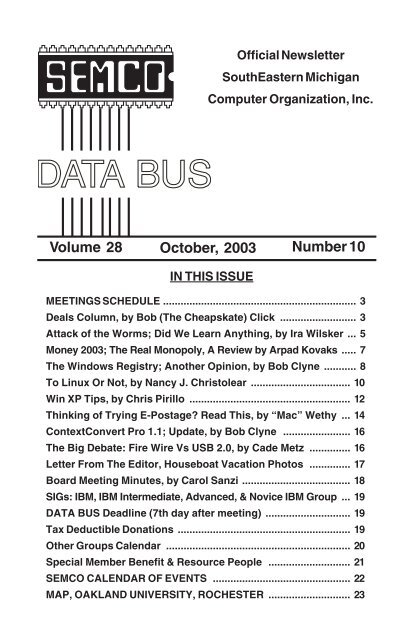Create successful ePaper yourself
Turn your PDF publications into a flip-book with our unique Google optimized e-Paper software.
Official Newsletter<br />
SouthEastern Michigan<br />
Computer Organization, <strong>In</strong>c.<br />
Volume 28 October, 2003 Number 10<br />
IN THIS ISSUE<br />
MEETINGS SCHEDULE .................................................................. 3<br />
Deals Column, by Bob (The Cheapskate) Click .......................... 3<br />
Attack of the Worms; Did We Learn Anything, by Ira Wilsker ... 5<br />
Money 2003; The Real Monopoly, A Review by Arpad Kovaks ..... 7<br />
The Windows Registry; Another Opinion, by Bob Clyne ........... 8<br />
To Linux Or Not, by Nancy J. Christolear .................................. 10<br />
Win XP Tips, by Chris Pirillo ....................................................... 12<br />
Thinking of Trying E-Postage? Read This, by “Mac” Wethy ... 14<br />
ContextConvert Pro 1.1; Update, by Bob Clyne ....................... 16<br />
The Big Debate: Fire Wire Vs USB 2.0, by Cade Metz .............. 16<br />
Letter From The Editor, Houseboat Vacation Photos .............. 17<br />
Board Meeting Minutes, by Carol Sanzi ..................................... 18<br />
SIGs: IBM, IBM <strong>In</strong>termediate, Advanced, & Novice IBM Group ... 19<br />
DATA BUS Deadline (7th day after meeting) ............................. 19<br />
Tax Deductible Donations ........................................................... 19<br />
Other Groups Calendar ............................................................... 20<br />
Special Member Benefit & Resource People ............................ 21<br />
<strong>SEMCO</strong> CALENDAR OF EVENTS ............................................... 22<br />
MAP, OAKLAND UNIVERSITY, ROCHESTER ............................ 23<br />
1
<strong>SEMCO</strong> OFFICERS<br />
President Gary DeNise (248) 634-7514<br />
Vice President Phil “Vic” Charns (248) 398-4465<br />
Secretary Carol Sanzi (586) 739-7256<br />
Treasurer Roger Gay (248) 641-7799<br />
Members at Large of the Board of Directors<br />
Bob Clyne (810) 387-3101<br />
Chuck Moery<br />
keypounder@juno.com<br />
NEWSLETTER STAFF<br />
Publications Committee Chair Bill Agnew (586) 752-2227<br />
Editor Bill Agnew (586) 752-2227<br />
Associate Editor Bob Clyne (810) 387-3101<br />
Publisher Phil “Vic” Charns (248) 398-4465<br />
Calendar—Other Groups Chair needed<br />
SIG (SPECIAL INTEREST GROUP) CHAIRPERSONS<br />
SIG-IBM: CoChairman Tom Callow (248) 642-1920 (9-5)<br />
CoChairman Warner Mach (313) 326-0733<br />
SIG-IBM INTERMEDIATE Jack Vander-Schrier (586)739-7720 (12-8)<br />
NOVICE-IBM GROUP<br />
Rotating Hosts<br />
SIG-ADVANCED Franz Breidenich (248) 398-3359<br />
The SouthEastern Michigan Computer Organization, <strong>In</strong>c. (<strong>SEMCO</strong>) is a non-profit,<br />
501(c)(3), group dedicated to providing information, education and a forum to computer<br />
users (professional and amateur) and other interested individuals. Membership in<br />
<strong>SEMCO</strong> is open to all individuals 18 years or older. Persons under 18 years may become<br />
members through the sponsorship of a parent or guardian. Dues of $30/year include<br />
monthly DATA BUS and free personal ads.<br />
All <strong>SEMCO</strong> correspondence should be addressed to<br />
<strong>SEMCO</strong> - P.O. Box 707 - Bloomfield Hills, MI 48303-0707<br />
Website: http://www.semco.org<br />
E-mail: semco@semco.org<br />
General information: (voice) answering device in Royal Oak (248) 398-7560<br />
DATA BUS is published monthly by <strong>SEMCO</strong> as its official newsletter. Mail DATA BUS<br />
newsletter copy to: Bill Agnew, 3450 31 Mile Road, Washington, MI 48095; or<br />
e-mail to: agnew@bignet.net. Editor is responsible for contents and control of the<br />
DATA BUS. Materials published herein may be used for non-commercial purposes<br />
only, without further permission of <strong>SEMCO</strong> or the authors, except as noted, providing<br />
credit is given to the author and source, i.e. DATA BUS, and <strong>issue</strong> date. Entire<br />
contents copyright © 2003 SouthEastern Michigan Computer Organization, <strong>In</strong>c.<br />
<strong>SEMCO</strong> does not condone in any way the illegal copying of copyrighted material and<br />
will not tolerate such practice at any <strong>SEMCO</strong> function.<br />
Your mailing label and membership cards list the month and year your membership<br />
expires. Newsletters will not be sent after the month of expiration. Back <strong>issue</strong>s may not<br />
be available. Renew your membership as early as possible to avoid missing any<br />
newsletters.<br />
This publication was created using Adobe PageMaker 6.5 Plus, donated<br />
by Adobe Systems, <strong>In</strong>c.<br />
2
<strong>SEMCO</strong> MEETINGS<br />
Sunday,<br />
October 12, 2003<br />
Board Meeting 12:00pm<br />
General Meeting 1:30pm<br />
SIG-IBM Meeting 1:45pm<br />
Social Period 3:15pm<br />
IBM Novice Group 3:45pm<br />
SIG-IBM <strong>In</strong>termediate 3:45pm<br />
DEALS COLUMN<br />
from the DealsGuy<br />
Greater Orlando Computer UG<br />
by Bob “The Cheapskate” Click<br />
Reminders<br />
Russ Walter’s book “The Secret Guide<br />
To Computers” (get it at ) was not a special,<br />
but user groups can always use it as a<br />
fundraiser by purchasing at the volume<br />
discounts and reselling them to members.<br />
Masque Publishing’s “A Computerized<br />
One Armed Bandit” game () for the discounted<br />
price of $19.95 is still good <strong>this</strong> month.<br />
They might even give us a special on<br />
another of their games next month.<br />
I’ll ask.<br />
Our Friend Dave is Baaaack<br />
Dave Whittle was kind enough to<br />
remember the DealsGuy and his readers.<br />
He sent <strong>this</strong> message the other day that<br />
I will include. Many of you know Dave<br />
very well, since he has presented to your<br />
users groups.<br />
“I seem to have been fortunate<br />
enough to survive the high-tech<br />
downturn. My current clients (replacing<br />
MGI) are <strong>In</strong>tel, iSeeMedia, 3D Album,<br />
muvee, and Alpha Software. Each of my<br />
client software companies has agreed to<br />
let me offer some great deals to user<br />
3<br />
group members, and, as always, we limit<br />
our offerings to those products that are<br />
of almost universal appeal and adhere to<br />
our high standards of quality and<br />
usability. We’ve earned your trust over<br />
many years of helping user group<br />
members find the best software from hot<br />
new categories, just as you’ve earned<br />
their trust by ferreting out great deals.<br />
Here are some great deals on great<br />
software you can offer your readers:<br />
“3D Album PLUS DVD Converter<br />
(Animation Capture) .<br />
Create beautiful,<br />
eye-popping 3D slide shows from your<br />
digital photos. Share by saving the show<br />
and music as an executable file or a<br />
folder containing everything you need<br />
to burn an auto-run CD. You can also<br />
convert the slide shows to movie formats<br />
for use with a DVD authoring program<br />
such as VideoWave 5.<br />
Low <strong>In</strong>ternet Price: $39.95 + $24.95<br />
+ $7.70 S&H = $72.60.<br />
User Group Price: ONLY $35!<br />
“muvee autoProducer DVD Edition<br />
. Process any raw<br />
video footage (such as your home<br />
movies) quickly and easily, converting<br />
it into a fascinating movie or music<br />
video in one of over a dozen different<br />
styles, automatically! Save it as an .AVI,<br />
.MPEG, .MPG2, or a variety of other<br />
formats. This software is the perfect<br />
complement to any video editor or DVD<br />
authoring software. <strong>In</strong>cludes manual and<br />
CD that are not available when you<br />
order direct from the muvee web site.<br />
Low <strong>In</strong>ternet Price: $59.95 + $14.95<br />
for CD + S&H = $74.90.<br />
User Group Price: ONLY $35!<br />
“iSeeMedia PhotoVista Panorama<br />
3.0 . Create fully<br />
immersive, interactive, 3D panoramas<br />
automatically from a series of digital
photos. Upgrade to Version 3.0 to get<br />
improved workflow and the ability to<br />
stitch an additional layer vertically.<br />
Low <strong>In</strong>ternet Price: $59.95 + $9.95<br />
S&H = $69.90.<br />
User Group Price: ONLY $35!<br />
“ALL THREE OF THE ABOVE:<br />
ONLY $95! INCLUDING Shipping and<br />
Handling FREE if your readers say they<br />
saw the offer in your Deals Guy column.<br />
Save over $114! Offer expires October<br />
30, 2003.<br />
“To order, simply provide us with<br />
the following:<br />
-Name.<br />
-Shipping address (and billing<br />
address if different).<br />
-Credit card # and expiration date<br />
(VISA or MasterCard only).<br />
-Which product(s) you want.<br />
“You can e-mail the above<br />
information to the following address<br />
,or<br />
mail it with a check to Webworking<br />
Services Corporation, 653 N 600 E,<br />
Springville, UT 84663, or fax it to<br />
(801) 489-0609.”<br />
DealsGuy note: While I have not<br />
heard of any problems, be aware that<br />
sending a credit card number by e-mail<br />
may not be the most secure method. If<br />
you are unsure about any pricing or<br />
S&H, contact Dave for clarification.<br />
Do Much Long Distance Calling?<br />
A long time ago I wrote about , which I thought was<br />
a good deal, and it still is. The rate is 2.9<br />
and 3.9 cents for calls in the US with<br />
various rates for other countries, all very<br />
good. It’s also good in motels, etc. when<br />
you are away from home. Just go on line<br />
and sign up by using your credit card to<br />
put some money into an account. I don’t<br />
normally find dialing Bigzoo a problem<br />
unless it was busy and I have to keep<br />
trying. I simply use a speed dialer for the<br />
access number and the PIN number.<br />
According to Kiplinger, here are some<br />
other options:<br />
has two<br />
versions. Dialing one of its local access<br />
numbers gives you domestic long<br />
distance calling for 24/7 at just 2.5 cents<br />
per minute. If you prefer toll-free access<br />
numbers, the price goes to 2.9 cents per<br />
minute.<br />
If you prefer the convenience of just<br />
dialing 1 (doing it the old fashioned<br />
way), try ,<br />
and LD calling will cost you just 5 cents<br />
per minute 24/7, and no monthly charges.<br />
For that, they require you be billed online<br />
and use a credit card. This one won’t<br />
include Alaska or Hawaii at that price. A<br />
paper bill would cost $1.95 per month.<br />
(If you check your phone bill now, you<br />
are probably already paying a hefty fee<br />
for having your long distance calls<br />
included on your phone bill). <strong>In</strong> the<br />
article I read they also included some<br />
URLs for doing comparisons, , , and , which also<br />
includes wireless.<br />
That’s it for <strong>this</strong> month. Meet me<br />
here again next month if your editor<br />
permits. This column is written to make<br />
user group members aware of special<br />
offers or freebies I have found or<br />
arranged, and my comments should not<br />
be interpreted to encourage, or<br />
discourage, the purchase of any products,<br />
no matter how enthused I might sound.<br />
Bob (The Cheapskate) Click<br />
. Visit my<br />
Web site at <br />
for past columns. I have also been busy<br />
putting up some interesting new articles<br />
on my Web site, so take a look.<br />
4
Attack of the WORMS<br />
Did We Learn Anything?<br />
By Ira Wilsker<br />
iwilsker@ih2000.net<br />
Recent weeks have seen the most<br />
prolific spread of computer viruses and<br />
worms in history. While computer<br />
viruses and worms have been around<br />
for years, the recent attacks of Blaster<br />
and Sobig-F, broke all records for the<br />
speed of dissemination and the number<br />
of computers infected. Fortunately, the<br />
payloads carried by these programs was<br />
quickly identified and neutralized before<br />
they could wreak more havoc on our<br />
cyber infrastructure. While annoying<br />
and troublesome, they apparently did<br />
not carry a very dangerous payload.<br />
My first indication of the Blaster<br />
attack was a cryptic call I received<br />
asking about some bizarre error<br />
statement that appeared in a window<br />
that popped up; she had opened no<br />
suspicious e-mails, and had updated<br />
antivirus software installed. A quick<br />
search turned up a warning from<br />
Microsoft dated mid-July that there was<br />
an identified vulnerability in Windows<br />
NT, 2000, and XP, and that Microsoft<br />
had released a “Critical Update” patch.<br />
Users were advised to download and<br />
install <strong>this</strong> patch immediately. Other<br />
references, also from mid-July, were<br />
news stories on computer security that<br />
there was <strong>this</strong> vulnerability in some<br />
version of Windows, and that Microsoft<br />
had released a patch to eliminate the<br />
threat. Some pundits also speculated<br />
that it was only a matter of time until<br />
someone took illicit advantage of the<br />
vulnerability. I told her to download<br />
and install the patch, to see if that<br />
5<br />
resolved the problem. Minutes later my<br />
daughter called from Miami and said<br />
that she just had <strong>this</strong> weird window<br />
open on her computer, and a cryptic<br />
statement appeared, identical to the<br />
other caller’s. Likewise, she had opened<br />
no e-mail attachments, and had updated<br />
antivirus software installed.Two strange<br />
but identical symptoms within a matter<br />
of minutes, on two XP computers,<br />
hundreds of miles apart, seemed to be<br />
more than a coincidence, but was likely<br />
some type of new virus. I posted a<br />
request on the restricted “High Tech<br />
Cybercrime Consortium” mail list to<br />
see if anyone else had encountered such<br />
a strange occurrence. Within minutes I<br />
received several replies indicating that<br />
others had similar inquiries, but other<br />
than a suspicion that it was some type<br />
of new virus, no one had any other<br />
information. A search of the major<br />
antivirus sites turned up no new alerts.<br />
Within the next hour, I had received<br />
several more phone calls and e-mails<br />
appealing for help. By that time the<br />
first security alerts traversed the net that<br />
a new computer worm named “Blaster”<br />
or “LoveSan” had been identified.<br />
Blaster was transmitted directly from<br />
computer to computer over the internet<br />
or networks without the traditional<br />
vector of e-mail, by using a<br />
sophisticated utility that searched for<br />
other vulnerable computers to infect,<br />
and then infected them. The victim had<br />
no warning other than to find that his<br />
computer was compromised. Carrying<br />
a denial-of-service payload, Blaster<br />
would have all infected computers<br />
attack the Microsoft Windows Update<br />
server at predetermined times, in a<br />
coordinated attack. Most of the antivirus<br />
software publishers promptly updated<br />
their detection files, and provided a free
downloadable utility to detect and<br />
remove Blaster from infected<br />
computers. Microsoft launched a media<br />
blitz encouraging users to download and<br />
install the security patch which had been<br />
released a month earlier, and published<br />
instructions on removing the worm.<br />
Microsoft took down the server that<br />
was the target of the attack. While there<br />
are many computers still infected with<br />
Blaster, it can no longer shut down<br />
Microsoft.<br />
Before we had a chance to catch our<br />
breath following the Blaster attack,<br />
inboxes were flooded with a variety of<br />
e-mails with the topics “Details,”<br />
“Thank You,” “Your Application,”<br />
“Approved,” “That Movie,” “Wicked<br />
Screensaver,” or some variation,<br />
possibly using “Re:” as a prefix. That<br />
first morning of the Sobig-F assault, I<br />
turned on my computer, updated my<br />
antivirus software, and was greeted with<br />
an over-filled e-mail box containing<br />
over 700 e-mails with suspicious topics.<br />
I use a free program, Mailwasher<br />
, to screen my<br />
e-mail, and allow me to delete spam<br />
and viruses before they can get on my<br />
computer. Even though I was then not<br />
aware of Sobig-F, I knew better than to<br />
open suspicious e-mails, and to delete<br />
them. As with the Blaster attack, a<br />
similar sequence of notifications,<br />
antivirus updates, patches, and other<br />
fixes were made available in the hours<br />
following the onslaught. By that<br />
evening, I had received over 1200<br />
copies of Sobig-F; the following day, I<br />
turned on my computer and found over<br />
2000 infected e-mails, with additional<br />
e-mails arriving at the rate of several<br />
per minute; by the time I shut down that<br />
evening, I deleted several thousand<br />
more e-mails. Sobig-F hijacks the<br />
6<br />
address books of infected computers<br />
and repeatedly sends out e-mails with<br />
randomly selected “From:” lines<br />
concealing the source. Many servers<br />
automatically bounced infected e-mails,<br />
contributing to the avalanche.<br />
Containing a payload that could launch<br />
a denial of service attack on multiple<br />
servers, as well as connect to a porn<br />
site, Sobig-F is scheduled to<br />
self-destruct on September 10.<br />
So, what have we learned from <strong>this</strong><br />
double-barreled attack? First, no matter<br />
how good it is, antivirus software may<br />
not protect us from rapidly spreading<br />
viruses and worms that become endemic<br />
before the publishers can respond; still,<br />
there is no excuse for not having<br />
frequently updated antivirus software<br />
installed. While Blaster spread through<br />
stealth, Sobig-F was a suspicious e-mail<br />
attachment that often came from an<br />
acquaintance. Practicing “safe hex”<br />
would prevent Sobig-F infections. Also,<br />
we had better pay attention when<br />
Microsoft announces critical security<br />
updates, and install them. We must<br />
frequently check for these patches at<br />
and<br />
install them.<br />
It was bad enough to become a<br />
victim of these insidious attacks. It will<br />
be even worse if we do not learn from<br />
them, and act appropriately. More such<br />
attacks will inevitably follow.<br />
Ira Wilsker is a Past President of<br />
the Golden Triangle PC Club in<br />
Beaumont, TX. He is a police officer<br />
and an instructor of business, law, and<br />
computers at the Lamar University<br />
<strong>In</strong>stitute of Technology. He hosts a<br />
weekly radio show on KLVI, and is a<br />
contributing writer for The Examiner<br />
Weekly in Beaumont, where his<br />
articles often appear.
Money 2003:<br />
The Real Monopoly<br />
A Review<br />
By Arpad Kovaks<br />
Rochester Computer<br />
Society, <strong>In</strong>c.<br />
After taking one look at the box I knew<br />
<strong>this</strong> was a classic Microsoft product,<br />
but don’t take that the wrong way.<br />
Microsoft Money 2003 is a solid product<br />
with lots of options and neat tools that<br />
help you manage your money in<br />
real time.<br />
Money comes in three flavors:<br />
Standard, Deluxe, and Deluxe Small<br />
Business. The version used in <strong>this</strong><br />
review is the Deluxe edition. The install<br />
is simple and speedy with modest drive<br />
space taken (around 300 Mb). When<br />
you first open the program you are<br />
presented with a splash screen assistant<br />
that walks you through the creation of a<br />
new Money profile. The first question<br />
asked is whether you wish use the<br />
<strong>In</strong>ternet and Microsoft’s security system<br />
Passport. One of the major selling points<br />
of Money is the ability to connect<br />
directly to one’s bank or brokerage to<br />
manage accounts and do online<br />
transactions. Typical of Microsoft,<br />
Money has inherent limitations with<br />
third party ISP AOL (as it states in the<br />
setup) due to Money’s heavy reliance<br />
on MSN and Passport. <strong>In</strong> fact, the entire<br />
interface is one big MSN browser. This<br />
doesn’t prevent you from using AOL<br />
or other Dial-ups; just keep in mind<br />
that some things that should be<br />
automatic will now be manual.<br />
Once you have completed the<br />
setup, you come to the welcome screen,<br />
which has numerous subject panes<br />
containing links to banks, online<br />
7<br />
brokerage firms, credit card vendors,<br />
and general financial news and<br />
information. Everything in Money can<br />
be customized, from the home page<br />
to what toolbars are shown. The default<br />
welcome page can also be organized<br />
into categories, allowing the user to<br />
jump from page to page using a drop<br />
down menu.<br />
One of the biggest <strong>issue</strong>s I have<br />
with Microsoft products is their lack of<br />
documentation. For the cost of<br />
Microsoft software, you’d think they<br />
could to at least throw in a “Getting<br />
Started” guide. Even the Readme.txt<br />
has been struck from the CD. However,<br />
Microsoft makes up for <strong>this</strong> by having<br />
step by step audio and video<br />
walkthroughs on each feature of Money.<br />
While informative, the walkthroughs are<br />
long, and there’s no option to fast<br />
forward, meaning you could be stuck<br />
just setting up your accounts for hours.<br />
Once you do set up your account though,<br />
you will have all the tools you will need<br />
to manage your finances.<br />
Don’t think Money is just another<br />
bill-pay software. It’s a complete<br />
financial manager. Besides paying bills<br />
and keeping a daily budget, it can<br />
calculate resources needed for building<br />
a summer home or retirement to a<br />
beachside cottage. It can put those<br />
calculations to work by dynamically<br />
managing assets to reach goals. You<br />
can use Money to pay bills and taxes<br />
online and manage bank and checking<br />
accounts directly. It has a robust set of<br />
tools for day trading or market<br />
monitoring. You can roll over assets to<br />
other accounts and manage your IRA,<br />
CD, bond, mutual fund, 401k, and other<br />
tax deferred accounts, all in real time.<br />
Your entire portfolio is literally at your<br />
fingertips.
Overall, Money is a solid<br />
application for financial management.<br />
Full of features and special offers, it<br />
will replace the need to have your broker<br />
on speed dial. If you have AOL and/or<br />
use a Palm OS device, I recommend<br />
that you look carefully at the box; you<br />
may want to seek an alternative, such<br />
as Quicken. Microsoft’s handheld<br />
version, included with the desktop<br />
version, Pocket Money, works only (and<br />
no surprise) with pocket PC. Quicken<br />
fills the gap by making their version for<br />
Palm OS only. Either way, Money gets<br />
a thumbs up from me.<br />
Arpad Kovaks is the President of<br />
the Rochester Computer Society, in<br />
Rochester, NY, and can be reached at<br />
.<br />
The Windows Registry<br />
Another Opinion<br />
By Bob Clyne<br />
Associate Editor<br />
Many have called for the abolition of<br />
the Windows Registry, though I do not<br />
recall any who said what to use in its<br />
place. I think these people are ignoring<br />
the first law of wing walking and<br />
mountain climbing, which is, “Don’t let<br />
go of what you have a-hold of until you<br />
have a-hold of something else.” The<br />
Registry is a major part of what lets<br />
programs cooperate with each other and<br />
lets the Operating System (OS) know<br />
where to find programs and components<br />
and retain the user’s settings.<br />
<strong>In</strong> the days of Windows 3.1 the<br />
registry was used for very little. Most<br />
of the settings were kept in the win.ini<br />
and system.ini files, and most programs<br />
had their own .ini files. Programs had<br />
8<br />
no way of knowing what other programs<br />
were installed or what their settings<br />
were. Seldom did programs cooperate<br />
with each other. You were lucky to get<br />
a graphic file to go into a word<br />
processing document. <strong>In</strong>serting a<br />
spreadsheet or graphic in another<br />
document and being able to change it in<br />
the program that created it and have the<br />
result appear in the document it was<br />
inserted in was just a dream. If you<br />
changed anything in the original<br />
document, you had to save the file as a<br />
graphic and then re-import it into the<br />
other program and hope it was at least<br />
recognizable when imported. A mail<br />
merge, at best, meant manually<br />
exporting a carefully formatted text file<br />
and then using that, as a source for<br />
another program, but mostly mail merge<br />
did not exist.<br />
Another problem with eliminating<br />
the registry is that everyone would have<br />
to replace almost all of their old<br />
programs at the same time they replaced<br />
the OS with one without the registry.<br />
Remember that almost all of your<br />
current programs depend heavily on the<br />
registry and would cease working<br />
without it. (If you don’t believe that, try<br />
deleting your registry and see what<br />
happens, but don’t blame me for the<br />
result.) If that were to happen, there<br />
would be howls of anger from both<br />
individual and corporate users.<br />
Allegations against Microsoft would<br />
abound, and very few, including those<br />
currently calling for abolishing the<br />
registry, would buy the new product.<br />
Much of the above would also be a<br />
danger in a major redesign of the<br />
registry. Microsoft has a tiger by the<br />
tail here. They must be careful that any<br />
changes they make to the registry are<br />
backward compatible.
The Windows Registry does need<br />
improvement though; it is far too fragile.<br />
Microsoft has made some<br />
improvements in the registry from its<br />
beginnings, but there is still a desperate<br />
need for improvement. Many times<br />
when Windows has to be reinstalled it<br />
is because of a corrupted registry. The<br />
registry needs to be made much more<br />
robust.<br />
The boot time “Last known good”<br />
option is a step in the right direction,<br />
and the “System restore points” are a<br />
significant improvement, but they don’t<br />
go far enough. I think most users,<br />
including myself, forget to create a<br />
system restore point before installing a<br />
program. The program installers should<br />
either automatically create a system<br />
restore point or prompt the user to create<br />
one and allow it to be done from the<br />
installer. There should also be a message<br />
put on the screen telling the user that<br />
the system restore point is being created<br />
and how to restore the system if the<br />
installation causes problems. Microsoft<br />
may not be able to enforce <strong>this</strong> for<br />
programs that do not carry the “designed<br />
for…” or similar logo, but it could make<br />
an effort to encourage it. Other vendors<br />
should implement <strong>this</strong> whether<br />
Microsoft encourages it or not.<br />
Registry editing tends to bring<br />
trepidation to even the stout-of-heart,<br />
and yet many of us have to do it,<br />
sometimes under the direction of some<br />
tech support, sometimes from a printed<br />
article, and sometimes on our own. The<br />
Windows Registry editing facilities<br />
could certainly use some improvement.<br />
Almost every other editor has Undo<br />
capability, and many automatically<br />
make a backup copy of the file being<br />
edited. They also allow you to exit<br />
without saving the changes. But here is<br />
9<br />
regedit, editing one of the most critical<br />
files on the whole system, which<br />
provides none of these. A change made<br />
in the registry takes effect immediately<br />
and is essentially irreversible. One little<br />
slip and you are in for a lot of grief.<br />
Even an “oops I wish I hadn’t done<br />
that,” recognized immediately, is<br />
irreversible. There must be a way that<br />
Microsoft can make registry editing<br />
more forgiving, and they should<br />
implement it forthwith. I don’t advocate<br />
recreational registry editing, but when<br />
you have to edit the registry it should<br />
not be as nerve wracking and disaster<br />
prone as it is.<br />
Too many times, when programs<br />
are uninstalled, they leave registry<br />
entries. Sometimes <strong>this</strong> is to prevent<br />
the user from uninstalling then<br />
reinstalling a trial program to get another<br />
trial period, but I think most of the time<br />
it is just sloppy uninstall procedures.<br />
Whatever causes it, it needs desperately<br />
to be fixed. Orphaned registry entries<br />
cause the registry to grow needlessly,<br />
but they can also cause uninstalling a<br />
program to not correct a conflict caused<br />
by installing the program. It can also<br />
cause a reinstalled program to not work<br />
correctly because it finds the left over<br />
earlier instances of its registry entries<br />
rather than the newer ones from the<br />
reinstallation. Some improvements have<br />
been made in uninstallers, but there is<br />
much more room for improvement. This<br />
is another area where Microsoft does<br />
not have control over programs other<br />
than the ones that carry the “designed<br />
for…” or similar logo, but the industry<br />
needs to get its act together on <strong>this</strong>.<br />
Users should not be in a hurry to<br />
call for the abolition of the registry, but<br />
they should insist on significant<br />
improvements in it.
To Linux Or Not<br />
By Nancy J. Cristolear<br />
The Dayton Microcomputer<br />
Association, <strong>In</strong>c.<br />
njc@dmapub.dma.org<br />
Should you take the plunge? Well that<br />
depends on several things. Let’s go over<br />
some of the things you should consider.<br />
First, what are your expectations?<br />
Are you a person who has been working<br />
with a Windows or a Macintosh and<br />
expect Linux to be the same thing? I<br />
can guarantee you will be disappointed.<br />
Unlike Windows or Macintosh, the<br />
Linux distributions are not as refined.<br />
What do I mean? Well, if you are<br />
familiar with Windows, then you are<br />
also probably familiar with applications<br />
like WordPad, NotePad, Calculator,<br />
Paint to name a few. Many of the Linux<br />
applications have names like GIMP, an<br />
acronym that stands for Graphics Image<br />
Manipulation Program. It would not<br />
jump out at you that <strong>this</strong> is a Photoshop<br />
clone would it? So, you will have to<br />
invest time into exploring the<br />
applications to see what they do. The<br />
good news is there will be LOTS of<br />
them. Ultimately, you may have to<br />
tweak the menu system so that you can<br />
find what you want.<br />
OK, the next thing we will consider<br />
is your skill level. If you are the kind of<br />
user who expects to be able to buy<br />
something off the shelf and have it work,<br />
then Linux is not for you. Linux often<br />
requires a number of tweaks to make it<br />
work. However, if you are the kind of<br />
user who would throw the manual away<br />
and click a link to see what it would do,<br />
or take your box apart to see what’s in<br />
it, then Linux might be for you.<br />
It will help if you are comfortable<br />
working with a DOS prompt. Most of<br />
10<br />
the things Linux can do are more easily<br />
done from a prompt. <strong>In</strong> fact, most of the<br />
people I know have XWindows<br />
installed just to get a terminal<br />
window. (XWindow is a windowing<br />
system developed at MIT, which runs<br />
under UNIX and all major operating<br />
systems. It lets users run applications<br />
on other computers in the network and<br />
view the output on their own screen.<br />
XWindow generates a rudimentary<br />
window that can be enhanced with<br />
GUIs—Graphical User <strong>In</strong>terfaces.)<br />
Then there are the Unix commands.<br />
They are the kind of commands that<br />
only a geek would love. Consider some<br />
of the names: grep, ls, mv, cp, ps, vi.<br />
Lastly, what is your goal for your<br />
Linux system? Do you want to replace<br />
your Windows system? Or perhaps you<br />
just want to play around a bit. This last<br />
is where we lose the folks who are<br />
more Windows oriented. If you do not<br />
have a commitment to Linux, you won’t<br />
be inclined to wade through the setup<br />
and will just forget about it.<br />
Are you ready to take the plunge?<br />
OK then, there are still a few things to<br />
consider. Do you buy one of the<br />
packaged distributions, or do you take<br />
advantage of the free software available.<br />
What kind of machine will you be using<br />
and what do you want it to do? How<br />
old is that machine? Do you have<br />
enough hardware? Memory? Processor?<br />
Linux is famous for being “free.”<br />
However, you may want to invest in<br />
one of the packaged distributions. They<br />
run around $75. What is the difference?<br />
Well, often the commercial distributions<br />
will include tools and software that are<br />
not available for free. For instance, you<br />
might get StarOffice with all its<br />
templates and art, as opposed to<br />
OpenOffice. It may come with special
tools that will help with the installation<br />
and upgrade. Most important, the boxed<br />
distributions come with HELP! This<br />
help is in the form of a manual and<br />
on-call technical support. This may be<br />
worth the money right here.<br />
That doesn’t mean you can’t make<br />
things work with the available free<br />
distributions. They often come with a<br />
large amount of Open Source software.<br />
If you are willing to regularly attend<br />
SIG Linux meetings, you can learn all<br />
you may need to know (or at least where<br />
to find it). <strong>In</strong> the long run though, you<br />
would probably be more motivated to<br />
work with something that you have<br />
money invested in.<br />
Next we will consider some of the<br />
choices you may want to make about<br />
what to install Linux on. Linux was<br />
originally written to run on a 386<br />
machine with 4 Meg of memory, and<br />
you can still run it on that kind of<br />
machine, in theory. However, just like<br />
Windows, as ability has been added, so<br />
has the level of machine that Linux<br />
runs best on. Most of the package<br />
distributions require at least a Pentium<br />
level machine with 64 Meg of memory.<br />
If you want to be able to install and run<br />
with a minimum of tweaking, you<br />
should have standard hardware, known<br />
components, and as much memory as<br />
you can afford (Linux is a memory hog).<br />
You can get by with about 6 Gig of disk<br />
space for everything that comes with<br />
your distribution.<br />
Next, will you run Linux on a<br />
standalone machine, or will it share a<br />
system with Windows. The ideal system<br />
will run Linux and only Linux.<br />
However, many cannot afford a whole<br />
system for Linux, so they share the<br />
machine with Windows. OK, do you<br />
use removable hard disks and swap them<br />
11<br />
(ideal), or must you have both Windows<br />
and Linux on the same hard disk?<br />
Windows just does not do well with<br />
other operating systems on the same<br />
machine. That doesn’t mean you can’t<br />
do it; it just means you may have to<br />
work harder. If your skill level is lower,<br />
you will probably do better at installing<br />
Linux on a standalone or swappable<br />
disk. If you must install everything on<br />
one disk, do your Windows install first;<br />
then install Linux. Linux comes with a<br />
couple of tools to manage and partition<br />
drives, or you may want to invest in<br />
programs like System Commander or<br />
Partition Magic. Oh, if <strong>this</strong> is your<br />
regular production machine, BACK UP<br />
YOUR EXISTING DATA! Some<br />
people have tried to install Linux and<br />
ended up wiping out the entire disk.<br />
BACK UP EVERYTHING!!!!!!!!<br />
What? You thought you could just<br />
use your 386, with a 40 Meg hard drive<br />
and 4 Megs of RAM, that’s sitting in<br />
the bottom of your closet? Well, don’t<br />
throw it away. You can install a bare<br />
bones Linux OS with no bells and<br />
whistles. What you can’t do is install<br />
XWindows and pretty graphics. You<br />
can still do a lot with it. Consider using<br />
it as a print server, mail server, or a<br />
firewall. (A 486 might be a better choice<br />
though.)<br />
You just bought the latest and<br />
greatest thing? Well, it may be a good<br />
idea to wait a couple of months. Linux<br />
developers have to wait for hardware to<br />
be released for drivers to be written for<br />
it. So you may find that Linux is a little<br />
behind the state of the art.<br />
Want to make sure you can install<br />
Linux on your machine? Or maybe you<br />
are just not sure you want to take the<br />
plunge completely yet. Consider getting<br />
a KNOPPIX CD. KNOPPIX is a single
CD distribution that runs on the CD<br />
drive and doesn’t touch your hard drive.<br />
If your hardware is all detected by<br />
KNOPPIX, then you can be confident<br />
that the Linux installs will find your<br />
hardware. You will also know if you<br />
have the patience to deal with some of<br />
Linux’s idiosyncrasies. You can<br />
download KNOPPIX at . Choose the Order/Download<br />
link. Download sites are at the bottom<br />
of the page.<br />
There is no restriction against any<br />
non-profit group using <strong>this</strong> article as<br />
long as it is kept in context, with proper<br />
credit given to the author. This article<br />
is brought to you by the Editorial<br />
Committee of the Association of<br />
Personal Computer User Groups.<br />
Win XP Tips<br />
By Chris Pirillo<br />
Chief Lockergnome<br />
chris@lockergnome.com<br />
Windows Update Transfer Details<br />
Windows Update hasn’t been faring too<br />
well lately; it’s caused a few users some<br />
unnecessary headaches. It’ll say<br />
something along the lines of: “Here, I<br />
think you need <strong>this</strong> patch,” when, in<br />
fact, you don’t. Here’s an interesting<br />
tip for those of us who want to know<br />
what’s happening when we’re using <strong>this</strong><br />
particular Microsoft tool.<br />
This tweak has been confirmed with<br />
Windows XP and 2000 systems,<br />
although it may work in earlier versions<br />
of Windows as well. What we’re going<br />
to do is set the transfer dialog to “debug”<br />
mode. This way, we can keep an eye on<br />
what’s happening at each stage in the<br />
process. Fire up the Registry editor and<br />
fly to HKEY_LOCAL_MACHINE \<br />
12<br />
SOFTWARE \ Microsoft \ Active<br />
Setup. Enter a new String Value and<br />
label it: “SteppingMode” (sans quotes).<br />
Edit the String and give it a value of Y.<br />
The next time you use Windows Update,<br />
its actions should be a little more<br />
descriptive. If you ever wish to disable<br />
the verbosity, simply switch <strong>this</strong> value<br />
to N. If you want another way to grab<br />
these downloads, consider using the<br />
Corporate version of Windows Update<br />
(a quick search on Google will provide<br />
the appropriate URL).<br />
Driver Queries and Wasted Space<br />
What’s the quickest way (in Windows<br />
XP) to get a list of the currently loaded<br />
drivers, including module names and<br />
descriptions? Get out of the GUI; you’re<br />
better off at the command line for <strong>this</strong><br />
tip. Browse to your desktop folder for<br />
simplicity’s sake, usually found at C:\<br />
Documents and Settings \ [Username] \<br />
Desktop. Now, at the command line,<br />
enter: “driverquery /V > drivers.txt”<br />
(sans quotes). That /V provides a more<br />
“verbose” output. Other notable<br />
switches include /FO (which formats<br />
the output as a table, list, or comma<br />
separated values) and /SI (which<br />
provides details about any signed<br />
driver). Open that freshly-created<br />
drivers.txt file, and you’ll be in business.<br />
On a more entertaining note, do you<br />
remember the music that played when<br />
you first started Windows XP? Ya know,<br />
the one that sounded like an Enigma<br />
tune? If you wanna hear it again, you<br />
can find it at C:\WINDOWS\system32\<br />
oobe\images\title.wma. Of course, if<br />
you want to free up 3 MB worth of<br />
space, you can delete it and the<br />
intro.wmv file sitting next to it.<br />
Built-in Spell Checker<br />
Typos were frequent in the days of the<br />
typewriter; misspellings were common
in the handwritten letter era. And now,<br />
there’s virtually no quick way to spell<br />
check a word when you’re in anything<br />
other than a “Microsoft Office Spell<br />
Checker” supported application.<br />
Nevertheless, quite honestly, there’s no<br />
excuse for spelling errors anymore.<br />
Lockergnomie Tom Maenner had<br />
<strong>issue</strong>s with the feature in Outlook<br />
Express after he upgraded to Windows<br />
XP. “I had to locate ‘csapi3t1.dl_’ on<br />
the Windows XP CD and expand it as<br />
‘csapi3t1.dll’ in <strong>this</strong> directory:<br />
C:\Program Files\Common Files\<br />
Microsoft Shared\Proof. Worked like<br />
a charm.”<br />
I’m not certain <strong>this</strong> will work on<br />
every machine, but it’s worth trying if<br />
the tool isn’t operational for you. If you<br />
dork up words every other minute,<br />
consider turning on the “Spell Check<br />
before Sending” feature in your default<br />
e-mail client. It’s and its, than and then,<br />
their and they’re, or any other<br />
homophone may slip through the cracks.<br />
Butt at least you won’t look like a total<br />
fool—just a parshal one. Even online,<br />
credibility counts.<br />
CompactFlash Formatting<br />
Digital Media (the non-Lockergnome<br />
kind) is wonderful when it works. Most<br />
people use it in their digital camera or<br />
PDA (as do I). Transferring data from a<br />
portable device to the PC is relatively<br />
painless. Lockergnomie Glen Fabian<br />
pointed out something recently posted<br />
to COMPACTFLASH.ORG (the<br />
CompactFlash Association): “By<br />
default, Windows XP will format any<br />
CompactFlash card of 64MB or more<br />
with FAT32 format. Digital cameras<br />
and other devices use the FAT (FAT16)<br />
format and cannot operate with a FAT32<br />
formatted card. Either format your<br />
CompactFlash card in your camera, or<br />
13<br />
select FAT format to format your<br />
CompactFlash card in a Windows XP PC.”<br />
Even if you don’t use CF media or<br />
Windows XP, <strong>this</strong> is something to keep<br />
in mind. And do you need another<br />
reason to own a laptop? My Pocket PC<br />
is a Walkman of sorts; I put new MP3s<br />
on it every day. However, transferring<br />
them via any USB (1.1) connection is<br />
slow as molasses.<br />
I picked up a PCMCIA CF adapter<br />
for under five bucks a few weeks ago<br />
(they’re inexpensive to begin with).<br />
That will speed up the process. Visit<br />
PCMCIA.ORG for more information.<br />
Media Access Control<br />
It’s no secret that 802.11b networks are<br />
not very secure; we’ve discussed <strong>this</strong><br />
point at length in the past. When you<br />
enable wireless connectivity through<br />
your access point, you should filter out<br />
non-registered MAC (Media Access<br />
Control) addresses if your WAP<br />
supports <strong>this</strong> feature. A MAC address<br />
is unique to every network card on the<br />
market. Any Wi-Fi device may see your<br />
wireless access point, but it won’t be<br />
able to use the WAP unless its MAC<br />
address matches the (manually entered)<br />
filter. Nice, huh?<br />
Okay, so how do you determine a<br />
network card’s MAC address? Either<br />
use WINIPCFG or IPCONFIG. You’re<br />
looking for a hexadecimal string—<br />
twelve digits long (six sections of two<br />
hex characters each). This is easy to<br />
find when you’re on your own machine,<br />
but what about those connected to your<br />
network?<br />
As your home network expands, <strong>this</strong><br />
information will become increasingly<br />
important. You could use your router’s<br />
DHCP table to view the addresses, or<br />
you could use Windows XP’s<br />
GETMAC command line utility (also
available as a free Windows 2000<br />
Resource Kit download).<br />
Copyright 2002 Lockergnome LLC.<br />
Reproduced with permission. Article<br />
reproduction coordinated by Steve<br />
Bass, Pasadena IBM Users Group.<br />
Visit the Lockergnome site at<br />
.<br />
There is no restriction against any<br />
non-profit group using <strong>this</strong> article as<br />
long as it is kept in context with proper<br />
credit given the author. This review is<br />
brought to you by the Editorial<br />
Committee of the Association of<br />
Personal Computer User Groups<br />
(APCUG), an international<br />
organization of which <strong>this</strong> group is a<br />
member.<br />
Thinking Of Trying<br />
E-Postage?<br />
Before You Sign Up<br />
Read This<br />
By “Mac” McWethy<br />
Why E-Postage Anyway?<br />
I wonder how many of the on-linepostage<br />
vendors (such as Stamps.com,<br />
Estamp, P-B “ClickStamp,” etc.) realize<br />
that they are already out of business,<br />
and as soon as their customers discover<br />
the latest offering from the United States<br />
Postal Service they can go ahead and<br />
close their electronic doors and<br />
liquidate inventory (or would that<br />
be “e-nventory”?).<br />
Since its advent, there have been<br />
two principal advantages to e-postage<br />
over conventional stamps that have<br />
made the additional cost worthwhile for<br />
many. First, there was the obvious<br />
advantage of being able to buy “stamps”<br />
24/7 regardless of the weather or<br />
whether it was a holiday. True, what<br />
was produced was not really a stamp—<br />
14<br />
it was typically an adhesive label made<br />
on your computer’s printer. But the fact<br />
that it was considered to be “metered<br />
postage” by the USPS yields the<br />
second—and for some, much bigger—<br />
advantage: avoiding the lines at the post<br />
office.<br />
Conventional wisdom holds that if<br />
you want to mail a parcel weighing<br />
over a pound, you must physically hand<br />
it to a postal clerk at a post office. You<br />
cannot mail it from your home (unless<br />
you’re well-known to your mail carrier),<br />
nor can you drop it in a free-standing<br />
mail box located right outside the post<br />
office (no matter who you know). You<br />
must get in line and hand it to a clerk at<br />
a retail postal counter during normal<br />
business hours.<br />
And few things can be as<br />
exasperating as a slow-moving post<br />
office line that one is standing in for no<br />
reason other than to hand a package—<br />
which may have already been weighed<br />
and stamped—to a clerk. Renewing<br />
your car tag may come in a close second,<br />
except during the Thanksgiving-to-<br />
Christmas season when the line at the<br />
post office stretches from here clear<br />
over to there. There’s no close second,<br />
third, or fourth when that happens.<br />
Meter Me This, Batman<br />
Well, the conventional wisdom is<br />
wrong, because according to the USPS’s<br />
“Bible”—the Domestic Mail Manual—<br />
only packages weighing more than 16<br />
ounces and bearing (adhesive) stamps<br />
must be handed to a clerk. Postage<br />
lawfully printed by your PC is “metered<br />
postage,” and packages bearing same<br />
can be mailed by dropping them in any<br />
collection box or by having your mail<br />
carrier take them away.<br />
Citation: Mail “weighing 16 ounces<br />
or more must be presented at a post
office retail counter if postage is paid<br />
with adhesive stamps” [DMM Section<br />
D100.2.6], but in the case of metered<br />
mail “…First-Class Mail, Express Mail,<br />
and Priority Mail may be deposited in<br />
any street collection box or post office”<br />
[DMM Section P030.11]. Both<br />
references are available on-line at the<br />
Postal Explorer Web Edition .<br />
For many, that convenience alone<br />
has been worth the extra cost of<br />
e-postage. Stamps.com, for example,<br />
has a monthly fee of 10% of the face<br />
amount of the postage printed with a<br />
$4.49 minimum; you buy the right to<br />
print postage by means of charging an<br />
amount of money you select—$10, $25,<br />
etc.—to your credit card, and then you<br />
draw down on <strong>this</strong> amount when you<br />
subsequently print postage.<br />
Clickity Click<br />
However: Now comes the USPS with<br />
“Click-N-Ship” (its own brand of<br />
on-line e-postage, available at<br />
), which allows<br />
anyone, after proper registration and<br />
establishment of a username and<br />
password, to not only print regular<br />
postage but also:<br />
(1) allows shipping labels with<br />
e-postage affixed on.<br />
(2) allows either full-sheet adhesive<br />
labels or just plain ‘ol paper which is<br />
attached to the package with spray<br />
adhesive or tape, if you use <strong>this</strong> method<br />
for Priority Mail postage.<br />
Additional Benefits<br />
The USPS will throw in Delivery<br />
Confirmation for free as well as give<br />
you Priority Mail shipping boxes and<br />
tape at no cost. And, as icing on the<br />
cake, there’s no registration fee or<br />
minimum monthly cost for these<br />
services! Outstanding!<br />
15<br />
So tell me again why I would want<br />
to maintain my Stamps.com account?<br />
Sometimes, when the moon is right, it<br />
seems like maybe the government is<br />
there to help.<br />
Be Careful<br />
One final cautionary note: if you choose<br />
to terminate your account with one of<br />
the free-market internet postage<br />
providers, you would do well to first<br />
confirm the date when the next billing<br />
cycle begins; learn when the account<br />
would be de-activated; and find out how<br />
long the account would remain<br />
accessible (for purposes of copying the<br />
address book, purchased-postage<br />
records for tax purposes, etc.) after the<br />
close-account instructions are given.<br />
Logically, it should remain available to<br />
you for as long a time period as you are<br />
required to pay for.<br />
Not following <strong>this</strong> advice (and<br />
thereby gaining the wisdom that<br />
qualifies me to offer it), I terminated<br />
my Stamps.com account on Monday,<br />
February 3—the first business day in<br />
February. Although my account was<br />
deactivated immediately (making it<br />
impossible to access it for the purposes<br />
mentioned above), I was nevertheless<br />
charged the full minimum monthly fee<br />
for the month of February. Had I known<br />
that <strong>this</strong> would have been the effect I<br />
still would have closed the account—I<br />
just would have made sure that I got all<br />
the data I needed from it and shut it<br />
down three days earlier. Be sure you<br />
don’t make the same mistake.<br />
Copyright © 2003 by “Mac”<br />
McWethy. Reproduced with<br />
permission. Prior to relocating to that<br />
gray area between “retirement” and<br />
“unemployment”, Mac was an<br />
Assistant City Manager for 13 years<br />
and a Facilities Manager for a
community mental health system for<br />
10 years. He has a Masters in Public<br />
Administration. Article reproduction<br />
coordinated by Steve Bass<br />
, author of<br />
PC Annoyances: How to Fix the Most<br />
Annoying Things about Your Personal<br />
Computer, O’Reilly Press .<br />
ContextConvert Pro 1.1<br />
Update<br />
By Bob Clyne<br />
Associate Editor<br />
This is an update to my review of<br />
ContextConvert Pro 1.1, which<br />
appeared in the September, 2003 <strong>issue</strong><br />
of the DATA BUS.<br />
There is no change in the problem<br />
converting MPEG-2 videos. I could not<br />
get it to work at all.<br />
The lack of color or a preview image<br />
in EPS files created by ContextConvert<br />
Pro is a design limitation according to<br />
Mystik Media. The preview image<br />
makes a graphic much more easily<br />
usable, since without it you will not be<br />
able to see the graphic on screen in<br />
many applications, though it will print<br />
on a Postscript printer. I would consider<br />
the lack of color an even more serious<br />
limitation though; if you are printing to<br />
a monochrome printer, it may not<br />
matter.<br />
Conversions from EPS to other<br />
formats would only work on files<br />
created by ContextConvert Pro itself.<br />
With all the other EPS files I tried it on,<br />
including some that came with Adobe<br />
Live Motion, it generated errors. Most<br />
of the errors were Access Violation<br />
errors, which crashed the program.<br />
16<br />
Since it is unlikely that you would want<br />
to convert an EPS file that you had just<br />
created by converting something else,<br />
for all practical purposes conversions<br />
from EPS do not work.<br />
Mystik Media is working on the next<br />
update to ContextConvert Pro.<br />
The Big Debate: Fire<br />
Wire Vs. USB 2.0<br />
By Cade Metz<br />
Manatee Computer News<br />
Shopping for a new DVD burner,<br />
external hard drive, or scanner (or just<br />
about any computer peripheral, for that<br />
matter) just got more complicated.<br />
That’s because of the emergence of USB<br />
2.0, a high-speed connection technology<br />
that is competing with Fire Wire as a<br />
way to connect peripherals to your<br />
computer. Both are rated at comparable<br />
speeds—480 Mbps for USB 2.0 and<br />
400 Mbps for FireWire.<br />
So which one should you use? We’ll<br />
give you the answer to <strong>this</strong> and other<br />
burning questions about the two<br />
interfaces. Is upgrading your desktop<br />
from USB 1.1 to USB 2.0 with an<br />
add-in card worth the extra cost? Will<br />
a FireWire card deliver faster speeds<br />
for your peripherals? Or is a combo<br />
card your best bet? Which interface is<br />
faster for external hard drives, and<br />
which plays back video the best?<br />
Life used to be simpler. Macs had<br />
fast FireWire ports that could handle<br />
the fun stuff like camcorders, which<br />
need speedy data transfers; PC users,<br />
however, were limited to much slower<br />
USB ports that poked along at 12 Mbps<br />
and could handle only run-of-the-mill<br />
gadgets like mice, printers, and
scanners. But FireWire has crossed the<br />
divide, available via add-on cards for<br />
desktops, PC Cards for notebooks, and<br />
built-in ports with some new PCs. And<br />
the latest version of USB—USB 2.0—<br />
pumps up transfer speeds significantly,<br />
making it a viable competitor to<br />
FireWire (though you still can’t buy a<br />
USB 2.0 camcorder).<br />
The Big Decision<br />
Deciding which standard to use depends<br />
largely on the peripheral you want to<br />
connect. <strong>In</strong> many cases, the peripheral<br />
will make the decision for you, since<br />
most devices have only one type of<br />
port. But you may have a choice as<br />
interface options broaden and<br />
multi-connection devices become more<br />
popular. So we ran tests to determine<br />
the best interface for many types of<br />
peripherals. We timed external hard<br />
drives, printers, scanners, DVD burners,<br />
and CD-RW drives over both USB 2.0<br />
and FireWire. The results are surprising.<br />
Though USB 2.0 is rated at a higher<br />
throughput speed, FireWire delivered<br />
faster performance on external hard<br />
drives when connected to a desktop.<br />
Still, an upgrade from a USB 1.1 to a<br />
USB 2.0 hard drive is definitely<br />
worthwhile. And since nearly all new<br />
mainstream desktop PCs have USB 2.0<br />
ports, USB hard drives will be the<br />
market winners.<br />
For CD-RWs, test results were a<br />
mixed bag, though USB 2.0 showed a<br />
slight edge. For printing and most<br />
scanning work, USB 1.1 is fast enough<br />
for most users. We also compared the<br />
performance of USB 1.1 against USB<br />
2.0 peripherals. Our tests showed that<br />
Continued on page 18<br />
Letter From The Editor<br />
Several people said they wished there was a photo with last month’s<br />
Letter From The Editor about the houseboat vacation. So here are a<br />
few, including my son teaching his son to fish and our surprise<br />
shipboard birthday party for my 81 year old sister.<br />
17
Continued from page 17<br />
USB 2.0 was generally only 2 to 13<br />
times faster than USB 1.1—not the<br />
promised 40 times faster. But even a<br />
doubling in performance is obviously<br />
significant. Once you’ve chosen a<br />
peripheral, it’s time to upgrade your<br />
computer, which likely has USB 1.1 ports.<br />
Notebooks Forge Ahead<br />
We expect to see notebooks move to<br />
USB 2.0 with the debut of the <strong>In</strong>tel<br />
Odem and Montero chipsets in the first<br />
half of 2003. FireWire is built-in only<br />
on some high-end PCs, all Apple<br />
systems, and most Sony computers. <strong>In</strong><br />
<strong>this</strong> study, we explored five types of<br />
devices that add high-speed ports to<br />
your desktop or notebook: FireWire<br />
add-in cards, USB 2.0 add-in cards,<br />
combo cards, hubs, and PC Cards. We<br />
also looked at a handful of the many<br />
products available.<br />
Over the next few years, both<br />
high-speed data transfer standards will<br />
continue to coexist. This may<br />
complicate your buying decisions but<br />
will also improve the ties that bind your<br />
PC and its peripherals. If you want to<br />
be the first on your block with a<br />
FireWire-enabled PC, you have a few<br />
options: Buy a new motherboard, buy a<br />
new computer, or—the cheapest and<br />
easiest answer— buy an upgrade card.<br />
We didn’t see much variation in<br />
performance among these three-port<br />
PCI cards, but the products include very<br />
different cables, drivers, and software.<br />
Reprinted from PC Register, March<br />
2003, the Official Journal of the East<br />
Tennessee Computer Society. Article<br />
reproduction coordinated by Steve<br />
Bass, author of PC Annoyances: How<br />
to Fix the Most Annoying Things about<br />
Your Personal Computer, O’Reilly<br />
Press. .<br />
18<br />
BOARD MEETING<br />
9/14/2003<br />
Carol Sanzi<br />
Board Members Present:<br />
President Gary DeNise, Treasurer<br />
Roger Gay, Secretary Carol Sanzi,<br />
SIG-IBM Co-Chairman Tom<br />
Callow, Warner Mach representing<br />
SIG-IBM <strong>In</strong>termediate Chairman<br />
Jack Vander-Schrier, Publications<br />
Committee Chairman Bill Agnew, and<br />
Members at Large Bob Clyne and<br />
Chuck Moery. The meeting was called<br />
to order at 12:01 p.m.<br />
Old Business:<br />
Treasurer Roger Gay reported that the<br />
bank balance is $4929.80 with $30 not<br />
deposited. <strong>SEMCO</strong>’s membership<br />
stands at 85 with renewals due from<br />
Anita MacSorley and Stephen Cook.<br />
Bob Clyne reported that <strong>SEMCO</strong>’s<br />
telephone answering machine’s<br />
message was old until <strong>this</strong> past week.<br />
Since <strong>this</strong> phone number is given as a<br />
<strong>SEMCO</strong> contact number, the message<br />
should be kept current. Tom Callow<br />
agreed to keep the message updated.<br />
New Business:<br />
Roger Gay reported that he has a heavy<br />
steel cash box with a broken handle<br />
that belongs to <strong>SEMCO</strong>. Tom Callow<br />
moved for Roger Gay to dispose of said<br />
box. Roger Gay seconded the motion,<br />
and it was carried, with Bob Clyne<br />
opposing the motion.<br />
Adjournment:<br />
Roger Gay moved to adjourn. Tom<br />
Callow seconded the motion, and it was<br />
carried. The meeting then adjourned at<br />
12:18 p.m.<br />
Tip: Bring your computer problems<br />
to <strong>SEMCO</strong>. We have experts who are<br />
anxious to help.
SPECIAL INTEREST GROUPS (SIGs)<br />
SIG-IBM<br />
Tom Callow<br />
Warner Mach<br />
Oct. 12: Creating PDF files at a<br />
Fraction of the Price: SIG-IBM<br />
Co-Chairman Tom Callow will<br />
demonstrate ActivePdf, an inexpensive<br />
alternative to Adobe Acrobat, allowing<br />
users to create files compatible with<br />
Acrobat Portable Document Format (PDF).<br />
Tip: E-Mail Spelling Lesson<br />
E-mail teaches us that there are many<br />
ways to spell viagra: viagara, v1agra,<br />
v1agara, v*i*a*g*r*a, v-i-a-g-r-a, Vviagra,<br />
v.i.a.g.r.a, viagraa, viagr@, vi@gr@,<br />
viagra+, viagr-a, v,i.a,g.r,a.—or spam.<br />
TAX DEDUCTIBLE<br />
DONATIONS<br />
Beth Fordyce is accepting<br />
Macintosh computers, components,<br />
peripherals, manuals and software<br />
(working or broken) for<br />
Immaculate Heart of Mary School<br />
PreK–8th grade, 175-200 students<br />
for computer science classes.<br />
Contact Beth<br />
734/453-0349 7pm–10pm or<br />
bfordyce@sbcglobal.net<br />
You may also contact the school<br />
directly: Sister Mary Stephanie Holub<br />
19940 Mansfield<br />
(Greenfield/8-Mile area, Detroit)<br />
313/272-0990<br />
SIG-IBM INTERMEDIATE<br />
Jack Vander-Schrier<br />
Oct 12: Tips and Tricks for MS Word<br />
and MS Excel: SIG <strong>In</strong>termediate<br />
Chairman Jack Vander-Schrier will<br />
discuss the things you can do with MS<br />
Word and MS Excel that you might not<br />
have seen in, or remembered from, the<br />
manuals.<br />
NOVICE-IBM GROUP<br />
Rotating Volunteer Hosts<br />
Oct. 12: Q&A: Discussion directed<br />
by the Audience.<br />
SIG-ADVANCED<br />
Franz Breidenich<br />
Nov. 3: Meetings held first Monday,<br />
6:45 pm, at the Oak Park Library. The<br />
library is located at 14200 Oak Park<br />
Blvd., Oak Park, MI. Phone: (248) 691-<br />
7480. Topic: Wide ranging discussion<br />
of computers and computing.<br />
November 2003 DATA BUS DEADLINE (7th day after meeting)<br />
<strong>SEMCO</strong> <strong>In</strong>put and Members’ Ads — Deadline: Sun, Oct. 19, 11:59pm.<br />
Members’ personal ads are free. To mail, use Editor address on Page 2; e-mail address:<br />
. PLEASE send to arrive sooner than deadline if possible.<br />
Business Ads - Deadline: Second Friday monthly. Mail unfolded camera-ready copy;<br />
payment in full made out to <strong>SEMCO</strong>, to the Editor (address Pg 2).<br />
19
Bill Agnew<br />
agnew@bignet.net<br />
(to post monthly computer group info)<br />
CALENDAR-OF-EVENTS<br />
OTHER GROUPS<br />
AAIICI (American Association of <strong>In</strong>dividual <strong>In</strong>vestors, Computerized <strong>In</strong>vestors)<br />
Oct. 25–Saturday, 10am-noon (4th Saturday); W. Bloomfield Huntington Bank, Orchard Lk Rd.,<br />
S.of Maple Rd. <strong>In</strong>fo: Jack Lockman at 313-341-8855 or
SPECIAL<br />
MEMBER BENEFIT<br />
Telesthetic<br />
ISP Service<br />
● $5.95 per month plus $5 setup fee<br />
● Rate for <strong>SEMCO</strong> members only<br />
● Unlimited hours<br />
● Billing by e-mail, credit card<br />
Long Distance Phone Service<br />
● Without ISP service: $2.95/month<br />
plus usage charge<br />
● 4.5cents/min 24/7 (plus taxes, etc.)<br />
● Billing plus call detail by e-mail<br />
● 30 sec minimum, then 6 sec billing<br />
increment<br />
● Visa or Mastercard<br />
Contact <strong>SEMCO</strong> member John Lodden or<br />
Customer Service <br />
or 1-800-807-4515.<br />
<strong>SEMCO</strong> has arranged for <strong>this</strong> offer solely as a<br />
benefit for its members. Telesthetic, LLC is an<br />
independent business, and <strong>SEMCO</strong> does not act<br />
for Telesthetic as agent or in any other<br />
capacity. <strong>SEMCO</strong> makes no representations or<br />
warranties as to the services provided by Telesthetic<br />
and expressly disclaims any and all warranties<br />
and liability.<br />
SEPTEMBER<br />
REFRESHMENT<br />
DONORS<br />
Warner Mach, Coordinator<br />
Betty MacKenzie<br />
Carol Sanzi<br />
Roland Maki<br />
Monica Cote<br />
Your <strong>SEMCO</strong> membership<br />
card is good for a $1 discount (not<br />
valid with any other offer) on<br />
admission to<br />
A1-Super Computer Sales<br />
shows. See<br />
www.a1-supercomputersales.com<br />
or www.a1scs.com<br />
for show schedule.<br />
COMPUTER RESOURCE PEOPLE<br />
This is a list of members willing to be resources for other members to call when they have hardware<br />
or software questions.<br />
Are you willing to help members learn?<br />
Which software programs are you familiar enough with?<br />
It is not necessary to be an expert, but just have some familiarity with the program and be willing<br />
to help someone starting to learn it. Please give <strong>this</strong> some thought and volunteer at the next group meeting.<br />
Almost Anything: Vander-Schrier<br />
MS Office for Windows: Callow<br />
AutoCAD: Comptois, Gay<br />
MS Word: Clyne<br />
Genealogy: Cook<br />
Networking: Callow<br />
IBM PC Hardware Issues: Clyne, Gay, Yuhasz Novell Netware: Yuhasz<br />
Operating Systems: Callow, Clyne, Yuhasz Quicken: Clyne, Gay<br />
MAC Hardware and OS Issues: Yuhasz Geocaching: Cook<br />
Clyne, Bob—810-387-3101, 9am-10pm ................... clyne@lodden.com<br />
Callow, Tom—248-642-1920 9am–5pm .................. tcallow@vmddlaw.com<br />
Comptois, Jerry—248-651-2504, anytime ................ jerrycandotoo@juno.com<br />
Cook, Stephen—313-272-7594, eves ........................ scook48227@ameritech.net<br />
Gay, Roger—248-641-7799, 9am-10pm ................... rgay@voyager.net<br />
Vander-Schrier, Jack—586-739-7720,12-8pm ......... jvanders@myself.com<br />
Yuhasz, Steve ............................................................ Help@yuhasz.org<br />
21
SOUTHEASTERN MICHIGAN<br />
COMPUTER ORGANIZATION, INC.<br />
<strong>SEMCO</strong> CALENDAR—October/November<br />
SCIENCE & ENGINEERING BUILDING, OAKLAND UNIVERSITY,<br />
ROCHESTER, MICHIGAN<br />
October 12–SUNDAY (Meet 2nd Sunday)<br />
<strong>SEMCO</strong> Board Meeting at 12:00 noon, Room 164. For Officers and SIG<br />
Chairpersons. Other members are invited to attend.<br />
<strong>SEMCO</strong> General Meeting at 1:30 pm, Room 164.<br />
Special <strong>In</strong>terest Groups (SIGs)<br />
SIG-IBM 1:45 pm, Room 164. Program: Creating PDF files at a Fraction<br />
of the Price: SIG-IBM Co-Chairman Tom Callow will demonstrate ActivePdf, an<br />
inexpensive alternative to Adobe Acrobat, allowing users to create files compatible<br />
with Acrobat Portable Document Format (PDF).<br />
SOCIAL PERIOD 3:15 pm, Room 172. Refreshments! (Reminder: We must<br />
maintain a neat environment.)<br />
NOVICE-IBM GROUP 3:45 pm, Room 168. Program: Q&A: Discussion<br />
Directed by the Audience.<br />
SIG-IBM <strong>In</strong>termediate 3:45 pm, Room 164. Program: Tips and Tricks<br />
for MS Word and MS Excel: SIG <strong>In</strong>termediate Chairman Jack Vander-Schrier<br />
will discuss the things you can do with MS Word and MS Excel that you might not<br />
have seen in, or remembered from, the manuals.<br />
Nov. 3–MONDAY , 6:45 pm (Meets first Monday), SIG-ADVANCED Oak<br />
Park Public Library, 14200 Oak Park Blvd.,Oak Park, MI. Phone: (248) 691-7480.<br />
Directions: Oak Park Blvd. is 9 1/2 mile Road, located west of Coolidge. Best route<br />
from freeway: take I-696 to the Coolidge exit. Head south on Coolidge for 1/2 mile<br />
to Oak Park Blvd., and turn right. <strong>In</strong>fo: Franz Breidenich 248-398-3359.<br />
TOPIC: Wide-ranging discussion of computers & computing.<br />
Nov. 9–SUNDAY (Meet 2nd Sunday). <strong>SEMCO</strong>, 1:30 pm. Topics: To be<br />
announced.<br />
http://www.semco.org<br />
PUBLIC INVITED<br />
(Please copy <strong>this</strong> and the next page to post on your bulletin board)<br />
22
INTERSTATE<br />
MICHIGAN<br />
City of<br />
Auburn<br />
Hills<br />
Squirrel Road<br />
To<br />
City of<br />
Pontiac<br />
3 Miles<br />
MAIN CAMPUS of OAKLAND UNIVERSITY<br />
Walton Boulevard<br />
West<br />
Oakland Dr.<br />
Wilson Blvd.<br />
Meadow Brook Road<br />
Ravine Drive<br />
East Oakland<br />
Drive<br />
N<br />
S<br />
University<br />
Drive<br />
West Campus<br />
KL<br />
Pioneer Drive<br />
75<br />
Exit #79<br />
PSS<br />
Meadow Brook Road<br />
HHS DHE<br />
SEB<br />
PL<br />
38<br />
Pioneer Drive<br />
Library Drive<br />
Varner Drive<br />
Lonedale Road<br />
MAP LEGEND<br />
SEB Science and Engineering Building<br />
DHE Dodge Hall of Engineering<br />
KL Kresge Library<br />
Note: <strong>SEMCO</strong> meetings are in the Science (west) wing of the Science and Engineering<br />
Building.<br />
DIRECTIONS<br />
Driving north on I-75 (from Detroit and suburbs), take Exit 79 (University Drive), stay to<br />
the right on University Drive to campus entrance. Turn right (south) on Squirrel Road (at<br />
traffic light which is just outside campus); turn left on Pioneer Drive (next street to left).<br />
Turn left off Pioneer Drive onto Library Drive (second left) toward Kresge Library. Turn<br />
left before you get to the buildings, into parking lot 38 on the left. Proceed to the far end<br />
of the parking lot and up to the next lot. After parking, enter the first set of glass doors (at the<br />
SE corner of the building).<br />
Member of<br />
The meetings at Oakland University<br />
are sponsored by the University’s Academic Computer<br />
Services (ACS).<br />
<strong>SEMCO</strong> thanks Oakland University and ACS for their<br />
assistance.<br />
23
SouthEastern Michigan<br />
Computer Organization, <strong>In</strong>c.<br />
P.O. Box 707<br />
Bloomfield Hills, MI 48303-0707<br />
FIRST CLASS MAIL<br />
Dated Material<br />
<strong>SEMCO</strong> (future meetings)<br />
October 12<br />
November 9<br />
24<br />
<strong>SEMCO</strong>: A Community Organization<br />
Helping People for the 21st Century