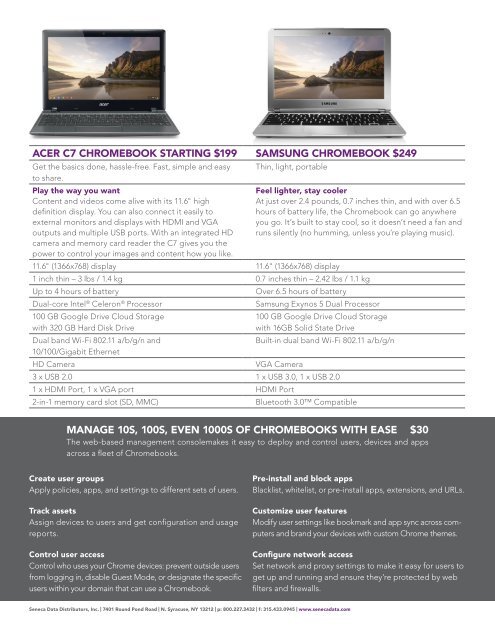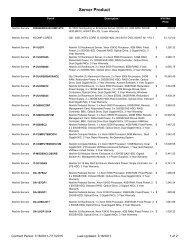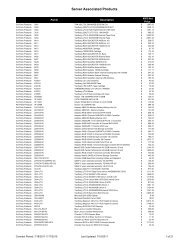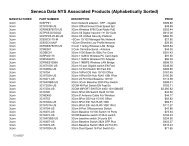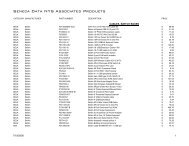CHROMEBOOK AN ALTERNATIVE CHOICE - Seneca
CHROMEBOOK AN ALTERNATIVE CHOICE - Seneca
CHROMEBOOK AN ALTERNATIVE CHOICE - Seneca
Create successful ePaper yourself
Turn your PDF publications into a flip-book with our unique Google optimized e-Paper software.
ACER C7 <strong>CHROMEBOOK</strong> STARTING $199 SAMSUNG <strong>CHROMEBOOK</strong> $249<br />
Get the basics done, hassle-free. Fast, simple and easy<br />
to share.<br />
Play the way you want<br />
Content and videos come alive with its 11.6" high<br />
definition display. You can also connect it easily to<br />
external monitors and displays with HDMI and VGA<br />
outputs and multiple USB ports. With an integrated HD<br />
camera and memory card reader the C7 gives you the<br />
power to control your images and content how you like.<br />
Thin, light, portable<br />
11.6" (1366x768) display 11.6" (1366x768) display<br />
Feel lighter, stay cooler<br />
At just over 2.4 pounds, 0.7 inches thin, and with over 6.5<br />
hours of battery life, the Chromebook can go anywhere<br />
you go. It’s built to stay cool, so it doesn’t need a fan and<br />
runs silently (no humming, unless you’re playing music).<br />
1 inch thin – 3 lbs / 1.4 kg 0.7 inches thin – 2.42 lbs / 1.1 kg<br />
Up to 4 hours of battery<br />
Dual-core Intel ® Celeron ® Processor<br />
100 GB Google Drive Cloud Storage<br />
with 320 GB Hard Disk Drive<br />
Dual band Wi-Fi 802.11 a/b/g/n and<br />
10/100/Gigabit Ethernet<br />
HD Camera<br />
Over 6.5 hours of battery<br />
Samsung Exynos 5 Dual Processor<br />
100 GB Google Drive Cloud Storage<br />
with 16GB Solid State Drive<br />
Built-in dual band Wi-Fi 802.11 a/b/g/n<br />
VGA Camera<br />
3 x USB 2.0 1 x USB 3.0, 1 x USB 2.0<br />
1 x HDMI Port, 1 x VGA port HDMI Port<br />
2-in-1 memory card slot (SD, MMC)<br />
Bluetooth 3.0 Compatible<br />
M<strong>AN</strong>AGE 10S, 100S, EVEN 1000S OF <strong>CHROMEBOOK</strong>S WITH EASE $30<br />
The web-based management consolemakes it easy to deploy and control users, devices and apps<br />
across a fleet of Chromebooks.<br />
Create user groups<br />
Apply policies, apps, and settings to different sets of users.<br />
Track assets<br />
Assign devices to users and get configuration and usage<br />
reports.<br />
Control user access<br />
Control who uses your Chrome devices: prevent outside users<br />
from logging in, disable Guest Mode, or designate the specific<br />
users within your domain that can use a Chromebook.<br />
Pre-install and block apps<br />
Blacklist, whitelist, or pre-install apps, extensions, and URLs.<br />
Customize user features<br />
Modify user settings like bookmark and app sync across computers<br />
and brand your devices with custom Chrome themes.<br />
Configure network access<br />
Set network and proxy settings to make it easy for users to<br />
get up and running and ensure they’re protected by web<br />
filters and firewalls.<br />
<strong>Seneca</strong> Data Distributors, Inc. | 7401 Round Pond Road | N. Syracuse, NY 13212 | p: 800.227.3432 | f: 315.433.0945 | www.senecadata.com