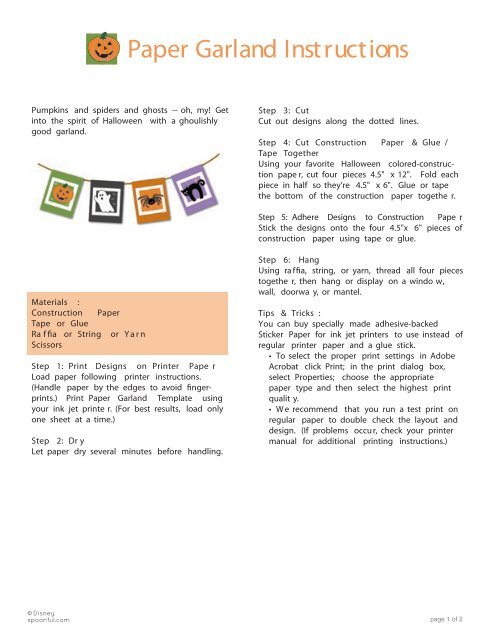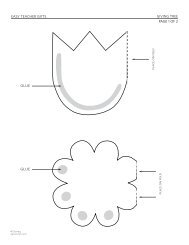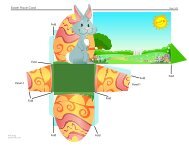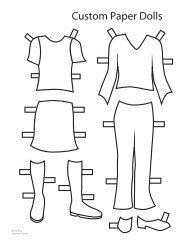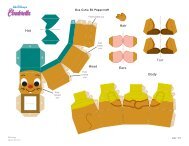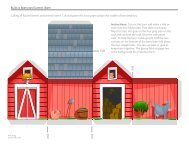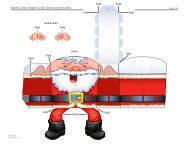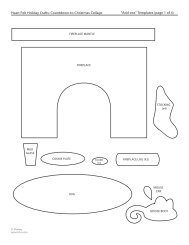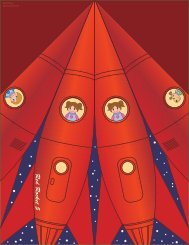Create successful ePaper yourself
Turn your PDF publications into a flip-book with our unique Google optimized e-Paper software.
<strong>Paper</strong> <strong>Garland</strong> <strong>Instructions</strong><br />
Pumpkins and spiders and ghosts -- oh, my! Get<br />
into the spirit of Halloween with a ghoulishly<br />
good garland.<br />
Step 3: Cut<br />
Cut out designs along the dotted lines.<br />
Step 4: Cut Construction <strong>Paper</strong> & Glue /<br />
Tape Together<br />
Using your favorite Halloween colored-construction<br />
pape r, cut four pieces 4.5" x 12". Fold each<br />
piece in half so they’re 4.5" x 6". Glue or tape<br />
the bottom of the construction paper togethe r.<br />
Step 5: Adhere Designs to Construction Pape r<br />
Stick the designs onto the four 4.5"x 6" pieces of<br />
construction paper using tape or glue.<br />
Materials :<br />
Construction <strong>Paper</strong><br />
Tape or Glue<br />
Ra f fia or String or Y a r n<br />
Scissors<br />
Step 1: Print Designs on Printer Pape r<br />
Load paper following printer instructions.<br />
(Handle paper by the edges to avoid fingerprints.)<br />
Print <strong>Paper</strong> <strong>Garland</strong> Template using<br />
your ink jet printe r. (For best results, load only<br />
one sheet at a time.)<br />
Step 2: Dr y<br />
Let paper dry several minutes before handling.<br />
Step 6: Hang<br />
Using ra ffia, string, or yarn, thread all four pieces<br />
togethe r, then hang or display on a windo w,<br />
wall, doorwa y, or mantel.<br />
Tips & Tricks :<br />
You can buy specially made adhesive-backed<br />
Sticker <strong>Paper</strong> for ink jet printers to use instead of<br />
regular printer paper and a glue stick.<br />
To select the proper print settings in Adobe<br />
Acrobat click Print; in the print dialog box,<br />
select Properties; choose the appropriate<br />
paper type and then select the highest print<br />
qualit y.<br />
W e recommend that you run a test print on<br />
regular paper to double check the layout and<br />
design. (If problems occu r, check your printer<br />
manual for additional printing instructions.)<br />
© Disney<br />
spoonful.com
© Disney<br />
spoonful.com<br />
<strong>Paper</strong> <strong>Garland</strong> Template