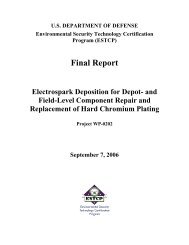User's Manual - Strategic Environmental Research and ...
User's Manual - Strategic Environmental Research and ...
User's Manual - Strategic Environmental Research and ...
Create successful ePaper yourself
Turn your PDF publications into a flip-book with our unique Google optimized e-Paper software.
USER MANUAL<br />
Advanced Acoustic Model Technical Reference<br />
<strong>and</strong> User <strong>Manual</strong><br />
SERDP Project WP-1304<br />
MAY 2009<br />
Juliet A. Page<br />
Clif Wilmer<br />
Troy Schultz<br />
Kenneth J. Plotkin<br />
Joseph Czech<br />
Wyle Laboratories, Inc.
This report was prepared under contract to the Department of Defense <strong>Strategic</strong><br />
<strong>Environmental</strong> <strong>Research</strong> <strong>and</strong> Development Program (SERDP). The publication of this<br />
report does not indicate endorsement by the Department of Defense, nor should the<br />
contents be construed as reflecting the official policy or position of the Department of<br />
Defense. Reference herein to any specific commercial product, process, or service by<br />
trade name, trademark, manufacturer, or otherwise, does not necessarily constitute or<br />
imply its endorsement, recommendation, or favoring by the Department of Defense.
Intentionally Left Blank
WR 08-12 (September 2010)<br />
Advanced Acoustic Model Technical<br />
Reference <strong>and</strong> User <strong>Manual</strong><br />
Table of Contents<br />
Section<br />
Page<br />
1.0 INTRODUCTION ............................................................................................................................................ 1<br />
1.1 Background <strong>and</strong> Scope .......................................................................................................................... 1<br />
1.2 Organization of Report .......................................................................................................................... 4<br />
2.0 ADVANCED ACOUSTIC MODEL TECHNICAL REFERENCE.............................................................. 5<br />
2.1 Input Module .......................................................................................................................................... 7<br />
2.2 Propagation Model Overview .............................................................................................................. 8<br />
2.2.1 Ground Model ........................................................................................................................... 9<br />
2.2.2 Atmospheric Absorption Module ......................................................................................... 11<br />
2.2.3 Weather <strong>and</strong> Curved Ray Module ........................................................................................ 13<br />
2.2.4 Nonlinear Propagation ........................................................................................................... 15<br />
2.3 Flight Trajectory Model ....................................................................................................................... 17<br />
2.4 Geometry Module ................................................................................................................................ 20<br />
2.4.1 Calculating the Sound Sphere Angles Theta (θ) <strong>and</strong> Phi (φ)............................................. 21<br />
2.4.2 Calculations in the Earth-Fixed Coordinate System .......................................................... 23<br />
2.5 Source Acoustic Data Description...................................................................................................... 26<br />
2.5.1 Source Database Lookup <strong>and</strong> Selection ............................................................................... 28<br />
2.5.1.1 Source Database Lookup <strong>and</strong> Selection – Rotary Wing Aircraft ...................... 28<br />
2.5.1.2 Source Database Lookup <strong>and</strong> Selection – Fixed Wing Aircraft ........................ 31<br />
2.5.2 Relating NOISEMAP <strong>and</strong> AAM Multiple Operations Mode for<br />
Fixed Wing Aircraft ................................................................................................................ 35<br />
2.5.2.1 NOISEMAP .OPS File ............................................................................................. 35<br />
2.5.2.2 Changes Required for AAM .OPS Input ............................................................. 36<br />
2.5.3 Rotorcraft Longitudinal Maneuvering Extension ............................................................... 38<br />
2.5.4 Fixed Wing Altitude Thrust Correction ............................................................................... 38<br />
2.5.5 Multiple Source Treatment .................................................................................................... 38<br />
3.0 ADVANCED ACOUSTIC MODEL USER’S GUIDE ................................................................................ 41<br />
3.1 Overview ............................................................................................................................................... 41<br />
3.2 System <strong>and</strong> Installation ....................................................................................................................... 42<br />
3.3 Noise Metrics ........................................................................................................................................ 45<br />
3.3.1 Maximum Sound Level (L max ) ............................................................................................... 45<br />
3.3.2 Sound Exposure Level (SEL) ................................................................................................. 45<br />
3.3.3 Day-Night Average Sound Level (DNL) ............................................................................. 45<br />
3.3.4 Community Noise Equivalent Level (CNEL) ..................................................................... 46<br />
3.3.5 Perceived Noise Level (PNL)................................................................................................. 46<br />
i
Advanced Acoustic Model Technical<br />
Reference <strong>and</strong> User <strong>Manual</strong> WR 08-12 (September 2010)<br />
Section<br />
Table of Contents (continued)<br />
Page<br />
3.3.6 Tone-Corrected Perceived Noise Level (PNLT).................................................................. 46<br />
3.3.7 Effective Perceived Noise Level (EPNL).............................................................................. 46<br />
3.3.8 Weighted Equivalent Continuous Perceived Noise Level (WECPNL) ........................... 46<br />
3.3.9 D-Prime Audibility (DPRIME) .............................................................................................. 46<br />
3.3.10 Number-of-events Above (NA) ............................................................................................ 46<br />
3.3.11 Time Above (TA) a Specified Level (L)................................................................................ 47<br />
3.4 Input File Description .......................................................................................................................... 47<br />
3.4.1 Single Track Format ................................................................................................................ 48<br />
3.4.1.1 Geometric Study Setup .......................................................................................... 50<br />
3.4.1.2 Single Track Comm<strong>and</strong> Line Execution .............................................................. 52<br />
3.4.1.3 Single Track Input File (.INP) Description .......................................................... 54<br />
3.4.2 Multiple-Operations Format .................................................................................................. 74<br />
3.4.2.1 Run (.RUN) File Description ................................................................................. 75<br />
3.4.2.2 Multiple-Operations Input File (.OPS/.OPX) Description................................ 79<br />
3.5 Error <strong>and</strong> Warning Messages ............................................................................................................. 91<br />
4.0 UTILITY PROGRAMS ................................................................................................................................. 113<br />
4.1 Acoustic Repropagation Technique (ART)..................................................................................... 113<br />
4.1.1 Technical Description ........................................................................................................... 115<br />
4.1.2 System <strong>and</strong> Installation ........................................................................................................ 116<br />
4.1.2.1 Microsoft Windows Version ................................................................................ 117<br />
4.1.2.2 UNIX ....................................................................................................................... 117<br />
4.1.3 Input/Run File Description ................................................................................................. 118<br />
4.1.4 Microphone Data Input File Format Description ............................................................. 127<br />
4.1.5 Source Data File (.NC) Description ..................................................................................... 127<br />
4.2 BACKTIG ............................................................................................................................................. 129<br />
4.3 BuildIMP .............................................................................................................................................. 129<br />
4.4 Bullwink............................................................................................................................................... 130<br />
4.5 DeDopplerizer (Creation of Stationary Source Data .NC Files) .................................................. 132<br />
4.5.1 De-Dopplerization ................................................................................................................. 133<br />
4.5.2 DeDopplerizer Input File Description ................................................................................ 135<br />
4.6 ELV2PLT .............................................................................................................................................. 138<br />
4.7 ELVBuilder (Elevation <strong>and</strong> Impedance Builder) ........................................................................... 138<br />
4.7.1 Topography Data .................................................................................................................. 138<br />
4.7.1.1 Digital Line Graph (DLG) Files ........................................................................... 139<br />
4.7.1.2 Digital Elevation Model (DEM) Files ................................................................. 140<br />
4.7.1.3 ESRI ASCII Files .................................................................................................... 140<br />
4.7.1.4 Digital Terrain Elevation (DTED) Files .............................................................. 141<br />
4.7.1.5 USGS National Elevation Dataset (NED) Files ................................................. 141<br />
ii
WR 08-12 (September 2010)<br />
Advanced Acoustic Model Technical<br />
Reference <strong>and</strong> User <strong>Manual</strong><br />
Section<br />
Table of Contents (continued)<br />
Page<br />
4.7.1.6 Digital Feature Attribute Data (DFAD) File ................................................... 141<br />
4.7.2 Coordinate Systems .............................................................................................................. 141<br />
4.7.2.1 Latitude <strong>and</strong> Longitude ....................................................................................... 141<br />
4.7.2.2 Universal Transverse Mercator (UTM).............................................................. 143<br />
4.7.3 Ground Elevation <strong>and</strong> Impedance File Format ................................................................ 144<br />
4.8 FlattenELV ........................................................................................................................................... 144<br />
4.9 IMPchanger ......................................................................................................................................... 145<br />
4.10 NCDUMP ............................................................................................................................................ 145<br />
4.11 PLT2ELV .............................................................................................................................................. 146<br />
4.12 POI2MIC .............................................................................................................................................. 146<br />
4.13 RAZ2PLT ............................................................................................................................................. 147<br />
4.14 RAZSUBTRACT ................................................................................................................................. 147<br />
4.15 RNMwea .............................................................................................................................................. 147<br />
4.15.1 RNMwea Input File Description ......................................................................................... 148<br />
4.16 SPHERE ............................................................................................................................................... 150<br />
4.17 TH2MIC ............................................................................................................................................... 151<br />
4.18 TRJresampler ....................................................................................................................................... 151<br />
4.19 3DVisualizer ........................................................................................................................................ 151<br />
4.19.1 Load a File .............................................................................................................................. 152<br />
4.19.2 Controls .................................................................................................................................. 152<br />
4.19.3 Contour Levels <strong>and</strong> Terrain Scale ....................................................................................... 152<br />
4.19.4 Options ................................................................................................................................... 153<br />
4.19.5 Capturing Images <strong>and</strong> Video .............................................................................................. 154<br />
5.0 USER MANUAL AND TUTORIALS ........................................................................................................ 155<br />
5.1 Basic Setup of the AAM Environment ............................................................................................ 155<br />
5.2 NMPlot Single Event Noise Contour (noisecon.INP) ................................................................... 156<br />
5.3 Tecplot ASCII Grid File (.PLT) Single Event Noise Contour ....................................................... 157<br />
5.4 Detailed Time History at Points of Interest (poitime)................................................................... 159<br />
5.5 Creating a 3D Audibility Sound Animation Video (paxvideo)................................................... 162<br />
5.6 Creating Noise Contours using the Multiple-Operations Input Format (multops) ................. 165<br />
5.7 Elevation File Creation Process ........................................................................................................ 168<br />
5.8 Creating an Impedance File .............................................................................................................. 171<br />
5.9 Editing an Existing Elevation File .................................................................................................... 173<br />
5.10 Visualizing Source Data (.NC Files) ................................................................................................ 173<br />
5.11 Creating Source Data (.NC) Files from Measured Data ................................................................ 174<br />
5.11.1 Step One – Obtaining the Propagation <strong>and</strong> Geometric Relationship ............................ 177<br />
5.11.2 Step Two - Applying <strong>and</strong> Mapping a Three-Dimensional Source Sphere .................... 182<br />
iii
Advanced Acoustic Model Technical<br />
Reference <strong>and</strong> User <strong>Manual</strong> WR 08-12 (September 2010)<br />
Table of Contents (continued)<br />
Section<br />
Page<br />
5.12 Creating a One-Third Octave B<strong>and</strong> .NC File from Text with Bullwink ..................................... 185<br />
5.13 Creating Stationary Source Spheres from Measurement Data (DeDopplerizer) ...................... 186<br />
GLOSSARY ............................................................................................................................................................. 193<br />
INDEX ..................................................................................................................................................................... 195<br />
REFERENCES ......................................................................................................................................................... R-1<br />
Figure<br />
List of Figures<br />
1-1 Example: Single Flight Track........................................................................................................................ 2<br />
1-2 Sample Sound Sphere.................................................................................................................................... 2<br />
2-1 Advanced Acoustic Model File <strong>and</strong> Data Flow Overview ...................................................................... 5<br />
2-2 AAM Sound Propagation Model ................................................................................................................. 6<br />
2-3 Geometric Terrain Models .......................................................................................................................... 10<br />
2-4 Air-To-Ground Sound Propagation Through Atmospheric Gradients ............................................... 13<br />
2-5 Ground Attenuation Geometry: Direct <strong>and</strong> Reflected Rays .................................................................. 13<br />
2-6 Weather Propagation with <strong>and</strong> without Winds ...................................................................................... 15<br />
2-7 Weather Effect on Noise with <strong>and</strong> without Winds ................................................................................. 15<br />
2-8 Acoustic Wave Shapes for Linear <strong>and</strong> Nonlinear Propagation ............................................................ 16<br />
2-9 Spectral Effects of Nonlinear Propagation ............................................................................................... 17<br />
2-10 Earth-Fixed <strong>and</strong> Flight Path-Fixed Coordinate Systems ........................................................................ 18<br />
2-11 Example of Nacelle Tilt Angle ................................................................................................................... 18<br />
2-12 Body-Fixed Coordinates ............................................................................................................................. 19<br />
2-13 Geometry Used to Segment a Circular Flight Track Segment ............................................................... 20<br />
2-14 Geometry Used to Describe Spherical Angles θ <strong>and</strong> φ ........................................................................... 21<br />
2-15 Geometry Used to Translate Body-fixed Coordinates to Earth-fixed Coordinates ............................ 24<br />
2-16 Sample Sphere for an F-22 Raptor Fixed Wing Aircraft in Afterburner Mode with a<br />
Reference Distance of 1000 Feet ................................................................................................................. 26<br />
2-17 Spherical Angles .......................................................................................................................................... 27<br />
2-18 Sample Sorted .NC File Output for a Helicopter .................................................................................... 29<br />
2-19 Interpolation Procedure .............................................................................................................................. 30<br />
2-20 Sample Sorted .NC File Output for a Fixed Wing Aircraft .................................................................... 33<br />
2-21 Interpolation Procedure for Fixed Wing Aircraft .................................................................................... 34<br />
2-22 Sample NOISEMAP .OPS File FLIGHTPROF Keyword Segment........................................................ 35<br />
2-23 Keyword Block Describing a Flight Profile for Use with NOISEMAP ................................................ 37<br />
3-1 Example: Sample Flight Track ................................................................................................................... 41<br />
3-2 Sample Input File for a Single Flight Track .............................................................................................. 53<br />
3-3 Sample Flight Track ..................................................................................................................................... 53<br />
Page<br />
iv
WR 08-12 (September 2010)<br />
Advanced Acoustic Model Technical<br />
Reference <strong>and</strong> User <strong>Manual</strong><br />
Figure<br />
Table of Contents (continued)<br />
List of Figures<br />
3-4 Sample .INP File ........................................................................................................................................... 55<br />
3-5 Sample Background Spectra ....................................................................................................................... 57<br />
3-6 Portion of a .PLT File ................................................................................................................................... 59<br />
3-7 Radial Grid Pattern Display ....................................................................................................................... 60<br />
3-8 Sample .TIG File Fragment ......................................................................................................................... 71<br />
3-9 Ground Noise at a Single Time in a Video Animation ........................................................................... 71<br />
3-10 Sample Narrow B<strong>and</strong> .TIG Output File .................................................................................................... 72<br />
3-11 Organization of AAM <strong>and</strong> NOISEMAP ................................................................................................... 75<br />
3-12 Sample .RUN File ......................................................................................................................................... 76<br />
3-13 Sample .OPS File .......................................................................................................................................... 80<br />
4-1 Sample .RUN File ....................................................................................................................................... 119<br />
4-2 Portion of an ASCII Impedance File ........................................................................................................ 129<br />
4-3 Sample Bullwink Broadb<strong>and</strong> Input File ................................................................................................. 130<br />
4-4 Sample Bullwink Acoustic Data File ....................................................................................................... 131<br />
4-5 Example Nonlinear Acoustic Correction (.NLC) File ........................................................................... 132<br />
4-6 Re-binning Process .................................................................................................................................... 134<br />
4-7 Spectral Time Histories, Before <strong>and</strong> After de-Dopplerization ............................................................ 135<br />
4-8 Sample DeDopplerizer Control File ........................................................................................................ 136<br />
4-9 Weather Parameter Input File .................................................................................................................. 148<br />
4-10 Weather Module (.INP) Sample Atmosphere File ................................................................................ 149<br />
4-11 Sample Tecplot Input Data File Format .................................................................................................. 150<br />
4-12 Sample Tecplot File from an Omnidirectional Narrow B<strong>and</strong> Source ................................................. 151<br />
4-13 3DVisualizer Load a File Dialog .............................................................................................................. 152<br />
4-14 Keyboard Control Diagram ...................................................................................................................... 152<br />
4-15 Terrain Scale <strong>and</strong> Contour Range Dialogs ............................................................................................. 153<br />
4-16 Drawing Options Dialog ........................................................................................................................... 153<br />
4-17 Vehicle Scale <strong>and</strong> Receiver Site Size Dialogs ......................................................................................... 153<br />
4-18 Capture Video/Select Frame Range Dialog ........................................................................................... 154<br />
5-1 NMPlot Single Event Noise Contour (SELA) as Calculated by AAM (noisecon) ............................ 156<br />
5-2 COMPUTEGRD Keyword Input File (noisecon.INP) .......................................................................... 156<br />
5-3 “NETCDF FILES USED” Segment of Primary Output (.TXT) File ..................................................... 157<br />
5-4 LMAXA Single Event Noise Contour ..................................................................................................... 157<br />
5-5 COMPUTEPLT <strong>and</strong> DIAGNOSTICS Keyword Input File (pretzel.INP)........................................... 158<br />
5-6 Example Flight Track (pretzel) ................................................................................................................ 158<br />
5-7 “Interpolated Track for Analysis” Segment of Primary Output (.TXT) File ..................................... 159<br />
5-8 Portion of Tecplot ASCII (.PLT) File (pretzel) ....................................................................................... 159<br />
5-9 Spectral Time History (50 Hz) for Five Points of Interest (poitime)................................................... 160<br />
5-10 COMPUTEPOI Keyword Sample Input File (poitime) ........................................................................ 160<br />
Page<br />
v
Advanced Acoustic Model Technical<br />
Reference <strong>and</strong> User <strong>Manual</strong> WR 08-12 (September 2010)<br />
Figure<br />
Table of Contents (continued)<br />
List of Figures<br />
5-11 Example of AAM ASCII Time-History Output ..................................................................................... 161<br />
5-12 Example of Time History (.POI) Detailed Output (poitime) ............................................................... 162<br />
5-13 Sound Animation ....................................................................................................................................... 162<br />
5-14 VIDEO Keyword Input File (paxvideo.INP).......................................................................................... 163<br />
5-15 Sample .TIG File ......................................................................................................................................... 164<br />
5-16 3DVisualizer Load a File Dialog .............................................................................................................. 164<br />
5-17 Capture Video/Select Frame Range Dialog ........................................................................................... 165<br />
5-18 Multiple-Operations DNL Noise Contour (multops.GRD) ................................................................. 165<br />
5-19 Multiple-Operations Format Control File (multops.RUN).................................................................. 166<br />
5-20 Airfield Portion of the Multiple-Operations Format File (multops.OPS).......................................... 166<br />
5-21 Ground Track Portion of the Multiple-Operations Format File (multops.OPS)............................... 167<br />
5-22 Flight Profile Portion of the Multiple-Operations Format File (multops.OPS)................................. 167<br />
5-23 Elevation File Case Building Dialog ........................................................................................................ 168<br />
5-24 Select UTM Zone Dialog ........................................................................................................................... 168<br />
5-25 Elevation Builder Main Screen ................................................................................................................. 169<br />
5-26 Study Area Dialog Box .............................................................................................................................. 169<br />
5-27 Study Area Corners Dialog ...................................................................................................................... 170<br />
5-28 Study Area Grid Information Dialog ...................................................................................................... 170<br />
5-29 Reference Points Dialog ............................................................................................................................ 171<br />
5-30 Impedance File Build Dialog .................................................................................................................... 172<br />
5-31 Impedance Value Examples Dialog ........................................................................................................ 172<br />
5-32 Flat Source Data ......................................................................................................................................... 173<br />
5-33 Three-Dimensional Source Data .............................................................................................................. 174<br />
5-34 Typical Procedure for Obtaining Acoustic Measurement Data .......................................................... 174<br />
5-35 Portion of the Input File Featuring the ART Keyword (run_33.inp).................................................. 176<br />
5-36 Portion of Time History (.TH) File – Source Location .......................................................................... 178<br />
5-37 Portion of Time History (.TH) File – Propagation Effects .................................................................... 179<br />
5-38 Portion of Time History (.TH) File – Receiver Information ................................................................. 180<br />
5-39 Variables Portion of the Omnidirectional Sphere File (OMNI_200.NC) ........................................... 181<br />
5-40 Data Portion of the Omnidirectional Sphere File (OMNI_200.NC).................................................... 182<br />
5-41 Portion of an ART Input (.RUN) File ...................................................................................................... 183<br />
5-42 Portion of a Microphone One-third Octave B<strong>and</strong> File (Run_33_Mic_12.txt) .................................... 184<br />
5-43 Portion of the ART Log File Processing Details .................................................................................... 184<br />
5-44 Resultant Sound Sphere (.NC) File .......................................................................................................... 185<br />
5-45 Bullwink ...................................................................................................................................................... 186<br />
5-46 Bullwink 6node Example NetCDF Sphere ............................................................................................. 186<br />
5-47 Input for Creating Doppler Effect Time History (.TH) File ................................................................. 187<br />
5-48 Stationary Omnidirectional Source (.NC) File Header ......................................................................... 188<br />
5-49 Point of Interest One-Third Octave B<strong>and</strong> Portion ................................................................................. 189<br />
Page<br />
vi
WR 08-12 (September 2010)<br />
Advanced Acoustic Model Technical<br />
Reference <strong>and</strong> User <strong>Manual</strong><br />
Figure<br />
Table of Contents (continued)<br />
List of Figures<br />
5-50 Portion of the Narrow B<strong>and</strong> Time History (.TH) File ........................................................................... 189<br />
5-51 DeDopplerizer Control File ...................................................................................................................... 190<br />
5-52 Partial ART Input File for a Stationary Source ...................................................................................... 191<br />
5-53 Resultant 67.1 Hz Stationary Source ....................................................................................................... 191<br />
Table<br />
List of Tables<br />
2-1 Typical Flow Resistivity (Per Unit Thickness) Parameters ...................................................................... 9<br />
2-2 U.S. St<strong>and</strong>ard Atmosphere, 1976 ............................................................................................................... 11<br />
2-3 Euler Angle Iterative Solver Criteria ......................................................................................................... 22<br />
2-4 Sphere Parameter Sorting Sequence for Rotary Wing Aircraft ............................................................. 28<br />
2-5 Acoustic Source Search Priority <strong>and</strong> Criteria for Rotary Wing Aircraft .............................................. 30<br />
2-6 Physical Parameter Interpolation Limits for Rotary Wing Aircraft ..................................................... 30<br />
2-7 Interpolation <strong>and</strong> Source Selection Rules for Rotary Wing Aircraft .................................................... 31<br />
2-8 Sphere Parameter Sorting Sequence for Fixed Wing Aircraft ............................................................... 32<br />
2-9 Acoustic Source Search Priority <strong>and</strong> Criteria for Fixed Wing Aircraft ................................................ 33<br />
2-10 Physical Parameter Interpolation Limits for Fixed Wing Aircraft ........................................................ 34<br />
2-11 Interpolation <strong>and</strong> Source Selection Rules for Fixed Wing Aircraft....................................................... 35<br />
2-12 NOISEMAP FLIGHTPROF Keyword Format ......................................................................................... 36<br />
2-13 Aircraft Configuration Types <strong>and</strong> Integer Codes for AAM .OPS File ................................................. 37<br />
3-1 Summary of AAM Output.......................................................................................................................... 42<br />
3-2 Software Distribution for a PC Running Microsoft Windows .............................................................. 43<br />
3-3 System Requirements .................................................................................................................................. 43<br />
3-4a Sample of Rotorcraft Source Data Flight Conditions (CH-146) ............................................................ 51<br />
3-4b Sample of Fixed Wing Source Data Flight Conditions (AV-8B)............................................................ 51<br />
3-5 Single Track Input File Keyword Summary ............................................................................................ 54<br />
3-6 ART Keyword Format ................................................................................................................................. 56<br />
3-7 ATMOS Keyword Format .......................................................................................................................... 56<br />
3-8 AUDIB Keyword Format ............................................................................................................................ 57<br />
3-9 BACKGROUND Keyword Format ........................................................................................................... 57<br />
3-10 Background Spectra File Structure ............................................................................................................ 58<br />
3-11 COMPUTEGRD Keyword Format ............................................................................................................ 58<br />
3-12 HOTSPOT Keyword Format ...................................................................................................................... 61<br />
3-13 NCSPEC Keyword Format ......................................................................................................................... 62<br />
3-14 ONE TRACK Keyword Format ................................................................................................................. 63<br />
3-15 POI Keyword Format .................................................................................................................................. 64<br />
3-16 SETUP PARA Keyword Format ................................................................................................................ 65<br />
Page<br />
Page<br />
vii
Advanced Acoustic Model Technical<br />
Reference <strong>and</strong> User <strong>Manual</strong> WR 08-12 (September 2010)<br />
Table<br />
Table of Contents (continued)<br />
List of Tables<br />
3-17 Typical Flow Resistivity Values ................................................................................................................. 66<br />
3-18 SPECTRUM ASCII Time History (.TH) File (Terrain Enabled Broadb<strong>and</strong>) ........................................ 67<br />
3-19 SPECTRUM ASCII Time History (.NB) File (Terrain Enabled Narrow B<strong>and</strong>) ................................... 68<br />
3-20 SPECTRUM ASCII Time History (.PT) File (Terrain Enabled Pure Tone) .......................................... 69<br />
3-21 TERRAIN Keyword Format ....................................................................................................................... 69<br />
3-22 TIMESPACING Keyword Format ............................................................................................................. 70<br />
3-23 USERBAND Keyword Format ................................................................................................................... 70<br />
3-24 VIDEO Keyword Format ............................................................................................................................ 70<br />
3-25 Time History (.TIG) Narrow B<strong>and</strong> Output File Description ................................................................. 73<br />
3-26 WEATHER Keyword Format ..................................................................................................................... 74<br />
3-27 RUN Keyword Format ................................................................................................................................ 78<br />
3-28 ENDRUN Keyword Format ....................................................................................................................... 78<br />
3-29 .OPS/.OPX Keywords ................................................................................................................................. 79<br />
3-30 CASE Keyword Format .............................................................................................................................. 81<br />
3-31 AIRFIELD Keyword Format ...................................................................................................................... 83<br />
3-32 POINT Keyword Format ............................................................................................................................ 84<br />
3-33 NAVAID Keyword Format ........................................................................................................................ 84<br />
3-34 RUNWAY Keyword Format ...................................................................................................................... 85<br />
3-35 VTOLPAD Keyword Format ..................................................................................................................... 85<br />
3-36 STATICPAD Keyword Format .................................................................................................................. 86<br />
3-37 TRACK Keyword Format ........................................................................................................................... 87<br />
3-38 ROTARYWINGAC Keyword Format ....................................................................................................... 87<br />
3-39 ROTARYWINGPROF Keyword Format .................................................................................................. 88<br />
3-40 FIXEDWINGAC Keyword Format ............................................................................................................ 89<br />
3-41 FIXEDWINGPROF Keyword Format ....................................................................................................... 90<br />
3-42 CALCALL Keyword Format ...................................................................................................................... 91<br />
3-43 ENDOPS Keyword Format ........................................................................................................................ 91<br />
3-44 Input File Error Message St<strong>and</strong>ardized Output ...................................................................................... 92<br />
3-45 ERROR: Read Error Detailed Message Descriptions ................................................................................. 92<br />
4-1 Utility Programs ......................................................................................................................................... 113<br />
4-2 Software Distribution for a Personal Computer Running Microsoft Windows ............................... 117<br />
4-3 Software Distribution for a Personal Computer Running UNIX ........................................................ 117<br />
4-4 System Requirements ............................................................................................................................... 127<br />
4-5 ART Keyword List ..................................................................................................................................... 120<br />
4-6 ACCONFIG Keyword Format ................................................................................................................. 121<br />
4-7 ALL MESSAGES Keyword Format ......................................................................................................... 121<br />
4-8 ALTHFSHAPE Keyword Format ............................................................................................................ 121<br />
4-9 DOPPLERSTATE Keyword Format ........................................................................................................ 121<br />
4-10 GRIDOPTIONS Keyword Format ........................................................................................................... 122<br />
Page<br />
viii
WR 08-12 (September 2010)<br />
Advanced Acoustic Model Technical<br />
Reference <strong>and</strong> User <strong>Manual</strong><br />
Table<br />
Table of Contents (concluded)<br />
List of Tables<br />
4-11 INTERPOLATIONSTATE Keyword Format ......................................................................................... 122<br />
4-12 LOGFILE Keyword Format ...................................................................................................................... 122<br />
4-13 MICROPHONE Keyword Format ........................................................................................................... 123<br />
4-14 NBFORMAT Keyword Format ................................................................................................................ 123<br />
4-15 NCFILE Keyword Format ........................................................................................................................ 123<br />
4-16 NOSETAILTEXT Keyword Format ......................................................................................................... 124<br />
4-17 NPOLE Keyword Format ......................................................................................................................... 124<br />
4-18 NPOLEGRIDAREAS Keyword Format .................................................................................................. 125<br />
4-19 POWER Keyword Format ........................................................................................................................ 125<br />
4-20 SNRATIO Keyword Format ..................................................................................................................... 125<br />
4-21 SPHERE Keyword Format ........................................................................................................................ 125<br />
4-22 THFILE Keyword Format ......................................................................................................................... 126<br />
4-23 THRUSTANGLE Keyword Format ......................................................................................................... 126<br />
4-24 TOFORMAT Keyword Format ................................................................................................................ 126<br />
4-25 One-third Octave B<strong>and</strong> Noise File Format ............................................................................................. 127<br />
4-26 Narrow B<strong>and</strong> Noise File Format .............................................................................................................. 127<br />
4-27 Variable Names <strong>and</strong> Attributes in the Sound (NetCDF) Files ............................................................ 128<br />
4-28 BACKTIG Control File Format ................................................................................................................ 129<br />
4-29 Spectra Data File Format ........................................................................................................................... 129<br />
4-30 BuildIMP Control File Format ................................................................................................................. 130<br />
4-31 Bullwink Input File Description .............................................................................................................. 131<br />
4-32 Bullwink Acoustic Data File Description ............................................................................................... 132<br />
4-33 Bullwink Nonlinear Acoustic Correction File Description .................................................................. 132<br />
4-34 DeDopplerizer Control File Keyword List ............................................................................................. 136<br />
4-35 DeDopplerizer Control File Structure ..................................................................................................... 136<br />
4-36 WINDOW Keyword Format .................................................................................................................... 137<br />
4-37 TIMESTEP Keyword Format .................................................................................................................... 137<br />
4-38 NUMSAMPLES Keyword Format .......................................................................................................... 137<br />
4-39 OVERLAP Keyword Format .................................................................................................................... 137<br />
4-40 DLG Category Names <strong>and</strong> Abbreviations ............................................................................................. 139<br />
4-41 DFAD Attributes <strong>and</strong> Impedances .......................................................................................................... 142<br />
4-42 .ELV <strong>and</strong> .IMP Keyword Usage ............................................................................................................... 144<br />
4-43 FlattenELV Control File Format............................................................................................................... 144<br />
4-44 IMPchanger Control File Format ............................................................................................................. 145<br />
4-45 PLT2ELV Control File Format ................................................................................................................. 146<br />
4-46 POI2MIC Control File Format .................................................................................................................. 146<br />
4-47 RAZ2PLT Control File Format ................................................................................................................. 147<br />
4-48 RAZSUBTRACT Control File Format ..................................................................................................... 147<br />
4-49 Weather Parameter Input File Structure ................................................................................................. 149<br />
4-50 Weather Module (.WEA) Atmospheric Profile File Description ......................................................... 150<br />
4-51 TH2MIC Control File Format ................................................................................................................... 151<br />
Page<br />
ix
x<br />
Intentionally Left Blank
WR 08-12 (September 2010)<br />
Advanced Acoustic Model<br />
Technical Reference <strong>and</strong> User <strong>Manual</strong><br />
1.0 Introduction<br />
1.1 Background <strong>and</strong> Scope<br />
The Advanced Acoustic Model (AAM) is a suite of computer programs that predicts far-field noise<br />
for single or multiple flight vehicle operations of fixed wing or rotary wing aircraft. It is a time<br />
simulation model, evolved from Noisemap Simulation Model (NMSim) 1,2,3 <strong>and</strong> the Rotorcraft Noise<br />
Model (RNM), 4,5 that computes time varying noise levels for each step in a user-defined flight<br />
trajectory. It was developed under <strong>Strategic</strong> <strong>Environmental</strong> <strong>Research</strong> <strong>and</strong> Development Program<br />
project WP-1304, in response to a need to address nonlinear sound propagation <strong>and</strong> complex<br />
directivity patterns from modern high thrust combat aircraft. It fits within the current NOISEMAP 6<br />
system of aircraft noise modeling, <strong>and</strong> will eventually replace NOISEMAP as updated noise<br />
sources are developed. AAM includes all of the capabilities of RNM.<br />
AAM is based on three dimensional noise sources defined about a vehicle moving along a<br />
trajectory. Three dimensional source modeling includes the effect of thrust vectoring, implicit for<br />
rotorcraft <strong>and</strong> present on certain fixed wing aircraft. Propagation from the vehicle to receivers<br />
accounts for geometric spreading, air absorption <strong>and</strong> finite ground impedance. For high thrust<br />
military aircraft, nonlinear propagation effects associated with high noise levels are computed. It<br />
can optionally account for varying ground terrain or atmospheric gradient effects. Sources are<br />
generally defined as one-third octave b<strong>and</strong> spectra. A Narrowb<strong>and</strong> <strong>and</strong> pure tone modes are<br />
available, should there be a particular need. The Doppler shift associated with vehicle motion is<br />
included in the analysis, as is the propagation time from the source to the receiver. Nonlinear<br />
propagation effects are addressed using the theory developed by Gee 7,8 et al. Nonlinear<br />
propagation can affect spectra, noise metrics <strong>and</strong> the perceived quality of high amplitude jet noise. 9<br />
When invoked, the effects of sound propagation over varying ground terrain employs the<br />
geometrical theory of diffraction algorithms developed by Rasmussen. 10 The effects of propagation<br />
through wind <strong>and</strong> temperature gradients over uniform terrain uses theory developed by Plotkin<br />
<strong>and</strong> Huber. 11,12<br />
AAM calculates the noise levels in the time domain <strong>and</strong> with a variety of integrated metrics at<br />
receiver positions on or above the ground at specific points of interest <strong>and</strong> over a uniform grid.<br />
Vehicle operations are defined as either single flight tracks (Figure 1-1) or as multiple flight tracks<br />
with varying vehicle types <strong>and</strong> flight profiles. Acoustic properties of the noise source(s) are defined<br />
as sound spheres (Figure 1-2) <strong>and</strong> may be obtained from flight test or wind tunnel measurements,<br />
or theoretical predictions. The vehicle source characteristics may be described in any combination<br />
of broadb<strong>and</strong> (in the form of one-third octave b<strong>and</strong> levels) narrow b<strong>and</strong> (user defined b<strong>and</strong>width<br />
<strong>and</strong> spacing with arbitrary b<strong>and</strong>s permitted) or as pure-tone data (in the form of specific frequency<br />
sound pressure levels <strong>and</strong> phase). Vehicle source characteristics are prescribed as a function of<br />
vehicle operating state along a defined flight trajectory. This acoustic source characteristic database<br />
lookup procedure allows the code to be utilized for numerous flight vehicles such as conventional<br />
fixed wing aircraft, thrust-vectored fixed wing aircraft, rotorcraft, <strong>and</strong> tilt-rotor vehicles. It can also<br />
be used for ground-based vehicles.<br />
1
Advanced Acoustic Model Technical<br />
Reference <strong>and</strong> User <strong>Manual</strong> WR 08-12 (September 2010)<br />
Z<br />
Earth-Fixed<br />
Coordinate System<br />
Continue Climb<br />
Turn Points<br />
Turn Segments<br />
Y<br />
Flight Track<br />
Initial Climb<br />
Runway<br />
Ground Track<br />
Calculating Grid<br />
X<br />
Figure 1-1. Example: Single Flight Track<br />
Fr am e 0 01 ⏐ 1 1 Aug 20 00 ⏐ S O UND H E MIS P HERE FOR CH146, Run101 Echo-S F-ART w/ Crane Moose Jaw<br />
SOUND HEMISPHERE FOR CH146,<br />
Run No. 101 Echo F-ART Method<br />
Moose Jaw Canada Jun 16<br />
CH1461013.plt<br />
Z<br />
X<br />
Y<br />
A-Weighted<br />
105<br />
102. 5<br />
100<br />
97. 5<br />
95<br />
92. 5<br />
90<br />
87. 5<br />
85<br />
Figure 1-2. Sample Sound Sphere<br />
2
WR 08-12 (September 2010)<br />
Advanced Acoustic Model<br />
Technical Reference <strong>and</strong> User <strong>Manual</strong><br />
AAM is capable of presenting the time history of a noise event at a single observer position, the<br />
noise footprint on the ground at a given time, or the noise contours for many different noise<br />
metrics, including accounting for the acoustic impacts of extreme natural terrain, such as that found<br />
in the Gr<strong>and</strong> Canyon. 13 At present echo effects are not incorporated into AAM. AAM is also<br />
capable of outputting the results in a file format that can be imported into a Geographical<br />
Information System (GIS). The noise contours that are generated can be overlaid to scale on a<br />
background map—a utility ideal for performing noise abatement studies—evaluating noise<br />
impacts at airports <strong>and</strong> vertiports, <strong>and</strong> performing l<strong>and</strong>-use noise studies. Multiple sources may be<br />
modeled, allowing for rotorcraft <strong>and</strong> tilt rotor operations. Multiple vehicles, such as those in<br />
formation flight may also be modeled.<br />
For environmental planning applications, AAM operates within the same user environment as<br />
NOISEMAP. 6 Data is entered via BaseOps, 14 <strong>and</strong> grid output data are output in NMBGF 15 format<br />
for display by NMPlot. 16 AAM may also be used to generate acoustic animations of operational<br />
procedures. Demonstrating the effects of atmospheric propagation in the surrounding area by<br />
means of a sound visualization video is a powerful tool for providing an inherent underst<strong>and</strong>ing of<br />
the vehicle source characteristics <strong>and</strong> the effect of weather <strong>and</strong> intervening terrain.<br />
The basic computational module is capable of calculating single event <strong>and</strong> cumulative noise<br />
exposures such as maximum A-weighted sound level (L max ), Sound Exposure Level (overall,<br />
C-, A-weighted) (SEL), Perceived Noise Level (PNL), Tone-Corrected Perceived Noise Level<br />
(PNLT), Effective Perceived Noise Level (EPNL), Day-Night Average Sound Level (DNL),<br />
Community Noise Equivalent Level (CNEL), Noise Exposure Forecast (NEF), <strong>and</strong> Weighted<br />
Equivalent Continuous Perceived Noise Level (WECPNL).<br />
Many of the propagation algorithms in AAM <strong>and</strong> RNM have been based on the same analytical<br />
techniques that are contained in the NASA Aircraft Noise Prediction Program (ANOPP). 17,18,19,20<br />
Since the early 1980’s, ANOPP has served as the primary noise model that NASA uses in its<br />
aero-acoustic research. The algorithms in ANOPP, <strong>and</strong> in turn RNM, have been validated through<br />
many years of testing. Additionally, the RNM model has been applied <strong>and</strong> compared with 1994<br />
NATO experimental measurements of an F-16 simulated runway departure <strong>and</strong> flight over<br />
mountainous terrain in Narvik, Norway. 21 NMSim was developed <strong>and</strong> validated from those flight<br />
tests. RNM sound spheres for that propagation test were created based on the same 1991 USAF<br />
reference noise measurement data used in NMSim. Time history predictions using RNM at various<br />
measurement locations agree well with measured data, 1,22 as did predictions via NMSim. 21,23<br />
Rasmussen’s geometric diffraction algorithms, as implemented in NMSim, have also been tested<br />
extensively during measurements made at Gr<strong>and</strong> Canyon National Park. 13 The calculation <strong>and</strong><br />
aircraft type capabilities of AAM are a superset of those in RNM <strong>and</strong> NMSim.<br />
Noise source spheres may be prepared from flight test data using a combination of AAM/RNM<br />
<strong>and</strong> the “Acoustic Repropagation Technique” program ART. The physics <strong>and</strong> geometry are<br />
calculated by AAM directly, by first computing propagation effects (spherical spreading, air<br />
absorption, <strong>and</strong> ground effect). ART then subtracts these from measured noise levels yielding the<br />
source characteristics. This procedure, which is called “depropagation,” provides a source level at<br />
the test flight conditions <strong>and</strong> the angles θ (fore-aft direction) <strong>and</strong> φ (roll direction) corresponding to<br />
the geometry of the flight, arrival <strong>and</strong> propagation times <strong>and</strong> microphone location. By performing<br />
depropagation for a variety of times <strong>and</strong> microphones, levels on a spherical set of (θ, φ) are<br />
obtained.<br />
3
Advanced Acoustic Model Technical<br />
Reference <strong>and</strong> User <strong>Manual</strong> WR 08-12 (September 2010)<br />
The sphere construction procedure was originally developed using a depropagation procedure<br />
developed from an early version of the NMSIM single event noise model. 24,25 In order to allow the<br />
user the capability of the advanced propagation techniques in AAM/RNM (namely varying<br />
ground effects <strong>and</strong> weather, as well as narrow b<strong>and</strong> analysis), all the propagation physics are<br />
output for use by the source assembly module ART. The role of ART is the creation of an<br />
AAM/RNM-format (NetCDF) noise sphere, while the primary role of AAM/RNM is the<br />
atmospheric propagation of sound. Additional enhancements to this procedure allow the averaging<br />
of multiply defined propagation results within a specified grid area. This feature also allows the<br />
user to utilize measurements from arbitrarily positioned microphones.<br />
A key feature of the noise sphere system is that each aircraft has its own set of spheres,<br />
independent of other aircraft. The source database is prepared by copying the sphere files into the<br />
appropriate directory, as described in Chapter 5. This is in contrast to models such as INM <strong>and</strong><br />
NOISEMAP, where all aircraft are contained in a monolithic database that is generally not<br />
accessible to users. This flexibility allows users to create their own sources as needed, <strong>and</strong> also<br />
permits partial distribution of sources that may have ownership restrictions.<br />
Military fixed wing aircraft that have been modeled via the ART process include the F-35A, F-15C,<br />
F-16PW220, F-16GE, F-18A+, <strong>and</strong> AV8B. A number of civil aircraft have also been modeled, with<br />
spheres created from data in the INM database or from specialized measurements such as air tours<br />
over national parks.13 Rotorcraft that have been modeled include CH-146, MV-22, AH-1W,<br />
SH-60B, CH-53E, TH-57, CH-46, MD-900, XV-15 <strong>and</strong> more. There are current plans to generate<br />
spheres from existing NOISEFILE data, or from measurements at the US Air Force's Aeroacoustics<br />
<strong>Research</strong> Complex.<br />
Currently, distribution of noise sources is separate from distribution of the software, <strong>and</strong> source<br />
data for the CH-146 <strong>and</strong> Bo-105 are included with the initial distribution. It is expected that DoD<br />
will provide a suitable source data package with the public release of AAM.<br />
1.2 Organization of Report<br />
This report is organized into the following chapters:<br />
2.0 Advance Acoustic Model Technical Reference – documentation of the physical processes<br />
<strong>and</strong> equations incorporated in the model.<br />
3.0 Advance Acoustic Model User’s Guide – a detailed description of the operation, inputs <strong>and</strong><br />
outputs of the noise calculation model.<br />
4.0 Utility Programs – a detailed description of the operation, inputs <strong>and</strong> outputs of supporting<br />
program modules.<br />
5.0 User <strong>Manual</strong> <strong>and</strong> Tutorials – the user’s manual demonstrates, by tutorials <strong>and</strong> examples,<br />
how to use AAM.<br />
4
WR 08-12 (September 2010)<br />
Advanced Acoustic Model<br />
Technical Reference <strong>and</strong> User <strong>Manual</strong><br />
2.0 Advanced Acoustic Model Technical Reference<br />
AAM is a simulation program that predicts how sound will propagate through the atmosphere <strong>and</strong><br />
accumulate at receiver locations for single- <strong>and</strong> multiple-vehicle flight operations. At the core of<br />
AAM are the vehicle sources defined as sound spheres. As the vehicle “flies” along its prescribed<br />
flight trajectory the source sound propagation is simulated <strong>and</strong> accumulated €fgat the receiver<br />
locations (single points of interest or multiple grid points) in a methodical manner. These sound<br />
signals at the receiver locations may then be analyzed to obtain single event footprints, integrated<br />
noise contours, time histories, or numerous other results. AAM may also be used to generate raw<br />
one-third octave b<strong>and</strong> time history data over a uniform grid for the creation of single event sound<br />
animation videos.<br />
AAM systematically propagates <strong>and</strong> accumulates sound emitted from vehicles performing a userspecified<br />
series of flight operations. Figure 2-1 shows the file <strong>and</strong> data flow structure of AAM. The<br />
input text file contains computational parameters, a description of the calculating grid or points of<br />
interest, <strong>and</strong> a definition of the flight trajectory including the aircraft operating conditions. The<br />
input files are keyword structured with specific formatting requirements for each keyword. The<br />
single operation format is designed for studying in detail propagation effects, low noise takeoff <strong>and</strong><br />
l<strong>and</strong>ing profiles <strong>and</strong> evaluating multiple sound source propagation from a single vehicle. The<br />
multiple operation format is structured to model annual flight operations at an airport or vertiport.<br />
This format is consistent with the way operational data is logged <strong>and</strong> collected by personnel at such<br />
facilities <strong>and</strong> the way environmental impact statements are currently performed by the acoustics<br />
community. The details of the file input structure are provided in Chapter 3.<br />
Input Files<br />
Atmospheric<br />
Curved Ray Effect<br />
Processor<br />
Sound<br />
Spheres<br />
Advanced Acoustic Model<br />
Sound Propagation<br />
Program<br />
Output Text Files<br />
Tecplot Files<br />
NMPLOT Files<br />
Figure 2-1. Advanced Acoustic Model File <strong>and</strong> Data Flow Overview<br />
5
Advanced Acoustic Model Technical<br />
Reference <strong>and</strong> User <strong>Manual</strong> WR 08-12 (September 2010)<br />
Figure 2-2 shows the organization of the major modules that form the AAM sound propagation<br />
program. These represent specific AAM functions: processing the input data, scanning <strong>and</strong> sorting<br />
the vehicle noise data, the core atmosphere propagation, <strong>and</strong> output reporting. Pre- <strong>and</strong><br />
post- processing modules, such as weather, nonlinear propagation, audibility detection <strong>and</strong><br />
animation are not included in this flowchart.<br />
Process Vehicle<br />
Source(s)<br />
Description<br />
Process Operations<br />
Data<br />
Process<br />
Terrain<br />
Process<br />
Grid/Receiver<br />
Location<br />
Slice/Characterize<br />
terrain between source<br />
<strong>and</strong> receiver<br />
Scan <strong>and</strong> Sort<br />
Sound Spheres<br />
Construct or<br />
obtain<br />
Atmosphere<br />
Construct Flight<br />
Operation/Trajectory<br />
Obtain Geometry/Source Characteristics in the direction of the receiver<br />
Core Atmosphere Propagation: Source to Receiver<br />
Accumulate <strong>and</strong> Store Sound at the Receiver Location<br />
Another source for this vehicle?<br />
Another trajectory point?<br />
Another flight operation?<br />
Another receiver location?<br />
Calculate Metrics/Output Results<br />
Figure 2-2. AAM Sound Propagation Model<br />
6
WR 08-12 (September 2010)<br />
Advanced Acoustic Model<br />
Technical Reference <strong>and</strong> User <strong>Manual</strong><br />
After reading the input file <strong>and</strong> checking it for errors, AAM reads the acoustic source data, from<br />
which it constructs a data condition matrix. The noise generated by a flight vehicle is described in<br />
terms of a set of broadb<strong>and</strong> <strong>and</strong> narrow b<strong>and</strong> <strong>and</strong>/or pure tone with phase sound pressure<br />
spheres, which may be obtained from either measured test data or computational models. Source<br />
definition in terms of sound spheres is required due to the complex three-dimensional directivity<br />
patterns associated with various operating conditions. A sound sphere is stored as a single<br />
computer file that contains either broadb<strong>and</strong> or pure-tone noise data for a single flight condition.<br />
The data is stored in a packed binary file format using Network Common Data Form (NetCDF). 26<br />
Details of the NetCDF file format are presented in Section 4.1.5 of this manual.<br />
The core algorithms are contained in the propagation module, which is nested inside several loops<br />
that increment the vehicle source, the types of aircraft, <strong>and</strong> the receiver locations. Receiver locations<br />
are described either as the location of specific points under the flight track or as a uniform grid of<br />
points either on a flat ground or at a specified height above the local terrain. The flight track<br />
module is capable of h<strong>and</strong>ling point to point integrated 3D flight paths, or vectored flight tracks<br />
<strong>and</strong> separate profiles. In single track mode either form of track definition may be utilized. For<br />
multiple operation analyses the vectored flight track <strong>and</strong> separate flight profile input form must be<br />
used. The input data are integrated <strong>and</strong> interpolated (when required) to a default of 2.0 seconds<br />
flight trajectory spacing. The user may also specify alternate time spacing increments for single<br />
track analyses. The flight track module outputs are vehicle location (x,y,z) <strong>and</strong> orientation (roll,<br />
angle of attack, yaw, <strong>and</strong> operating state (thrust, thrust vector angle), as well as vehicle trajectory<br />
(heading, flight path angle, velocity, turn rate) in the earth- fixed coordinate system. This is passed<br />
directly to the propagation module, which constructs the sound spectra at each receiver position as<br />
a function of time. The sound is summed at the receiver locations <strong>and</strong> binned according to arrival<br />
time. The broadb<strong>and</strong>, narrowb<strong>and</strong>, <strong>and</strong> pure-tone sound (with phase) are tracked independently<br />
<strong>and</strong> combined as required accounting for phase <strong>and</strong> coherence in order to calculate the requested<br />
output metrics.<br />
The user has a myriad of output formats <strong>and</strong> detailed acoustic calculations to choose from. The<br />
program will output a text file that echoes the input operation data, as well as the computed noise<br />
results. In addition, the program will output ASCII <strong>and</strong> binary grid files that are used by Tecplot 27<br />
<strong>and</strong> NMPlot 16 to graphically display the noise results. Tecplot is a commercial product that is<br />
available from Amtec Engineering, Inc. (http://www.amtec.com). NMPlot is the Air Force’s<br />
st<strong>and</strong>ard noise contouring plotting program. A free copy of NMPlot can be obtained from the<br />
Wasmer Consulting Web page (http://www.wasmerconsulting.com).<br />
2.1 Input Module<br />
AAM reads the input files, which define the analysis grid, flight operations <strong>and</strong> analysis options,<br />
<strong>and</strong> performs rudimentary error checking. Inputs are structured using a keyword format for<br />
maximum flexibility <strong>and</strong> modularity. If an error is detected, AAM will display a message with the<br />
line number in the input file which generated the error <strong>and</strong> echo the appropriate portion of the<br />
input file. An exp<strong>and</strong>ed error message listing is included in Section 3.6. The input module calls<br />
various routines, which interpolate <strong>and</strong> integrate flight tracks <strong>and</strong> profiles into a series of trajectory,<br />
orientation, <strong>and</strong> vehicle state points. Defined at each point are the X, Y <strong>and</strong> Z values for the flight<br />
track in the earth-fixed coordinate system, the vehicle speed, yaw angle, the angle of attack, roll<br />
angle, <strong>and</strong> engine operating state parameters, such as thrust <strong>and</strong> thrust vector angle.<br />
7
Advanced Acoustic Model Technical<br />
Reference <strong>and</strong> User <strong>Manual</strong> WR 08-12 (September 2010)<br />
AAM then reads the NetCDF sound spheres. AAM reads from each file header block the sphere<br />
type (broadb<strong>and</strong>, narrow b<strong>and</strong>, or pure tone), the flight path angle (for rotorcraft), the pylon<br />
(for rotorcraft) or thrust vector angle (for fixed wing aircraft), the airspeed (the rotorcaft), the thrust<br />
setting (for fixed wing aircraft), the radius, Doppler state, <strong>and</strong> origin. This information is tabulated<br />
<strong>and</strong> sorted. Additional discussion of the sphere selection process is given in Section 2.5.1.<br />
2.2 Propagation Model Overview<br />
In general, sound levels at a distance r from the source can be expressed as the sum of the source<br />
sound level, the spherical spreading loss, the atmospheric absorption, ground reflection <strong>and</strong><br />
attenuation (with terrain if applicable), <strong>and</strong> the effects due to wind. This may be written<br />
mathematically as:<br />
L(r) = L(r 0 ) + A spread + A atm + A grd + A topo + A wind + A nlin<br />
where:<br />
L(r 0 ) = Free field loss-less sound level at a distance r 0 from the source<br />
directed from the source to the receiver.<br />
A spread = Geometrical spherical spreading loss (point source).<br />
A atm = ANSI/ISO atmospheric absorption st<strong>and</strong>ard. 28<br />
A grd = Ground reflection <strong>and</strong> attenuation losses, caused by the ground <strong>and</strong><br />
the resultant interaction between direct <strong>and</strong> reflected acoustic rays.<br />
The ground surface is characterized by a complex acoustic<br />
impedance. The calculations are based on the work by Chien <strong>and</strong><br />
Soroka 29 <strong>and</strong> then by Chessel 30 with the corrections noted by Daigle. 31<br />
The algorithm uses the Doppler shifted frequencies that are based on<br />
the speed of the vehicle <strong>and</strong> its direction relative to the receiver.<br />
Within the model, the topography propagation module combines<br />
both the ground reflection <strong>and</strong> attenuation, A grd, <strong>and</strong> topographic<br />
attenuation, A topo, as a single term.<br />
A topo = Topographic attenuation, caused by the reflections <strong>and</strong> absorption that<br />
occurs from barriers formed by the terrain located between the source<br />
<strong>and</strong> the receiver as developed by Rasmussen. 10 In the limit as the<br />
terrain approaches a flat plate divided by a thin screen, Rasmussen’s<br />
algorithms asymptote to Maekawa’s 32 thin screen theory. Within AAM,<br />
the topography propagation module combines the ground reflection<br />
<strong>and</strong> attenuation, A grd , <strong>and</strong> topographic attenuation, A topo, into a single<br />
term. Echo effects, as would be found in deep caverns or from<br />
surfaces behind the receiver relative to the source, are not currently<br />
treated by AAM.<br />
8
WR 08-12 (September 2010)<br />
Advanced Acoustic Model<br />
Technical Reference <strong>and</strong> User <strong>Manual</strong><br />
A wind = Wind attenuation or amplification, caused by the wind profile that<br />
exists between the source <strong>and</strong> the receiver. This module is common to<br />
both RNM <strong>and</strong> AAM. A technical description of the weather module<br />
pre-processor RNMwea is given in Section 2.2.3.<br />
A nlin = Nonlinear propagation correction. A technical description of the<br />
nonlinear propagation can be found in Section 2.2.4.<br />
The propagation algorithms are embodied within the core computational model loop, which<br />
advances point by point through the flight trajectory (Figure 2-2). For each vehicle position the<br />
individual noise sources are propagated independently. The simulation is based on the flight track<br />
time definition. Sound is “binned” at the receiver locations based on the arrival time. Only after the<br />
propagation has been completed are the receiver sounds interpolated onto a uniform time mesh<br />
<strong>and</strong> added.<br />
There are two levels of fidelity for modeling the effects due to weather <strong>and</strong> atmospheric variations.<br />
The first is via the atmospheric module. This allows the user to specify a horizontally stratified<br />
atmosphere in the input deck. The propagation assumes straight rays; however, atmospheric<br />
absorption is calculated based on the user defined atmospheric profile. The second manner of<br />
computing weather effects is via the use of the weather module (RNMwea) pre-processor. This<br />
module calculates the effect of a horizontally stratified atmosphere with winds by utilizing a<br />
curved ray tracing methodology. The technical details are described in Section 2.2.3 <strong>and</strong> operation<br />
of the RNMwea module is described in Section 4.15.<br />
2.2.1 Ground Model<br />
As noted earlier, the interaction of direct <strong>and</strong> reflected waves due to flat ground are modeled based<br />
on a study made by Chien <strong>and</strong> Soroka 29 <strong>and</strong> then later by Chessell 30 with corrections noted by<br />
Daigle. 31 The acoustical properties of the ground (expressed as a flow resistivity) in combination<br />
with the geometric orientation determine the combined signal (direct <strong>and</strong> reflected rays) amplitude<br />
<strong>and</strong> phase at the receiver. Typical flow resistivity values are given in Table 2-1 <strong>and</strong> are applicable to<br />
both the flat earth <strong>and</strong> terrain propagation algorithms. When exercising the flat terrain algorithms,<br />
broadb<strong>and</strong> <strong>and</strong> narrow b<strong>and</strong> signals are summed incoherently over one-third octave b<strong>and</strong>s while<br />
pure-tone signals are added considering the single frequency phase shift due to the reflection. The<br />
user may also apply turbulent decoherence effects as described by Chessell 30 by specifying a<br />
−4<br />
non-zero turbulence parameter. A typical value for the turbulence parameter is 2 • 10 rad⋅sec⋅<br />
ft. To<br />
disable turbulent decoherence, use a value of 0 rad ⋅ sec ⋅ ft.<br />
Table 2-1. Typical Flow Resistivity (Per Unit Thickness) Parameters<br />
Material<br />
Flow Resistivity,<br />
CGS Rayls<br />
Concrete 1•10 6<br />
Asphalt 5•10 4<br />
Gravel 20<br />
S<strong>and</strong> 100–2000<br />
Soil 200–1000<br />
Soil <strong>and</strong> Grass 200–2000<br />
9
Advanced Acoustic Model Technical<br />
Reference <strong>and</strong> User <strong>Manual</strong> WR 08-12 (September 2010)<br />
The computational methodology for ground reflection <strong>and</strong> attenuation over areas where<br />
topographic features are significant is twofold. First, the effect of terrain <strong>and</strong> receiver altitude<br />
relative to vehicle location (slant range) are computed. Second, the effects of terrain <strong>and</strong> ground<br />
cover on ground reflection <strong>and</strong> attenuation due to the multiple ray paths are computed with<br />
Rasmussen’s algorithms. These algorithms account for shielding (modeled as wedges) <strong>and</strong><br />
structures (modeled as thin screens), multiple reflections in valleys <strong>and</strong> the effects of ground<br />
impedance. 10<br />
Rasmussen’s theoretical model for the calculation of sound propagation over varying terrain is<br />
based on the Geometrical Theory of Diffraction (GTD). AAM contains the extensions of the GTD to<br />
finite impedance terrain, by means of physical formulae. The effects of wind <strong>and</strong> temperature<br />
gradients are not included in the current topography model. The sound field at a receiver point can<br />
be described as the sum of direct, reflected <strong>and</strong> diffracted waves. The GTD was originally<br />
introduced by Keller. 33 Rasmussen, by hypothesis, developed a technique for predicting diffracted<br />
waves, as determined by local geometry between the source <strong>and</strong> receiver. A series of approximate<br />
solutions based upon the assumption that the distances are long with respect to the wavelength are<br />
categorized <strong>and</strong> implemented for several geometric configurations.<br />
The model performs a geometric “slice” through the three-dimensional terrain from the source to<br />
the receiver location, <strong>and</strong> using a numerical fitting technique classifies the principal features into<br />
one of the following geometric models:<br />
1. Two points: flat terrain.<br />
2. Three points, concave: uphill or valley.<br />
3. Three points, convex: down hill.<br />
4. Four points: wedge or screen with one flat.<br />
5. Five points: wedge or screen with two flats.<br />
Figure 2-3 contains the classifications for the various terrain models. Only the terrain either in the<br />
line of sight or the broken line of sight is considered. The shielding algorithms transition<br />
continuously from a Pierce wedge 34 to a Maekawa 32 screen. The effect of terrain on the sound<br />
propagation is then applied to each one-third octave b<strong>and</strong> in turn for each source <strong>and</strong> receiver<br />
point along the flight trajectory. When terrain is flat, Rasmussen’s algorithms 10 reduce to the flat<br />
earth ground attenuation model described earlier in this section.<br />
Figure 2-3. Geometric Terrain Models<br />
10
WR 08-12 (September 2010)<br />
Advanced Acoustic Model<br />
Technical Reference <strong>and</strong> User <strong>Manual</strong><br />
This topographic model has been applied <strong>and</strong> compared with 1994 NATO flight test measurements<br />
of an F-16 simulated runway departure <strong>and</strong> flight over mountainous terrain in Narvik, Norway. 21, 22<br />
Sound spheres were created based on 1991 USAF noise measurement data. Time history<br />
predictions at various measurement locations agree well with the 1994 NATO experimental data.<br />
Results of the application of this implementation of the topographical model <strong>and</strong> comparison with<br />
the Narvik measurement data were presented at the American Helicopter Society Technical<br />
Specialists meeting in January, 2002. 22<br />
2.2.2 Atmospheric Absorption Module<br />
The atmospheric absorption model for straight ray computational modes are calculated using a<br />
horizontally stratified temperature <strong>and</strong> pressure profile (no winds). For a description of the<br />
absorption effects included in the curved ray module, please see Section 2.2.3 <strong>and</strong> Reference 12. The<br />
atmospheric profile (pressure, temperature, humidity) may be user input for single- or multiple<br />
event analysis. The default atmosphere is the U.S. St<strong>and</strong>ard Atmosphere, 1976 35 (Table 2-2). The<br />
sound speed is calculated directly from the temperature profile using ideal gas law. The air<br />
absorption coefficients are determined using methods described in American National St<strong>and</strong>ards<br />
Institute (ANSI) S1.26 (R2004) 28 based on the input humidity profile. Weighted averages of sound<br />
speed <strong>and</strong> air absorption coefficient are calculated at each altitude. The sound speed <strong>and</strong> the air<br />
absorption coefficients are tabulated at 1,000-foot intervals <strong>and</strong> accessed without interpolation by<br />
the propagation module.<br />
Table 2-2. U.S. St<strong>and</strong>ard Atmosphere,1976 35<br />
Altitude<br />
(ft)<br />
Pressure<br />
(lb/ft 2 )<br />
Temperature<br />
(degree o R)<br />
Sound Speed<br />
(ft/sec)<br />
0 2,118 518.7 1,118.1<br />
1000 2,045 515.1 1,114.3<br />
2000 1,972 511.5 1,110.4<br />
3000 1,899 508.0 1,106.6<br />
4000 1,831 504.4 1,102.7<br />
5000 1,765 500.8 1,098.8<br />
6000 1,699 497.3 1,094.8<br />
7000 1,635 493.7 1,090.9<br />
8000 1,576 490.2 1,087.0<br />
9000 1,516 486.6 1,083.0<br />
10000 1,457 483.0 1,079.0<br />
11000 1,403 479.5 1,075.1<br />
12000 1,349 475.9 1,071.1<br />
13000 1,295 472.4 1,067.0<br />
14000 1,246 468.8 1,063.0<br />
15000 1,198 465.2 1,059.0<br />
16000 1,149 461.7 1,054.9<br />
17000 1,104 458.1 1,050.8<br />
18000 1,060 454.5 1,046.7<br />
19000 1,017 451.0 1,042.6<br />
20000 975 447.4 1,038.5<br />
21000 936 443.9 1,034.4<br />
22000 897 440.3 1,030.2<br />
23000 858 436.7 1,026.0<br />
24000 823 433.2 1,021.8<br />
25000 788 429.6 1,017.6<br />
26000 754 426.1 1,013.4<br />
27000 722 422.5 1,009.2<br />
28000 691 418.9 1,004.9<br />
29000 660 415.4 1,000.6<br />
30000 631 411.8 996.4<br />
11
Advanced Acoustic Model Technical<br />
Reference <strong>and</strong> User <strong>Manual</strong> WR 08-12 (September 2010)<br />
The atmospheric module is exercised once <strong>and</strong> a data table containing the sound speed <strong>and</strong> air<br />
absorption coefficients is built for subsequent module access. The weighted average sound speeds<br />
<strong>and</strong> air absorption coefficients are tabulated at 1,000-foot intervals. Input to the modules is the<br />
atmospheric pressure, temperature profiles, <strong>and</strong> the relative humidity. The user has the option of<br />
entering a specific profile or using by default the U.S. St<strong>and</strong>ard Atmosphere 35 <strong>and</strong> 70% relative<br />
humidity. Table 2-2 contains the 1976 U.S. St<strong>and</strong>ard Atmosphere pressure <strong>and</strong> temperature profiles<br />
at 1000 foot intervals. The fourth column, the speed of sound, is calculated using the ideal gas law.<br />
Air absorption becomes large at higher frequencies <strong>and</strong> for propagation over long distances. Often<br />
air absorption is a dominating factor in A-weighted sound attenuation from flight vehicles.<br />
However, for small elevation angles between the source <strong>and</strong> receiver, attenuation is largely<br />
influenced by ground effects <strong>and</strong> reflection losses. Air absorption loss is based on a empirical <strong>and</strong><br />
theoretical evaluation of experimental data obtained through laboratory <strong>and</strong> field studies. 28 This<br />
methodology has been validated over a wide range of meteorological conditions, accurate (within<br />
± 10 percent) for frequencies ranging between 50 <strong>and</strong> 10,000 Hz, temperatures between 0 ° <strong>and</strong><br />
40 ° C, <strong>and</strong> relative humidities between 10% <strong>and</strong> 100%.<br />
2.2.3 Weather <strong>and</strong> Curved Ray Module<br />
RNM Version 4.0 introduced the curved ray atmospheric propagation capability, which is also<br />
shared by AAM. 36 This module is structured as a pre-processor. For an omnidirectional point<br />
source over flat, uniform terrain, a ray tracing simulation is performed for a range of source heights<br />
(chosen to reflect the source profile). The spectral attenuation over a regular ground mesh is stored<br />
in a binary weather file (filename.RAZ). The ground effect, spherical spreading <strong>and</strong> atmospheric<br />
absorption (as calculated a priori in the RNMwea pre-processor) is effected by performing a table<br />
lookup based on the geometry of the source <strong>and</strong> receiver. At present, the ability to consider curved<br />
rays has only been implemented in the single event analysis mode over uniform flat terrain.<br />
Instructions on running RNMwea are found in Chapter 4.<br />
The propagation weather module was developed by Wyle Laboratories as part of a project to<br />
determine the effects of atmospheric gradients on airport noise contours. 12 This module was<br />
adapted slightly in order to use the same absorption algorithms as AAM <strong>and</strong> RNM, <strong>and</strong> calculate<br />
weather effects down to 10 Hz. Additionally, the flow resistivity parameter is now a user-defined<br />
variable.<br />
Sound propagation from an elevated source to the ground, in the presence of a wind gradient, is<br />
sketched in Figure 2-4. Key elements are:<br />
• Sound is refracted downward in the downwind direction, <strong>and</strong> upward upwind.<br />
• A receiver above the ground receives both direct <strong>and</strong> ground-reflected sound.<br />
• Downwind, there can be multiple reflected paths.<br />
• Upwind, shadow zones can form.<br />
• Shadow zones can be partially filled in by diffraction.<br />
12
WR 08-12 (September 2010)<br />
Advanced Acoustic Model<br />
Technical Reference <strong>and</strong> User <strong>Manual</strong><br />
Ray paths in the presence of gradients can be computed by integration of the eiconal. This is a<br />
common procedure in sonic boom propagation codes, such as References 37 <strong>and</strong> 38 <strong>and</strong> was<br />
applied in References 11 <strong>and</strong> 12. Algorithms from the PCBoom sonic boom program 38 were<br />
employed. The specific routines are for a horizontally stratified media, generally a good<br />
assumption for large scale propagation in the atmosphere.<br />
Reflection from the ground is a key part of propagation outdoors: this directly accounts for excess<br />
attenuation due to ground impedance. The customary formulation of ground impedance is<br />
sketched in Figure 2-5. The direct <strong>and</strong> reflected rays are summed as:<br />
where:<br />
φ = wave field at receiver<br />
k = wave number<br />
[(1-<br />
R F + ]<br />
exp( ikr1<br />
) exp( ikr2<br />
)<br />
φ = +<br />
p<br />
) R p<br />
(1)<br />
r r<br />
1<br />
r 1 , r 2 = propagation distances of direct <strong>and</strong> reflected rays<br />
R p = plane wave reflection coefficient<br />
2<br />
F = function describing interaction of curved wave with flat impedance surface<br />
Because of the spherical geometry embodied in function F, the net result is considerably more<br />
complex than might be thought from simple plane wave reflection. Embleton 39 provides an<br />
excellent description of the phenomena involved.<br />
Diffraction into<br />
Shadow Zone<br />
Source<br />
Excess<br />
Ground Attenuation<br />
Air<br />
Absorption<br />
Multiple<br />
Reflections<br />
Receiver<br />
Height<br />
Ground<br />
Figure 2-4. Air-To-Ground Sound Propagation Through Atmospheric Gradients<br />
Source<br />
r 1<br />
r<br />
Receiver<br />
Ground<br />
Figure 2-5. Ground Attenuation Geometry: Direct <strong>and</strong> Reflected Rays<br />
13
Advanced Acoustic Model Technical<br />
Reference <strong>and</strong> User <strong>Manual</strong> WR 08-12 (September 2010)<br />
Equation (1) is written for straight rays in a uniform medium. The key parameters can, however, be<br />
represented by the incidence angle of the ray striking the ground <strong>and</strong> the phase difference between<br />
the direct <strong>and</strong> reflected rays. If there are wind <strong>and</strong>/or temperature gradients, as in Figure 2-4,<br />
Equation (1) can be written in terms of those two quantities. This method was successfully<br />
employed in a number of studies, including References 40 <strong>and</strong> 41.<br />
A practical issue when applying Equation (1) to curved rays is that it is not straightforward to<br />
identify the particular rays that will arrive at a given receiver. It is customary to use a shooting<br />
iteration method. For the current weather module, where the intent is to compute regular grids, an<br />
iterative scheme would have posed significant computation time issues. Accordingly, the following<br />
method is used:<br />
• Rays are launched from a source at some height above the ground. This is done for a<br />
set of initial heading <strong>and</strong> vertical angles such that the ray ground impact points have<br />
a density comparable to the desired regular grid density.<br />
• For each ray, the coordinates where it passes through a plane at the receiver height,<br />
the coordinates of the reflection point, <strong>and</strong> the coordinates where the reflected ray<br />
passed though the receiver height plane are stored. The incidence angle at the<br />
ground, <strong>and</strong> the propagation time to each of the three coordinate points, are also<br />
stored.<br />
• The stored coordinates, arrival times <strong>and</strong> reflection angles are treated as sets of<br />
r<strong>and</strong>om control points. A Laplacian interpolation gridding routine from the PLOT88<br />
software package 42 is used to interpolate each of these onto a regular grid. These<br />
quantities are then used in a phase/incidence version of Equation (1) to obtain the<br />
ground effect at each grid point.<br />
The specific version of Equation (1) used was that of Chessel, 30 which includes adjustments for<br />
one-third octave b<strong>and</strong>s <strong>and</strong> turbulent de-coherence of direct <strong>and</strong> reflected rays. Ground impedance<br />
used the porous material model of Delaney <strong>and</strong> Bazeley, 43 where impedance of a locally reacting<br />
surface is based on flow resistivity. Multiple downwind reflections were accounted for by tracing<br />
rays to a third intersection with the receiver elevation plane. If this third intersection exists,<br />
enhancement is computed by Embleton’s method, 44 which is applicable to soft ground. Multiple<br />
downwind paths are not yet addressed.<br />
Diffraction of sound into a shadow zone is calculated by the method of Berry <strong>and</strong> Daigle. 45<br />
Absorption of sound by molecular relaxation processes in the atmosphere is computed according to<br />
the current ANSI/ISO st<strong>and</strong>ard. 28<br />
Examples of the weather effects are described here. Consider a situation with winds approximately<br />
blowing from NW to SE. Figure 2-6 illustrates the effect at 1000 Hz on a 32,000 by 32,000 ft ground<br />
mesh for a source height of 32.8 ft above uniform soft (flores=200) terrain. This example is included<br />
in the distribution case RNOavg.wea. All b<strong>and</strong>s specified in the input are calculated. Only the<br />
single frequency is shown here. By comparison, a test case with a uniform atmosphere <strong>and</strong> no<br />
winds <strong>and</strong> the same ground temperature is given in Figure 2-7. This test case is included with the<br />
software as Nowea.wea.<br />
14
WR 08-12 (September 2010)<br />
Advanced Acoustic Model<br />
Technical Reference <strong>and</strong> User <strong>Manual</strong><br />
30000<br />
25000<br />
20000<br />
Y<br />
15000<br />
10000<br />
5000<br />
C: SRCE Helicopters RNMwea RnoavgRAZ.plt<br />
Z=32.8<br />
Wind<br />
Direction<br />
1000.0<br />
-40<br />
-50<br />
-60<br />
-70<br />
-80<br />
-90<br />
-100<br />
-110<br />
-120<br />
-130<br />
-140<br />
-150<br />
-160<br />
-170<br />
-180<br />
-190<br />
-200<br />
-210<br />
-220<br />
-230<br />
-240<br />
-250<br />
-260<br />
-270<br />
30000<br />
25000<br />
20000<br />
Y<br />
15000<br />
10000<br />
5000<br />
C: SRCE Helicopters RNMwea NoWEARAZ.plt<br />
Z=32.8<br />
1000.0<br />
-40<br />
-50<br />
-60<br />
-70<br />
-80<br />
-90<br />
-100<br />
-110<br />
-120<br />
-130<br />
-140<br />
-150<br />
-160<br />
-170<br />
-180<br />
-190<br />
-200<br />
-210<br />
-220<br />
-230<br />
-240<br />
-250<br />
-260<br />
-270<br />
0<br />
0 5000 10000 15000 20000 25000 30000 35000<br />
X<br />
0<br />
0 5000 10000 15000 20000 25000 30000 35000<br />
X<br />
Figure 2-6. Weather Propagation with <strong>and</strong> without Winds<br />
Wind<br />
Direction<br />
Figure 2-7. Weather Effect on Noise with <strong>and</strong> without Winds<br />
An illustration of the effects of a wind blowing out of the west, towards the east may be seen in<br />
Figure 2-7. Figure 2-7 is a calculation of the SEL ground contour from an omnidirectional source<br />
who traveled from south to north in a quiescent atmosphere, compared with that same source<br />
traveling the same path through an atmosphere with winds blowing to the East. One can clearly see<br />
the effect on the propagation caused by the winds.<br />
2.2.4 Nonlinear Propagation<br />
High amplitude sound, such as that emitted by modern high thrust jet engines, tends to<br />
propagate in a nonlinear manner, where the speed of propagation varies with amplitude.<br />
Figure 2-8 shows this effect. Figure 2-8, part a shows linear propagation, where every part of the<br />
wave propagates at the same ambient sound speed, <strong>and</strong> the shape remains the same. Figure 2-8,<br />
part b shows nonlinear propagation, where each part of the wave propagates faster or slower<br />
than the ambient sound speed, proportional to its amplitude. The wave shape distorts in two<br />
15
Advanced Acoustic Model Technical<br />
Reference <strong>and</strong> User <strong>Manual</strong> WR 08-12 (September 2010)<br />
ways. One is that positive slope regions steepen, forming shock waves. The other is that negative<br />
slope regions stretch. In the frequency domain, this results in energy shifting from mid<br />
frequencies to low <strong>and</strong> high frequencies. Figure 2-9 shows a spectral result of nonlinear<br />
propagation. 8 A near field measurement of noise from a stationary source was projected to a<br />
larger distance using linear acoustics (bottom line) <strong>and</strong> nonlinear acoustics (top line). The actual<br />
measured spectrum is also plotted, <strong>and</strong> is very close to the nonlinear projection. In this example,<br />
the shift to high frequencies is very apparent, <strong>and</strong> jet noise tends to cause a noticeable difference<br />
in the quality of the sound. 9<br />
In AAM, nonlinear propagation is computed using the method developed by Gee. 7 A sample of<br />
measured near-field noise data is propagated by time-step numeric solution of the Burgers 46<br />
equation. The algorithm is one that has successfully been applied to sonic boom shock<br />
structures. 47 A parallel linear calculation is also performed. The difference between linear <strong>and</strong><br />
nonlinear results is cast in the form of nonlinear gain coefficients. A set of coefficients, A nlin , is<br />
prepared for each power setting <strong>and</strong> incorporated into the corresponding noise sphere. In<br />
principle, these should be prepared separately for each direction, as has been done for static<br />
runups. 48 In practice, for a flyover the only near field position is at θ = 90°, when the aircraft is at<br />
its point of closest approach. For measurements with ground microphones, this also corresponds<br />
to φ = 0°. While nonlinear gain coefficients are not, in general, universal, for a given aircraft they<br />
are similar across θ <strong>and</strong> φ.<br />
Preparation of the nonlinear gain coefficients is part of the ART process, <strong>and</strong> the coefficients are<br />
included in the noise sphere file. They are applied within AAM via the general propagation<br />
equation presented in Section 2.2.<br />
Figure 2-8. Acoustic Wave Shapes for Linear <strong>and</strong> Nonlinear Propagation<br />
16
WR 08-12 (September 2010)<br />
Advanced Acoustic Model<br />
Technical Reference <strong>and</strong> User <strong>Manual</strong><br />
Figure 2-9. Spectral Effects of Nonlinear Propagation<br />
2.3 Flight Trajectory Model<br />
The location of the vehicle origin in the ground-based reference system (x,y,z), the aircraft’s<br />
operating state (velocity, flight path angle, <strong>and</strong> nacelle tilt angle), as well as the vehicle orientation<br />
are user defined in terms of the input flight track <strong>and</strong> flight profile. The vehicle orientation is<br />
defined in terms of a flight path angle (+=climb), heading angle (N=90°, E=0°), pitch (+=nose up),<br />
roll (+=left down) <strong>and</strong> yaw (+=facing left) as illustrated in Figures 2-10, 2-11, <strong>and</strong> 2-12.<br />
If the input deck contains the TIMESPACING keyword <strong>and</strong> a user defined time increment in<br />
seconds, then AAM will subdivide the input segments in order to provide to the computational<br />
module a higher resolution flight path description. When exercising the model in multiple track<br />
mode, a default maximum track point spacing of 2.0 seconds is used. *<br />
* Generally, a 500 foot or coarser ground mesh is used for community environmental noise impact analysis. A forward flight speed in the<br />
vicinity of the airfield for a typical operation, yields a flight path spacing commensurate with this ground mesh resolution. If higher resolution<br />
results are required the single track analysis method with the TIMESPACING should be used <strong>and</strong> the ground noise contours summed using<br />
NMPLOT.<br />
17
Advanced Acoustic Model Technical<br />
Reference <strong>and</strong> User <strong>Manual</strong> WR 08-12 (September 2010)<br />
Z<br />
z<br />
y<br />
x<br />
Y<br />
γ<br />
Flight Track Segment<br />
Flight Path-Fixed<br />
Coordinate System<br />
Ground Track Segment<br />
β<br />
Earth-Fixed<br />
Coordinate System<br />
X<br />
γ<br />
β<br />
= Flight Path Angle (+up)<br />
= Heading Angle (N=90, E=0)<br />
Figure 2-10. Earth-Fixed <strong>and</strong> Flight Path-Fixed Coordinate Systems<br />
In order to interpolate between input segments containing an integrated flight track <strong>and</strong> profile as<br />
defined by the user, AAM uses a kinematic relationship based on constant acceleration. A<br />
combination of straight <strong>and</strong> curved segments are interpolated linearly <strong>and</strong> the vehicle location,<br />
orientation, <strong>and</strong> operating state calculated. The aircraft state parameters, roll, pitch <strong>and</strong> yaw are<br />
interpolated linearly. Engine operating state (thrust) is interpolated using a stair stepping technique<br />
in order to preserve constant throttle settings for the duration of an entire flight segment with<br />
discrete transitions in operating state between other fixed wing hover models, such as NOISEMAP 6<br />
<strong>and</strong> the FAA’s Integrated Noise Model INM 49 . For aircraft with varying thrust vector angles, the<br />
orientation angle is interpolated linearly throughout the entire flight operation. The interpolated<br />
flight trajectory is written to the main output file. If video generation is enabled, a separate<br />
trajectory file is also created.<br />
Side View<br />
Flight Path-Fixed<br />
Coordinate<br />
System X axis<br />
Pylon<br />
Nacelle Tilt Angle<br />
(90°=Helo mode, 0°=Airplane propeller mode)<br />
v Angle of Attack (+up)<br />
Pitch Angle (+up)<br />
C.G.<br />
Flight Path Angle (+up)<br />
Body-Fixed Coordinate<br />
System X axis<br />
Thrust angle (+down)<br />
Direction of vectored exhaust<br />
Earth-Fixed Coordinate System<br />
X-Y Plane<br />
Figure 2-11. Example of Nacelle Tilt Angle<br />
18
WR 08-12 (September 2010)<br />
Advanced Acoustic Model<br />
Technical Reference <strong>and</strong> User <strong>Manual</strong><br />
+ Yaw (+ to port)<br />
Pitch Angle<br />
(+ nose up) Roll (+ left wing down)<br />
Figure 2-12. Body-Fixed Coordinates<br />
INM, 49 NOISEMAP, 6 <strong>and</strong> AAM all accept the location of the aircraft defined by a separate set of<br />
vectored ground tracks <strong>and</strong> flight profiles. Additionally, NMSim, 3 RNM, 4 <strong>and</strong> AAM in single track<br />
mode, accept a three-dimensional integrated flight track <strong>and</strong> profile as input. A vectored ground<br />
track is defined by a series of straight line <strong>and</strong> turn segments. A departure track begins at the<br />
airfield <strong>and</strong> proceeds in the direction of travel. The starting point is defined when the vehicle lifts<br />
off the ground. An arrival track is defined in a sequence opposite the actual direction of flight.<br />
When running in NOISEMAP (multiple track) mode, an arrival track is defined from the helipad or<br />
runway <strong>and</strong> proceeds as if the aircraft is flying away from the airfield rather than towards the<br />
airfield. The acoustical analysis simulates motion in the true direction of travel.<br />
The aircraft flight profile is a table that describes the aircraft altitude above the reference ground<br />
level, indicated airspeed, yaw angle, angle of attack, roll angle for fixed wing aircraft, the engine<br />
operating state (throttle setting <strong>and</strong> thrust vector angle), <strong>and</strong> for tilt rotors, the pylon angle, as a<br />
function of the cumulative flight track ground distance. The cumulative flight track ground<br />
distance is a running index constructed in the same order as the ground track. One role of the flight<br />
trajectory module is to combine the ground track <strong>and</strong> flight profile into an integrated trajectory in<br />
the earth-fixed coordinate system.<br />
The vectored flight track segmentation sequence is as follows:<br />
1. Determine the starting point of the flight track in earth-fixed coordinates<br />
accounting for terrain if specified.<br />
2. Calculate the integrated ground track distance at the vectored track turn points.<br />
Circular segments are divided into straight line segments. The model<br />
approximates a turn with an even number of straight line segments having a<br />
composite length equal to the arc length of the curved flight track. The formulation<br />
implemented here (shown in Figure 2-13), was derived by Eldred <strong>and</strong> Miller 50 with<br />
a segmentation requirement that θ be less than or equal to 30°. This may result in<br />
smaller time steps than the user input time spacing.<br />
19
Advanced Acoustic Model Technical<br />
Reference <strong>and</strong> User <strong>Manual</strong> WR 08-12 (September 2010)<br />
3. Based on the ground track distance, merge the ground track with the flight profile<br />
using the minimum number of points to define the integrated trajectory. A merged<br />
flight track combines the ground track with the aircraft altitude (AGL), indicated<br />
airspeed, yaw angle, angle of attack, roll angle, heading angle, engine operating<br />
state, thrust vector, <strong>and</strong> nacelle pylon angle. At this point in the analysis, the local<br />
ground altitude is compared with the flight altitude. If the vehicle is below<br />
ground, program execution will halt with an error message.<br />
2.4 Geometry Module<br />
As the vehicle advances from point to point along the flight track, the primary Euler angles for each<br />
sound sphere source location must be calculated in the ground-based frame of reference. The value<br />
for θ <strong>and</strong> φ on the sound sphere (for obtaining the source level, frequency, <strong>and</strong> phase) are evaluated<br />
by the dot product between the vehicle orientation vector <strong>and</strong> the line of sight vector between the<br />
source center <strong>and</strong> receiver location. Depending on the particular geometric situation, a first order or<br />
exact (iterative) solution to the Euler angles will be used. This algorithm is defined in Reference 51<br />
<strong>and</strong> its implementation is described below.<br />
c<br />
br<br />
h<br />
t<br />
ar<br />
θ<br />
Figure 2-13. Geometry Used to Segment a Circular Flight Track Segment<br />
20
WR 08-12 (September 2010)<br />
Advanced Acoustic Model<br />
Technical Reference <strong>and</strong> User <strong>Manual</strong><br />
2.4.1 Calculating the Sound Sphere Angles Theta (θ) <strong>and</strong> Phi (φ)<br />
The sound propagating in the direction of the receiver is obtained from the location on the source<br />
sphere intersected by a straight line between the source center <strong>and</strong> receiver. These spherical angles<br />
(θ <strong>and</strong> φ) are the sphere azimuth <strong>and</strong> elevation, <strong>and</strong> are dependent on the location of the source<br />
(x 0 ,y 0 ,z 0 ) <strong>and</strong> the location of the receiver (x 1 ,y 1 ,z 1 ) in the earth-fixed coordinate system <strong>and</strong> the<br />
vehicle orientation relative to the flight path-fixed coordinate system (Figure 2-14). The sound<br />
sphere azimuth angle θ is 0° at the nose <strong>and</strong> 180° at the tail. The elevation angle φ is –90° to port,<br />
0° below, <strong>and</strong> +90° at the starboard hub plane. It is customary to place the sound sphere origin at<br />
the center of gravity for fixed wing <strong>and</strong> tilt rotor aircraft <strong>and</strong> at the rotor hub for helicopters.<br />
Z<br />
Body Axis<br />
S dis cos(θ)<br />
Y<br />
S dis cos(θ) tan(τ)<br />
Source<br />
θ<br />
τ<br />
ε<br />
X<br />
φ<br />
h s<br />
cos(τ)<br />
h s<br />
SSdis<br />
S dis sin(θ)<br />
)<br />
Receiver<br />
Figure 2-14. Geometry Used to Describe Spherical Angles θ <strong>and</strong> φ<br />
21
Advanced Acoustic Model Technical<br />
Reference <strong>and</strong> User <strong>Manual</strong> WR 08-12 (September 2010)<br />
From the angles τ <strong>and</strong> ξ the three components of the aircraft unit direction vector are determined as<br />
follows:<br />
v<br />
v<br />
v v<br />
A = cos τ cos ξ i + cos τ sin ξ j sin τ<br />
(2)<br />
( ) ( ) ( ) ( ) ( )k<br />
c<br />
+<br />
The three components of the vector pointing from the source to the receiver are calculated by<br />
v v v v<br />
(3)<br />
( x - x0)<br />
S = i +<br />
S<br />
where S dis is the distance from the source to the receiver <strong>and</strong> is calculated as follows:<br />
2<br />
2<br />
( ) ( ) ( ) 2<br />
S (4)<br />
dis<br />
= x1 - x0<br />
+ y1<br />
- y0<br />
+ z1<br />
- z0<br />
The spherical angle θ is then calculated by taking the dot product of the two vectors<br />
v v<br />
-1<br />
θ = cos A S<br />
(5)<br />
( )<br />
The angle φ is determined directly from the following relationship<br />
l<br />
•<br />
( y1<br />
- y0<br />
) ( z1<br />
z0<br />
)<br />
+ k<br />
1<br />
-<br />
dis<br />
S<br />
dis<br />
j<br />
S<br />
dis<br />
⎡ h<br />
⎢ cos<br />
φ = cos 1<br />
⎢<br />
⎢<br />
⎢⎣<br />
s<br />
( τ )<br />
+ S<br />
dis<br />
-<br />
Sdis<br />
cos<br />
sin<br />
( θ ) tan( τ )<br />
( θ )<br />
⎤<br />
⎥<br />
⎥<br />
⎥<br />
⎥⎦<br />
(6)<br />
where h s is the height of the source above the ground level.<br />
This geometric implementation (subroutine ANGLES) remains unchanged since RNM Version 1.0.<br />
It assumes a zero roll angle <strong>and</strong> makes small angle approximations for all angles except yaw <strong>and</strong><br />
heading when computing the sound sphere (θ, φ). For small angles of roll <strong>and</strong> sideslip, this<br />
difference is minimal. Under the circumstances listed in Table 2-3, these simplifications can<br />
introduce errors when analyzing vehicles with non-zero roll pitch or yaw, or when considering<br />
vehicles defined with multiple sources, especially when performing a pure-tone <strong>and</strong> phase<br />
analysis. The Euler angle geometric solver was adapted based on the methodology defined in<br />
Reference 51. When the criteria defined in Table 2-3 are met, an iterative Newton method solver is<br />
automatically utilized in order to obtain the sound sphere (θ, φ). This feature may, however, be<br />
enabled always or never via the EULER keyword.<br />
Table 2-3. Euler Angle Iterative Solver Criteria<br />
Parameter<br />
Iterative solver enabled when…<br />
|Yaw| Exceeds 2º<br />
|roll| Exceeds 5º<br />
|pitch| Exceeds 2º<br />
Σ|yaw|+|roll|+|pitch| Exceeds 3º<br />
EULER<br />
Keyword set to ON<br />
broadb<strong>and</strong> spheres More than 1 <strong>and</strong> spacing over 10 ft<br />
narrow b<strong>and</strong> spheres More than 1 <strong>and</strong> spacing over 10 ft<br />
pure-tone spheres More than 1 <strong>and</strong> spacing over 10 ft<br />
Note: These criteria are set as parameters <strong>and</strong> cannot be changed by the user.<br />
22
WR 08-12 (September 2010)<br />
Advanced Acoustic Model<br />
Technical Reference <strong>and</strong> User <strong>Manual</strong><br />
2.4.2 Calculations in the Earth-Fixed Coordinate System<br />
The orientation of an aircraft relative to the earth-fixed coordinate system is specified in terms of a<br />
flight path-fixed coordinate system <strong>and</strong> three Euler angles. The flight path-fixed coordinate system<br />
is translated in the X, Y <strong>and</strong> Z directions, rotated to be coincident with the local flight trajectory,<br />
<strong>and</strong> oriented accounting for the heading angle (β), the flight path angle(γ), <strong>and</strong> the roll angle (φ).<br />
Relative to the flight path-fixed coordinate system (Figure 2-11), the body fixed coordinate system<br />
(Figure 2-12) is rotated about the X-axis (roll angle), the Y-axis (pitch angle), <strong>and</strong> the Z-axis the (yaw<br />
angle).<br />
The position of the sound sphere is user defined in terms of a body-fixed coordinate system <strong>and</strong> its<br />
center must be determined in an earth-fixed coordinate system. If the roll, pitch, <strong>and</strong> yaw angles<br />
were zero <strong>and</strong> the sound sphere centered at the vehicle origin, then the position of the sound<br />
sphere in an earth-fixed coordinate system could be easily found using equations derived from<br />
Figures 2-14 <strong>and</strong> 2-15.<br />
( ) y sin( β )<br />
( β ) - xbodycos( γ )-<br />
zbody<br />
sin( γ )<br />
( β) - x cos( γ) - z ( γ)<br />
body<br />
body<br />
sin<br />
( ) ( )<br />
x<br />
0<br />
= xac<br />
+ cos<br />
+<br />
body<br />
(7)<br />
y y ( )-<br />
y ( β)<br />
0<br />
=<br />
ac<br />
+ sin<br />
body<br />
cos (8)<br />
z0 = zac - xbody<br />
sin γ + zbodycos<br />
γ<br />
(9)<br />
The variables x body , y body , z body define the center of the sound sphere in a body-fixed coordinate<br />
system. Variables x ac , y ac , z ac specify the origin of the flight path-fixed coordinate system in an earthfixed<br />
coordinate system <strong>and</strong> x 0, y 0 , z 0 specify the center of the sphere in an earth-fixed coordinate<br />
system.<br />
With the addition of vehicle orientation <strong>and</strong> non-centered sound spheres, the calculations become<br />
considerably more complex. The process for determining the center of an arbitrarily located <strong>and</strong><br />
oriented sound sphere in earth-fixed coordinates requires a series of translations <strong>and</strong> rotations of<br />
the body-fixed coordinate system. The sequence of translations <strong>and</strong> rotations is as follows:<br />
1. Rotate the Y <strong>and</strong> X axis of the aircraft-fixed coordinate system so that it is parallel with the<br />
earth-fixed coordinate system.<br />
2. Translate the origin of the aircraft-fixed coordinate system to be coincident with the<br />
earth-fixed coordinate system.<br />
3. Rotate the body axes by the vehicle roll, pitch, <strong>and</strong> yaw flight conditions.<br />
4. Translate the origin of the aircraft-fixed coordinate system back to its original position.<br />
5. Rotate the Y <strong>and</strong> X axis of the aircraft-fixed coordinate system back to the original position.<br />
23
Advanced Acoustic Model Technical<br />
Reference <strong>and</strong> User <strong>Manual</strong> WR 08-12 (September 2010)<br />
z<br />
Z<br />
Side View<br />
z 0<br />
sin(γ)<br />
(x 0<br />
, y 0<br />
, z 0<br />
)<br />
x′ 0<br />
= x 0<br />
cos(γ) - z 0<br />
sin(γ)<br />
z = x 0<br />
sin(γ) + z 0<br />
cos(γ)<br />
z 0<br />
cos(γ)<br />
γ<br />
x 0<br />
cos(γ)<br />
x<br />
x 0<br />
sin(γ)<br />
X '<br />
x = x′ 0<br />
cos(β) - y 0<br />
sin(β)<br />
y = x′ 0<br />
sin(β) + y 0<br />
sin(β)<br />
(x′<br />
y<br />
0<br />
, y 0<br />
, z 0<br />
)<br />
x body = -x 0<br />
y body = -y 0<br />
y 0<br />
sin(β)<br />
z body = z 0 y 0<br />
cos(β)<br />
Y<br />
Top View<br />
X′<br />
x′ 0<br />
sin(β)<br />
β<br />
x′ 0<br />
cos(β)<br />
X<br />
Figure 2-15. Geometry Used to Translate Body-fixed Coordinates to Earth-fixed Coordinates<br />
These calculations may be described in the form of matrices. The total transformation requires nine<br />
matrix multiplications. The final result is the position of the sound sphere in an earth-fixed<br />
coordinate system. The following are the matrices are used to compute the geometric translations<br />
<strong>and</strong> rotations:<br />
24
WR 08-12 (September 2010)<br />
Advanced Acoustic Model<br />
Technical Reference <strong>and</strong> User <strong>Manual</strong><br />
1<br />
0<br />
[ M ]<br />
[ M ]<br />
1<br />
=<br />
0<br />
- x<br />
ac<br />
0<br />
1<br />
0<br />
- y<br />
ac<br />
0<br />
0<br />
1<br />
- z<br />
ac<br />
0<br />
0<br />
0<br />
1<br />
2<br />
=<br />
cos<br />
- sin<br />
(-<br />
β ) - sin( - β )<br />
(-<br />
β ) cos( - β )<br />
0 0<br />
0 0<br />
0<br />
0<br />
1<br />
0<br />
0<br />
0<br />
0<br />
1<br />
cos<br />
(-<br />
γ ) 0 - sin( - γ )<br />
0<br />
1<br />
[ M<br />
3]<br />
=<br />
[ M<br />
4<br />
]<br />
sin( - γ ) 0 cos( - γ ) 0<br />
0<br />
0<br />
0<br />
0 0 0 1<br />
=<br />
cos<br />
- sin<br />
( ψ) sin( ψ)<br />
( ψ) cos( ψ)<br />
0 0<br />
0 0<br />
0<br />
0<br />
1<br />
0<br />
0<br />
0<br />
0<br />
1<br />
cos<br />
( θ ) 0 - sin( - γ )<br />
0<br />
1<br />
0<br />
[ M<br />
5]<br />
=<br />
[ M<br />
6]<br />
sin( θ ) 0 cos( θ ) 0<br />
0<br />
0<br />
0 0 0 1<br />
=<br />
1<br />
0<br />
0<br />
0<br />
0<br />
cos<br />
- sin<br />
0<br />
( φ) sin( φ)<br />
( φ) cos( φ)<br />
0 0<br />
0<br />
0<br />
0<br />
1<br />
cos<br />
( γ ) 0 - sin( -γ<br />
)<br />
0<br />
1<br />
0<br />
[ M<br />
7]<br />
=<br />
[ M<br />
8]<br />
sin( γ ) 0 cos( γ ) 0<br />
0<br />
0<br />
0 0 0 1<br />
=<br />
cos<br />
- sin<br />
( γ ) sin( β )<br />
( β ) cos( β )<br />
0 0<br />
0 0<br />
0<br />
0<br />
1<br />
0<br />
0<br />
0<br />
0<br />
1<br />
0 1 0 0<br />
M<br />
9<br />
= 0<br />
(10)<br />
0 0 1 0<br />
[ ]<br />
1 0 0 0<br />
x<br />
ac<br />
y<br />
ac<br />
z<br />
ac<br />
1<br />
The matrices are multiplied together in the following sequence:<br />
[x 0 y 0 z 0 1][M 1 ][M 2 ][M 3 ][M 4 ][M 5 ][M 6 ][M 7 ][M 8 ][M 9 ] = [x 1 y 1 z 1 1] (11)<br />
The variables x 0 , y 0 , z 0 specify the center of the vehicle (origin) in an earth-fixed coordinate system<br />
prior to the vehicle rotation about its center. The variables x ac , y ac , z ac specify the location of the<br />
source in the body-fixed coordinate system. The variables x 1 , y 1 , z 1 specify the resultant center of the<br />
particular sound sphere after the full vehicle rotation in the earth-fixed coordinate system. When<br />
calculating the location of the individual sound source spheres the model rigorously accounts for a<br />
full complement of vehicle orientation angles (roll, angle of attack, <strong>and</strong> yaw).<br />
25
Advanced Acoustic Model Technical<br />
Reference <strong>and</strong> User <strong>Manual</strong> WR 08-12 (September 2010)<br />
2.5 Source Acoustic Data Description<br />
AAM has the capability to accept either analytically or experimentally generated sound spheres for<br />
multiple sources in broadb<strong>and</strong> format (in the form of one-third octave b<strong>and</strong>s), in narrow b<strong>and</strong><br />
format (in user defined, arbitrarily selected b<strong>and</strong>s), <strong>and</strong> as single frequencies as pure tone with<br />
phase. The analytical data may be created using computational fluid dynamics or other techniques<br />
<strong>and</strong> interfaced via the sphere sound files. Broadb<strong>and</strong> <strong>and</strong> narrow b<strong>and</strong> vehicle source descriptions<br />
may be created from experimental flight test data using the Acoustic Repropagation Technique<br />
described in Chapter 4.0 of this document. AAM will perform the atmospheric propagation of all<br />
noise sources for a given vehicle <strong>and</strong> sum them accordingly, presenting integrated metric results as<br />
dictated by the user input stream.<br />
Source level noise data is presented in the form of a single sound sphere or multiple spheres<br />
(Figure 2-16) containing one-third octave b<strong>and</strong>, narrow b<strong>and</strong> or pure tone <strong>and</strong> phase sound levels.<br />
Points on the sphere are described in terms of a fixed radius <strong>and</strong> two spherical angles. The<br />
spherical coordinate system requires the origin of the coordinate system to be located at the center<br />
of the noise source <strong>and</strong> the X-axis aligned with the body fixed coordinate system. The direction<br />
angle, θ, points from the center towards the bow of the vehicle where theta is zero, <strong>and</strong> from the<br />
center towards the stern where theta is 180 degrees. Phi is zero directly underneath the vehicle,<br />
positive 90 degrees on the starboard side, <strong>and</strong> minus 90 degrees on the port side. This notation is<br />
consistent with that used by the Aircraft Noise Prediction Program (ANOPP), 17,18,19,20 <strong>and</strong> is used to<br />
facilitate comparison between the two systems (Figure 2-7).<br />
Figure 2-16. Sample Sphere for an F-22 Raptor Fixed Wing Aircraft in<br />
Afterburner Mode with a Reference Distance of 1000 Feet<br />
26
WR 08-12 (September 2010)<br />
Advanced Acoustic Model<br />
Technical Reference <strong>and</strong> User <strong>Manual</strong><br />
Figure 2-17. Spherical Angles<br />
Sound sphere (or hemisphere) files each contain for one noise source for a single flight condition.<br />
The NetCDF format is self-describing. Each file contains a set of variables <strong>and</strong> attributes which<br />
define the flight condition <strong>and</strong> the location of the noise data on the sphere. The three independent<br />
variables that describe the quasi-steady flight condition for a rotorcraft are the flight path angle, the<br />
pylon angle, <strong>and</strong> the airspeed. For conventional helicopters, only flight path angle <strong>and</strong> airspeed are<br />
needed. For fixed wing aircraft the engine state (thrust <strong>and</strong> vector angle), as well as the nonlinear<br />
propagation corrections (if any), are described within the NetCDF file. There may be more than one<br />
sound sphere for each set of conditions. For instance, there may be one broadb<strong>and</strong> <strong>and</strong> one<br />
pure-tone sound sphere. For each set of flight conditions there can be up to ten broadb<strong>and</strong> <strong>and</strong> ten<br />
pure-tone sound spheres centered at different points on the vehicle (i.e., engine, main rotor, tail<br />
rotor, <strong>and</strong> MR/TR wake interference).<br />
27
Advanced Acoustic Model Technical<br />
Reference <strong>and</strong> User <strong>Manual</strong> WR 08-12 (September 2010)<br />
2.5.1 Source Database Lookup <strong>and</strong> Selection<br />
One of the primary differences between fixed wing <strong>and</strong> rotary wing aircraft lies in the physical<br />
parameters governing the source characteristics. The fundamental drivers of helicopter noise are<br />
aerodynamic in nature <strong>and</strong> due to the rotor system. Fixed wing vehicles are dominated on the<br />
other h<strong>and</strong> by engine operating state (thrust level <strong>and</strong> vector orientation). For this reason there<br />
are two distinct modes of source noise sphere selection in AAM: (1) rotary wing aircraft<br />
(Section 2.5.1.1), <strong>and</strong> (2) fixed wing operations, consistent with legacy noise models, such as<br />
NOISEMAP (Section 2.5.1.2).<br />
2.5.1.1 Source Database Lookup <strong>and</strong> Selection – Rotary Wing Aircraft<br />
The first version of Rotorcraft Noise Model 53 considered only airspeed when linearly interpolating<br />
between sound spheres for obtaining the rotorcraft source characteristics. The present version has<br />
two distinct modes of operation. The first source lookup methodology performs a two-dimensional<br />
interpolation considering both airspeed <strong>and</strong> flight path angle. The second source lookup technique<br />
allows the user to specifically identify for each segment of defined flight trajectory the specific<br />
source characteristic (.NC) file to use. This feature is accessed using the NCSPEC keyword. When<br />
enabled, each sound sphere represents constant airspeed conditions for a given flight path angle.<br />
RNM performs a prioritization of the available sound spheres utilizing a hierarchical search of<br />
nacelle angle, flight path angle <strong>and</strong> aircraft speed. At each point along the flight trajectory the<br />
source sound characteristics are extracted from the sphere files using a linear interpolation at the<br />
required airspeed, followed by a second linear interpolation on the vehicle flight path angle. These<br />
interpolation procedures are utilized when sufficient sphere flight resolution is available. For<br />
vehicles with sparsely populated acoustic spheres flight conditions, the prior RNM methodology of<br />
selecting the closest matching flight condition available sphere, without interpolation, is utilized.<br />
Due to the methodology in ART, which assigns a nominal flight condition (speed <strong>and</strong> flight path<br />
angle) based on averaging the input trajectory parameters, it became necessary to modify the<br />
sphere sorting algorithm. Beginning with RNM Version 7, AAM rounds the input .NC file<br />
elevation angles to the nearest 1-degree increment before sorting rotorcraft noise spheres. This<br />
change is evident in Figure 2-18.<br />
Before any acoustic interpolation between sound spheres can occur, the available data must be<br />
sorted <strong>and</strong> organized in a methodical fashion. All spheres matching the vehicle type(s) specified in<br />
the RNM input deck are sorted in the priority order given in Table 2-4.<br />
Table 2-4. Sphere Parameter Sorting Sequence for Rotary Wing Aircraft<br />
1. Vehicle type.<br />
2. XYZ Sphere Center (lowest to highest X,Y,Z in X,Y,Z sequence).<br />
3. Sound type (Broadb<strong>and</strong>, Narrow b<strong>and</strong>, or Pure tone).<br />
4. Nacelle Tilt Angle (lowest, 0 deg to highest, 90 deg).<br />
5. Flight Path Angle (lowest, approach to highest, departure).<br />
6. Speed, knots (lowest to highest).<br />
28
WR 08-12 (September 2010)<br />
Advanced Acoustic Model<br />
Technical Reference <strong>and</strong> User <strong>Manual</strong><br />
The sorted list is echoed in the RNM detailed output listing for each vehicle in the analysis.<br />
A sample output is included in Figure 2-18.<br />
NETCDF FILES (SORTED) Path to .NC c:\srce\helicopters\rnm\ncfiles\<br />
Number Rotor Run Flight Nacl Speed Climb Broad Narr Pure Cent Cent Cent Doppler<br />
craft Number Path Tilt Knots Rate B<strong>and</strong> B<strong>and</strong> Tone X Y Z State<br />
Type Angle Angle ft/min ft ft ft<br />
F=Moving<br />
Deg. Deg. T=Stat.<br />
1 ch146 189 -13.0 90.0 58. -1325.0 1 0 0 0.0 0.0 0.0 F<br />
2 188 -12.00 90.0 80. -1686.4 1 0 0 0.0 0.0 0.0 F<br />
3 179 -7.00 90.0 62. -767.7 1 0 0 0.0 0.0 0.0 F<br />
4 171 -7.00 90.0 104. -1284.0 1 0 0 0.0 0.0 0.0 F<br />
5 181 -6.00 90.0 58. -616.3 1 0 0 0.0 0.0 0.0 F<br />
6 175 -6.00 90.0 84. -884.6 1 0 0 0.0 0.0 0.0 F<br />
7 173 -6.00 90.0 107. -1136.4 1 0 0 0.0 0.0 0.0 F<br />
8 183 -5.00 90.0 44. -388.7 1 0 0 0.0 0.0 0.0 F<br />
9 120 -1.00 90.0 78. -137.1 1 0 0 0.0 0.0 0.0 F<br />
10 121 -1.00 90.0 120. -212.4 1 0 0 0.0 0.0 0.0 F<br />
11 122 -1.00 90.0 126. -222.4 1 0 0 0.0 0.0 0.0 F<br />
12 105 0.00 90.0 98. 0.0 1 0 0 0.0 0.0 0.0 F<br />
13 101 0.00 90.0 99. 0.0 1 0 0 0.0 0.0 0.0 F<br />
14 170 0.00 90.0 100. 0.0 1 0 0 0.0 0.0 0.0 F<br />
15 104 0.00 90.0 102. 0.0 1 0 0 0.0 0.0 0.0 F<br />
16 194 0.00 90.0 102. 0.0 1 0 0 0.0 0.0 0.0 F<br />
17 117 0.00 90.0 119. 0.0 1 0 0 0.0 0.0 0.0 F<br />
18 118 0.00 90.0 126. 0.0 1 0 0 0.0 0.0 0.0 F<br />
19 110 0.00 90.0 127. 0.0 1 0 0 0.0 0.0 0.0 F<br />
20 106 1.00 90.0 81. 143.7 1 0 0 0.0 0.0 0.0 F<br />
21 114 1.00 90.0 98. 173.2 1 0 0 0.0 0.0 0.0 F<br />
22 124 1.00 90.0 111. 196.6 1 0 0 0.0 0.0 0.0 F<br />
23 112 1.00 90.0 128. 227.0 1 0 0 0.0 0.0 0.0 F<br />
24 222 1.00 90.0 129. 227.8 1 0 0 0.0 0.0 0.0 F<br />
25 152 3.00 90.0 83. 440.3 1 0 0 0.0 0.0 0.0 F<br />
26 130 4.00 90.0 78. 552.5 1 0 0 0.0 0.0 0.0 F<br />
27 128 4.00 90.0 82. 577.6 1 0 0 0.0 0.0 0.0 F<br />
28 154 4.00 90.0 88. 620.9 1 0 0 0.0 0.0 0.0 F<br />
29 126 5.00 90.0 80. 709.7 1 0 0 0.0 0.0 0.0 F<br />
30 180 9.00 90.0 73. 1156.1 1 0 0 0.0 0.0 0.0 F<br />
31 176 9.00 90.0 94. 1486.7 1 0 0 0.0 0.0 0.0 F<br />
32 178 9.00 90.0 96. 1518.1 1 0 0 0.0 0.0 0.0 F<br />
33 182 10.00 90.0 67. 1172.9 1 0 0 0.0 0.0 0.0 F<br />
34 174 10.00 90.0 76. 1328.2 1 0 0 0.0 0.0 0.0 F<br />
35 166 11.00 90.0 62. 1201.0 1 0 0 0.0 0.0 0.0 F<br />
36 184 11.00 90.0 98. 1886.8 1 0 0 0.0 0.0 0.0 F<br />
37 172 12.00 90.0 74. 1567.0 1 0 0 0.0 0.0 0.0 F<br />
38 160 15.00 90.0 60. 1567.4 1 0 0 0.0 0.0 0.0 F<br />
39 158 15.00 90.0 61. 1596.7 1 0 0 0.0 0.0 0.0 F<br />
Figure 2-18. Sample Sorted .NC File Output for a Helicopter<br />
After the spheres have been sorted, they are searched systematically <strong>and</strong> up to four spheres are<br />
selected for interpolation. There may be conditions under which only 1, 2 or 3 spheres are selected<br />
for interpolation. These indices are itemized in the detailed output if keyword DIAGNOSTICS is<br />
enabled. The search procedure is done in stages, with the initial search identifying those cases<br />
where the physical parameters are matched identically <strong>and</strong> no interpolation is required. Within the<br />
sorted list of available spheres, interpolation is performed using criteria given in Table 2-5.<br />
29
Advanced Acoustic Model Technical<br />
Reference <strong>and</strong> User <strong>Manual</strong> WR 08-12 (September 2010)<br />
Table 2-5. Acoustic Source Search Priority <strong>and</strong> Criteria for Rotary Wing Aircraft<br />
Parameter<br />
Criteria<br />
1) Vehicle Type Must match, no interpolation<br />
2) Acoustic File (broadb<strong>and</strong> or pure tone) Must match, no interpolation<br />
3) Sphere Location (X,Y,Z) Must match, no interpolation<br />
4) Nacelle Angle No interpolation, closest chosen<br />
5) Flight Path Angle Linear interpolation, dFPA deg max<br />
6) Speed, knots Linear interpolation, dSPD kts max<br />
The search routine systematically narrows down the search range to a smaller subset of<br />
sequentially available spheres for vehicle type, acoustic file type (broadb<strong>and</strong> or pure tone) <strong>and</strong><br />
sphere location (Table 2-5, items 1-3). If any of these three critical items are not matched identically<br />
with at least one of the available spheres, program execution is halted <strong>and</strong> an error message is<br />
reported to the user.<br />
Only a single nacelle tilt angle is permitted for all four sources. This will be the closest numerical<br />
match to the specified flight condition nacelle angle. In cases where the specified nacelle angle is<br />
exactly centered between two available nacelle angles, spheres with the largest nacelle angle will be<br />
chosen.<br />
By the completion of this portion of the search algorithm a sequential set of inclusive indices have<br />
been identified, from which the four (or fewer) interpolation spheres will be chosen. Interpolation<br />
limits have been established as parameters for cases where source sphere conditions are too distant<br />
for valid interpolation (Table 2-6).<br />
Table 2-6. Physical Parameter Interpolation Limits for Rotary Wing Aircraft<br />
Parameter<br />
Approach Flight Path Angle<br />
Departure Flight Path Angle<br />
Flight Speed<br />
Limit<br />
2.0 degrees<br />
5.0 degrees<br />
20.0 knots<br />
The outcome of the search routine is the identification of up to four sound spheres. These four<br />
spheres will then be linearly interpolated in decibels based first on speed <strong>and</strong> second on flight path<br />
angle. Figure 2-19 illustrates the interpolation procedure graphically.<br />
I1 @ FPAng1, SPD1<br />
I2 @ FPAng1, SPD2<br />
@ FPAng1, SPD_desired<br />
I3 @ FPAng2, SPD3<br />
@ FPA_desired, SPD_desired<br />
I4 @ FPAng2, SPD4<br />
@ FPAng2, SPD_desired<br />
Figure 2-19. Interpolation Procedure<br />
30
WR 08-12 (September 2010)<br />
Advanced Acoustic Model<br />
Technical Reference <strong>and</strong> User <strong>Manual</strong><br />
Indices I1, I2, I3 <strong>and</strong> I4, as shown in Figure 2-19, are selected by using the rules given in Table 2-6.<br />
The numerical interpolation procedures are an extension of the algorithms contained in prior<br />
versions of RNM. Although the code was significantly restructured, the physical interpolation<br />
procedure remains the same, namely a linear interpolation on decibels. The dependent variables of<br />
the interpolation are flight path angle <strong>and</strong> airspeed. The interpolation is done in two passes with<br />
the first two sets of two sources interpolated to the desired flight path angle <strong>and</strong> then these<br />
resultant spheres linearly interpolated to the desired airspeed. A summary of the interpolation <strong>and</strong><br />
source selection rules is given in Table 2-7.<br />
Table 2-7. Interpolation <strong>and</strong> Source Selection Rules for Rotary Wing Aircraft<br />
Separate dFPA criteria are to be used for Approaches <strong>and</strong> Departures, such as:<br />
• A single dSPD criteria will be applied across all operation types.<br />
• FPA selections occur before SPD selections. (A duration adjustment will be made by RNM in the<br />
course of its normal calculation procedure).<br />
• If the FPA_desired is available, then interpolation on FPAng will not occur.<br />
• FPA selections will guide selection <strong>and</strong> MAY disqualify .NC files.<br />
• SPD selections will guide selection, may NOT disqualify .NC files (i.e., in the absence of flight data<br />
within the specified dSPD criteria, ANY available sphere speed may be chosen).<br />
• The dSPD criteria will only be used to guide interpolation applicability.<br />
• I1,I2 will span SPD_desired or match it exactly within the (vel2-vel1 .ge.dSPD) criteria; otherwise,<br />
the closest available velocity to SPD_desired will be selected.<br />
• I3,I4 will span SPD_desired or match it exactly within the (vel2-vel1 .ge. dSPD) criteria; otherwise,<br />
the closest available velocity to SPD_desired will be selected.<br />
• I1,I2 will be at the same FPAng1.<br />
• I3,I4 will be at the same FPAng2.<br />
• FPAng1 will be less than or equal to FPA_desired.<br />
• FPAng2 will be greater than or equal to FPA_desired, unless (FPAng2 = FPAng1).<br />
• In the case where the FPA_desired is exactly centered between two angles which lie outside the<br />
2dFPA criteria, the following will be used to determine which FPA is to be selected:<br />
- Approaches (FPA>0.0) Use the higher value of FPA.<br />
- Departures (FPA
Advanced Acoustic Model Technical<br />
Reference <strong>and</strong> User <strong>Manual</strong> WR 08-12 (September 2010)<br />
An additional restriction is implemented such that spheres may only be interpolated when they<br />
are of the same aircraft configuration type. These types include “clean,” “flaps,” “flaps + gear,”<br />
<strong>and</strong> “static run-up.” Each sphere file contains an integer in its header, which portrays the aircraft<br />
configuration type the data represents. More details on aircraft configuration types may be<br />
found in Section 4.1.3.<br />
Some fixed wing data sets contain spheres with values for thrust vectoring angle in degrees. If<br />
this is the case, <strong>and</strong> the user’s trajectory data contains non-zero values for thrust angle, linear<br />
interpolation over thrust angles will occur in addition to linear interpolation over power settings.<br />
The interpolation limit for thrust angle is 20°. The default thrust vector angle 0 ° , which is<br />
representative of no thrust vectoring <strong>and</strong> represents a configuration where the nozzle is pointed<br />
directly aft at an azimuthal angle of 180° relative to the nose.<br />
AAM contains two primary methods for determining the source sphere for a user specified profile<br />
<strong>and</strong> trajectory. The first source lookup methodology performs a two-dimensional interpolation<br />
based on thrust setting <strong>and</strong> thrust vector angle among spheres which match the vehicle<br />
configuration state (flaps / gear setting). The second source lookup technique allows the user to<br />
explicitly identify for each segment of defined flight trajectory the specific source characteristic<br />
(.NC) file to use. This second feature is accessible in single track mode only by using the NCSPEC<br />
keyword. When the first method is enabled, each sound sphere represents a specific power setting<br />
<strong>and</strong> thrust vector angle for the specified configuration state. AAM performs a prioritization of the<br />
available sound spheres utilizing a hierarchical search of configuration state, thrust vector angle,<br />
<strong>and</strong> thrust value. At each point along the flight trajectory the source sound characteristics are<br />
extracted from the sphere files using a linear interpolation at the required thrust angle, followed by<br />
a second linear interpolation on the vehicle power setting. These interpolation procedures are<br />
utilized when sufficient resolution of the sphere conditions are available in the data set. For<br />
vehicles with sparsely populated acoustic sphere flight conditions, the methodology of selecting the<br />
closest matching flight condition sphere is utilized without interpolation. A sparsley populated<br />
condition exists when the interpolation limits defined in Table 2-10 are not met.<br />
ART assigns a nominal flight condition (thrust setting, thrust vector angle <strong>and</strong> configuration state)<br />
to each noise sphere. Before any acoustic interpolation between sound spheres can occur, the<br />
available data must be sorted <strong>and</strong> organized in a methodical fashion. All spheres matching the<br />
vehicle type(s) specified in the AAM input deck are sorted in the priority order given in Table 2-8.<br />
Table 2-8. Sphere Parameter Sorting Sequence for Fixed Wing Aircraft<br />
1. Vehicle type.<br />
2. XYZ Sphere Center (lowest to highest X,Y,Z in X,Y,Z sequence).<br />
3. Sound type (Broadb<strong>and</strong>, Narrow b<strong>and</strong>, or Pure tone).<br />
4. Configuration State (Clean, Flaps, Flaps + Gear, Static Run-Up).<br />
5. Power Unit.<br />
6. Thrust Vector Angle.<br />
7. Power Setting.<br />
32
WR 08-12 (September 2010)<br />
Advanced Acoustic Model<br />
Technical Reference <strong>and</strong> User <strong>Manual</strong><br />
The sorted list is echoed in the AAM detailed output listing for each vehicle in the analysis.<br />
A sample output is included in Figure 2-20.<br />
NETCDF FILES (SORTED) Path to .NC c:\data\ncfiles<br />
Number Fixed Run Thrust Power Speed Climb Broad Narr Pure Cent Cent Cent Doppler Vehicle Interp.<br />
Wing Number Vector Knots Rate B<strong>and</strong> B<strong>and</strong> Tone X Y Z State Config. State<br />
Type Angle ft/min ft ft ft F=Moving 0 = No Interp.<br />
Deg. T=Stat. 1 = Interpolate<br />
1 av8b_ 108 0.0 73.0 252. 0.0 1 0 0 0.0 0.0 0.0 F 0 1<br />
2 105 0.00 80.0 219. 0.0 1 0 0 0.0 0.0 0.0 F 0 1<br />
3 952 0.00 99.3 404. 0.0 1 0 0 0.0 0.0 0.0 F 0 1<br />
4 135 0.00 111.0 391. 0.0 1 0 0 0.0 0.0 0.0 F 0 1<br />
5 107 25.00 73.0 230. 0.0 1 0 0 0.0 0.0 0.0 F 0 1<br />
6 109 40.00 75.0 205. 0.0 1 0 0 0.0 0.0 0.0 F 0 1<br />
7 111 60.00 91.0 164. 0.0 1 0 0 0.0 0.0 0.0 F 0 1<br />
8 239 72.00 105.0 162. 0.0 1 0 0 0.0 0.0 0.0 F 0 1<br />
9 121 83.00 101.0 187. 0.0 1 0 0 0.0 0.0 0.0 F 2 1<br />
Figure 2-20. Sample Sorted .NC File Output for a Fixed Wing Aircraft<br />
After the spheres have been sorted, they are searched systematically <strong>and</strong> up to four spheres are<br />
selected for interpolation. There may be conditions under which only 1, 2 or 3 spheres are selected<br />
for interpolation. These indices are itemized in the detailed output if keyword DIAGNOSTICS is<br />
enabled. The search procedure is done in stages, with the initial search identifying those cases<br />
where the physical parameters are matched identically <strong>and</strong> no interpolation is required. Within the<br />
sorted list of available spheres, interpolation is performed using criteria given in Table 2-9.<br />
Table 2-9. Acoustic Source Search Priority <strong>and</strong> Criteria for Fixed Wing Aircraft<br />
Parameter<br />
Criteria<br />
1) Vehicle Type Must match, no interpolation<br />
2) Acoustic File (broadb<strong>and</strong>, narrowb<strong>and</strong> or<br />
pure tone with phase)<br />
Must match, no interpolation<br />
3) Sphere Location (X,Y,Z) Must match, no interpolation<br />
4) Aircraft Configuration (Clean, Flaps,<br />
Flaps + Gear, Run-Up)<br />
Must match, no interpolation<br />
5) Power Units Must match, no interpolation<br />
6) Thrust Vector Angle Linear interpolation, dTVA deg max<br />
No Limit, Interpolation permitted for<br />
7) Power Setting<br />
INTERPOLATIONSTATE = 1<br />
Interpolation NOT permitted for<br />
INTERPOLATIONSTATE = 0<br />
The search routine systematically narrows down the search range to a smaller subset of<br />
sequentially available spheres for vehicle type, acoustic file type (broadb<strong>and</strong>, narrowb<strong>and</strong> or pure<br />
tone,) sphere location, Aircraft Configuration, <strong>and</strong> Power Units (Table 2-9, items 1-5). If any of<br />
these three critical items are not matched identically with at least one of the available spheres,<br />
program execution is halted <strong>and</strong> an error message is reported to the user.<br />
By the completion of this portion of the search algorithm a sequential set of inclusive indices have<br />
been identified, from which the four (or fewer) interpolation spheres will be chosen. Interpolation<br />
limits have been established as parameters for cases where source sphere conditions are too distant<br />
for valid interpolation (Table 2-10). In the event that a full set of spheres spanning the desired<br />
conditions is not available, then the closest sphere condition will be selected, with power matching<br />
taking priority over thrust vector angle matching.<br />
33
Advanced Acoustic Model Technical<br />
Reference <strong>and</strong> User <strong>Manual</strong> WR 08-12 (September 2010)<br />
Table 2-10. Physical Parameter Interpolation Limits for Fixed Wing Aircraft<br />
Parameter<br />
Limit<br />
Thrust Vector Angle 20 degrees (dTVA)<br />
Power Setting<br />
No Limit when Interpolation Valid<br />
The outcome of the search routine is the identification of up to four sound spheres. Each sphere has<br />
assigned to it (based on information in the NC file) an INTERPOLATIONSTATE parameter, where<br />
0 means no interpolation permitted <strong>and</strong> 1 means interpolation is permitted. These four spheres will<br />
then be linearly interpolated if so indicated, in decibels based first on power setting <strong>and</strong> second on<br />
thrust vector angle. Figure 2-20 illustrates the interpolation procedure graphically.<br />
I1 @ TVA1, Power1<br />
I2 @ TVA1, Power2<br />
@ TVA1, Power_desired<br />
I3 @TVA2, Power3<br />
@ TVA_desired, Power_desired<br />
I4 @ TVA2, Power4<br />
@ TVA2, Power_desired<br />
Figure 2-21. Interpolation Procedure for Fixed Wing Aircraft<br />
Indices I1, I2, I3 <strong>and</strong> I4, as shown in Figure 2-21, are selected by using the rules given in Table 2-11.<br />
The numerical interpolation procedures are an extension of the algorithms contained in prior<br />
versions of the acoustic model, namely a linear interpolation on decibels. The dependent variables<br />
of the interpolation are thrust vector angle <strong>and</strong> power setting. The interpolation is done in two<br />
passes with the first two sets of two sources interpolated to the desired power setting <strong>and</strong> then<br />
these resultant spheres linearly interpolated to the desired thrust vector angle. This sequence is<br />
chosen because flight tests are usually conducted with multiple passes at different power settings<br />
for a given thrust vector angle. A summary of the interpolation <strong>and</strong> source selection rules is given<br />
in Table 2-11.<br />
34
WR 08-12 (September 2010)<br />
Advanced Acoustic Model<br />
Technical Reference <strong>and</strong> User <strong>Manual</strong><br />
Table 2-11. Interpolation <strong>and</strong> Source Selection Rules for Fixed Wing Aircraft<br />
• A single dTVA criteria will be applied across all operation types.<br />
• Power selections occur before Thrust Vector Angle selections.<br />
• The INTERPOLATIONSTATE criteria will only be used to guide interpolation applicability.<br />
• I1,I2 will span Power_desired or match it exactly within the INTERPOLATIONSTATE criteria;<br />
otherwise, the closest available Power to Power_desired will be selected.<br />
• I3,I4 will span Power_desired or match it exactly within the INTERPOLATIONSTATE criteria;<br />
otherwise, the closest available Power to Power_desired will be selected.<br />
• I1,I2 will be at the same TVAng1.<br />
• I3,I4 will be at the same TVAng2.<br />
• TVAng1 will be less than or equal toTVA_desired.<br />
• TVAng2 will be greater than TVA_desired.<br />
• In cases where the Power Units are not available, execution will halt.<br />
• In cases where the Aircraft Configuration (Clean, Flaps, Flaps + Gear, Run-Up) are not available,<br />
execution will halt.<br />
2.5.2 Relating NOISEMAP <strong>and</strong> AAM Multiple Operations Mode for Fixed Wing Aircraft<br />
In certain situations, it may be necessary to underst<strong>and</strong> what BASEOPS provides as text input to<br />
AAM for running AAM in multiple operations mode. This section will provide the reader a<br />
description of the relationship for a typical NOISEMAP analysis.<br />
2.5.2.1 NOISEMAP .OPS File<br />
Running BASEOPS with NOISEMAP requires NOISEMAP be provided an .OPS file which<br />
includes a description of the flight profile. Since AAM provides added noise modeling<br />
capabilities, this profile description has been modified. The text block in Figure 2-22 provides an<br />
example flight profile for use with NOISEMAP. The FLIGHTPROF .OPS file keyword signifies<br />
that this profile will be calculated by NOISEMAP. Table 2-12 details the contents of the keyword<br />
block.<br />
FLIGHTPROF 1<br />
F18A2 TRANSIENT FM04501 % NC<br />
04A2 0 0 0.4625 0. 0.011 1 10<br />
TACAN Arrival to Runway 04<br />
0 67 88. PARALLEL 135 FM0450100<br />
4557 367 88. PARALLEL 140 FM0450100<br />
10848 683 88. PARALLEL 140 FM0450100<br />
17139 1017 86. PARALLEL 140 FM0450101<br />
28389 1017 87. PARALLEL 140 FM0450102<br />
45042 1017 87. PARALLEL 140 FM0450102<br />
75439 2217 86. PARALLEL 140 FM0450101<br />
86884 2817 86. PARALLEL 250 FM0450101<br />
152281 10017 81. VARIABLE 250 FM0450103<br />
249121 18017 81. VARIABLE 300 FM0450103<br />
Figure 2-22. Sample NOISEMAP .OPS File FLIGHTPROF Keyword Segment<br />
35
Advanced Acoustic Model Technical<br />
Reference <strong>and</strong> User <strong>Manual</strong> WR 08-12 (September 2010)<br />
Table 2-12. NOISEMAP FLIGHTPROF Keyword Format<br />
Line Column Format Description<br />
1 1-10<br />
11-20<br />
A10<br />
I10<br />
FLIGHTPROF keyword<br />
Number of unique flight profiles<br />
2 1-10<br />
11-20<br />
21-27<br />
61-70<br />
A10<br />
A10<br />
A7<br />
A10<br />
Flight Profile Identification<br />
Aircraft Category<br />
Aircraft ID code<br />
Power Units<br />
3 1-10<br />
11-20<br />
21-30<br />
31-40<br />
41-50<br />
51-60<br />
61-70<br />
A10<br />
F10<br />
F10<br />
F10<br />
F10<br />
I10<br />
I10<br />
Flight Track ID<br />
Takeoff displacement (ft)<br />
L<strong>and</strong>ing Displacement (ft)<br />
Number of daytime events<br />
Number of evening events<br />
Number of comment lines<br />
Number of profile segments<br />
4 1-80 A80 Comment Line<br />
5 1-10<br />
11-20<br />
21-30<br />
31-40<br />
41-50<br />
51-60<br />
F10<br />
F10<br />
F10<br />
A10<br />
F10<br />
A10<br />
2.5.2.2 Changes Required for AAM .OPS Input<br />
Cumulative flight track distance<br />
Altitude in (ft, MSL)<br />
Power setting given in appropriate units<br />
Interpolation type<br />
Airspeed (kts)<br />
Noise source ID code<br />
New features in AAM require additional columns of data for incorporation of trim angles yaw,<br />
pitch, <strong>and</strong> roll as well as thrust vector angle <strong>and</strong> aircraft configuration state. The interpolation<br />
<strong>and</strong> extrapolation behavior of AAM between two sources of the same vehicle has also been given<br />
consideration in the new model. The interpolation behavior of AAM routines has been described<br />
in Section 2.5.1.2. This section describes the rationale behind the AAM process.<br />
Instead of using NOISEMAP logic, improved interpolation <strong>and</strong> extrapolation restrictions have<br />
been incorporated into AAM. For instance, extrapolation of the acoustic data in a noise sphere in<br />
AAM to a higher or lower power setting is not allowed. In NOISEMAP, however, extrapolations<br />
are allowed to a maximum change in the single-event noise metric (e.g., SEL) of 5 dB with scaling<br />
based on power setting. Since AAM is working from three-dimensional spectral noise sources, a<br />
simple scaling of an integrated metric such as SEL is no longer possible, since it would depend a<br />
priori on a particular receptor location <strong>and</strong> corresponding vehicle directivity.<br />
Interpolations in NOISEMAP are structured by database-defined interpolation types including<br />
VARIABLE, PARALLEL, <strong>and</strong> FIXED. A VARIABLE interpolation means interpolation is allowed<br />
between two vehicle power states when the user inputs a power setting between two data points<br />
in the noise source file. The term FIXED implies this profile segment must use the data supplied<br />
by the noise source file as is without any interpolation. Afterburner noise sources, for example,<br />
generally are of a FIXED interpolation type since noise characteristics of this power condition are<br />
drastically different than other, more subtle noise states.<br />
PARALLEL interpolation is generally reserved for dealing with dirty aircraft configurations such<br />
as deployed gear <strong>and</strong> flaps on approaches. In essence, PARALLEL interpolation is actually an<br />
extrapolation 6 . Consider the noise from a dirty configuration compared to a clean configuration<br />
36
WR 08-12 (September 2010)<br />
Advanced Acoustic Model<br />
Technical Reference <strong>and</strong> User <strong>Manual</strong><br />
(i.e., gear <strong>and</strong> flaps fully retracted) at a given power level for a certain aircraft. Assume<br />
aerodynamic noise from the gears <strong>and</strong> flaps is significant <strong>and</strong> the dirty data point on the SEL<br />
versus power graph will fall directly above the clean data point. PARALLEL interpolation means<br />
the slope of the clean data set may be used to extrapolate the dirty data point to a higher or lower<br />
power setting up to a maximum change in SEL of 5 dB. The term PARALLEL refers to drawing a<br />
line through the dirty data point parallel to the imaginary line between the clean data set as the<br />
basis for extrapolating the dirty data point.<br />
For an AAM multiple .OPS input deck, the user will define the aircraft configuration state rather<br />
than give interpolation rules such as VARIABLE or PARALLEL interpolation. These<br />
configuration states are “clean,” “flaps,” “flaps + gear,” <strong>and</strong> “Static Run-Up.” Instead of spelling<br />
these out in the input deck, however, the states will be signified by integers as specified in<br />
Table 2-13.<br />
Table 2-13. Aircraft Configuration Types <strong>and</strong> Integer Codes for AAM .OPS File<br />
Integer Code Aircraft Configuration Type<br />
0 Clean<br />
1 Flaps<br />
2 Flaps + Gear<br />
3 Static Run-Up<br />
These configuration types will be used in conjunction with meta-data contained in the AAM<br />
noise sphere source file in order to properly h<strong>and</strong>le interpolation. As mentioned in Section<br />
2.5.1.2, each sphere contains an INTERPOLATIONSTATE parameter, which governs whether it<br />
may be interpolated with a noise sphere of a neighboring power setting. If desired, the<br />
VARIABLE <strong>and</strong> PARALLEL interpolation schemes may be implemented in AAM merely by<br />
utilizing a suite of noise spheres, which apply the interpolation rules defined in Section 2.5.1.2.<br />
The noise interpolation type FIXED in NOISEMAP may be affected by selecting an operating<br />
state consistent with a noise sphere with INTERPOLATIONSTATE parameter equal to 0.<br />
Additional information about the noise interpolation state parameter may be found in Section<br />
4.1.3 under the keyword NCFILE.<br />
Figure 2-23 is an example of the text input deck for AAM created from the .OPS file presented in<br />
Figure 2-22. The .OPS file keyword FIXEDWINGPROF triggers calculation of this particular<br />
profile by AAM instead of NOISEMAP. Section 3.5.2 describes in full detail the contents of the<br />
FIXEDWINGPROF keyword.<br />
FIXEDWINGPROF 1<br />
F18A2 FIXEDWING F18A_ %NC<br />
04A2 0 0 0.4625 0. 0.011 1 10<br />
TACAN Arrival to Runway 04<br />
0 90 88 2 135 0 0 0 0<br />
4557 540 88 2 140 0 0 0 0<br />
10848 1040 88 2 140 0 0 0 0<br />
17139 1040 86 0 140 0 0 0 0<br />
28389 1540 87 0 300 0 0 0 0<br />
45042 1540 87 0 300 0 0 0 0<br />
75439 2540 86 0 300 0 0 0 0<br />
86884 2540 86 0 300 0 0 0 0<br />
152281 10040 81 0 300 0 0 0 0<br />
249121 10040 81 0 300 0 0 0 0<br />
Figure 2-23. Keyword Block Describing a Flight Profile for Use with NOISEMAP<br />
37
Advanced Acoustic Model Technical<br />
Reference <strong>and</strong> User <strong>Manual</strong> WR 08-12 (September 2010)<br />
2.5.3 Rotorcraft Longitudinal Maneuvering Extension<br />
A Quasi-Static Acoustic Mapping (Q-SAM) 54,55 method that takes into account the quasi-static<br />
performance states of a conventional helicoptor rotorcraft has been implemented. This method<br />
allows one to include the acoustic effects of moderate longitudinal acceleration <strong>and</strong> deceleration in<br />
acoustic predictions. The acoustical equivalence is based on the non-dimensional modeling that can<br />
be represented in the first order as:<br />
where:<br />
γ eff<br />
γ<br />
v&<br />
g<br />
γeff<br />
v&<br />
= γ +<br />
(12)<br />
g<br />
is the effective flight path angle (radians)<br />
is the physical flight path angle (radians)<br />
is the longitudinal acceleration (relative to gravity).<br />
38<br />
For small accelerations (less than 0.1 g), there is a direct equivalence between acceleration <strong>and</strong> climb<br />
angle. For example, a 0.1 g acceleration along the flight path corresponds to a 0.1 radians<br />
(5.7 degrees) climb angle. The selection of the source data to represent the accelerating flight<br />
proceeds by utilizing the new effective flight path angle.<br />
The physical link between the acceleration <strong>and</strong> flight path angle is via the rotor tip-path plane<br />
angle. To first order, the tip path plane operating conditions during slowly accelerating flight are<br />
nearly identical to an equivalent steady flight condition at the effective flight path angle. The<br />
orientation of the tip-path plane relative to the horizon between these two equivalent conditions<br />
differs by the effective flight path angle. The QSAM methodology 54,55 indicates that the orientation<br />
of the tip-path plane relative to the horizon is more nose-up during a deceleration maneuver. This<br />
capability is enabled by using the QSAM1 keyword. This triggers the model to select <strong>and</strong> rotate the<br />
helicoptor source characteristics using the effective flight path angle, γ eff (see Eq. 12), for non-zero<br />
longitudinal flight.<br />
2.5.4 Fixed Wing Altitude Thrust Correction<br />
The reference noise data input to AAM is normalized to sea level conditions. When aircraft<br />
descend above 1,000 feet (ft) above Mean Sea Level (MSL), a correction is applied to correct the<br />
reference noise data. The correction effectively decreases the reference noise data by 2 dB per<br />
10,000 ft. The correction assumes that noise output is reduced as effective thrust decreases <strong>and</strong><br />
effective thrust decreases with altitude. 61 The formula for the adjustment is<br />
Altitude thrust adjustment =<br />
where Z is the aircraft altitude in ft MSL.<br />
2.5.5 Multiple Source Treatment<br />
[.00002(1000.-Z)]<br />
10<br />
AAM is capable of analyzing multiple broadb<strong>and</strong>, narrow b<strong>and</strong>, <strong>and</strong> pure-tone sources used in<br />
combination to define the full noise emission for one vehicle. For a given noise source, the arrival<br />
time is calculated based on a straight line propagation path from the sound sphere center to the
WR 08-12 (September 2010)<br />
Advanced Acoustic Model<br />
Technical Reference <strong>and</strong> User <strong>Manual</strong><br />
receiver using the local speed of sound at the vehicle. For computational efficiency, the vehicle<br />
center is used for broadb<strong>and</strong> <strong>and</strong> narrow b<strong>and</strong> arrival time since phase is not a concern with<br />
broadb<strong>and</strong> (incoherent) noise signals. This imparts the assumption that the distance between<br />
multiple broadb<strong>and</strong> sound spheres is small compared with the propagation path length. For<br />
pure-tone (coherent noise source) propagation the phasing between multiple spheres <strong>and</strong> any<br />
slight difference in propagation path length is critical.<br />
In addition, there are potential phasing differences from one source sphere <strong>and</strong> trajectory point to<br />
another which must be considered. The model sequences the source signals in terms of absolute<br />
phase. The source spheres are referenced from the first time point in the flight trajectory. This<br />
sequencing is necessary to ensure proper phase alignment between multiple source spheres as<br />
required by the varying operational conditions. The resultant phase of a given signal at the receiver<br />
point is a sum of the original defined source sphere phase plus the phase change between the<br />
beginning of the flight track <strong>and</strong> the vehicle flight track location (time) from which the pure-tone<br />
sphere is propagated. Any phase changes due to different propagation paths from the pure-tone<br />
sphere centers to the receiver location are h<strong>and</strong>led by the propagation module. For bookkeeping<br />
purposes <strong>and</strong> summation (incoherently) with broadb<strong>and</strong> noise, the arrival time is considered to be<br />
the absolute time at which a signal travels from the vehicle origin to the receiver location. The<br />
coherent signal addition is performed using the fully synchronized phase from the start of the flight<br />
track in order to capture the constructive/destructive interference patterns for each pure-tone<br />
frequency.<br />
A pure-tone source emission may be represented by<br />
i ( ω nt+<br />
θ1<br />
) i ( ωnt+<br />
θn<br />
)<br />
p()<br />
t = A1e<br />
+ K + Ane<br />
(13)<br />
where p()<br />
t is the instantaneous pressure at time t . Each discrete frequency may be represented by<br />
A n, ω n, <strong>and</strong> θ n : amplitude, frequency <strong>and</strong> phase, respectively.<br />
As the signal propagates through the atmosphere its amplitude undergoes changes due to spherical<br />
spreading, atmospheric absorption, <strong>and</strong> intervening terrain <strong>and</strong> ground reflections. The phase is<br />
also transformed by the nature of the ground reflection. The signals may be combined by<br />
considering the real <strong>and</strong> imaginary components <strong>and</strong> multiplying the pressure with its complex<br />
conjugate.<br />
p 2 = [ Re{ p}<br />
] 2<br />
+ [ Im { p}<br />
] 2<br />
(14)<br />
This manner of absolute time <strong>and</strong> absolute phase tracking was implemented in order to eliminate<br />
the need for the iterative schemes found in early versions of the flight track module. This binning<br />
<strong>and</strong> interpolation approach also enabled the proper physical treatment of pure tone <strong>and</strong> narrow<br />
b<strong>and</strong> sound spheres by including phase. At present, the curved ray module, RNMwea, can<br />
calculate the effect of curved rays for broadb<strong>and</strong> or narrow b<strong>and</strong> sources. A technical description of<br />
this may be found in Section 2.2.3.<br />
39
Advanced Acoustic Model Technical<br />
Reference <strong>and</strong> User <strong>Manual</strong> WR 08-12 (September 2010)<br />
Intentionally Left Blank<br />
40
WR 08-12 (September 2010)<br />
Advanced Acoustic Model<br />
Technical Reference <strong>and</strong> User <strong>Manual</strong><br />
3.0 Advanced Acoustic Model User’s Guide<br />
3.1 Overview<br />
The calculation of aircraft noise requires the complete specification of the aircraft flight track, the<br />
orientation of the vehicle on the flight track, the vehicle operational parameters along the track, the<br />
location of the listener positions, <strong>and</strong> the type <strong>and</strong> number of aircraft assigned to each of the flight<br />
tracks. A single flight track is constructed from a series of connecting line segments, specified as<br />
straight or curved segments (Figure 3-1). As input to the model the user specifies:<br />
• The beginning <strong>and</strong> ending point of each line segment in an earth-fixed coordinate<br />
system.<br />
• The height of the track above the reference ground level.<br />
• The turn radius <strong>and</strong> turn angle if the segment is curved.<br />
• The airspeed.<br />
• The vehicle orientation (roll, angle of attack, <strong>and</strong> yaw).<br />
• The nacelle tilt angle for rotary wing aircraft.<br />
• The engine operating state (thrust <strong>and</strong> vector angle) for fixed wing aircraft.<br />
• Location of the receiver positions (grid or individual points of interest).<br />
Z<br />
Earth-Fixed<br />
Coordinate System<br />
Continue Climb<br />
Turn Points<br />
Turn Segments<br />
Y<br />
Flight Track<br />
Initial Climb<br />
Runway<br />
Ground Track<br />
Calculating Grid<br />
Figure 3-1. Example: Sample Flight Track<br />
The output is dependent on whether the user chooses a grid of receiver positions or specific points<br />
of interests. Reference frame <strong>and</strong> angle definitions <strong>and</strong> geometric illustrations may be found in<br />
Chapter 2.<br />
X<br />
41
Advanced Acoustic Model Technical<br />
Reference <strong>and</strong> User <strong>Manual</strong> WR 08-12 (September 2010)<br />
The acoustic model reads two ASCII input file formats: a single track format <strong>and</strong> a multiple track<br />
format. The single track format is designed for research purposes where the user is interested in<br />
calculating the noise exposure footprint for a single operation. The multiple track format is used for<br />
predicting the noise contours at a airport or vertiport where there are often multiple daily<br />
operations assigned to departure <strong>and</strong> arrival flight tracks. If the user chooses the single track file<br />
format, the noise model will report noise metrics appropriate for a single aircraft noise event.<br />
Otherwise, for a multiple track file format, the noise model outputs cumulative noise metrics which<br />
integrate the individual aircraft noise events over the specified multiple operations. Table 3-1<br />
provides a summary of the different types of output. All of the graphical output is in the form of<br />
ASCII <strong>and</strong> binary grid files that are ready for importing into Tecplot 27 <strong>and</strong> NMPlot, 16 respectively.<br />
Both of these computer programs may be used to graphically display the noise predictions.<br />
This chapter presents the procedure for entering flight track <strong>and</strong> operation data into the noise<br />
model. The first two sections review terminology <strong>and</strong> geometric definitions used throughout this<br />
document <strong>and</strong> the definition of the noise metrics. The remaining sections contain step-by-step<br />
instructions on entering data into the model <strong>and</strong> running the program.<br />
Table 3-1. Summary of AAM Output<br />
Input File Type of Receiver Description of Output<br />
GRAPHICAL OUTPUT<br />
Grid of Receivers Noise Footprints At Each Grid Point – SPL, SPL(A), PNL, PNLT<br />
Single<br />
Grid of Receivers Noise Contours - SEL, SEL(C), SEL(A), L max (A), EPNL, NA<br />
Track<br />
Format<br />
Points of Interest Time History Plot - Overall SPL, SPL(A), PNLT, DPRIME<br />
TABULATED OUTPUT<br />
Points of Interest Time History Tabulated - L max (A), SEL, SEL(C), SEL(A), EPNL<br />
Points of Interest Table of Levels - Overall SPL, SPL(C), SPL(A), PNL, PNLT<br />
GRAPHICAL OUTPUT<br />
Grid of Receivers Noise Exposure Contours - DNL, CNEL, NEF, WECPNL, NA<br />
Multiple Points of Interest Time History Plot - Overall SPL, SPL(A), PNLT<br />
Track<br />
Format<br />
TABULATED OUTPUT<br />
Points of Interest Ranked Events - SEL(A), L max (A), R min<br />
Points of Interest Table of Levels - DNL, CNEL, L eq , L eq (C), L eq (A), L max (A), NA<br />
3.2 System <strong>and</strong> Installation<br />
The software distribution is in the form of a self-extracting Windows executable which will<br />
automatically uncompress the executable modules, the acoustic source data <strong>and</strong> sample files.<br />
Table 3-2 shows a listing of the files contained on the distribution disk. Not shown in this table are<br />
the installation program, the sample input files, <strong>and</strong> the acoustic source data.<br />
42
WR 08-12 (September 2010)<br />
Advanced Acoustic Model<br />
Technical Reference <strong>and</strong> User <strong>Manual</strong><br />
File Name<br />
3DVISUALIZER.EXE<br />
AAM.EXE<br />
ART.EXE<br />
BACKTIG.EXE<br />
BUILDIMP.EXE<br />
BULLWINK.EXE<br />
DEDOPPLERIZER.EXE<br />
ELV2PLT.EXE<br />
ELVBUILDER.EXE<br />
FLATTENELV.EXE<br />
IMPCHANGER.EXE<br />
NB2TIG.EXE<br />
NCDUMP.EXE<br />
NETCDF.DLL<br />
PLT2ELV.EXE<br />
POI2MIC.EXE<br />
PULLTIG.EXE<br />
RAZ2PLT.EXE<br />
RAZSUBTRACT.EXE<br />
RNMWEA.EXE<br />
SPHERE.EXE<br />
TH2MIC.EXE<br />
TRJRESAMPLER.EXE<br />
Table 3-2. Software Distribution for a PC Running Microsoft Windows<br />
Description<br />
Reads in elevation data <strong>and</strong> AAM output .TIG files, <strong>and</strong> allows for 3D<br />
visualization of the flight trajectory, as well as the noise data overlayed on an<br />
elevation data set. 3DVISUALIZER can also be used to output bitmaps, which<br />
can then be turned into video files.<br />
Advanced Acoustic Model for prediction of environmental noise for fixed <strong>and</strong><br />
rotary wing aircraft.<br />
Acoustic Repropagation Technique program, which takes both the time history<br />
data generated by AAM <strong>and</strong> microphone data <strong>and</strong> uses these data sets to<br />
generate sound hemispheres.<br />
Inserts specified background spectral data into a .TIG file.<br />
Reads an XYZ ASCII impedance file <strong>and</strong> creates an NMBGF-format<br />
impedance file.<br />
Creates a broadb<strong>and</strong>, narrow b<strong>and</strong> or pure tone sound sphere based on the<br />
user input.<br />
Reads in microphone data <strong>and</strong> removes Doppler effects.<br />
Reads in a NMBGF-format .ELV or .IMP file <strong>and</strong> creates a Tecplot .PLT file.<br />
Utility for the creation of elevation <strong>and</strong> impedance files.<br />
Reads in an NMBGF-format .ELV file <strong>and</strong> flattens the elevation at the existing<br />
grid points.<br />
Reads in an NMBGF-format .IMP file <strong>and</strong> creates a new .IMP file with a userspecified<br />
flow resistivity with the same dimensions <strong>and</strong> grid points.<br />
Reads in a narrow b<strong>and</strong> background spectra <strong>and</strong> outputs a .TIG file.<br />
NetCDF utility used to display the contents of a NetCDF file.<br />
Dynamic link library used by NetCDF software to read <strong>and</strong> write the sound<br />
sphere acoustic data.<br />
Reads in Tecplot-format impedance or elevation data <strong>and</strong> creates an NMBFGformat<br />
.ELV or .IMP file.<br />
Reads in an AAM-generated .POI file <strong>and</strong> outputs microphone input data files<br />
for each POI.<br />
Creates an output Tecplot contour file from an input .TIG file at a userspecified<br />
point along the flight trajectory.<br />
Reads in a user-specified .RAZ atmospheric data file <strong>and</strong> outputs a Tecplot<br />
file.<br />
Reads in two .RAZ files <strong>and</strong> creates a Tecplot .POI file of the difference<br />
between them.<br />
Reads in atmospheric data <strong>and</strong> creates an .RAZ file suitable for use with AAM.<br />
Reads a sound sphere NetCDF file <strong>and</strong> writes a text file that is used by<br />
Tecplot to display a 3-dimensional image of the sound sphere.<br />
Takes a time history input file created by AAM <strong>and</strong> outputs a set of<br />
microphone data files.<br />
Resamples a flight trajectory output by AAM to a user-specified time spacing.<br />
Table 3-3 lists the system requirements for AAM, ART, <strong>and</strong> NMPlot.<br />
Category<br />
Hardware<br />
Memory<br />
Software<br />
Table 3-3. System Requirements<br />
Requirement<br />
32-bit Pentium II or better microprocessor, 300 MHz or faster<br />
VGA or higher resolution video display adapter<br />
Hard disk with 1.8 gigabytes (GB) minimum free space CD-ROM drive<br />
512 MB recommended minimum<br />
Windows 95 or higher, Windows 2000, Windows NT, Windows XP, Windows<br />
Vista, or Windows 7.<br />
43
Advanced Acoustic Model Technical<br />
Reference <strong>and</strong> User <strong>Manual</strong> WR 08-12 (September 2010)<br />
To install AAM, copy the INST-AAM.exe into the directory where you would like the software to<br />
be installed. For the purposes of explanation this will be c:\AAM. From explorer, double-click on<br />
the INST-AAM.EXE file to unpack the AAM. Alternatively, you may type INST-AAM.EXE from a<br />
Windows comm<strong>and</strong> prompt Alternatively, from the Run option under the Start menu button,<br />
browse <strong>and</strong> select INST-AAM.EXE. This will unpack a series of executables, noise source spheres,<br />
<strong>and</strong> sample files. The st<strong>and</strong>ard installation process for AAM unpacks distribution fixed <strong>and</strong> rotary<br />
wing NC source files into a single directory. The user may elect to separate rotary wing <strong>and</strong> fixed<br />
wing acoustic data into separate directories. AAM will support such directories.<br />
Once the INSTALL program is completed, you must make the following two changes to your<br />
AUTOEXEC.BAT file or run from the comm<strong>and</strong> line before executing AAM:<br />
SET ROTOR_NOISE=C:\AAM\NCFILES<br />
SET FWING_NOISE=C:\AAM\NCFILES<br />
PATH=%PATH%;C:\AAM\BIN<br />
If the software or source data.NC files were installed into a directory other than C:\AAM,<br />
substitute that directory name in the additions above. If you make these changes to your<br />
AUTOEXEC.BAT file, you must reboot your computer or rerun AUTOEXEC.BAT to activate them.<br />
Alternately, one can set the path <strong>and</strong> environmental variables through Windows.<br />
• Step 1 – Right click on My Computer <strong>and</strong> click on the Advanced tab under system<br />
properties.<br />
• Step 2 – Click on the <strong>Environmental</strong> Variable button located on the bottom of the tab.<br />
• Step 3 – Go to System Variables <strong>and</strong> click on New.<br />
• Step 4 – Add ROTOR_NOISE as the Variable Name <strong>and</strong> for the Variable Value enter<br />
C:\AAM\ncfiles (or the path to the sound spheres if you installed to any directory<br />
other than the default installation). Click OK.<br />
• Step 5 – Repeat steps 1-3.<br />
• Step 6 – Add FWING_NOISE as the variable noise, <strong>and</strong> for the variable value enter<br />
C:\AAM\ncfiles (or the path to the sound spheres if you installed to any directory<br />
other than the default installation). Click OK.<br />
• Step 7 – Search for the system variable “path” <strong>and</strong> select Edit; scroll to the end of the<br />
Variable Value <strong>and</strong> add C:\AAM\bin (or add the path to the AAM executable if you<br />
installed to any directory other than the default installation). Note: semi-colon (;)<br />
delimiters are required in between directories.<br />
For users of computers with the Vista operating system, click the Start button <strong>and</strong> type<br />
Accounts in the ‘Start Search’ box. Click ‘User Accounts’ under ‘Programs’. In the User<br />
Accounts dialog box, click ‘Change my environment variables’ under Tasks. Add<br />
ROTOR_NOISE as an environment variable with the associated path noted above. Also,<br />
add ‘path’ as an environment variable in the location of the AAM executable followed<br />
by %path% for its value. For example, if aam.exe is in c:\noisemap\aam, then type<br />
c:\noisemap\aam;%path% for the value.<br />
44
WR 08-12 (September 2010)<br />
Advanced Acoustic Model<br />
Technical Reference <strong>and</strong> User <strong>Manual</strong><br />
3.3 Noise Metrics<br />
Various federal agencies involved in environmental aircraft noise studies have agreed on common<br />
metrics for environmental documents, <strong>and</strong> both the Department of Defense <strong>and</strong> the Federal<br />
Aviation Administration have specified those which should be used for federal aviation noise<br />
assessments.<br />
3.3.1 Maximum Sound Level (L max )<br />
The highest A-weighted sound level measured during a single event in which the sound level<br />
changes value as time goes on (e.g., an aircraft overflight) is called the maximum A-weighted<br />
sound level or maximum sound level. It is usually abbreviated L max or L amax .<br />
3.3.2 Sound Exposure Level (SEL)<br />
Individual time-varying noise events have two main characteristics—a sound level which changes<br />
throughout the event, <strong>and</strong> a period of time during which the event is heard. Although the<br />
maximum sound level, described above, provides some measure of the intrusiveness of the event, it<br />
alone does not completely describe the total event. The period of time during which the sound is<br />
heard is also significant. The Sound Exposure Level (SEL) combines both of these characteristics<br />
into a single metric.<br />
SEL is a logarithmic measure of the total acoustic energy transmitted to the listener during the<br />
event. Mathematically, it represents the sound level of the constant sound that would, in one<br />
second, generate the same acoustic energy as did the actual time-varying noise event. Since aircraft<br />
overflights usually last longer than one second, the SEL of an overflight is usually greater than the<br />
maximum sound level of the overflight.<br />
Note that Sound Exposure Level is a composite metric, which represents both the intensity of a<br />
sound <strong>and</strong> its duration. It does not directly represent the sound level heard at any given time, but<br />
rather provides a measure of the net impact of the entire acoustic event. It has been well established<br />
in the scientific community that SEL measures this impact much more reliably than just the<br />
maximum sound level when considering human response.<br />
3.3.3 Day-Night Average Sound Level (DNL)<br />
Time-average sound levels a measure of the average sound energy during the measurement<br />
period. For the evaluation of community noise effects, <strong>and</strong> particularly aircraft noise effects, the<br />
Day-Night Average Sound Level (DNL or L dn ) is used. DNL averages sound levels at a location<br />
over a complete 24-hour period, with a 10 dB adjustment added to those noise events which take<br />
place between 10:00 p.m. <strong>and</strong> 7:00 a.m. (local time). This 10 dB "penalty" represents the added<br />
intrusiveness of sounds which occur during normal sleeping hours, both because of the increased<br />
sensitivity to noise during those hours <strong>and</strong> because ambient sound levels during nighttime are<br />
typically about 10 dB lower than during daytime hours. Ignoring the 10 dB nighttime adjustment<br />
for the moment, DNL may be thought of as the constant A-weighted sound level over a 24-hour<br />
period which contains the same total sound energy as the actual 24-hour time history.<br />
DNL provides a single measure of overall noise impact, but does not provide specific information<br />
on the number of noise events or the individual sound levels which occur during the day, for<br />
example, very few noisy events, or a large number of quieter events.<br />
45
Advanced Acoustic Model Technical<br />
Reference <strong>and</strong> User <strong>Manual</strong> WR 08-12 (September 2010)<br />
3.3.4 Community Noise Equivalent Level (CNEL)<br />
46<br />
In the State of California, the st<strong>and</strong>ard for the evaluation of community noise effects from aircraft is<br />
the Community Noise Equivalent Level (CNEL). The definition of CNEL is similar to DNL except<br />
for the following two components: (1) the daytime period is defined from 7:00 a.m. to 7:00 p.m.,<br />
<strong>and</strong> (2) an evening period is introduced <strong>and</strong> defined as from 7:00 p.m. to 10:00 p.m., with a five<br />
decibel adjustment added to those noise events which occur during that period. The nighttime<br />
adjustment of +10 dB is identical to that of DNL.<br />
3.3.5 Perceived Noise Level (PNL)<br />
The Perceived Noise Level (PNL) is a rating of the “noisiness” of sound from an aircraft as opposed<br />
to the “loudness” of that sound. It is a weighted summation of the sound pressure levels in the 24<br />
one-third octave b<strong>and</strong>s centered between 50 Hz <strong>and</strong> 10 KHz. Developed by Kryter 57 specifically for<br />
fixed wing jet aircraft flyover noise, a discussion on the PNL is found in 14 CFR Part 36,<br />
Appendix B. 58<br />
3.3.6 Tone-Corrected Perceived Noise Level (PNLT)<br />
The Tone-corrected Perceived Noise Level (PNLT) is the sound pressure level obtained by adding<br />
to the perceived noise level an adjustment which accounts for tonal components in the vehicle<br />
acoustic spectrum.<br />
3.3.7 Effective Perceived Noise Level (EPNL)<br />
EPNL is a metric which takes into account duration of the noise event based on a tone-corrected<br />
PNLT time history. A duration correction is based on the minimum of the event time within 10 dB<br />
of the maximum PLNT or the time when 90 dB PLNT is exceeded. 58<br />
3.3.8 Weighted Equivalent Continuous Perceived Noise Level (WECPNL)<br />
WECPNL characterizes flyover <strong>and</strong> run-up noise events with EPNL <strong>and</strong> PNLT, respectively.<br />
WECPNL, like CNEL, averages sound levels at a location over a complete 24-hour period, with a 5<br />
dB adjustment added to those noise events which take place between 7:00 p.m. <strong>and</strong> 10:00 p.m. <strong>and</strong><br />
a 10 dB adjustment added to those noise events which take place between 10:00 p.m. <strong>and</strong> 7:00 a.m.<br />
the following morning. This 5 dB <strong>and</strong> 10 dB "penalty" represents the added intrusiveness of sounds<br />
which occur during the evening <strong>and</strong> nighttime, both because of the increased sensitivity to noise<br />
during those hours <strong>and</strong> because ambient sound levels during evening <strong>and</strong> nighttime are typically<br />
about 5 dB <strong>and</strong> 10 dB, respectively, lower than during daytime hours.<br />
3.3.9 D-Prime Audibility (DPRIME)<br />
The D-prime metric describes the auditory detectability index d′ based on one-third octave b<strong>and</strong><br />
target <strong>and</strong> background spectra, taking into account the normal equal-loudness threshold of<br />
hearing. 59,60 Two parameters are derived: D-prime (referred to in the output files as DPRMX),<br />
which is the maximum value of d′ across any of the one-third octave b<strong>and</strong>s, <strong>and</strong> D-prime<br />
cumulative (referred to in the output files as DPR), which is a pressure integration across the<br />
individual b<strong>and</strong>s.<br />
3.3.10 Number-of-events Above (NA)<br />
Number-of-events Above (NA) presents the number-of-events per day where the sound level in a<br />
specified metric meets or exceeds a user-specified threshold.
WR 08-12 (September 2010)<br />
Advanced Acoustic Model<br />
Technical Reference <strong>and</strong> User <strong>Manual</strong><br />
3.3.11 Time Above (TA) a Specified Level (L)<br />
The Time Above (TA) metric is a measure of the total time that the A-weighted aircraft noise level<br />
is at or above a defined sound level threshold. Combined with the selected threshold level (L), the<br />
TA metric is symbolized as TAL. TA is not a sound level, but rather a time expressed in minutes.<br />
TA values can be calculated over a full 24-hour annual average day, the 15-hour daytime <strong>and</strong><br />
9-hour nighttime periods, a school day, or any other time period of interest, provided there is<br />
operational data to define the time period of interest.<br />
TA has application for describing the noise environment in schools, particularly when comparing<br />
the classroom or other noise sensitive environments for different operational scenarios. TA can be<br />
portrayed by means of noise contours on a map similar to the common DNL contours.<br />
The TA metric is a useful descriptor of the noise impact of an individual event or for many events<br />
occurring over a certain time period. When computed for a full day, the TA can be compared<br />
alongside the DNL in order to determine the sound levels <strong>and</strong> total duration of events that<br />
contribute to the DNL. TA analysis is usually conducted along with NA analysis so the results<br />
show not only how many events occur above the selected threshold(s), but also the total duration of<br />
those events above those levels for the selected time period.<br />
In the context of AAM, TA is computed for all the operations prescribed in the input file. In single<br />
event mode the TA metric output at either a point of interest or a set of grid points reflects the time<br />
(in minutes) for which the specified threshold was met or exceeded. In multiple OPS mode the<br />
aggregated time for all operations is computed.<br />
3.4 Input File Description<br />
A major consideration in the development of AAM is the input file format. RNM, the legacy code<br />
from which AAM evolved was developed for both aeroacoustic research purposes, <strong>and</strong> predicting<br />
community noise. RNM was developed with two primary modes of analysis: (1) single operation<br />
analysis (research mode), <strong>and</strong> (2) multiple operations analysis (community noise model). This dual<br />
use functionality has been retained in AAM. The keyword-controlled file format is simple to use for<br />
research applications involving a single flight track. It is also capable of accepting operational data<br />
to model the noise environment at airports involving multiple tracks with different aircraft<br />
operations assigned to each track. Section 3.4.1 defines the single track format <strong>and</strong> Section 3.4.2<br />
defines the multiple track format.<br />
One application of AAM is to identify low noise takeoff <strong>and</strong> l<strong>and</strong>ing profiles by creating <strong>and</strong><br />
interpreting detailed information on the noise footprint. The single track mode may also be used to<br />
create three dimensional sound simulation videos in order for the viewer to gain a better<br />
underst<strong>and</strong>ing of the sound propagation, especially over varying terrain. A sample .AVI video file<br />
created using rotary wing propagation is included with the software distribution package.<br />
Additional applications are the development of noise abatement profiles or the comparison<br />
between noise footprints using sound spheres created using analytical models (CFD), field<br />
measurements, or wind tunnel measurements.<br />
The prediction of community noise impact contours requires AAM to simulate all noise-generating<br />
activities that result from annual flight operations. The multiple-flight track format is consistent<br />
with that used by NOISEMAP 6. The multiple track format requires a more detailed definition of the<br />
airfield than the single track version, but has the advantage that its form <strong>and</strong> structure are<br />
47
Advanced Acoustic Model Technical<br />
Reference <strong>and</strong> User <strong>Manual</strong> WR 08-12 (September 2010)<br />
consistent with the data currently logged <strong>and</strong> collected by the flight crews <strong>and</strong> airport/base<br />
personnel.<br />
The structure of the input files is based on a system of keywords; each keyword signifies the type of<br />
data that is entered into the noise model. Data input <strong>and</strong> output is made by a combination of<br />
dimensional <strong>and</strong> dimensionless variables. British St<strong>and</strong>ard Units (BSU) are used throughout the<br />
program.<br />
Program execution is a single pass acoustic simulation. It obtains its analysis directions from an<br />
ASCII input file. This file has a structured keyword driven format. Keywords control both the<br />
computations <strong>and</strong> the data it utilizes for analysis. These keywords <strong>and</strong> the associated blocks of data<br />
may be freely inserted into the input file. Depending on the level of analysis (single flight track or<br />
multiple operations), input may consist of a single .INP file or a single .RUN file with an associated<br />
operations (.OPS) file. The latter mode has been designed to be compatible with analysis tools<br />
presently adopted by the Department of Defense for analyzing community noise impact due to<br />
fixed wing aircraft operations. 6,51<br />
When the input file is read, certain assumptions are made about the data. These assumptions are as<br />
follows:<br />
1. All lowercase characters are interpreted as uppercase characters;<br />
2. All length dimensions are in units of feet;<br />
3. Altitude is in units of feet, <strong>and</strong> AGL or MSL depends on the presence of keywords;<br />
4. All speeds are in units of knots; <strong>and</strong><br />
5. All angles are in units of degrees.<br />
AAM has error checking features that identify some common errors.<br />
Tables in the following sections describe each keyword block. The expected line number, relative to<br />
the keyword defined as line (1) is given. Keywords themselves should be left-justified <strong>and</strong> begin in<br />
column one (1). All keywords should be in all capital letters. The format field is given in FORTRAN<br />
notation: A, I, <strong>and</strong> F. The letter A appearing under the format column signifies a character input,<br />
while the letter I signifies an integer value. For example, A10 represents a data field that may be 10<br />
characters long. I10 represents an integer data field that may be 10 elements long. All text strings<br />
must be left justified in their respective fields <strong>and</strong> must be capitalized where noted. Numeric inputs<br />
may appear anywhere in their allocated columns. Filenames <strong>and</strong> paths up to 256 characters in<br />
length are allowed. Spaces are not permitted in filenames or pathnames.<br />
3.4.1 Single Track Format<br />
AAM recognizes the .INP extension as an ASCII file containing the specification for a single flight<br />
track. Contained in this file are keywords that define the vehicle orientation (roll, angle of attack,<br />
<strong>and</strong> yaw) <strong>and</strong> operational state (airspeed, flight path angle engine operating state, thrust vector<br />
angle, <strong>and</strong> nacelle tilt angle), the flight track segments, the size <strong>and</strong> dimension of the grid for which<br />
noise calculations are to be made, the location of points of interest, <strong>and</strong> the type of output desired.<br />
Additional information defining the ground terrain <strong>and</strong> impedance <strong>and</strong> any special output files are<br />
contained in the .INP file. The data required by each keyword may be given in free formats,<br />
comma- or space-delineated.<br />
48
WR 08-12 (September 2010)<br />
Advanced Acoustic Model<br />
Technical Reference <strong>and</strong> User <strong>Manual</strong><br />
There are two different types of keywords: keywords that are used to enter data into the model <strong>and</strong><br />
keywords that control computational analysis <strong>and</strong> reporting features. Some commonly used data<br />
input <strong>and</strong> computational keywords are introduced here.<br />
ART - This signals the model to create a detailed output time history (.TH) file for use by the sphere<br />
assembly program, ART <strong>and</strong> the DeDopplerizer program for creation of stationary sources.<br />
ATMOS - Specifies the atmospheric profile (humidity, temperature <strong>and</strong> pressure as a function of<br />
geometric altitude). The ATMOS keyword triggers the model to consider atmosphere effects on<br />
straight ray sound propagation.<br />
AUDIB - Triggers the creation of a narrow b<strong>and</strong> output .TIG files for audibility analysis.<br />
COMPUTEGRD - Outputs one of the following noise metrics to a .GRD file: unweighted SEL,<br />
A-weighted SEL, C-weighted SEL, or maximum A-weighted sound level. A .GRD file is used with<br />
NMPlot. To specify which noise metric will be written to the .GRD file, the input file must also<br />
include one of the following keywords: SEL, SELA, SELC, or LMAXA. Otherwise, by default a grid<br />
file will contain A-weighted SELs. When the DPRIME keyword is enabled COMPUTEGRD will<br />
also output the audibility metric D-prime to the .GRD file.<br />
COMPUTEPLT - Outputs the unweighted SEL, the A-weighted SEL, the C-weighted SEL, the<br />
A-weighted maximum sound level, <strong>and</strong> the EPNL on a grid of equally spaced points. The results<br />
are written in Tecplot format to a file with a .PLT extension.<br />
COMPUTEPOI - Outputs the sound levels at specific points of interest. The input file must contain<br />
a POI keyword, which describes the location for the points of interest. A time history of the overall<br />
SPL, the A-weighted SPL, <strong>and</strong> the PNLT are written in Tecplot format to an ASCII file with a .POI<br />
extension.<br />
DIAGNOSTICS - Outputs an extensive number of internal diagnostic messages.<br />
NO REPORT - Suppresses the default output messages.<br />
ONE TRACK - Signals that the user will specify the flight trajectory in detail: the X, Y, <strong>and</strong> Z<br />
coordinates in feet relative to the earth-fixed coordinate system, the turn angle in degrees, the<br />
airspeed in knots, the angle of attack, the roll angle, the yaw angle, <strong>and</strong> the nacelle tilt angle in<br />
degrees.<br />
POI - Specifies the location (X, Y, <strong>and</strong> Z in the earth-fixed coordinate system) for points of interest<br />
for which the time history or detailed acoustic signal (frequency, amplitude, <strong>and</strong> phase) are<br />
calculated <strong>and</strong> output.<br />
REM - Marks a comment (remark) line. Information on these lines is ignored.<br />
SETUP PARA - Specifies the grid dimensions, the aircraft name (corresponding to the 5-character<br />
.NC filename), the vehicle source locations, acoustic type (broadb<strong>and</strong> or pure tone/phase), <strong>and</strong><br />
several other global parameters.<br />
SPECTRUM - When analyzing pure-tone sound spheres the SPECTRUM keyword creates a<br />
Tecplot output file containing the raw pure tone individual <strong>and</strong> summed un-weighted dB output.<br />
Each source frequency <strong>and</strong> phase is independently propagated <strong>and</strong> treated as a separate zone in<br />
the Tecplot file <strong>and</strong> may be post processed in order to reconstitute pressure time history signals.<br />
TERRAIN - When the analysis is to include varying terrain or varying acoustic ground impedance<br />
the TERRAIN keyword is used.<br />
49
Advanced Acoustic Model Technical<br />
Reference <strong>and</strong> User <strong>Manual</strong> WR 08-12 (September 2010)<br />
TIMETRAJ - Used when the ONE TRACK specification includes local time in seconds after<br />
midnight at the beginning of each trajectory point input line.<br />
VIDEO - Triggers creation of one-third octave b<strong>and</strong> time history data (.TIG file) at each grid point<br />
for post processing into sound animations with 3DVisualizer.<br />
WEATHER - Specifies an external weather (.RAZ) file from the pre-processor RNMwea. At<br />
present, this option may only be used over uniform flat terrain for broadb<strong>and</strong> or narrow b<strong>and</strong><br />
spheres in single track mode.<br />
3.4.1.1 Geometric Study Setup<br />
The geographical area over which the noise calculations are to be computed must be defined. An<br />
earth-fixed Cartesian coordinate system is used to provide complete spatial definition of the flight<br />
track <strong>and</strong> the receiver positions. The user has the option of working either in a local coordinate<br />
system or UTM coordinates. The workspace is in the form of a horizontal grid described in terms of<br />
its lower left <strong>and</strong> upper right h<strong>and</strong> corners. These corners designate a rectangular grid space within<br />
which the noise levels will be calculated. The user must also choose the grid spacing in the X <strong>and</strong> Y<br />
directions. A fine grid might have a spacing of a hundred feet while a course grid spacing could be<br />
a thous<strong>and</strong> feet. Certain restrictions are imposed by the model to avoid potential problems with the<br />
contouring programs. Following is a list of these restrictions:<br />
• The number of grid points in both the X <strong>and</strong> Y directions, must be greater than or<br />
equal to 5.<br />
• The total number of grid points must fit in the available machine memory.<br />
If these criteria are not satisfied, the computational module will either modify the grid domain or<br />
terminate the program depending on the cause of the error. In either instance, the program will<br />
notify the user if a problem develops.<br />
The three-dimensional flight track trajectory must be defined. A flight trajectory may be composed<br />
of straight line <strong>and</strong> circular segments. At each turn point the user must define a flight path angle,<br />
engine operating state parameters, nacelle tilt angle, <strong>and</strong> the airspeed. The flight conditions<br />
associated with the available source characteristics should be considered when defining the vehicle<br />
flight path <strong>and</strong> operating state. The model will automatically sort the available noise spheres <strong>and</strong><br />
create tables similar to those presented for rotary wing (Table 3-4a), <strong>and</strong> fixed wing (Table 3-4b)<br />
aircraft operations.<br />
Often, the conditions specified at a turn point will not exactly correspond to the conditions found in<br />
the acoustic data set. AAM has implemented a procedure for choosing the best available sound<br />
sphere for a given flight condition. Section 2.5.1 contains the details of the sound sphere selection<br />
<strong>and</strong> interpolation process for both rotary wing <strong>and</strong> fixed wing vehicles. AAM maintains a record of<br />
the sound spheres used in the calculations <strong>and</strong> tabulates the information near the bottom of the<br />
output file.<br />
50
WR 08-12 (September 2010)<br />
Advanced Acoustic Model<br />
Technical Reference <strong>and</strong> User <strong>Manual</strong><br />
Table 3-4a. Sample of Rotorcraft Source Data Flight Conditions (CH-146)<br />
Sphere Index Flight Path Angle Pylon Angle Airspeed Rate of Ascent or Descent<br />
Number (Degrees) (Degrees) (Knots) (Feet per Minute)<br />
189 -12.0 90.0 58 -1224.6<br />
188 -11.00 90.0 80 -1547.7<br />
179 -6.00 90.0 62 -658.5<br />
171 -6.00 90.0 104 -1101.3<br />
181 -5.00 90.0 58 -513.9<br />
175 -5.00 90.0 84 -737.6<br />
173 -5.00 90.0 107 -947.5<br />
183 -4.00 90.0 44 -311.1<br />
120 0.00 90.0 78 0.0<br />
105 0.00 90.0 98 0.0<br />
101 0.00 90.0 99 0.0<br />
170 0.00 90.0 100 0.0<br />
104 0.00 90.0 102 0.0<br />
194 0.00 90.0 102 0.0<br />
117 0.00 90.0 119 0.0<br />
121 0.00 90.0 120 0.0<br />
122 0.00 90.0 126 0.0<br />
118 0.00 90.0 126 0.0<br />
110 0.00 90.0 127 0.0<br />
106 1.00 90.0 81 143.7<br />
114 1.00 90.0 98 173.2<br />
124 1.00 90.0 111 196.6<br />
112 1.00 90.0 128 227.0<br />
222 1.00 90.0 129 227.8<br />
152 3.00 90.0 83 440.3<br />
130 4.00 90.0 78 552.5<br />
128 4.00 90.0 82 577.6<br />
154 4.00 90.0 88 620.9<br />
126 5.00 90.0 80 709.7<br />
180 9.00 90.0 73 1156.1<br />
176 9.00 90.0 94 1486.7<br />
178 9.00 90.0 96 1518.1<br />
182 10.00 90.0 67 1172.9<br />
174 10.00 90.0 76 1328.2<br />
166 11.00 90.0 62 1201.0<br />
184 11.00 90.0 98 1886.8<br />
172 12.00 90.0 74 1567.0<br />
160 15.00 90.0 60 1567.4<br />
158 15.00 90.0 61 1596.7<br />
Table 3-4b. Sample of Fixed Wing Source Data Flight Conditions (AV-8B)<br />
Run Number<br />
Thrust Vector<br />
Climb Rate<br />
Power Speed Knots<br />
Angle Deg.<br />
ft/min<br />
Vehicle Config.<br />
108 0 73 252 0 0<br />
105 0 80 219 0 0<br />
952 0 99.3 404 0 0<br />
135 0 111 391 0 0<br />
107 25 73 230 0 0<br />
109 40 75 205 0 0<br />
111 60 91 164 0 0<br />
239 72 105 162 0 0<br />
121 83 101 187 0 2<br />
Notes: Aircraft Config 0 = clean, 1 = flaps, 2=flaps + gear, 3 = Static Run-Up<br />
Interpolation State<br />
0 = No interpolation, 1 = Interpolation Permitted<br />
51
Advanced Acoustic Model Technical<br />
Reference <strong>and</strong> User <strong>Manual</strong> WR 08-12 (September 2010)<br />
52<br />
Figure 3-2 presents a sample input file that corresponds to the hypothetical flight track drawn in<br />
Figure 3-3. Specific keyword data input formats are defined in detail in Section 3.5.1.3. The first four<br />
keywords shown in this example are used to direct the computational control <strong>and</strong> reporting<br />
features of the model. These keywords will cause the model to:<br />
• Display diagnostic messages.<br />
• Calculate the time history <strong>and</strong> integrated metrics at points of interest.<br />
• Calculate the noise contours on the computational grid.<br />
The sample workspace measures 10,000 feet by 10,000 feet <strong>and</strong> the spacing between the grid points<br />
is 200 feet in the X <strong>and</strong> Y directions. The reference ground elevation is at 500 feet above mean sea<br />
level <strong>and</strong> the grid lies five feet above ground level. Terrain is not utilized in this example. The type<br />
of vehicle is a CH-146 helicopter. The vehicle will be modeled using a single broadb<strong>and</strong> sound<br />
sphere located at the center of the vehicle.<br />
The flight track has seven turn points or equivalently six segments. In Figure 3-3 the turn points are<br />
labeled A through G. Four of the segments are straight line segments (AB, BC, DE, <strong>and</strong> FG), <strong>and</strong><br />
two of the segments are turns (CD <strong>and</strong> EF). The starting point for the track is at point A where<br />
X = 1000 feet, Y= −9000 feet, <strong>and</strong> Z= 1000 feet AGL. The track proceeds in the positive Y direction,<br />
while the airspeed decreases from 100 knots to 90 knots. Segment AB <strong>and</strong> part of BC extend beyond<br />
the boundaries of the workspace. This is perfectly acceptable provided the track <strong>and</strong> workspace use<br />
a common earth-fixed coordinate system <strong>and</strong> no topography. A right-h<strong>and</strong> turn begins at point C<br />
with a radius of 1000 feet <strong>and</strong> a change in heading angle of 270 degrees. Following the turn is a<br />
straight line segment (DE) which joins a second turn, having the same conditions as before. The<br />
final line segment decreases from 1000 feet to 600 feet AGL. When the calculations are completed<br />
the model will have used interpolations between sphere numbers 001, 010, <strong>and</strong> 027. Table 3-4a<br />
describes the conditions. Section 2.5.1 describes the interpolation procedure.<br />
When designing a flight track with a circular segment, one should begin <strong>and</strong> end curves with<br />
straight segments. A flight track may never begin nor end with a curved segment.<br />
3.4.1.2 Single Track Comm<strong>and</strong> Line Execution<br />
Once an input file is available for processing, AAM can be run from the comm<strong>and</strong> prompt. To run<br />
the program type “AAM” followed by the name of the input file.<br />
On an Intel-based platform, AAM expects the input file (filename.INP) to be located in the current<br />
working directory <strong>and</strong> the NetCDF files to be located in the directory specified by the<br />
ROTOR_NOISE, <strong>and</strong> FWING_NOISE environment variables.<br />
On a UNIX platform, AAM expects the following files to be located in the same directory as the<br />
executable:<br />
• filename.INP - input file for a single operation.<br />
• filename.NC - files containing the raw acoustic data.<br />
If the operating system is Windows the file NetCDF.DLL is required. This file is a dynamic link<br />
library <strong>and</strong> should be located where other dynamic link libraries are stored <strong>and</strong> used by the<br />
operating system. For example, under Windows XP the directory frequently used for dynamic link<br />
libraries is c:\windows\system32.
WR 08-12 (September 2010)<br />
Advanced Acoustic Model<br />
Technical Reference <strong>and</strong> User <strong>Manual</strong><br />
REM4567890123456789012345678901234567890123456789012345678901234567890123456789012345678901234567890<br />
REM ^ ^ ^ ^ ^ ^ ^ ^ ^<br />
REM 11-20 21-30 31-40 41-50 51-60 61-70 71-80 81-90 91-100<br />
DIAGNOSTICS<br />
COMPUTEPOI<br />
COMPUTEPLT<br />
COMPUTEGRD<br />
SETUP PARA<br />
200 200 500<br />
-5000 -5000 5<br />
5000 5000<br />
60 30000 100000<br />
ch146<br />
1<br />
0.00 0.00 0.00<br />
0<br />
0<br />
REM X(ft) Y(ft) Z(ft) Turn(deg) Rad(ft) Spd(kts) Yaw(deg) AOA(deg) Roll(deg) Nacl(deg)<br />
REM +L turn +L down<br />
ONE TRACK<br />
Pretzel Track<br />
7<br />
1000.00 -9000.00 1000.00 0.00 0.00 100.00 0.00 0.00 0.00 90.00<br />
1000.00 -8000.00 1000.00 0.00 0.00 90.00 0.00 0.00 0.00 90.00<br />
1000.00 2000.00 1000.00 270.00 1000.00 90.00 0.00 0.00 0.00 90.00<br />
2000.00 1000.00 1000.00 0.00 1000.00 90.00 0.00 0.00 0.00 90.00<br />
-2000.00 1000.00 1000.00 270.00 1000.00 90.00 0.00 0.00 0.00 90.00<br />
-1000.00 2000.00 1000.00 0.00 0.00 50.00 0.00 0.00 0.00 90.00<br />
-1000.00 -2000.00 600.00 0.00 0.00 50.00 0.00 0.00 0.00 90.00<br />
POI<br />
2<br />
mic 1 0.00 0.00 0.00<br />
mic 2 0.00 -1000.00 5.00<br />
END<br />
Figure 3-2. Sample Input File for a Single Flight Track<br />
Figure 3-3. Sample Flight Track<br />
53
Advanced Acoustic Model Technical<br />
Reference <strong>and</strong> User <strong>Manual</strong> WR 08-12 (September 2010)<br />
3.4.1.3 Single Track Input File (.INP) Description<br />
54<br />
AAM recognizes the .INP extension as an ASCII text file that describes the flight operations for a<br />
single aircraft operating on a single flight track. This section describes the single track format<br />
keywords. Keywords perform two functions: they control the program analysis function <strong>and</strong> they<br />
provide input data to the model. Some do both. A keyword summary is given in Table 3-5. The<br />
remainder of this section contains an alphabetical keyword listing followed by a description of its<br />
usage <strong>and</strong> a table showing the required data structure.<br />
Figure 3-4 shows a sample .INP file. At the top of the file are the keywords DIAGNOSTICS,<br />
COMPUTEPOI, <strong>and</strong> COMPUTEPLT. These keywords activate computational <strong>and</strong> reporting<br />
features in the noise model. The next keywords are SETUP PARA, ONE TRACK, <strong>and</strong> POI. Their<br />
purpose is to enter data into the noise model.<br />
Keyword<br />
Analysis<br />
Control<br />
Table 3-5. Single Track Input File Keyword Summary<br />
Data<br />
Description<br />
Input<br />
ABSANGLES • • Bypass coordinate rotation <strong>and</strong> use user input directly.<br />
ALL MESSAGES • Signals output extremely of detailed intermediate calculation results.<br />
ART • Signals output of a time history .TH file with an omnidirectional source<br />
ATMOS • • Use the user defined profile instead of the default US 1976 atmosphere.<br />
AUDIB • Triggers output of a detailed .TIG time history file.<br />
BACKGROUND • Specify the spectral background levels.<br />
CALCALL<br />
Forces calculation of 100% of operations.<br />
COMPUTEGRD • • Signals creation of a grid file for NMPlot (default = A-weighted SEL).<br />
COMPUTEPLT • Signals creation of a grid file for Tecplot.<br />
COMPUTEPOI • Signals detailed output at a Point of Interest..<br />
DBDOWN10 •<br />
Forces metric calculations to only use points within 10 dB of the maximum<br />
level.<br />
DIAGNOSTICS • Signals creation of extensive diagnostic calculation messages.<br />
DPRIME • Calculate audibility detectability index d.’<br />
DPRIMEMAX • Outputs single longest one-third octave b<strong>and</strong> value of the auditory index.<br />
END (1) • Marks the end of the file. Data beyond the END is not read.<br />
EULER<br />
•<br />
Overrides automatic Euler angle selection process <strong>and</strong> allows user to specify<br />
mode of calculation (on/off) .<br />
HOTSPOT • • Signals AAM to create spectral output on a radial mesh.<br />
MAST TILT<br />
•<br />
Constant tilt angle uniformly added to source (.NC) orientation<br />
(+angle, nose up) (2) .<br />
NCSPEC • • User defined source file selections for each trajectory point.<br />
NO REPORT • Suppresses the echo of input data in the output file.<br />
ONE TRACK • • Flight trajectory input for analysis.<br />
POI • • Point of Interest detailed analysis will be performed.<br />
QSAM1 • Longitudinal acceleration/flight path angle equivalence will be used (2) .<br />
REM • Marks a comment line. Remainder of the line is not read or used.<br />
SETUP PARA (1) • • Required input parameters.<br />
SPECTRUM •<br />
Signals detailed mixed pure tone/broadb<strong>and</strong> spectral time history (.TH)<br />
output.<br />
TERRAIN • •<br />
Signals analysis of sound propagation over varying terrain. Ground<br />
elevations <strong>and</strong> impedance will be included in the propagation.<br />
TIMESPACING • • Maximum Δt between trajectory points.<br />
TIMETRAJ • Used when synchronized flight trajectory is input.<br />
USERBAND • • Only user specified one-third octave b<strong>and</strong>s used in the metric calculations.<br />
VIDEO • • Create time history files for each grid point for sound animation.<br />
WEATHER • • Signals curved ray calculations.<br />
Notes: (1) These are required keywords.<br />
(2) Only valid for rotary wing operations.
WR 08-12 (September 2010)<br />
Advanced Acoustic Model<br />
Technical Reference <strong>and</strong> User <strong>Manual</strong><br />
REM4567890123456789012345678901234567890123456789012345678901234567890123456789012345678901234567890<br />
REM ^ ^ ^ ^ ^ ^ ^ ^ ^<br />
REM 11-20 21-30 31-40 41-50 51-60 61-70 71-80 81-90 91-100<br />
DIAGNOSTICS<br />
COMPUTEPOI<br />
COMPUTEGRD<br />
COMPUTEPLT<br />
TIMESPACING<br />
10.0<br />
SETUP PARA<br />
500 500 0<br />
-1000 -1000 5<br />
1000 1000<br />
1000 100000 200 0.0<br />
AV8B_<br />
1<br />
0.00 0.00 0.00<br />
0<br />
0<br />
FIXEDWINGAC<br />
REM X(ft) Y(ft) Z(ft) Turn(deg) Rad(ft) Spd(kts) Yaw(deg) AOA(deg) Roll(deg) Power T Vector<br />
Config<br />
REM +L turn +L down Angle<br />
State<br />
ONE TRACK<br />
Run 001<br />
2<br />
-10000.0 0.0 1000. 0.00 0.00 15.00 0.00 0.00 0.00 3000.0 0.00<br />
0<br />
10000.0 0.0 1000. 0.00 0.00 15.00 0.00 0.00 0.00 3000.0 0.00<br />
0<br />
POI<br />
3<br />
P0k 0. 0.0 4.<br />
P1k 0. 1000.0 4.<br />
P2k 0. 2000.0 4.<br />
END<br />
Keyword ABSANGLES<br />
Figure 3-4. Sample .INP File<br />
When the ABSANGLES function is enabled, the geometry module bypasses any coordinate<br />
rotation <strong>and</strong> directly utilizes the user input earth-based coordinate system source orientation. This<br />
keyword is only permitted when modeling vehicles with one source.<br />
Keyword ALL MESSAGES<br />
ALL MESSAGES signals AAM to create extremely verbose output at each step of the acoustic<br />
calculation process. This keyword should be used with caution, perhaps only with a few points of<br />
interest in order to keep output file sizes manageable. The additional output is sent to the regular<br />
text output run listing file.<br />
Keyword ART<br />
ART signifies that the output will be used by ART to generate a sound sphere. This triggers<br />
creation of a .TH file which contains ASCII information about the propagation physics <strong>and</strong> specific<br />
vehicle geometric positioning with respect to the receiver points. The output will be generated for<br />
each point of interest. These points should correspond to the microphone measurement locations.<br />
The flight trajectory should correspond to the actual flight path flown by the vehicle during the<br />
acoustic measurement. The desired spectral format—one-third octave b<strong>and</strong>, (TOFORMAT) or<br />
narrow b<strong>and</strong> (NBFORMAT)—must be identified along with the b<strong>and</strong> numbers or frequencies of<br />
interest. The source location of the sphere center <strong>and</strong> the spectral type must match those<br />
parameters in the SETUP PARA keyword section.<br />
55
Advanced Acoustic Model Technical<br />
Reference <strong>and</strong> User <strong>Manual</strong> WR 08-12 (September 2010)<br />
Table 3-6. ART Keyword Format<br />
Line Position<br />
Max<br />
Length<br />
Description<br />
1 1 3 Keyword for .TH file.<br />
2 1 8 TOFORMAT or NBFORMAT.<br />
3 1 4 Number of b<strong>and</strong>s or frequencies.<br />
4 any any Listing of st<strong>and</strong>ard one-third octave b<strong>and</strong> number for TOFORMAT<br />
or listing of narrow center b<strong>and</strong> frequencies (Hz).<br />
5 1 8 Sphere radius (ft).<br />
6 1 10 STATIONARY or MOVING to signify source type.<br />
Notes: (1) Line 4 may be repeated as often as necessary to list all the data points specified on line 3.<br />
(2) Line 5 is optional. If omitted, MOVING is assumed.<br />
(3) Line 6 is optional. If omitted, 100ft sphere radius is assumed.<br />
The STATIONARY or MOVING keyword indicates whether the omnidirectional sphere will be<br />
representative of a stationary source or moving source. If STATIONARY is chosen, then the<br />
acoustic model will compute the Doppler frequency shifts for the .TH file for use with the<br />
DeDopplerizer code.<br />
When using the ART keyword, AAM will automatically create (if it does not already exist) a<br />
200 dB, omnidirectional source sphere containing the spectral characteristics set by the user. It will<br />
use a sphere radius of 100 ft if none has been specified by the user. This file will be called<br />
OMNI_200.NC. If this file already exists but does not contain the same spectral content, then it will<br />
be automatically replaced, <strong>and</strong> a warning message will be generated to the output file.<br />
Keyword ATMOS<br />
ATMOS specifies the atmospheric profile. It may be used only for straight ray propagation<br />
analysis, <strong>and</strong> is incompatible with the WEATHER keyword. If this keyword is not included in the<br />
input file, the acoustic module will use as default the United States St<strong>and</strong>ard Atmosphere, 1976,<br />
with 70% relative humidity as described in Chapter 2. The user may enter a maximum of 32 points<br />
to describe the atmosphere. The altitude for each point corresponds to the geometric altitude above<br />
the mean sea level. The altitude profile must extend above the highest point on the flight track;<br />
otherwise extrapolation will occur, using the highest altitude data entered. The altitude profile<br />
must be entered in monotonically increasing order beginning with the lowest altitude. The user<br />
may choose the units for altitude, temperature, <strong>and</strong> pressure by using the system of keywords<br />
shown in Table 3-7.<br />
Table 3-7. ATMOS Keyword Format<br />
Line Position<br />
Max<br />
Length<br />
Description<br />
1 1 A5 Keyword for atmospheric profile.<br />
2 1 I10 Number of points describing atmosphere (32 max).<br />
3 1 A5 Units for atmospheric altitude (FEET or METER).<br />
2 A1 Units for temperature Fahrenheit or Centigrade (F or C).<br />
3 A3 Units for pressure pounds per square inch, kilo Pascal, or milli Bar<br />
(PSI, KPA, or MB).<br />
4 1 I10 Altitude in specified units above mean sea level.<br />
2 I10 Temperature in specified units.<br />
3 I10 Pressure in specified units.<br />
4 I10 Relative humidity in percent.<br />
Note: Line 4 should be repeated to satisfy the number of points describing the atmospheric profile.<br />
56
WR 08-12 (September 2010)<br />
Advanced Acoustic Model<br />
Technical Reference <strong>and</strong> User <strong>Manual</strong><br />
Keyword AUDIB<br />
AUDIB triggers output at each grid or point of interest a detailed .TIG file for use by the audibility<br />
post-processor. This keyword must be used in conjunction with the COMPUTEPOI keyword in<br />
order to generate output. The user must specify the narrow b<strong>and</strong> spacing of the .NC files in use<br />
along with the output .TIG filename as shown in Table 3-8. The b<strong>and</strong>width parameter on line 2<br />
represents the data contained in the source .NC file. When using narrow b<strong>and</strong> noise spheres in the<br />
analysis the .NC file b<strong>and</strong>width in Hz is specified. .NC files contain information about the specific<br />
centerb<strong>and</strong> frequencies in use. However, for computational efficiency a user may create <strong>and</strong> use in<br />
.NC files that are sparsely populated <strong>and</strong> only contain certain important narrow b<strong>and</strong>s (for<br />
example, those with main <strong>and</strong> tail rotor fundamentals <strong>and</strong> harmonics). Subsequent analyses<br />
require this information so it is merely passed from the input file directly into the output .TIG file.<br />
The VIDEO keyword is incompatible with AUDIB keyword.<br />
Table 3-8. AUDIB Keyword Format<br />
Line Position<br />
Max<br />
Length<br />
Description<br />
1 1 A5 Keyword for audibility .TIG file.<br />
2 1 F38 Narrow b<strong>and</strong> analysis b<strong>and</strong>width (Hz) as used in the .NC files.<br />
2 A256 Output .TIG path <strong>and</strong> filename including .TIG file extension.<br />
Notes: (1) Filenames <strong>and</strong> paths may NOT contain spaces.<br />
(2) If one-third octave b<strong>and</strong> source data is in use, this parameter should be entered as 0.<br />
Keyword BACKGROUND<br />
BACKGROUND is used to specify the background spectra in one-third octave b<strong>and</strong> or narrow<br />
b<strong>and</strong> mode for inclusion in the .TIG file <strong>and</strong> for use by the DPRIME metric for calculation of the<br />
auditory detectability index. The background is specified in a file whose path <strong>and</strong> name is<br />
identified in the BACKGROUND keyword section (Table 3-9).<br />
Table 3-9. BACKGROUND Keyword Format<br />
Line Position<br />
Max<br />
Length<br />
Description<br />
1 1 A10 BACKGROUND keyword.<br />
2 1 A256 Background path <strong>and</strong> filename.<br />
Several sample background files are included with the software distribution. The format of the<br />
background .BAK file is consistent with the narrow b<strong>and</strong> data file microphone format used by<br />
ART. Changed from earlier versions of RNM (Version 5 or earlier), AAM now requires three<br />
header lines at the top of the file (Figure 3-5). Sample files represent the St<strong>and</strong>ard U.S. Army<br />
one-third octave b<strong>and</strong> spectral distributions for Low, Medium <strong>and</strong> High ambient levels:<br />
ArmyLow.BAK, ArmyMed.BAK <strong>and</strong> ArmyHig.BAK, respectively. A fourth sample file,<br />
Quiet.BAK is a 20 dB flat ambient spectra across all frequency b<strong>and</strong>s. Additional backgrounds<br />
may be defined by the user. A sample background file is given in Figure 3-5; the format of the<br />
background file is given in Table 3-10.<br />
US Army St<strong>and</strong>ard Low Background One-Third Octave Spectra<br />
31<br />
10 11 12 13 14 15 16 17 ...<br />
400 400 400 400 400 400 400 400 ...<br />
Figure 3-5. Sample Background Spectra<br />
57
Advanced Acoustic Model Technical<br />
Reference <strong>and</strong> User <strong>Manual</strong> WR 08-12 (September 2010)<br />
58<br />
Table 3-10. Background Spectra File Structure<br />
Line Position<br />
Max<br />
Length<br />
Description<br />
1-3 1-255 A255 Background description.<br />
4 1 I3 Number of frequencies.<br />
5 1 any Frequency b<strong>and</strong> indices (must match AAM output); use integer for<br />
one-third octave b<strong>and</strong>s or real for narrow b<strong>and</strong> data.<br />
6 1 any Ambient spectral level in centibels for each frequency in line 3.<br />
Note: Lines 5 <strong>and</strong> 6 should be repeated to satisfy the number of frequencies <strong>and</strong> spectral data.<br />
Keyword CALCALL<br />
CALCALL triggers calculation <strong>and</strong> output of 100% of the operations in its acoustic analysis.<br />
Ordinarily, the track proximity to the point in question is compared with the acoustic proximity<br />
criteria (see keyword SETUP PARA) for analysis. When using the CALCALL keyword, this<br />
checking is skipped <strong>and</strong> all tracks are analyzed regardless of the proximity criteria.<br />
Keyword COMPUTEGRD<br />
COMPUTEGRD signals to create an output GRD file in NMBGF 15 format. Possible output metrics<br />
(<strong>and</strong> their respective keywords) are created by including one or more of the following in the input<br />
deck.<br />
• (SEL) Sound Exposure Level.<br />
• (SELA) A-weighted Sound Exposure Level.<br />
• (SELC) C-weighted Sound Exposure Level.<br />
• (LMAXA) Maximum A-weighted Level.<br />
• (EPNL) Effective Perceived Noise Level.<br />
• (DNL) Day-Night Average Sound Level.<br />
• (CNEL) Community Noise Equivalent Level.<br />
• (NEF) Noise Exposure Forecast.<br />
• (WECPNL) Weighted Equivalent Continuous Perceived Noise Level.<br />
• (DPRIME) Auditory Detectability Index.<br />
• (DPRIMEMAX) Value of highest b<strong>and</strong> for DPRIME calculation.<br />
• (TAnnn) Time Above threshold nnn dBA, minutes.<br />
If none of the above metrics are specified, the default A-weighted sound exposure level will be<br />
used. See Table 3-11 for the format. The grid extent <strong>and</strong> spacing are defined <strong>and</strong> input via the<br />
SETUP PARA keyword.<br />
Table 3-11. COMPUTEGRD Keyword Format<br />
Line Position<br />
Max<br />
Length<br />
Description<br />
1 1 A10 COMPUTEGRD keyword for NMBGF output grid.<br />
2 1 A9 Metric to be used in GRD file (SEL, SELA, SELC, LMAXA, EPNL,<br />
DNL, CNEL, NEF, WECPNL, DPRIME, DPRIMEMAX, TAnnn).<br />
Notes: (1) If a metric is not included, SELA will be used.<br />
(2) Line 2 may be repeated as many times as required to include all the desired metrics, one per line.
WR 08-12 (September 2010)<br />
Advanced Acoustic Model<br />
Technical Reference <strong>and</strong> User <strong>Manual</strong><br />
Keyword COMPUTEPLT<br />
COMPUTEPLT signals the creation of Tecplot 27 format output file containing a grid of equally<br />
spaced points. The A-weighted SEL, the C-weighted SEL, the A-weighted maximum sound level<br />
<strong>and</strong> the EPNL are output at each grid point in the earth-fixed coordinate system. The output file<br />
will be the same as the input filename prefix with the .PLT extension. A maximum of 256 characters<br />
are permitted. Filenames <strong>and</strong> paths may not contain spaces. An ASCII format Tecplot as shown in<br />
Figure 3-6 will be created.<br />
TITLE = "Integrated Noise Metrics"<br />
VARIABLES = X Y SEL_unweighted SEL_A-weighted SEL_C-weighted Lmax_A-weighted EPNL<br />
ZONE I= 11 J= 61<br />
-50. -30. 111.49 111.49 111.49 111.24 101.01<br />
-40. -30. 111.51 111.51 111.51 111.24 101.02<br />
-30. -30. 111.50 111.50 111.50 111.21 101.06<br />
-20. -30. 111.47 111.47 111.47 111.15 101.09<br />
-10. -30. 111.44 111.44 111.44 111.23 100.87<br />
0. -30. 111.43 111.43 111.43 111.23 100.82<br />
10. -30. 111.44 111.44 111.44 111.23 100.88<br />
20. -30. 111.46 111.46 111.46 111.15 101.08<br />
30. -30. 111.48 111.48 111.48 111.21 101.02<br />
Keyword COMPUTEPOI<br />
Figure 3-6. Portion of a .PLT File<br />
COMPUTEPOI triggers the creation of a detailed time history Tecplot format ASCII file as well as<br />
a series of sound rankings at points of interest for multiple flight track analyses. Contained within<br />
the main text output file will be an ASCII ART table of the time history at each point of interest. In<br />
addition, a Tecplot file will be created with the input filename prefix <strong>and</strong> the .POI extension. This<br />
file will be in ASCII format <strong>and</strong> will contain the aforementioned time history metrics for each point<br />
of interest, sequenced in the same manner as the .INP file. Point of interest locations are entered<br />
using the POI keyword.<br />
Keyword DBDOWN10<br />
DBDOWN10 forces all integrated metric calculations to only include points within 10 dB of the<br />
maximum level. The default without this keyword is to include all frequencies in the source data in<br />
the metric summations. Only if keyword SPECTRUM is used may the particular spectral b<strong>and</strong>s in<br />
the summation be varied.<br />
Keyword DIAGNOSTICS<br />
DIAGNOSTICS triggers a very exhaustive set of intermediate calculations <strong>and</strong> output messages to<br />
the main ASCII text output file. Care must be taken to ensure sufficient disk space exists for the<br />
ASCII text output file or program execution will halt.<br />
Keyword DPRIME<br />
DPRIME signals the output of D-PRIME audibility detectability index d’ to the time history <strong>and</strong><br />
grid output files.<br />
Keyword DPRIMEMAX<br />
DPRIMEMAX signals the output of single longest one-third octave b<strong>and</strong> value of the auditory<br />
index to the time history <strong>and</strong> grid output files.<br />
59
Advanced Acoustic Model Technical<br />
Reference <strong>and</strong> User <strong>Manual</strong> WR 08-12 (September 2010)<br />
Keyword END<br />
END signals the end of the input deck. Any data contained on lines beyond the END marker are<br />
neither read nor processed.<br />
Keyword EULER<br />
EULER allows the user to control the geometric calculation of the Euler angles. The default setting<br />
when the EULER keyword is not present is to automatically switch as needed between the first<br />
order solution <strong>and</strong> the iterative solution. The user may override this by specifying ON or OFF on<br />
the line below the EULER keyword. ON forces AAM to use the iterative solution algorithms, <strong>and</strong><br />
OFF forces the use of the first order solution. OFF will yield the geometric calculations as<br />
performed by RNM4 <strong>and</strong> earlier. Section 2.4.1 describes the automatic Euler angle solver criteria.<br />
Keyword HOTSPOT<br />
HOTSPOT triggers acoustic calculations to be performed in single point mode. The capability to<br />
generate detection ranges for one or several azimuths relative to a vehicle is provided for with the<br />
HOTSPOT keyword. A flight track of one point oriented at the user-specified location, orientation,<br />
altitude, <strong>and</strong> flight condition is used to generate an output signal at automatically placed points of<br />
interest. The points of interest are organized on a radial grid pattern on the ground with the radial<br />
<strong>and</strong> azimuthal spacing defined by the user (Figure 3-7). The format of the keyboard inputs are<br />
provided in Table 3-12. The HOTSPOT keyword generates an .HS file. The receiver points are listed<br />
toward the right side of the .HS file. The vehicle is oriented in 3D using the two trajectory points<br />
<strong>and</strong> the roll/pitch/yaw as specified on input. Only the first time step along the trajectory is<br />
modeled, <strong>and</strong> the propagation from that first point to each receptor point is performed. The second<br />
trajectory point is merely to orient the vehicle. The .HS file looks the same as a .TIG file <strong>and</strong> can be<br />
read by AudibRNM. An example .TIG file is shown in Figure 3-8.<br />
Flight<br />
2.E+05<br />
2.E+05<br />
1.E+05<br />
5.E+04<br />
0.E+00<br />
-2.E+05 -2.E+05 -1.E+05 -5.E+04 0.E+00 5.E+04 1.E+05 2.E+05 2.E+05<br />
-5.E+04<br />
-1.E+05<br />
-2.E+05<br />
-2.E+05<br />
Figure 3-7. Radial Grid Pattern Display<br />
60
WR 08-12 (September 2010)<br />
Advanced Acoustic Model<br />
Technical Reference <strong>and</strong> User <strong>Manual</strong><br />
Table 3-12. HOTSPOT Keyword Format<br />
Line Position<br />
Max<br />
Length<br />
Description<br />
1 1 A8 HOTSPOT keyword for POI analysis.<br />
2 1 A256 Hotspot.HS output filename <strong>and</strong> path.<br />
3 1 A80 Descriptor for source location <strong>and</strong> condition.<br />
4 1 I 10 Number of points--must be 2.<br />
5 1 F38 X-coordinate turn point for flight segment (ft).<br />
2 F38 Y-coordinate turn point for flight segment (ft).<br />
3 F38 Z-coordinate turn point for flight segment (ft, AGL).<br />
4 F38 Segment turn angle (degrees) (+ right turn).<br />
5 F38 Segment turn radius (ft).<br />
6 F38 Segment speed (knots).<br />
7 F38 Segment yaw angle (degrees, positive nose left).<br />
8 F38 Segment angle of attack (degrees, positive nose up).<br />
9 F38 Segment roll angle (degrees, positive port wing down).<br />
10 F38 Segment nacelle angle (degrees, positive up).<br />
6 1 F38 X-coordinate turn point for flight segment (ft).<br />
2 F38 Y-coordinate turn point for flight segment (ft).<br />
3 F38 Z-coordinate turn point for flight segment (ft, AGL).<br />
4 F38 Segment turn angle (degrees) (+ right turn).<br />
5 F38 Segment turn radius (ft).<br />
6 F38 Segment speed (knots).<br />
7 F38 Segment yaw angle (degrees, positive nose left).<br />
8 F38 Segment angle of attack (degrees, positive nose up).<br />
9 F38 Segment roll angle (degrees, positive port wing down).<br />
10 F38 Segment nacelle angle (degrees, positive up).<br />
7 1 F38 X-coordinate turn point for flight segment (ft).<br />
2 F38 Y-coordinate turn point for flight segment (ft).<br />
3 F38 Z-coordinate turn point for flight segment (ft, AGL).<br />
4 F38 Segment turn angle (degrees) (+ right turn).<br />
5 F38 Segment turn radius (ft).<br />
6 F38 Segment speed (knots).<br />
7 F38 Segment yaw angle (degrees, positive nose left).<br />
8 F38 Segment angle of attack (degrees, positive nose up).<br />
9 F38 Segment roll angle (degrees, positive port side down).<br />
10 F38 Thrust setting (units consistent with .NC file).<br />
11 F38 Thrust vector angle (degrees).<br />
8 1 F38 X-coordinate turn point for flight segment (ft).<br />
2 F38 Y-coordinate turn point for flight segment (ft).<br />
3 F38 Z-coordinate turn point for flight segment (ft, AGL).<br />
4 F38 Segment turn angle (degrees) (+ right turn).<br />
5 F38 Segment turn radius (ft).<br />
6 F38 Segment speed (knots).<br />
7 F38 Segment yaw angle (degrees, positive nose left).<br />
8 F38 Segment angle of attack (degrees, positive nose up).<br />
9 F38 Segment roll angle (degrees, positive port side down).<br />
10 F38 Thrust setting (units consistent with .NC file).<br />
11 F38 Thrust vector angle (degrees).<br />
9 1 F38 Max ground distance (ft).<br />
2 F38 Incremental spacing (ft).<br />
3 F38 Receiver height (AGL).<br />
10 1 F38 POI receptor mesh start heading (degrees).<br />
2 F38 POI receptor mesh ending heading (degrees).<br />
3 F38 POI receptor mesh spacing (Δ-heading) (degrees).<br />
11 1 F38 POI receptor mesh spacing (Δ-elevation) (degrees).<br />
Notes: (1) Line 5 is the vehicle location <strong>and</strong> operating condition.<br />
(2) Line 6 is the point to which the vehicle is heading.<br />
(3) The larger of line 9 will be implemented.<br />
(4) Filename <strong>and</strong> path may NOT contain spaces.<br />
(5) No adjustments are made to the POI receptor mesh incremental heading (line 10).<br />
(6) Lines 7 or 8 are required for fixed wing aircraft.<br />
(7) Lines 5 or 6 are required for rotary wing aircraft.<br />
61
Advanced Acoustic Model Technical<br />
Reference <strong>and</strong> User <strong>Manual</strong> WR 08-12 (September 2010)<br />
Keyword MAST TILT<br />
MAST TILT allows the user to define a fixed mast tilt angle that will be applied uniformly to the<br />
source (.NC) orientation. Positive mast tilt angle is a nose-up rotation of the source sphere. When<br />
using the ABSANGLES keyword, the specified mast tilt angle will be added to the user input<br />
angle-of-attack data provided in the ONE TRACK keyword section. This keyword is applicable<br />
only to rotary wing operations.<br />
Keyword NCSPEC<br />
NCSPEC is used when the exact source .NC file is to be specified for each trajectory point. The root<br />
path <strong>and</strong> 5-character vehicle ID is defined by the user <strong>and</strong> the 3-digit run number is read for each<br />
trajectory point specified in the ONE TRACK keyword section. The path specified in this keyword<br />
section overrides the ROTOR.NOISE <strong>and</strong> FWING.NOISE set parameters.<br />
Table 3-13. NCSPEC Keyword Format<br />
Line Position<br />
Max<br />
Length<br />
Description<br />
1 1-6 A6 NCSPEC keyword for POI analysis.<br />
2 1-256 A256 Path <strong>and</strong> 5-digit vehicle ID.<br />
Keyword NOALTCORR<br />
NOALTCORR disables the thrust connection with aircraft flight altitude (MSL) as described in<br />
Section 2.5.4. This keyword is applicable only to fixed wing operations.<br />
Keyword NO REPORT<br />
NO REPORT suppresses the normal summary output containing the echo of the input file, setup<br />
parameters, flight track, <strong>and</strong> points of interest in the ASCII output file.<br />
Keyword ONE TRACK<br />
ONE TRACK specifies the flight trajectory as described in Section 2.3. If local time in seconds after<br />
midnight are input, the TIMETRAJ keyword must appear above the ONE TRACK keyword.<br />
A flight track is composed of straight line <strong>and</strong> circular segments. Points denoting the beginning <strong>and</strong><br />
ending of a line segment are called turn points. ONE TRACK requires complete specification of the<br />
flight parameters at each turn point. Specified at each turn point are the X, Y, <strong>and</strong> Z coordinates in<br />
units of feet, turn angle <strong>and</strong> turn radius in feet, the speed in knots, yaw angle, angle of attack, roll<br />
angle <strong>and</strong> nacelle tilt angle. All angles are specified in units of degrees. Figures 2-8, 2-9, 2-10, 2-12,<br />
<strong>and</strong> 2-15 show the geometric definition. A circular segment is specified by a turn angle <strong>and</strong> turn<br />
radius. Use a positive turn angle for a right-h<strong>and</strong> turn <strong>and</strong> a negative turn angle for a left-h<strong>and</strong><br />
turn. Details of the keyword input structure are given in Table 3-14. See the TIMETRAJ keyword<br />
section for further explanation of how the model h<strong>and</strong>les the time simulation. See the NCSPEC<br />
keyword for manually specifying source data files.<br />
62
WR 08-12 (September 2010)<br />
Advanced Acoustic Model<br />
Technical Reference <strong>and</strong> User <strong>Manual</strong><br />
Table 3-14. ONE TRACK Keyword Format<br />
Line Position<br />
Max<br />
Length<br />
Description<br />
1 1 A9 ONE TRACK keyword for a single track.<br />
2 1 A20 Flight track identification.<br />
3 1 F38 Number of flight track segments (500 max).<br />
4 1 F38 X-coordinate/turn point for flight segment (ft).<br />
2 F38 Y-coordinate/turn point for flight segment (ft).<br />
3 F38 Z-coordinate/turn point for flight segment (ft).<br />
4 F38 Segment turn angle (degrees) (+ right turn).<br />
5 F38 Segment turn radius (ft).<br />
6 F38 Segment speed (knots).<br />
7 F38 Segment yaw angle (degrees, positive nose left).<br />
8 F38 Segment angle of attack (degrees, positive nose up).<br />
9 F38 Segment roll angle (degrees, positive port wing down).<br />
10 F38 Segment nacelle angle (degrees, positive up).<br />
11 I43 Source data 3-digit run number.<br />
5 1 F38 Time, seconds after midnight.<br />
2 F38 X-coordinate/turn point for flight segment (ft).<br />
3 F38 Y-coordinate/turn point for flight segment (ft).<br />
4 F38 Z-coordinate/turn point for flight segment (ft).<br />
5 F38 Segment turn angle (degrees).<br />
6 F38 Segment turn radius (ft).<br />
7 F38 Segment speed (knots).<br />
8 F38 Segment yaw angle (degrees, positive nose left).<br />
9 F38 Segment angle of attack (degrees, positive nose up).<br />
10 F38 Segment roll angle (degrees, positive port wing down).<br />
11 F38 Segment nacelle angle (degrees, positive up).<br />
12 I3 Source data 3-digit run number.<br />
6 1 F38 X-coordinate/turn point for flight segment (ft).<br />
2 F38 Y-coordinate/turn point for flight segment (ft).<br />
3 F38 Z-coordinate/turn point for flight segment (ft).<br />
4 F38 Segment turn angle (degrees) (+ right turn).<br />
5 F38 Segment turn radius(ft).<br />
6 F38 Segment speed (knots).<br />
7 F38 Segment yaw angle (degrees, positive nose left).<br />
8 F38 Segment angle of attack (degrees, positive nose up).<br />
9 F38 Segment roll angle (degrees, positive port side down).<br />
10 F38 Thrust setting (units consistent with .NC file).<br />
11 F38 Thrust vector angle (degrees)<br />
12 I1 Aircraft configuration state<br />
13 I3 Source data 3-digit run number<br />
7 1 F38 Time, seconds after midnight<br />
2 F38 X-coordinate/turn point for flight segment (ft)<br />
3 F38 Y-coordinate/turn point for flight segment (ft)<br />
4 F38 Z-coordinate/turn point for flight segment (ft)<br />
5 F38 Segment turn angle (degrees) (+ right turn)<br />
6 F38 Segment turn radius(ft)<br />
7 F38 Segment speed (knots)<br />
8 F38 Segment yaw angle (degrees, positive nose left)<br />
9 F38 Segment angle of attack (degrees, positive nose up)<br />
10 F38 Segment roll angle (degrees, positive port side down).<br />
11 F38 Thrust setting (units consistent with .NC file)<br />
12 F38 Thrust vector angle (degrees)<br />
13 I1 Aircraft configuration state<br />
14 I3 Source data 3-digit run number<br />
Notes: (1) Line 4, 5, 6, or 7 should be repeated to satisfy the number of flight track segments.<br />
(2) Line 5 should be used instead of line 4 when the TIMETRAJ keyword is in use for rotary wing aircraft.<br />
(3) Line 7 should be used instead of line 6 when the TIMETRAJ keyword is in use for fixed wing aircraft.<br />
(4) The TIMETRAJ keyword must appear before ONE TRACK when using line 5 or 7.<br />
(5) The NCSPEC keyword must be enabled to specify the source data 3-digit run number.<br />
(6) When turn angle = 0, segment is straight.<br />
(7) The aircraft configuration state parameter; 0 = clean, 1 = flaps, 2 = flaps + gear, 3 = Static Run-Up.<br />
(8) When using the TERRAIN keyword Z-coordinate should be input as MSL (ft), otherwise Z-coordinate should be input as (AGL (ft),<br />
with the ground altitude defined by the airport reference height.<br />
63
Advanced Acoustic Model Technical<br />
Reference <strong>and</strong> User <strong>Manual</strong> WR 08-12 (September 2010)<br />
Keyword POI<br />
POI specifies the X, Y, <strong>and</strong> Z location for points of interest in the (X,Y) earth-fixed coordinate<br />
system for which the time-history <strong>and</strong> spectral propagation output are to be generated. X <strong>and</strong> Y<br />
values are defined in the grid coordinate specified under the SETUP PARA keyword. The<br />
Z location is input relative to the reference ground level. The local ground altitude will be that<br />
defined in the ground elevation (.ELV) file when operating in Terrain mode.<br />
Output will contain, for each point of interest, a table containing the noise level (unweighted SPL,<br />
C-weighted SPL, A-weighted SPL, PNL, PNLT) as a function of time. In a separate summary table,<br />
output will contain, for each specific point, the A-weighted maximum sound level, the overall SEL,<br />
the C-weighted SEL, the A-weighted SEL, <strong>and</strong> the EPNL. In a file labeled with the extension.POI, is<br />
a Tecplot format time history of the noise event for the unweighted SPL, the A-weighted SPL, <strong>and</strong><br />
the PNLT. See keywords SPECTRUM <strong>and</strong> TERRAIN for additional detailed outputs which may be<br />
generated at points of interest.<br />
Table 3-15 shows the POI keyword format. The maximum allowable number of points of interest<br />
is 100.<br />
Keyword QSAM1<br />
Table 3-15. POI Keyword Format<br />
Line Position<br />
Max<br />
Length<br />
Description<br />
1 1 A3 POI keyword for points of interest<br />
2 1 I10 number of points (100 max)<br />
3 1 A10 point identification<br />
2 I10 x-coordinate (ft)<br />
3 I10 y-coordinate (ft)<br />
4 I10 z-coordinate (ft, AGL)<br />
QSAM1 causes the sphere lookup module to consider the equivalence between longitudinal<br />
acceleration <strong>and</strong> flight path angle when selecting <strong>and</strong> orienting source (.NC) data. See Section 2.5.2<br />
for a technical discussion. No further information is required with the QSAM1 keyword. The<br />
QSAM1 keyword is only applicable to rotary wing operations.<br />
Keyword REM<br />
REM (short for REMARK) signals the input module to skip over reading this line. It may appear in<br />
between other blocks of keywords <strong>and</strong> data but not in the middle of a keyword data block.<br />
Keyword SETUP PARA<br />
SETUP PARA specifies the grid dimensions, the sound source, <strong>and</strong> several other general input<br />
parameters that are required. It can be freely inserted into the input file but is generally inserted at<br />
the beginning of the file. Table 3-16 shows the keyword format.<br />
The X <strong>and</strong> Y values used to specify the grid spacing <strong>and</strong> the two grid corners are Cartesian<br />
coordinates in units of feet. Positive <strong>and</strong> negative values may be used to define the grid domain<br />
provided the lower left <strong>and</strong> upper right corners are appropriately defined. The location of the flight<br />
track <strong>and</strong> the specific points are specified relative to this coordinate system.<br />
64
WR 08-12 (September 2010)<br />
Advanced Acoustic Model<br />
Technical Reference <strong>and</strong> User <strong>Manual</strong><br />
The ground elevation specifies the altitude of the ground relative to the mean sea level. The<br />
Z-coordinate altitude for the computational grid is the elevation of the grid above the local ground<br />
level. The elevation contained in the .ELV file will be used if keyword TERRAIN is implemented.<br />
All points on the grid must be at the same elevation above local ground. Normally the grid<br />
elevation is set for 5 feet.<br />
Table 3-16. SETUP PARA Keyword Format<br />
Line Position<br />
Max<br />
Length<br />
Description<br />
1 1 A10 SETUP PARA keyword for setup parameters<br />
2 1 I10 Grid point spacing in x direction (ft), minimum 100 ft<br />
2 I10 Grid point spacing in y direction (ft) , minimum 100 ft<br />
3 I10 Ground elevation measured relative to the mean sea level (ft)<br />
3 1 I10 X-coordinate for lower left corner of calculating grid (ft)<br />
2 I10 Y-coordinate for lower left corner of calculating grid (ft)<br />
3 I10 Z-height altitude for the calculating grid above ground level (ft)<br />
4 1 I10 X-coordinate for upper right corner of calculating grid (ft)<br />
2 I10 Y-coordinate for upper right corner of calculating grid (ft)<br />
5 1 I10 Spherical loss factor (Δβ )<br />
2 I10 Cutoff distance (ft), maximum distance of interest between source<br />
<strong>and</strong> receiver for calculations<br />
3 I10 Flow resistance parameter (CGS Rayls) see Table 3-17<br />
4 F10 Turbulent decoherence Parameter (rad ⋅ sec ⋅ ft )<br />
6 1 A5 Name of maximum of five characters (example CH146)<br />
7 1 I10 Number of one-third octave sound spheres (10 max)<br />
8 1 I10 X-coordinate for center of broadb<strong>and</strong> sound sphere (ft)<br />
2 I10 Y-coordinate for center of broadb<strong>and</strong> sound sphere (ft)<br />
3 I10 Z-coordinate for center of broadb<strong>and</strong> sound sphere (ft)<br />
9 1 I10 Number of narrow b<strong>and</strong> sound spheres (10 max)<br />
10 1 I10 X-coordinate for center of broadb<strong>and</strong> sound sphere (ft)<br />
2 I10 Y-coordinate for center of broadb<strong>and</strong> sound sphere (ft)<br />
3 I10 Z-coordinate for center of broadb<strong>and</strong> sound sphere (ft)<br />
11 1 I10 Number of pure-tone sound spheres (10 max)<br />
12 1 I10 X-coordinate for center of pure-tone sound sphere (ft)<br />
2 I10 Y-coordinate for center of pure-tone sound sphere (ft)<br />
3 I10 Z-coordinate for center of pure-tone sound sphere (ft)<br />
13 1 A12 Vehicle type (ROTARYWINGAC or FIXEDWINGAC)<br />
Notes: (1) Line 2 (21-30) ground elevation is ignored when in TERRAIN mode.<br />
(2) Line 3 Z-grid height will be added to the ground elevation when in TERRAIN mode.<br />
(3) Line 8 should be repeated to satisfy the number of broadb<strong>and</strong> sound spheres on line 7.<br />
(4) Line 10 should be repeated to satisfy the number of narrow b<strong>and</strong> sound spheres on line 9.<br />
(5) Line 12 should be repeated to satisfy the number of pure-tone sound spheres on line 11.<br />
(6) Line 13 is optional <strong>and</strong> ROTARYWINGAC will be assumed.<br />
(7) Recommended value of turbulent decoherence Parameter (Line 5) is 0.0004.<br />
There are two proximity checks in the acoustic model, which are used to determine if a particular<br />
source-receiver combination is worthy of acoustic analysis. The point of closest approach is<br />
determined for an entire flight trajectory relative to a given receiver point. If the slant range to the<br />
point of closest approach exceeds the cutoff distance specified in the input check, the entire track<br />
will be bypassed for this receiver point. In order to determine which individual trajectory points<br />
are analyzed the following relationship is used:<br />
[ R ]<br />
⎛ Δβ<br />
⎞<br />
⎜ ⎟<br />
⎝ 20 ⎠<br />
R =<br />
(15)<br />
max<br />
min<br />
65
Advanced Acoustic Model Technical<br />
Reference <strong>and</strong> User <strong>Manual</strong> WR 08-12 (September 2010)<br />
The Δβ relationship (Δβ /20) is the geometric loss assuming spherical spreading. From this we can<br />
establish the maximum to minimum geometric distance ratio within which propagation analysis<br />
will occur. R min represents the distance from the point of closest approach to the receiver point.<br />
When in multiple track analysis mode the defaults are Δβ= 40 dB <strong>and</strong> cutoff = 30,000 ft. This value<br />
of Δβ = 40 dB results in an R max two orders of magnitude greater than the slant range at the point of<br />
closest approach. This logic has been implemented in RNM since Version 1.0.<br />
The CALCALL keyword may be used to disable all proximity checking <strong>and</strong> force acoustic analysis<br />
for each trajectory point <strong>and</strong> receiver point. This can considerably increase computational run time<br />
without a discernable impact on the results. However, under certain situations where very low<br />
levels or long distances are predicted or where all operational contributions must be tallied, the<br />
CALCALL keyword should be used.<br />
The specific flow resistivity per unit thickness is a measurable parameter used to express the<br />
ground specific acoustic impedance. Table 3-17 shows typical flow resistance factors for various<br />
surfaces. The flow resistivity parameter 38 is a function of the porosity of the material. The units for<br />
Rayls are N•sec/m 3 (mks) or dynl•sec/cm 3 (cgs).<br />
Table 3-17. Typical Specific Flow Resistivity Values<br />
Ground Cover<br />
Specific Flow Resistivity<br />
(Rayls/m)<br />
Snow Covered Ground 30<br />
Forest Floor 50<br />
Grassy Field 225<br />
Roadside Dirt 650<br />
Packed S<strong>and</strong> 1650<br />
Hard Packed Dirt 3000<br />
Exposed Dirt/Rock 6000<br />
Asphalt 30000<br />
Water 1000000<br />
The name of the aircraft is limited to five characters <strong>and</strong> must be identical to the five character label<br />
used to name the NetCDF sound sphere files. AAM assumes a sound sphere file having an eight<br />
character base name. Five of the characters are used to denote the aircraft type <strong>and</strong> three of the<br />
characters are reserved for the index number. The file extension is .NC, which signifies a NetCDF<br />
file. For each vehicle type there may be up to one thous<strong>and</strong> (1000) sound spheres numbered 000 to<br />
999.<br />
Each vehicle may be defined by up to 10 broadb<strong>and</strong>, 10 narrow b<strong>and</strong> <strong>and</strong> 10 pure-tone sound<br />
spheres. The center of the sound sphere is defined in terms of the X, Y <strong>and</strong> Z values in body-fixed<br />
coordinates.<br />
Keyword SPECTRUM<br />
SPECTRUM signals the creation of an ASCII output file containing the spectral details. This<br />
keyword is only available in single track mode if COMPUTEPOI is active <strong>and</strong> COMPUTEGRD <strong>and</strong><br />
COMPUTEPLT are inactive. The output file will contain the same prefix as the input file <strong>and</strong> the<br />
.PT or .TH file extension for pure tone <strong>and</strong> third octave outputs, respectively. A maximum of 256<br />
characters are permitted for filenames <strong>and</strong> directory paths. This output file is compatible with<br />
terrain analysis <strong>and</strong> will contain, for each source emission along the trajectory, detailed spectral<br />
output.<br />
66
WR 08-12 (September 2010)<br />
Advanced Acoustic Model<br />
Technical Reference <strong>and</strong> User <strong>Manual</strong><br />
The output file structure <strong>and</strong> data will depend on the source characteristics. For analyses<br />
containing only one-third octave sources the output will be a .TH file as described in Table 3-18. For<br />
analyses containing only narrow b<strong>and</strong> sources, the output will be a .NB file as described in<br />
Table 3-19. For analyses containing only pure-tone spheres the output will be a .PT file as described<br />
in Table 3-20.<br />
The time history (.TH) file is also created when using the ART keyword. This file is read in by ART<br />
<strong>and</strong> the tool is used to de-Dopplerize the microphone signal to aid in the generation of stationary<br />
source .NC files.<br />
Table 3-18. SPECTRUM ASCII Time History (.TH) File (Terrain Enabled Broadb<strong>and</strong>)<br />
Label Description<br />
F1, F2, F3, Index of the sphere file used for interpolation<br />
Xsource Source X location<br />
Ysource Source Y location<br />
Zsource Source Z location<br />
Tsource Source time (seconds)<br />
Xrecvr Receiver X location<br />
Yrecvr Receiver Y location<br />
ZAGL Receiver Z location above ground level<br />
Trecvr Arrival time at receiver (seconds)<br />
# One-third octave b<strong>and</strong> number<br />
Slev<br />
Source sound level (dB)<br />
Freq NC Source Frequency (Hz)<br />
Fre Dop Doppler shifted frequency (Hz)<br />
FreeF Unweighted free field propagation result for frequency n (no ground or terrain effects)<br />
Weather Attenuation due to the terrain or weather effects<br />
BBlev Unweighted overall level at the receiver (dB) for each frequency b<strong>and</strong><br />
cB01…cB10 Level at the receiver due to each individual source at the vehicle (cB)<br />
Slant<br />
Slant range (ft) source to receiver<br />
Beta<br />
Vehicle heading angle at source trajectory point (degrees, 0° = East, 90° = North)<br />
Gamma Vehicle climb angle at source trajectory point (degrees from horizontal)<br />
Theta Sound sphere location for source level (degrees in sphere coordinate system)<br />
ACSpd Average speed at source trajectory point (knots)<br />
Phi<br />
Sound sphere location for source level (degrees in sphere coordinate system)<br />
Thr<br />
Thrust parameter for the source (units consistent with .NC files)<br />
Thv<br />
Thrust vector angle for the source (degrees) (0° = horizontal, 90 ° = vertical downwards)<br />
Receiv (Same as BBlev)<br />
Free<br />
Free field unweighted level (dB) summed over all frequencies<br />
Spread Adjustment due to spherical spreading (dB)<br />
AirAb Adjustment due to atmospheric absorption (dB) as a function of frequency<br />
gOut<br />
Adjustment due to ground effect (dB) as a function of frequency<br />
Nlc<br />
Nonlinear correction (dB) as a function of frequency<br />
Rec_dB Overall unweighted level (dB) summed over all frequencies<br />
Notes: (1) This block of data will be repeated for each time step in the flight trajectory.<br />
(2) Thrust, thrust vector angle, <strong>and</strong> nonlinear correction are only included in the .TH file when the SPECTRUM keyword <strong>and</strong><br />
FIXEDWINGAC types are enabled.<br />
67
Advanced Acoustic Model Technical<br />
Reference <strong>and</strong> User <strong>Manual</strong> WR 08-12 (September 2010)<br />
Table 3-19. SPECTRUM ASCII Time History (.NB) File (Terrain Enabled Narrow B<strong>and</strong>)<br />
Label Description<br />
Xsource Source X location<br />
Ysource Source Y location<br />
Zsource Source Z location<br />
Tsource Source time (seconds)<br />
Xrecvr Receiver X location<br />
Yrecvr Receiver Y location<br />
ZAGL Receiver Z location above ground level<br />
Trecvr Arrival time at receiver (seconds)<br />
# B<strong>and</strong> number<br />
Slev<br />
Source sound level (dB)<br />
Freq NC Source Frequency (Hz)<br />
Fre Dop Doppler shifted frequency (Hz)<br />
FreeNB Unweighted free field propagation result for frequency n (no ground or terrain effects)<br />
Weather Attenuation due to the terrain or weather effects<br />
NBlev Unweighted overall level at the receiver (dB) for each frequency b<strong>and</strong><br />
cB01…cB10 Level at the receiver due to each individual source at the vehicle (cB)<br />
Slant<br />
Slant range (ft) source to receiver<br />
Beta<br />
Vehicle heading angle at source trajectory point (degrees, 0° = East, 90° = North)<br />
Gamma Vehicle climb angle at source trajectory point (degrees from horizontal)<br />
Theta<br />
Sound sphere location for source level (degrees in sphere coordinate system)<br />
ACSpd Average speed at source trajectory point<br />
Phi<br />
Sound sphere location for source level (degrees in sphere coordinate system)<br />
Thr<br />
Thrust parameter for the source (units consistent with .NC files)<br />
Thv<br />
Thrust vector angle for the source (degrees) (0° = horizontal, 90 ° = vertical downwards)<br />
Receiv (Same as BBlev)<br />
Free<br />
Free field unweighted level (dB) summed over all frequencies<br />
Spread Adjustment due to spherical spreading (dB)<br />
AirAb<br />
Adjustment due to atmospheric absorption (dB) as a function of frequency<br />
gOut<br />
Adjustment due to ground effect (dB) as a function of frequency<br />
Nlc<br />
Nonlinear correction (dB) as a function of frequency<br />
Rec_dB Overall unweighted level (dB) summed over all frequencies<br />
Notes: (1) This block of data will be repeated for each time step in the flight trajectory.<br />
(2) Thrust, thrust vector angle, <strong>and</strong> nonlinear correction are only included in the .TH file when the SPECTRUM keyword <strong>and</strong><br />
FIXEDWINGAC types are enabled.<br />
68
WR 08-12 (September 2010)<br />
Advanced Acoustic Model<br />
Technical Reference <strong>and</strong> User <strong>Manual</strong><br />
Table 3-20. SPECTRUM ASCII Time History (.PT) File (Terrain Enabled Pure Tone)<br />
Label<br />
Description<br />
Xsource Source X location<br />
Ysource Source Y location<br />
Zsource Source Z location<br />
Tsource Source time (seconds)<br />
Xrecvr<br />
Receiver X location<br />
Yrecvr<br />
Receiver Y location<br />
ZAGL<br />
Receiver Z location above ground level<br />
Trecvr<br />
Arrival time at receiver (seconds)<br />
# Frequency<br />
Slev<br />
Source sound level (dB)<br />
Sph<br />
Source phase (deg)<br />
Freq NC Source Frequency (Hz)<br />
Fre Dop Doppler shifted frequency (Hz)<br />
Tot (dB) Unweighted overall level at the receiver (dB) for each frequency b<strong>and</strong><br />
Phas<br />
Overall phase at this (#) frequency<br />
cB01…cB10 Level at the receiver due to each individual source at the vehicle (cB)<br />
ph01…ph10 Phase at the receiver due to each individual source at the vehicle (deg)<br />
Slant<br />
Slant range (ft) source to receiver<br />
Beta<br />
Vehicle heading angle at source trajectory point (degrees, 0° = East, 90° = North)<br />
Gamma Vehicle climb angle at source trajectory point (degrees from horizontal)<br />
Theta<br />
Sound sphere location for source level (degrees in sphere coordinate system)<br />
ACSpd Average speed at source trajectory point<br />
Phi<br />
Sound sphere location for source level (degrees in sphere coordinate system)<br />
Thr<br />
Thrust parameter for the source (units consistent with .NC files)<br />
Thv<br />
Thrust vector angle for the source (degrees) (0° = horizontal, 90 ° = vertical<br />
Spread Adjustment due to spherical spreading (dB)<br />
AirAb<br />
Adjustment due to atmospheric absorption (dB) as a function of frequency<br />
gOut<br />
Adjustment due to ground effect (dB) as a function of frequency<br />
Nlc<br />
correction (dB) as a function of frequency<br />
Rec_dB Overall unweighted level (dB) summed over all frequencies<br />
Notes: (1) This block of data will be repeated for each time step in the flight trajectory.<br />
(2) Thrust, thrust vector angle, <strong>and</strong> nonlinear correction are only included in the .TH file when the SPECTRUM keyword <strong>and</strong><br />
FIXEDWINGAC types are enabled.<br />
Keyword TERRAIN<br />
TERRAIN Signals analysis considering terrain effects on sound propagation (Table 3-21).<br />
Table 3-21. TERRAIN Keyword Format<br />
Line Position<br />
Max<br />
Length<br />
Description<br />
1 1 A7 TERRAIN keyword for nonuniform ground input<br />
2 1 A256 Elevation filename (.ELV format) <strong>and</strong> path<br />
3 1 A256 Impedance filename (.IMP format) <strong>and</strong> path<br />
Notes: (1) Doppler effect on frequency for stationary .NC file source acoustics not included in TERRAIN mode.<br />
(2) Filename <strong>and</strong> path may NOT contain spaces.<br />
69
Advanced Acoustic Model Technical<br />
Reference <strong>and</strong> User <strong>Manual</strong> WR 08-12 (September 2010)<br />
Keyword TIMESPACING<br />
TIMESPACING Signals interpolation of the flight track to user-defined time spacing increments<br />
based on constant acceleration (Table 3-22).<br />
Table 3-22 TIMESPACING Keyword Format<br />
Line Position<br />
Max<br />
Length<br />
Description<br />
1 1 A11 TIMESPACING keyword to control simulation time increment<br />
2 1 F38 Time increment (seconds)<br />
Keyword TIMETRAJ<br />
TIMETRAJ is used when a detailed single event flight track, including absolute time at each point,<br />
is input. This keyword’s function is to facilitate comparison with measured signals or aid in the<br />
synchronization of multiple events. The time is defined in seconds after midnight. Since AAM is a<br />
simulation tool which accounts for sound travel time, the resultant output signals at the receivers<br />
will also be synchronized in the same timeframe. At present AAM does not track dates or h<strong>and</strong>le<br />
operations flying over midnight. Nor does the local time of day enter into the Day/Evening/Night<br />
metric calculations when using single event mode. See the ONE TRACK keyword section for<br />
description of the data input format.<br />
Keyword USERBAND<br />
USERBAND triggers a smaller subset of one-third octave b<strong>and</strong>s to be used in the noise metric<br />
calculations rather than the full one-third octave b<strong>and</strong> range contained in the sound spheres. The<br />
allowable range of one-third octave center b<strong>and</strong> numbers are 10 (10 Hz) through 40 (10,000 Hz)<br />
(Table 3-23).<br />
Table 3-23. USERBAND Keyword Format<br />
Line Position<br />
Max<br />
Length<br />
Description<br />
1 1 A8 USERBAND for specifications of metric b<strong>and</strong>s in output<br />
2 1 I10 Lower octave b<strong>and</strong> number (minimum 10)<br />
3 1 I10 Upper octave b<strong>and</strong> number (maximum 40)<br />
Keyword VIDEO<br />
VIDEO keyword is used to generate a time history file. VIDEO generation capability is only<br />
permitted with the COMPUTEGRD keyword. The COMPUTEPOI <strong>and</strong> AUDIB keywords are also<br />
incompatible with the VIDEO keyword.<br />
Table 3-24. VIDEO Keyword Format<br />
Line Column Format Description<br />
1 1 A5 VIDEO keyword for sound animation analysis<br />
2 1 A256 Video .TIG path <strong>and</strong> filename<br />
Note: Filename <strong>and</strong> path may NOT contain spaces.<br />
A sample .TIG file fragment is given in Figure 3-8. The time is in seconds in the same reference<br />
frame as the input flight track (or with the first point in the flight track assigned t=0 if TIMETRAJ is<br />
not used). A companion file containing the interpolated source trajectory is also created. This file<br />
will bear the input filename prefix with a .TRJ extension. 3DVisualizer is a post-processor which<br />
70
WR 08-12 (September 2010)<br />
Advanced Acoustic Model<br />
Technical Reference <strong>and</strong> User <strong>Manual</strong><br />
reads the trajectory files <strong>and</strong> time history files, assembles them <strong>and</strong> performs a temporal<br />
redistribution into uniformly spaced time increments for the purpose of creating graphical sound<br />
animations. A tutorial on the video generation process is described in detail in Section 5.5. An<br />
example snapshot of one such video is shown in Figure 3-9.<br />
Filename: paxriver.tig<br />
pax1.elv<br />
pax1.imp<br />
ii: 1 51 51<br />
jj: 1 35 35<br />
Fig8.TRJ<br />
heli.SRC<br />
---End File Header---<br />
Site: 00010001<br />
Integ: Spec: 105<br />
Lat: 0.0000000 Long: 0.0000000 User X: 333186. User Y: 4224258. Grnd Z: 91.12 Recv Z: 96.12<br />
UTM Zone: 18 Easting: 333186. Northing: 4224258.<br />
31-03-2006<br />
Echo<br />
SP# TIME F A 10 11 12 13 ... 40 DOPPLER<br />
*** ************ **** **** **** **** **** **** ... **** ************<br />
0 AMBIENT -990 -990 -990 -990 -990 -990 ... -990<br />
1 152.701 358 118 -407 319 308 284 ... -999 1.0000000<br />
2 172.658 353 118 -411 314 303 276 ... -999 1.0000000<br />
3 192.637 304 118 -461 265 255 225 ... -999 1.0000000<br />
4 212.639 301 118 -463 262 253 219 ... -999 1.0000000<br />
5 232.666 296 117 -467 258 249 212 ... -999 1.0000000<br />
6 252.720 291 117 -471 253 245 204 ... -999 1.0000000 …<br />
Figure 3-8. Sample .TIG File Fragment<br />
Figure 3-9. Ground Noise at a Single Time in a Video Animation<br />
71
Advanced Acoustic Model Technical<br />
Reference <strong>and</strong> User <strong>Manual</strong> WR 08-12 (September 2010)<br />
Two keywords will generate an output .TIG file: VIDEO <strong>and</strong> AUDIB. Figure 3-10 shows a sample<br />
.TIG output file for a narrow b<strong>and</strong> analysis.<br />
Filename: NB256.TIG<br />
flatsoft.elv<br />
soft.imp<br />
ii: 1 0 0<br />
jj: 1 0 0<br />
NB256.TRJ<br />
heli.SRC<br />
---End File Header---<br />
Site: 00020002<br />
Integ: Spec: 4<br />
Lat: 0.0000000 Long: 0.0000000 User X: 0. User Y: 0. Grnd Z: 0.00 Recv Z:<br />
5.00<br />
UTM Zone: 0 Easting: 0. Northing: 0.<br />
21-11-2005<br />
NB: 256 0 4.883 0.000 4.900 9.800 14.600 ...<br />
SP# TIME F A 1 2 3 4 5 6 7 8 9 10 ...<br />
DOPPLER<br />
*** ************ **** **** **** **** **** **** **** **** **** **** **** **** ...<br />
************<br />
0 AMBIENT -990 -990 -990 -990 -990 -990 -990 -990 -990 -990<br />
1 4.475 1869 1838 1660 1720 1718 1716 1713 1711 1707 1704 1701 1697 ... 1.0000000<br />
2 21.251 1991 1957 1755 1815 1814 1812 1811 1810 1808 1807 1805 1804 ... 1.0000000<br />
3 41.000 1991 1957 1755 1815 1814 1812 1811 1810 1808 1807 1805 1804 ... 1.0000000<br />
4 63.725 1869 1838 1660 1720 1718 1716 1713 1711 1707 1704 1701 1697 ... 1.0000000<br />
---End of This Data Section---<br />
Site: 00020002<br />
Integ: Spec: 4<br />
Lat: 0.0000000 Long: 0.0000000 User X: 500. User Y: 500. Grnd Z: 0.00 Recv Z:<br />
5.00<br />
UTM Zone: 0 Easting: 152. Northing: 152.<br />
21-11-2005<br />
NB: 256 0 4.883 0.000 4.900 9.800 14.600 ...<br />
SP# TIME F A 1 2 3 4 5 6 7 8 9 10 ...<br />
DOPPLER<br />
*** ************ **** **** **** **** **** **** **** **** **** **** **** **** ...<br />
************<br />
0 AMBIENT -990 -990 -990 -990 -990 -990 -990 -990 -990 -990 ...<br />
1 4.942 1853 1818 1652 1711 1709 1707 1705 1701 1698 1694 1691 1687 ... 1.0000000<br />
2 21.746 1968 1940 1730 1790 1789 1787 1786 1784 1782 1781 1779 1777 ... 1.0000000<br />
3 40.648 2021 1992 1778 1838 1837 1836 1835 1834 1832 1831 1830 1828 ... 1.0000000<br />
4 63.303 1884 1856 1669 1728 1727 1725 1722 1720 1717 1714 1711 1707 ... 1.0000000<br />
---End of This Data Section---<br />
Figure 3-10. Sample Narrow B<strong>and</strong> .TIG Output File<br />
72
WR 08-12 (September 2010)<br />
Advanced Acoustic Model<br />
Technical Reference <strong>and</strong> User <strong>Manual</strong><br />
Table 3-25 explains the format <strong>and</strong> meaning of the .TIG output file.<br />
Table 3-25. Time History (.TIG) Narrow B<strong>and</strong> Output File Description<br />
Line Description<br />
1 .TIG output path <strong>and</strong> filename (256 characters max, including .TIG extension)<br />
2 Elevation file used in the analysis<br />
3 Impedance file used in the analysis<br />
4-6 Intentionally left blank<br />
7 Grid analysis size i dimension<br />
8 Grid analysis size j dimension<br />
9 Trajectory file describing the vehicle motion (12 characters max, including the .TRJ<br />
extension)<br />
10 Source photo for video rendering default: heli.SRC<br />
11 --- End File Header --- delimiter<br />
12 File index<br />
13 Spec: Number of time steps at this output point<br />
14 Coordinates of this output point<br />
Lat <strong>and</strong> long are not currently supported<br />
Coordinate system output data point will appear in the User X, User Y, Recu Z fields <strong>and</strong><br />
the ground altitude below this receiver point is given in the Ground Z field<br />
Note that the units of Recu Z are in feet, above ground level<br />
15 UTM zone, Easting, Northing<br />
16 Analysis date Day-Month-Year<br />
17 NB: Narrow b<strong>and</strong> keyword indicating NB analysis was performed<br />
This is followed by:<br />
Number of b<strong>and</strong>s – corresponds to .NC files<br />
B<strong>and</strong>width – the number indicated on the input in the AUDIB keyword section<br />
Frequencies – a list of frequencies contained in the input .NC file<br />
These need not be contiguous, but must monotonically increase<br />
18 Header Labels<br />
SP# – Point index<br />
Time – Arrival time (sec)<br />
A – A-weighted sum<br />
Freq # – Repeated for the number of b<strong>and</strong>s<br />
Doppler – Doppler frequency multiplier; non zero if the .NC files are reflective of a<br />
stationary source<br />
19 Delimiter of **<br />
20+ Data defined in line 18 repeated for each time step<br />
Note: Filenames <strong>and</strong> paths may NOT contain spaces.<br />
Keyword WEATHER<br />
WEATHER signals the use of the curved ray tracing propagation methodology. When using the<br />
WEATHER keyword, two related files must be available. The first is the weather spectral<br />
propagation (.RAZ) file; the second is the atmospheric profile (.WEA) file which was used during<br />
the RNMwea creation of the .RAZ file. These files must be co-located in the directory indicated on<br />
line 2 of the WEATHER keyword section. The format of the .WEA file must conform to that<br />
specified in the RNMwea utility program in Section 4.15. This specifically requires that the first line<br />
of the .WEA file begin with Weather. Using the WEATHER keyword prohibits the use of the<br />
ATMOS keyword. Acoustic source data must not have the Doppler shift removed (Table 3-26). This<br />
keyword is presently only available for use with broadb<strong>and</strong> or narrow b<strong>and</strong> spheres over uniform<br />
terrain.<br />
73
Advanced Acoustic Model Technical<br />
Reference <strong>and</strong> User <strong>Manual</strong> WR 08-12 (September 2010)<br />
Table 3-26. WEATHER Keyword Format<br />
Line Position<br />
Max<br />
Length<br />
Description<br />
1 1 A7 WEATHER keyword to engage the curved ray capability<br />
2 1 A256 Weather (RAZ) filename including path if needed<br />
Notes: (1) RAZ file described in Section 6.0.<br />
(2) Filename <strong>and</strong> path may NOT contain spaces.<br />
(3) Corresponding .WEA file must be stored with the .RAZ file.<br />
3.4.2 Multiple-Operations Format<br />
Community noise impact modeling typically requires the analysis of multiple operations. These<br />
may entail many different flight tracks, flight profiles, <strong>and</strong> vehicle operations. In addition to single<br />
event mode, AAM has the capability to compute cumulative noise exposure from multiple<br />
operational events, e.g., those occuring at an airbase or heliport. AAM utilizes a dual input file<br />
structure in order to analyze multiple operations <strong>and</strong> remain compatible with the DoD st<strong>and</strong>ard<br />
tools for community noise exposure.<br />
As mentioned in the Preface, the motivation behind the creation of AAM was twofold: computation<br />
of nonlinear propagation-phenomena <strong>and</strong> the ability to account for thrust vectoring effects as<br />
exhibited by recent advanced aircraft designs, such as the F18-E/F, F-22 <strong>and</strong> F-35. Legacy aircraft<br />
noise contours may still be computed using NOISEMAP, while AAM is used for the newer flight<br />
vehicles, including rotary wing aircraft. As the noise sphere database is exp<strong>and</strong>ed acoustic<br />
computations will be transitioned from NOISEMAP to AAM. The present implementation of the<br />
suite of programs are fully compatible with one another via output grid files.<br />
Analyses of aircraft noise exposure <strong>and</strong> noise-compatible l<strong>and</strong> uses around Department of Defense<br />
(DoD) facilities are normally accomplished using a group of computer programs collectively called<br />
NOISEMAP. Prior to the advent of RNM <strong>and</strong> AAM, the NOISEMAP suite of computer programs<br />
consisted of BaseOps Version 7.0, 14 NMAP Version 7.0, 6 <strong>and</strong> NMPlot Version 4.955. 16 The BaseOps<br />
program allows entry of runway coordinates, airfield information, flight tracks, flight profiles along<br />
each track for each aircraft, numbers of daytime, evening, <strong>and</strong> nighttime events, run-up<br />
coordinates, run-up profiles, <strong>and</strong> run-up events. The core NOISEMAP program, NMAP<br />
Version 7.2, incorporates the above information to calculate cumulative noise exposure (e.g., DNL)<br />
on a grid of receiver positions. The NMPlot program draws contours of equal DNL for overlay onto<br />
maps.<br />
Figure 3-11 presents the current organization of the NOISEMAP suite of computer programs. AAM<br />
is another component of the NOISEMAP group of programs. Output from NMAP <strong>and</strong> RNM <strong>and</strong><br />
AAM, i.e., noise grids, can be combined in NMPlot producing the total noise exposure from fixed<br />
<strong>and</strong> rotary wing aircraft at an airfield.<br />
74
WR 08-12 (September 2010)<br />
Advanced Acoustic Model<br />
Technical Reference <strong>and</strong> User <strong>Manual</strong><br />
Figure 3-11. Organization of AAM <strong>and</strong> NOISEMAP<br />
BaseOps supports the data entry of airfield <strong>and</strong> aircraft operational data. BaseOps creates ASCII<br />
text files with .RUN <strong>and</strong> .OPS extensions. The .RUN file contains general analysis information such<br />
as the grid <strong>and</strong> point of interest parameters, terrain description filenames, <strong>and</strong> operation filenames.<br />
The .RUN file controls the computational features. The .OPS file contains all the flight operations<br />
details. The .RUN <strong>and</strong> .OPS file structures are common to NMAP <strong>and</strong> AAM. It is recommended the<br />
user enter the airfield <strong>and</strong> operation data through the BaseOps computer program when creating<br />
.RUN <strong>and</strong> .OPS files.<br />
Once the .RUN <strong>and</strong> .OPS files have been created, AAM may be run from the comm<strong>and</strong> prompt. To<br />
run the computational module, type AAM followed by the name of the .RUN file. The rules<br />
governing file locations <strong>and</strong> system paths are identical to those defined for running AAM for a<br />
single track.<br />
The following sections define the structure of the .RUN <strong>and</strong> .OPS files.<br />
3.4.2.1 Run (.RUN) File Description<br />
Figure 3-12 displays a sample .RUN file. The .RUN file contains the primary control <strong>and</strong> analysis<br />
directives. It includes pointers to the operations, terrain, <strong>and</strong> ground impedance files. The grid<br />
dimensions <strong>and</strong> orientation are also included. The .RUN file may also be generated using BaseOps.<br />
The following sections describe the contents of each keyword section.<br />
75
Advanced Acoustic Model Technical<br />
Reference <strong>and</strong> User <strong>Manual</strong> WR 08-12 (September 2010)<br />
1234567890123456789012345678901234567890123456789012345678901234567890<br />
RUN<br />
sample.run 1.0 30-Apr-2008 12:00:00 1<br />
This is a sample run file for the purpose of testing<br />
c:\projects\aam\<br />
sample.ops<br />
not_used.log<br />
COMPUTEPOI sample.poi DAILY 0<br />
IGNORETOP<br />
IGNOREGRD sample.grd DNL<br />
-10000 -10000 10000 10000<br />
500 500 0 W<br />
MAP 1<br />
c:\you_gotta_be_kidding_me\<br />
1984 SPOT satellite imagery<br />
Washington, D.C.<br />
ENDRUN<br />
1234567890123456789012345678901234567890123456789012345678901234567890<br />
Figure 3-12. Sample .RUN File<br />
As in other portions of this report, three letters are used in the format column to classify the input:<br />
A, I, <strong>and</strong> F. A signifies a character input; I signifies an integer value; <strong>and</strong> F signifies a floating point<br />
number. For example, A10 represents a data field that may be 10 characters long. I10 represents a<br />
integer data field that may be 10 elements long. All text strings (A* format) must be left-justified in<br />
their respective fields <strong>and</strong> must be capitalized where noted. The letter F represents a floating point<br />
number whose number of digits (both before <strong>and</strong> after the decimal point) is given after the letter F.<br />
For example, F3.1 signifies a floating-point number, 3 digits in length with 1 digit to the right of the<br />
decimal. The number 10.0 is of format F5.1.<br />
Keyword RUN<br />
RUN keyword formats are shown in Table 3-27. The RUN keyword must appear on the first line of<br />
the .RUN file. Lines 2 <strong>and</strong> 3 serve to self-document the .RUN file as they contain the full name of<br />
the .RUN file, its date <strong>and</strong> time (when it was last saved), <strong>and</strong> a user-specified description of the<br />
.RUN file. The description may be up to 5 lines of 60 characters each . Upon execution of the noise<br />
model, status information (including error <strong>and</strong> warning messages) is written to the .TXT file.<br />
Data pertaining to the computation of Points of Interest (POI) or alternative POI are contained in<br />
Lines 7 through 9. POI may be specified by the user in the .OPS file. Alternative POI are usually<br />
specified by the user during an interactive session of NMPlot. The flags COMPUTEPOI <strong>and</strong><br />
IGNOREPOI instruct the noise model to perform POI calculations <strong>and</strong> to ignore the POI,<br />
respectively; however, if alternative POI exist in the .RUN file, the noise model automatically<br />
performs POI calculations for the alternative POI only. If COMPUTEPOI is specified, then a<br />
.POI filename must be specified. The AAM .POI format is not the same as NOISEMAP’s POI file.<br />
If alternative POI are utilized they are specified as shown on line 8 via their (x,y,z) <strong>and</strong> (latitude,<br />
longitude) coordinates <strong>and</strong> a 42-character description for each point. The sample .RUN file of<br />
Figure 3-12 does not contain alternative POI.<br />
AAM has the ability to account for topographical <strong>and</strong> terrain effects in the noise calculations. The<br />
flags COMPUTETOP <strong>and</strong> IGNORETOP instruct the noise model to perform topographical <strong>and</strong><br />
terrain attenuation calculations or to ignore these effects, respectively.<br />
76
WR 08-12 (September 2010)<br />
Advanced Acoustic Model<br />
Technical Reference <strong>and</strong> User <strong>Manual</strong><br />
The computation of the noise grid is controlled via lines 10 through 12. The grid filename<br />
(extension .GRD) is specified on line 11. The flags COMPUTEGRD <strong>and</strong> IGNOREGRD instruct the<br />
noise model to perform grid calculations <strong>and</strong> write the results to the .GRD file or not.<br />
If COMPUTEGRD is specified, then the user must also specify: (a) the full .GRD filename on line<br />
10, <strong>and</strong> (b) grid parameters on lines 11 <strong>and</strong> 12. The grid parameters are the bounds of the grid<br />
(coordinates of its lower left <strong>and</strong> upper right corners), the grid spacings (for the x <strong>and</strong> y), <strong>and</strong> the<br />
grid orientation (magnetic declination in degrees relative to true North). If IGNOREGRD is<br />
specified, grid calculations will not be performed <strong>and</strong> the contents per lines 11 <strong>and</strong> 12 must not be<br />
present in the .RUN file. All output metrics are computed for a receiver height 5.0 ft above ground<br />
level.<br />
The noise metric must always be present on Line 10 regardless of the grid computation status.<br />
Acceptable noise metric qualifiers are:<br />
• DNL, Day-Night Average Sound Level.<br />
• CNEL, Community Noise Equivalent Level.<br />
• LEQ, (24-hour) Equivalent Sound Level.<br />
• NEF, Noise Exposure Forecast.<br />
• WECPNL, Weighted Equivalent Continuous Perceived Noise Level.<br />
• AMAX, Maximum A-weighted Sound Level.<br />
• NAxxxYYYY, Number-of-events Above (NA) Supplemental Metric.<br />
• TAxxx, Time Above (TA) seconds, Supplemental Metric.<br />
Supplemental Metrics can now be output in the form of a Grid File <strong>and</strong> within the Text Output<br />
from a Multiple-Operations Case. To access this capability, within the .RUN file, a formatted string<br />
is used to specifiy the metric desired in place of the normal metric on what is noted as Line 10 of the<br />
.RUN file description in this manual. The two possibilities are NA <strong>and</strong> TA. NAxxxYYYY where<br />
NA indicates use of the Number-of-events Above, xxx is the level specification for<br />
number-of-events in dB, <strong>and</strong> YYYY is the metric specification for number-of-events Computation.<br />
Allowable metrics include SEL, ALM (LMax), <strong>and</strong> PNLT. TAxxx where TA indicates use of the<br />
Time Above metric, xxx is the threshold level specification in dBA.<br />
For example, NA090SEL will cause RNM to output a Number-of-events Above (NA) Grid (if grid<br />
computation is enabled) indicating the count of events above a level of 90 dB SEL. In addition, if the<br />
COMPUTEPOI keyword is enabled, the Points of Interest information, including contributor<br />
ranking <strong>and</strong> totals for each point, is written to the text file output.<br />
The notes in Table 3-27 below contain additional rules <strong>and</strong> conditions for the items defined by the<br />
RUN keyword.<br />
Keyword ENDRUN<br />
ENDRUN must appear at the end of the .RUN file, as presented in Table 3-28.<br />
77
Advanced Acoustic Model Technical<br />
Reference <strong>and</strong> User <strong>Manual</strong> WR 08-12 (September 2010)<br />
Table 3-27. RUN Keyword Format<br />
Line Column Format Description<br />
1 1–3 A3 Keyword for run options/specification data (RUN)<br />
2 1–12 A12 .RUN filename<br />
27–29 F3.1 .RUN file version (e.g., 7.0)<br />
31–41 A11 Date of .RUN file (dd-mm-yyyy)<br />
43–50 A8 Time of .RUN file (hh:mm:ss)<br />
59–60 I2 Number of RUN case description lines (5 max)<br />
3 1–60 A60 RUN case description<br />
4 1–243 A243 Path to the user’s case directory where I/O files reside (last character must be a ‘\’)<br />
5 1–12 A12 .OPS filename<br />
6 1–12 A12 Log filename<br />
7 1–10 A10 Flag for computing POINT data (“COMPUTEPOI” or “IGNOREPOI”)<br />
21–32 A12 .POI filename<br />
46–50 A5 Flag for contributor ranking (by “DAILY” metric or by “EVENT” metric)<br />
58–60 I3 Number of alternative points (100 max)<br />
8 1–10 A10 Identification of alternative point<br />
11–20 I10 X-coordinate (ft)<br />
21–30 I10 Y-coordinate (ft)<br />
31–40 I10 Z-coordinate (ft, AGL)<br />
41-59 D19.12 Longitude (decimal degrees)<br />
60 A1 Longitude direction (“W” or “E” for West or East)<br />
61–79 D19.12 Latitude (decimal degrees)<br />
80 A1 Latitude direction (“N” or “S” for North or South)<br />
82–123 A42 Description of alternative point<br />
9 1–10 A10 Flag for computing with topography <strong>and</strong> ground impedance data (“COMPUTETOP”<br />
or “IGNORETOP”)<br />
21–32 A12 Topography (ELV) filename<br />
41–52 A12 Ground Impedance (IMP) filename<br />
10 1–10 A10 Flag for computing .GRD data (“COMPUTEGRD” or “IGNOREGRD”)<br />
21–32 A12 .GRD filename<br />
46–51 A6 Noise metric (DNL, CNEL, LEQ, NEF, WECPNL, AMAX, NAxxxYYYY)<br />
11 1–10 I10 X-coordinate of lower left corner of grid (ft)<br />
11–20 I10 Y-coordinate of lower left corner of grid (ft)<br />
21–30 I10 X-coordinate of upper right corner of grid (ft)<br />
31–40 I10 Y-coordinate of upper right corner of grid (ft)<br />
12 1–10 I10 Grid spacing in x direction (ft)<br />
11–20 I10 Grid spacing in y direction (ft)<br />
27–29 I3 Magnetic grid declination (degrees, 0–180)<br />
30 A1 Magnetic grid declination direction (“W” or “E” for West or East)<br />
Notes: (1) Line 3 should be repeated to satisfy the number of case description lines given in line 2, columns 59-60.<br />
(2) If alternative points are entered in the .RUN file, the points in the OPS file are ignored.<br />
(3) Line 8 should be repeated to satisfy the number of alternative points.<br />
(4) The data in lines 11 <strong>and</strong> 12 should yield a grid size no larger than 200,000 ft by 200,000 ft <strong>and</strong>/or grid spacing less than 200 ft<br />
(5) The exact quotient of the difference of like grid coordinates <strong>and</strong> the associated grid spacing must be a whole number<br />
(e.g., if x-coordinate upper right = 50,000 ft <strong>and</strong> x-coordinate lower left = -50,000 ft, then grid spacing in x direction must be a number<br />
that divides evenly into the difference between upper right <strong>and</strong> lower left.<br />
(6) Only include lines 11 <strong>and</strong> 12. Would not exist if the COMPUTEGRD flag were set in line 10.<br />
(7) AMAX reports the maximum A-weighted SEL at a particular grid point considering all operations in the analysis. For single event AMX run<br />
only one operation.<br />
(8) NA number-of-events metric where xxx is the numeric user-supplied threshold <strong>and</strong> YYYY is the single event metric (SEL, ALM, EPNL or PNLT).<br />
(9) Daily flag for contributor ranking means contributors will be sorted by NA.<br />
(10) All output metrics are calculated for a receiver height 5.0 ft AGL.<br />
Table 3-28. ENDRUN Keyword Format<br />
Line Column Format Description<br />
1 1–6 A6 ENDRUN keyword for end of run data ENDRUN<br />
78
WR 08-12 (September 2010)<br />
Advanced Acoustic Model<br />
Technical Reference <strong>and</strong> User <strong>Manual</strong><br />
3.4.2.2 Multiple-Operations Input File (.OPS/.OPX) Description<br />
BaseOps can prepare two data files containing the data required to describe the modeled flight <strong>and</strong><br />
run-up events—the Operations (.OPS) <strong>and</strong> the Executable Operations (.OPX) as denoted by the file<br />
extensions. The only difference between the two files is the .OPX file contains the reference noise<br />
data required by NOISEMAP. The .OPS file does not contain the reference noise data required by<br />
NOISEMAP. Because the model can utilize either file structure, both files are referenced in this<br />
section.<br />
The .OPS file is a fixed format ASCII text file. Information is grouped by keyword. Table 3-29 lists<br />
the keywords associated with .OPS <strong>and</strong> .OPX files. This section describes the format <strong>and</strong> content of<br />
each keyword. The required keywords are: CASE, AIRFIELD, POINT, NAVAID, RUNWAY,<br />
VTOLPAD, STATICPAD, TRACK, ROTARYWINGAC <strong>and</strong> ROTARYWINGPROF for helicopters<br />
<strong>and</strong> tiltrotors or FIXEDWINGAC <strong>and</strong> FIXEDWINGPROF for fixed wing aircraft <strong>and</strong> ENDOPS. It<br />
may also include the optional CALCALL keywords.<br />
Figure 3-13 shows a sample .OPS file. The CASE keyword must be first <strong>and</strong> the ENDOPS keyword<br />
must be last. The remaining keywords may appear in any sequence; however, it is suggested they<br />
appear in the order shown in Table 3-29.<br />
File<br />
OPS or<br />
OPX<br />
OPX<br />
only<br />
Table 3-29. .OPS/.OPX Keywords<br />
Keyword<br />
Noise Model<br />
NOISEMAP AAM<br />
CASE R R<br />
AIRFIELD R R<br />
POINT R R<br />
NAVAID R R<br />
RUNWAY R R<br />
VTOLPAD R* R<br />
STATICPAD R R<br />
TRACK R R<br />
FLIGHTAC R n/a<br />
ROTARYWINGAC n/a R<br />
FIXEDWINGAC n/a R<br />
FLIGHTPROF R n/a<br />
ROTARYWINGPROF n/a R<br />
FIXEDWINGPROF n/a R<br />
STATICAC R n/a<br />
STATICPROF R n/a<br />
ENDOPS R R<br />
CALCALL n/a O<br />
NOTERRCHECK n/a O<br />
FLIGHTNOISE R (1, 3) n/a<br />
STATICNOISE R (2, 3) n/a<br />
ENDNOISE R n/a<br />
Notes: * Not currently enabled.<br />
R = required keyword.<br />
O = optional keyword.<br />
n/a = not available.<br />
79
Advanced Acoustic Model Technical<br />
Reference <strong>and</strong> User <strong>Manual</strong> WR 08-12 (September 2010)<br />
123456789012345678901234567890123456789012345678901234567890123456789012345678901234567890<br />
CASE<br />
sample.ops 7.0 01-Aug-1998 12:00:00 3<br />
PROPSED AIRFIELD, BASELINE 1998 NOISE STUDY<br />
[Author :Mr. Chop Chop] This case is for demonstration<br />
purpose only.<br />
AIRFIELD<br />
Unnamed Airfield<br />
AirfldRP: 0 0 500 77.010000000000W 38.540000000000N<br />
Airfield Reference Point<br />
4.40W 2 3<br />
[Annual Flying Days: 365.00] Demonstration File<br />
This field is reserved for description of the run file.<br />
ANYDGL.DGL 01-JAN-1997 10:20:30<br />
Modeled: 66.0F 70.0%RH 29.90inHg<br />
Monthly: 66.0 70.0 29.90<br />
66.0 70.0 29.90<br />
66.0 70.0 29.90<br />
66.0 70.0 29.90<br />
66.0 70.0 29.90<br />
66.0 70.0 29.90<br />
66.0 70.0 29.90<br />
66.0 70.0 29.90<br />
66.0 70.0 29.90<br />
66.0 70.0 29.90<br />
66.0 70.0 29.90<br />
66.0 70.0 29.90<br />
POINT 6<br />
01 7000 0 5 77.010000000000W 38.540000000000N Point 1<br />
02 10000 0 5 77.010000000000W 38.540000000000N Point 2<br />
03 7000 6000 5 77.010000000000W 38.540000000000N Point 3<br />
04 7000 3000 5 77.010000000000W 38.540000000000N Point 4<br />
05 -3000 0 5 77.010000000000W 38.540000000000N Point 5<br />
06 -6000 0 5 77.010000000000W 38.540000000000N Point 6<br />
NAVAID 1<br />
TACA 0 -5000 500 77.010000000000W 38.540000000000N TACA<br />
RUNWAY 2<br />
09 0 0 500 4000 0 500<br />
77.010000000000W 38.540000000000N 77.010000000000W 38.540000000000N300<br />
27 4000 0 500 0 0 500<br />
77.010000000000W 38.540000000000N 77.010000000000W 38.540000000000N300<br />
VTOLPAD 1<br />
PAD01 0 2000 500 77.010000000000W 38.540000000000N<br />
STATICPAD 1<br />
HH01 0 -2000 500 77.010000000000W 38.540000000000N TC<br />
TRACK 4<br />
09D1 DEP09 0.00 1 1<br />
Example departure from runway 09<br />
300000 0.0 300000 300000<br />
27D1 DEP27 0.00 1 1<br />
Example departure from runway 27<br />
300000 0.0 300000 300000<br />
27A1 ARR 27 0.00 1 3<br />
Example arrival onto runway 27<br />
3000 0.0 3000 3000<br />
3000 180.0L 9424 12424<br />
287576 0.0 287576 300000<br />
27A2 ARR 27 0.00 1 5<br />
Example of a pattern flown over runway prior to l<strong>and</strong>ing<br />
6000 0.0 6000 6000<br />
3000 180.0R 9424 15424<br />
6000 0.0 6000 21424<br />
3000 180.0R 9424 30848<br />
300000 0.0 300000 330848<br />
Figure 3-13. Sample .OPS File (continued next page)<br />
80
WR 08-12 (September 2010)<br />
Advanced Acoustic Model<br />
Technical Reference <strong>and</strong> User <strong>Manual</strong><br />
FIXEDWINGAC 1<br />
AV8B_ TestField, Canada<br />
FIXEDWINGPROF 4<br />
0001 FIXEDWING AV8B_<br />
09D1 0 0 25.0 0.00 0.00 0 5<br />
0 550 40 0 0 0 90 0<br />
2000 975 40 0 0 0 90 0<br />
4000 1250 65 0 0 0 90 0<br />
10000 1250 70 0 0 0 90 0<br />
300000 1250 80 0 0 0 90 0<br />
0002 FIXEDWING AV8B_<br />
09D1 0 0 9.00 3.00 0.00 0 5<br />
0 550 40 0 0 0 90 0<br />
3000 1200 60 0 0 0 90 0<br />
4000 1200 70 0 0 0 90 0<br />
10000 1200 70 0 0 0 90 0<br />
300000 1200 80 0 0 0 90 0<br />
0003 FIXEDWING AV8B_<br />
27A1 0 0 15.0 0.00 0.00 0 5<br />
0 550 50 0 0 0 90 0<br />
3000 1025 60 0 0 0 90 0<br />
4000 1025 70 0 0 0 90 0<br />
10000 1025 80 0 0 0 90 0<br />
300000 1025 90 0 0 0 90 0<br />
0004 FIXEDWING AV8B_<br />
27A2 0 0 10.0 0.00 0.00 0 5<br />
0 500 50 0 0 0 90 0<br />
3000 1025 60 0 0 0 90 0<br />
4000 1025 70 0 0 0 90 0<br />
10000 1025 80 0 0 0 90 0<br />
300000 1025 95 0 0 0 90 0<br />
ENDOPS<br />
123456789012345678901234567890123456789012345678901234567890123456789012345678901234567890<br />
Keyword CASE<br />
Figure 3-13. Sample .OPS File (concluded)<br />
The CASE keyword contents <strong>and</strong> format is given in Table 3-30. Line 1 is for the CASE keyword.<br />
The .OPS file is self-documented in lines 2 <strong>and</strong> 4 as they contain the full name of the .OPS file, its<br />
date <strong>and</strong> time, <strong>and</strong> a user-specified .OPS case description. The case description starts with a banner<br />
line <strong>and</strong> then can be followed by up to four more lines of 60 characters each (e.g., “Wright-Patt AFB<br />
Existing 1998 Ops, 260 operational days/year”).<br />
Table 3-30. CASE Keyword Format<br />
Line Column Format Description<br />
1 1–4 A4 keyword for case data<br />
2 1–12 A12 .OPS filename<br />
13–26 Blank<br />
27–29 F3.1 .OPS file version (e.g., 7.0)<br />
30 Blank<br />
31–41 A11 date of .OPS file (dd-mmm-yyyy)<br />
42 Blank<br />
43–50 A8 time of .OPS file (hh:mm:ss)<br />
51–58 Blank<br />
59–60 I2 number of case description lines (5 max)<br />
3 1–10 Blank<br />
11–70 A60 .OPS case banner (long name)<br />
4 1–10 Blank<br />
11–70 A60 .OPS case description<br />
Note: Line 4 should be repeated to satisfy the number of case description lines.<br />
81
Advanced Acoustic Model Technical<br />
Reference <strong>and</strong> User <strong>Manual</strong> WR 08-12 (September 2010)<br />
Keyword AIRFIELD<br />
The AIRFIELD keyword content <strong>and</strong> data format is presented in Table 3-31. This block of data<br />
generally includes the airbase name, the airfield reference point, the feature file, <strong>and</strong> climatological<br />
information. The airfield reference point is defined in terms of (x,y,z) <strong>and</strong> (latitude, longitude)<br />
coordinates. This is the point from which all other (x,y,z) coordinates in the earth-fixed coordinate<br />
system inputs are defined. The Z value is the elevation of the airfield reference point in feet (ft)<br />
above Mean Sea Level (MSL) <strong>and</strong> care should be taken to ensure it matches the elevations of the<br />
runways in the terrain files (if used). The number of daily periods (2: day, nighttime or 3: day,<br />
evening, nighttime) should be consistent with the noise metric specified in the .RUN file. The DNL<br />
<strong>and</strong> NEF metrics require 2 daily periods whereas the CNEL <strong>and</strong> WECPNL metrics require 3 daily<br />
periods.<br />
The climatological information for the airfield in terms of modeled <strong>and</strong> monthly average<br />
temperatures, relative humidities, <strong>and</strong> atmospheric pressures, as defined in the NOISEMAP input<br />
deck, is compatible with BaseOps. Presently, AAM uses a U.S. St<strong>and</strong>ard Atmosphere <strong>and</strong> assumes<br />
a 70 percent relative humidity for multiple track analysis. A user-defined atmospheric profile is<br />
currently only available in single track mode.<br />
Keyword POINT<br />
For the POINT keyword, content <strong>and</strong> format is defined in Table 3-32, <strong>and</strong> is used to describe the<br />
Points of Interest (POI) for which more detailed noise exposure calculations are made.<br />
The (x,y,z) <strong>and</strong> (latitude, longitude) coordinates of each POI as well as a 42-character description<br />
are included. Note that the Z value is in terms of feet Above Ground Level (AGL) <strong>and</strong> not MSL.<br />
This height is added to the local ground altitude when utilizing terrain. Latitude <strong>and</strong> longitude<br />
values are ignored.<br />
82
WR 08-12 (September 2010)<br />
Advanced Acoustic Model<br />
Technical Reference <strong>and</strong> User <strong>Manual</strong><br />
Table 3-31. AIRFIELD Keyword Format<br />
Line Column Format Description<br />
1 1–8 A8 CASE keyword for airfield data<br />
2 1–10 Blank<br />
11–70 A60 Airbase name (e.g., Wright-Patterson AFB)<br />
3 1 Blank<br />
2–10 A9 “AirfldRP:”<br />
11–20 I10 X-coordinate airfield reference point (+x=feet east of reference point)<br />
21–30 I10 Y-coordinate airfield reference point (+y=feet north of reference point)<br />
31–40 I10 Z-coordinate airfield reference point (+z=feet above MSL)<br />
41–59 D19.12 Longitude (decimal degrees)<br />
60 A1 Longitude direction (“W” or “E” for West or East)<br />
61–79 D19.12 Latitude (decimal degrees)<br />
80 A1 Latitude direction (“N” or “S” for North or South)<br />
4 1–10 Blank<br />
11–70 A60 Reference point description<br />
5 1–3 Blank<br />
4–9 F6.2 Magnetic declination (degrees, 0.00–180.00)<br />
10 A1 Magnetic declination direction (“W” or “E” for West or East)<br />
11–18 Blank<br />
19–20 I2 Number of daily periods (2 or 3)<br />
21–28 Blank<br />
29–30 I2 Number of comment lines (15 max)<br />
6 1–10 Blank<br />
11–70 A60 Comment text<br />
7 1–12 A12 Feature (.DLG) filename (Not used)<br />
13–20 Blank<br />
21–31 A11 Date of .DLG file (dd-mmm-yyyy in the form: 15-DEC-1997)<br />
32–33 Blank<br />
34–41 A8 Time of .DLG file (hh:mm:ss)<br />
8 1–2 Blank (Not used)<br />
3–10 A8 “Modeled:”<br />
11–15 Blank<br />
16–19 F4.1 Modeled temperature (degrees F or C)<br />
20 A1 Temperature units (“F” or “C” for Fahrenheit or Celsius)<br />
21–23 Blank<br />
24–27 F4.1 Modeled relative humidity (%RH)<br />
28–30 A3 Humidity units (“%RH”)<br />
31 Blank<br />
32–36 F5.2 Modeled barometric pressure (inHg)<br />
37–40 A4 Pressure units (“inHg”)<br />
9 1–2 Blank (Not used by AAM)<br />
3–10 A8 “Monthly:”<br />
11–15 Blank<br />
16–19 F4.1 Monthly temperature (same units as modeled)<br />
20–23 Blank<br />
24–27 F4.1 Monthly relative humidity (same units as modeled)<br />
28–31 Blank<br />
32–36 F5.2 Monthly barometric pressure (same units as modeled)<br />
Notes: (1) Line 6 should be repeated to satisfy the number of comment lines.<br />
(2) Line 9 fields 11–36 (with blanks in fields 1–10) would be repeated to satisfy 12 months of data. Present for compatibility with other<br />
noise models.<br />
(3) Modeled temperature <strong>and</strong> humidity is not relevant <strong>and</strong> would typically be computed by BaseOps from the monthly values.<br />
(4) The first AIRFIELD comment line must contain the number of operational days per year in the form: XXX operational days per year.<br />
83
Advanced Acoustic Model Technical<br />
Reference <strong>and</strong> User <strong>Manual</strong> WR 08-12 (September 2010)<br />
Table 3-32. POINT Keyword Format<br />
Line Column Format Description<br />
1 1–5 A5 POINT keyword for points of interest<br />
6–18 Blank<br />
19–20 I2 Number of points (100 max)<br />
2 1–10 A10 Point identification<br />
11–20 I10 X-coordinate (ft)<br />
21–30 I10 Y-coordinate (ft)<br />
31–40 I10 Z-coordinate (ft, AGL)<br />
41–59 D19.12 Longitude (decimal degrees)<br />
60 A1 Longitude direction (“W” or “E” for West or East)<br />
61–79 D19.12 Latitude (decimal degrees)<br />
80 A1 Latitude direction (“N” or “S” for North or South)<br />
81 Blank<br />
82–123 A42 Description of point<br />
Notes: (1) Line 2 should be repeated to satisfy the number of points.<br />
(2) Z-axis for Points of Interest is in units of feet AGL, all other Z-axis values are in feet MSL.<br />
Keyword NAVAID<br />
The NAVAID keyword (Table 3-33) describes Navigational Aids (navaids), points on the ground<br />
usually representing facilities providing Terminal Area Control <strong>and</strong> Navigation (TACAN) services,<br />
Very-high Omnidirectional Radio (VOR) signals or Non-Directional Beacon (NDB) signals. Navaids<br />
can also be ground points representing significant features such as road intersections used to guide<br />
pilots. Navaids are not used for noise exposure calculations but are passed into the NMPlot<br />
program for plotting via the .GRD file. Navaids are typically used to develop the flight tracks.<br />
Latitude <strong>and</strong> longitude values are ignored.<br />
Table 3-33. NAVAID Keyword Format<br />
Line Column Format Description<br />
1 1–6 A6 NAVAID keyword for navigational aid data<br />
7–18 Blank<br />
19–20 I2 Number of navigational aids (15 max)<br />
2 1–10 A10 Navaid identification<br />
11–20 I10 X-coordinate (ft)<br />
21–30 I10 Y-coordinate (ft)<br />
31–40 I10 Z-coordinate (ft, MSL)<br />
41–59 D19.12 Longitude (decimal degrees)<br />
60 A1 Longitude direction (“W” or “E” for West or East)<br />
61–79 D19.12 Latitude (decimal degrees)<br />
80 A1 Latitude direction (“N” or “S” for North or South)<br />
81 Blank<br />
82–123 A42 Description of navigational aid<br />
Note: Line 2 should be repeated to satisfy the number of navigational aids<br />
Keyword NOTTERCHECK<br />
The NOTTERCHECK signals RNM to skip the checking of the integrated flight tracks <strong>and</strong> profiles<br />
against the terrain data extents (domain of coverage) <strong>and</strong> local ground altitudes. If any<br />
discrepancies are encountered (such as aircraft trajectories extending beyond the extent of the<br />
terrain grid or aircraft flying below the local ground altitude) they are treated as warnings <strong>and</strong><br />
output to the screen rather than treated as errors <strong>and</strong> program execution halted. This feature<br />
should only be used with extreme caution!<br />
84
WR 08-12 (September 2010)<br />
Advanced Acoustic Model<br />
Technical Reference <strong>and</strong> User <strong>Manual</strong><br />
Keyword RUNWAY<br />
The RUNWAY keyword (Table 3-34) defines the active runways at an airfield. For each runway, an<br />
identification <strong>and</strong> the (x,y,z) centerline coordinates <strong>and</strong> runway width (in feet) are read. Latitude<br />
<strong>and</strong> longitude values are ignored.<br />
Keyword VTOLPAD<br />
Table 3-34. RUNWAY Keyword Format<br />
Line Column Format Description<br />
1 1–6 A6 RUNWAY keyword for runway data<br />
7–18 Blank<br />
19–20 I2 Number of runways (20 max)<br />
2 1–10 A10 Runway identification<br />
11–20 I10 X-coordinate at beginning of runway(ft)<br />
21–30 I10 Y-coordinate at beginning of runway (ft)<br />
31–40 I10 Z-coordinate at beginning of runway (ft, MSL)<br />
41–50 I10 X-coordinate at end of runway(ft)<br />
51–60 I10 Y-coordinate at end of runway (ft)<br />
61–70 I10 Z-coordinate at end of runway (ft, MSL)<br />
3 1–19 D19.12 Longitude at beginning (decimal degrees)<br />
20 A1 Longitude direction (“W” or “E” for West or East)<br />
21–39 D19.12 Latitude at beginning (decimal degrees)<br />
40 A1 Latitude direction (“N” or “S” for North or South)<br />
41–59 D19.12 Longitude at end (decimal degrees)<br />
60 A1 Longitude direction (“W” or “E” for West or East)<br />
61–79 D19.12 Latitude at end (decimal degrees)<br />
80 A1 Latitude direction (“N” or “S” for North or South)<br />
81–83 I3 Runway width (feet)<br />
Note: Lines 2 <strong>and</strong> 3 should be repeated to satisfy the number of runways.<br />
The VTOLPAD keyword section (Table 3-35) describes each Vertical Takeoff <strong>and</strong> L<strong>and</strong>ing (VTOL)<br />
pad to be used by rotary wing aircraft <strong>and</strong> vertical lift aircraft. See the RUNWAY, TRACK,<br />
ROTARYWINGPROF, <strong>and</strong> FIXEDWINGPROF keywords. VTOL pads can be passed to NMPlot via<br />
the GRD file for plotting <strong>and</strong> documentation purposes.<br />
Table 3-35. VTOLPAD Keyword Format<br />
Line Column Format Description<br />
1 1–7 A7 VTOLPAD keyword for VTOL pad data<br />
8–18 Blank<br />
19–20 I2 Number of VTOL pads (20 max)<br />
2 1–10 A10 VTOL pad identification<br />
11–20 I10 X-coordinate (ft)<br />
21–30 I10 Y-coordinate (ft)<br />
31–40 I10 Z-coordinate (ft, MSL)<br />
41–59 D19.12 Longitude (decimal degrees)<br />
60 A1 Longitude direction (“W” or “E” for West or East)<br />
61–79 D19.12 Latitude (decimal degrees)<br />
80 A1 Latitude direction (“N” or “S” for North or South)<br />
81 Blank<br />
82–123 A42 Description of VTOL pad<br />
Note: Line 2 should be repeated to satisfy the number of VTOL pads.<br />
85
Advanced Acoustic Model Technical<br />
Reference <strong>and</strong> User <strong>Manual</strong> WR 08-12 (September 2010)<br />
Keyword STATICPAD<br />
The STATICPAD keyword section (Table 3-36) describes each static pad at which static<br />
maintenance checks typically called “run-ups” are performed on engines/aircraft. Run-up is a term<br />
named after the power cycle executed during maintenance checks whereby an engine is initially<br />
run at low power settings <strong>and</strong> then increased to higher power settings. Run-ups may be conducted<br />
individually on installed engines or on engine test st<strong>and</strong>s, indoors (e.g., in a test cell building or an<br />
acoustical enclosure, known as a “hush house”) or outdoors. The STATICPAD keyword describes<br />
the static pad(s) location, (x,y,z), (latitude, longitude) coordinates, <strong>and</strong> a 42-character description.<br />
Static pads can be passed to NMPlot via the .GRD file for plotting <strong>and</strong> documentation purposes.<br />
Keyword TRACK<br />
Table 3-36. STATICPAD Keyword Format<br />
Line Column Format Description<br />
1 1–9 A9 STATICPAD keyword for static pad data<br />
10–18 Blank<br />
19–20 I2 Number of static pads (50 max)<br />
2 1–10 A10 Static pad identification<br />
11–20 I10 X-coordinate (ft)<br />
21–30 I10 Y-coordinate (ft)<br />
31–40 I10 Z-coordinate (ft, MSL)<br />
41–59 D19.12 Longitude (decimal degrees)<br />
60 A1 Longitude direction (“W” or “E” for West or East)<br />
61–79 D19.12 Latitude (decimal degrees)<br />
80 A1 Latitude direction (“N” or “S” for North or South)<br />
81 Blank<br />
82–123 A42 Description of static pad<br />
Note: Line 2 should be repeated to satisfy the number of static pads.<br />
The TRACK keyword section (Table 3-37) describes the modeled flight track parameters, namely,<br />
the projection of an aircraft’s path on the ground. Track parameters consist of segment details <strong>and</strong><br />
such identification as track type: arrival, departure, closed pattern, <strong>and</strong> interfacility. Arrival <strong>and</strong><br />
departure tracks are self-explanatory. A closed pattern track is one that begins <strong>and</strong> ends at the same<br />
point, <strong>and</strong> is typically used to model touch-<strong>and</strong>-go, field carrier l<strong>and</strong>ing practice, <strong>and</strong><br />
ground-controlled approach box events. An interfacility track begins at one airfield <strong>and</strong> ends at<br />
another (nearby) airfield/location. For example, Medivac flights usually proceed from a hospital to<br />
return to an airport/heliport. Interfacility tracks require specification of a destination<br />
runway/VTOL pad on Line 2. If the track originates from a VTOL pad, the initial magnetic heading<br />
is written to Line 2.<br />
Track segments are described via a turn angle (degrees left or right) <strong>and</strong> length (radius for turn<br />
segments) <strong>and</strong> the running cumulative track length distance. A departure track is defined by<br />
segments beginning at the runway <strong>and</strong> proceeding in the direction of travel. An arrival track,<br />
however, is specified opposite the direction of travel.<br />
86
WR 08-12 (September 2010)<br />
Advanced Acoustic Model<br />
Technical Reference <strong>and</strong> User <strong>Manual</strong><br />
Table 3-37. TRACK Keyword Format<br />
Line Column Format Description<br />
1 1–5 A5 TRACK keyword for flight track data<br />
6–17 Blank<br />
18–20 I3 Number of flight tracks (400 max)<br />
2 1–10 A10 Flight track identification<br />
11–17 Blank<br />
18–20 A3<br />
Type of flight track (“ARR”, “DEP”, “PAT”, or “ITF” for Arrival,<br />
Departure, Closed Pattern, or Interfacility, respectively)<br />
21–30 A10 Identification of runway/VTOL pad of origination<br />
31–40 A10 Identification of runway/VTOL pad of destination<br />
41–44 Blank<br />
45–50 F6.2 VTOL magnetic heading (degrees)<br />
51–58 Blank<br />
59–60 I2 Number of comment lines (15 max)<br />
61–68 Blank<br />
69–70 I2 Number of flight track segments (50 max)<br />
3 1–10 Blank<br />
11–70 A60 Comment text<br />
4 1–10 Blank<br />
11–20 I10 Segment distance (straight) or radius (turn), (ft)<br />
21–23 Blank<br />
24–29 F6.1 Segment turn angle (degrees)<br />
30 A1 Segment turn direction (“L”, “R”, or Blank for Left, Right, or Straight)<br />
31–40 I10 Segment length (ft)<br />
41–50 I10 Cumulative flight track length (ft)<br />
Notes: (1) Line 3 should be repeated to satisfy the number of comment lines.<br />
(2) Line 4 should be repeated to satisfy the number of flight track segments.<br />
(3) Lines 2-4 should be repeated to satisfy the number of flight tracks.<br />
(4) Line 2 columns 21–40 can be populated for closed patterns <strong>and</strong> interfacility departures would<br />
only have columns 21–30 populated. Arrivals would only have columns 31–40 populated.<br />
(5) Segment distance or radius must be greater than 0 <strong>and</strong> the first segment must be a straight segment<br />
(6) Segment turn angle must be greater than or equal to 0.<br />
(7) Segment turn angle is actually F5.1 excluding its sign, which NMAP subsequently assigns.<br />
(8) Cumulative track length should be ascending with ascending segment number.<br />
Keyword ROTARYWINGAC<br />
The ROTARYWINGAC keyword (Table 3-38) is used to identify all of the aircraft for which rotary<br />
wing flight profiles are given in the ROTARYWINGPROF keyword section. The aircraft<br />
identification is expected to have a five-character name.<br />
Table 3-38. ROTARYWINGAC Keyword Format<br />
Line Column Format Description<br />
1 1–12 A12 ROTARYWINGAC keyword for flight aircraft data<br />
13–17 Blank<br />
18–20 I3 Number of unique flight aircraft IDs in all flight profiles (200 max)<br />
2 1–10 A10 Rotary wing aircraft identification<br />
11–30 A20 Rotary aircraft name<br />
31–50 A20 Rotary aircraft’s engine name (optional)<br />
Note: Line 2 should be repeated to satisfy the number of flight aircraft IDs.<br />
87
Advanced Acoustic Model Technical<br />
Reference <strong>and</strong> User <strong>Manual</strong> WR 08-12 (September 2010)<br />
Keyword ROTARYWINGPROF<br />
The ROTARYWINGPROF keyword (Table 3-39) is used to describe the flight profiles for each of<br />
the flight aircraft listed under the ROTARYWINGAC keyword. A rotary wing flight profile defines<br />
yaw angle, angle of attack, roll angle, <strong>and</strong> nacelle tilt angle as a function of cumulative track<br />
distance. Inputs are in the coordinate reference systems described in Chapter 2.<br />
Table 3-39. ROTARYWINGPROF Keyword Format<br />
Line Column Format Description<br />
1 1–14 A14 ROTARYWINGPROF keyword for flight profile data<br />
15–16 Blank<br />
17–20 I4 Number of flight profiles (1000 max)<br />
2 1–10 A10 Flight profile identification<br />
11–20 A10 Aircraft category ( “HELICOPTER”)<br />
21–30 A10 Rotary wing aircraft ID<br />
3 1–10 A10 Flight track ID<br />
11–20 I10 Takeoff displacement (ft)<br />
21–30 I10 L<strong>and</strong>ing displacement (ft)<br />
31–32 Blank<br />
33–40 F8.3 Number of daytime (0700-1900 or 0700-2200) events<br />
41–42 Blank<br />
43–50 F8.3 Number of evening (1900-2200) events<br />
51–52 Blank<br />
53–60 F8.3 Number of nighttime (2200-0700) events<br />
61–68 Blank<br />
69–70 I2 Number of comment lines (15 max)<br />
71–78 Blank<br />
79–80 I2 Number of profile segments (30 max)<br />
4 1–10 Blank<br />
11–70 A60 Comment text<br />
5 1–10 Blank<br />
11–20 I10 Cumulative flight track distance (ft)<br />
21–30 I10 Altitude (ft, MSL)<br />
31–40 I10 Indicated airspeed (kts)<br />
41–50 I10 Yaw Angle (angle of the aircraft relative to its vertical axis in<br />
degrees, positive nose left)<br />
51–60 I10 Angle of Attack (angle between the climb angle <strong>and</strong> the pitch<br />
angle in degrees, positive nose up. The climb angle is the<br />
angle between the horizontal <strong>and</strong> the velocity vector,<br />
positive up (same convention). The pitch angle is the angle<br />
between the horizontal <strong>and</strong> the thrust vector (same<br />
convention)<br />
61–70 I10 Roll Angle (angle of the aircraft relative to its longitudinal axis<br />
in degrees, positive port wing down)<br />
71–80 I10 Nacelle Tilt Angle (angle of engine nacelle pylon relative to<br />
the horizontal (airplane) mode in degrees, positive up;<br />
maximum of 90°)<br />
Notes: (1) Line 4 should be repeated to satisfy the number of comment lines.<br />
(2) Line 5 should be repeated to satisfy the number of flight profile segments.<br />
(3) Lines 2-5 should be repeated to satisfy the number of flight profiles.<br />
(4) Flight profiles should be grouped or sorted by aircraft ID.<br />
(5) The .OPS file must only contain profiles with non-zero events.<br />
The following profile parameters must be defined: identification (ID), aircraft category<br />
(HELICOPTER), rotary wing aircraft ID, pre-flight aircraft ID, track ID with displacement, numbers<br />
of events, <strong>and</strong> profile comment lines.<br />
88
WR 08-12 (September 2010)<br />
Advanced Acoustic Model<br />
Technical Reference <strong>and</strong> User <strong>Manual</strong><br />
Each flight profile is assigned to the specified flight track. Each flight track is assigned to a<br />
runway/VTOL pad. However, since some rotary wing flight events do not in turn, coincide with<br />
runway endpoints or thresholds, a takeoff or l<strong>and</strong>ing displacement may be specified. Only<br />
interfacility tracks/profiles may use takeoff <strong>and</strong> l<strong>and</strong>ing displacements. Displacements do not<br />
apply to tracks associated with VTOL pads. The number of operations per day is specified in terms<br />
of daytime, evening, <strong>and</strong> nighttime events, consistent with the number of daily periods entered in<br />
the AIRFIELD keyword section.<br />
The profile altitude, airspeed (knots), yaw angle, angle of attack, roll angle, <strong>and</strong> nacelle tilt angle are<br />
defined at each cumulative (track) distance. All angles must be specified in units of degrees. For<br />
compatibility <strong>and</strong> consistency with NOISEMAP, when using multiple operations mode a minimum<br />
of 5 ft AGL height will be utilized for all input profiles. If 0 altitude is entered in the input .OPS file<br />
it will automatically be adjusted to 5 ft AGL. A warning message will be generated in the log file<br />
(see Section 3.6). When using the TERRAIN keyword or specifying an elevation file in the analysis,<br />
profile altitudes are input in ft AGL <strong>and</strong> adjusted inside AAM to account for the local terrain<br />
height.<br />
Keyword FIXEDWINGAC<br />
The FIXEDWINGAC keyword (Table 3-40) is used to identify all of the fixed wing aircraft for<br />
which flight profiles are given in the FIXEDWINGPROF keyword section. The aircraft<br />
identification is expected to have a five-character name.<br />
Table 3-40. FIXEDWINGAC Keyword Format<br />
Line Column Format Description<br />
1 1–11 A11 FIXEDWINGAC keyword for flight aircraft data<br />
12–17 Blank<br />
18–20 I3 Number of unique flight aircraft IDs in all flight profiles (200 max)<br />
2 1–10 A10 Fixed wing aircraft identification<br />
11–30 A20 Fixed aircraft name<br />
31–50 A20 Fixed aircraft’s engine name (optional)<br />
Note: Line 2 should be repeated to satisfy the number of flight aircraft IDs.<br />
Keyword FIXEDWINGPROF<br />
The FIXEDWINGPROF keyword (Table 3-41) is used to describe the flight profiles for each of the<br />
flight aircraft listed under the FIXEDWINGAC keyword. A fixed wing flight profile defines power<br />
setting, aircraft configuration state, thrust vector angle, altitude, <strong>and</strong> airspeed as a function of<br />
distance along a given flight track. Inputs are in the coordinate reference systems described in<br />
Chapter 2.<br />
The following profile parameters must be defined: identification (ID), aircraft category, aircraft ID,<br />
pre-flight run-up duration <strong>and</strong> power units, track ID with displacement, numbers of events, <strong>and</strong><br />
profile comment lines.<br />
Each flight profile is assigned to the specified flight track. Each flight track is assigned to a<br />
runway/VTOL pad. However, since some flight events in turn, coincide with runway endpoints or<br />
thresholds, a takeoff or l<strong>and</strong>ing displacement may be specified. Only interfacility tracks/profiles<br />
may use takeoff <strong>and</strong> l<strong>and</strong>ing displacements. Displacements do not apply to tracks associated with<br />
VTOL pads. The number of operations per day is specified in terms of daytime, evening, <strong>and</strong><br />
nighttime events, consistent with the number of daily periods entered in the AIRFIELD keyword<br />
section.<br />
89
Advanced Acoustic Model Technical<br />
Reference <strong>and</strong> User <strong>Manual</strong> WR 08-12 (September 2010)<br />
Table 3-41. FIXEDWINGPROF Keyword Format<br />
Line Column Format Description<br />
1 1–13 A13 FIXEDWINGPROF keyword for flight profile data<br />
14–16 Blank<br />
17–20 I4 Number of flight profiles (1000 max)<br />
2 1–10 A10 Flight profile identification<br />
11–20 A10 Aircraft category ( “FIXEDWING”)<br />
21–30 A10 Fixed wing aircraft ID<br />
31-47 Blank<br />
48-50 I3 Pre-flight run-up duration (seconds)<br />
51 Blank<br />
52-58 A7 “Seconds”<br />
59-60 Blank<br />
61-70 A10 Power unit test<br />
3 1–10 A10 Flight track ID<br />
11–20 I10 Takeoff displacement (ft)<br />
21–30 I10 L<strong>and</strong>ing displacement (ft)<br />
31–32 Blank<br />
33–40 F8.3 Number of daytime (0700-1900 or 0700-2200) events<br />
41–42 Blank<br />
43–50 F8.3 Number of evening (1900-2200) events<br />
51–52 Blank<br />
53–60 F8.3 Number of nighttime (2200-0700) events<br />
61–68 Blank<br />
69–70 I2 Number of comment lines (15 max)<br />
71–78 Blank<br />
79–80 I2 Number of profile segments (30 max)<br />
4 1–10 Blank<br />
11–70 A60 Comment text<br />
5 1–10 Blank<br />
11–20 I10 Cumulative flight track distance (ft)<br />
21–30 I10 Altitude (ft, MSL)<br />
32–40 F9.2 Engine operation state (thrust or power) defined in units<br />
consistent with the NetCDF source noise data files.<br />
41-50 I10 Aircraft configuration state, consistent with those in the NC<br />
files. St<strong>and</strong>ard ACCONFIG parameters are 0 = clean,<br />
1 = deployed flaps, 2 = deployed flaps & gear (only for<br />
arrivals), 3 = Static Run-Up (only for departures (1 st point<br />
only))<br />
51–60 I10 Indicated airspeed (kts)<br />
61–70 I10 Yaw Angle (angle of the aircraft relative to its vertical axis in<br />
degrees, positive nose left)<br />
71–80 I10 Angle of Attack (angle between the climb angle <strong>and</strong> the pitch<br />
angle in degrees, positive nose up. The climb angle is the<br />
angle between the horizontal <strong>and</strong> the velocity vector, positive<br />
up (same convention). The pitch angle is the angle between<br />
the horizontal <strong>and</strong> the thrust vector (same convention)<br />
81–90 I10 Roll Angle (angle of the aircraft relative to its longitudinal axis<br />
in degrees, positive port wing down)<br />
91-100 I10 Thrust vector angle (degrees) 0° for engine thrust vector<br />
pointing aft, positive 90° for engine thrust vector perpendicular<br />
to longitudinal axis, towards belly of aircraft.<br />
Notes: (1) Line 4 should be repeated to satisfy the number of comment lines.<br />
(2) Line 5 should be repeated to satisfy the number of flight profile segments.<br />
(3) Lines 2-5 should be repeated to satisfy the number of flight profiles.<br />
(4) Flight profiles should be grouped or sorted by aircraft ID.<br />
(5) The .OPS file must only contain profiles with non-zero events.<br />
90<br />
The profile altitude (ft, MSL), thrust vector angle, aircraft configuration state, airspeed (knots), yaw<br />
angle, angle of attack, roll angle, <strong>and</strong> engine operating state (thrust) are defined at each cumulative<br />
(track) distance. All angles must be specified in units of degrees.
WR 08-12 (September 2010)<br />
Advanced Acoustic Model<br />
Technical Reference <strong>and</strong> User <strong>Manual</strong><br />
For compatibility <strong>and</strong> consistency with NOISEMAP, when using multiple operations mode a<br />
minimum of 5 ft AGL height will be utilized for all input profiles. If 0 altitude is entered in the<br />
input .OPS file it will automatically be adjusted to 5 ft AGL. A warning message will be generated<br />
in the log file (see Section 3.6).<br />
Keyword CALCALL<br />
CALCALL triggers the inclusion of 100% of the operations in its acoustic analysis. Ordinarily the<br />
model looks at the track proximity to the point in question <strong>and</strong> decides if it meets the acoustic<br />
criteria (see keyword SETUP PARA) for analysis. When using the CALCALL keyword (Table 3-42),<br />
this checking is skipped <strong>and</strong> all tracks are analyzed regardless of the criteria.<br />
Table 3-42. CALCALL Keyword Format<br />
Line Column Format Description<br />
1 1–7 A7 CALCALL keyword to force 100% operation calculations<br />
Keyword NOTERRCHECK<br />
NOTERRCHECK relaxes the program pre-screening of input flight trajectories <strong>and</strong> does not<br />
generate error or warning messages if the following situations are encountered:<br />
• Aircraft below ground level; <strong>and</strong><br />
• Aircraft source location extending beyond the extent of the elevation or impedance<br />
file.<br />
Keyword ENDOPS<br />
The ENDOPS keyword (Table 3-43) concludes the operations portion of the .OPS/.OPX file.<br />
Table 3-43. ENDOPS Keyword Format<br />
Line Column Format Description<br />
1 1–6 A6 ENDOPS keyword for end of operations data<br />
3.5 Error <strong>and</strong> Warning Messages<br />
Error messages fall into three categories: Error, Warning <strong>and</strong> general information. Error messages<br />
are created when fatal situations are encountered that require cessation of program execution.<br />
These are preceded by ERROR: in the output. Warning messages are preceded by WARNING:<br />
<strong>and</strong> give critical information about analysis. Under warning conditions, execution is continued,<br />
however the user should be aware that non-st<strong>and</strong>ard program operation has occurred. All other<br />
messages <strong>and</strong> output fall into the informational category.<br />
The ERROR <strong>and</strong> WARNING messages are itemized here in BOLD type along with an<br />
explanation <strong>and</strong> where appropriate, recommended changes to the input file. In some instances,<br />
values of particular variables are provided to the user. These are indicated in italics <strong>and</strong> explained<br />
with each error message. At the end of every message is the name of the subroutine that<br />
generated the message. While this is not likely to be of significant value to the user it should be<br />
reported when inquiring about AAM to Wyle Laboratories.<br />
Error messages are generated based on problems in two different areas: Input file errors <strong>and</strong> run<br />
time errors. Input file error message are generated after screening of the inputs <strong>and</strong> are<br />
st<strong>and</strong>ardized <strong>and</strong> conform to the general output listed in Table 3-44, with details as explained in<br />
91
Advanced Acoustic Model Technical<br />
Reference <strong>and</strong> User <strong>Manual</strong> WR 08-12 (September 2010)<br />
Table 3-45. Run time errors are generated later in program execution <strong>and</strong> may include a variety of<br />
output messages, all of which appear in alphabetical order in this section of the manual.<br />
Table 3-44. Input File Error Message St<strong>and</strong>ardized Output<br />
ERROR: Read Error in the Advanced Acoustic Model.<br />
Problem in the following file: Filename<br />
Detailed Message<br />
Problem detected at line number line#<br />
Error located at or above this line:<br />
Input file content<br />
This is a generalized error reporting message, which is generated when problems are<br />
encountered in the input file, filename. The line number at which the error occurs is identified<br />
(line #), as well as a repeat of the Input file content. A Detailed Message is provided for the user’s<br />
benefit <strong>and</strong> a summary of possible error messages are given below. The last word on the detailed<br />
message line contains the name of the subroutine, which reported the error. This additional<br />
diagnostic information is useful when contacting Wyle Laboratories with questions about AAM.<br />
Table 3-45. ERROR: Read Error Detailed Message Descriptions<br />
Excessive input, alternate points, .RUN file. RDRUN<br />
The maximum number of alternate points has been exceeded in the specified input .RUN file. Reduce the<br />
number of alternate points to 100 or less.<br />
Excessive input. AIRFIELD<br />
The number of airfield descriptive lines exceeds the current limit of 15. Reduce the number of descriptive<br />
lines to 15 or less.<br />
Excessive input. ATMOS keyword, points, .INP file. ATMOSP<br />
The input atmospheric profile has exceeded the maximum number of altitudes, 32. Reduce the number of<br />
atmospheric profile points to 32 or less.<br />
Excessive input, CASE keyword, .RUN file. RDRUN<br />
The number of cases in the .RUN input file exceeds the current limit of 5. Reduce the number of cases in<br />
the input file to 5 or less.<br />
Excessive input, CASE keyword, description, .OPS file. CASEKEY<br />
The number of lines describing the case contained in the input .OPS file has been exceeded. The<br />
maximum allowable number of descriptive lines is 5.<br />
Excessive input, FIXEDWINGAC keyword. RWINGAC<br />
The number of fixed wing aircraft types listed in the multiple-operations format input file exceeds the<br />
current limit of 20. Reduce the number of different fixed wing aircraft types in the input file to 20 or less.<br />
Excessive input, FIXEDWINGPROF keyword, .OPS file. RWINGPRO<br />
The number of profiles specified in the multiple-operations format input file in the FIXEDWINGPROF<br />
keyword section exceeds the current limit of 200. Reduce the number of different rotary fixed aircraft<br />
types in the input file to 200 or less.<br />
Excessive input, FIXEDWINGPROF keyword, comments, .OPS file. RWINGPRO<br />
The number of profile comment lines specified in the multiple-operations format input file in the<br />
FIXEDWINGPROF keyword section exceeds the current limit of 15. Reduce the number profile comment<br />
lines in the identified profile in the specified .OPS file accordingly.<br />
92
WR 08-12 (September 2010)<br />
Advanced Acoustic Model<br />
Technical Reference <strong>and</strong> User <strong>Manual</strong><br />
Table 3-45. ERROR: Read Error Detailed Message Descriptions (continued)<br />
Excessive input, FIXEDWINGPROF keyword, segments, .OPS file. RWINGPRO<br />
The number of profile segments specified in the multiple-operations format input file in the<br />
FIXEDWINGPROF keyword section exceeds the current limit of 30. Reduce the number profile segments<br />
in the identified profile in the specified .OPS file accordingly.<br />
Excessive input, MAP keyword, .RUN file. RDRUN<br />
The number of supplemental maps listed in the input file exceeds the current limit of 10. Reduce the<br />
number of supplemental maps in the input file to 10 or less. Note: AAM is compatible with NMPlot <strong>and</strong><br />
BaseOps by permitting use of the MAP keyword, but does not utilize the data during AAM program<br />
execution.<br />
Excessive input, metrics, .INP file. INPUTTRK<br />
The number of metrics to be calculated at one time has been exceeded. The maximum number of<br />
different metrics that can be put into the grid (.GRD) file in single track input mode is one.<br />
Excessive input, MAP keyword, files, .RUN file. RDRUN<br />
The number of map files listed in the input file exceeds the current limit of 10. Reduce the number of map<br />
files in the input .RUN file to 10 or less.<br />
Excessive input. NAVAID<br />
The number of navigational aids listed in the input file exceeds the current limit of 15. Reduce the number<br />
of navigational aids in the input file to 15 or less.<br />
Excessive input, POI. POIREAD<br />
The number of specific points listed in the single track format input file exceeds the current limit of 1000.<br />
Reduce the number of specific points in the input file to 1000 or less.<br />
Excessive input. POINT<br />
The number of specific points listed in the multiple-operations format input file exceeds the current limit of<br />
1000. Reduce the number of specific points in the input file to 1000 or less.<br />
Excessive input. RDOPS<br />
The number of profiles listed in the multiple-operations format input file exceeds the current limit of 200.<br />
Reduce the number of profiles in the input file to 200 or less.<br />
Excessive input, ROTARYWINGAC keyword. RWINGAC<br />
The number of rotary wing aircraft types listed in the multiple-operations format input file exceeds the<br />
current limit of 20. Reduce the number of different rotary wing aircraft types in the input file to 20 or less.<br />
Excessive input, ROTARYWINGPROF keyword, .OPS file. RWINGPRO<br />
The number of profiles specified in the multiple-operations format input file in the ROTARYWINGPROF<br />
keyword section exceeds the current limit of 200. Reduce the number of different rotary wing aircraft<br />
types in the input file to 200 or less.<br />
Excessive input, ROTARYWINGPROF keyword, comments, .OPS file. RWINGPRO<br />
The number of profile comment lines specified in the multiple-operations format input file in the<br />
ROTARYWINGPROF keyword section exceeds the current limit of 15. Reduce the number profile<br />
comment lines in the identified profile in the specified .OPS file accordingly.<br />
Excessive input, ROTARYWINGPROF keyword, segments, .OPS file. RWINGPRO<br />
The number of profile segments specified in the multiple-operations format input file in the<br />
ROTARYWINGPROF keyword section exceeds the current limit of 30. Reduce the number profile<br />
segments in the identified profile in the specified .OPS file accordingly.<br />
Excessive input, RUN keyword, case description, .RUN file. RDRUN<br />
The number of description lines specified in the multiple-operations format input .RUN file in the RUN<br />
keyword section exceeds the current limit of 5. Reduce the number description lines defined in the<br />
specified .RUN file accordingly.<br />
Excessive input, .RUN keyword, alternative points, .RUN file. RDRUN<br />
The number of alternative points specified in the multiple-operations format .RUN input file in the RUN<br />
keyword section exceeds the current limit of 100. Reduce the number of alternative points specified in the<br />
.RUN file accordingly.<br />
93
Advanced Acoustic Model Technical<br />
Reference <strong>and</strong> User <strong>Manual</strong> WR 08-12 (September 2010)<br />
Table 3-45. ERROR: Read Error Detailed Message Descriptions (continued)<br />
Excessive input, RUNWAY keyword, .OPS file. RWYKEY<br />
The number of runways specified in the multiple-operations format input file in the RUNWAY keyword<br />
section exceeds the current limit of 20. Reduce the number runways defined in the specified .OPS file<br />
accordingly.<br />
Excessive input, segments, ONE TRACK keyword, .INP file. ONETRK<br />
The number of segments used to define the flight track in the single track format (.INP) file in the ONE<br />
TRACK keyword section exceeds the current limit of 1000 points.<br />
Excessive input, STATICAC keyword, .OPS file. STATAC<br />
The number of static aircraft specified in the multiple-operations format .OPS input file in the STATICAC<br />
keyword section exceeds the current limit of 200. Reduce the number static aircraft defined in the<br />
specified .OPS file accordingly.<br />
Excessive input, STATICPAD keyword, .OPS file. STATPAD<br />
The number of static pads specified in the multiple-operations format .OPS input file in the STATICPAD<br />
keyword section exceeds the current limit of 50. Reduce the number static aircraft defined in the specified<br />
.OPS file accordingly.<br />
Excessive input, STATICPROF keyword, comments, .OPS file. STATPROF<br />
The number of comment lines describing a static profile specified in the multiple-operations format .OPS<br />
input file in the STATICPROF keyword section exceeds the current limit of 15. Reduce the number static<br />
aircraft defined in the specified .OPS file accordingly.<br />
Excessive input, STATICPROF keyword, profiles, .OPS file. STATPROF<br />
The number of static profiles specified in the multiple-operations format .OPS input file in the<br />
STATICPROF keyword section exceeds the current limit of 50. Reduce the number static aircraft defined<br />
in the specified .OPS file accordingly.<br />
Excessive input, STATICPROF keyword, segments, .OPS file. STATPROF<br />
The number of static profiles specified in the multiple-operations format .OPS input file in the<br />
STATICPROF keyword section exceeds the current limit of 20. Reduce the number static aircraft defined<br />
in the specified .OPS file accordingly.<br />
Excessive input, TOFORMAT keyword, high bound .INP file. INPUTTRK<br />
The one-third octave b<strong>and</strong> number input upper bound in the single track format .INP file exceeds the<br />
highest frequency of b<strong>and</strong> 40 (10,000 Hz). Adjust the data contained in the TOFORMAT keyword section<br />
of the specified .INP file.<br />
Excessive input, TOFORMAT keyword, low bound .INP file. INPUTTRK<br />
The one-third octave b<strong>and</strong> number input lower bound in the single track format .INP file exceeds the<br />
lowest frequency of b<strong>and</strong> 10 (10 Hz). Adjust the data contained in the TOFORMAT keyword section of<br />
the specified .INP file.<br />
Excessive input. TRACK keyword, comments, TRACK<br />
The number of comment lines describing a flight track specified in the multiple-operations format .OPS<br />
input file in the TRACK keyword section exceeds the current limit of 15. Reduce the number track<br />
comment lines defined in the specified .OPS file accordingly.<br />
Excessive input. TRACK keyword, segments, TRACK<br />
The number of segments describing a flight track specified in the multiple-operations format .OPS input<br />
file in the TRACK keyword section exceeds the current limit of 50. Reduce the number of segments<br />
defining the indicated flight track in the specified .OPS file accordingly.<br />
Excessive input. TRACK keyword, tracks, TRACK<br />
The number of flight tracks specified in the multiple-operations format .OPS input file in the TRACK<br />
keyword section exceeds the current limit of 400. Reduce the number of flight tracks defined in the<br />
specified .OPS file accordingly.<br />
Excessive input, VTOLPADS, .OPS file. VTOLPAD<br />
The number of vertical takeoff <strong>and</strong> l<strong>and</strong>ing pads specified in the multiple-operations format .OPS input file<br />
in the VTOLPAD keyword section exceeds the current limit of 20. Reduce the number of vertical takeoff<br />
<strong>and</strong> l<strong>and</strong>ing pads defined in the specified .OPS file accordingly.<br />
94
WR 08-12 (September 2010)<br />
Advanced Acoustic Model<br />
Technical Reference <strong>and</strong> User <strong>Manual</strong><br />
Table 3-45. ERROR: Read Error Detailed Message Descriptions (continued)<br />
Incompatible input, WEATHER ATMOS keywords, .INP file. INPUTTRK<br />
Two keywords found in the single track format .INP file are incompatible: ATMOS <strong>and</strong> WEATHER. If<br />
specifying an atmospheric profile with the ATMOS keyword, the straight ray module will be applied. If<br />
curved rays are to be used the RNMwea preprocessor must be used before running with the WEATHER<br />
keyword.<br />
Incomplete input, Runway/VTOLpad. NMPLOT4<br />
AAM was unable to locate the specified runway or VTOL pad when attempting to write the NMPlot output<br />
file for the specific flight track indicated. Add the required runway or VTOL pad or change the specified<br />
runway in the flight track.<br />
Input error, ATMOS keyword, press. units, .INP file. ATMOSP<br />
AAM did not recognize the units used in the input file to specify the temperature data in the user defined<br />
atmospheric profile. Only ‘PSI (pounds per square inch), ‘MB’ (millibars) or ‘KPA (kilopascals) are<br />
permitted. Adjust the input file to utilize one of these units.<br />
Input error, ATMOS keyword, alt. units, .INP file. ATMOSP<br />
AAM did not recognize the units used in the input file to specify the altitude data in the user defined<br />
atmospheric profile. Only ‘FEET’ or ‘METER’ are permitted. Adjust the input file to utilize either of these<br />
units.<br />
Input error, ATMOS keyword, temp. units, .INP file. ATMOSP<br />
AAM did not recognize the units used in the input file to specify the temperature data in the user defined<br />
atmospheric profile. Only ‘F’ (degrees Farenheit), ‘C’ (degrees Celcius) or ‘K’ (degrees Kelvin) are<br />
permitted. Adjust the input file to utilize one of these units.<br />
Input Error, ART keyword, Spectral format missing, .INP file. INPUTTRK<br />
The ART keyword must be followed by either the NBFORMAT or TOFORMAT keyword indicating the<br />
type of data to be used in the preparation of ART files. When reading the indicated .INP file the required<br />
keyword was not found.<br />
Input Error, ART keyword, Sphere Radius, .INP file. INPUTTRK<br />
The sphere radius (ft) must be defined on line 5 of the ART keyword section.<br />
Input error, .BAK file. BACKGRND<br />
AAM encountered a general error when reading in the header information from the specified background<br />
.BAK file.<br />
Input error, .BAK file, b<strong>and</strong> nums. BACKGRND<br />
AAM encountered an error reading in the number of background frequencies contained in the specified<br />
background (.BAK) file.<br />
Input error, .BAK file, b<strong>and</strong> data. BACKGRND<br />
AAM encountered an error reading in the spectral data contained in the specified background (.BAK) file.<br />
Input error, .BAK file, data type. BACKGRND<br />
AAM encountered an error reading in the spectral data type contained in the specified background (.BAK)<br />
file. Valid inputs are TODATA for one-third octave b<strong>and</strong> background data or NBDATA for narrow b<strong>and</strong><br />
background data.<br />
Input error, .BAK file, frequency. BACKGRND<br />
AAM encountered an error reading in the frequency data contained in the specified background (.BAK)<br />
file. When specifying one-third octave b<strong>and</strong> background data as indicated by the TODATA keyword, b<strong>and</strong><br />
numbers must be indicated in the .BAK file (B<strong>and</strong> 10 = 10 hz, B<strong>and</strong> 40 = 10,000 Hz). When specifying<br />
narrow b<strong>and</strong> data in the background file the actual center b<strong>and</strong> frequencies (Hz) must be provided.<br />
Input error, .BAK file, num spectra. BACKGRND<br />
AAM encountered an error reading in the number of background spectra specified in the identified .BAK<br />
file.<br />
Input error, .BAK file, spectra. BACKGRND<br />
AAM encountered an error reading in the background level spectral data contained in the specified<br />
background (.BAK) file. Levels must be specified in centibels.<br />
95
Advanced Acoustic Model Technical<br />
Reference <strong>and</strong> User <strong>Manual</strong> WR 08-12 (September 2010)<br />
Table 3-45. ERROR: Read Error Detailed Message Descriptions (continued)<br />
Input error, COMPUTEGRD, x-axis. RDRUN<br />
When reading the .RUN file in the COMPUTEGRD section, the input lower left corner x value was equal<br />
to or greater than the input upper right corner x value. Adjust the .RUN file so that the grid computational<br />
area is specified from lower left to upper right corner using an orthogonal coordinate system with x<br />
increasing from left to right <strong>and</strong> y increasing from bottom to top.<br />
Input error, COMPUTEGRD, y-axis. RDRUN<br />
When reading the .RUN file in the COMPUTEGRD section, the input lower left corner y value was equal<br />
to or greater than the input upper right corner y value. Adjust the .RUN file so that the grid computational<br />
area is specified from lower left to upper right corner using an orthogonal coordinate system with x<br />
increasing from left to right <strong>and</strong> y increasing from bottom to top.<br />
Input error, FIXEDWINGPROF, Adjacent zero velocity, .OPS file. RWINGPRO<br />
Two adjacent segments read in from a flight profile in the FIXEDWINGPROF keyword section both had<br />
zero flight speeds. Revise the identified profile in the specified .OPS file accordingly.<br />
Input error, FIXEDWINGPROF, Aircraft ID, .OPS file. RWINGPRO<br />
The Aircraft ID read in from a flight profile in the FIXEDWINGPROF keyword section does not match any<br />
of the aircraft IDs included in the FIXEDWINGAC keyword section. Revise the input file for aircraft<br />
identifier completeness <strong>and</strong> consistency. All aircraft IDs must be exactly 5 characters long.<br />
Input error, FIXEDWINGPROF, First Profile Segment non-Zero, .OPS file. RWINGPRO<br />
The track distance for the first point in the first segment in a flight profile in the FIXEDWINGPROF<br />
keyword section must be zero. Revise the identified profile in the specified .OPS file accordingly.<br />
Input error, FIXEDWINGPROF, Flight Track ID, .OPS file. RWINGPRO<br />
The flight track ID read in from a flight profile in the FIXEDWINGPROF keyword section does not match<br />
any of the flight track IDs included in the TRACK keyword section. Revise the input file for aircraft<br />
identifier completeness <strong>and</strong> consistency. All track IDs must be exactly 4 characters long.<br />
Input error, FIXEDWINGAC, Grid. MAIN FixedID<br />
The specified FixedID was not found in the FIXEDWINGAC keyword section in the input file. The error<br />
occurred while working on the grid calculations.<br />
Input error, FIXEDWINGAC, POI. MAIN FixedID<br />
The specified RotorID was not found in the ROTARYWINGAC keyword section in the input file. The error<br />
occurred while working on the point of interest calculations.<br />
Input error, MAP keyword, category, .RUN file. RDRUN<br />
AAM encountered an error reading in the map category information specified in the .RUN file in the MAP<br />
keyword section.<br />
Input error, MAP keyword, description, .RUN file. RDRUN<br />
AAM encountered an error reading in the map description information specified in the .RUN file in the<br />
MAP keyword section.<br />
Input error, MAP keyword, path, .RUN file. RDRUN<br />
AAM encountered an error reading in the path name to the map files specified in the .RUN file in the MAP<br />
keyword section. The path name should end with a trailing \ character. Spaces are not permitted in paths<br />
or filenames.<br />
Input error, MAP keyword, .RUN file. RDRUN<br />
AAM encountered a general error reading in the first line of data in the MAP keyword section of the<br />
specified .RUN file.<br />
Input error, ROTARYWINGAC, Grid. MAIN RotorID<br />
The specified RotorID was not found in the ROTARYWINGAC keyword section in the input file. The error<br />
occurred while working on the grid calculations.<br />
Input error, ROTARYWINGAC, POI. MAIN RotorID<br />
The specified RotorID was not found in the ROTARYWINGAC keyword section in the input file. The error<br />
occurred while working on the point of interest calculations.<br />
Input error, ROTARYWINGPROF, Adjacent zero velocity, .OPS file. RWINGPRO<br />
Two adjacent segments read in from a flight profile in the ROTARYWINGPROF keyword section both<br />
had zero flight speeds. Revise the identified profile in the specified .OPS file accordingly.<br />
96
WR 08-12 (September 2010)<br />
Advanced Acoustic Model<br />
Technical Reference <strong>and</strong> User <strong>Manual</strong><br />
Table 3-45. ERROR: Read Error Detailed Message Descriptions (continued)<br />
Input error, ROTARYWINGPROF, Aircraft ID, .OPS file. RWINGPRO<br />
The Aircraft ID read in from a flight profile in the ROTARYWINGPROF keyword section does not match<br />
any of the aircraft IDs included in the ROTARYWINGAC keyword section. Revise the input file for aircraft<br />
identifier completeness <strong>and</strong> consistency. All aircraft IDs must be exactly 5 characters long.<br />
Input error, ROTARYWINGPROF, First Profile Segment non-Zero, .OPS file. RWINGPRO<br />
The track distance for the first point in the first segment in a flight profile in the ROTARYWINGPROF<br />
keyword section must be zero. Revise the identified profile in the specified .OPS file accordingly.<br />
Input error, ROTARYWINGPROF, Flight Track ID, .OPS file. RWINGPRO<br />
The flight track ID read in from a flight profile in the ROTARYWINGPROF keyword section does not<br />
match any of the flight track IDs included in the TRACK keyword section. Revise the input file for aircraft<br />
identifier completeness <strong>and</strong> consistency. All track IDs must be exactly 4 characters long.<br />
Input error, RUN keyword, alternative point data, .RUN file. RDRUN<br />
AAM encountered a problem reading in the alternative point data contained in the specified .RUN file in<br />
the RUN keyword section.<br />
Input error, RUN keyword, grid data, .RUN file. RDRUN<br />
AAM encountered a problem reading in the grid coordinate data contained in the specified .RUN file in<br />
the RUN keyword section.<br />
Input error, RUN keyword, grid spacing, .RUN file. RDRUN<br />
AAM encountered a problem reading in the grid spacing information contained in the specified .RUN file<br />
in the RUN keyword section.<br />
Input error, RUN keyword, grid information, .RUN file. RDRUN<br />
AAM encountered a problem reading in the grid specification information contained in the specified .RUN<br />
file in the RUN keyword section.<br />
Input error, .RUN keyword, description, .RUN file. RDRUN<br />
AAM encountered a problem reading in the RUN description contained in the specified .RUN file in the<br />
RUN keyword section.<br />
Input error, .RUN keyword, log file, .RUN file. RDRUN<br />
AAM encountered a problem reading in the log filename contained in the specified .RUN file in the RUN<br />
keyword section.<br />
Input error, .RUN keyword, operations file, .RUN file. RDRUN<br />
AAM encountered a problem reading in the operations filename contained in the specified .RUN file in<br />
the RUN keyword section.<br />
Input error, RUN keyword, path, .RUN file. RDRUN<br />
AAM encountered a problem reading in the path to the files contained in the specified .RUN file in the<br />
RUN keyword section. Make sure the path ends with a trailing \ character. Spaces are not permitted in<br />
paths or filenames.<br />
Input error, RUN keyword, point of interest data, .RUN file. RDRUN<br />
The program encountered a problem reading in the point of interest data contained in the specified .RUN<br />
file in the RUN keyword section.<br />
Input error, RUN keyword, topography data, .RUN file. RDRUN<br />
The program encountered a problem reading in the topography specification information contained in the<br />
specified .RUN file in the RUN keyword section.<br />
Input error, RUN keyword, X grid, .RUN file. RDRUN<br />
There is a problem with the X dimension of the computational grid specified in the RUN keyword section<br />
of the .RUN file.<br />
Input error, RUN keyword, Y grid, .RUN file. RDRUN<br />
There is a problem with the Y dimension of the computational grid specified in the RUN keyword section<br />
of the .RUN file.<br />
Input error, RUN keyword, version consistency, .RUN file. RDRUN<br />
The version indicated in the .RUN file does not match the version of the AAM executable. Check that the<br />
input .RUN file.<br />
97
Advanced Acoustic Model Technical<br />
Reference <strong>and</strong> User <strong>Manual</strong> WR 08-12 (September 2010)<br />
Table 3-45. ERROR: Read Error Detailed Message Descriptions (continued)<br />
Input error, RUN keyword, file consistency, .RUN file. RDRUN<br />
The Run file in use does not match the filename included in the .RUN file. Revise the input file for<br />
filename consistency.<br />
Input error, TERRAIN keyword, impedance file. INPUTTRK<br />
The program encountered a problem reading in the path <strong>and</strong> filename of the .IMP file from the input file.<br />
The error was encountered when reading in data from the TERRAIN keyword section. Spaces are not<br />
permitted in paths or filenames.<br />
Input error, TERRAIN keyword, terrain file. INPUTTRK<br />
The program encountered a problem reading in the path <strong>and</strong> filename of the .ELV file from the input file.<br />
The error was encountered when reading in data from the TERRAIN keyword section. Spaces are not<br />
permitted in paths or filenames.<br />
Input error, TIMESPACING keyword, delta time. INPUTTRK<br />
The program encountered a general problem reading a line of data from the input file. The format of the<br />
data or sequence was not as expected. At the time the error was encountered the input module was<br />
attempting to read in the time increment from the TIMESPACING keyword section of the specified input<br />
file.<br />
Input error, USERBAND keyword, 1/3 OB limits. INPUTTRK<br />
The program encountered a general problem reading a line of data from the input file. The format of the<br />
data or sequence was not as expected. At the time the error was encountered the input module was<br />
attempting to read in the one-third octave b<strong>and</strong> limits from the USERBAND keyword section of the<br />
specified input file.<br />
Input error, VIDEO keyword, video file. INPUTTRK<br />
The program encountered a problem reading in the user specified path <strong>and</strong> filename of the video output<br />
(.TIG) file from the input file. The error was encountered when reading in data from the VIDEO keyword<br />
section. Spaces are not permitted in paths or filenames.<br />
Input error, WEATHER keyword, .RAZ file. INPUTTRK<br />
The program encountered a problem reading in the user specified path <strong>and</strong> filename of the weather<br />
curved ray data (.RAZ) file from the input file. The error was encountered when reading in data from the<br />
WEATHER keyword section. Spaces are not permitted in paths or filenames.<br />
Input format problem. AIRFIELD<br />
The program encountered a general problem reading a line of data from the input file. The format of the<br />
data or sequence was not as expected. At the time the error was encountered the input module was<br />
attempting to read in the airfield information.<br />
Input format problem. ATMOSP<br />
The program encountered a general problem reading a line of data from the input file. The format of the<br />
data or sequence was not as expected. At the time the error was encountered the input module was<br />
attempting to read in the user specified atmosphere.<br />
Input format problem, AUDIB keyword. INPUTTRK<br />
The program encountered a general problem reading a line of data from the input file. The format of the<br />
data or sequence was not as expected. At the time the error was encountered, the input module was<br />
attempting to read in the narrow b<strong>and</strong> spacing used for the audibility calculations <strong>and</strong> the user defined<br />
TIG path <strong>and</strong> filename in which the AAM.TIG output will be stored. Spaces are not permitted in paths or<br />
filenames.<br />
Input format problem, BACKGROUND keyword. INPUTTRK<br />
The program encountered a general problem reading a line of data from the input file. The format of the<br />
data or sequence was not as expected. At the time the error was encountered the input module was<br />
attempting to read in the background path <strong>and</strong> filename from the specified single track format .INP file in<br />
the BACKGROUND keyword section. Spaces are not permitted in paths or filenames.<br />
Input format problem, CASE keyword, .OPS file. CASEKEY<br />
The program encountered a general problem reading a line of data from the input file. The format of the<br />
data or sequence was not as expected. At the time the error was encountered the input module was<br />
attempting to read in the case information.<br />
98
WR 08-12 (September 2010)<br />
Advanced Acoustic Model<br />
Technical Reference <strong>and</strong> User <strong>Manual</strong><br />
Table 3-45. ERROR: Read Error Detailed Message Descriptions (continued)<br />
Input format problem, MAST TILT keyword. INPUTTRK<br />
The program encountered a general problem reading a line of data from the input file. The format of the<br />
data or sequence was not as expected. At the time the error was encountered the input module the input<br />
module was attempting to read in the user defined fixed mast tilt angle (degrees).<br />
Input format problem. NAVAID<br />
The program encountered a general problem reading a line of data from the input file. The format of the<br />
data or sequence was not as expected. At the time the error was encountered the input module was<br />
attempting to read in the navigational aid data.<br />
Input format problem, NBFORMAT keyword, freq, .INP file. INPUTTRK<br />
The program encountered a general problem reading a line of data from the specified single track format<br />
.INP file. The format of the data or sequence was not as expected. At the time the error was<br />
encountered, AAM was attempting to read in the list of narrow b<strong>and</strong> frequencies specified in the<br />
NBFORMAT keyword section.<br />
Input format problem, NBFORMAT keyword, num. freq, .INP file. INPUTTRK<br />
The program encountered a general problem reading a line of data from the specified single track format<br />
.INP file. The format of the data or sequence was not as expected. At the time the error was<br />
encountered, the input module was attempting to read in the number of narrow b<strong>and</strong> frequencies<br />
specified in the NBFORMAT keyword section.<br />
Input format problem, NCSPEC keyword. INPUTTRK<br />
The program encountered a general problem reading a line of data from the input file. The format of the<br />
data or sequence was not as expected. At the time the error was encountered the input module was<br />
attempting to read in the sound sphere data file path <strong>and</strong> base 5-digit vehicle identifier in the NCSPEC<br />
keyword data section of the specified single track format .INP file. Spaces are not permitted in paths or<br />
filenames.<br />
Input format problem. ONETRK<br />
The program encountered a general problem reading a line of data from the input file. The format of the<br />
data or sequence was not as expected. At the time the error was encountered the input module was<br />
attempting to read in the flight trajectory data.<br />
Input format problem. POINT<br />
The program encountered a general problem reading a line of data from the multiple-operations format<br />
input file. The format of the data or sequence was not as expected. At the time the error was encountered<br />
the input module was attempting to read in the point of interest data.<br />
Input format problem. POIREAD<br />
The program encountered a general problem reading a line of data from the single track format input file.<br />
The format of the data or sequence was not as expected. At the time the error was encountered the input<br />
module was attempting to read in the point of interest data.<br />
Input format problem, ROTARYWINGAC keyword, .OPS file. RWINGAC<br />
The program encountered a general problem reading a line of data from the input file. The format of the<br />
data or sequence was not as expected. At the time the error was encountered the module was<br />
attempting to read in the aircraft information contained within the ROTARYWINGAC keyword section.<br />
Input format problem, RUNWAY keyword, .OPS file. RWYKEY<br />
The program encountered a general problem reading a line of data from the input file. The format of the<br />
data or sequence was not as expected. At the time the error was encountered the input module was<br />
attempting to read in the runway information from the specified .OPS file.<br />
Input format problem, SETUP PARA keyword, .INP file. SPARA<br />
The program encountered a general problem reading a line of data from the input file. The format of the<br />
data or sequence was not as expected. At the time the error was encountered the input module was<br />
attempting to read in the SETUP PARA keyword information.<br />
Input format problem, SETUP PARA keyword, name, .INP file. SPARA<br />
The 5 digit rotary wing aircraft ID in the SETUP PARA section of the single track format .INP file could not<br />
be read. Revise the specified single track input file.<br />
99
Advanced Acoustic Model Technical<br />
Reference <strong>and</strong> User <strong>Manual</strong> WR 08-12 (September 2010)<br />
Table 3-45. ERROR: Read Error Detailed Message Descriptions (continued)<br />
Input format problem, SETUP PARA keyword, num BB, .INP file. SPARA<br />
A problem was encountered reading the number of broadb<strong>and</strong> sound spheres used to model the<br />
specified rotary wing aircraft. The problem was encountered in the SETUP PARA keyword section of the<br />
specified single track format .INP file.<br />
Input format problem, SETUP PARA keyword, num NB, .INP file. SPARA<br />
A problem was encountered reading the number of narrow b<strong>and</strong> sound spheres used to model the<br />
specified rotary wing aircraft. The problem was encountered in the SETUP PARA keyword section of the<br />
specified single track format .INP file.<br />
Input format problem, SETUP PARA keyword, num PT, .INP file. SPARA<br />
A problem was encountered reading the number of pure tone with phase sound spheres used to model<br />
the specified rotary wing aircraft. The problem was encountered in the SETUP PARA keyword section of<br />
the specified single track format .INP file.<br />
Input format problem, SETUP PARA keyword, BB data, .INP file. SPARA<br />
A problem was encountered reading the (X,Y,Z) location data for the specified number of broadb<strong>and</strong><br />
sound spheres used to model the specified rotary wing aircraft. The problem was encountered in the<br />
SETUP PARA keyword section of the specified single track format .INP file.<br />
Input format problem, SETUP PARA keyword, NB data, .INP file. SPARA<br />
A problem was encountered reading the (X,Y,Z) location data for the specified number of narrow b<strong>and</strong><br />
sound spheres used to model the specified rotary wing aircraft. The problem was encountered in the<br />
SETUP PARA keyword section of the specified single track format .INP file.<br />
Input format problem, SETUP PARA keyword, PT data, .INP file. SPARA<br />
A problem was encountered reading the (X,Y,Z) location data for the specified number of pure tone <strong>and</strong><br />
phase sound spheres used to model the specified rotary wing aircraft. The problem was encountered in<br />
the SETUP PARA keyword section of the specified single track format .INP file.<br />
Input format problem, STATICAC keyword, .OPS file. STATAC<br />
The program encountered a general problem reading a line of data from the input file. The format of the<br />
data or sequence was not as expected. At the time the error was encountered the input module was<br />
attempting to read in the static aircraft parameters from the STATICAC keyword section of specified<br />
.OPS file.<br />
Input format problem, STATICPAD keyword, .OPS file. STATPAD<br />
The program encountered a general problem reading a line of data from the input file. The format of the<br />
data or sequence was not as expected. At the time the error was encountered the input module was<br />
attempting to read in static run-up pad parameter data from the STATICPAD keyword section.<br />
Input format problem, STATICPROF keyword, .OPS file. STATICPROF<br />
The program encountered a general problem reading a line of data from the input file. The format of the<br />
data or sequence was not as expected. At the time the error was encountered the input module was<br />
attempting to read in static profile parameter data from the STATICPROF keyword section.<br />
Input format problem, STATICPROF keyword, comments .OPS file. STATICPROF<br />
The program encountered a general problem reading a line of data from the input file. The format of the<br />
data or sequence was not as expected. At the time the error was encountered the input module was<br />
attempting to read in comments associated with a particular static profile in the STATICPROF keyword<br />
section.<br />
Input format problem, STATICPROF keyword, ops data .OPS file. STATICPROF<br />
The program encountered a general problem reading a line of data from the input file. The format of the<br />
data or sequence was not as expected. At the time the error was encountered the input module was<br />
attempting to read in the static profile operations data in the STATICPROF keyword section.<br />
Input format problem, TOFORMAT keyword, freq, .INP file. INPUTTRK<br />
The program encountered a general problem reading a line of data from the specified single track format<br />
.INP file. The format of the data or sequence was not as expected. At the time the error was<br />
encountered, the input module was attempting to read in the list of one-third octave b<strong>and</strong> frequencies<br />
specified in the TOFORMAT keyword section.<br />
100
WR 08-12 (September 2010)<br />
Advanced Acoustic Model<br />
Technical Reference <strong>and</strong> User <strong>Manual</strong><br />
Table 3-45. ERROR: Read Error Detailed Message Descriptions (continued)<br />
Input format problem, TOFORMAT keyword, num. freq, .INP file. INPUTTRK<br />
The program encountered a general problem reading a line of data from the specified single track format<br />
.INP file. The format of the data or sequence was not as expected. At the time the error was<br />
encountered, the input module was attempting to read in the number of one-third octave b<strong>and</strong><br />
frequencies specified in the TOFORMAT keyword section.<br />
Input format problem, VTOLPAD keyword, .OPS file. VTOLPAD<br />
The program encountered a general problem reading a line of data from the input file. The format of the<br />
data or sequence was not as expected. At the time the error was encountered the input module was<br />
attempting to read in the vertical takeoff <strong>and</strong> l<strong>and</strong>ing pad data in the VTOLPAD keyword section.<br />
Keyword not found, END. INPUTTRK<br />
The program was attempting to read the single track format input file <strong>and</strong> was expecting to find the<br />
keyword END but was unable to locate it. Check that it is included in the input file <strong>and</strong> check that the<br />
keywords <strong>and</strong> associated data contained in the input file are structured properly.<br />
Keyword not found, ENDOPS. RDOPS<br />
The program was attempting to read the multiple-operations format input file <strong>and</strong> was expecting to find<br />
the keyword ENDOPS but was unable to locate it. Check that it is included in the input file <strong>and</strong> check that<br />
the keywords <strong>and</strong> associated data contained in the input file above ENDOPS are structured properly.<br />
Keyword not found, ENDRUN, .RUN file. RDRUN<br />
The required ENDRUN keyword was not found in the specified .RUN file.<br />
Keyword not found, RUN. RDRUN<br />
The RUN keyword is expected on the first line <strong>and</strong> should be left-justified. Check the input .RUN file.<br />
Open file error, .BAK file, background. INPUTTRK<br />
The program was unable to create or open the background spectral file with the extension .BAK. Check<br />
that no other application has the .BAK file already opened, thus preventing AAM from accessing it.<br />
Open file error, .FOT file. INPUTTRK<br />
The program was unable to create or open the input file with the extension .FOT. If running from the<br />
comm<strong>and</strong> line, check that no other application has the .FOT file already opened, thus preventing access.<br />
If the file already exists, it will automatically be overwritten with new data.<br />
Open file error, .NC file. MAIN<br />
The program was unable to locate the NETCDF files. Check the following items:<br />
• Environment variable SET ROTOR_NOISE=C:\AAM\NCFILES<br />
• Does the 5 character vehicle names of the aircraft appearing in the input file match the 5<br />
character vehicle names appearing in the NCFILES directory?<br />
• Does AAM have access to the file netcdf.dll?<br />
• If running using multiple-operations format .INP file, does the specified .RUN file use the<br />
correct path name?<br />
Open file error, .POI file. INPUTTRK<br />
The program was unable to create or open the input file with the extension .POI. If running from the<br />
comm<strong>and</strong> line, check that no other application has the .POI file already opened, thus preventing AAM<br />
from accessing it. If the file already exists, it will automatically be overwritten with new data.<br />
Open file error, .PLT file. INPUTTRK<br />
The program was unable to create or open the input file with the extension .PLT. If running from the<br />
comm<strong>and</strong> line, check that no other application has the .PLT file already opened, thus preventing RNM<br />
from accessing it. If the file already exists, it will automatically be overwritten with new data.<br />
Open File error. RDOPS<br />
The program was unable to open the specified multiple-operations format input file. Check the spelling<br />
<strong>and</strong> path in the .RUN file. Spaces are not permitted in paths or filenames.<br />
Open File error, .RUN filename mismatch. RDRUN<br />
The program encountered a mismatch between the .RUN filename <strong>and</strong> path specified in the .RUN file<br />
<strong>and</strong> the actual name <strong>and</strong> path of the file itself. Be sure that the specified file path ends with a trailing \<br />
symbol. Spaces are not permitted in paths or filenames.<br />
101
Advanced Acoustic Model Technical<br />
Reference <strong>and</strong> User <strong>Manual</strong> WR 08-12 (September 2010)<br />
Table 3-45. ERROR: Read Error Detailed Message Descriptions (continued)<br />
Open file error, .RUN. RDRUN<br />
The program was unable to locate or open the input file with the extension .RUN. If running from the<br />
comm<strong>and</strong> line, check that the .RUN file is in your current working directory. Also check that no other<br />
application has the .RUN file already opened, thus preventing access.<br />
Open file error, .TIG file. INPUTTRK<br />
The program was unable to create or open the input file with the extension .TIG. If running from the<br />
comm<strong>and</strong> line, check that no other application has the .TIG file already opened, thus preventing access.<br />
If the file already exists, it will automatically be overwritten with new data.<br />
Read error, category, MAP keyword, .RUN file. RDRUN<br />
The program encountered a general problem reading a line of data from the input file. The format of the<br />
data or the sequence was not as expected. At the time the error was encountered the input module was<br />
attempting to read in the category of geographic data in the MAP keyword data from the .RUN input file.<br />
Read error, description, MAP keyword, .RUN file. RDRUN<br />
The program encountered a general problem reading a line of data from the input file. The format of the<br />
data or the sequence was not as expected. At the time the error was encountered the input module was<br />
attempting to read in the map file description in the MAP keyword data from the .RUN input file.<br />
Read error, path, .RUN file. RDRUN<br />
The program encountered a fatal error when attempting to read the path to the .RUN file from the input<br />
.RUN file. The filename <strong>and</strong> the file location must match between the .RUN file <strong>and</strong> the physical storage<br />
of the file. The path should be left justified <strong>and</strong> end with a \ symbol. Spaces are not permitted in paths or<br />
filenames.<br />
Read error, path, MAP keyword, .RUN file. RDRUN<br />
The program encountered a fatal error when attempting to read the path to the map files, specified in the<br />
MAP keyword section of the input .RUN file. The path should be left justified <strong>and</strong> end with a \ symbol.<br />
Spaces are not permitted in paths or filenames.<br />
Read error, MAP keyword, .RUN file. RDRUN<br />
The program encountered a general problem reading a line of data from the input file. The format of the<br />
data or the sequence was not as expected. At the time the error was encountered the input module was<br />
attempting to read in the MAP keyword data from the .RUN input file.<br />
Read error, .RUN file. RDRUN<br />
The program encountered a general problem reading a line of data from the .RUN input file. The format<br />
of the data or the sequence was not as expected. At the time the error was encountered the input module<br />
was attempting to read in the MAP keyword data from the .RUN input file.<br />
Read error, .RUN keyword, .RUN file. RDRUN<br />
The program encountered a fatal error when attempting to read a line of data in the input .RUN file. Data<br />
was incomplete, not of the form expected (integer / real / character) or not in the required format.<br />
Read error, CASE keyword, .RUN file. RDRUN<br />
The program encountered a fatal error when reading in the case description from the .RUN file. A<br />
maximum of 60 characters are permitted.<br />
Read Error, ENDRUN keyword, .RUN file. RDRUN<br />
The program encountered a fatal error when attempting to read the first line in the .RUN file. The RUN<br />
keyword is expected on the first line <strong>and</strong> should be left-justified.<br />
Read error, logfile, .RUN file. RDRUN<br />
The program encountered a fatal error when reading in the log filename specification from within the<br />
.RUN file. The log filename should be left justified <strong>and</strong> may have any 3 digit extension.<br />
Read error, opsfile, .RUN file. RDRUN<br />
The program encountered a fatal error when reading in the opsfile specification from within the .RUN file.<br />
The .OPS filename should be left justified.<br />
Read error, RUN keyword, .RUN file. RDRUN<br />
The program encountered a fatal error when attempting to read the first line in the .RUN file. The RUN<br />
keyword is expected on the first line <strong>and</strong> should be left-justified.<br />
102
WR 08-12 (September 2010)<br />
Advanced Acoustic Model<br />
Technical Reference <strong>and</strong> User <strong>Manual</strong><br />
Table 3-45. ERROR: Read Error Detailed Message Descriptions (concluded)<br />
Unexpected end of file, MAP keyword, .RUN file. RDRUN<br />
AAM encountered an unexpected end of file when attempting to read data in the MAP keyword section in<br />
the .RUN file.<br />
Unexpected end of file, ENDRUN keyword, .RUN file. RDRUN<br />
The program encountered an unexpected end of file when attempting to read the ENDRUN keyword in<br />
the .RUN file.<br />
Version inconsistency, AAM 1, .RUN file. RDRUN<br />
The .RUN file does not refer to the same version as found in the executable. .RUN file should include<br />
reference to AAM1.x.<br />
The following are runtime <strong>and</strong> screening error messages that may be generated by the model.<br />
They are listed in alphabetical order.<br />
ERROR: ART <strong>and</strong> COMPUTEGRD incompatible. INPUTTRK<br />
The ART <strong>and</strong> COMPUTEGRD keywords may not be used together in the same input file.<br />
ERROR: ART <strong>and</strong> COMPUTEPLT incompatible. INPUTTRK<br />
The ART <strong>and</strong> COMPUTEPLT keywords may not be used together in the same input file.<br />
ERROR, BACKGROUND keyword, BB mismatch, .INP file BACKGRND<br />
nBack, nOctL, nOctU<br />
The number of b<strong>and</strong>s used to define the broadb<strong>and</strong> background spectra in the BACKGROUND<br />
keyword section of the .INP file does not match the one-third octave b<strong>and</strong>s in the narrow b<strong>and</strong><br />
source data sphere .NC files. The number of one-third octave b<strong>and</strong>s defining the background<br />
spectra in the .INP file is nBack. The lowest <strong>and</strong> highest b<strong>and</strong> numbers in the source data sound<br />
sphere are nOctL, nOctU, respectively. Adjust the input background spectra <strong>and</strong> / or the source<br />
data files to match one another.<br />
ERROR, BACKGROUND keyword, NB mismatch, .INP file BACKGRND<br />
nback nFreNB<br />
The number of b<strong>and</strong>s used to define the narrow b<strong>and</strong> background spectra in the BACKGROUND<br />
keyword section of the .INP file does not match the number of narrow b<strong>and</strong>s in the narrow b<strong>and</strong><br />
source data sphere .NC files. The number of narrow b<strong>and</strong>s defining the background spectra in<br />
the .INP file is nBack. The number of narrow b<strong>and</strong>s in the source data sound sphere is nFreNB.<br />
Adjust the input background spectra or the source data files to match one another.<br />
ERROR: BB/NB/PT missing. INVENTORY filename, BB, NB, PT<br />
The source spectral data file, filename, did not contain a valid value for the spectral flag type. The<br />
sum of BB, NB <strong>and</strong> PT must be identically equal to 1.<br />
ERROR: Below ground. TERRAIN<br />
zGround, x1, y1, z1<br />
Zreceiver, x0, y0, z0<br />
The specified flight trajectory point, X1, Y1, Z1 is below the terrain file ground elevation of<br />
zGround. The receiver point, X0, Y0, Z0, has a ground elevation of Zreceiver.<br />
103
Advanced Acoustic Model Technical<br />
Reference <strong>and</strong> User <strong>Manual</strong> WR 08-12 (September 2010)<br />
ERROR: Excessive hotspots. HOTPOI n, nmax<br />
With n points, requested calculations exceeded maximum number of hotspot output points.<br />
Change the parameters in the HOTSPOT keyword data in the single track format input (.INP)<br />
file. The current point limit is nmax points.<br />
ERROR: Excessive segments. FLTTRK IDfltTrk<br />
The number of segments required to resolve the curved segments in the input flight track,<br />
IDfltTrk, exceeds the current limit of 500. Simplify the input flight track definition.<br />
ERROR: Excessive Segments. FLYOVER limit, TrackNum, IDfltTrk<br />
The number of segments required to resolve all segments in the sequentially input track,<br />
numbered, TrackNum, with the flight track name, IDfltTrk, exceeds the current limit of limit.<br />
ERROR: Excessive trajectory points. INTRTIME FDfltTrk<br />
The number of simultaneous trajectory time steps, iACpts exceeds the maximal allowable npts for<br />
integrated track profile with identifier, IDfltTrk.<br />
ERROR: First segment turn. FLTTRK IDfltTrk<br />
The first segment in the identified flight track, IDfltTrk is not a straight segment as required. This<br />
error was encountered when processing a multiple track format (.OPS) input file.<br />
ERROR: First segment turn. ONETRK IDfltTrk<br />
The first segment in the identified flight track, IDfltTrk is not a straight segment as required. This<br />
error was encountered when processing a single track format (.INP) input file.<br />
ERROR: Grid dimensions. GRID nx, ny, minimum<br />
The specified grid dimensions (lower left, upper right corner <strong>and</strong> grid spacing in X <strong>and</strong> Y) do not<br />
meet the minimum number of grid point requirement of minimum rows <strong>and</strong> columns.<br />
ERROR: Impedance allocation, .IMP file. TERRAIN<br />
NX, NY, .IMPfilename<br />
AAM encountered an error allocating memory for the specified input impedance .IMPfilename<br />
with dimensions NX, NY.<br />
ERROR: Impedance data, .IMP file. TERRAINCHK<br />
Grid, gridxll, gridyll, gridxur, gridyur<br />
IMP, impxll, impyll, impxur, impyur<br />
impfile<br />
The requested computational domain grid with corners (gridxll, gridyll) <strong>and</strong> (gridxur, gridyur) is<br />
not completely covered by the specified impedance property file, impfile, whose corners are<br />
(impxll, impyll) <strong>and</strong> (impxur, impyur).<br />
ERROR: NBfreq mismatch. GETNB<br />
Frequency, Freq1, Freq2<br />
Source files, NCfile1, NCfile2, NCfile3, NCfile4<br />
Track, FltTrkID Profile FltProfID<br />
104
WR 08-12 (September 2010)<br />
Advanced Acoustic Model<br />
Technical Reference <strong>and</strong> User <strong>Manual</strong><br />
The narrow b<strong>and</strong> frequencies, Freq1 <strong>and</strong> Freq2 for the data contained in the narrow b<strong>and</strong> source<br />
sound data files does not match between the four identified sphere files: NCfile1, NCfile2, NCfile3,<br />
NCfile4. At the time this error was encountered the input module was attempting to perform an<br />
interpolation between the specified .NC files in order to obtain the source characteristics for flight<br />
track, FltTrkID <strong>and</strong> profile, FltProfID.<br />
ERROR: NetCDF Acoustic Type. SEARCH X, Y, Z, NCfileName1, NCfileName2<br />
The program was unable to find an acoustic sound sphere (.NC file) with the appropriate<br />
acoustic data type (BB / NB / PT) with center coordinates (X, Y, Z). Check spheres NCfileName1<br />
through NCfileName2. When using the ART keyword be sure that the sphere spectral types <strong>and</strong><br />
center locations in the SETUP PARA keyword section match the ART.<br />
ERROR: NetCDF Center. SEARCH X, Y, Z, NCfileName1, NCfileName2<br />
The program was unable to find an acoustic sound sphere with the source center coordinates (X,<br />
Y, Z) matching those specified in the input file. Check spheres NCfileName1 through NCfileName2.<br />
ERROR: NetCDF Message, 1D array. RMNETCDF<br />
NCfileName<br />
Errstring<br />
An error was encountered when attempting to write a one dimensional array of real data to the<br />
specified NCfileName NetCDF file. The NetCDF i/o error message is Errstring.<br />
ERROR: NetCDF Message, 3D array. RMNETCDF<br />
NCfileName<br />
Errstring<br />
An error was encountered when attempting to write the three dimensional array of acoustic data<br />
to the specified NCfileName NetCDF file. The NetCDF i/o error message is Errstring.<br />
ERROR: NetCDF Message, attribute. RMNETCDF<br />
NCfileName<br />
Errstring<br />
An error was encountered when attempting to write attribute data to the specified NCfileName<br />
NetCDF file. The NetCDF i/o error message is Errstring.<br />
ERROR: NetCDF Message, BB. RMNETCDF<br />
NCfileName<br />
Errstring<br />
An error was encountered when attempting to read in the broadb<strong>and</strong> acoustic data from the<br />
specified NCfileName NetCDF file. The NetCDF i/o error message is Errstring.<br />
ERROR: NetCDF Message, label. RMNETCDF<br />
NCfileName<br />
Errstring<br />
An error was encountered when attempting to read in label data from the specified NCfileName<br />
NetCDF file. The NetCDF i/o error message is Errstring.<br />
105
Advanced Acoustic Model Technical<br />
Reference <strong>and</strong> User <strong>Manual</strong> WR 08-12 (September 2010)<br />
ERROR: NetCDF Message, real. RMNETCDF<br />
NCfileName<br />
Errstring<br />
An error was encountered when attempting to read in real data from the specified NCfileName<br />
NetCDF file. The NetCDF i/o error message is Errstring.<br />
ERROR: NetCDF Message, real array. RMNETCDF<br />
NCfileName<br />
Errstring<br />
An error was encountered when attempting to read in an array of real data from the specified<br />
NCfileName NetCDF file. The NetCDF i/o error message is Errstring.<br />
ERROR: NetCDF Message, scalar. RMNETCDF<br />
NCfileName<br />
Errstring<br />
An error was encountered when attempting to write attribute data to the specified NCfilename<br />
NetCDF file. The NetCDF i/o error message is Errstring.<br />
ERROR: Number PTfreq mismatch. GETPT<br />
Number of Frequencies, NumFreq1, NumFreq2<br />
Source files, NCfile1, NCfile2, NCfile3, NCfile4<br />
Track, FltTrkID Profile FltProfID<br />
The number of pure tone frequencies for the data contained in the pure tone <strong>and</strong> phase source<br />
sound data files is not the same in the four identified sphere files: NCfile1, NCfile2, NCfile3,<br />
NCfile4. At the time this error was encountered AAM was attempting to perform an interpolation<br />
between the specified .NC files in order to obtain the source characteristics for flight track,<br />
FltTrkID <strong>and</strong> profile, FltProfID.<br />
ERROR: Numbers, Empty String, .INP file. READNUMS LineNumber, ElementNumber<br />
There was a general error reading a list of numbers from the .INP file. The error was encountered<br />
on line LineNumber near the element ElementNumber. An Empty String was received by the<br />
ReadNums function, which usually indicates insufficient data.<br />
ERROR: Numbers, .INP file. READNUMS LineNumber, ElementNumber<br />
There was a general error reading a list of numbers from the .INP file. The error was encountered<br />
on line LineNumber on the specific element, ElementNumber.<br />
ERROR: ONE TRACK & HOTSPOT incompatible. INPUTTRK<br />
The ONE TRACK keyword (used to specify a flight trajectory) <strong>and</strong> the HOTSPOT keyword (used<br />
to specify a vehicle location <strong>and</strong> orientation <strong>and</strong> a series of receiver points) may not be used<br />
simultaneously in a single track format .INP file.<br />
ERROR: PARA & HOTSPOT sequence. INPUTTRK<br />
The SETUP PARA keyword must appear before the HOTSPOT keyword in the input file.<br />
106
WR 08-12 (September 2010)<br />
Advanced Acoustic Model<br />
Technical Reference <strong>and</strong> User <strong>Manual</strong><br />
ERROR: POI & HOTSPOT incompatible. INPUTTRK<br />
The POI keyword (used to specify a specific receptor points) <strong>and</strong> the HOTSPOT keyword (used<br />
to specify a vehicle location <strong>and</strong> orientation <strong>and</strong> a series of receiver points) may not be used<br />
simultaneously in a single track format .INP file.<br />
ERROR: Power unit mismatch. SCANFILE NCfilename<br />
The power units specified in the .NC files are not consistent for the specified vehicle. This<br />
inconsistency was encountered when scanning file NCFilename.<br />
ERROR: PTfreq mismatch. GETPT<br />
Frequency, Freq1, Freq2<br />
Source files, NCfile1, NCfile2, NCfile3, NCfile4<br />
Track, FltTrkID Profile FltProfID<br />
The pure tone frequencies, Freq1 <strong>and</strong> Freq2 for the data contained in the pure tone <strong>and</strong> phase<br />
source sound data files does not match between the four identified sphere files: NCfile1, NCfile2,<br />
NCfile3, NCfile4. The frequency values contained in the .NC file must be within 3% of one another<br />
to be considered a match. At the time this error was encountered the input module was<br />
attempting to perform an interpolation between the specified .NC files in order to obtain the<br />
source characteristics for flight track, FltTrkID <strong>and</strong> profile, FltProfID.<br />
ERROR: QSAM1 <strong>and</strong> FIXEDWINGAC incompatible. INPUTTRK<br />
The QSAM1 keyword may not be used with FIXEDWINGAC operations. Isolate any rotary wing<br />
operations with QSAM1 keyword in a separate input file. The radius of the one-third octave b<strong>and</strong><br />
source sound data does not match between the four identified sphere files: NCfile1, NCfile2,<br />
NCfile3, NCfile4. At the time this error was encountered the input module was attempting to<br />
perform an interpolation between the specified .NC files in order to obtain the source<br />
characteristics.<br />
ERROR: Radius mismatch. GETNB NCfile1, NCfile2, NCfile3, NCfile4<br />
The radius of the narrow b<strong>and</strong> source sound data does not match between the four identified<br />
sphere files: NCfile1, NCfile2, NCfile3, NCfile4. At the time this error was encountered the input<br />
module was attempting to perform an interpolation between the specified .NC files in order to<br />
obtain the source characteristics.<br />
ERROR: Same profile data found in multiple spheres. SORT<br />
Sphere1, Sphere2<br />
AAM has encountered multiple sound spheres, which contain the same nacelle angle, flight path<br />
angle, <strong>and</strong> speed. Results may be invalid due to the improper sphere being used. See NCSPEC<br />
keyword to force usage of a specific sphere. Spheres, which triggered the warning, are output as<br />
Sphere1 <strong>and</strong> Sphere2.<br />
ERROR: Segments. REFORMAT IDfltTrk, nseg<br />
The number of segments defining a track plus the number of segments subdividing a turn exceed<br />
the current limit of nseg segments. Reduce the number of turns on a track by separating the track<br />
into two separate tracks or increasing the time spacing between segment points. The problem<br />
occurred on track IDfltTrk.<br />
107
Advanced Acoustic Model Technical<br />
Reference <strong>and</strong> User <strong>Manual</strong> WR 08-12 (September 2010)<br />
108<br />
ERROR: Source data, array dimensions, .NC file. SCANFILE<br />
NCFILES, filenames list<br />
PHI, phi list<br />
THETA, theta list<br />
FREQUENCY, frequency list<br />
When using the NCSPEC keyword, all the .NC files must match one another in data dimensions<br />
phi, theta, <strong>and</strong> frequency. The filenames <strong>and</strong> dimensions found in each file are listed following the<br />
ERROR message.<br />
ERROR: Source data, b<strong>and</strong> limits, .NC file. INVENTORY, filename, BLow, BHigh<br />
The one-third octave b<strong>and</strong> lower bound (BLow) or upper bound (BHigh) in the source data .NC<br />
file (filename) were not within the inclusive range of b<strong>and</strong>s 10 to 40.<br />
ERROR: Source data, frequency, .NC file. INVENTORY, filename, frequency<br />
The absolute value of the narrow b<strong>and</strong> frequency (frequency) contained within the specified<br />
source data .NC file (filename) was less than .01 Hz. This is not permitted within AAM.<br />
ERROR: Source data, frequency units, .NC file. INVENTORY, filename, units<br />
AAM did not recognize the units (units) used in the source data sound sphere .NC file (filename)<br />
to specify the frequency data. Only ‘HERTZ or ‘1/SEC’ are permitted. Adjust the source data file<br />
to utilize either of these units.<br />
ERROR: Source data, phase units, .NC file. INVENTORY, filename, units<br />
AAM did not recognize the units (units) used in the source data sound sphere .NC file (filename)<br />
to specify the phase data. Only ‘DEGREE’ or ‘RADIAN’ are permitted. Adjust the source data file<br />
to utilize either of these units.<br />
ERROR: Source data, sound units, .NC file. INVENTORY, filename, units<br />
AAM did not recognize the sound data level units (units) used in the source data sound sphere<br />
.NC file (filename) to specify the noise data. Only ‘DECIBEL’ is permitted. Adjust the source data<br />
file to utilize either this unit.<br />
ERROR: Source data, spectral inconsistency, .NC file. INVENTORY<br />
filename, BLow, BHigh, PLow, PHigh<br />
The one-third octave b<strong>and</strong> lower bound (BLow) or upper bound (BHigh) in the source data .NC<br />
file (filename) were inconsistent with the lower bound (PLow) or the upper bound (PHigh) of the<br />
previously accessed source data .NC file.<br />
ERROR: Source data, spectral type, .NC file. SCANFILE, filename<br />
The frequency data types permitted, BB, NB, or PT, were not found in the filename .NC file.<br />
ERROR: SPECTRUM & ART incompatible. INPUTTRK<br />
The SPECTRUM keyword (which triggers detailed spectral output) is only valid when running<br />
AAM with a single track format input file <strong>and</strong> computing output at points of interest. If detailed<br />
spectral information is required for multiple operations or receptor locations, they must be run<br />
separately using the .INP file format. This error was encountered because the input file used the<br />
ART keyword.
WR 08-12 (September 2010)<br />
Advanced Acoustic Model<br />
Technical Reference <strong>and</strong> User <strong>Manual</strong><br />
ERROR: SPECTRUM & COMPUTEGRD incompatible. INPUTTRK<br />
The SPECTRUM keyword (which triggers detailed spectral output) is only valid when running<br />
with single track format input file <strong>and</strong> computing output at points of interest. If detailed spectral<br />
information is required for multiple operations or receptor locations, they must be run separately<br />
using the .INP file format. This error was encountered because the input file included the<br />
COMPUTEGRD keyword.<br />
ERROR: SPECTRUM & COMPUTEPLT incompatible. INPUTTRK<br />
The SPECTRUM keyword (which triggers detailed spectral output) is only valid when running<br />
with a single track format input file <strong>and</strong> computing output at points of interest. If detailed<br />
spectral information is required for multiple operations or receptor locations, they must be run<br />
separately using the .INP file format. This error was encountered because the input file used the<br />
COMPUTEPLT keyword.<br />
ERROR: SPECTRUM & Multiple Tracks incompatible. INPUTTRK<br />
The SPECTRUM keyword (which triggers detailed spectral output) is only valid when running<br />
with single track format input file <strong>and</strong> computing output at points of interest. If detailed spectral<br />
information is required for multiple operations or receptor locations, they must be run separately<br />
using the .INP file format. This error was encountered because the input file was in the multipleoperations<br />
format.<br />
ERROR: Terrain allocation, .ELV file. TERRAIN<br />
NX, NY, .ELVfilename<br />
An error was encountered when allocating memory for the specified input terrain .ELVfilename<br />
with dimensions NX, NY.<br />
ERROR: Terrain data, .ELV file. TERRAINCHK<br />
Grid, gridxll, gridyll, gridxur, gridyur<br />
ELV, elvxll, elvyll, elvxur, elvyur<br />
elvfile<br />
The requested computational domain grid with corners (gridxll, gridyll) <strong>and</strong> (gridxur, gridyur) is<br />
not completely covered by the specified terrain elevation file, elvfile, whose corners are<br />
(elvxll, elvyll) <strong>and</strong> (elvxur, elvyur).<br />
ERROR: TERRAIN & HOTSPOT sequence. INPUTTRK<br />
The TERRAIN keyword must appear before the HOTSPOT keyword in the input file.<br />
ERROR: TOBAND mismatch. GETBB<br />
B<strong>and</strong>s, B<strong>and</strong>1, B<strong>and</strong>2<br />
Source files, NCfile1, NCfile2, NCfile3, NCfile4<br />
Track, FltTrkID Profile FltProfID<br />
The one-third octave b<strong>and</strong> numbers, B<strong>and</strong>1 <strong>and</strong> B<strong>and</strong>2 for the data contained in the source sound<br />
data files does not match between the four identified sphere files: NCfile1, NCfile2, NCfile3,<br />
NCfile4. At the time this error was encountered the input module was attempting to perform an<br />
interpolation between the specified .NC files in order to obtain the source characteristics for flight<br />
track, FltTrkID <strong>and</strong> profile, FltProfID.<br />
109
Advanced Acoustic Model Technical<br />
Reference <strong>and</strong> User <strong>Manual</strong> WR 08-12 (September 2010)<br />
ERROR: Track data, .INP/.OPS file, TERRAINCHK<br />
Grid, GridXll, Grid Yll, GridXur, GridYur<br />
Track: track Profile: profile Segment: segment<br />
Point: x, y<br />
A segment of the specified flight track <strong>and</strong> profile leaves the grid area defined by lower left corner<br />
(GridXll, GridYll) <strong>and</strong> upper right corner (GridXur, GridYur). The segment end point is defined as<br />
(x, y).<br />
ERROR: Track distance. FLYOVER FltTrkID, FltProfID<br />
The input flight track, FltTrkID, cumulative ground track distance must be greater than or equal<br />
to the profile, FltProfID, cumulative distance.<br />
ERROR: Turn angle. FLTTRK IDfltTrk, nseg<br />
The input flight track IDfltTrk turn segment index, nseg, contains too small a heading angle<br />
change for the turn segmentation algorithm.<br />
ERROR: Turn angle. REFORMAT IDfltTrk, Angle<br />
The user specified input turn angle is too small. The problem occurred on track IDfltTrk with a<br />
specified input turn angle of Angle degrees. Specify a larger turn angle or model it as connecting<br />
line segments.<br />
ERROR: VTOL pad, .OPS file. CONSTTRK<br />
Flight track identification: IDfltTrk<br />
Runway/VTOL pad origination: Orig<br />
Runway/VTOL pad destination: Dest<br />
The program was unable to locate for the stated flight track ID, IDfltTrk the specified Runway or<br />
VTOL pad of origin, Orig, or the Runway or VTOL pad of destination, Dest.<br />
ERROR: WEATHER & ATMOS keywords incompatible. INPUTTRK<br />
Both WEATHER <strong>and</strong> ATMOS may not be used together. The WEATHER keyword is reserved for<br />
utilizing the RNMwea curved ray module data (.RAZ file). The ATMOS keyword should be used<br />
to define atmospheric temperature <strong>and</strong> humidity profiles, which are used with the straight ray<br />
propagation module.<br />
WARNING: Altitude below lower limit. ATM zflight zatmo<br />
The flight trajectory extends below the lowest altitude in the atmospheric profile. The<br />
computational module will use the atmospheric data (temperature <strong>and</strong> pressure) defined at the<br />
lowest altitude available. The trajectory point being analyzed has the flight altitude at zflight ft<br />
MSL. The lowest atmospheric profile altitude defined is zatmo ft, MSL.<br />
WARNING: Altitude above upper limit. ATM zflight zatmo<br />
The flight trajectory extends above the highest altitude in the atmospheric profile. The<br />
computational module will use the atmospheric data (temperature <strong>and</strong> pressure) defined at the<br />
highest altitude available. The trajectory point being analyzed has the flight altitude at zflight ft<br />
MSL. The highest atmospheric profile altitude defined is zatmo ft, MSL.<br />
110
WR 08-12 (September 2010)<br />
Advanced Acoustic Model<br />
Technical Reference <strong>and</strong> User <strong>Manual</strong><br />
WARNING: Below 5 ft AGL. CHKTRACKS<br />
One or more flight trajectory points place the vehicle source below the minimum 5 ft above the<br />
ground elevation. In the context of a multiple operations case, the flight trajectory is<br />
automatically adjusted to place this trajectory point at 5 ft AGL. In single track mode the warning<br />
is issued, but the track itself is not automatically adjusted.<br />
WARNING: Collocated Sphere. CHKTRACKS<br />
At one or more points along the flight trajectory a situation was encountered where the sphere<br />
center was collocated with the point to which AAM was trying to propagate. To prevent this, the<br />
trajectory point was moved .001 ft in the +x direction from the point with which it would have<br />
been collocated.<br />
WARNING: Doppler Shifted NB Freq outside 1/3 OB Shift. Freq freNB Low Limit freL High<br />
Limit freU ADDNB<br />
The received narrow b<strong>and</strong> signal will not be binned because it falls outside of the available<br />
one-third octave b<strong>and</strong> bins. FreNB (Hz) is the new frequency after applying the Doppler shift due<br />
to vehicle motion. The available one-third octave b<strong>and</strong> frequency window has a lower limit of<br />
freL (Hz) <strong>and</strong> an upper limit of freU (Hz). Message reported in routine ADDNB, which sums up<br />
the narrow b<strong>and</strong> received signal(s) <strong>and</strong> bins them into the appropriate one-third octave b<strong>and</strong>s.<br />
WARNING: Doppler Shifted PT Freq outside 1/3 OB Shift. Freq frePT Low Limit freL High<br />
Limit freU ADDPT<br />
The received pure tone signal will not be binned because it falls outside of the available one-third<br />
octave b<strong>and</strong> bins. FrePT (Hz) is the new frequency after applying the Doppler shift due to vehicle<br />
motion. The available one-third octave b<strong>and</strong> frequency window has a lower limit of freL (Hz) <strong>and</strong><br />
an upper limit of freU (Hz). Message reported in ADDPT, which sums up the pure tone received<br />
signal(s) <strong>and</strong> bins them into the appropriate one-third octave b<strong>and</strong>s.<br />
WARNING: GRID auto adjust. GRID nx, ny, delta<br />
The user requested grid dimensions (lower left, upper right corner <strong>and</strong> grid spacing in X <strong>and</strong> Y)<br />
exceeded the maximum number of grid points. The adjusted dimensions resulted in nx rows <strong>and</strong><br />
ny columns with a grid spacing of delta feet. The auto adjust results in a grid with square cells.<br />
WARNING: NB Freq outside 1/3 OB. Freq freNB Low Limit freL High Limit freU ADDNB<br />
The received narrow b<strong>and</strong> signal will not be binned because it falls outside of the available<br />
one-third octave b<strong>and</strong> bins. FreNB (Hz) is the source <strong>and</strong> receiver frequency. The available onethird<br />
octave b<strong>and</strong> frequency window has a lower limit of freL (Hz) <strong>and</strong> an upper limit of freU<br />
(Hz). Message reported in routine ADDNB, which sums up the narrow b<strong>and</strong> received signal(s)<br />
<strong>and</strong> bins them into the appropriate one-third octave b<strong>and</strong>s.<br />
WARNING: Pressure below 0, press. ATM<br />
When interpolating or extrapolating the pressure from the specified atmospheric profile during<br />
execution, 0 was exceeded. The value of the pressure, which triggered the warning message, is<br />
press.<br />
111
Advanced Acoustic Model Technical<br />
Reference <strong>and</strong> User <strong>Manual</strong> WR 08-12 (September 2010)<br />
WARNING: PT Freq outside 1/3 OB. Freq frePT Low Limit freL High Limit freU ADDPT<br />
The received pure tone signal will not be binned because it falls outside of the available one-third<br />
octave b<strong>and</strong> bins. FrePT (Hz) is the source <strong>and</strong> receiver frequency. The available one-third octave<br />
b<strong>and</strong> frequency window has a lower limit of freL (Hz) <strong>and</strong> an upper limit of freU (Hz). Message<br />
reported in ADDPT, which sums up the pure tone received signal(s) <strong>and</strong> bins them into the<br />
appropriate one-third octave b<strong>and</strong>s.<br />
WARNING: Temperature below -459 F, temp. ATM<br />
When interpolating or extrapolating the temperature from the specified atmospheric profile<br />
during execution, -459 o F was exceeded. The value of the temperature, which triggered the<br />
warning message, is temp.<br />
WARNING: Track data, .INP/.OPS file, TERRAINCHK<br />
Grid, GridXll, GridYll, GridXur, GridYur<br />
Track: track Profile: profile Segment: segment<br />
Point: x, y<br />
A segment of the specified flight track <strong>and</strong> profile leaves the grid area defined by lower left corner<br />
(GridXll, GridYll) <strong>and</strong> upper right corner (GridXur, GridYur). The segment end point is defined as<br />
(x, y). Because TERRAIN has not been enabled, this is a warning alerting you that the flight track<br />
has left the predefined study area.<br />
WARNING: Units inconsistency, .ELV & .IMP. TERRAIN<br />
Units, ELVfilename<br />
IMPfilename<br />
AAM encountered inconsistent units between the user specified ELVfilename <strong>and</strong> IMPfilename.<br />
The Elevation file units will be used for the analysis.<br />
112
WR 08-12 (September 2010)<br />
Advanced Acoustic Model<br />
Technical Reference <strong>and</strong> User <strong>Manual</strong><br />
4.0 Utility Programs<br />
AAM is comprised of a suite of programs designed as a toolbox with a wide variety of functions.<br />
The main propagation algorithms are contained within the code called AAM, a fixed wing aircraft<br />
<strong>and</strong> nonlinear propagation extension to the Rotorcraft Noise Model, whose physics <strong>and</strong> function<br />
are explained in detail in Chapters 2 <strong>and</strong> 3. This section of the manual is dedicated to explaining all<br />
additional utility programs that are included with the suite of software. Details about installing the<br />
full set of tools are included in Section 3.2 <strong>and</strong> an itemization of all the programs is given in<br />
Table 3-2. Table 4-1 lists all of the tools, their primary functions, <strong>and</strong> the section number where<br />
additional information may be found.<br />
Table 4-1. Utility Programs<br />
Program Description Section<br />
ART<br />
Acoustic Repropagation Technique used to generate acoustic source<br />
.NC files.<br />
4.1<br />
BACKTIG Inserts a background into a .TIG file. 4.2<br />
BUILDIMP Builds a binary impedance file from ASCII input data. 4.3<br />
BULLWINK Creates binary NetCDF .NC files from ASCII spectral input data. 4.4<br />
DEDOPPLERIZER<br />
Module for removing the Doppler shift from spectral time history files<br />
due to the source motion.<br />
4.5<br />
ELV2PLT Reads an .ELV file <strong>and</strong> creates a Tecplot .PLT file. 4.6<br />
ELVBUILDER Interactive graphical program, which builds .ELV <strong>and</strong> .IMP, files. 4.7<br />
FLATTENELV Reduces all terrain data in a specified .ELV file to a uniform height. 4.8<br />
IMPCHANGER Changes all impedance values in an .ELV file to a uniform value. 4.9<br />
NCDUMP ASCII output of a .NC file to the st<strong>and</strong>ard output device. 4.10<br />
PLT2ELV<br />
Reads a Tecplot file <strong>and</strong> builds an impedance (.IMP) or elevation<br />
(.ELV) file<br />
4.11<br />
POI2MIC<br />
Reads in a .POI file <strong>and</strong> reformats it for use in ART as microphone<br />
input.<br />
4.12<br />
RAZ2PLT<br />
Reads a binary weather .RAZ file <strong>and</strong> creates an ASCII Tecplot .PLT<br />
file.<br />
4.13<br />
RAZSUBTRACT<br />
Computes the difference between two weather (.RAZ) files <strong>and</strong> writes<br />
the answer to an ASCII Tecplot file.<br />
4.14<br />
RNMWEA<br />
Preprocessor, which calculates the effects of, curved ray paths due to<br />
a horizontally stratified atmosphere with winds.<br />
4.15<br />
SPHERE<br />
Creates an ASCII Tecplot file from a binary NetCDF .NC file in onethird<br />
octave b<strong>and</strong> or narrow b<strong>and</strong> formats.<br />
4.16<br />
TH2MIC Reads a .TH file <strong>and</strong> reformats it for use in ART as microphone input. 4.17<br />
TRJRESAMPLER Interpolates the specified .TRJ file to a new uniform time increment. 4.18<br />
3DVISUALIZER Acoustic visualization tool for creating 3D sound animation videos. 4.19<br />
4.1 Acoustic Repropagation Technique (ART)<br />
Aircraft source noise data, defined in body fixed coordinates, are provided to the computational<br />
module in a packed binary NetCDF 26 format. Source data may contain broadb<strong>and</strong>, narrow b<strong>and</strong> or<br />
pure tone <strong>and</strong> phase information. Typically the data are provided in 5-degree increments on the<br />
sphere <strong>and</strong> up to 10 sound spheres may be used per vehicle per trajectory point in individual flight<br />
track mode. These may be situated at different locations in body fixed coordinates in order to<br />
model the individual noise components. Each sphere represents one flight condition: airspeed,<br />
113
Advanced Acoustic Model Technical<br />
Reference <strong>and</strong> User <strong>Manual</strong> WR 08-12 (September 2010)<br />
114<br />
flight path angle, nacelle angle for rotorcraft <strong>and</strong> engine operating state (thrust) <strong>and</strong> thrust vector<br />
angle for fixed wing aircraft. Significant enhancements have been made to ART for the evaluation<br />
of fixed wing aircraft noise spheres, including such complex features as nonlinear propagation <strong>and</strong><br />
thrust vectoring.<br />
Sound sphere filenames are defined as:<br />
vvvvvnnn.nc<br />
where vvvvv is a 5-character vehicle description <strong>and</strong> nnn is the sound sphere index number.<br />
Example filenames are ch46e001.nc, ch46e099.nc, <strong>and</strong> ah-lw012.nc.<br />
Using this naming convention, each aircraft may have a maximum of 1000 sound spheres. These<br />
may each represent different source locations (defined in body fixed coordinates) <strong>and</strong> different<br />
vehicle operating conditions. They will be propagated independently <strong>and</strong> combined at the receiver<br />
location accounting for amplitude <strong>and</strong> phase.<br />
A tutorial for creating NetCDF acoustic sound files from measured data is described in Section 5-11.<br />
Source acoustic files are a critical <strong>and</strong> required input. These NetCDF files may be created from<br />
flight test acoustic data, wind tunnel acoustic measurements or from computational fluid dynamics<br />
model output. The process by which measured data is used to determine vehicle source<br />
characteristics is called the Acoustic Repropagation Technique (ART). Measured values are<br />
combined with predicted atmospheric propagation effects in order to “reverse engineer” the source<br />
level, spectra <strong>and</strong> three-dimensional directivity pattern. AAM is used to predict the atmospheric<br />
propagation effects (the physics). A separate utility called ART is used to combine the physics with<br />
the measurement data <strong>and</strong> assemble a NetCDF source file containing the full three-dimensional<br />
spectral source description. This section explains the process of creating NetCDF files from<br />
measured data.<br />
ART Version 7.0 contains no propagation physics. Instead the AAM module must be used to first<br />
determine the effects of atmospheric propagation between the source <strong>and</strong> receiver. The ART<br />
keyword is used which generates a time history (.TH) file containing all the spectral <strong>and</strong> geometric<br />
propagation information from a vehicle flight trajectory through an arrangement of points of<br />
interest corresponding to the measurement microphone locations. The full capabilities, such as the<br />
effects of terrain, non-uniform ground impedance, <strong>and</strong> curved rays (horizontally stratified<br />
atmosphere with winds), may then be used to correct measurement data <strong>and</strong> obtain the most<br />
accurate sound source description possible.<br />
Enhancements found in prior versions of ART, <strong>and</strong> also included here, consider data from a third<br />
set of measurement locations, oriented in front of the vehicle on a vertical array called the “North<br />
Pole.” Acoustic measurements on this array are treated using the same physics as the main lateral<br />
array. The results are then applied to the sound sphere by ART using a North Pole specific<br />
procedure explained below.<br />
Included in ART is the ability for the user to define the size <strong>and</strong> resolution of the output sound<br />
sphere. A full sphere may be used, or a portion of a sphere may be used. In the input deck the user<br />
may choose the minimum <strong>and</strong> maximum theta <strong>and</strong> phi ( θ, φ ) <strong>and</strong> the resolution of the mesh.<br />
Regions on the sound sphere where the acoustic data is not defined, are set to 1E35. This value is<br />
understood in the propagation code, <strong>and</strong> any source points containing this value are not<br />
propagated to the ground. The reason for this feature is due to the grid topology. It is possible to
WR 08-12 (September 2010)<br />
Advanced Acoustic Model<br />
Technical Reference <strong>and</strong> User <strong>Manual</strong><br />
have a North Pole microphone, with valid data above the rotor or wing plane, yet have no valid<br />
data on the sides of the vehicle. In prior versions of ART, the data extrapolation procedure in was<br />
adopted in order to fill in missing regions, generating data where no measurements existed. In the<br />
current suite of programs, this was changed so that areas for which no reasonable source data exists<br />
are not generated. The source values are set to 1E35 by the ART utility <strong>and</strong> such regions on the<br />
sound sphere are not propagated.<br />
With the extension of the source domain above the rotor or wing plane the prior ART3 25 technique<br />
with linear interpolation was found to be unsuitable for full spheres <strong>and</strong> North Pole microphone<br />
locations. Performing the physical atmospheric propagation in one code <strong>and</strong> the mapping onto the<br />
sound sphere in a separate code reduced the program maintenance requirements significantly,<br />
since any updates to the atmospheric propagation could be used immediately in the creation of<br />
source spheres.<br />
Perhaps the most significant change to ART has been the incorporation of the ZGRID 42 algorithms<br />
for taking “control points” <strong>and</strong> gridding the sound sphere mesh. ZGRID gives a user selectable<br />
blend of LaPlace or Spline interpolation. We recommended that LaPlace interpolation be used<br />
whenever possible. Additional controls include the ability to define the range of the interpolation in<br />
terms of the final mesh points. Larger range blends the control points over a larger section of the<br />
mesh. This feature could be used to control the application of sparse measurements onto the sound<br />
sphere. Given the generalized control point structure of the ZGRID routine, future addition of<br />
r<strong>and</strong>omly placed microphone locations can be easily incorporated into the gridding algorithm.<br />
Starting with ART Version 5.1 a high frequency absorption limit was implemented in order to<br />
prevent unrealistically high depropagated source characteristics in the sphere. This method takes<br />
the computed absorption value in the 4kHz one-third octave b<strong>and</strong> (b<strong>and</strong> #36) for a given arrival<br />
time <strong>and</strong> uses it for all higher frequencies. This feature may be turned off by using the NOABSCAP<br />
keyword.<br />
4.1.1 Technical Description<br />
The following procedure is used in ART to develop sound spheres from experimental flight test<br />
data:<br />
• The atmospheric propagation between the source (flight vehicle) <strong>and</strong> receiver<br />
(microphone) is calculated by AAM using the level of analysis <strong>and</strong> fidelity selected<br />
by the user. An omnidirectional source of the spectral variety desired by the user is<br />
input. At each receiver point (microphone location) the spectral time history is<br />
calculated in detail, namely the spherical spreading, ground effect, absorption <strong>and</strong><br />
curved ray effects. This voluminous output is written as a function of time <strong>and</strong><br />
frequency into a time history (.TH) file, which is then read by ART. In addition to the<br />
acoustic <strong>and</strong> arrival time information, critical geometric data is also stored in this<br />
file, namely the vehicle orientation <strong>and</strong> the ( θ, φ ) location on the sound sphere of the<br />
direct ray pointing to the receiver.<br />
• Within ART each point in the time history file corresponds to a point on the sound<br />
sphere. The measured microphone data is interpolated to the exact arrival time. The<br />
atmospheric propagation corrections (as calculated by AAM) are then applied<br />
spectrally to the microphone data <strong>and</strong> the source characteristics obtained for the<br />
control point. Each propagation correction in the .TH file is applied to the<br />
microphone data.<br />
115
Advanced Acoustic Model Technical<br />
Reference <strong>and</strong> User <strong>Manual</strong> WR 08-12 (September 2010)<br />
• The Signal-to-Noise ratio specified by the user is then applied <strong>and</strong> those control<br />
points not meeting the criteria are eliminated.<br />
• The depropagated results on the sphere surface are then passed as r<strong>and</strong>om points<br />
into the ZGRID algorithm where the sphere mesh is populated. The user may control<br />
the sphere extent <strong>and</strong> resolution. The ZGRID algorithm has a user-controlled blend<br />
between a LaPlace <strong>and</strong> a Spline interpolation. Additionally, the user may specify the<br />
range over which each control point has authority during the mesh sequence.<br />
• At θ = 0 degrees <strong>and</strong> 180 degrees, where all φ represent the same physical point, a<br />
single value is obtained by averaging the front edge of the sphere mesh. This average<br />
value is applied to all φ values at θ = 0 degrees <strong>and</strong> 180 degrees.<br />
• Values at θ adjacent to the next two columns of the “nose” <strong>and</strong> “tail” are filled via<br />
linear interpolation. This provides a smooth transition in the region of the poles of<br />
the sphere.<br />
• The North Pole microphones are treated in the same fashion as the regular lateral<br />
array microphones.<br />
• Within the regions specified by the NPOLEGRIDAREAS keyword only the North<br />
Pole source characteristics are energy averaged in each frequency b<strong>and</strong> <strong>and</strong> applied<br />
directly to the sound sphere over those regions.<br />
The final step in the procedure is the use of the NetCDF routines to write the noise sphere. ART<br />
invokes the Bullwink subroutine <strong>and</strong>, based on the inputs defined in the NCFILE keyword<br />
section, creates a NetCDF sphere file.<br />
Source level noise data is presented to the computational module in the form of a sound sphere<br />
(Figure 2-1) containing one-third octave b<strong>and</strong>, narrow b<strong>and</strong>, or pure-tone <strong>and</strong> phase noise levels.<br />
Points on the sphere are described in terms of a fixed radius <strong>and</strong> two spherical angles. The<br />
spherical coordinate system assumes the origin of the coordinate system is located at the center of<br />
the noise source <strong>and</strong> the X-axis is parallel to the main portion of the fuselage. The direction angle, θ,<br />
points from the center to the bow (θ = 0 ° ), <strong>and</strong> to the stern, (θ = 180 ° ). Phi is zero directly underneath<br />
the vehicle, positive 90 degrees on the starboard side, <strong>and</strong> minus 90 degrees on the port side. While<br />
the angles of θ <strong>and</strong> φ are defined in different ways by different authors, the notation in ART is<br />
consistent with that used by the Aircraft Noise Prediction Program (ANOPP), AAM, <strong>and</strong> RNM to<br />
facilitate comparison between the programs (Figure 2-2).<br />
4.1.2 System <strong>and</strong> Installation<br />
Two different software distributions kits are available. One distribution is for a personal computer<br />
(PC) running Microsoft Windows. The other distribution kit is for a workstation running the UNIX<br />
operating system. The PC version is in the form of a self-extracting executable, which will<br />
automatically uncompress the executable modules, <strong>and</strong> sample input files. The UNIX distribution<br />
kit includes the source code for building the executable modules <strong>and</strong> several sample input files.<br />
Tables 4-2 <strong>and</strong> 4-3 show a listing of the files contained on the distribution disks. Not shown in these<br />
tables are the installation programs, the sample input files, <strong>and</strong> the acoustic source data.<br />
116
WR 08-12 (September 2010)<br />
Advanced Acoustic Model<br />
Technical Reference <strong>and</strong> User <strong>Manual</strong><br />
Table 4-2. Software Distribution for a Personal Computer Running Microsoft Windows<br />
File Name<br />
NETCDF.DLL<br />
NCDUMP.EXE<br />
ART.EXE<br />
SPHERE.EXE<br />
Description<br />
Dynamic link library used by NetCDF software to read <strong>and</strong> write the sound sphere<br />
acoustic data.<br />
NetCDF utility used to display the contents of a NetCDF file.<br />
Acoustic Repropagation Technique (ART) model.<br />
Reads a sound sphere NetCDF file <strong>and</strong> writes a text file that is used by Tecplot to<br />
display a 3-dimensional image of the sound sphere.<br />
Table 4-3. Software Distribution for a Personal Computer Running UNIX<br />
File Name<br />
libnetcdf.a<br />
Ncdump<br />
ART<br />
Sphere<br />
Description<br />
Dynamic link library used by NetCDF software to read <strong>and</strong> write the sound sphere<br />
acoustic data.<br />
NetCDF utility used to display the contents of a NetCDF file.<br />
Acoustic Repropagation Technique (ART) model.<br />
Reads a sound sphere NetCDF file <strong>and</strong> writes a text file that is used by Tecplot to<br />
display a 3-dimensional image of the sound sphere.<br />
4.1.2.1 Microsoft Windows Version<br />
The following table lists the system requirements for the Windows version of ART.<br />
Category<br />
Hardware<br />
Memory<br />
Software<br />
Table 4-4. System Requirements<br />
Requirement<br />
32-bit Pentium II or better microprocessor, 300 MHz or faster<br />
VGA or higher resolution video display adapter<br />
Hard disk with 1.8 gigabytes (GB) minimum free space<br />
CD-ROM drive<br />
512 MB recommended minimum<br />
Windows 95 or higher, Windows 2000, Windows NT or Windows XP. Tecplot<br />
(not necessary but recommended)<br />
4.1.2.2 UNIX<br />
To install ART, copy the ART_INSTALL.EXE into the directory where you would like ART to be<br />
installed. For the purposes of explanation this will be c:\AAM\BIN\. From explorer, double-click<br />
on the ART_INSTALL.EXE file to unpack the ART program. Alternatively, you may type:<br />
ART_INSTALL.EXE<br />
from a windows aware comm<strong>and</strong> prompt, or browse <strong>and</strong> select ART_INSTALL.EXE from the Run<br />
option under the Start menu button,. This will unpack a series of executables, <strong>and</strong> sample files.<br />
ART_INSTALL.EXE is a self-extracting zip file archive.<br />
The following is the procedure for installing ART on a UNIX based platform:<br />
1. Copy the contents on the CDROM into a subdirectory which the user has previously<br />
created.<br />
2. Visit the FTP unidata.ucar.edu site <strong>and</strong> download the file pub/NetCDF/NetCDF.tar.z.<br />
Make sure that the file is transferred in BINARY mode. AAM uses NetCDF Version 3.5.0.<br />
3. Follow the instructions that come with NetCDF distribution to build a binary library.<br />
117
Advanced Acoustic Model Technical<br />
Reference <strong>and</strong> User <strong>Manual</strong> WR 08-12 (September 2010)<br />
4. Copy this library into a location that the FORTRAN compiler will have permission to<br />
access.<br />
Using a text editor open the file RESOURCE.INC. Contained in this file are the following<br />
FORTRAN parameters: nsphrBB0, nsphrPT0, ntheBB0, nthePT0, nphiBB0, nphiPT0, <strong>and</strong> nfrePT0.<br />
Read the instructions included in the file <strong>and</strong> determine if the intended application for ART<br />
requires these parameters to be adjusted.<br />
4.1.3 Input/Run File Description<br />
To run ART from a Windows aware comm<strong>and</strong> prompt, enter<br />
ART runfile >output.txt<br />
Figure 4-1 shows a sample .RUN file for one-third octave b<strong>and</strong> analysis. This file contains seven<br />
m<strong>and</strong>atory keyword sections:<br />
• GRIDOPTIONS<br />
• NBFORMAT or TOFORMAT<br />
• MICROPHONE<br />
• SPHERE<br />
• NCFILE<br />
• THFILE<br />
• END<br />
The following describes each of the data fields <strong>and</strong> their corresponding format.<br />
When ART reads the .RUN file, certain assumptions are made about the data. These assumptions<br />
are as follows:<br />
• All length dimensions are in units of feet.<br />
• Altitudes are in feet above ground level.<br />
In the tables presented in this chapter, three letters appear in the format column: A, I, <strong>and</strong> F. The<br />
letter A appearing under the format column signifies an alphanumeric character input, while the<br />
letter I signifies an integer value. F indicates a fixed real number input format. For example, A10<br />
represents a data field that may be 10 characters long. I10 represents an integer data field that<br />
may be 10 elements long. On lines that take multiple input parameters, all numerical fields may<br />
be space- or comma-delimited. Table 4-5 describes a list of key words.<br />
118
WR 08-12 (September 2010)<br />
Advanced Acoustic Model<br />
Technical Reference <strong>and</strong> User <strong>Manual</strong><br />
REM4567890123456789012345678901234567890123456789012345678901234567890123456789012345678901234567890<br />
REM<br />
REM TH57 input file for ART5, February 2005<br />
REM<br />
REM FloRes: 1000000 = Hard, 200 = Soft<br />
REM..............X..............Y..............Z......... FloRes.....Acoustic Data File & Path<br />
MICROPHONE<br />
20<br />
01 -46.6200 397.4100 173.5400 200. Run_33_Mic_01.txt<br />
02 -46.6200 397.4100 149.8800 200. Run_33_Mic_02.txt<br />
03 -46.6200 397.4100 99.5400 200. Run_33_Mic_03.txt<br />
04 -46.6200 397.4100 50.2900 200. Run_33_Mic_04.txt<br />
05 -41.8000 372.6400 0.0000 200. Run_33_Mic_05.txt<br />
06 -30.6500 273.2900 0.0000 200. Run_33_Mic_06.txt<br />
07 -19.5200 174.0100 0.0000 200. Run_33_Mic_07.txt<br />
08 -11.1500 99.3900 0.0000 200. Run_33_Mic_08.txt<br />
09 -5.5800 49.7900 0.0000 200. Run_33_Mic_09.txt<br />
10 0.0000 0.0000 0.0000 200. Run_33_Mic_10.txt<br />
11 5.5900 -49.8100 0.0000 200. Run_33_Mic_11.txt<br />
12 11.1400 -99.3400 0.0000 200. Run_33_Mic_12.txt<br />
13 16.7300 -149.1400 0.0000 200. Run_33_Mic_13.txt<br />
14 22.2900 -198.7400 0.0000 200. Run_33_Mic_14.txt<br />
15 30.6500 -273.2800 0.0000 200. Run_33_Mic_15.txt<br />
16 41.8200 -372.8000 0.0000 200. Run_33_Mic_16.txt<br />
17 42.6600 -395.0200 50.2900 200. Run_33_Mic_17.txt<br />
18 42.6600 -395.0200 99.5400 200. Run_33_Mic_18.txt<br />
19 42.6600 -395.0200 149.8500 200. Run_33_Mic_19.txt<br />
20 42.6600 -395.0200 168.5000 200. Run_33_Mic_20.txt<br />
REM<br />
TOFORMAT<br />
30<br />
11 12 13 14 15 16 17 18 19 20 21 22 23 24 25 26 27 28 29<br />
30 31 32 33 34 35 36 37 38 39 40 41<br />
SPHERE<br />
5 Theta Delta<br />
0 Theta Min<br />
180 Theta Max<br />
5 Phi Delta<br />
-90 Phi Min<br />
90 Phi Max<br />
4000. Slant Max<br />
REM Specify the minimum Signal-to-Noise Ratio in Centibels. Default = 50 cB<br />
SNRATIO<br />
50.0<br />
REM<br />
THFILE<br />
Run_33.TH<br />
GRIDOPTIONS<br />
2 NRNG<br />
0 CAY<br />
REM NetCDF File Parameters<br />
NCFILE<br />
TH57B033.NC<br />
SOUND HEMISPHERE FOR TH57B, Run 033 Eglin Florida 9.19.03 ART3:01/12/04<br />
2475 EW<br />
0 FW<br />
0 LW<br />
100. RadBB<br />
90 pylon ang<br />
Figure 4-1. Sample .RUN File<br />
119
Advanced Acoustic Model Technical<br />
Reference <strong>and</strong> User <strong>Manual</strong> WR 08-12 (September 2010)<br />
Table 4-5. ART Keyword List<br />
Keyword<br />
Description<br />
ACCONFIG<br />
Aircraft configuration state parameter. Required keyword for fixed<br />
wing aircraft.<br />
ALL MESSAGES Signals to ART to provide additional diagnostics.<br />
ALTHFSHAPE<br />
Applies to the φ = 90°; φ = 0° high frequency shape to all sphere data<br />
points.<br />
DOPPLERSTATE Indicates whether the source is stationary (=0) or moving (=1)<br />
END<br />
Announcing the end of the file.<br />
EXTEND45<br />
Fills in the sphere above φ = 45° <strong>and</strong> φ = −45°.<br />
GRIDOPTIONS<br />
Specifies the parameters, which control the sound sphere grid<br />
interpolation.<br />
INTERPOLATIONSTATE Aircraft interpolation state parameter.<br />
LOGFILE<br />
Signals the output of a log file specified by the filename.<br />
MICROPHONE<br />
Defines the microphone location, parameters <strong>and</strong> noise filenames.<br />
NBFORMAT<br />
Signals ART that the acoustic time history files are in narrow b<strong>and</strong><br />
format <strong>and</strong> specifies the frequencies of interest.<br />
NCFILE<br />
Specifies the output sound sphere filename <strong>and</strong> vehicle parameters<br />
in the sphere file header.<br />
NOABSCAP<br />
Disables the default high frequency absorption cap in ART.<br />
NOSETAILTEXT<br />
Allows for spectral directivity data at user-defined nose <strong>and</strong> tail<br />
regions to be extended to the nose <strong>and</strong> tail of the aircraft.<br />
NPOLE<br />
Defines the in-plane (aka North Pole) microphone locations,<br />
parameters <strong>and</strong> noise filenames.<br />
NPOLEGRIDAREAS<br />
Specifies areas for user-defined incremental averaging <strong>and</strong><br />
interpolation when using the NPOLE keyword.<br />
POWER<br />
Specifies the engine operating state parameter for fixed wing noise<br />
spheres.<br />
SNRATIO<br />
Defines the minimum signal-to-noise ratio for depropagation to occur.<br />
SPHERE<br />
Defines the noise sphere control parameters: minimum, maximum,<br />
<strong>and</strong> delta sphere angles <strong>and</strong> maximum slant range.<br />
SYMMETRICAL Forces sphere symmetry about the vertical plane.<br />
THFILE<br />
Specifies the TH.filename.<br />
THRUSTANGLE<br />
Specifies the engine operating orientation parameter for fixed wing<br />
noise spheres.<br />
TOFORMAT<br />
Signals ART that the acoustic time history files are in one-third octave<br />
format <strong>and</strong> specifies the one-third octave b<strong>and</strong>s of interest.<br />
WRAPAROUND Mirror images a lower hemisphere onto the top hemisphere.<br />
Keyword ACCONFIG<br />
ACCONFIG describes the aircraft configuration state parameter. It is a required keyword when<br />
creating fixed wing aircraft noise spheres. This integer variable describes the condition of the<br />
aircraft represented by the noise sphere: 0 = clean, 1 = flaps, 2 = flaps + gear, 3 = Static Run-Up.<br />
This keyword is required for fixed wing aircraft noise spheres. If rotary wing aircraft are in use, the<br />
configuration state is irrelevant <strong>and</strong> will not be used by AAM.<br />
120
WR 08-12 (September 2010)<br />
Advanced Acoustic Model<br />
Technical Reference <strong>and</strong> User <strong>Manual</strong><br />
Table 4-6. ACCONFIG Keyword Format<br />
Line Position<br />
Max<br />
Length<br />
Description<br />
1 1 A8 ACCONFIG Keyword<br />
2 1 I1 Aircraft configuration state parameter,<br />
0 = clean, 1 = flaps, 2 = flaps + gear, 3 = static run-up<br />
Keyword ALL MESSAGES<br />
ALL MESSAGES signals the output of a log file specified by the .RUN filename.<br />
Table 4-7. ALL MESSAGES Keyword Format<br />
Line Position<br />
Max<br />
Length<br />
Description<br />
1 1 A11 ALL MESSAGES Keyword<br />
Keyword ALTHFSHAPE<br />
ALTHFSHAPE applies a set high frequency spectral shape to the entire sphere based on the<br />
computed spectra immediately below the aircraft (φ = 90°,φ = 0°). This procedure was developed for<br />
fighter aircraft exhibiting nonlinear acoustic behavior. This forced spectral shape is applied above a<br />
user specified frequency. Typically sound spheres for fixed wing aircraft are generated using a<br />
1000 ft sphere radius. This foroced spectral shape methodology has been developed specifically for<br />
this distance because the measured flyover data was obtained for flights at 1000 ft AGL. It is<br />
recommended that the ALTHFSHAPE keyword only be used for sphere generation when the<br />
sphere radius matches the flyover altitude. ART creates an extra .NC file with keyword enabled.<br />
The first file will be NCFILE keyword defined name, <strong>and</strong> the second file, which contains the forced<br />
high frequency spectral shape, will be appended with ALT (i.e., F22_A224.NC <strong>and</strong><br />
F22_A224ALT.NC).<br />
Table 4-8. ALTHFSHAPE Keyword Format<br />
Line Position<br />
Max<br />
Length<br />
Description<br />
1 1 A10 ALTHFSHAPE Keyword<br />
2 1 F38 Alternate spectral shape minimum frequency<br />
Keyword END (required keyword)<br />
END signifies the end of the input deck. No data appearing in the file after the END keyword will<br />
be read.<br />
Keyword DOPPLERSTATE<br />
DOPPLERSTATE sets the flag which indicates whether the source is stationary (=0) or<br />
moving (=1).<br />
Table 4-9. DOPPLERSTATE Keyword Format<br />
Line Position<br />
Max<br />
Length<br />
Description<br />
1 1 A12 DOPPLERSTATE Keyword<br />
2 1 I1 Alternate spectral shape minimum frequency<br />
121
Advanced Acoustic Model Technical<br />
Reference <strong>and</strong> User <strong>Manual</strong> WR 08-12 (September 2010)<br />
Keyword EXTEND45<br />
EXTEND45 takes the depropagated sphere values at φ = 45° (port side) <strong>and</strong> repeats them to the<br />
upper extent of the SPHERE keyword defined domain. Note that the mapped data at at φ = −45° is<br />
used on both sides of the new sphere. This keyword feature was developed specifically for fixed<br />
wing aircraft.<br />
Keyword GRIDOPTIONS (required keyword)<br />
GRIDOPTIONS specifies the parameters which control the sound sphere grid interpolation.<br />
Table 4-10. GRIDOPTIONS Keyword Format<br />
Line Position<br />
Max<br />
Length<br />
Description<br />
1 1 A11 GRIDOPTIONS Keyword<br />
2 1 I10 NRNG The number of grid nodes searched out to during interpolation<br />
3 1 F38 CAY Defines the interpolation scheme: value must be greater than or<br />
equal to zero. As the value is increased the interpolation tends to be<br />
smoother, but too large value may cause significant detail to be<br />
missed<br />
Notes: (1) NRNG = 2 is a good start point.<br />
(2) CAY = 0 is recommended.<br />
Keyword INTERPOLATIONSTATE<br />
INTERPOLATIONSTATE defines whether a particular noise sphere may be used in an acoustic<br />
interpolation. A value of 0 indicates that the sphere data may not be interpolated. A value of 1<br />
indicates that the sphere may be used for interpolation. In the cases of rotarywing .NC files which<br />
do not contain the INTERPOLATIONSTATE parameter, a default value of 1 (Interpolation<br />
permitted) is assumed. This ensures backwards compatiblity with older .NC files.<br />
Table 4-11. INTERPOLATIONSTATE Keyword Format<br />
Line Position<br />
Max<br />
Length<br />
Description<br />
1 1 A18 INTERPOLATIONSTATE Keyword<br />
2 1 I1 Interpolation parameter, 0 = no interpolation, 1 = interpolation<br />
Note: (1) Spaces are not permitted in filenames or paths.<br />
Keyword LOGFILE<br />
LOGFILE triggers the creation of an execution information ascii file as described in Table 4-11.<br />
Table 4-12. LOGFILE Keyword Format<br />
Line Position<br />
Max<br />
Length<br />
Description<br />
1 1 A7 LOGFILE Keyword<br />
2 1 A256 Logfile name <strong>and</strong> path<br />
Note: (1) Spaces are not permitted in filenames or paths.<br />
Keyword MICROPHONE (required keyword)<br />
MICROPHONE defines the microphone parameters, location, name, flow resistivity, the filename<br />
<strong>and</strong> path to spectral microphone time history input data <strong>and</strong> the background microphone fill (for<br />
narrowbased only).<br />
122
WR 08-12 (September 2010)<br />
Advanced Acoustic Model<br />
Technical Reference <strong>and</strong> User <strong>Manual</strong><br />
Table 4-13. MICROPHONE Keyword Format<br />
Line Position<br />
Max<br />
Length<br />
Description<br />
1 1 A10 MICROPHONE Keyword<br />
2 1 I10 Number of microphones<br />
3 1 I10 Microphone number<br />
2 F38 X location of microphone<br />
3 F38 Y location of microphone<br />
4 F38 Z location of microphones<br />
5 F38 Flow resistivity (1E6 = hard, 200 = soft)<br />
4 1 A256 Microphone acoustic data filename <strong>and</strong> path<br />
5 1 A256 Microphone background noise file <strong>and</strong> path for<br />
narrowb<strong>and</strong> microphones only<br />
Notes: (1) Line 3 should be repeated to satisfy the number of microphones.<br />
(2) Microphone number must match line 2, column 17-18 in the external noise data file.<br />
(3) Microphone number must match AMBIENT keyword microphone number.<br />
(4) Path names in lines 4 <strong>and</strong> 5 must be left justified.<br />
(5) Line 5 should be left blank if broadb<strong>and</strong> files are used.<br />
(6) Filename <strong>and</strong> path may NOT contain spaces.<br />
Keyword NBFORMAT<br />
NBFORMAT is used to signify that the acoustic input data file (both microphone <strong>and</strong> ambient<br />
files) are in the ART narrow b<strong>and</strong> format. See the spectral data file format description in the<br />
BACKTIG section for an explanation of this format (Section 4.2). NBFORMAT also allows the user<br />
to define which specific narrow b<strong>and</strong>s are to be included in the output .NC file.<br />
Table 4-14. NBFORMAT Keyword Format<br />
Line Position<br />
Max<br />
Length<br />
Description<br />
1 1 A8 NBFORMAT signals ART that the acoustic time history<br />
files are in narrow b<strong>and</strong> format.<br />
2 1 I10 Number of frequencies to be analyzed<br />
3 * F* Frequencies of interest to be included in the output .NC<br />
file (values must match source frequency exactly).<br />
Notes: (1) * Each frequency has an open format <strong>and</strong> must be separated by a space or comma.<br />
(2) Repeat line 3, as needed, to satisfy the number of frequencies specified in line 2.<br />
Keyword NCFILE (required keyword)<br />
NCFILE defines the header parameters <strong>and</strong> description, which will be put into the NetCDF sphere<br />
file. These are used to define the conditions under which the acoustic data was originally gathered.<br />
Table 4-15. NCFILE Keyword Format<br />
Line Position<br />
Max<br />
Length<br />
Description<br />
1 1 A6 NCFILE Keyword<br />
2 1 A80 .NC filename <strong>and</strong> path (must be left-justified)<br />
3 1 A77 .NC file header description<br />
4 1 F38 Vehicle empty weight (lbs)<br />
5 1 F38 Fuel weight<br />
6 1 F38 Load weight (lbs)<br />
7 1 F38 Output sphere radius (ft)<br />
8 1 F38 Angle of the pylons (helicopter mode = 90°,<br />
airplane mode = 0°)<br />
Note: Filenames <strong>and</strong> paths may NOT contain spaces.<br />
123
Advanced Acoustic Model Technical<br />
Reference <strong>and</strong> User <strong>Manual</strong> WR 08-12 (September 2010)<br />
Keyword NOABSCAP<br />
NOABSCAP is used when the default treatment of atmospheric absorption (i.e., the forced rolloff<br />
limit for high frequencies) needs to be disabled. See Section 4.1 for a technical description of the<br />
high frequency absorption cap.<br />
Keyword NOSETAILTEXT<br />
NOSETAILTEXT forces the mapped sphere data at θ = θ nose to be averaged with adjacent data one<br />
index closer to the nose (i θ = i θ – 1) <strong>and</strong> repeats it for sphere points in the region 0° ≤ θ ≤ θ nose .<br />
Additionally, the mapped sphere data at θ = θ tail is averaged with adjacent data one index closer to<br />
the tail (i θ = i θ + 1) <strong>and</strong> repeated for sphere points θ tail ≤ θ ≤ 180°. This keyword creates an additional<br />
NC output file with the root name as defined in the NCFILE keyword section with NTX appended<br />
(i.e., F22_A224.NC <strong>and</strong> F22_A224NTX.NC).<br />
Table 4-16. NOSETAILTEXT Keyword Format<br />
Line Position<br />
Max<br />
Length<br />
Description<br />
1 1 A11 NOSETAILEXT Keyword<br />
2 1 F38 θ nose<br />
3 1 F38 θ tail<br />
Keyword NPOLE<br />
NPOLE is used when a forward microphone is available; this data better describes the forward<br />
projecting noise components in the plane of the main rotor blades of a helicopter. Because of the<br />
coordinate system used to define the spheres, this region appears as a “pole”, hence the NPOLE<br />
keyword.<br />
Table 4-17. NPOLE Keyword Format<br />
Line Position<br />
Max<br />
Length<br />
Description<br />
1 1 A5 NPOLE Keyword<br />
2 1 I10 Number of North Pole microphones<br />
3 1 I10 Microphone number<br />
2 F38 Minimum Range (ft) for use in generating the sphere<br />
3 F38 Maximum Range (ft) for use in generating the sphere<br />
Keyword NPOLEGRIDAREAS<br />
NPOLEGRIDAREAS define the areas which are divided into finer grids based on the theta <strong>and</strong><br />
phi ( θ, φ ) spacing. The microphone data from all North Pole microphones within the individual<br />
domains are averaged <strong>and</strong> applied to the sphere. If multiple NPOLEGRIDAREAS are defined for<br />
the same region, the last defined area takes precedence over the previously defined areas. This is a<br />
change from prior versions of ART where each North Pole microphone’s influence was applied to<br />
the sphere separately.<br />
124
WR 08-12 (September 2010)<br />
Advanced Acoustic Model<br />
Technical Reference <strong>and</strong> User <strong>Manual</strong><br />
4-18. NPOLEGRIDAREAS Keyword Format<br />
Line Position<br />
Max<br />
Length<br />
Description<br />
1 1 I10 NPOLEGRIDAREAS keyword<br />
2 1 I10 Number of North Pole grid areas<br />
3 1 A5 Minimum Theta (deg)<br />
2 A5 Maximum Theta (deg)<br />
3 A5 Minimum Phi (deg)<br />
4 A5 Maximum Phi (deg)<br />
Keyword POWER<br />
POWER is used to specify the engine operating state which is put in the output NCfile header.<br />
Table 4-14 defines these parameters. This keyword is required for fixed wing aircraft.<br />
Table 4-19. POWER Keyword Format<br />
Line Position<br />
Max<br />
Length<br />
Description<br />
1 1 A5 POWER Keyword<br />
2 1 A3 Units of power (i.e., LBS, N1, N2, EPR)<br />
3 1 F38 Value of power in defined units<br />
Keyword SNRATIO<br />
SNRATIO defines the minimum signal-to-noise ratio in centibels. Measurements, which do not<br />
equal or exceed the background by SNRATIO, are not used. There is NO subtraction of ambient<br />
noise from the signal. Default value is 50 cB or 5 dB.<br />
Table 4-20. SNRATIO Keyword Format<br />
Line Position<br />
Max<br />
Length<br />
Description<br />
1 1 A7 SNRATIO Keyword<br />
2 1 F38 Signal-to-noise ratio in cB<br />
Keyword SPHERE (required keyword)<br />
SPHERE defines the noise sphere parameters <strong>and</strong> description, which will be put into the NetCDF<br />
sphere file.<br />
Table 4-21. SPHERE Keyword Format<br />
Line Position<br />
Max<br />
Length<br />
Description<br />
1 1 A6 SPHERE Keyword<br />
2 1 I10 Theta delta (deg)<br />
3 1 I10 Theta minimum (deg)<br />
4 1 I10 Theta maximum (deg)<br />
5 1 I10 Phi delta (deg)<br />
6 1 I10 Phi minimum (deg)<br />
7 1 I10 Phi maximum (deg)<br />
8 1 F38 Maximum slant range to depropagate (ft)<br />
Notes: (1) Possible theta values range from 0 to 180 deg.<br />
(2) Possible phi values range from -180 to 180 deg.<br />
(3) Angle range divided by angle delta must result in a whole number.<br />
125
Advanced Acoustic Model Technical<br />
Reference <strong>and</strong> User <strong>Manual</strong> WR 08-12 (September 2010)<br />
Keyword SYMMETRICAL<br />
SYMMETRICAL keyword forces symmetry about the vertical plane, i.e., the starboard <strong>and</strong> port<br />
sides of the sphere are mirror images of one another. The values applied to both sides are<br />
computed by taking the geometric average (in dB) of corresponding points on either side of the<br />
sphere. This keyword creates an additional .NC file with the root name as defined in the NCFILE<br />
keyword section with SYM appended (i.e., F22_A224.NC <strong>and</strong> F22_A224SYM.NC).<br />
Keyword THFILE<br />
THFILE specifies the filename of the time history (.TH) file that contains the spectral propagation<br />
details.<br />
Table 4-22. THFILE Keyword Format<br />
Line Position<br />
Max<br />
Length<br />
Description<br />
1 1 A6 THFILE Keyword<br />
2 1 A80 .TH file filename including path (must be left justified).<br />
Note: Filenames <strong>and</strong> paths may NOT contain spaces.<br />
Keyword THRUSTANGLE<br />
THRUSTANGLE is used to define the NCfile header flight condition descripption of the engine<br />
operating state. This keyword is required for fixed wing aircraft.<br />
Table 4-23. THRUSTANGLE Keyword Format<br />
Line Position<br />
Max<br />
Length<br />
Description<br />
1 1 A11 THRUSTANGLE keyword.<br />
2 1 F38 Angle of thrust (deg).<br />
Keyword TOFORMAT (required keyword)<br />
TOFORMAT is used to signify that the acoustic input data files are in the one-third octave b<strong>and</strong><br />
format. See the spectral data file format description in the BACKTIG section for an explanation of<br />
this format (Section 4.2). TOFORMAT also allows the user to define specific one-third octave b<strong>and</strong>s<br />
to be included in the output .NC file.<br />
Table 4-24. TOFORMAT Keyword Format<br />
Line Position<br />
Max<br />
Length<br />
Description<br />
1 1 A8 TOFORMAT signals ART that the acoustic time<br />
history files are in one-third octave b<strong>and</strong> format.<br />
2 1 I10 Number of one-third octave b<strong>and</strong>s to be analyzed.<br />
3 * F* One-third octave b<strong>and</strong>s to be included in the output<br />
.NC file.<br />
Notes: (1) * Each one-third octave b<strong>and</strong> has an open format <strong>and</strong> must be separated by a space or comma.<br />
(2) Repeat line 3, as needed, to satisfy the number of one-third octave b<strong>and</strong>s specified in line 2.<br />
Keyword WRAPAROUND<br />
WRAPAROUND keyword takes a hemisphere (lower half) as created by ART <strong>and</strong> mirror images<br />
the values on the top half of the sphere. This feature is used so that a fully defined sphere will be<br />
populated with reasonable source levels instead of 1E35 (no data) points. This keyword creates<br />
126
WR 08-12 (September 2010)<br />
Advanced Acoustic Model<br />
Technical Reference <strong>and</strong> User <strong>Manual</strong><br />
an additional .NC file with the root name as defined in the NCFILE keyword section with RAP<br />
appended. (i.e., F22_A224.NC <strong>and</strong> F22_A224RAP.NC)<br />
4.1.4 Microphone Data Input File Format Description<br />
Noise measurement data file <strong>and</strong> path is defined in the MICROPHONE keyword section. The<br />
structure of these files are presented in Table 4-24 for one-third octave b<strong>and</strong> noise, <strong>and</strong> Table 4-25<br />
for narrow b<strong>and</strong> noise.<br />
Table 4-25. One-third Octave B<strong>and</strong> Noise File Format<br />
Line Column Format Description<br />
1 1-60 A60 Description of file name<br />
2 17-18 I2 Microphone number<br />
25-27 I3 Run number<br />
3 31-34 I4 Number of spectra lines in the file (not including<br />
AMBIENT)<br />
4-7 Comment lines<br />
8 28+(I to N)*4 N*F4.0 B<strong>and</strong> numbers for .MIC file position: I is lowest b<strong>and</strong><br />
number, position N is highest.<br />
10 27-N*5 N*I5 Ambient noise in cB: N is number of b<strong>and</strong>s.<br />
11 + 1-4 I4 Sequential measurement index number<br />
no. of 5-6 I2 Hours after midnight<br />
spectra 8-9 I2 Minutes after the hour<br />
lines 11-16 F6.3 Seconds after the minute<br />
27-N N*I5 Sound pressure level in cB for specified input b<strong>and</strong>s<br />
Note: Microphone number (line 2, column 17-18) must match line 3, column 12 on MICROPHONE Keyword.<br />
Table 4-26. Narrow B<strong>and</strong> Noise File Format<br />
Line Column Format Description<br />
1 1-9 Mic No.: label field<br />
10-12 A3 Microphone ID Label<br />
2 1-9 Run No.: label field<br />
10-17 I8 Run number index ID<br />
3 1-11 Start time: label field<br />
12-24 F12 Start time of the data in this file, seconds after midnight.<br />
4 1-28 No. narrow b<strong>and</strong> frequencies: label field<br />
29-33 I5 Number of frequencies (NF) appearing in this file<br />
5 1-255 Label field<br />
6 repeat 1-80 10(F8.1) Frequency list (Hz) written as (10(F8.1)). N is the<br />
number of lines required to write out NF data points,<br />
10 per line.<br />
N+1 1-255 Blank Line<br />
N+2 1-6 Time: label field<br />
N+3 1-20 Narrow B<strong>and</strong> Spectra: label field<br />
N+4<br />
repeat<br />
1-80 10(8.2) Acoustic Spectra in dB. One level for each frequency in<br />
lines 6-N<br />
Notes: (1) Line 6 is repeated, as needed, to satisfy the number of frequencies specified in line 4.<br />
(2) Line N+4 is repeated, as needed, to satisfy the number of frequencies specified in line 4.<br />
The narrow b<strong>and</strong> noise file format external files are used to input source characteristics to ART<br />
for source sphere assembly. These files are flexible in that discrete frequencies may be included<br />
<strong>and</strong> a full spectra is not necessary.<br />
4.1.5 Source Data File (.NC) Description<br />
Sound sphere (or hemisphere) files each contain for one noise source for a single flight condition.<br />
The NetCDF format is self-describing. Each file contains a set of variables <strong>and</strong> attributes which<br />
127
Advanced Acoustic Model Technical<br />
Reference <strong>and</strong> User <strong>Manual</strong> WR 08-12 (September 2010)<br />
128<br />
define the flight condition <strong>and</strong> the location of the noise data on the sphere. The three independent<br />
variables that describe the quasi-steady flight condition for a rotorcraft are the flight path angle, the<br />
pylon angle, <strong>and</strong> the airspeed. For conventional helicopters, only flight path angle <strong>and</strong> airspeed are<br />
needed. For fixed wing aircraft the three parameters used to determine which sound sphere is a<br />
representative of the specific flight condition are Engine Operating State (Thrust). Flight speed <strong>and</strong><br />
engine thrust vector angle (for such vehicles with the capability to change the nozzle angle.) There<br />
may be more than one sound sphere for each set of conditions. For instance, there may be one<br />
broadb<strong>and</strong> <strong>and</strong> one pure-tone sound sphere. For each set of flight conditions there can be up to ten<br />
broadb<strong>and</strong>, ten narrowhead, <strong>and</strong> ten pure-tone sound spheres centered at different points on the<br />
air (i.e., engine, main rotor, tail rotor, <strong>and</strong> MR/TR wake interference, engine exhaust, forward<br />
thruster etc.).<br />
The source characteristics are stored in a packed binary file using Network Common Data Form<br />
(NetCDF). 26 This data format is an abstract data type with access to the data performed by a set of<br />
functions <strong>and</strong> routines. The details of data compression <strong>and</strong> retrieval are hidden from the user.<br />
NetCDF efficiently stores <strong>and</strong> retrieves the data, <strong>and</strong> is platform independent. Raw binary files can<br />
be passed between computers over the network <strong>and</strong> accessed so long as the NetCDF library is used<br />
in the code. A complete distribution of NetCDF utilities including a user manual is available at the<br />
web site ftp.unidata.ucar.edu. Table 4-26 presents a list of sound sphere file keywords are used for<br />
vehicle descriptors <strong>and</strong> flight conditions.<br />
Table 4-27. Variable Names <strong>and</strong> Attributes in the Sound (NetCDF) Files<br />
Variable Name Unit Description<br />
BB None Value: 0 or 1<br />
NB None Value: 0 or 1<br />
PT None Value: 0 or 1<br />
DOPPLER_SHIFT_REMOVED None Value: 0 or 1<br />
EMPTY_WEIGHT pounds or kilograms Vehicle Empty Weight<br />
FUEL_WEIGHT pounds or kilograms Vehicle Fuel Weight<br />
LOAD_WEIGHT pounds or kilograms Vehicle load Weight<br />
RADIUS feet or meters Radius of sound hemisphere<br />
FLIGHT_PATH_ANGLE degrees or radians<br />
Elevation angle of flight: Track, 0° level flyover,<br />
positive = departure, negative = arrival<br />
PYLON_ANGLE degrees or radians Pylon angle: 0° airplane mode, 90° helicopter mode<br />
SPEED knots or meters/sec Aircraft speed<br />
XYZ<br />
feet or meters<br />
Center of noise sphere in body-fixed coordinates.<br />
Array ordered by X, Y, <strong>and</strong> Z<br />
PHI degrees or radians Spherical angle phi (φ ) -90° to +90°<br />
THETA degrees or radians Spherical angle theta ( θ ) 0° to 180°<br />
FREQUENCY<br />
hertz<br />
One-third octave center frequencies or pure-tone<br />
frequency<br />
AMPLITUDE<br />
(Phi, Theta, Frequency)<br />
decibels<br />
Amplitude of b<strong>and</strong> or tone<br />
PHASE(Phi, Theta, Frequency) degrees or radians Phase of tone relative to reference time<br />
POWER user defined Engine operating state parameter<br />
THRUSTANGLE degrees Thrust vector angle flight condition<br />
ACCONFIG<br />
none<br />
Value 0 = clean, 1 = flaps, 2 = flaps + gear, 3 = Static<br />
Run-Up<br />
INTERPOLATIONSTATE none 0 = no interpolation, 1 = interpolation permitted<br />
Notes: (1) 0 = False; 1 = True<br />
(2) Each sphere may contain only one source type: BB + NB + PT must = 1.<br />
(3) PHASE is only required when specifying pure tone source characteristics
WR 08-12 (September 2010)<br />
Advanced Acoustic Model<br />
Technical Reference <strong>and</strong> User <strong>Manual</strong><br />
4.2 BACKTIG<br />
The BackTIG program overwrites the background information contained in a .TIG or .HS file with<br />
the user-specified background data. To run BackTIG from the comm<strong>and</strong> prompt:<br />
BackTIG controlfile.BT<br />
where the control file contents are described in Table 4-27.<br />
Table 4-28. BACKTIG Control File Format<br />
Line Position<br />
Max<br />
Length<br />
Description<br />
1 1 A1024 Input .TIG or hotspot (.HS) path <strong>and</strong> filename to<br />
which background is to be applied.<br />
2 1 A1024 Output .TIG path <strong>and</strong> filename<br />
3 1 A1024 Background spectra data path <strong>and</strong> filename (.BAK)<br />
to be applied.<br />
The background spectral data file referenced in the control file is structured as follows:<br />
4.3 BuildIMP<br />
Table 4-29. Spectra Data File Format<br />
Line Position<br />
Max<br />
Length<br />
Description<br />
1 1-80 A80 Description of background data file.<br />
2 1-4 I4 Number of background spectra (1024 Max.).<br />
5-10 A6 Type specifier: TODATA for one-third octave b<strong>and</strong>,<br />
NBDATA for narrow b<strong>and</strong>.<br />
3 n I5 or F15 Frequencies or b<strong>and</strong> numbers (Hz). TODATA<br />
requires data to be b<strong>and</strong> numbers, NBDATA requires<br />
frequencies.<br />
4 n F15 Background spectra. One entry per b<strong>and</strong> or<br />
frequency number. Narrow b<strong>and</strong> data is expected in<br />
dB. One-third octave b<strong>and</strong> is expected in dB.<br />
Notes: (1) Line 3 length for b<strong>and</strong> numbers is I5 for TODATA formats.<br />
(2) Line 3 length for frequencies is F15 for NBDATA formats.<br />
The BuildIMP program reads in an ASCII impedance file (Figure 4-2) <strong>and</strong> creates a binary terrain<br />
(.ELV) file.<br />
Hard Ground<br />
! Title (a20)<br />
50000 50000 ! di,dj (mesh size)<br />
2 2 ! ir,jr (grid reference point indicies)<br />
3 3 ! ni,nj (input IMP file size)<br />
0.0 0.0 ! xr,yr (Reference point coords)<br />
1000000<br />
1000000<br />
1000000<br />
1000000<br />
1000000<br />
1000000<br />
1000000<br />
1000000<br />
1000000<br />
Figure 4-2. Portion of an ASCII Impedance File<br />
129
Advanced Acoustic Model Technical<br />
Reference <strong>and</strong> User <strong>Manual</strong> WR 08-12 (September 2010)<br />
To run BuildIMP from the comm<strong>and</strong> prompt:<br />
BuildIMP control.BI<br />
where the control file (.BI) is as defined in Table 4-29.<br />
Table 4-30. BuildIMP Control File Format<br />
Line Position<br />
Max<br />
Length<br />
Description<br />
1 1 A1024 Input filename<br />
2 1 A1024 Output filename<br />
4.4 Bullwink<br />
The Bullwink utility is a st<strong>and</strong> alone version of the NetCDF .NC file format sphere writing routines.<br />
It is used to create NetCDF format data files from ASCII input. Data may contain broadb<strong>and</strong>,<br />
narrow b<strong>and</strong> or pure tone <strong>and</strong> phase description.<br />
Three files—a control file (.BLW), an input file (.INP), a data file (.DAT) <strong>and</strong> if including nonlinear<br />
corrections a .NLC file—are needed to run Bullwink from the comm<strong>and</strong> line. The control file<br />
contains four pieces of information:<br />
• The name <strong>and</strong> path of the input file,<br />
• The name <strong>and</strong> path of the data file,<br />
• The name <strong>and</strong> path of the nonlinear acoustic correction file, <strong>and</strong><br />
• The eleven (11) digit NetCDF output filename.<br />
Two examples of a broadb<strong>and</strong> input file for a rotorcraft <strong>and</strong> fixed wing aircraft are given in<br />
Figure 4-3.<br />
SOUND SPHERE Broadb<strong>and</strong> Sphere<br />
1 BB<br />
0 NB<br />
0 PT<br />
0 DS<br />
5000 EW<br />
0 FW<br />
0 LW<br />
100. R<br />
0 Elev<br />
90 pylon ang<br />
100.0 Airspeed<br />
0.0,0.0,0.0 XYZ<br />
AIRPLANE SOUND HEMISPHERE TEST Uniform: BB, ...<br />
1 BB<br />
0 NB<br />
0 PT<br />
0 DS<br />
1000. R<br />
100.0 AIRSPEED<br />
0.0,0.0,0.0 XYZ<br />
N2 POWER UNITS (MAX 4 CHAR)<br />
77. POWER<br />
0. THRUST ANGLE<br />
0 ACCONFIG<br />
1 Interpolation State<br />
(Example 1) (Example 2)<br />
Figure 4-3. Sample Bullwink Broadb<strong>and</strong> Input File<br />
The description of the input file parameters is given in Table 4-30.<br />
130
WR 08-12 (September 2010)<br />
Advanced Acoustic Model<br />
Technical Reference <strong>and</strong> User <strong>Manual</strong><br />
Table 4-31. Bullwink Input File Description<br />
Line Position<br />
Max<br />
Length<br />
Description<br />
1 1 A80 Label to be inserted into the NetCDF file (see note 5)<br />
2 1 I 10 Broadb<strong>and</strong> type (1 = yes 0 = No)<br />
3 1 I 10 Narrow b<strong>and</strong> type (1 = yes 0 = No)<br />
4 1 I 10 Pure tone/Phase type (1 = yes 0 = No).<br />
5 1 I 10 Doppler shift status (0=moving source, 1= stationary source)<br />
6 1 F38 Empty weight of vehicle (lbs)<br />
7 1 F38 Full weight (lbs)<br />
8 1 F38 Load weight (lbs)<br />
9 1 F38 Sphere radius (ft)<br />
10 1 F38 Flight path angle (deg), pylon angle (90° = helicopter)<br />
11 1 F38 Pylon angle (90°=helicopter mode, 0° = airplane mode)<br />
12 1 F38 Airspeed (knots)<br />
13 1-3 3F- Sphere origin on vehicle (x,y,z) feet<br />
14 1 A5 Power unit identifier (LBS,N1,N2,EPR)<br />
15 1 F38 Power setting valve in units prescribed in Line 14<br />
16 2 F38 Thrust vector angle (degrees)<br />
17 1 1 Aircraft configuration state parameter, 0 = clean, 1 = flaps,<br />
2 = flaps + gear, 3 = static run-up<br />
18 1 1 Interpolation state parameter (0 = no interpolation, 1 = interpolate)<br />
Notes: (1) Lines 6, 7 <strong>and</strong> 8 should add up to the vehicle weight representative of the source data.<br />
(2) Line 13 is unformatted -- (x,y,z) data should be space- or comma-delimited.<br />
(3) Only the first data position is read by Bullwink. The remainder of these lines may be used for user comments.<br />
(4) Lines 10 <strong>and</strong> 11 are used only for rotary wing aircraft.<br />
(5) For fixed wing aircraft the first 8 characters of Line 1 must be AIRPLANE.<br />
A sample broadb<strong>and</strong> data file fragment is given in Figure 4-4. This file contains a description of the<br />
acoustic spectral properties on the noise sphere. A description of the file structure is given in<br />
Table 4-29. For this particular example a sound sphere will be created which has a 100.0 ft radius<br />
with 100 dB (1000 cB) source tone at b<strong>and</strong> 10 (10 Hz) <strong>and</strong> 0.1 dB (1 cB) everywhere else.<br />
Computations involving logarithms of zero (0 ) are invalid; use 1 cB instead of 0 dB.<br />
100. ! Radius (ft)<br />
31 37 37 ! nFreq, nTheta, nPhi<br />
Theta Phi 10 11 12 13 14 15 16 17 18 19 ..<br />
.0 -90.0 1000 0001 0001 0001 0001 0001 0001 0001 0001 0001 ..<br />
5.0 -90.0 1000 0001 0001 0001 0001 0001 0001 0001 0001 0001 ..<br />
10.0 -90.0 1000 0001 0001 0001 0001 0001 0001 0001 0001 0001 ..<br />
15.0 -90.0 1000 0001 0001 0001 0001 0001 0001 0001 0001 0001 ..<br />
20.0 -90.0 1000 0001 0001 0001 0001 0001 0001 0001 0001 0001 ..<br />
25.0 -90.0 1000 0001 0001 0001 0001 0001 0001 0001 0001 0001 ..<br />
30.0 -90.0 1000 0001 0001 0001 0001 0001 0001 0001 0001 0001 ..<br />
Figure 4-4. Sample Bullwink Acoustic Data File<br />
131
Advanced Acoustic Model Technical<br />
Reference <strong>and</strong> User <strong>Manual</strong> WR 08-12 (September 2010)<br />
Table 4-32. Bullwink Acoustic Data File Description<br />
Line Position<br />
Max<br />
Length<br />
Description<br />
1 1 F38 Radius of source noise in this file will be used for reference<br />
purposes.<br />
2 1<br />
2<br />
3<br />
3I10 Number of frequencies<br />
Number of Theta points<br />
Number of Phi points on the sound sphere.<br />
3 1 I10 B<strong>and</strong> number.<br />
4 1 F38 Theta value (0-180 degrees).<br />
2 F38 Phi value (-180 to +180 degrees).<br />
3 I10 Source level at this b<strong>and</strong> column in centibels.<br />
Note: The radius line (1) need not match that in the .INP file line (9). Bullwink will scale this .DAT file data according to pure<br />
geometric spreading from this input source data R (in the .DAT file) to the output requested NetCDF file data R (in the<br />
.INP file).<br />
Table 4-32 includes a description of the nonlinear acoustic correction (.NLC) An example file is<br />
provided in Figure 4-5.<br />
mil<br />
34 = num b<strong>and</strong>s<br />
31 = num range<br />
NLgain OA 10 11 12 13 14 15 ... 37 38 39 40 41 42 43<br />
Rfeet **** **** **** **** **** **** **** ... **** **** **** **** **** **** ****<br />
1000 1190 0 0 0 0 0 0 ... 0 0 0 0 0 0 0<br />
1100 1180 0 -2 0 0 0 0 ... 20 33 54 82 121 177 266<br />
1200 1172 1 -5 0 -1 0 -1 ... 36 58 94 143 211 311 450<br />
1300 1163 1 -7 0 -1 0 -1 ... 50 80 130 197 290 428 614<br />
1400 1156 1 -9 0 -2 0 -1 ... 63 101 163 246 365 540 770<br />
1500 1149 2 -11 0 -2 0 -1 ... 75 120 195 294 436 649 923<br />
1600 1142 2 -13 1 -3 0 -2 ... 87 140 227 343 508 758 1077<br />
Figure 4-5. Example Nonlinear Acoustic Correction (.NLC) File<br />
132<br />
Table 4-33. Bullwink Nonlinear Acoustic Correction File Description<br />
Line Position<br />
Max<br />
Length<br />
Description<br />
1 1 A256 Condition description (not used)<br />
2 1 I5 Number of frequency b<strong>and</strong>s<br />
3 1 I5 Number of ranges (distances)<br />
4 1 A256 Column labels (not used)<br />
5 1 A256 Column labels (not used)<br />
6 1 I5 Range for correction (feet)<br />
2 I5 Overall SPL from waveform (not used)<br />
3-end nI5 Nonlinear correction for one frequency (dB)<br />
Notes: (1) Line 6, position 3 is repeated for each frequency specified on line 2.<br />
(2) Line 6 is repeated once for each range specified on line 3.<br />
4.5 DeDopplerizer (Creation of Stationary Source Data .NC Files)<br />
Wyle DeDopplerizer is a st<strong>and</strong> alone executable that will remove the inherent Doppler shift from<br />
microphone data of an aircraft overpass. This program prepares source noise from measured data<br />
for use in ART for the creation of source sphere representative of a stationary source. One of the<br />
inherent problems with the current method for characterization of aircraft noise sources is that it is<br />
impossible to directly record an aircraft flying through a microphone array without also recording<br />
changes in frequency commonly referred to as a Doppler shift. In order to know what the<br />
equivalent signal would be from a stationary source (with the same noise characteristics as a<br />
moving source), the signal must be manipulated to remove the Doppler shift.
WR 08-12 (September 2010)<br />
Advanced Acoustic Model<br />
Technical Reference <strong>and</strong> User <strong>Manual</strong><br />
4.5.1 De-Dopplerization<br />
The Doppler effect is a perceived change in the frequency content of a source noise due to a<br />
difference in relative velocity between the source <strong>and</strong> the receiver. This effect exists in all<br />
recorded data when the source moves past the receiver. The net result of the Doppler shift is to<br />
increase frequencies for sources that are approaching a receiver, <strong>and</strong> to decrease frequencies for<br />
sources that are moving away from a receiver. The frequency shift is defined by:<br />
f<br />
'<br />
⎡ ⎤<br />
⎢ 1 ⎥<br />
= f ⎢ ⎥<br />
⎢<br />
u<br />
1+<br />
⎥<br />
⎢⎣<br />
c ⎥⎦<br />
In general, unless data will always be applied for the same vehicle speed as it was collected, a<br />
Doppler correction will be needed. This can be accomplished within a noise model, with the<br />
model using a difference based on Equation (16) applied to the flight test <strong>and</strong> the modeled<br />
airspeed. Often it is desirable to "de-Dopplerize" the data to zero airspeed, equivalent to shifting<br />
the frame of reference to aircraft coordinates. This is particularly useful when there are tonal<br />
characteristics. The following discussion describes this full de-Dopplerization process.<br />
To accurately remove the Doppler shift from a recorded sound it is crucial to have accurate<br />
tracking of the aircraft as it flies through the microphone array. The tracking data <strong>and</strong> the<br />
microphone data must have the exact same time stamp indicators so that they can be<br />
synchronized. From this data it is possible to determine the frequency shift caused by the<br />
aircraft’s motion <strong>and</strong> remove it from the recorded data.<br />
The first step in removing the Doppler shift is to calculate the frequency shift needed at each time<br />
step in the time history. This is accomplished by analyzing the tracking data <strong>and</strong> calculating the<br />
closing speed between the source <strong>and</strong> the receiver <strong>and</strong> using that in Equation (16).<br />
Next, the time waveform from the microphone is processed into spectra at each of the desired<br />
time steps. With digital recordings, this is generally accomplished via Fast Fourier Transform<br />
(FFT) analysis, with the results converted into power spectra with units of decibels. The width of<br />
each bin from the FFT is determined by the sampling rate of the recording device <strong>and</strong> the number<br />
of FFT points. (Bin width = number of FFT points divided by sampling rate.) This sample rate<br />
can be considered as the base sample rate for a stationary source.<br />
As the aircraft approaches, each wave crest from the noise passes the receiver at intervals that are<br />
less than what would be expected of a stationary source. For example, with a sample rate of<br />
10,000 samples per second <strong>and</strong> a static 100 Hz signal, a wave crest will be picked up every 100<br />
samples: once every 0.01 second. If the aircraft is moving forward there is a Doppler shift such<br />
that the resulting wave crests will be picked up by a microphone less often than every 100<br />
samples. For this example, consider a wave crest that is picked up by the microphone every 80<br />
samples (every 0.008 second). This shows up as a signal recorded as 125 Hz (increased from the<br />
actual, stationary frequency of 100 Hz). If the sample rate is reduced to 8,000 samples per second,<br />
we will again have the 100 Hz signal frequency.<br />
An equivalent, <strong>and</strong> more direct, way of examining this process is to consider the edge frequencies<br />
of each bin. For the example of a 10,000 samples per second <strong>and</strong> a 1000 point FFT, the power<br />
spectrum of the recorded signal will have a sequence of lines at 10 Hz intervals. Each line may be<br />
(16)<br />
133
Advanced Acoustic Model Technical<br />
Reference <strong>and</strong> User <strong>Manual</strong> WR 08-12 (September 2010)<br />
considered to be a bin 10 Hz wide. When the Doppler shift is applied, each frequency is<br />
multiplied by (in this example) 0.8. The bin width (<strong>and</strong> its center frequency) is thus reduced by<br />
the exact amount determined by Equation (16).<br />
As the aircraft passes, the frequency shift multiplier for this example will change from 0.8 to 1.25,<br />
in accordance with Equation (16). A significant issue associated with this change is that, for each<br />
time step, there will be a different frequency resolution. It is impractical to have so many<br />
different resolutions if one wants to analyze the data throughout a flight because it would be<br />
almost impossible to track a frequency through the time history. It is therefore desirable to<br />
redistribute the data into bins with a st<strong>and</strong>ard fixed width.<br />
This re-binning process is accomplished by assuming that the energy in each bin is evenly<br />
distributed throughout the bin. This way it is possible to simply apportion energy from bins with<br />
various width into bins of a st<strong>and</strong>ard width based on the stationary sample rate. Figure 4-6<br />
illustrates this process.<br />
8 Hz<br />
Signal after Doppler<br />
correction.<br />
10 Hz<br />
Signal after rebinning<br />
– contains<br />
8/10 th of total<br />
Figure 4-6. Re-binning Process<br />
A problem that occurs when this process is employed is the unavoidable loss of information. This<br />
occurs in two ways. One is that the number of points in each final frequency bin is different than<br />
the original data. In the example, data that was recorded at an 8 Hz resolution is now diluted to a<br />
10 Hz resolution. The second is that the frequency range itself changes. If the original recording<br />
had a range from 10 Hz to 10 kHz, the de-Dopplerized signal has a range from 8 Hz to 8 kHz.<br />
Apportioning to the original range, de-Dopplered data from 8 Hz to 10 Hz will be discarded, <strong>and</strong><br />
de-Dopplered data from 8 kHz to 10 kHz will not be present. Behind the aircraft, the opposite<br />
shift will cause original high frequency data to be discarded <strong>and</strong> for data at the lowest<br />
frequencies to not be present. A solution to this second issue is to ensure that the original<br />
recording has a wide enough frequency range so that what remains will cover requirements.<br />
Note that, for conventional aircraft, which always have a forward velocity, less data will be lost at<br />
either end if de-Dopplerization is performed within the noise model, using a difference shift<br />
rather than first fully shifting to zero velocity.<br />
For aircraft that can have zero forward velocity, such as rotorcraft or VTOL aircraft,<br />
de-Dopplerization to zero velocity is inevitable. When there are pure tones of interest, the clarity<br />
of fully de-Dopplerizing the data is invaluable: pure tones from the aircraft stay constant<br />
throughout the entire fly-by.<br />
Figure 4-7 shows spectral time histories from a real aircraft flying past a microphone. The X-axis<br />
shows time while the Y-axis shows frequency. Several pure tones can be seen as streaks that run<br />
from the left to the right. In the first image, these pure tones change as the aircraft passes by the<br />
microphone array, following the classic Doppler shift from high frequency to a lower frequency.<br />
In the second image, the de-Dopplerization algorithm has been applied. In this case, the pure<br />
134
WR 08-12 (September 2010)<br />
Advanced Acoustic Model<br />
Technical Reference <strong>and</strong> User <strong>Manual</strong><br />
tone streaks remain flat throughout the entire time history. In this case the tones have been<br />
corrected to represent an equivalent static noise source.<br />
4.5.2 DeDopplerizer Input File Description<br />
DeDopplerizer is a st<strong>and</strong> alone executable that will remove the inherent Doppler shift from<br />
recorded microphone data of a moving flight vehicle. The software requires a set of microphone<br />
files in the NASA narrow b<strong>and</strong> microphone file NetCDF format, <strong>and</strong> an associate .TH file that<br />
describes the flight path <strong>and</strong> geometric parameters of the vehicle with respect to the microphone<br />
locations. It is crucial that the NetCDF files <strong>and</strong> the .TH file are synchronized with a common time<br />
reference to ensure that the Doppler shift is centered on the moment when the aircraft is directly<br />
above the microphones.<br />
A required control file contains all of the program information needed to run the DeDopplerizer.<br />
Information is entered to the program via keywords. An example control file is provided in<br />
Figure 4-8 <strong>and</strong> a listing of the keywords is given in Table 4-32.<br />
Frequency<br />
Raw signal, direct<br />
from FFT<br />
Time<br />
Aircraft Passes Microphone<br />
Here<br />
Frequency<br />
Signal after de-<br />
Dopplerization<br />
Time<br />
Aircraft Passes Microphone<br />
Here<br />
Figure 4-7. Spectral Time Histories, Before <strong>and</strong> After de-Dopplerization<br />
135
Advanced Acoustic Model Technical<br />
Reference <strong>and</strong> User <strong>Manual</strong> WR 08-12 (September 2010)<br />
C:\data\Doppler\DataFiles\000001.TH<br />
C:\data\Doppler\Output\<br />
001 C:\data\Doppler\DataFiles\000001_01_BIN.NC<br />
002 C:\data\Doppler\DataFiles\000001_02_BIN.NC<br />
003 C:\data\Doppler\DataFiles\000001_03_BIN.NC<br />
004 C:\data\Doppler\DataFiles\000001_04_BIN.NC<br />
005 C:\data\Doppler\DataFiles\000001_05_BIN.NC<br />
006 C:\data\Doppler\DataFiles\000001_06_BIN.NC<br />
007 C:\data\Doppler\DataFiles\000001_07_BIN.NC<br />
008 C:\data\Doppler\DataFiles\000001_08_BIN.NC<br />
009 C:\data\Doppler\DataFiles\000001_09_BIN.NC<br />
010 C:\data\Doppler\DataFiles\000001_10_BIN.NC<br />
011 C:\data\Doppler\DataFiles\000001_11_BIN.NC<br />
012 C:\data\Doppler\DataFiles\000001_12_BIN.NC<br />
013 C:\data\Doppler\DataFiles\000001_13_BIN.NC<br />
014 C:\data\Doppler\DataFiles\000001_14_BIN.NC<br />
015 C:\data\Doppler\DataFiles\000001_15_BIN.NC<br />
016 C:\data\Doppler\DataFiles\000001_16_BIN.NC<br />
017 C:\data\Doppler\DataFiles\000001_17_BIN.NC<br />
018 C:\data\Doppler\DataFiles\000001_18_BIN.NC<br />
019 C:\data\Doppler\DataFiles\000001_19_BIN.NC<br />
020 C:\data\Doppler\DataFiles\000001_20_BIN.NC<br />
WINDOW hamming<br />
TIMESTEP 0.5<br />
NUMSAMPLES 4096<br />
Figure 4-8. Sample DeDopplerizer Control File<br />
Table 4-34. DeDopplerizer Control File Keyword List<br />
Keyword<br />
Description<br />
NUMSAMPLES Requested output sample rate. Must be value of 2 n .<br />
OVERLAP<br />
Amount of overlap to be used in the FFT. Valid: 0.0-1.0<br />
Default is 0.5<br />
TIMESTEP<br />
Requested output time step (sec) in deDopplerized<br />
spectral time history file<br />
WINDOW<br />
FFT window type: hann, hamming, rectangle<br />
Control File Description – No Keyword (m<strong>and</strong>atory section)<br />
Table 4-35. DeDopplerizer Control File Structure<br />
Line Position<br />
Max<br />
Length<br />
Description<br />
1 1 A256 .TH file <strong>and</strong> path associated with this case<br />
2 1 A256 Output directory for DeDopplerizer results<br />
3 1 A3 NetCDFfile 3-character ID<br />
There should be one NetCDF file listed for each<br />
microphone contained in the .TH file. This ID is used<br />
to associate the .TH file <strong>and</strong> NetCDF files<br />
2 A256 Path <strong>and</strong> filename of the NetCDF file associated with<br />
the microphone ID in columns 1-3<br />
Notes: (1) Include the trailing backslash on line 2.<br />
(2) If there are twenty microphones listed in the .TH file then there should be twenty lines of<br />
microphone data in the control file.<br />
(3) Filenames <strong>and</strong> paths may NOT contain spaces.<br />
136
WR 08-12 (September 2010)<br />
Advanced Acoustic Model<br />
Technical Reference <strong>and</strong> User <strong>Manual</strong><br />
Keyword WINDOW<br />
WINDOW determines the type of window to be used by the FFT. A hamming window is<br />
recommended <strong>and</strong> is the default if no window is listed.<br />
Values: hanning, hamming, rectangle<br />
Table 4-36. WINDOW Keyword Format<br />
Line Position<br />
Max<br />
Length<br />
Description<br />
1 1 A6 WINDOW Keyword<br />
2 A9 Window Type: hann (default), hamming, rectangle<br />
Keyword TIMESTEP<br />
TIMESTEP This is the time history time increment in seconds that the resulting files will output. A<br />
reasonable time history should be selected. The default value is 0.5 (secs). Any floating value may<br />
be used.<br />
Table 4-37. TIMESTEP Keyword Format<br />
Line Position<br />
Max<br />
Length<br />
Description<br />
1 1 A8 TIMESTEP Keyword<br />
2 F38 Floating value of time increment (sec) Default = 0.5<br />
Keyword NUMSAMPLES (required keyword)<br />
NUMSAMPLES, combined with the sample rate, will give the b<strong>and</strong> width. By increasing this<br />
value you may need to decrease the number of averages or the overlap of the averages. The<br />
default value is 4096. Allowable values must be an integer value of.<br />
Table 4-38. NUMSAMPLES Keyword Format<br />
Line Position<br />
Max<br />
Length<br />
Description<br />
1 1 A10 NUMSAMPLES Keyword<br />
2 I10 Samples per time step. Must be an integer value<br />
of 2 n . Default = 4096<br />
Keyword OVERLAP (required keyword)<br />
OVERLAP specifies the signal overlap in determining the results of the FFT. Default is 0.5, or 50%.<br />
Table 4-39. OVERLAP Keyword Format<br />
Line Position<br />
Max<br />
Length<br />
Description<br />
1 1 A7 OVERLAP Keyword<br />
2 F38 Signal overlap in decimal format. Valid 0.0 – 1.0<br />
The output from this process will be a set of spectral time history files <strong>and</strong> a log (.LOG) file in the<br />
output directory. The spectral time history files will all be named with the same root as the<br />
corresponding NetCDF microphone file but with the .STH suffix. The log file will list any errors<br />
that occurred <strong>and</strong> will also delineate some of the particulars of the Fast Fourier Transform.<br />
Additional information contained in the log file includes the b<strong>and</strong> width of the output bins, the<br />
number of averages, <strong>and</strong> the time step.<br />
137
Advanced Acoustic Model Technical<br />
Reference <strong>and</strong> User <strong>Manual</strong> WR 08-12 (September 2010)<br />
4.6 ELV2PLT<br />
138<br />
The Elevation file is a binary file which is not easily viewed. The ELV2PLT utility converts an .ELV<br />
file into an ASCII Tecplot -formatted file. The Elv2PLT utility may be accessed from the comm<strong>and</strong><br />
prompt using the following comm<strong>and</strong>:<br />
Elv2PLT input.ELV output.PLT<br />
Input.ELV is the input elevation (.ELV) file <strong>and</strong> may include the path.<br />
Output.PLT is the output (.PLT) file in Tecplot format <strong>and</strong> may include the path.<br />
4.7 ELVBuilder (Elevation <strong>and</strong> Impedance Builder)<br />
AAM has the ability to include the effects of topography on the acoustic propagation. A discussion<br />
of the physics may be found in Chapter 2. The terrain is described in two parts: elevation <strong>and</strong><br />
ground impedance. The file formats are consistent with NOISEMAP 6 <strong>and</strong> NMSIM 3 <strong>and</strong> use the<br />
.ELV extension for the altitude grid <strong>and</strong> .IMP extension for ground impedance files.<br />
ELVBuilder is an interactive graphical program, that builds .ELV <strong>and</strong> .IMP files. A discussion of the<br />
various topographical file formats <strong>and</strong> data sources is included here. The ELVBuilder software<br />
permits the creation of both elevation <strong>and</strong> impedance files from topographic digital data. Two<br />
st<strong>and</strong>ard impedance files (hard <strong>and</strong> soft) are distributed with the software.<br />
The impedance file stores information about the ground impedance of the study area in a grid<br />
identical in size <strong>and</strong> resolution to the elevation grid. Ground impedance is basically a measure of<br />
the reflectivity of the ground. In the propagation module, the ground impedance is quantified by<br />
the flow resistivity (in MKS RAYLS) of the ground. The better the ground is at reflecting the sound<br />
the higher the impedance <strong>and</strong> flow resistivity. For example, asphalt is acoustically very hard <strong>and</strong><br />
has a resistivity of about 30,000 RAYLs (Pa•s/m). Table 3-17 lists some typical impedance values.<br />
4.7.1 Topography Data<br />
AAM requires topographic elevation data when performing acoustic propagation over varying<br />
terrain. The NMSIM ELVBuilder, will accept data from a variety of sources, including United States<br />
Geological Survey (USGS) Digital Line Graph (DLG) hypsography layers, USGS Digital Elevation<br />
Model (DEMs), ESRI ASCII grid files, Digital Terrain Elevation Data (DTED), <strong>and</strong> Digital Feature<br />
Attribute Data (DFAD). DLGs <strong>and</strong> DEMs are freely available for most of the United States at no<br />
cost (USGS web site: http://edc.usgs.gov/geodata) or nominal cost (direct order).<br />
Building the elevation file requires input data which describes the topography of the study area.<br />
Before discussing the process of building an elevation file it is important to underst<strong>and</strong> what input<br />
files are available <strong>and</strong> the impact they have on the analysis.<br />
Before building an elevation file it is important to collect all the necessary input files. To do this it is<br />
also necessary to know exactly where the study area is <strong>and</strong> what its extent is. Once this has been<br />
determined you can go about the process of collecting the necessary files.<br />
ELVBuilder can accept input terrain files in the following formats:<br />
• Digital Line Graphs (DLG).<br />
• Digital Elevation Model (DEM).<br />
• ESRI ASCII exchange format.
WR 08-12 (September 2010)<br />
Advanced Acoustic Model<br />
Technical Reference <strong>and</strong> User <strong>Manual</strong><br />
• Military DTED format.<br />
• National Elevation Dataset (NED).<br />
4.7.1.1 Digital Line Graph (DLG) Files<br />
Digital Line Graph files are generated from currently available maps that USGS possesses. To quote<br />
from the DLG user’s manual, “Digital Line Graph data are currently derived by digitizing map<br />
features as line graph elements from cartographic source materials.” In other words, they are direct<br />
digital representation of the USGS maps. This means that the files store the roads, power lines,<br />
municipal boundaries, elevation lines, water, etc., that are on the map. To reduce the clutter<br />
inherent in this system, each different kind of data set is stored in its own file.<br />
There are a total of eleven different file types used to store all of the data on a map, although not<br />
every area will have every file type. The files are denoted with a two-letter abbreviation in the<br />
name. Table 4-39 lists the file types with a brief description of the contents of the file. For the<br />
purposes of generating an elevation file, only the hypsography files are used.<br />
Table 4-40. DLG Category Names <strong>and</strong> Abbreviations<br />
Long Form Abbreviation Prominent Features<br />
Hypsography HP Elevation Lines.<br />
Hydrography HY All bodies of water from oceans to streams.<br />
Vegetative Surface Cover SC Trees, scrub, farms, grass l<strong>and</strong>s, etc.<br />
Non-Vegetative Features NV Lava, s<strong>and</strong>, gravel, etc.<br />
Boundaries<br />
BD<br />
Civil boundaries, including the following: State, commonwealth,<br />
<strong>and</strong> territory; county, parish, borough, <strong>and</strong> municipal; township<br />
or minor civil division; city or incorporated place; Federal<br />
reservation; other reservation; large parks <strong>and</strong> small parks.<br />
Survey Control <strong>and</strong><br />
Markers<br />
SM Survey markers.<br />
Roads <strong>and</strong> Trails RD All roads <strong>and</strong> trails.<br />
Railroads RR All railroads.<br />
Pipeline, Transmission<br />
Lines, <strong>and</strong> Miscellaneous MT All remaining transportation features, including airports.<br />
Transportation<br />
Man Made Features MS Forts, mines, waterworks, buildings, etc.<br />
U.S. Public L<strong>and</strong> Survey<br />
System<br />
PL<br />
Many individual features are recorded here including local<br />
subdivisions, survey corners, lines, <strong>and</strong> areas within public<br />
domain States.<br />
The abbreviation for each file is a two letter code that is inserted into the filename. The rest of the<br />
filename is generally a coded set of numbers. For example, a typical hydrography file for the Fort<br />
Ticonderoga area is named 445064.HY.OPT, <strong>and</strong> a boundary file for the same area is named<br />
gs1bdf03.DO. ELV builder makes use of these abbreviations in determining what type a particular<br />
DLG file is, so you are discouraged from renaming these files.<br />
DLG files come in a variety of scales:<br />
• 1:24,000 scale.<br />
• 1:62,500 scale.<br />
• 1:63,360 scale.<br />
• 1:100,000 scale.<br />
• 1:2,000,000 scale.<br />
139
Advanced Acoustic Model Technical<br />
Reference <strong>and</strong> User <strong>Manual</strong> WR 08-12 (September 2010)<br />
USGS stores these data files in two different formats, the Optional format <strong>and</strong> the Spatial Data<br />
Transfer St<strong>and</strong>ard (SDTS).<br />
If the 1:100,000 Optional format DLG files are used, they may be downloaded free from the USGS<br />
website address given above. The other scale files can be purchased from the same website. The<br />
1:100,000 files are organized into quadrangles that are 30 minutes in latitude <strong>and</strong> 60 minutes in<br />
longitude. The quadrangles are generally named after the predominant city within that quadrangle<br />
<strong>and</strong> are indexed on the USGS webs site alphabetically <strong>and</strong> by the state they are in.<br />
The quadrangles themselves are subdivided into an East <strong>and</strong> West half. Within each half<br />
quadrangle the DLG files are once again subdivided into types. Generally there will be four files of<br />
any given type in a half of a quadrangle but some instances, where there is a large amount of data,<br />
there may be sixteen files.<br />
4.7.1.2 Digital Elevation Model (DEM) Files<br />
The DEM files are generated by sampling elevations at regular intervals to generate a grid of<br />
elevations. The shape <strong>and</strong> style of these grids depends on the scale of the map. The original data<br />
used for the sampling may be the physical maps (the same as those used for the DLG files), it may<br />
be from DLG files, <strong>and</strong> it may be from satellite data.<br />
The DEM files come in a range of scales:<br />
• 1:24,000 scale.<br />
• 1:63,360 scale.<br />
• 1:100,000 scale.<br />
• 1:250,000 scale.<br />
USGS stores these data files in two different formats. The Spatial Data Transfer St<strong>and</strong>ard (SDTS)<br />
format is currently not supported by the AAM suite of tools. The other format is known as the<br />
“Optional” format. Only the 1:250,000-scale files are available from USGS for free, but all scale<br />
versions of these files are available for a nominal fee.<br />
If the 1:250,000 DEM files are used, they may be downloaded directly from the USGS website<br />
address given above. Each file covers an area 1 degree of latitude by one degree of longitude in<br />
extent. They are generally named after the predominant city within that area <strong>and</strong> are indexed on<br />
the USGS webs site alphabetically <strong>and</strong> by the state they are in.<br />
4.7.1.3 ESRI ASCII Files<br />
ESRI ASCII format files are ASCII files that can be used to export data out of an ESRI product, such<br />
as ArcInfo. The file has no scale identification in it <strong>and</strong> great care must be taken when using these<br />
types of files.<br />
The ESRI ASCII format stores data in a regular grid where the height <strong>and</strong> width of each grid cell is<br />
the same. The lower left corner of the study area is the only coordinate given in the file <strong>and</strong> all<br />
subsequent locations are based on that corner.<br />
For AAM, the ESRI ASCII file must store the lower left corner <strong>and</strong> the grid cell size in decimal<br />
degrees. The altitude must be stored in meters relative to the mean sea level (MSL). Also, the<br />
140
WR 08-12 (September 2010)<br />
Advanced Acoustic Model<br />
Technical Reference <strong>and</strong> User <strong>Manual</strong><br />
longitude should be negative for the southern sphere <strong>and</strong> the latitude should be negative for the<br />
western sphere.<br />
4.7.1.4 Digital Terrain Elevation (DTED) Files<br />
DTED files are created by the National Imagery <strong>and</strong> Mapping Agency (NIMA), part of the DOD.<br />
DTED files store elevation data in regular grids based on a geographic (Latitude <strong>and</strong> Longitude)<br />
system. The data is used by the elevation-file builder by first converting it to UTM 84. For a more<br />
detailed description of DTED files <strong>and</strong> the levels of detail available, consult the NIMA online<br />
documentation at http://www.nima.mil/publications/ specs/printed/DTED/ DTED_1-2.html.<br />
4.7.1.5 USGS National Elevation Dataset (NED) Files<br />
The USGS National Elevation Dataset consists of a high- resolution, merged, seamless set of raster<br />
format elevation data files with 1:24,000 scale Digital Elevation data. The data is based on the<br />
NAD 83 horizontal datum. NED is updated bimonthly incorporating the best available<br />
information. Currently this dataset contains seamless coverage for the continental U.S. in 1<br />
arc-second resolution with some areas of 1/3 arc-second resolution.<br />
4.7.1.6 Digital Feature Attribute Data (DFAD) File<br />
The attribute data file is a comma separated values file which contains the ground resistivity for<br />
various types of ground cover found in military Digital Feature Attribute Data (DFAD) files. An<br />
itemization of the assigned st<strong>and</strong>ard values is given in Table 4-38.<br />
If the user desires to modify the impedance data file, the format is very simple. The first line lists<br />
the column headings (Code, Flow Resistivity, Description, Notes). This is followed by a blank line,<br />
followed by the data. The Code represents the DFAD feature code, the Flow Resistivity is an<br />
estimate of that type of feature, the Description is the text description of the feature, <strong>and</strong> the Notes<br />
are simply a way for the user to add additional information.<br />
This file may be edited by adding, changing, or subtracting elements from it, but it must maintain<br />
the same format <strong>and</strong> filename.<br />
4.7.2 Coordinate Systems<br />
The data stored in these files comes in a variety of formats. The ELVBuilder is designed to deal with<br />
all of the different formats, but it is useful to underst<strong>and</strong> how the data can be stored <strong>and</strong> what<br />
impact it can have on the case.<br />
One of the ever-present difficulties in dealing with maps is that the maps must project a round<br />
object (the earth) onto a flat piece of paper. Identifying where a point is on the globe requires that<br />
everyone interested in that location underst<strong>and</strong>s exactly how that projection was implemented.<br />
There are several ways to represent the globe in two dimensions, <strong>and</strong> two of the most commonly<br />
used ones are Geographic (latitude <strong>and</strong> longitude) <strong>and</strong> Universal Transverse Mercator (UTM).<br />
4.7.2.1 Latitude <strong>and</strong> Longitude<br />
The most commonly used coordinate system today is the Geographic system (latitude <strong>and</strong><br />
longitude). Lines of constant latitude run parallel to the equator from north to south while lines of<br />
constant longitude (call meridians) run perpendicular to the latitude lines <strong>and</strong> converge at<br />
the poles.<br />
141
Advanced Acoustic Model Technical<br />
Reference <strong>and</strong> User <strong>Manual</strong> WR 08-12 (September 2010)<br />
142<br />
Overall, latitude <strong>and</strong> longitude is a coordinate system composed of parallels of latitude <strong>and</strong><br />
meridians of longitude. Both divide the circumference of the Earth into 360 degrees, which are<br />
further subdivided into minutes <strong>and</strong> seconds. In geographic coordinate systems like latitude <strong>and</strong><br />
longitude, the distance covered by a degree of longitude differs as you move towards the poles.<br />
Therefore, calculations used to measure distance <strong>and</strong> calculate area using latitude <strong>and</strong> longitude<br />
coordinates can become quite involved. In order to make analysis easier to use a projected<br />
Cartesian coordinate system such as Universal Transverse Mercator is often used.<br />
Table 4-41. DFAD Attributes <strong>and</strong> Impedances<br />
Code Flow Resistivity DFAD Description Notes<br />
325 225 Athletic Field Grass<br />
334 30000 Artificial Mountain Concrete<br />
706 30000 Airport Runways <strong>and</strong> Taxiways Concrete<br />
707 30000 Aircraft Parking Area Concrete<br />
830 30000 Open Storage Concrete<br />
862 30000 Vehicle Storage Area Concrete<br />
863 30000 Vehicle Parking Area Concrete<br />
864 650 Aircraft Storage Area Dirt<br />
865 225 Ship Storage Area Water or Dirt<br />
901 650 Ground surface Dirt<br />
902 650 Soil Dirt<br />
906 1650 S<strong>and</strong>/Desert S<strong>and</strong><br />
907 1650 S<strong>and</strong> Dunes S<strong>and</strong><br />
908 90000 Marsh/Swamp Water/Dirt<br />
909 100000 Rice Paddies Water<br />
910 30000 Smooth, Solid Rock Rock<br />
911 30000 Boulder Field/Lava Rock<br />
912 30000 Rocky, Rough Surface Rock<br />
913 5000 Dry Lake Packed Dirt<br />
914 90000 Mud/Tidal Flats Water/Dirt<br />
915 1650 Isl<strong>and</strong>s S<strong>and</strong><br />
930 1000000 Salt Water Water<br />
931 1000000 Salt Water, Sea State Water<br />
932 1000000 Salt Water, Sea State, Subject to Ice Water<br />
933 1000000 Salt Water, Subject to Ice Water<br />
934 100000 Salt Pans Water<br />
940 1000000 Fresh Water (General) Water<br />
941 10000000 Fresh Water, Sea State Water<br />
942 1000000 Fresh Water, Sea State, subject to Ice Water<br />
943 1000000 Fresh Water, Subject to Ice Water<br />
950 40 Vegetation (General)<br />
951 50 Orchards/Hedgerows Trees<br />
952 60 Deciduous Tress Trees<br />
953 60 Evergreen Trees (Including Nipa Palm <strong>and</strong> Mangrove) Trees<br />
954 60 Mixed Trees (Deciduous <strong>and</strong> Evergreen) Trees<br />
955 225 Tundra Grass<br />
956 200 Vineyards<br />
960 20000 Snow/Ice Areas (General) Packed Snow<br />
961 20000 Permanent Snow Packed Snow<br />
962 90000 Permanent Snow, Glacier/Ice Cap Ice<br />
963 90000 Pack Ice (Temporary) Ice or Water<br />
964 90000 Polar Ice Pack (Permanent) Ice<br />
965 90000 Pack Ice (Temporary) Ice or Water<br />
966 90000 Pack Ice (Temporary) Ice or Water<br />
967 90000 Pack Ice (Temporary) Ice or Water
WR 08-12 (September 2010)<br />
Advanced Acoustic Model<br />
Technical Reference <strong>and</strong> User <strong>Manual</strong><br />
4.7.2.2 Universal Transverse Mercator (UTM)<br />
The Universal Transverse Mercator (UTM) grid system divides the earth into 60 zones, each<br />
covering 6 degrees of longitude. Each zone is represented by a rectangular grid. Points in the zone<br />
are represented by Cartesian coordinates referenced to an origin at the intersection of the central<br />
longitude line (called the central meridian) <strong>and</strong> the equator. UTM zones are numbered 1 through<br />
60, starting at the International Date Line, <strong>and</strong> proceed eastward. The zones extend from 80° S to<br />
84° N. There are special UTM zones between 0 degrees <strong>and</strong> 36 degrees longitude above 72 degrees<br />
north latitude <strong>and</strong> a special zone 32 between 56 degrees <strong>and</strong> 64 degrees north latitude.<br />
Each UTM zone is based upon the Transverse Mercator projection. This is a type of cylindrical<br />
projection that can be placed to intersect at a chosen central meridian. The strength of a Transverse<br />
Mercator projection lies in its ability to minimize distortion of scale <strong>and</strong> distance, <strong>and</strong> with a<br />
separate projection for each UTM zone, a high degree of accuracy is possible.<br />
UTM grid coordinates are expressed as a distance in meters to the east, referred to as the "easting,"<br />
<strong>and</strong> a distance in meters to the north, referred to as the "northing." Easting values are measured<br />
from the central meridian. The central meridian, the middle longitude line in the zone, is assigned<br />
an easting value, called a false easting, of 500,000 meters. This assures that there are no negative<br />
coordinate values in a zone. Grid values to the west of the central meridian are less than 500,000<br />
meters <strong>and</strong> to the east, more than 500,000 meters. If an area of interest extends beyond the<br />
boundaries of a given zone, the coordinates of one zone can be transposed <strong>and</strong> represented in<br />
another zone, up to half the width of a zone (3 degrees of longitude).<br />
Northing values are measured from the equator. For locations north of the equator the equator is<br />
assigned the northing value of 0 meters. To avoid negative numbers, locations south of the equator<br />
are made with the equator assigned a value, called false northing, of 10,000,000 meters.<br />
Whenever the coordinate system <strong>and</strong> projection of a map are cited its datum must also be specified.<br />
A datum is a set of constants that specify the coordinate system used for calculating coordinates of<br />
points on the Earth. There is no perfect projection or datum. All map projections represent tradeoffs<br />
between different types of distortion. Selecting a projection requires consideration of several<br />
factors, one of which is the intended use of the map. Some distortions of shape, distance, direction,<br />
scale, <strong>and</strong> area always result from the type of projection <strong>and</strong> datum chosen.<br />
• Universal Transverse Mercator in the World Geodetic System (WGS) 84 datum has<br />
been chosen as the default system.<br />
• This system is widely used, often built into commercial navigation systems, <strong>and</strong> has<br />
a one-to-one correspondence to latitude <strong>and</strong> longitude. It provides a local cartesian<br />
system.<br />
Regardless of what format the input files may have, ELVBuilder converts all coordinates into<br />
UTM84. For example, many DEM maps store the elevation data in a Geographic coordinate system<br />
based on an earlier data (called NAD 27). It is important to underst<strong>and</strong> this for exportation of data<br />
or if data files are used which do not have an explicit reference (like ESRI ASCII files).<br />
143
Advanced Acoustic Model Technical<br />
Reference <strong>and</strong> User <strong>Manual</strong> WR 08-12 (September 2010)<br />
4.7.3 Ground Elevation <strong>and</strong> Impedance File Format<br />
Both .ELV <strong>and</strong> .IMP files are in NMBGF 1.0 format. 15 Keywords listed in Table 4-41 are recognized.<br />
Each keyword must be followed by the appropriate user data. Metric MTRC types Zalt <strong>and</strong> Flow<br />
<strong>and</strong> the associated keywords ZALT <strong>and</strong> FLOW are used in the .ELV <strong>and</strong> .IMP files, respectively.<br />
The ZALT keyword indicates a grid of terrain elevation data, <strong>and</strong> the units must correspond to the<br />
signal unit keyword contained in the file (FEET <strong>and</strong> METR). Flow Resistance grid values are<br />
expected to be input in CGS Rayls as itemized in Table 3-17. Acoustically soft ground has a normal<br />
value of 200 <strong>and</strong> acoustically hard ground, 10,000 or greater. Additional detail regarding the<br />
NMBGF format may be found in Reference 15.<br />
Table 4-42. .ELV <strong>and</strong> .IMP Keyword Usage<br />
Keyword ELV IMP<br />
TITL • •<br />
CASE • •<br />
DECM<br />
•<br />
FLOT • •<br />
UTMZ • •<br />
USER • •<br />
NINJ • •<br />
FEET • •<br />
METR • •<br />
DIDJ • •<br />
IRJR • •<br />
MTRC • •<br />
ZALT<br />
•<br />
FLOW<br />
•<br />
XRYR<br />
•<br />
ENDF • •<br />
Note: MTRC must be followed by Zalt for terrain<br />
files <strong>and</strong> Flow for impedance files.<br />
Sample .IMP files are provided for uniform soft <strong>and</strong> hard ground. These .IMP files can be used with<br />
any .ELV file. It is not necessary, therefore, to prepare .IMP files unless ground impedance varies.<br />
4.8 FlattenELV<br />
The FlattenELV program reduces all of the terrain data in a specified .ELV file to a user-specified<br />
uniform height. The user specifies the desired ground altitude. The default is 100.0 ft MSL. The grid<br />
size, spacing <strong>and</strong> dimensions are not modified. To run FlattenELV from the comm<strong>and</strong> prompt:<br />
FlattenELV controlfile.FE<br />
The control file format is described in Table 4-42.<br />
Table 4-43. FlattenELV Control File Format<br />
Line Position<br />
Max<br />
Length<br />
Description<br />
1 1 A1024 Input filename<br />
2 1 F10.5 Desired output elevation<br />
144
WR 08-12 (September 2010)<br />
Advanced Acoustic Model<br />
Technical Reference <strong>and</strong> User <strong>Manual</strong><br />
4.9 IMPchanger<br />
The IMPchanger program reads in a user-specified impedance (.IMP) file <strong>and</strong> creates a new output<br />
(.IMP) file with a uniform impedance (flow resistivity) value as defined in the input control file. To<br />
run IMPchanger from the comm<strong>and</strong> line:<br />
IMPchanger controlfile.IC<br />
The content of the control file (.IC) is defined in Table 4-43.<br />
Table 4-44. IMPchanger Control File Format<br />
Line Position<br />
Max<br />
Length<br />
Description<br />
1 1 A1024 Input filename<br />
2 1 F10.5 Desired output elevation<br />
4.10 NCDUMP<br />
The NCDUMP utility outputs an ASCII file representation of the NetCDF file to the st<strong>and</strong>ard<br />
output device. The output is organized so that the user can browse the names, dimensional size,<br />
attributes, <strong>and</strong> the data values for all of the variables. NCDUMP is a utility that comes with the<br />
st<strong>and</strong>ard distribution of the NetCDF software provided by the Unidata Program Center 26 . The<br />
executable module is included with the software distribution.<br />
To use NCDUMP type the program name followed by the name of the NetCDF file. For example<br />
NCDUMP CH53E004.nc<br />
will display on the console terminal the contents of the CH53E004.nc file. The contents of the file<br />
may be redirected to a file by typing<br />
NCDUMP CH53E004.nc > CH53E004_NC.TXT<br />
where CH53E004_NC.TXT is the name of an output text file <strong>and</strong> may include the path. The default<br />
format used for each type of variable can be overridden by invoking one of several optional<br />
switches.<br />
NCDUMP [-c | -h] [-v var1,…] [-b lang] [-f lang] [input filename]<br />
where:<br />
-c Shows the values of the variables (XYZ, PHI, THETA, <strong>and</strong> FREQUENCY) as<br />
well as the declaration of all dimensions, variables, <strong>and</strong> attribute values. Data<br />
values are not included with the output.<br />
-h Shows only the header information in the output. The output will contain the<br />
declaration of the NetCDF dimensions, variables, <strong>and</strong> attributes of the input<br />
file. Data values are not included with the output.<br />
-v Outputs the values of the variables, in addition to the header information.<br />
The variable name must be included with the optional switch.<br />
145
Advanced Acoustic Model Technical<br />
Reference <strong>and</strong> User <strong>Manual</strong> WR 08-12 (September 2010)<br />
4.11 PLT2ELV<br />
-b lang Output contains the data for multidimensional variables (pressure <strong>and</strong><br />
phase) in a form that shows the indices used for storing <strong>and</strong> retrieving the<br />
data. If the “-b F” switch is invoked, the output follows the FORTRAN<br />
convention (indices starting at 1, first dimension varying fastest) <strong>and</strong> if the “-<br />
b C” switch is specified the output follows the C language convention<br />
(indices starting at zero, last dimension varying fastest).<br />
-f lang Similar to the -b switch with the exception that there is full annotation of the<br />
variable indices. If the “-b F” switch is invoked the output follows the<br />
FORTRAN convention (one-based indices, first dimension varying fastest)<br />
<strong>and</strong> if the “-b C” switch is specified the output follows the C language<br />
convention (zero-based indices, last dimension varying fastest).<br />
PLT2ELV takes an ASCII Tecplot file <strong>and</strong> builds a binary elevation (.ELV) file or impedance (.IMP)<br />
file. To run from the comman line:<br />
PLT2ELV filename.P2E<br />
where filename.P2E is the PLT2ELV control file containing the information in Table 4-44.<br />
Table 4-45. PLT2ELV Control File Format<br />
Line Position<br />
Max<br />
Length<br />
Description<br />
1 1 A1024 Input filename<br />
2 1 A1024 Output filename<br />
3 1 I1 Operation mode (0 = .ELV output, I = .ELV input)<br />
4.12 POI2MIC<br />
The POI2MIC program reads in a specific point of interest (.POI) time history file containing<br />
multiple receiver points, <strong>and</strong> creates a single time history file in the microphone format specified by<br />
the ART program. This utility facilitates circular analysis <strong>and</strong> the analytical creation of microphone<br />
files. To run POI2MIC from the comm<strong>and</strong> line:<br />
POI2MIC controlfile.P2M<br />
The control file (.P2M) contents <strong>and</strong> structure are defined in Table 4-45.<br />
Table 4-46. POI2MIC Control File Format<br />
Line Position<br />
Max<br />
Length<br />
Description<br />
1 1 A1024 POI input filename<br />
2 1 A1024 MIC filename root<br />
3 1 I3 MIC filename 3-digit run number extension<br />
146
WR 08-12 (September 2010)<br />
Advanced Acoustic Model<br />
Technical Reference <strong>and</strong> User <strong>Manual</strong><br />
4.13 RAZ2PLT<br />
The RAZ2PLT utility is a tool which reads in a binary weather .RAZ file <strong>and</strong> creates an ASCII<br />
Tecplot output file. These results include, for each receiver mesh point <strong>and</strong> for each source height,<br />
the spectral propagation result (dB as a function of frequency). To run RAZ2PLT from the<br />
comm<strong>and</strong> line:<br />
RAZ2PLT controlfile.R2P<br />
The control file (.R2P) contents <strong>and</strong> structure are defined in Table 4-46.<br />
Table 4-47. RAZ2PLT Control File Format<br />
Line Position<br />
Max<br />
Length<br />
Description<br />
1 1 A1024 Input .RAZ filename<br />
2 1 A1024 Output .PLT filename<br />
4.14 RAZSUBTRACT<br />
The RAZSUBTRACT utility allows one to determine the difference between two .RAZ weather grid<br />
files. Both files must contain the same grid dimensions, grid spacing, receiver height, <strong>and</strong> source<br />
heights. These are contained in the .RAZ file header <strong>and</strong> are verified by the program. The difference<br />
between the two files is calculated <strong>and</strong> put in an output ASCII Tecplot file. To execute<br />
RAZSUBTRACT from the comm<strong>and</strong> line:<br />
RAZSUBTRACT controlfile.R2S<br />
The format of the control file (.R2S) is given in Table 4-47.<br />
Table 4-48. RAZSUBTRACT Control File Format<br />
Line Position<br />
Max<br />
Length<br />
Description<br />
1 1 A1024 Input .RAZ filename<br />
2 1 A1024 Input .RAZ file to be subtracted<br />
3 1 A1024 Output .PLT filename<br />
4.15 RNMwea<br />
AAM includes an atmospheric pre-processor module, RNMwea, which contains algorithms to<br />
compute the effects of a horizontally stratified atmosphere with winds on atmospheric sound<br />
propagation. 11,12 The computational model, in turn, applies the RNMwea to calculated spectral<br />
(one-third octave b<strong>and</strong> or narrow b<strong>and</strong>) variation at each receiver point. The detailed curved ray<br />
propagation is performed in the RNMwea pre-processor over a mesh of receiver points for a range<br />
of source heights <strong>and</strong> a specified atmosphere. The gridded ground mesh of interest is used along<br />
with an omnidirectional source, to determine the effect of the atmosphere at each mesh point.<br />
147
Advanced Acoustic Model Technical<br />
Reference <strong>and</strong> User <strong>Manual</strong> WR 08-12 (September 2010)<br />
During execution this weather effect is applied to the individual receiver points for the particular<br />
geometric combination. This allows for rapid inclusion of weather effects including zones of silence<br />
without a significant increase in computational run time. At present the curved ray weather<br />
algorithms apply only over flat terrain, for single event analyses <strong>and</strong> for one-third octave b<strong>and</strong> or<br />
narrow b<strong>and</strong> sources. A technical description of the physics contained in this RNMwea module can<br />
be found in Chapter 2.<br />
4.15.1 RNMwea Input File Description<br />
The weather module (RNMwea pre-processor) is a program run from the comm<strong>and</strong> line using an<br />
ASCII input deck, in much the same manner as AAM is executed. The following sections describe<br />
the structure of the input <strong>and</strong> output files <strong>and</strong> the meaning of the various parameters.<br />
Two input files are referred by the weather module, RNMwea. The first is an input file which<br />
describes grid <strong>and</strong> analysis related parameters. The second is a weather file which describes the<br />
atmospheric information, such as altitude, temperature, pressure, <strong>and</strong> winds.<br />
The weather module is run from the Windows comm<strong>and</strong> prompt, similar to the manner in which<br />
AAM is executed. The input parameter filename specified on the comm<strong>and</strong> line:<br />
RNMwea filename.INP<br />
Filename.INP is the 256-character input parameter file <strong>and</strong> pathname. Included in this input file is<br />
the name of the output atmospheric profile file.<br />
The output created by RNMwea will be a binary atmosphere file with the .RAZ extension. The<br />
name of the output file will be the same prefix as the weather (.WEA) file identified on the first line<br />
of the .INP file.<br />
A sample file is pictured in Figure 4-9, <strong>and</strong> the structure of the weather parameter input file is<br />
described in Table 4-48.<br />
RNOavg.WEA<br />
Weather profile definition input file xxxxxxxx.WEA<br />
16000. rangegrid (Ft)<br />
250. gridresol (Ft)<br />
250. resolution (Ft)<br />
5.000 hr (Ft)<br />
31 Number of frequencies (use 31=st<strong>and</strong>ard 1/3 OB # 10-40)<br />
200. flores (Chessel)<br />
1 letsbounce (1=yes, 0=None)<br />
0. turbcst (ground turbublence, Chessell, 0=none)<br />
2 nalt (number of altitudes to consider, list follows, minimum=2)<br />
32.8 hs (Ft) List of nalt source heights<br />
100.<br />
Figure 4-9. Weather Parameter Input File<br />
148
WR 08-12 (September 2010)<br />
Advanced Acoustic Model<br />
Technical Reference <strong>and</strong> User <strong>Manual</strong><br />
Table 4-49. Weather Parameter Input File Structure<br />
Line Position<br />
Max<br />
Length<br />
Description<br />
1 1 A256 Path <strong>and</strong> filename of the atmospheric profile file.<br />
2 1 F38 Grid range in ft. This distance on each side of the source will<br />
be the final mesh size.<br />
3 1 F38 Grid resolution (ft) to be used for the ground mesh.<br />
4 1 F38 Resolution. X-Y plane separation interval (ft) between ray<br />
impacts on the ground. Should be approximately equal to<br />
grid resolution.<br />
5 1 F38 Receiver height (ft).<br />
6 1 I10 Number of frequencies to be calculated. If the st<strong>and</strong>ard<br />
frequencies are to be used, set this to 31 <strong>and</strong> b<strong>and</strong>s 10-40<br />
(10 Hz – 10,000 Hz inclusive) will be calculated. For any<br />
other value, repeat line 7 once for each frequency. These<br />
must match the AAM source frequency b<strong>and</strong>s.<br />
7 1 F38 Frequency (Hz).<br />
8 1 F38 Flow resistivity – specific flow resistance per unit thickness<br />
for the ground (based on Chessell).<br />
9 1 I10 Letsbounce flag to control multiple reflections of rays at the<br />
ground (0 = no bounce, 1 = bounces calculated).<br />
10 1 I10 Turbcast. Constant measure of the turbulence level near the<br />
ground (see Chessell).<br />
11 1 I10 Number of source heights to calculate weather effects.<br />
12 1 F38 Source height (ft). Repeat this line once for each height<br />
specified on line #11.<br />
Notes: (1) Line 7 should be repeated once for each frequency stated in line 6.<br />
(2) Line 12 should be repeated once for each source height stated in line 11. Although RNMwea will<br />
create an output .RAZ file containing only one output source height altitude. AAM requires a minimum of two for interpolation.<br />
(3) Source heights must monotonically increase.<br />
The RNMwea input file (.INP) specifies on the first line an atmospheric profile to be used. An<br />
example .WEA file is shown in Figure 4-10 <strong>and</strong> itemized in Table 4-49. The metric weather profile<br />
units are used instead of the st<strong>and</strong>ard AAM units to facilitate the use of typical weather station<br />
reports.<br />
Weather average from rno 1 to 8760<br />
1 25<br />
0.0 86.73 284.110.00637152 0.00000 0.00000 1.06495<br />
24.0 86.23 284.520.00626900 0.47977 -0.42978 1.05717<br />
46.0 85.98 284.620.00611488 0.30075 -0.36209 1.05375<br />
225.0 83.97 283.260.00525749 1.64414 -1.11102 1.03391<br />
430.0 81.71 281.580.00462496 2.38024 -1.55440 1.01211<br />
533.0 80.59 280.770.00438725 2.76852 -1.80765 1.00117<br />
872.0 77.02 278.350.00382468 3.51573 -2.40815 0.96509<br />
981.0 75.90 277.600.00368442 3.71447 -2.63397 0.95366<br />
1046.0 75.24 277.160.00360395 3.84395 -2.79594 0.94688<br />
1117.0 74.53 276.680.00352312 3.95379 -2.99848 0.93954<br />
1169.0 74.02 276.330.00346618 4.02527 -3.15510 0.93418<br />
1299.0 72.74 275.470.00333020 4.14683 -3.51295 0.92092<br />
1598.0 69.89 273.480.00303081 4.32736 -4.41064 0.89117<br />
1881.0 67.28 271.600.00274990 4.43038 -5.33022 0.86385<br />
2190.0 64.55 269.550.00244640 4.42798 -6.25751 0.83502<br />
2383.0 62.90 268.270.00225927 4.43972 -6.89792 0.81752<br />
2434.0 62.46 267.930.00221039 4.44344 -7.06675 0.81290<br />
2487.0 62.02 267.580.00215949 4.44103 -7.22253 0.80824<br />
2825.0 59.27 265.340.00183578 4.45046 -8.17849 0.77888<br />
2834.0 59.20 265.280.00182717 4.45350 -8.20166 0.77812<br />
3207.0 56.31 262.800.00147286 4.57655 -9.18507 0.74703<br />
3407.0 54.81 261.480.00128420 4.62120 -9.73637 0.73084<br />
3505.0 54.10 260.820.00119236 4.62124 -10.02323 0.72310<br />
4058.0 50.22 257.170.00067902 4.93655 -11.44348 0.68078<br />
4238.0 49.00 255.970.00051446 5.23311 -11.84146 0.66746<br />
Figure 4-10. Weather Module (.INP) Sample Atmosphere File<br />
149
Advanced Acoustic Model Technical<br />
Reference <strong>and</strong> User <strong>Manual</strong> WR 08-12 (September 2010)<br />
4.16 SPHERE<br />
Table 4-50. Weather Module (.WEA) Atmospheric Profile File Description<br />
Line Position<br />
Max<br />
Length<br />
Description<br />
1 1 A7 Weather – These first 7 characters must appear. The<br />
remainder of the line may be used for documentation.<br />
2 1 I 10 Time frag (not used).<br />
2 I 10 Number of altitudes in the specified profile.<br />
3 1 F38 Altitude (meters).<br />
2 F38 Pressure (kPa).<br />
3 F38 Temperature (°K)<br />
4 F38 Water mole fraction.<br />
5 F38 Wind speed in X (m/s).<br />
6 F38 Wind speed in Y (m/s).<br />
7 F38 Density (kg/m 3 ).<br />
Note: (1) Line 3 must be repeated once for each altitude specified on line (2).<br />
(2) Altitudes must monotonically increase.<br />
The SPHERE program outputs an ASCII text file that may be used by Tecplot to display a<br />
three-dimensional perspective of the sound sphere.<br />
SPHERE may be run from a Windows comm<strong>and</strong> line by specifying the name <strong>and</strong> path of the .NC<br />
file to be formatted:<br />
SPHERE filename.NC<br />
The SPHERE program will automatically create or overwrite an output file with the specified<br />
filename.NC <strong>and</strong> a .PLT extension.<br />
Figure 4-11 is a portion of a Tecplot ASCII file output by the SPHERE computer program.<br />
TITLE = "SOUND SPHERE FOR CH146, Run120 Delta ART Moose Jaw Can 6 14 98 170 10 "<br />
VARIABLES = "X" "Y" "Z" "Overall" "A-Weighted" "C-weighted" "Phi" "Theta" "010Hz" "012Hz" "016Hz"<br />
ZONE I= 37 J= 37<br />
-100.000 0.000 0.000 95.74 91.29 94.05 -90.00 0.00 73.50 75.20 70.40<br />
-99.619 -8.716 0.000 94.91 89.63 92.98 -90.00 5.00 73.80 74.80 69.80<br />
-98.481 -17.365 0.000 94.22 88.12 92.09 -90.00 10.00 74.10 74.40 69.20<br />
Figure 4-11. Sample Tecplot Input Data File Format<br />
The file header begins with the name of the sound sphere. In this example, the filename is<br />
CH146120.NC. Following the title is a list of variables. The variables X, Y <strong>and</strong> Z define the surface<br />
of a sound sphere in body fixed coordinates. Overall, A-weighted, C-weighted are the<br />
corresponding X, Y <strong>and</strong> Z sound levels. This is then followed by a listing of the one-third octave<br />
b<strong>and</strong> data. The user may plot individual one-third octave b<strong>and</strong>s in Tecplot. The keyword ZONE<br />
signals Tecplot that the data is (I, J) ordered.<br />
Figure 4-12 is an example of a portion of a Tecplot ASCII file from an omnidirectional narrow b<strong>and</strong><br />
source.<br />
150
WR 08-12 (September 2010)<br />
Advanced Acoustic Model<br />
Technical Reference <strong>and</strong> User <strong>Manual</strong><br />
TITLE = "SOUND HEMISPHERE Narrow b<strong>and</strong> Hemisphere Data at 20 low frequencies �<br />
VARIABLES = "X" "Y" "Z" "Olvl" "dBA" "dBC" "Phi" "Theta" " 27.5Hz" " 30.5Hz" " 33.6Hz" " 36.6Hz"<br />
ZONE I= 37 J= 37<br />
-100.00 0.00 0.00 113.01 86.69 111.73 -90.00 0.00 100.00 100.00 100.00 100.00 ...<br />
- 99.62 - 8.72 0.00 113.01 86.69 111.73 -90.00 5.00 100.00 100.00 100.00 100.00 ...<br />
- 98.48 -17.36 0.00 113.01 86.69 111.73 -90.00 10.00 100.00 100.00 100.00 100.00 ...<br />
- 96.59 -25.88 0.00 113.01 86.69 111.73 -90.00 15.00 100.00 100.00 100.00 100.00 ...<br />
- 93.97 -34.20 0.00 113.01 86.69 111.73 -90.00 20.00 100.00 100.00 100.00 100.00 ...<br />
Figure 4-12. Sample Tecplot File from an Omnidirectional Narrow B<strong>and</strong> Source<br />
4.17 TH2MIC<br />
The TH2MIC program reads in a spectral time history (.TH) file created by AAM run with ART<br />
keyword-enabled, <strong>and</strong> creates an ASCII output file in the ART microphone format. This utility<br />
facilitates circular analysis <strong>and</strong> the analytical creation of microphone files.<br />
To run TH2MIC from the comm<strong>and</strong> line:<br />
TH2MIC_controlfile.T2M<br />
The format of the control file (.T2M) is given in Table 4-50.<br />
4.18 TRJresampler<br />
Table 4-51. TH2MIC Control File Format<br />
Line Position<br />
Max<br />
Length<br />
Description<br />
1 1 A1024 .TH input filename<br />
2 1 A1024 Output microphone filename root<br />
3 1 I3 Output microphone 3-digit filename extension (usually the<br />
run number)<br />
The computational module creates a trajectory (.TRJ) file when the VIDEO or AUDIB keywords are<br />
in use. This file contains the internal vehicle trajectory that was analyzed when creating the .TIG file<br />
output. The 3D Acoustic Visualizer requires definition of the flight trajectory in order to<br />
synchronize the vehicle motion with the sound on the receiver mesh. When video animation is<br />
created, it is the trajectory file which drives the source motion in the animation. Under certain<br />
circumstances the user might want to render a different time spacing of the flight trajectory. This<br />
may be accomplished by changing the spacing in the .TRJ file. Caution must be exercised since the<br />
acoustic calculations are not updated using the revised trajectory file. Within the animation<br />
rendering, a linear (in energy) interpolation is performed in time to obtain the receiver mesh<br />
acoustic levels. When refining the trajectory to finer time spacing without redoing the propagation<br />
calculations the visualizer results could be misleading. This utility should be used with caution.<br />
4.19 3DVisualizer<br />
The 3D Visualizer is a powerful tool for animating in color over 3D terrain the sound levels at the<br />
receiver points. It will display the motion of the source along the prescribed trajectory <strong>and</strong> in a<br />
synchronized time fashion based on the time history render the sound levels in color. The user has<br />
the ability to control the viewing angles <strong>and</strong> display area of interest. Options are provided to<br />
capture still images <strong>and</strong> animation videos in .AVI format. The following sections describe the<br />
various menu options available in 3DVisualizer.<br />
151
Advanced Acoustic Model Technical<br />
Reference <strong>and</strong> User <strong>Manual</strong> WR 08-12 (September 2010)<br />
4.19.1 Load a File<br />
To load a new file for viewing, select File → Open <strong>and</strong> choose a .TIG file. The Load a File Dialog<br />
will prompt metric selections for viewing with the 3DVisualizer (Figure 4-13).<br />
Figure 4-13. 3DVisualizer Load a File Dialog<br />
The metrics listed are based on information contained in the .TIG file <strong>and</strong> represent different<br />
aspects of the noise. Select the metric or b<strong>and</strong> of interest <strong>and</strong> press OK.<br />
If there is a 3D model file (.3DS) study file <strong>and</strong> path specified in the .TIG file heading, it will load<br />
automatically. Then the program will render the .3DS graphic in the visualizer <strong>and</strong> animate its<br />
motion <strong>and</strong> orientation along the flight track as specified by the data contained in the trajectory<br />
(.TRJ) file.<br />
4.19.2 Controls<br />
The user may control the display via mouse or keyboard. For mouse control, the left button controls<br />
the position of the scene while the right button controls the rotation. For keyboard control, refer to<br />
Figure 4-14. The Shift key increases the rate of change for each of these controls.<br />
4.19.3 Contour Levels <strong>and</strong> Terrain Scale<br />
152<br />
Figure 4-14. Keyboard Control Diagram<br />
A pop-up window contains the legend for the contour levels, as shown in Figure 4-15. To vary the<br />
color rendering, enter new levels for the upper or lower bounds (the midpoint is calculated from<br />
them), <strong>and</strong> then press Update. A second pop-up window contains a sliding terrain scale. Raising<br />
the bar increases the level of terrain magnification while lowering the bar reduces it.
WR 08-12 (September 2010)<br />
Advanced Acoustic Model<br />
Technical Reference <strong>and</strong> User <strong>Manual</strong><br />
Figure 4-15. Terrain Scale <strong>and</strong> Contour Range Dialogs<br />
4.19.4 Options<br />
There are three different drawing options available from the menu item Options, as shown in the<br />
dialog in Figure 4-16. With this menu, the user may choose to display or hide the flight track,<br />
aircraft, or receiver sites.<br />
Figure 4-16. Drawing Options Dialog<br />
The Vehicle Scale menu (Figure 4-17) allows the user to change the relative size of the vehicle as it is<br />
drawn. All of the models are stored with a size of unity, consistent with the terrain <strong>and</strong> grid units.<br />
It is often necessary to increase this size to be able to visualize the flight vehicle. The Receiver Site<br />
Size menu (Figure 4-17) allows the user to change the size of the rendered spheres located at the<br />
specific point measurement sites.<br />
Figure 4-17. Vehicle Scale <strong>and</strong> Receiver Site Size Dialogs<br />
153
Advanced Acoustic Model Technical<br />
Reference <strong>and</strong> User <strong>Manual</strong> WR 08-12 (September 2010)<br />
4.19.5 Capturing Images <strong>and</strong> Video<br />
The user has the option to capture either a full video or just a screen capture. The Capture → Still<br />
menu item will bring up a st<strong>and</strong>ard windows file select dialog. Select the file type (.BMP, .PCX, or<br />
.PNG) <strong>and</strong> specify the filename <strong>and</strong> the currently shown image will be saved to that file. The<br />
Capture → Video menu item (Figure 4-18) allows the user to select frames <strong>and</strong> frame rate of the<br />
output video file. The user will be prompted with a st<strong>and</strong>ard Windows dialog box to select an<br />
output video directory for the video file (.AVI). A subdirctory called Vidcaps will be created to store<br />
the individual phot frames used to generate the video. After the video has been created, these<br />
images are no longer needed <strong>and</strong> can be deleted.<br />
Figure 4-18. Capture Video/Select Frame Range Dialog<br />
.<br />
154
WR 08-12 (September 2010)<br />
Advanced Acoustic Model<br />
Technical Reference <strong>and</strong> User <strong>Manual</strong><br />
5.0 User <strong>Manual</strong> <strong>and</strong> Tutorials<br />
This section contains a collection of tutorials which have been designed to help users become<br />
familiar with the basic features <strong>and</strong> capabilities of AAM. Each tutorial targets a specific analysis<br />
<strong>and</strong> function. For example a user may need to generate a time history at a point of interest, or the<br />
user may need to create an annual noise contour for a multitude of operations, or the user may<br />
need to create noise spheres from measurement data. All the files used in examples presented in the<br />
tutorials are included with the distribution software. Each tutorial is structured to include examples<br />
<strong>and</strong> additional information about the use of specific keywords <strong>and</strong> details germane to the task at<br />
h<strong>and</strong>.<br />
The user is expected to be familiar with running programs from the Windows comm<strong>and</strong> prompt<br />
<strong>and</strong> be familiar with the basic functionality of a text editor such as Notepad or WordPad for<br />
Windows based systems, or VI or pico for Linux systems. SinceAAM is a collection of programs,<br />
most of which are run from the comm<strong>and</strong> line, all users are encourage to start with the tutorial<br />
“Basic Setup of the Environment” (Section 5.1).<br />
5.1 Basic Setup of the AAM Environment<br />
To run these examples, the env.bat file provided in the tutorial directory must be edited so that the<br />
location of the bin directory is set in PATH <strong>and</strong> the NCFILES directory is indicated in the<br />
ROTOR_NOISE <strong>and</strong> FWING_NOISE keyword of the comm<strong>and</strong>-prompt session.<br />
If installation was to the default directory, then the env.bat file should look like this:<br />
Set PATH=c:\AAM\bin;%path%<br />
Set ROTOR_NOISE=c:\AAM\NCFILES<br />
To launch a comm<strong>and</strong>-prompt session, which sets the environment variables on a PC, double-click<br />
on the Cmd.EXE file. It contains the following comm<strong>and</strong> line which launches a comm<strong>and</strong>-prompt<br />
session that runs the env.bat file.<br />
Cmd /k env.bat<br />
An alternative method is to create a batch file that contains the environment settings, applicable to<br />
the current program execution only. A sample listing of such elements that may be added to the top<br />
of a batch file is given below.<br />
Set rotor_Noise=c:\AAM\ NCFILES<br />
Set path = c:\AAM\bin;%path%<br />
In order for AAM to run, it must first have a noise file located in the directory that has been<br />
designated with the ROTOR_NOISE or FWING_NOISE keyword.<br />
155
Advanced Acoustic Model Technical<br />
Reference <strong>and</strong> User <strong>Manual</strong> WR 08-12 (September 2010)<br />
5.2 NMPlot Single Event Noise Contour (noisecon.INP)<br />
The section listed below provides detailed instructions for running a sample input case for<br />
obtaining a noise contour for a single event. The contour calculated in the following section is<br />
A-weighted sound exposure level (SELA). The Figure 5-1 below shows a NMPlot single event noise<br />
grid as calculated for a single helicopter operation. The basic steps involve creating an input file<br />
with the COMPUTEGRD keyword. The example input file is shown below in Figure 5-2. The<br />
helicopter is flying in a southwesterly direction, accelerating from 40 knots to 116 knots.<br />
Figure 5-1. NMPlot Single Event Noise Contour (SELA) as Calculated by AAM (noisecon)<br />
COMPUTEGRD signals signals the creation of an output GRD file in NMBGF20 format. Possible<br />
metrics are created by including any of following in the input deck (SEL, SELA, SELC, LMAX,<br />
EPNL, DNL, CNEL, NEF, <strong>and</strong> WECPNL). Multiple metrics may be included, one per line if<br />
needed. For this particular example The grid spacing <strong>and</strong> extent are defined <strong>and</strong> input via the<br />
keyword SETUP PARA<br />
REM Tutorial noisecon.inp Single event .GRD contour file<br />
COMPUTEGRD<br />
SELA<br />
SETUP PARA<br />
100 100 5.<br />
-2000 -2000 0.<br />
2000 2000<br />
90 50000 200<br />
CH146<br />
1<br />
0.00 0.00 0.00<br />
0<br />
0<br />
ONE TRACK<br />
Southwesterly Accelerating flight<br />
2<br />
7000.00 7000.00 750. 0.00 0.00 40.0 0.00 0.00 0.00 90.00<br />
-7000.00 -7000.00 750. 0.00 0.00 116.0 0.00 0.00 0.00 90.00<br />
END<br />
Figure 5-2. COMPUTEGRD Keyword Input File (noisecon.INP)<br />
156
WR 08-12 (September 2010)<br />
Advanced Acoustic Model<br />
Technical Reference <strong>and</strong> User <strong>Manual</strong><br />
To obtain the noise contour, run AAM from comm<strong>and</strong> prompt.<br />
C:\AAM\Projects\Tutorials>AAM noisecon.inp<br />
AAM will create an output with a same prefix as the input file with a .GRD extension in the same<br />
directory as the input file. This grid file (.GRD) may be displayed using NMPlot as shown in<br />
Figure 5-1. Additional output generated includes the primary .TXT file. Itemized in this file is a<br />
listing of the source noise data files that were used in the contour calculations. A portion of the<br />
primary output (.TXT) file is given in Figure 5-3.<br />
NETCDF FILES USED IN THE CALCULATIONS<br />
Number Filename Flight- Pylon Speed<br />
Path- Angle (Knots)<br />
Angle (Degrees)<br />
(Degrees)<br />
11 ch146120 0.0 90.0 78.<br />
12 ch146105 0.0 90.0 98.<br />
13 ch146101 0.0 90.0 99.<br />
14 ch146170 0.0 90.0 100.<br />
15 ch146104 0.0 90.0 102.<br />
16 ch146194 0.0 90.0 102.<br />
17 ch146117 0.0 90.0 119.<br />
Figure 5-3. “NETCDF FILES USED” Segment of Primary Output (.TXT) File<br />
5.3 Tecplot ASCII Grid File (.PLT) Single Event Noise Contour<br />
This section provides detailed instructions for running a sample input case for the purpose of<br />
obtaining a Tecplot ASCII Grid file for a single event. The LMAXA contour is shown in Figure 5-4<br />
below. The critical keyword for creating a Tecplot ASCII Grid file single event noise contour is<br />
COMPUTEPLT (Figure 5-5). An illustration of the flight track is given in Figure 5-6. Also illustrated<br />
in the example is the DIAGNOSTICS keyword. This triggers generation of additional output in the<br />
.TXT file, including the detailed trajectory with time increments, as shown in Figures 5-7 <strong>and</strong> 5-8.<br />
Figure 5-4. LMAXA Single Event Noise Contour<br />
157
Advanced Acoustic Model Technical<br />
Reference <strong>and</strong> User <strong>Manual</strong> WR 08-12 (September 2010)<br />
COMPUTEPLT<br />
DIAGNOSTICS<br />
SETUP PARA<br />
200 200 500<br />
-5000 -5000 5<br />
5000 5000<br />
60 30000 100000<br />
CH146<br />
1<br />
0.00 0.00 0.00<br />
0<br />
0<br />
ONE TRACK<br />
Run 001<br />
1000.00 -9000.00 1000.00 0.00 0.00 100.00 0.00 0.00 0.00 90.00<br />
1000.00 -8000.00 1000.00 0.00 0.00 90.00 0.00 0.00 0.00 90.00<br />
1000.00 2000.00 1000.00 270.00 1000.00 90.00 0.00 0.00 0.00 90.00<br />
2000.00 1000.00 1000.00 0.00 1000.00 90.00 0.00 0.00 0.00 90.00<br />
-2000.00 1000.00 1000.00 270.00 1000.00 90.00 0.00 0.00 0.00 90.00<br />
-1000.00 2000.00 1000.00 0.00 0.00 50.00 0.00 0.00 0.00 90.00<br />
-1000.00 -2000.00 600.00 0.00 0.00 50.00 0.00 0.00 0.00 90.00<br />
END<br />
Figure 5-5. COMPUTEPLT <strong>and</strong> DIAGNOSTICS Keyword Input File (pretzel.INP)<br />
To create a noise contour from the comm<strong>and</strong> prompt:<br />
C:\AAM\Projects\Tutorials> AAM pretzel.inp<br />
This will create an output with a same prefix as the input file with a .PLT extension in the same<br />
directory as the input file. COMPUTEPLT signals the creation of a Tecplot format output file<br />
containing a grid of equally spaced points. At each (x,y,z) point in the earth-fixed coordinate<br />
system, the A-weighted SEL, the C-weighted SEL, the A-weighted maximum sound level <strong>and</strong> the<br />
EPNL are output. The output file will have the same prefix as the input filename with the .PLT<br />
extension. Open the .PLT file in Tecplot <strong>and</strong> select the desired level to view. Figure 5-4 shows a 2-D<br />
view of a LMAXA. A portion of the .PLT file is shown in Figure 5-8.<br />
Figure 5-6. Example Flight Track (pretzel)<br />
158
WR 08-12 (September 2010)<br />
Advanced Acoustic Model<br />
Technical Reference <strong>and</strong> User <strong>Manual</strong><br />
Interpolated Track for analysis<br />
116 points<br />
time Xft Yft Z-MSL ang rad spd yaw attack roll nacl beta gamma EulCalc QSAM<br />
0.0000 1000.00 -9000.00 1000.00 0.00 0.00 100.00 0.00 0.00 0.00 90.00 90.00 0.00 0 0.00<br />
2.0789 1000.00 -8654.97 1000.00 0.00 0.00 96.67 0.00 0.00 0.00 90.00 90.00 0.00 0 0.00<br />
4.1579 1000.00 -8321.64 1000.00 0.00 0.00 93.33 0.00 0.00 0.00 90.00 90.00 0.00 0 0.00<br />
6.2368 1000.00 -8000.00 1000.00 0.00 0.00 90.00 0.00 0.00 0.00 90.00 90.00 0.00 0 0.00<br />
8.2317 1000.00 -7696.97 1000.00 0.00 0.00 90.00 0.00 0.00 0.00 90.00 90.00 0.00 0 0.00<br />
10.2267 1000.00 -7393.94 1000.00 0.00 0.00 90.00 0.00 0.00 0.00 90.00 90.00 0.00 0 0.00<br />
12.2216 1000.00 -7090.91 1000.00 0.00 0.00 90.00 0.00 0.00 0.00 90.00 90.00 0.00 0 0.00<br />
14.2165 1000.00 -6787.88 1000.00 0.00 0.00 90.00 0.00 0.00 0.00 90.00 90.00 0.00 0 0.00<br />
16.2115 1000.00 -6484.85 1000.00 0.00 0.00 90.00 0.00 0.00 0.00 90.00 90.00 0.00 0 0.00<br />
18.2064 1000.00 -6181.82 1000.00 0.00 0.00 90.00 0.00 0.00 0.00 90.00 90.00 0.00 0 0.00<br />
20.2013 1000.00 -5878.79 1000.00 0.00 0.00 90.00 0.00 0.00 0.00 90.00 90.00 0.00 0 0.00<br />
22.1963 1000.00 -5575.76 1000.00 0.00 0.00 90.00 0.00 0.00 0.00 90.00 90.00 0.00 0 0.00<br />
24.1912 1000.00 -5272.73 1000.00 0.00 0.00 90.00 0.00 0.00 0.00 90.00 90.00 0.00 0 0.00<br />
26.1861 1000.00 -4969.70 1000.00 0.00 0.00 90.00 0.00 0.00 0.00 90.00 90.00 0.00 0 0.00<br />
28.1811 1000.00 -4666.67 1000.00 0.00 0.00 90.00 0.00 0.00 0.00 90.00 90.00 0.00 0 0.00<br />
30.1760 1000.00 -4363.64 1000.00 0.00 0.00 90.00 0.00 0.00 0.00 90.00 90.00 0.00 0 0.00<br />
32.1709 1000.00 -4060.61 1000.00 0.00 0.00 90.00 0.00 0.00 0.00 90.00 90.00 0.00 0 0.00<br />
34.1659 1000.00 -3757.58 1000.00 0.00 0.00 90.00 0.00 0.00 0.00 90.00 90.00 0.00 0 0.00<br />
36.1608 1000.00 -3454.55 1000.00 0.00 0.00 90.00 0.00 0.00 0.00 90.00 90.00 0.00 0 0.00<br />
38.1557 1000.00 -3151.51 1000.00 0.00 0.00 90.00 0.00 0.00 0.00 90.00 90.00 0.00 0 0.00<br />
40.1507 1000.00 -2848.49 1000.00 0.00 0.00 90.00 0.00 0.00 0.00 90.00 90.00 0.00 0 0.00<br />
42.1456 1000.00 -2545.45 1000.00 0.00 0.00 90.00 0.00 0.00 0.00 90.00 90.00 0.00 0 0.00<br />
44.1405 1000.00 -2242.42 1000.00 0.00 0.00 90.00 0.00 0.00 0.00 90.00 90.00 0.00 0 0.00<br />
46.1354 1000.00 -1939.39 1000.00 0.00 0.00 90.00 0.00 0.00 0.00 90.00 90.00 0.00 0 0.00<br />
48.1304 1000.00 -1636.36 1000.00 0.00 0.00 90.00 0.00 0.00 0.00 90.00 90.00 0.00 0 0.00<br />
50.1253 1000.00 -1333.33 1000.00 0.00 0.00 90.00 0.00 0.00 0.00 90.00 90.00 0.00 0 0.00<br />
52.1202 1000.00 -1030.30 1000.00 0.00 0.00 90.00 0.00 0.00 0.00 90.00 90.00 0.00 0 0.00<br />
54.1152 1000.00 -727.27 1000.00 0.00 0.00 90.00 0.00 0.00 0.00 90.00 90.00 0.00 0 0.00<br />
56.1101 1000.00 -424.24 1000.00 0.00 0.00 90.00 0.00 0.00 0.00 90.00 90.00 0.00 0 0.00<br />
58.1050 1000.00 -121.21 1000.00 0.00 0.00 90.00 0.00 0.00 0.00 90.00 90.00 0.00 0 0.00<br />
60.1000 1000.00 181.82 1000.00 0.00 0.00 90.00 0.00 0.00 0.00 90.00 90.00 0.00 0 0.00<br />
62.0949 1000.00 484.85 1000.00 0.00 0.00 90.00 0.00 0.00 0.00 90.00 90.00 0.00 0 0.00<br />
64.0898 1000.00 787.88 1000.00 0.00 0.00 90.00 0.00 0.00 0.00 90.00 90.00 0.00 0 0.00<br />
66.0848 1000.00 1090.91 1000.00 0.00 0.00 90.00 0.00 0.00 0.00 90.00 90.00 0.00 0 0.00<br />
Figure 5-7. “Interpolated Track for Analysis” Segment of Primary Output (.TXT) File<br />
TITLE = "Integrated Noise Metrics pretzel.inp"<br />
VARIABLES = "X-Ft" "Y-Ft" "Z-Ft-MSL" "SEL-unwt" "SEL-A" "SEL-C" "Lmax-A" "EPNL"<br />
ZONE I= 51 J= 51<br />
-5000. -5000. 0. 88.59 74.96 87.03 57.69 77.37<br />
-4800. -5000. 0. 88.76 75.42 87.18 58.36 77.72<br />
-4600. -5000. 0. 88.95 75.88 87.35 59.07 78.00<br />
-4400. -5000. 0. 89.15 76.36 87.54 59.82 78.57<br />
-4200. -5000. 0. 89.37 76.86 87.74 60.57 79.25<br />
-4000. -5000. 0. 89.58 77.31 87.94 61.37 79.71<br />
-3800. -5000. 0. 89.80 77.73 88.14 62.05 80.01<br />
-3600. -5000. 0. 90.01 78.11 88.34 62.76 80.36<br />
-3400. -5000. 0. 90.24 78.46 88.55 63.44 80.68<br />
-3200. -5000. 0. 90.47 78.78 88.77 64.30 80.96<br />
-3000. -5000. 0. 90.71 78.99 88.98 65.46 80.99<br />
Figure 5-8. Portion of Tecplot ASCII (.PLT) File (pretzel)<br />
5.4 Detailed Time History at Points of Interest (poitime)<br />
This section provides instructions for obtaining a detailed time history at Points of Interest for a<br />
single event. Figure 5-9 below shows a Time History plotted in Tecplot. The keyword required to<br />
create a time history at points of interest is COMPUTEPOI. A helicopter is flying in southwest<br />
direction while accelerating.<br />
159
Advanced Acoustic Model Technical<br />
Reference <strong>and</strong> User <strong>Manual</strong> WR 08-12 (September 2010)<br />
Figure 5-9. Spectral Time History (50 Hz) for Five Points of Interest (poitime)<br />
The input file (Figure 5-10) illustrates the use of the COMPUTEPOI keyword for creation of<br />
detailed time history data at five microphone locations. COMPUTEPOI triggers the creation of a<br />
detailed time history Tecplot file as well as series of sound rankings at points of interest for<br />
multiple flight track analyses.<br />
REM AAM Tutorial poitime.inp Single event .POI time history file<br />
COMPUTEPOI<br />
SETUP PARA<br />
100 100 5.<br />
-2000 -2000 0.<br />
2000 2000<br />
90 50000 200<br />
CH146<br />
1<br />
0.00 0.00 0.00<br />
0<br />
0<br />
ONE TRACK<br />
Southwesterly Accelerating flight<br />
2<br />
7000.00 7000.00 750. 0.00 0.00 40.0 0.00 0.00 0.00 90.00<br />
-7000.00 -7000.00 750. 0.00 0.00 116.0 0.00 0.00 0.00 90.00<br />
POI<br />
5<br />
Mic1 -1000.0 1000.0 5.0<br />
Mic2 -500.0 500.0 5.0<br />
Mic3 0.0 0.0 5.0<br />
Mic4 500.0 -500.0 5.0<br />
Mic5 1000.0 -1000.0 5.0<br />
END<br />
Figure 5-10. COMPUTEPOI Keyword Sample Input File (poitime)<br />
160
WR 08-12 (September 2010)<br />
Advanced Acoustic Model<br />
Technical Reference <strong>and</strong> User <strong>Manual</strong><br />
Run AAM from the comm<strong>and</strong> prompt:<br />
C:\AAM\Projects\Tutorials> AAM poi.inp<br />
This will create output in the same directory as the input file. Contained within the main text<br />
output file will be an ASCII graphic of the time history at the points of interest (See Figure 5-11).<br />
The time history detailed output file will have the same prefix as the input file <strong>and</strong> a .POI extension.<br />
This .POI file is ASCII <strong>and</strong> may be viewed with a text editor (Figure 5-12). One should note that the<br />
detailed spectral time history is included in this file.<br />
Figure 5-11. Example of AAM ASCII Time-History Output<br />
161
Advanced Acoustic Model Technical<br />
Reference <strong>and</strong> User <strong>Manual</strong> WR 08-12 (September 2010)<br />
TITLE = "Points of Interest Time History"<br />
VARIABLES = "Time" "SPL" "dBC" "dBA" "PNL" "PNLT" "f 10.0Hz" "f 12.5Hz" "f 16.0Hz" "f 20.0Hz"<br />
ZONE I= 76 F=POINT<br />
8.97 62.74 59.96 43.26 50.67 54.15 30.7 30.6 31.6 47.4 ...<br />
10.85 62.94 60.17 43.62 51.13 54.37 30.7 30.6 31.6 47.5 ...<br />
12.73 63.15 60.40 43.97 51.57 54.59 30.7 30.6 31.7 47.7 ...<br />
14.61 63.38 60.63 44.34 52.01 54.97 30.7 30.6 31.8 47.8 ...<br />
16.49 63.61 60.88 44.73 52.48 55.47 30.8 30.5 31.8 48.0 ...<br />
18.36 63.85 61.14 45.14 52.97 55.97 30.8 30.5 31.9 48.2 ...<br />
20.23 64.10 61.40 45.56 53.47 56.45 30.7 30.5 32.0 48.4 ...<br />
22.10 64.37 61.69 46.01 53.99 56.91 30.7 30.4 32.1 48.6 ...<br />
23.96 64.64 61.98 46.47 54.53 57.35 30.7 30.4 32.1 48.8 ...<br />
25.82 64.93 62.29 46.96 55.09 57.80 30.7 30.4 32.2 49.0 ...<br />
Figure 5-12. Example of Time History (.POI) Detailed Output (poitime)<br />
5.5 Creating a 3D Audibility Sound Animation Video (paxvideo)<br />
This section provides detailed instructions for creating a 3D sound animation video (.AVI) for a<br />
single event which displays human audibility (D-prime). In this example, a helicopter performs a<br />
surveillance mission Calvert Cliffs State Park. This animation helps the user to view the audibility<br />
(D-prime) at various locations on the ground. While creating this animation, terrain files were used;<br />
the terrain files used in this example are provided. Figure 5-13 shows an image depicting the<br />
audibility at an instant in time, calculated by AAM. To create an animation, one must use the<br />
keyword VIDEO in the input file as shown in Figure 5-14. In order to calculate human audibility,<br />
one must also use the DPRIME keyword.<br />
162<br />
Figure 5-13. Sound Animation<br />
The VIDEO keyword triggers the generation of a time history file. VIDEO generation capability is<br />
only permitted with the COMPUTEGRD keyword <strong>and</strong> is not compatible with the COMPUTEPOI<br />
<strong>and</strong> AUBID keywords.<br />
For this example, the keyword TERRAIN is used in the input file to specify an elevation <strong>and</strong><br />
impedance file of the geographical area under consideration. For this particular example terrain<br />
<strong>and</strong> impedance files are provided. The coordinates of the computational domain in the<br />
SETUP PARA keyword section must exactly match the corners of the .ELV grid. These values may
WR 08-12 (September 2010)<br />
Advanced Acoustic Model<br />
Technical Reference <strong>and</strong> User <strong>Manual</strong><br />
be obtained by using ELV2PLT <strong>and</strong> reading the first <strong>and</strong> last points in the ASCII .PLT file. The<br />
PaxVideo.INP file is shown in Figure 5-14.<br />
REM45678901234567890123456789012345678901234567890123456789012345678901234567890<br />
REM 11-20 21-30 31-40 41-50 51-60 61-70 71-80<br />
VIDEO<br />
patuxent.tig<br />
TERRAIN<br />
patuxent.elv<br />
patuxent.imp<br />
UTM<br />
SETUP PARA<br />
1000 1000 20.0<br />
1176378.2 13837664. 5.0<br />
1281364.8 13921653.<br />
90 500000 200<br />
TH57B<br />
1<br />
00.00000 00.0000 0.000<br />
0<br />
0<br />
REM X Y Z dang radius spd(kts) yaw pitch roll nacAng<br />
ONE TRACK<br />
Direct approach<br />
6<br />
1274062. 13904761. 70. 0. 0. 40. 0. 0. 0. 90.<br />
1259430. 13865475. 1500. 139.13 3079. 110. 0. 0. 0. 90.<br />
1253660. 13865475. 1000. 0.00 0. 80. 0. 0. 0. 90.<br />
1241482. 13898144. 1500. 107.83 3604. 40. 0. 0. 0. 90.<br />
1244695. 13903003. 1000. 0.00 0. 40. 0. 0. 0. 90.<br />
1274165. 13904349. 70. 0.00 0. 40. 0. 0. 0. 90.<br />
END<br />
Figure 5-14. VIDEO Keyword Input File (paxvideo.INP)<br />
To create an animation, run AAM using the comm<strong>and</strong>.<br />
C:\AAM\Projects\Tutorials> AAM paxvideo.INP<br />
This will output a time history (.TIG) file using the name provided in the input file. Figure 5-15<br />
shows a portion of the .TIG file created by this example. The time is in seconds in the same<br />
reference frame as the input flight track (or with the first point in the flight track assigned t=0 if<br />
keyword TIMETRAJ is not used). A companion file containing the interpolated trajectory (.TRJ) is<br />
also created. This file will bear the input filename prefix with a .TRJ extension. 3DVisualizer is a<br />
post-processor which reads the trajectory files <strong>and</strong> time history files <strong>and</strong> time history files, <strong>and</strong><br />
interpolates temporally into uniformly spaced arrival time increments for the purpose of creating<br />
graphical sound animations.<br />
163
Advanced Acoustic Model Technical<br />
Reference <strong>and</strong> User <strong>Manual</strong> WR 08-12 (September 2010)<br />
Filename: paxrivervideo.tig<br />
pax1.elv<br />
pax1.imp<br />
ii: 1 51 51<br />
jj: 1 35 35<br />
Fig8.TRJ<br />
heli.SRC<br />
---End File Header---<br />
Site: 00010001<br />
Integ: Spec: 105<br />
Lat: 0.0000000 Long: 0.0000000 User X: 333186. User Y: 4224258. Grnd Z: 91.12 Recv Z: 96.12<br />
UTM Zone: 18 Easting: 333186. Northing: 4224258.<br />
31-03-2006<br />
Echo<br />
SP# TIME F A 10 11 12 13 ... 40 DOPPLER<br />
*** ************ **** **** **** **** **** **** ... **** ************<br />
0 AMBIENT -990 -990 -990 -990 -990 -990 ... -990<br />
1 152.701 358 118 -407 319 308 284 ... -999 1.0000000<br />
2 172.658 353 118 -411 314 303 276 ... -999 1.0000000<br />
3 192.637 304 118 -461 265 255 225 ... -999 1.0000000<br />
4 212.639 301 118 -463 262 253 219 ... -999 1.0000000<br />
5 232.666 296 117 -467 258 249 212 ... -999 1.0000000<br />
6 252.720 291 117 -471 253 245 204 ... -999 1.0000000 …<br />
Figure 5-15. Sample .TIG File<br />
3DVisualizer is used to view the acoustic results. It gives the user the capability to render in color<br />
over 3D terrain the sound levels at the receiver points.<br />
To view the acoustic results open paxvideo.TIG in 3DVisualizer. Select File→Open <strong>and</strong> highlight<br />
the paxvideo.TIG file from the directory. If the 3DVisualizer didn’t automatically locate the<br />
trajectory file, it will prompt the user to browse for the file. The program then has the user select a<br />
metric to view with the 3DVisualizer Load a File Dialog shown in Figure 5-16.<br />
Figure 5-16. 3DVisualizer Load a File Dialog<br />
For this example, select the DPRMX metric. The listed metric are taken from the .TIG file header<br />
<strong>and</strong> represent different noise variables available for display.<br />
If there is a 3D model file (.3DS) associated with the aircraft used in the study it will load<br />
automatically. If the file is not located in the same directory, the user will be asked to find the file,<br />
or select Cancel to not load the aircraft model. The program will load the data into memory <strong>and</strong><br />
display it on the screen in 3D.<br />
164
WR 08-12 (September 2010)<br />
Advanced Acoustic Model<br />
Technical Reference <strong>and</strong> User <strong>Manual</strong><br />
To build an .AVI file in the 3DVisualizer use the menu item Capture→Video. This will bring up<br />
dialog box shown in Figure 5-17.<br />
Figure 5-17. Capture Video/Select Frame Range Dialog<br />
This dialog allows the user to select the frames <strong>and</strong> frame rate of the video to be created. It prompts<br />
the user to select a directory for the video files. After selecting the directory 3DVisualizer will create<br />
that directory, <strong>and</strong> put the video file (.AVI) of that name in that directory. It also creates a<br />
subdirectory called Vidcaps where all the individual frames from the video are stored.<br />
5.6 Creating Noise Contours using the Multiple-Operations<br />
Input Format (multops)<br />
This tutorial section describes the creation of noise contours using the multiple-operations format<br />
input (Figure 5-18). NMPlot may be used to display the contours (heavy grey lines in Figure 5-18)<br />
along with a host of other geographical information <strong>and</strong> operations information such as ground<br />
tracks (thin black lines in Figure 5-18).<br />
Figure 5-18. Multiple-Operations DNL Noise Contour (multops.GRD)<br />
Running the acoustic module with multiple operations requires two input files (.RUN <strong>and</strong> .OPS),<br />
consistent with other Department of Defense noise tools such as BaseOps, RNM <strong>and</strong> NOISEMAP.<br />
The .RUN file is, in essence, a control file which specifies paths to operations <strong>and</strong> terrain files as<br />
well as identifying the desired calculations, grid domain <strong>and</strong> resolution. The operations (.OPS) file<br />
165
Advanced Acoustic Model Technical<br />
Reference <strong>and</strong> User <strong>Manual</strong> WR 08-12 (September 2010)<br />
contains operational information including tracks, profiles, number of flight operations <strong>and</strong> general<br />
base information such as airfield data, runways, navigational aids <strong>and</strong> specific points.<br />
Figure 5-19 contains the multops .RUN file listing which demonstrates the use of the<br />
COMPUTEGRD keyword for calculation of a noise contour grid (.GRD) file.<br />
RUN<br />
multops.run 7.0 10-Feb-2007 12:00:00 1<br />
This is run file for Sample AAM 7 MultOps case<br />
multops.ops<br />
not_used.log<br />
IGNOREPOI multops.poi DAILY 0<br />
IGNORETOP<br />
COMPUTEGRD multops.grd DNL<br />
-05000 -05000 05000 05000<br />
1000 1000 0 W<br />
ENDRUN<br />
Figure 5-19. Multiple-Operations Format Control File (multops.RUN)<br />
As indicated in Figure 5-20, the operations data is contained in the multops.OPS file. The<br />
operations file may be created manually using a text editor, or it can be generated by using the<br />
BaseOps user interface available from Wasmer Consulting (www.wasmerconsulting.com). At the<br />
time of publication of this report, a specialized AAM specific version of BaseOps was not yet<br />
available online but may be obtained from Wyle. Portions of the .OPS file are highlighted here.<br />
Figure 5-20 itemizes the specific points (POINT keyword), the navigational aids (NAVAID<br />
keyword) <strong>and</strong> the runway coordinates (RUNWAY keyword).<br />
POINT 7<br />
S1 -1922 2956 5 81.422362420068W 30.406941704652N S1<br />
S2 10395 -5145 5 81.383191411754W 30.384720396774N S2<br />
S3 5678 -14765 5 81.398192600860W 30.358332422230N S3<br />
S4 4892 8526 5 81.400692269004W 30.422220396774N S4<br />
S5 9871 -20335 5 81.384857857183W 30.343053730108N S5<br />
S6 5590 -10613 5 81.398472461924W 30.369721493987N S6<br />
S7 -1660 20273 5 81.421529197353W 30.454442801865N S7<br />
NAVAID 5<br />
SGJ 29905 -154900 17 81.321144941655W 29.973937535242N SGJ<br />
SSI -3980 243351 17 81.428907352691W 31.066353049835N SSI<br />
CRG -24094 -16092 17 81.492874687369W 30.354692417841N CRG<br />
HEG -118145 -38765 17 81.791979380312W 30.292499637503N HEG<br />
NRB 3225 2051 17 81.405993728033W 30.404459260061N NRB<br />
RUNWAY 4<br />
23 0 0 17 -5372 -5772 17<br />
81.416250000000W 30.398833300000N 81.433333300000W 30.383000000000N300<br />
05 -5372 -5772 17 0 0 17<br />
81.433333300000W 30.383000000000N 81.416250000000W 30.398833300000N300<br />
3H1 -5232 -5623 17 -5372 -5772 17<br />
81.432888100000W 30.383408900000N 81.433333300000W 30.383000000000N300<br />
5H1 -5372 -5772 17 -5232 -5623 17<br />
81.433333300000W 30.383000000000N 81.432888100000W 30.383408900000N300<br />
Figure 5-20. Airfield Portion of the Multiple-Operations Format File (multops.OPS)<br />
166
WR 08-12 (September 2010)<br />
Advanced Acoustic Model<br />
Technical Reference <strong>and</strong> User <strong>Manual</strong><br />
When using the multiple-operations formatted inputs, operations are defined as separate ground<br />
tracks <strong>and</strong> profiles. Within the module the tracks <strong>and</strong> profiles are integrated together <strong>and</strong> time<br />
assignments made using a nominal 2-second increment, to form three-dimensional flight<br />
trajectories. Figure 5-21 illustrates two of the 35 ground tracks defined in the TRACK keyword<br />
section of the multops.OPS example input file.<br />
TRACK 35<br />
23D2 DEP23 0.00 2 5<br />
East Departure Hanna Lane<br />
8050 0.0 8050 8050<br />
1125 -105.0L 2061 10111<br />
14300 0.0 14300 24411<br />
1125 55.0R 1079 25490<br />
300000 0.0 300000 325490<br />
05G1 PAT05 05 0.00 2 9<br />
GCA Box<br />
8000 0.0 8000 8000<br />
1250 60.0R 1308 9308<br />
18000 0.0 18000 27308<br />
1250 120.0R 2617 29925<br />
43494 0.0 43494 73419<br />
1250 90.0R 1963 75382<br />
15588 0.0 15588 90970<br />
1250 90.0R 1963 92933<br />
26494 0.0 26494 119427<br />
Figure 5-21. Ground Track Portion of the Multiple-Operations Format File (multops.OPS)<br />
Profiles are defined separately along with the operational information in the ROTARYWINGPROF<br />
<strong>and</strong> keyword sections. In the example shown in Figure 5-22 the CH-146 vehicle uses profile 114<br />
assigned FIXEDWINGPROF to track 05A1 with 1.45 daily daytime operations <strong>and</strong> 0.09 daily<br />
nighttime operations.<br />
ROTARYWINGAC 1<br />
CH146 CH-146<br />
ROTARYWINGPROF 33 % RPM<br />
114 HELICOPTER CH146<br />
05A1 0 2430 1.45 0.00 0.09 0 7<br />
0 0 50 0 +7 0 90<br />
50 150 50 0 +12 0 90<br />
5800 500 80 0 -1 +25 90<br />
20660 500 80 0 0 0 90<br />
24500 800 100 0 0 -25 90<br />
30000 1000 100 0 0 0 90<br />
200000 1000 100 0 0 0 90<br />
116 HELICOPTER CH146<br />
05A3 0 2430 1.45 0.00 0.09 0 6<br />
0 0 50 0 +7 0 90<br />
50 150 50 0 +12 0 90<br />
4500 500 80 0 -1 -25 90<br />
19700 800 100 0 0 0 90<br />
25000 1000 100 0 0 0 90<br />
200000 1000 100 0 0 0 90<br />
Figure 5-22. Flight Profile Portion of the Multiple-Operations Format File (multops.OPS)<br />
167
Advanced Acoustic Model Technical<br />
Reference <strong>and</strong> User <strong>Manual</strong> WR 08-12 (September 2010)<br />
5.7 Elevation File Creation Process<br />
An elevation file is created using the interactive graphical ELVBuilder program. ELVBuilder is an<br />
interactive Windows program. To run ELVBuilder, double-click on the executable icon. You will<br />
then be presented with the Elevation File Case Building Dialog (Figure 5-23). The elevation file<br />
contains the information defining the ground altitude in the analysis region.<br />
Figure 5-23. Elevation File Case Building Dialog<br />
Terrain files in DLG, DEM, ASCII, DTED, or NED format may be used to create an .ELV file for<br />
AAM.<br />
Add a file by using the Add Files button. This will bring up a st<strong>and</strong>ard windows file selection<br />
dialog. The default file type is .DLG, but other elevation file types can be selected with the<br />
File Types pull down menu.<br />
As files are added they will appear in the dialog, along with their description on the right h<strong>and</strong><br />
side. The total number of files is tallied at the bottom of the dialog. If a file is added by mistake it<br />
can be removed by first selecting it, then clicking the Remove Selected Files button. Once a<br />
complete set of files has been added, press Finished <strong>and</strong> enter the main UTM zone as shown in<br />
Figure 5-24. This is useful if the study area crosses over two UTM zones <strong>and</strong> all the data needs to be<br />
represented in one specific zone. If zero (0) is selected as the zone then all of the data will be<br />
transposed to the zone of the first data file listed.<br />
168<br />
Figure 5-24. Select UTM Zone Dialog<br />
With a main zone selected the elevation builder processes all of the input files. Once the data files<br />
have been processed, Figure 5-25, the main window for building a new elevation file, will appear.<br />
To the left of the window is the combined elevation contours from all of the input files. On the<br />
menu bar below are the current coordinates of the mouse, <strong>and</strong> to the right is the dialog box that<br />
contains all of the crucial study area information used to generate the elevation file.
WR 08-12 (September 2010)<br />
Advanced Acoustic Model<br />
Technical Reference <strong>and</strong> User <strong>Manual</strong><br />
Figure 5-25. Elevation Builder Main Screen<br />
At this point it is possible to generate a new elevation file. However, to better orient the study area,<br />
one may add a layer of details to the map showing the roads, trails, airports, <strong>and</strong> other data of<br />
interest.<br />
To define a study area, click the left mouse button on one corner of the measurement area <strong>and</strong> drag<br />
the marquee to cover the whole study area. Clicking the left mouse button again will drop the<br />
marquee <strong>and</strong> define the area. In the graphical view, one will see a box placed over the map that<br />
covers the measurement area. The southwest corner of the box has a red square <strong>and</strong> the northeast<br />
corner has a green circle. The coordinates of these corners correspond to the upper portion of the<br />
Study Area dialog box (Figure 5-26).<br />
Figure 5-26. Study Area Dialog Box<br />
169
Advanced Acoustic Model Technical<br />
Reference <strong>and</strong> User <strong>Manual</strong> WR 08-12 (September 2010)<br />
This dialog has three main sections. The upper section shows the corners <strong>and</strong> the height <strong>and</strong><br />
width of the study area. The middle section describes the final size of the output grid, <strong>and</strong> the<br />
lower section defines the coordinates of the study area’s reference point.<br />
The upper section, called Study Area Corners (Figure 5-27), has three buttons. The Lat/Long <strong>and</strong><br />
UTM buttons will change the view of the corner coordinates (the depressed button is the selected<br />
coordinate system). The Redraw button will redraw the frame around the study area. The units of<br />
height <strong>and</strong> width are shown in the next section of the dialog box.<br />
Figure 5-27. Study Area Corners Dialog<br />
The second section of the Study Area Grid Information dialog box (Figure 5-28) contains two<br />
buttons: Feet or Meters. These units will be used to create the .ELV file.<br />
170<br />
Figure 5-28. Study Area Grid Information Dialog<br />
The default value for the number of grid points in both the X <strong>and</strong> Y direction is 200 points. The<br />
actual size of each grid point (<strong>and</strong> therefore the resolution of the grid) is displayed in the X Grid<br />
Dimension <strong>and</strong> Y Grid Dimension fields of the dialog box. The higher the resolution of the grid, the<br />
better the topographical features of the map are resolved. In general the resolution should be set so<br />
that the individual cells are no greater than the smallest topographical feature of importance.<br />
If the study area covers relatively flat terrain <strong>and</strong> there are few topographical features, improving<br />
the grid resolution will provide little increase in accuracy. If, on the other h<strong>and</strong>, the study area<br />
covers extreme terrain, a change in the grid spacing can mean a dramatic change in elevation, <strong>and</strong><br />
hence, a change in the propagation results.<br />
You may edit either the number of grid points or the size of each grid point. However, only one<br />
element can be changed with the other elements updating automatically by moving the mouse off<br />
of the dialog. By default the number of grid points is initially editable. Clicking the long bar just<br />
beneath grid dimension fields changes the editable parameters, allowing you to choose the<br />
dimensions rather than the number. When dimensions are chosen, ELVBuilder will round the<br />
dimension size down to obtain an integer number of grid points over the study area.
WR 08-12 (September 2010)<br />
Advanced Acoustic Model<br />
Technical Reference <strong>and</strong> User <strong>Manual</strong><br />
Figure 5-29. Reference Points Dialog<br />
The lower section of this dialog box, called Reference Points (Figure 5-29), is important for users<br />
who want to see values in different orthogonal coordinate systems. The reference point is used to<br />
link this alternate reference coordinate system to the native UTM 84 coordinate system of the<br />
elevation file.<br />
This reference point is located on one of the grid points as shown in the fields X Grid Point <strong>and</strong><br />
Y Grid Point, <strong>and</strong> is displayed inside of the study area with the “+” sign. Changing the grid point<br />
values of the reference point changes the location of the reference point, <strong>and</strong> pressing Redraw will<br />
update the map.<br />
It is also possible to select the location of the reference point directly by entering its location into the<br />
coordinate fields below the grid location. As with the grid resolution, however, first click the large<br />
bar below these fields to unlock these fields. Entering a coordinate directly will only provide a<br />
nominal location since the reference point must be co-located with one of the grid points. Once the<br />
mouse is moved off the dialog these coordinates automatically update to the nearest grid point. If a<br />
specific reference coordinate is desired, design the study area <strong>and</strong> grid size such that a grid point<br />
will lie exactly at that location.<br />
Once you are satisfied with the study area, select the menu item Open → Save Elevation File. This<br />
allows you to save the elevation file. If the area selected is near the edge of the contour map the<br />
program may warn you that some of the data may be extrapolated, because the data may not<br />
encompass all of the area shown on the screen.<br />
Whether or not you chose to define a user-defined coordinate system, you will be asked to select an<br />
elevation filename. Once a filename is selected, the elevation file is generated. When the program is<br />
finished making the file it will signal you with a Finished! dialog.<br />
5.8 Creating an Impedance File<br />
ELVBuilder is a Windows-based program that may be used to create an impedance file from DLG<br />
hydrography files, DFAD files, or NED files. Double-clicking the executable will result in the<br />
Impedance File Build Dialog (Figure 5-30).<br />
171
Advanced Acoustic Model Technical<br />
Reference <strong>and</strong> User <strong>Manual</strong> WR 08-12 (September 2010)<br />
(RAYLs/meter)<br />
Figure 5-30. Impedance File Build Dialog<br />
In the case of DLG hydrography files, the impedance builder will make areas of water defined in<br />
those files as hard <strong>and</strong> all other areas as soft. In the case of the DFAD <strong>and</strong> NED files, the impedance<br />
builder will create differing impedance values based upon the feature attributes. The various<br />
values of terrain features <strong>and</strong> related impedance values are stored in a comma separated values file<br />
called ImpAttrib.csv in the RND directory.<br />
If DFAD terrain data is used, select the features of interest (Area, Line, or Point). Examples of area<br />
features are lakes, fields, deserts, etc. Examples of line features are roads, bridges, rivers, etc.<br />
Examples of point features include transmission towers, water towers, billboards, <strong>and</strong> other small<br />
features. Generally speaking, the Area features will provide the bulk of the ground surface-type<br />
data. Some line features my be beneficial.<br />
After the terrain files have been selected, ensure that the default impedance values are appropriate.<br />
Generally speaking, 100,000 RAYLs is appropriate for water (Hard) <strong>and</strong> 200 RAYLs is appropriate<br />
for ground (Soft). Pressing the Examples button will bring up the impedance table shown in<br />
Figure 5-31.<br />
Impedance<br />
(RAYLs/meter)<br />
Figure 5-31. Impedance Value Examples Dialog<br />
Selecting one of the typical values will automatically update the Soft Impedance file building<br />
dialog.<br />
After the terrain files have been selected, click the OK button to define a filename <strong>and</strong> build the<br />
impedance file.<br />
172
WR 08-12 (September 2010)<br />
Advanced Acoustic Model<br />
Technical Reference <strong>and</strong> User <strong>Manual</strong><br />
5.9 Editing an Existing Elevation File<br />
After an elevation file is built, a control file is also built with an .ELB extension. This is the elevation<br />
build file, which allows one to edit an existing elevation file. If no build file is found the program<br />
will automatically build a new case.<br />
Once the ELVBuilder has been launched, select the menu item File → Open. This will open a<br />
st<strong>and</strong>ard windows file select dialog allowing the selection of the elevation build file (.ELB). In either<br />
case, the Elevation File Case Building dialog will appear <strong>and</strong> be automatically populated with the<br />
files used to build the original elevation file, provided that the build file is in the same directory as<br />
the elevation file.<br />
You can change the input files here, or accept the original set can continue by pressing the Finished<br />
button. The elevation file builder will reprocess the files <strong>and</strong> bring up the Elevation Builder main<br />
screen. This time, however, the study area <strong>and</strong> all settings are automatically set. Changes can be<br />
made exactly the same as if a new case were being generated.<br />
5.10 Visualizing Source Data (.NC Files)<br />
A convenient way to visualize the contents of an .NC file is to view it using Tecplot (Figures 5-32<br />
<strong>and</strong> 5-33). Type, on the comm<strong>and</strong> line:<br />
Sphere ch146105.nc<br />
This will create a file called ch1461053.plt. The “3” will always be added to the .NC root name <strong>and</strong><br />
the .PLT extension is for Tecplot.<br />
Open this file in Tecplot. A dialog box will open asking for which variables to use for the axes.<br />
Click OK. The resulting plot will be a circle overlayed by a mesh. To format the plot <strong>and</strong> show a<br />
contour of the data, go to the Frame menu <strong>and</strong> click on the Paste Style from File. In the resulting<br />
dialog box, select the 3DSphere.sty or FlatSphere.sty file provided with this tutorial. This will<br />
assign theta to the X-axis <strong>and</strong> phi to the Y-axis <strong>and</strong> display it in three dimensions.<br />
Figure 5-32. Flat Source Data<br />
173
Advanced Acoustic Model Technical<br />
Reference <strong>and</strong> User <strong>Manual</strong> WR 08-12 (September 2010)<br />
Figure 5-33. Three-Dimensional Source Data<br />
5.11 Creating Source Data (.NC) Files from Measured Data<br />
Acoustic flight tests are conducted using a combination of ground <strong>and</strong> elevated microphones<br />
oriented in a “U” shaped array as illustrated in Figure 5-34, part 1. Elevated microphones are not<br />
always used. That limits the θ measurement range, but does not change the process. The vehicle is<br />
then flown through the array, where synchronized microphone <strong>and</strong> GPS data is collected. Time<br />
<strong>and</strong> geometric based analysis allows one to go from a ground based frame of reference (Figure 5-34,<br />
part 2) to a moving frame of reference (Figure 5-34, part 3) while accounting for propagation <strong>and</strong><br />
ground effects, in order to obtain source characteristics (Figure 5-34, part 4).<br />
1<br />
2<br />
ϕ<br />
θ<br />
Ground track<br />
r<br />
y<br />
Flight track<br />
Microphone array<br />
x<br />
Microphone array<br />
3<br />
4<br />
Port<br />
Nose<br />
Tail<br />
Starboard<br />
Figure 5-34. Typical Procedure for Obtaining Acoustic Measurement Data<br />
174
WR 08-12 (September 2010)<br />
Advanced Acoustic Model<br />
Technical Reference <strong>and</strong> User <strong>Manual</strong><br />
Source data (.NC) files are built in two steps:<br />
1. AAM is used to calculate the propagation physics <strong>and</strong> geometric relationship between the<br />
source <strong>and</strong> microphones.<br />
2. ART is used to apply those propagation corrections to the measured microphone spectral<br />
time histories <strong>and</strong> map the results onto a three-dimensional sphere.<br />
In this example (run_33), flight test data (GPS, acoustic <strong>and</strong> weather) from a Bell206 helicopter will<br />
be analyzed to create a sound sphere. Uniform soft flat terrain will be assumed. A portion of the<br />
input file (run_33.inp) is given in Figure 5-35.<br />
The salient features of this file include the “U” shaped array microphone locations as points of<br />
interest, the current local atmospheric parameters, <strong>and</strong> the time synchronized GPS flight tracking<br />
data. The TIMETRAJ keyword indicates that the first column of the ONE TRACK keyword data<br />
section specifies the time in seconds after midnight. Since AAM is a simulation program <strong>and</strong><br />
internally requires assignment of time to each trajectory point <strong>and</strong> resulting arrival time at the<br />
receiver, it is important to define the time with the same time reference as the microphone data.<br />
This will ensure the proper temporal linking of the physical propagation characteristics <strong>and</strong><br />
helicopter orientation with the measured spectral time history.<br />
If onboard flight data recorder information is available to specify the vehicle orientation (roll, pitch,<br />
yaw) this may be included in the ONE TRACK definition. One purpose of the analysis (step 1) is to<br />
determine, for each input trajectory point, the relative geometric relationship between the flight<br />
vehicle (accounting for orientation) with the microphone locations. The information reported to the<br />
output (.TH) file will include mapped relationship (φ, θ ) on the sphere for each trajectory point.<br />
The TIMESPACING keyword may be used to adjust the fidelity <strong>and</strong> resolution of this information.<br />
A nominal spacing of 0.5 seconds is recommended.<br />
Additional features included in RNM Version 7 <strong>and</strong> AAM are the user specification of the final<br />
orientation of the vehicle with respect to the ground based coordinate system (thereby bypassing<br />
the calculated source orientation) <strong>and</strong> the user specification of a constant mast tilt angle which will<br />
be applied as a uniform change in pitch for all trajectory points. To access these capabilities use the<br />
ABSANGLES <strong>and</strong> MAST TILT keywords. Additional information about these keywords is<br />
included in Section 3.5.1.3.<br />
Numerous sphere control parameters for heating atomospheric absorption <strong>and</strong> h<strong>and</strong>ling nonlinear<br />
propagation were developed for fixed wing aircract. These keywords (EXTEND45, ALTHFSHAPE,<br />
NOABSCAP, NOSETAIL10, POWER, SYMMETICAL, THRUSTANGLE, WRAPAROUND) are<br />
described in detail in section 4.1.3.<br />
175
Advanced Acoustic Model Technical<br />
Reference <strong>and</strong> User <strong>Manual</strong> WR 08-12 (September 2010)<br />
REM456789012345678901234567890123456789012345678901234567890123456789012345678901234567890123456789<br />
0<br />
REM B206 input file for ART5, February 2005 100dB BB Onmidirectional Source<br />
DIAGNOSTIC<br />
COMPUTEPOI<br />
ART<br />
TOFORMAT<br />
31<br />
10 11 12 13 14 15 16 17 18 19 20 21 22 23 24 25 26 27 28 29 30 31 32 33 34 35 36 37 38 39 40<br />
SETUP PARA<br />
200 200 200<br />
-5000 -5000 0<br />
5000 5000<br />
60 30000 200<br />
ArtBB<br />
1<br />
0 0 0<br />
0<br />
0<br />
ATMOS<br />
2<br />
FEET F MB<br />
00 77 757 55<br />
5000 77 757 55<br />
POI<br />
20<br />
1 -46.62 397.41 173.54<br />
2 -46.62 397.41 149.88<br />
3 -46.62 397.41 99.54<br />
4 -46.62 397.41 50.29<br />
5 -41.80 372.64 0.00<br />
6 -30.65 273.29 0.00<br />
7 -19.52 174.01 0.00<br />
8 -11.15 99.39 0.00<br />
9 -5.58 49.79 0.00<br />
10 0.00 0.00 0.00<br />
11 5.59 -49.81 0.00<br />
12 11.14 -99.34 0.00<br />
13 16.73 -149.14 0.00<br />
14 22.29 -198.74 0.00<br />
15 30.65 -273.28 0.00<br />
16 41.82 -372.80 0.00<br />
17 42.66 -395.02 50.29<br />
18 42.66 -395.02 99.54<br />
19 42.66 -395.02 149.85<br />
20 42.66 -395.02 168.50<br />
TIMESPACING<br />
0.5<br />
TIMETRAJ<br />
ONE TRACK<br />
GPS tracking B206<br />
216<br />
54981.00 -6246.00 59.40 62.90 0.00 0.00 101.04 0.00 0.00 0.00 90.00<br />
54982.00 -6075.70 57.60 65.40 0.00 0.00 101.04 0.00 0.00 0.00 90.00<br />
54983.00 -5905.00 54.90 67.70 0.00 0.00 101.22 0.00 0.00 0.00 90.00<br />
54984.00 -5734.10 50.90 69.30 0.00 0.00 101.35 0.00 0.00 0.00 90.00<br />
54985.00 -5563.00 46.10 70.40 0.00 0.00 101.45 0.00 0.00 0.00 90.00<br />
54986.00 -5391.80 41.20 71.40 0.00 0.00 101.53 0.00 0.00 0.00 90.00<br />
54987.00 -5220.40 36.60 73.30 0.00 0.00 101.59 0.00 0.00 0.00 90.00<br />
54988.00 -5049.00 32.40 75.50 0.00 0.00 101.62 0.00 0.00 0.00 90.00<br />
54989.00 -4877.50 29.10 77.80 0.00 0.00 101.78 0.00 0.00 0.00 90.00<br />
54990.00 -4705.50 26.30 80.00 0.00 0.00 101.93 0.00 0.00 0.00 90.00<br />
54991.00 -4533.50 24.50 82.00 0.00 0.00 101.86 0.00 0.00 0.00 90.00<br />
Figure 5-35. Portion of the Input File Featuring the ART Keyword (run_33.inp)<br />
176
WR 08-12 (September 2010)<br />
Advanced Acoustic Model<br />
Technical Reference <strong>and</strong> User <strong>Manual</strong><br />
5.11.1 Step One – Obtaining the Propagation <strong>and</strong> Geometric Relationship<br />
Run AAM from the comm<strong>and</strong> line:<br />
AAM run_33.inp<br />
The primary AAM output when using the ART keyword is a time history (.TH) file containing<br />
spectral propagation details at each of the points of interest (microphone locations). A time history<br />
file may also be generated for any source by using the SPECTRUM <strong>and</strong> COMPUTEPOI keywords.<br />
A portion of the time history file isgiven in Figures 5-36 through 5-38. Selected highlights from the<br />
wide, structured ASCII time history file are included below <strong>and</strong> cited in italics. Additional details<br />
about the .TH file format may be found with the SPECTRUM keyword explanation in<br />
Section 3.5.1.3.<br />
• Position of the source (Xsource, Ysource, Zsource) <strong>and</strong> receiver (Xrecvr, Yrecvr, ZrAGL)<br />
(Figure 5-36).<br />
• Time of the source location (Tsource) <strong>and</strong> the time at which sound generated at<br />
Tsource will arrive at the microphone location (Trecvr) (Figure 5-36).<br />
• For each frequency (#, FreqNC) the resultant free-field level at the receiver (FreeF),<br />
the unweighted level including ground effect (BBlev) (Figure 5-37).<br />
• The slant range between source <strong>and</strong> receiver in Feet (slant) (Figure 5-36).<br />
• The mapped sphere location (Theta, Phi) pointing to the receiver at time Tsource<br />
(Figure 5-38).<br />
• Spherical spreading adjustment (Spread), air absorption (AirAB) <strong>and</strong> ground effect<br />
(gOut) (Figure 5-38).<br />
• The level as a function of frequency at the receiver point accounting for all<br />
propagation effects (Receiv) (Figure 5-38).<br />
• The overall (sum of Receiv) unweighted sound pressure level (Rec_dB) (Figure 5-38).<br />
177
Advanced Acoustic Model Technical<br />
Reference <strong>and</strong> User <strong>Manual</strong> WR 08-12 (September 2010)<br />
TITLE = "1/3 Octave HemiSphere Individual & S ummed Unweighted dB Output run_33.TH "<br />
VARIABLES="F1" "F2" "F3" "F4" "Xsource" "Ysource" "Zsource" "Tsource" "Xrecvr" "Yrecvr" "ZrAGL" "Trecvr" "#"<br />
ZONE I=0031 J=0274 F=POINT<br />
AUXDATA TEMP = " 298.150 K"<br />
AUXDATA HUMID = " 55.000 %"<br />
AUXDATA NMICS = "020"<br />
AUXDATA THISMIC = "001"<br />
01 01 01 01 -6246.00 59.40 62.90 54981.000000 -46.62 397.41 173.54 54986.459548 10<br />
01 01 01 01 -6246.00 59.40 62.90 54981.000000 -46.62 397.41 173.54 54986.459548 11<br />
01 01 01 01 -6246.00 59.40 62.90 54981.000000 -46.62 397.41 173.54 54986.459548 12<br />
01 01 01 01 -6246.00 59.40 62.90 54981.000000 -46.62 397.41 173.54 54986.459548 13<br />
01 01 01 01 -6246.00 59.40 62.90 54981.000000 -46.62 397.41 173.54 54986.459548 14<br />
01 01 01 01 -6246.00 59.40 62.90 54981.000000 -46.62 397.41 173.54 54986.459548 15<br />
01 01 01 01 -6246.00 59.40 62.90 54981.000000 -46.62 397.41 173.54 54986.459548 16<br />
01 01 01 01 -6246.00 59.40 62.90 54981.000000 -46.62 397.41 173.54 54986.459548 17<br />
01 01 01 01 -6246.00 59.40 62.90 54981.000000 -46.62 397.41 173.54 54986.459548 18<br />
01 01 01 01 -6246.00 59.40 62.90 54981.000000 -46.62 397.41 173.54 54986.459548 19<br />
01 01 01 01 -6246.00 59.40 62.90 54981.000000 -46.62 397.41 173.54 54986.459548 20<br />
01 01 01 01 -6246.00 59.40 62.90 54981.000000 -46.62 397.41 173.54 54986.459548 21<br />
01 01 01 01 -6246.00 59.40 62.90 54981.000000 -46.62 397.41 173.54 54986.459548 22<br />
01 01 01 01 -6246.00 59.40 62.90 54981.000000 -46.62 397.41 173.54 54986.459548 23<br />
01 01 01 01 -6246.00 59.40 62.90 54981.000000 -46.62 397.41 173.54 54986.459548 24<br />
01 01 01 01 -6246.00 59.40 62.90 54981.000000 -46.62 397.41 173.54 54986.459548 25<br />
01 01 01 01 -6246.00 59.40 62.90 54981.000000 -46.62 397.41 173.54 54986.459548 26<br />
01 01 01 01 -6246.00 59.40 62.90 54981.000000 -46.62 397.41 173.54 54986.459548 27<br />
01 01 01 01 -6246.00 59.40 62.90 54981.000000 -46.62 397.41 173.54 54986.459548 28<br />
01 01 01 01 -6246.00 59.40 62.90 54981.000000 -46.62 397.41 173.54 54986.459548 29<br />
01 01 01 01 -6246.00 59.40 62.90 54981.000000 -46.62 397.41 173.54 54986.459548 30<br />
01 01 01 01 -6246.00 59.40 62.90 54981.000000 -46.62 397.41 173.54 54986.459548 31<br />
01 01 01 01 -6246.00 59.40 62.90 54981.000000 -46.62 397.41 173.54 54986.459548 32<br />
01 01 01 01 -6246.00 59.40 62.90 54981.000000 -46.62 397.41 173.54 54986.459548 33<br />
01 01 01 01 -6246.00 59.40 62.90 54981.000000 -46.62 397.41 173.54 54986.459548 34<br />
01 01 01 01 -6246.00 59.40 62.90 54981.000000 -46.62 397.41 173.54 54986.459548 35<br />
01 01 01 01 -6246.00 59.40 62.90 54981.000000 -46.62 397.41 173.54 54986.459548 36<br />
01 01 01 01 -6246.00 59.40 62.90 54981.000000 -46.62 397.41 173.54 54986.459548 37<br />
01 01 01 01 -6246.00 59.40 62.90 54981.000000 -46.62 397.41 173.54 54986.459548 38<br />
01 01 01 01 -6246.00 59.40 62.90 54981.000000 -46.62 397.41 173.54 54986.459548 39<br />
01 01 01 01 -6246.00 59.40 62.90 54981.000000 -46.62 397.41 173.54 54986.459548 40<br />
01 01 01 01 -6160.75 58.50 64.15 54981.500000 -46.62 397.41 173.54 54986.884742 10<br />
01 01 01 01 -6160.75 58.50 64.15 54981.500000 -46.62 397.41 173.54 54986.884742 11<br />
01 01 01 01 -6160.75 58.50 64.15 54981.500000 -46.62 397.41 173.54 54986.884742 12<br />
Figure 5-36. Portion of Time History (.TH) File – Source Location<br />
178
WR 08-12 (September 2010)<br />
Advanced Acoustic Model<br />
Technical Reference <strong>and</strong> User <strong>Manual</strong><br />
"#" "SLev" "FreqNC" "FrqDop" "FreeF" "WeaTer" "BBlev" "cB01" "cB02" "cB03" "Slant"<br />
10 200.000 10.00 10.00 164.130 0.000 169.765 1697 -3700 -3700 6209.57<br />
11 200.000 12.50 12.50 164.126 0.000 169.571 1695 -3700 -3700 6209.57<br />
12 200.000 16.00 16.00 164.118 0.000 169.248 1692 -3700 -3700 6209.57<br />
13 200.000 20.00 20.00 164.106 0.000 168.808 1688 -3700 -3700 6209.57<br />
14 200.000 25.00 25.00 164.087 0.000 168.160 1681 -3700 -3700 6209.57<br />
15 200.000 31.50 31.50 164.057 0.000 167.161 1671 -3700 -3700 6209.57<br />
16 200.000 40.00 40.00 164.008 0.000 165.598 1655 -3700 -3700 6209.57<br />
17 200.000 50.00 50.00 163.937 0.000 163.396 1633 -3700 -3700 6209.57<br />
18 200.000 63.00 63.00 163.824 0.000 160.036 1600 -3700 -3700 6209.57<br />
19 200.000 80.00 80.00 163.645 0.000 156.524 1565 -3700 -3700 6209.57<br />
20 200.000 100.00 100.00 163.397 0.000 158.526 1585 -3700 -3700 6209.57<br />
21 200.000 125.00 125.00 163.046 0.000 162.292 1622 -3700 -3700 6209.57<br />
22 200.000 160.00 160.00 162.511 0.000 164.910 1649 -3700 -3700 6209.57<br />
23 200.000 200.00 200.00 161.887 0.000 165.591 1655 -3700 -3700 6209.57<br />
24 200.000 250.00 250.00 161.145 0.000 164.082 1640 -3700 -3700 6209.57<br />
25 200.000 315.00 315.00 160.288 0.000 158.009 1580 -3700 -3700 6209.57<br />
26 200.000 400.00 400.00 159.351 0.000 158.278 1582 -3700 -3700 6209.57<br />
27 200.000 500.00 500.00 158.434 0.000 162.438 1624 -3700 -3700 6209.57<br />
28 200.000 630.00 630.00 157.386 0.000 155.928 1559 -3700 -3700 6209.57<br />
29 200.000 800.00 800.00 156.059 0.000 159.597 1595 -3700 -3700 6209.57<br />
30 200.000 1000.00 1000.00 154.376 0.000 154.755 1547 -3700 -3700 6209.57<br />
31 200.000 1250.00 1250.00 151.945 0.000 153.710 1537 -3700 -3700 6209.57<br />
32 200.000 1600.00 1600.00 147.800 0.000 150.419 1504 -3700 -3700 6209.57<br />
33 200.000 2000.00 2000.00 141.925 0.000 144.465 1444 -3700 -3700 6209.57<br />
34 200.000 2500.00 2500.00 132.837 0.000 135.145 1351 -3700 -3700 6209.57<br />
35 200.000 3150.00 3150.00 118.129 0.000 120.407 1204 -3700 -3700 6209.57<br />
36 200.000 4000.00 4000.00 94.048 0.000 96.632 966 -3700 -3700 6209.57<br />
37 200.000 5000.00 5000.00 58.919 0.000 60.993 609 -3700 -3700 6209.57<br />
38 200.000 6300.00 6300.00 2.876 0.000 5.618 56 -3700 -3700 6209.57<br />
39 200.000 8000.00 8000.00 -86.535 0.000 -83.888 -838 -3700 -3700 6209.57<br />
40 200.000 10000.00 10000.00 -211.889 0.000 -209.270 -2092 -3700 -3700 6209.57<br />
10 200.000 10.00 10.00 -370.000 0.000 169.879 1698 -3700 -3700 6124.49<br />
11 200.000 12.50 12.50 -370.000 0.000 169.684 1696 -3700 -3700 6124.49<br />
12 200.000 16.00 16.00 -370.000 0.000 169.357 1693 -3700 -3700 6124.49<br />
Figure 5-37. Portion of Time History (.TH) File – Propagation Effects<br />
179
Advanced Acoustic Model Technical<br />
Reference <strong>and</strong> User <strong>Manual</strong> WR 08-12 (September 2010)<br />
"Beta" "Gamma" "Theta"<br />
"ACspd" "Phi" "Receiv" "Free" "Spread" "AirAb" "gOut" "Rec_dB"<br />
-0.61 0.84 3.73 101.04 -92.79 169.76 175.81 -35.86 -0.01 5.63 178.47<br />
-0.61 0.84 3.73 101.04 -92.79 169.57 175.81 -35.86 -0.01 5.45 178.47<br />
-0.61 0.84 3.73 101.04 -92.79 169.25 175.81 -35.86 -0.02 5.13 178.47<br />
-0.61 0.84 3.73 101.04 -92.79 168.81 175.81 -35.86 -0.03 4.70 178.47<br />
-0.61 0.84 3.73 101.04 -92.79 168.16 175.81 -35.86 -0.05 4.07 178.47<br />
-0.61 0.84 3.73 101.04 -92.79 167.16 175.81 -35.86 -0.08 3.10 178.47<br />
-0.61 0.84 3.73 101.04 -92.79 165.60 175.81 -35.86 -0.13 1.59 178.47<br />
-0.61 0.84 3.73 101.04 -92.79 163.40 175.81 -35.86 -0.20 -0.54 178.47<br />
-0.61 0.84 3.73 101.04 -92.79 160.04 175.81 -35.86 -0.31 -3.79 178.47<br />
-0.61 0.84 3.73 101.04 -92.79 156.52 175.81 -35.86 -0.49 -7.12 178.47<br />
-0.61 0.84 3.73 101.04 -92.79 158.53 175.81 -35.86 -0.74 -4.87 178.47<br />
-0.61 0.84 3.73 101.04 -92.79 162.29 175.81 -35.86 -1.09 -0.75 178.47<br />
-0.61 0.84 3.73 101.04 -92.79 164.91 175.81 -35.86 -1.63 2.40 178.47<br />
-0.61 0.84 3.73 101.04 -92.79 165.59 175.81 -35.86 -2.25 3.70 178.47<br />
-0.61 0.84 3.73 101.04 -92.79 164.08 175.81 -35.86 -2.99 2.94 178.47<br />
-0.61 0.84 3.73 101.04 -92.79 158.01 175.81 -35.86 -3.85 -2.28 178.47<br />
-0.61 0.84 3.73 101.04 -92.79 158.28 175.81 -35.86 -4.79 -1.07 178.47<br />
-0.61 0.84 3.73 101.04 -92.79 162.44 175.81 -35.86 -5.71 4.00 178.47<br />
-0.61 0.84 3.73 101.04 -92.79 155.93 175.81 -35.86 -6.75 -1.46 178.47<br />
-0.61 0.84 3.73 101.04 -92.79 159.60 175.81 -35.86 -8.08 3.54 178.47<br />
-0.61 0.84 3.73 101.04 -92.79 154.75 175.81 -35.86 -9.76 0.38 178.47<br />
-0.61 0.84 3.73 101.04 -92.79 153.71 175.81 -35.86 -12.19 1.76 178.47<br />
-0.61 0.84 3.73 101.04 -92.79 150.42 175.81 -35.86 -16.34 2.62 178.47<br />
-0.61 0.84 3.73 101.04 -92.79 144.47 175.81 -35.86 -22.21 2.54 178.47<br />
-0.61 0.84 3.73 101.04 -92.79 135.15 175.81 -35.86 -31.30 2.31 178.47<br />
-0.61 0.84 3.73 101.04 -92.79 120.41 175.81 -35.86 -46.01 2.28 178.47<br />
-0.61 0.84 3.73 101.04 -92.79 96.63 175.81 -35.86 -70.09 2.58 178.47<br />
-0.61 0.84 3.73 101.04 -92.79 60.99 175.81 -35.86 -105.22 2.07 178.47<br />
-0.61 0.84 3.73 101.04 -92.79 5.62 175.81 -35.86 -161.26 2.74 178.47<br />
-0.61 0.84 3.73 101.04 -92.79 -83.89 175.81 -35.86 -250.67 2.65 178.47<br />
-0.61 0.84 3.73 101.04 -92.79 -209.27 175.81 -35.86 -376.03 2.62 178.47<br />
-0.61 0.84 3.78 101.04 -92.79 169.88 175.94 -35.74 -0.01 5.63 178.59<br />
-0.61 0.84 3.78 101.04 -92.79 169.68 175.94 -35.74 -0.01 5.44 178.59<br />
-0.61 0.84 3.78 101.04 -92.79 169.36 175.94 -35.74 -0.02 5.12 178.59<br />
Figure 5-38. Portion of Time History (.TH) File – Receiver Information<br />
The computational module will also automatically generate a 200 dB omni directional full sphere<br />
with 5 degree resolution to use in the determination of the propagation losses, if one does not<br />
already exist. This sphere will be called OMNI_200.NC <strong>and</strong> will be placed in the NCFiles directory<br />
as indicated by the ROTOR_NOISE parameter. One may view the details of this sphere by using<br />
the NCDUMP utility from the comm<strong>and</strong> prompt in the NCFILES directory:<br />
NCDUMP omni_200.NC >OMNI_200.txt<br />
Portions of this NCDUMP output text file is listed in Figure 5-39 <strong>and</strong> 5-40. The variables section<br />
indicates the units while the data section indicates the values of the sphere coordinates, frequency<br />
<strong>and</strong> level.<br />
180
WR 08-12 (September 2010)<br />
Advanced Acoustic Model<br />
Technical Reference <strong>and</strong> User <strong>Manual</strong><br />
variables:<br />
float BB ;<br />
BB:unit = "" ;<br />
float NB ;<br />
NB:unit = "" ;<br />
float PT ;<br />
PT:unit = "" ;<br />
float DOPPLER_SHIFT_REMOVED ;<br />
DOPPLER_SHIFT_REMOVED:unit = "" ;<br />
float EMPTY_WEIGHT ;<br />
EMPTY_WEIGHT:unit = "POUNDS" ;<br />
float FUEL_WEIGHT ;<br />
FUEL_WEIGHT:unit = "POUNDS" ;<br />
float LOAD_WEIGHT ;<br />
LOAD_WEIGHT:unit = "POUNDS" ;<br />
float RADIUS ;<br />
RADIUS:unit = "FEET S" ;<br />
float FLIGHT_PATH_ANGLE ;<br />
FLIGHT_PATH_ANGLE:unit = "DEGREE" ;<br />
float PYLON_ANGLE ;<br />
PYLON_ANGLE:unit = "DEGREE" ;<br />
float SPEED ;<br />
SPEED:unit = "KNOTS" ;<br />
float XYZ(XYZ) ;<br />
XYZ:unit = "FEET" ;<br />
float PHI(PHI) ;<br />
PHI:unit = "DEGREE" ;<br />
float THETA(THETA) ;<br />
THETA:unit = "DEGREE" ;<br />
float FREQUENCY(FREQUENCY) ;<br />
FREQUENCY:unit = "HERTZ" ;<br />
float AMPLITUDE(PHI, THETA, FREQUENCY) ;<br />
AMPLITUDE:unit = "DECIBEL" ;<br />
Figure 5-39. Variables Portion of the Omnidirectional Sphere File (OMNI_200.NC)<br />
181
Advanced Acoustic Model Technical<br />
Reference <strong>and</strong> User <strong>Manual</strong> WR 08-12 (September 2010)<br />
// global attributes:<br />
:title = "200dB Omnidirectional Sphere Auto Generated by AAM " ;<br />
data:<br />
BB = 1 ;<br />
NB = 0 ;<br />
PT = 0 ;<br />
DOPPLER_SHIFT_REMOVED = 0 ;<br />
EMPTY_WEIGHT = 5000 ;<br />
FUEL_WEIGHT = 0 ;<br />
LOAD_WEIGHT = 0 ;<br />
RADIUS = 100 ;<br />
FLIGHT_PATH_ANGLE = 0 ;<br />
PYLON_ANGLE = 90 ;<br />
SPEED = 0 ;<br />
XYZ = 0 , 0 , 0 ;<br />
PHI = -180 , -175 , -170 , -165 , -160 , -155 , -150 , -145 , -140 , -135 ,<br />
-130 , -125 , -120 , -115 , -110 , -105 , -100 , -95 , -90 , -85 , -80 ,<br />
-75 , -70 , -65 , -60 , -55 , -50 , -45 , -40 , -35 , -30 , -25 , -20 ,<br />
-15 , -10 , -5 , 0 , 5 , 10 , 15 , 20 , 25 , 30 , 35 , 40 , 45 , 50 ,<br />
55 , 60 , 65 , 70 , 75 , 80 , 85 , 90 , 95 , 100 , 105 , 110 , 115 ,<br />
120 , 125 , 130 , 135 , 140 , 145 , 150 , 155 , 160 , 165 , 170 , 175 ,<br />
180 ;<br />
THETA = 0 , 5 , 10 , 15 , 20 , 25 , 30 , 35 , 40 , 45 , 50 , 55 , 60 , 65 ,<br />
70 , 75 , 80 , 85 , 90 , 95 , 100 , 105 , 110 , 115 , 120 , 125 , 130 ,<br />
135 , 140 , 145 , 150 , 155 , 160 , 165 , 170 , 175 , 180 ;<br />
FREQUENCY = 10 , 12.5 , 16 , 20 , 25 , 31.5 , 40 , 50 , 63 , 80 , 100 ,<br />
125 , 160 , 200 , 250 , 315 , 400 , 500 , 630 , 800 , 1000 , 1250 ,<br />
1600 , 2000 , 2500 , 3150 , 4000 , 5000 , 6300 , 8000 , 10000 ;<br />
AMPLITUDE =<br />
200 , 200 , 200 , 200 , 200 , 200 , 200 , 200 , 200 , 200 , 200 , 200 ,<br />
200 , 200 , 200 , 200 , 200 , 200 , 200 , 200 , 200 , 200 , 200 , 200 ,<br />
200 , 200 , 200 , 200 , 200 , 200 , 200 ,<br />
200 , 200 , 200 , 200 , 200 , 200 , 200 , 200 , 200 , 200 , 200 , 200 ,<br />
200 , 200 , 200 , 200 , 200 , 200 , 200 , 200 , 200 , 200 , 200 , 200 ,<br />
Figure 5-40. Data Portion of the Omnidirectional Sphere File (OMNI_200.NC)<br />
5.11.2 Step Two - Applying <strong>and</strong> Mapping a Three-Dimensional Source Sphere<br />
Using the time history (.TH) file (generated by using a 200 dB omnidirectional sphere), one can<br />
create a .RUN file for ART (Figure 5-41) <strong>and</strong> create the source sphere file (.NC). Key information in<br />
the .RUN file includes the vehicle parameters, location <strong>and</strong> names of the microphone time history<br />
files, spectral <strong>and</strong> grid resolution information about the desired source data file <strong>and</strong> some analysis<br />
control features.<br />
182
WR 08-12 (September 2010)<br />
Advanced Acoustic Model<br />
Technical Reference <strong>and</strong> User <strong>Manual</strong><br />
REM B206 input file for ART5, February 2005<br />
THFILE<br />
Run_33.TH<br />
REM..............X..............Y..............Z......... FloRes.....Acoustic Data File & Path<br />
MICROPHONE<br />
20<br />
01 -46.6200 397.4100 173.5400 200. Run_33_Mic_01.txt<br />
02 -46.6200 397.4100 149.8800 200. Run_33_Mic_02.txt<br />
03 -46.6200 397.4100 99.5400 200. Run_33_Mic_03.txt<br />
...<br />
TOFORMAT<br />
30<br />
11 12 13 14 15 16 17 18 19 20 21 22 23 24 25 26 27 28 29<br />
30 31 32 33 34 35 36 37 38 39 40 41<br />
SPHERE<br />
5 Theta Delta<br />
0 Theta Min<br />
180 Theta Max<br />
5 Phi Delta<br />
-90 Phi Min<br />
90 Phi Max<br />
40000. Slant Max<br />
GRIDOPTIONS<br />
2 NRNG<br />
0 CAY<br />
NCFILE<br />
B206_033.NC<br />
SOUND HEMISPHERE FOR B206_, Run 033 Eglin Florida 9.19.03 ART3:01/12/04<br />
2475 EW<br />
0 FW<br />
0 LW<br />
100. RadBB<br />
90 pylon ang<br />
ALL MESSAGES<br />
END<br />
Figure 5-41. Portion of an ART Input (.RUN) File<br />
Examining the microphone broad b<strong>and</strong> spectral time history data (Figure 5-42) one can see that<br />
there is zero data only in b<strong>and</strong> 10 (10Hz) <strong>and</strong> valid data in the higher b<strong>and</strong>s. Only a portion of the<br />
data is displayed in Figure 5-42. The ART input file (Figure 5-41) therefore specifies, with the<br />
TOFORMAT keyword, analysis of b<strong>and</strong>s 11-40. ART has the capability to create sparsely populated<br />
spheres. This feature is especially useful when considering narrow b<strong>and</strong> data <strong>and</strong> only a limited<br />
number of discrete bins need to be analyzed. The ALL MESSAGES keyword echoes the<br />
microphone spectral time history details in the log file.<br />
183
Advanced Acoustic Model Technical<br />
Reference <strong>and</strong> User <strong>Manual</strong> WR 08-12 (September 2010)<br />
Filename: Run_33_Mic_12.txt<br />
LogFile: Mic:12 Run:33<br />
Integ: .5000 SPLin Flat Spec:0176 Corr: .00 Cal: .00<br />
Description: TH57 Noise Measurements<br />
Location: Eglin, Florida<br />
Date: 09/19/03<br />
SP# TIME F A 10 11 12 13 14 15 16<br />
*** ************ **** **** **** **** **** **** **** **** ****<br />
AMBIENT 0 0 0 0 0 0 0 0 0<br />
1 15:15:58.600 560 348 0 512 468 438 423 321 334<br />
2 15:15:59.100 584 362 0 532 496 457 451 325 358<br />
3 15:15:59.600 595 358 0 549 518 479 474 378 366<br />
4 15:16: 0.100 584 341 0 544 514 467 474 374 386<br />
5 15:16: 0.600 586 357 0 548 519 459 475 378 397<br />
6 15:16: 1.100 588 360 0 535 512 462 485 362 411<br />
7 15:16: 1.600 579 358 0 504 485 433 465 356 418<br />
8 15:16: 2.100 571 353 0 519 500 395 424 334 390<br />
Figure 5-42. Portion of a Microphone One-third Octave B<strong>and</strong> File (Run_33_Mic_12.txt)<br />
Run ART from the comm<strong>and</strong> line:<br />
ART run_33.run<br />
ART generates a log file which contains details about the acoustic processing. Figure 5-43 contains<br />
some of the information written to the log file including:<br />
• The number of control points used to generate the sphere for each b<strong>and</strong>;<br />
• The average noise level for each b<strong>and</strong>;<br />
• The average tail level for each b<strong>and</strong>;<br />
• The smoothing b<strong>and</strong> levels;<br />
• The average airspeed assigned to the noise data (.NC) file; <strong>and</strong><br />
• The average flight path angle assigned to the noise data (.NC) file.<br />
B<strong>and</strong> 1 Passing control points into ZGRID: 5122<br />
B<strong>and</strong> 2 Passing control points into ZGRID: 5202<br />
B<strong>and</strong> 3 Passing control points into ZGRID: 5212<br />
...<br />
...<br />
Applying nose averages b<strong>and</strong> 1 82.48970 0.0000000E+00<br />
Applying tail averages b<strong>and</strong> 1 76.23493 0.0000000E+00<br />
Applying nose smoothing b<strong>and</strong> 1 80.51517<br />
Applying nose smoothing b<strong>and</strong> 1 81.57966<br />
Nose / Tail averaging<br />
Calculated average Conditions<br />
airspeed= 100.5469 kts<br />
flight path angle = 0.1614393 deg<br />
Figure 5-43. Portion of the ART Log File Processing Details<br />
184
WR 08-12 (September 2010)<br />
Advanced Acoustic Model<br />
Technical Reference <strong>and</strong> User <strong>Manual</strong><br />
In addition to the log file ART creates the specified sound sphere file (.NC) <strong>and</strong> the Tecplot (.PLT)<br />
file as shown in Figure 5-44.<br />
Figure 5-44. Resultant Sound Sphere (.NC) File<br />
5.12 Creating a One-Third Octave B<strong>and</strong> .NC File from Text with<br />
Bullwink<br />
The Bullwink program reads in an ASCII input file containing general vehicle characteristics,<br />
spectral <strong>and</strong> geometric data <strong>and</strong> creates a NetCDF .NC file. Bullwink can be operated in one-third<br />
octave b<strong>and</strong>, narrow b<strong>and</strong> or pure tone <strong>and</strong> phase modes. See Section 4.4 for more details about<br />
using Bullwink in narrow b<strong>and</strong> <strong>and</strong> pure tone with phase modes. For this example, a sphere with<br />
six distinctly different levels in each of the six primary directions will be created. The sphere<br />
produced will have 20 dB uniformly in every direction except for a 10° x 10° region in the region<br />
<strong>and</strong> direction of the primary axes: Top=150 dB, Right=180 dB, Left=120 dB, NPole=210 dB,<br />
SPole=90 dB, Bottom=60 dB, Rest=20 dB. The header information for the source data file is<br />
contained in the input file (Figure 5-45). Further details about the Bullwink input files may be<br />
found in Section 4.4. Bullwink is run from the comm<strong>and</strong> line<br />
Bullwink 6nodes.BLW<br />
This will generate the output file, 6node000.NC, which may be graphically illustrated (Figure 5-46)<br />
by creating a Tecplot .PLT file with the comm<strong>and</strong>:<br />
Sphere 6node000.NC<br />
185
Advanced Acoustic Model Technical<br />
Reference <strong>and</strong> User <strong>Manual</strong> WR 08-12 (September 2010)<br />
Six Nodes. Top=150 Right=180 Left=120 NPole=210 SPole=90 Bottom=60 Rest=20....<br />
1 BB<br />
0 NB<br />
0 PT<br />
0 DS<br />
5000 EW<br />
0 FW<br />
0 LW<br />
100. R<br />
0 Elev<br />
90 pylon ang<br />
100.0 Airspeed<br />
0.0,0.0,0.0 XYZ<br />
Figure 5-45. Bullwink<br />
Figure 5-46. Bullwink 6node Example NetCDF Sphere<br />
5.13 Creating Stationary Source Spheres from Measurement Data<br />
(DeDopplerizer)<br />
This tutorial will demonstrate how to create a stationary source sphere (.NC file) from<br />
measurement data using the deDopplerizer module. A single narrow b<strong>and</strong> source sphere will be<br />
created from measurement data that contains a Doppler shift.<br />
186
WR 08-12 (September 2010)<br />
Advanced Acoustic Model<br />
Technical Reference <strong>and</strong> User <strong>Manual</strong><br />
The basic procedure is:<br />
• Calculate the Doppler effects based on the vehicle trajectory <strong>and</strong> microphone<br />
orientation;<br />
• Apply the frequency corrections to the recorded spectral time history (.TH)<br />
microphone files creating stationary spectral time histories; <strong>and</strong><br />
• Use ART to assemble a narrow b<strong>and</strong> source sphere using the stationary microphone<br />
files.<br />
For this example, a narrow b<strong>and</strong> source file is created automatically when one uses the ART<br />
keyword.<br />
One can also generate a .TH file by using the SPECTRUM keyword in conjunction with any source<br />
(.NC) file. A portion of the AAM input deck is provided in Figure 5-47.<br />
REM Input file for ART, February 2007 DeDopplerized case<br />
NBFORMAT<br />
20<br />
27.46582 30.51758 33.56934 36.62109 ...<br />
SPHERE<br />
5 Theta Delta<br />
0 Theta Min<br />
180 Theta Max<br />
5 Phi Delta<br />
-90 Phi Min<br />
90 Phi Max<br />
40000. Slant Max<br />
SNRATIO<br />
-500.0<br />
REM<br />
GRIDOPTIONS<br />
2 NRNG<br />
0 CAY<br />
NCFILE<br />
NBDeD001.NC<br />
DeDopplerized (Stationary) Source file run 006003.NB<br />
1000 EW<br />
0 FW<br />
0 LW<br />
100. RadBB<br />
90 pylon ang<br />
DOPPLERSTATE<br />
1 Doppler Shift (1=Stationary, 0=Moving Source)<br />
THFILE<br />
006003NB.TH<br />
MICROPHONE<br />
20<br />
01 -46.6200 397.4100 173.5400 200. \data\006003_01_BIN.nbd<br />
02 -46.6200 397.4100 149.8800 200. \data\006003_02_BIN.nbd<br />
...<br />
Figure 5-47. Input for Creating Doppler Effect Time History (.TH) File<br />
187
Advanced Acoustic Model Technical<br />
Reference <strong>and</strong> User <strong>Manual</strong> WR 08-12 (September 2010)<br />
Key parameters which control the analysis are:<br />
• Specification of narrow b<strong>and</strong> format <strong>and</strong> the discrete frequencies to be considered<br />
(NBFORMAT keyword). These frequencies match specific data available in the input<br />
microphone files, which contain the Doppler shift due to the vehicle motion.<br />
• Location of the microphone positions as points of interest (POI keyword).<br />
• Measured .OPS time synchronized trajectory (TIMETRAJ <strong>and</strong> ONE TRACK<br />
keywords).<br />
• Identification of the source sphere as narrow b<strong>and</strong> (SETUP PARA keyword).<br />
Run AAM from the comm<strong>and</strong> line as follows:<br />
AAM DeDoppNM.inp<br />
This creates a narrow b<strong>and</strong> source file (.NC), a point of interest one-third octave b<strong>and</strong> file (.POI)<br />
<strong>and</strong> a spectral time history (.TH) file.<br />
Using NCDUMP to view the details of the OMNI_200.NC file created by AAM indicates the<br />
DOPPLER SHIFT_REMOVED parameter in the .NC file has been set to 1 (Figure 5-48).<br />
// global attributes:<br />
:title = "200dB Omnidirectional Sphere Auto Generated by AAM " ;<br />
data:<br />
BB = 0 ;<br />
NB = 1 ;<br />
PT = 0 ;<br />
DOPPLER_SHIFT_REMOVED = 1 ;<br />
EMPTY_WEIGHT = 5000 ;<br />
FUEL_WEIGHT = 0 ;<br />
LOAD_WEIGHT = 0 ;<br />
RADIUS = 100 ;<br />
FLIGHT_PATH_ANGLE = 0 ;<br />
PYLON_ANGLE = 90 ;<br />
SPEED = 0 ;<br />
XYZ = 0 , 0 , 0 ;<br />
PHI = -180 , -175 , -170 , -165 , ...<br />
THETA = 0 , 5 , 10 , 15 , 20 , 25 ,...<br />
FREQUENCY = 27.46582 , 30.51758 , 33.56934 , 36.62109 , 39.67285 ,<br />
42.72461 , 45.77637 , 48.82812 , 51.87988 , 54.93164 , 57.9834 ,<br />
61.03516 , 64.08691 , 67.13867 , 70.19043 , 73.24219 , 76.29395 ,<br />
79.3457 , 82.39746 , 85.44922 ;<br />
AMPLITUDE =<br />
200 , 200 , 200 , 200 , 200 , ...<br />
Figure 5-48. Stationary Omnidirectional Source (.NC) File Header<br />
The resulting .POI file (Figure 5-49) shows the spectral time histories at the points of interest in<br />
terms of one-third octave b<strong>and</strong>s. Upon editing the omni.POI file, one sees that the non-zero data<br />
begins in the 6th one-third octave b<strong>and</strong> (31.5 Hz). The other b<strong>and</strong>s have -370 because there is no<br />
energy in those b<strong>and</strong>s even though the source .NC file contained data at 27.4 Hz. This is because<br />
the source is moving towards the POI, <strong>and</strong> the Doppler shift increases the received frequency.<br />
188
WR 08-12 (September 2010)<br />
Advanced Acoustic Model<br />
Technical Reference <strong>and</strong> User <strong>Manual</strong><br />
TITLE = "Points of Interest Time History"<br />
VARIABLES =<br />
"f 10.0Hz" "f 12.5Hz" "f 16.0Hz" "f 20.0Hz" "f 25.0Hz" "f 31.5Hz" "f 40.0Hz" "f 50.0Hz"<br />
-370.0 -370.0 -370.0 -370.0 -370.0 160.2 168.6 174.8<br />
-370.0 -370.0 -370.0 -370.0 -370.0 160.1 168.7 174.9<br />
-370.0 -370.0 -370.0 -370.0 -370.0 160.0 168.9 174.9<br />
-370.0 -370.0 -370.0 -370.0 -370.0 159.9 169.0 175.0<br />
-370.0 -370.0 -370.0 -370.0 -370.0 159.8 169.1 175.1<br />
-370.0 -370.0 -370.0 -370.0 -370.0 159.7 169.3 175.2<br />
-370.0 -370.0 -370.0 -370.0 -370.0 159.6 169.4 175.3<br />
-370.0 -370.0 -370.0 -370.0 -370.0 159.5 169.6 175.4<br />
-370.0 -370.0 -370.0 -370.0 -370.0 159.4 169.8 175.5<br />
-370.0 -370.0 -370.0 -370.0 -370.0 159.3 169.9 175.6<br />
Figure 5-49. Point of Interest One-Third Octave B<strong>and</strong> Portion<br />
In order to see evidence of a Doppler shift, one must scan down the .POI file to where the one-third<br />
octave b<strong>and</strong> containing a level changes from the 31.5 Hz to the 25 Hz one-third octave b<strong>and</strong>. The<br />
corresponding information may be found at the discrete narrow b<strong>and</strong> frequencies by looking at the<br />
time history (.TH) file (Figure 5-50). In this, the FreqNC column indicates the source frequency<br />
(stationary source data from the .NC file) while the FreDop column indicates the Doppler-shifted<br />
frequency due to the vehicle motion. As you scan down the file, you will see the change in the<br />
received frequency gradually decrease as the vehicle passes by the microphone location.<br />
"Trecvr" "#" "SLev" "FreqNC" "FreDop" "FreeNB" "<br />
45284.757138 1 200.000 27.47 30.76 168.483<br />
45284.757138 2 200.000 30.52 34.18 168.478<br />
45284.757138 3 200.000 33.57 37.60 168.472<br />
45284.757138 4 200.000 36.62 41.02 168.465<br />
45284.757138 5 200.000 39.67 44.43 168.458<br />
45284.757138 6 200.000 42.72 47.85 168.451<br />
45284.757138 7 200.000 45.78 51.27 168.442<br />
45284.757138 8 200.000 48.83 54.69 168.434<br />
45284.757138 9 200.000 51.88 58.11 168.424<br />
45284.757138 10 200.000 54.93 61.52 168.415<br />
45284.757138 11 200.000 57.98 64.94 168.405<br />
45284.757138 12 200.000 61.04 68.36 168.394<br />
45284.757138 13 200.000 64.09 71.78 168.383<br />
45284.757138 14 200.000 67.14 75.20 168.371<br />
45284.757138 15 200.000 70.19 78.61 168.359<br />
45284.757138 16 200.000 73.24 82.03 168.346<br />
45284.757138 17 200.000 76.29 85.45 168.333<br />
45284.757138 18 200.000 79.35 88.87 168.320<br />
45284.757138 19 200.000 82.40 92.29 168.306<br />
45284.757138 20 200.000 85.45 95.70 168.292<br />
Figure 5-50. Portion of the Narrow B<strong>and</strong> Time History (.TH) File<br />
189
Advanced Acoustic Model Technical<br />
Reference <strong>and</strong> User <strong>Manual</strong> WR 08-12 (September 2010)<br />
The next part in the process is to adjust the measured spectral time history data to eliminate the<br />
effect of the Doppler shift <strong>and</strong> represent a stationary source. Figure 5-51 is the control file used with<br />
the DeDopplerizer. To run the DeDopplerizer from the comm<strong>and</strong> prompt:<br />
DeDopplerizer DeDoppControl.txt<br />
DeDoppNB.TH<br />
001 Data\006003_01_BIN.NC<br />
002 Data\006003_02_BIN.NC<br />
003 Data\006003_03_BIN.NC<br />
004 Data\006003_04_BIN.NC<br />
005 Data\006003_05_BIN.NC<br />
006 Data\006003_06_BIN.NC<br />
007 Data\006003_07_BIN.NC<br />
008 Data\006003_08_BIN.NC<br />
009 Data\006003_09_BIN.NC<br />
010 Data\006003_10_BIN.NC<br />
011 Data\006003_11_BIN.NC<br />
012 Data\006003_12_BIN.NC<br />
013 Data\006003_13_BIN.NC<br />
014 Data\006003_14_BIN.NC<br />
015 Data\006003_15_BIN.NC<br />
016 Data\006003_16_BIN.NC<br />
017 Data\006003_17_BIN.NC<br />
018 Data\006003_18_BIN.NC<br />
019 Data\006003_19_BIN.NC<br />
020 Data\006003_20_BIN.NC<br />
WINDOW hanning<br />
OVERLAP 0.5<br />
TIMESTEP 0.5<br />
NUMSAMPLES 8192<br />
Figure 5-51. DeDopplerizer Control File<br />
Next, run ART from the comm<strong>and</strong> line:<br />
ART nb_dedop.run<br />
Figure 5-52 displays a portion of the ART input file used in the analysis. The NBFORMAT keyword<br />
specifies the particular frequencies of narrow b<strong>and</strong> data which are to be included in the resultant<br />
noise sphere. The frequencies are a subset (within 0.1 Hz) of the spectral data contained in the<br />
stationary microphone files (.NBD) <strong>and</strong> the time history (.TH) file. Figure 5-53 shows the final<br />
stationary noise sphere results for the 67.1 Hz b<strong>and</strong>.<br />
190
WR 08-12 (September 2010)<br />
Advanced Acoustic Model<br />
Technical Reference <strong>and</strong> User <strong>Manual</strong><br />
REM Input file for ART, February 2007 DeDopplerized case<br />
NBFORMAT<br />
20<br />
27.46582 30.51758 33.56934 36.62109 ...<br />
SPHERE<br />
5 Theta Delta<br />
0 Theta Min<br />
180 Theta Max<br />
5 Phi Delta<br />
-90 Phi Min<br />
90 Phi Max<br />
40000. Slant Max<br />
SNRATIO<br />
-500.0<br />
REM<br />
GRIDOPTIONS<br />
2 NRNG<br />
0 CAY<br />
NCFILE<br />
NBDeD001.NC<br />
DeDopplerized (Stationary) Source file run 006003.NB<br />
1000 EW<br />
0 FW<br />
0 LW<br />
100. RadBB<br />
90 pylon ang<br />
DOPPLERSTATE<br />
1 Doppler Shift (1=Stationary, 0=Moving Source)<br />
THFILE<br />
006003NB.TH<br />
MICROPHONE<br />
20<br />
01 -46.6200 397.4100 173.5400 200. \data\006003_01_BIN.nbd<br />
02 -46.6200 397.4100 149.8800 200. \data\006003_02_BIN.nbd<br />
...<br />
Figure 5-52. Partial ART Input File for a Stationary Source<br />
Figure 5-53. Resultant 67.1 Hz Stationary Source<br />
191
Advanced Acoustic Model Technical<br />
Reference <strong>and</strong> User <strong>Manual</strong> WR 08-12 (September 2010)<br />
Intentionally Left Blank<br />
192
WR 08-12 (September 2010)<br />
Advanced Acoustic Model<br />
Technical Reference <strong>and</strong> User <strong>Manual</strong><br />
Glossary<br />
This section describes the terminology used in this document. The terms are arranged in alphabetical<br />
order.<br />
A-weighting - A measurement of loudness based on ANSI S1.4-1985 56 , which accounts for the frequency<br />
sensitivity of the human ear. Sound in each one-third octave b<strong>and</strong> is A-weighted <strong>and</strong> summed.<br />
Airspeed - The actual speed of the aircraft relative to the air.<br />
Angle of Attack - The angle inscribed between the flight path <strong>and</strong> the X-axis of the body-fixed<br />
coordinate system (Figure 2-11).<br />
Atmospheric Absorption - The propagation of sound through the atmosphere gradually converts sound<br />
into heat by a number of molecular processes resulting in a reduction of the sound energy. The rate at<br />
which the acoustic energy converts to heat energy is dependent on the relative amounts of nitrogen,<br />
oxygen, carbon dioxide, <strong>and</strong> water vapor. The amount of attenuation is greatest at large distances <strong>and</strong> at<br />
high frequencies.<br />
Approach - A flight operation that begins in the terminal control area, descends, <strong>and</strong> l<strong>and</strong>s on an airport<br />
runway or pad.<br />
Body-fixed Coordinates - The origin is located at the vehicle center of gravity for fixed wing aircraft or<br />
the hub for rotary wing aircraft. X points in the positive direction from the bow to the stern. Y is positive<br />
on the starboard side <strong>and</strong> Z is positive vertically upwards (Figure 2-12).<br />
C-weighting - Frequency weighted metric with relatively flat response between 50 <strong>and</strong> 5000 Hz.<br />
Cutoff Distance - The slant range beyond which noise propagation is not computed. This point is user<br />
defined in single analysis mode, but is set to 30,000 ft for multiple operation mode.<br />
Decibel (dB) - Twenty times the logarithm (base 10) of the ratio between two pressures The reference<br />
pressure is 20Pa when referring to sound levels in dB.<br />
Departure - A flight operation that begins on a runway or pad, proceeds down the runway or pad, <strong>and</strong><br />
climbs to a designated altitude. Departures are defined in the input deck in the true direction of flight.<br />
Earth-fixed Coordinate System - Orthogonal grid coordinate system, which defines the location of the<br />
observers positions, the runways <strong>and</strong> helicopter pads, the ground tracks, <strong>and</strong> terrain. It is centered at the<br />
airport reference point <strong>and</strong> oriented with the positive Z-axis increasing in altitude, <strong>and</strong> aligned with<br />
gravity.<br />
Euler Angles - The orientation of the body-fixed coordinate system relative to the earth-fixed coordinate<br />
system.<br />
Excess Ground Attenuation - See Ground Reflection <strong>and</strong> Attenuation.<br />
Flight Profile - A set of points that model the geometrical <strong>and</strong> physical characteristics of a flight<br />
operation in the vertical plane. Each profile point contains (1) the cumulative distance traveled on the<br />
ground measured relative to the runway threshold; (2) the altitude above reference ground level; (3) the<br />
airspeed (4) the roll, angle of attack, <strong>and</strong> yaw angles; <strong>and</strong> (5) the nacelle tilt angle. At present, AAM does<br />
not account for the wind when determining airspeed <strong>and</strong> performing a source data look-up. Winds are<br />
taken into account by the RNMwea propagation module.<br />
Flight Path Angle - Angle in degrees of the flight track segment measured relative to the earth-fixed<br />
coordinate system horizontal X-Y plane (Figure 2-11).<br />
Flight Path-fixed Coordinate System - Figure 2-12 shows the flight path-fixed coordinate system. The<br />
origin is located on the flight track at the vehicle center of gravity. X points in the direction of travel. Y is<br />
positive on the port side <strong>and</strong> Z is positive upwards.<br />
193
Advanced Acoustic Model Technical<br />
Reference <strong>and</strong> User <strong>Manual</strong> WR 08-12 (September 2010)<br />
Flight Track Segment - A straight line segment between two endpoints, which are specified in three<br />
dimensions (X-Y-Z) relative to the earth-fixed coordinate system. Defined at the beginning <strong>and</strong> end of<br />
each segment are the X-Y-Z earth-fixed coordinates; the aircraft speed, the roll angle, angle of attack, yaw<br />
angle; <strong>and</strong> the nacelle tilt angle.<br />
Gravity-Based Coordinate System - Same as earth-fixed coordinate system.<br />
Ground-Fixed Coordinate System - Same as earth-fixed coordinate system.<br />
Ground Reflection <strong>and</strong> Attenuation - The change in level that occurs due to the interaction between the<br />
acoustic ray that travels directly from the source to the receiver <strong>and</strong> the reflected ray that bounces off the<br />
ground while traveling from the source to the receiver.<br />
Ground speed - Actual speed of the aircraft over ground. It is true airspeed adjusted for wind. A<br />
headwind decreases groundspeed, while a tailwind increases it. User inputs are relative to ground-based<br />
fixed references. At present, AAMdoes not account for winds when determining a simulation trajectory<br />
or performing a source data look-up. Winds are taken into account by the RNMwea propagation<br />
module.<br />
Ground Track - The trace of the flight path on the horizontal (X-Y) earth-fixed coordinate system. Flight<br />
tracks are input as a series of connected line segments <strong>and</strong> curved segments.<br />
Heading Angle - Direction the aircraft is pointed in the earth-fixed coordinate system as defined by the<br />
ground track segment (Figure 2-10). Internal to the program, East=0 degrees, North=90 degrees.<br />
Level - In acoustics, the level of a power-like quantity (i.e., a parameter proportional to acoustic power<br />
such as pressure-squared or intensity) is ten times the common logarithm of the ratio of that quantity to<br />
a reference quantity of the same kind. The base of the logarithm, the reference quantity <strong>and</strong> the kind of<br />
level must be specified. In air applications, the reference pressure level is 20 micropascal ( 20 μPA)<br />
.<br />
2 2<br />
Sound pressure level in decibels is then written as 10 log 10<br />
( p / P ref ) or, 20log<br />
( p / P ref<br />
)<br />
10 .<br />
Nacelle Tilt Angle - The angle describing the position of the pylon. For helicopters, the nacelle tilt angle<br />
is equal to 90 degrees <strong>and</strong> for the tiltrotor in the airplane mode, the nacelle tilt angle is equal to 0 degrees<br />
(Figure 2-11).<br />
Noise - Any disagreeable or unwanted sound.<br />
Pitch - The angle between the body-fixed <strong>and</strong> earth-fixed coordinate systems. Summation of the angle of<br />
attack <strong>and</strong> the flight path angle (Figure 2-12). Positive pitch is nose up.<br />
Roll - Orientation of the body-fixed coordinate system about the flight path coordinate system X-axis.<br />
Port side down is positive roll angle (Figure 2-12).<br />
Slant Distance - The straight line distance in three dimensions between the source location <strong>and</strong> the<br />
observer position.<br />
Spherical Loss Factor (Δβ) - Parameter relative to 20 dB, which determines the maximum to minimum<br />
geometric slant range factor for which propagation analysis will occur. R max =R min 10(Δβ/20). In multitrack<br />
mode Δβ = 40 dB.<br />
Spherical Angles - The angles (θ) <strong>and</strong> (φ) describe a point on the sound sphere (Figures 2-14 <strong>and</strong> 2-17),<br />
intersected by a line which connects the center of the sound sphere to the receiver location. (θ) describes<br />
the azimuth angle where zero is forward <strong>and</strong> positive is to starboard. (φ) describes the roll angle where<br />
zero is directly under the vehicle <strong>and</strong> positive to starboard.<br />
Yaw - Orientation of the body-fixed coordinate system about the flight path-fixed coordinate system<br />
Z-axis. Left turn is positive yaw (Figure 2-12).<br />
194
WR 08-12 (September 2010)<br />
Advanced Acoustic Model<br />
Technical Reference <strong>and</strong> User <strong>Manual</strong><br />
3DVisualizer, 43, 113<br />
3<br />
A<br />
AAM, 1, 3, 4, 5, 6, 7, 8, 9, 10, 12, 16, 17, 18, 19, 26, 28, 38, 42,<br />
43, 44, 47, 48, 50, 52, 54, 55, 56, 57, 58, 60, 66, 70, 74, 75,<br />
76, 82, 83, 91, 92, 93, 95, 96, 97, 99, 101, 103, 104, 106, 107,<br />
108, 112, 113, 114, 115, 116, 117, 138, 140, 147, 148, 149,<br />
151, 155, 156, 157, 161, 162, 163, 166, 168, 175, 177, 187,<br />
188, 193, 194<br />
ABSANGLES keyword, 54, 55, 62, 175<br />
ACCONFIG keyword, 90, 120, 128<br />
acoustic animation, 5, 6, 50, 54, 70, 71, 151<br />
Acoustic Repropagation Technique (ART), 3, 26, 43, 49, 113,<br />
114, 115, 117, 151, 184, 190<br />
Advanced Acoustic Model (AAM), 1, 5, 41, 43<br />
AGL, 20, 61, 63, 64, 78, 82, 84<br />
air absorption, 3, 11, 12<br />
aircraft configuration state, 63, 89, 90, 120, 131<br />
aircraft-fixed coordinate system, 23<br />
airfield, 19, 74, 80, 82, 83, 85, 86, 92<br />
AIRFIELD keyword, 79, 82, 83, 92, 98<br />
airspeed, 8, 19, 20, 27, 28, 31, 41, 48, 49, 50, 52, 88, 89, 90,<br />
113, 128, 131, 193, 194<br />
ALL MESSAGES keyword, 54, 55, 120, 121, 122, 183<br />
ALTHFSHAPE keyword, 120, 121, 175<br />
angle of attack, 7, 19, 20, 25, 41, 48, 49, 61, 62, 63, 88, 89, 90,<br />
193, 194<br />
approach, 30, 65, 66, 86, 193<br />
ART, 16<br />
ART keyword, 54, 55, 56, 67, 95, 103, 105, 108, 114, 177, 187<br />
ATMOS keyword, 49, 54, 56, 73, 92, 95, 98, 110<br />
atmosphere, 5, 6, 9, 11, 13, 14, 15, 39, 49, 54, 56, 95, 114, 147,<br />
148, 149, 193<br />
atmospheric absorption, 8, 9, 11, 12, 39, 67, 68, 69, 193<br />
attenuation, 8, 9, 10, 12, 13, 67, 68, 76, 193, 194<br />
AUDIB keyword, 49, 54, 57, 70, 72, 73, 98, 151<br />
audibility analysis, 49, 57<br />
A-weighting, 3, 12, 45, 49, 58, 59, 64, 73, 150, 193<br />
azimuth, 21, 60<br />
B<br />
background, 3, 43, 46, 54, 57, 95, 98, 101, 103, 113, 125, 129<br />
BACKGROUND keyword, 54, 57, 95, 98, 103<br />
BACKTIG, 43, 113, 123, 126, 129<br />
b<strong>and</strong>width, 1, 57, 73<br />
Baseops, 44, 74, 75, 79, 82, 83, 93, 165, 166<br />
body-fixed coordinate system, 19, 23, 24, 25, 66, 193, 194<br />
broadb<strong>and</strong>, 1, 7, 8, 9, 22, 26, 27, 30, 33, 38, 39, 43, 49, 50, 52,<br />
54, 65, 66, 67, 73, 113, 128, 130, 131<br />
BuildIMP, 43, 113<br />
Bullwink, 43, 113, 116, 130, 131, 132<br />
INDEX<br />
C<br />
CALCALL keyword, 58, 66, 91<br />
CASE keyword, 79, 80, 81, 83, 92, 98, 144<br />
clean, 32, 33, 51, 63, 90, 120, 128<br />
CNEL. See Community Noise Equivalent Level (CNEL)<br />
Community Noise Equivalent Level (CNEL), 3, 42, 46, 58,<br />
77, 78, 82<br />
community noise impact modeling, 47, 48, 74<br />
COMPUTEGRD keyword, 49, 54, 58, 66, 70, 77, 78, 96, 103,<br />
109, 156, 162, 166<br />
COMPUTEPLT keyword, 49, 54, 59, 66, 109<br />
COMPUTEPOI keyword, 49, 54, 59, 66, 70, 76, 78<br />
curved<br />
flight track, 19<br />
ray, 9, 11, 12, 14, 39, 54, 73, 74, 114, 115, 147, 148<br />
segment, 18, 41, 52, 194<br />
wave, 13<br />
cutoff distance, 65, 193<br />
C-weighting, 49, 58, 59, 64, 150, 193<br />
D<br />
Day-Night Average Sound Level (DNL), 3, 45, 46, 58, 74, 77, 82<br />
daytime, 45, 46, 74, 88, 89, 90<br />
DBDOWN10 keyword, 54, 59<br />
decibel (dB), 193<br />
DeDopplerizer, 43, 56, 67, 113, 132, 135, 136, 186, 190, See<br />
also: Doppler<br />
DEM, 168, See Digital Elevation Model (DEM)<br />
departure, 3, 11, 19, 30, 42, 80, 86, 87, 193<br />
depropagation, 3, 4, 116, 120, 125<br />
DFAD. See Digital Feature Attribute Data (DFAD)<br />
DIAGNOSTICS keyword, 29, 33, 49, 54, 59<br />
Digital Elevation Model (DEM), 138, 140, 143<br />
Digital Feature Attribute Data (DFAD), 138, 141, 142, 171, 172<br />
Digital Line Graph (DLG), 83, 138, 139, 140, 168, 172<br />
Digital Terrain Elevation Data (DTED), 138, 139, 141<br />
DLG. See Digital Line Graph (DLG)<br />
DLL files, 43, 52, 117<br />
DNL. See Day-Night Average Sound Level (DNL)<br />
Doppler, 8, 67, 68, 69, 71, 73, 131, 132, 135<br />
de-Dopplerize, 132, 135, 136<br />
DPRIME keyword, 46, 49, 57, 58, 59, 162<br />
DPRIMEMAX keyword, 58, 59<br />
DTED. See Digital Terrain Elevation Data (DTED)<br />
E<br />
earth-fixed coordinate system, 7, 18, 19, 21, 23, 24, 25, 41,<br />
49, 50, 52, 59, 64, 82, 193, 194<br />
Effective Perceived Noise Level (EPNL), 3, 42, 46, 49, 58, 59, 64<br />
elevation, 12, 14, 21, 52, 69, 82, 138, 139, 141, 143, 144, 170<br />
elevation file, 64, 65, 69, 73, 138, 139, 141, 144, 168, 171, 173<br />
ELV2PLT, 43, 113, 138, 163<br />
ELVBuilder, 43, 113, 138, 141, 143, 168, 169, 173<br />
END keyword, 54, 60, 101, 118, 120, 121<br />
195
Advanced Acoustic Model Technical<br />
Reference <strong>and</strong> User <strong>Manual</strong> WR 08-12 (September 2010)<br />
ENDOPS keyword, 79, 91, 101<br />
ENDRUN keyword, 76, 77, 78, 101, 102, 103<br />
EPNL. See Effective Perceived Noise Level (EPNL)<br />
ESRI ASCII files, 138, 140, 143<br />
Euler angle, 20, 22, 23, 60, 193<br />
EULER keyword, 22, 54, 60<br />
evening, 46, 73, 74, 82, 88, 89, 90<br />
excess ground attenuation, 193<br />
EXTEND45 keyword, 120, 122, 175<br />
F<br />
F-16, 3, 11<br />
Fast Fourier Transform (FFT), 136, 137<br />
FIXEDWINGAC keyword, 67, 79, 89, 92, 96, 107<br />
FIXEDWINGPROF keyword, 69, 79, 85, 89, 90, 92, 93, 96, 167<br />
flaps, 32, 33, 37, 51, 63, 90, 120, 128<br />
flaps <strong>and</strong> gear, 31, 32, 33, 37, 51, 63, 90, 120, 128<br />
FLATTENELV, 43, 113, 144<br />
flight path angle, 7, 8, 17, 23, 27, 28, 30, 31, 48, 50, 114, 128,<br />
131, 132, 193, 194<br />
flight path-fixed coordinate system, 21, 23, 193, 194<br />
flight profile, 1, 7, 17, 19, 20, 74, 87, 88, 89, 90, 193<br />
flight track segment, 17, 18, 19, 20, 41, 48, 52, 61, 63, 87, 193,<br />
194<br />
FLIGHTPROF, 35, 36<br />
flow resistivity, 9, 12, 14, 43, 65, 66, 138, 145<br />
footprint, 3, 5, 42, 47<br />
G<br />
Geographical Information System (GIS), 3<br />
Geometrical Theory of Diffraction (GTD), 10<br />
gradient, 10, 12, 13, 14<br />
gravity-based coordinate system. See earth-fixed coordinate<br />
system<br />
grid, 1, 4, 5, 7, 14, 41, 42, 48, 49, 50, 52, 54, 56, 58, 59, 64, 65,<br />
70, 74, 75, 77, 78, 104, 114, 120, 122, 125, 138, 140, 143,<br />
144, 148, 149, 170, 171<br />
grid file, 74, 77, 138, 147, 157<br />
GRIDOPTIONS keyword, 120, 122<br />
ground elevation, 52, 64, 65, 103, 144<br />
ground reflection, 8, 10, 12, 13, 39, 193, 194<br />
ground track, 19, 20, 110, 165, 167, 193, 194<br />
groundspeed, 194<br />
heading, 7, 86, 87<br />
heading angle, 14, 17, 20, 22, 23, 52, 67, 68, 69, 194<br />
HOTSPOT keyword, 54, 60, 61, 62, 104, 106, 107, 109<br />
IMPchanger, 43, 113<br />
impedance, 8, 10, 13, 14, 48, 49, 54, 66, 69, 75, 78, 104, 114,<br />
138, 141, 144, 172<br />
H<br />
I<br />
interpolation, 11, 14, 28, 29, 30, 31, 32, 33, 34, 39, 50, 52, 115,<br />
116, 120, 122, 149, 151<br />
INTERPOLATIONSTATE keyword, 33, 35, 120, 122, 128<br />
L<br />
L max . See maximum sound level (L max )<br />
LOGFILE keyword, 102, 120, 122<br />
M<br />
MAST TILT keyword, 54, 62, 99, 175<br />
maximum sound level (L max ), 3, 45, 49, 59, 64<br />
metrics, 1, 3, 7, 42, 45, 49, 58, 59, 82, 152<br />
microphone file format, 57, 115, 120, 122, 135, 146, 151<br />
MICROPHONE keyword, 118, 120, 122, 123, 127<br />
MOVING keyword, 56<br />
multiple operations, 42, 47, 48, 74, 89, 91, 108, 109, 111, 165<br />
multiple track, 1, 17, 19, 42, 47, 66, 82, 104, 109<br />
Multiple-Operations Format, 74, 77, 79, 92, 93, 94, 99, 101,<br />
109, 165, 166, 167<br />
N<br />
NA, 46, 77, 78<br />
nacelle, 18<br />
nacelle tilt angle, 17, 20, 28, 30, 41, 48, 49, 50, 61, 62, 63, 88,<br />
89, 90, 114, 193, 194<br />
narrow b<strong>and</strong>, 1, 7, 9, 22, 26, 39, 43, 50, 55, 57, 58, 66, 68, 72,<br />
73, 95, 98, 100, 103, 107, 111, 113, 123, 129, 130, 147, 183,<br />
185, 187, 188, 190<br />
NAVAID keyword, 79, 80, 84, 93, 99<br />
NBFORMAT keyword, 55, 99, 118, 120, 123<br />
NC files, 28, 48, 49, 57, 62, 69, 73, 101, 105, 106, 107, 108, 109,<br />
113, 121, 123, 126, 127, 130, 145, 150, 173, 185, 186, 188,<br />
189<br />
NCDUMP, 43, 113, 117, 145<br />
NCFILE keyword, 44, 116, 118, 120, 123<br />
NCSPEC keyword, 28, 32, 54, 62, 63, 99, 108<br />
NetCDF, 4, 7, 8, 27, 43, 52, 66, 101, 105, 113, 114, 116, 117,<br />
123, 125, 127, 128, 130, 131, 132, 135, 136, 137, 145<br />
Network Common Data Form. See NetCDF<br />
NMBGF format, 58, 144<br />
NMPlot, 7, 42, 43, 49, 54, 74, 76, 84, 85, 86, 93, 95, 156, 157,<br />
165<br />
NMSIM, 4, 19, 138, 139<br />
NO REPORT keyword, 49, 54, 62<br />
NOABSCAP keyword, 120, 124, 175<br />
NOISEMAP, 19, 47, 74, 75, 138<br />
nonlinear, 1, 6, 9, 15, 16, 17, 27, 67, 68, 69, 74, 113, 114, 121,<br />
130, 132, 175<br />
North Pole, 114, 115, 116, 120, 124, 125<br />
NOSETAIL10 keyword, 175<br />
NOSETAILTEXT, 124<br />
NOSETAILTEXT keyword, 120, 124<br />
NOTERRCHECK keyword, 79, 91<br />
NPOLE keyword, 120, 124<br />
NPOLEGRIDAREAS keyword, 116, 120, 124, 125<br />
196
WR 08-12 (September 2010)<br />
Advanced Acoustic Model<br />
Technical Reference <strong>and</strong> User <strong>Manual</strong><br />
number-of-events, 46, 77, 78<br />
Number-of-events Above (NA), 46, 47, 77<br />
NUMSAMPLES keyword, 136, 137<br />
O<br />
ONE TRACK keyword, 49, 50, 54, 62, 63, 70, 94, 99, 106, 175,<br />
188<br />
OVERLAP keyword, 136, 137<br />
P<br />
Perceived Noise Level (PNL), 3, 46, 64<br />
phase, 1, 7, 9, 14, 20, 22, 26, 39, 49, 69, 113, 114, 116, 130, 131,<br />
146<br />
pitch, 17, 22, 23, 194<br />
PLT file, 59, 101, 138<br />
PLT2ELV, 43, 113, 146<br />
PNL. See Perceived Noise Level (PNL)<br />
PNLT. See Tone-Corrected Perceived Noise Level (PNLT)<br />
POI keyword, 49, 54, 59, 61, 62, 64, 93, 99, 107<br />
POI2MIC, 43, 113, 146<br />
POINT keyword, 79, 80, 82, 84, 93, 99<br />
points of interest (POI), 1, 5, 41, 48, 49, 52, 55, 57, 59, 60, 62,<br />
64, 76, 77, 82, 114, 188<br />
POWER keyword, 120, 125, 128, 175<br />
power setting, 16, 31, 32, 33, 86, 89<br />
propagation, 1, 3, 4, 5, 6, 7, 8, 9, 10, 11, 12, 13, 14, 15, 16, 17,<br />
27, 38, 39, 47, 49, 54, 55, 56, 60, 64, 66, 67, 68, 69, 73, 74,<br />
110, 113, 114, 115, 126, 138, 147, 151, 170, 174, 175, 177,<br />
179, 180, 193, 194<br />
pure tone, 1, 7, 9, 22, 26, 27, 30, 33, 38, 39, 43, 49, 54, 65, 66,<br />
67, 107, 113, 116, 128, 130, 131<br />
QSAM1 keyword, 38, 54, 64<br />
Q<br />
R<br />
Rasmussen, 1, 3, 8, 10<br />
ray tracing, 9, 12, 73<br />
RAZ2PLT, 43, 113, 147<br />
receiver, 1, 5, 7, 8, 9, 10, 12, 13, 14, 20, 21, 22, 39, 41, 50, 55,<br />
65, 66, 67, 68, 69, 74, 114, 115, 147, 151, 194<br />
reflected, 8, 9, 10, 12, 13, 14, 194<br />
reflection, 8, 9, 13, 14, 149<br />
REM keyword, 49, 54, 64<br />
RNM, 4, 19, 155<br />
RNMwea, 9, 12, 39, 50, 73, 95, 110, 147, 148, 149, 193, 194<br />
roll, 4, 7, 17, 19, 20, 22, 23, 25, 41, 48, 49, 61, 62, 63, 88, 89, 90,<br />
193, 194<br />
ROTARYWINGAC keyword, 79, 87, 88, 93, 96, 99<br />
ROTARYWINGPROF keyword, 79, 87, 88, 93, 96, 97, 167<br />
ROTOR_FWING_NOISE, 44<br />
ROTOR_NOISE, 44, 52, 101, 155<br />
RUN file, 48, 75, 76, 77, 78, 80, 82, 92, 93, 96, 97, 98, 101, 102,<br />
103, 118, 119, 121, 122, 165, 166, 182, 183<br />
RUN keyword, 76, 77, 78, 93, 97, 102<br />
RUNWAY keyword, 79, 80, 84, 85, 94, 99<br />
S<br />
SEL. See Sound Exposure Level (SEL)<br />
SETUP PARA keyword, 49, 54, 55, 58, 64, 65, 91, 99, 100, 105,<br />
106, 162, 188<br />
shadow zone, 12, 14<br />
signal-to-noise ratio, 116, 120, 125<br />
single track, 1, 2, 7, 17, 19, 42, 47, 48, 50, 52, 54, 63, 66, 75, 82,<br />
93, 94, 95, 98, 99, 100, 101, 104, 106, 107, 108, 109, 111<br />
slant distance, 194<br />
slant range, 10, 65, 66, 67, 68, 69, 120, 125, 193, 194<br />
SNRATIO keyword, 120, 125<br />
Sound Exposure Level (SEL), 3, 15, 45, 49, 58, 59, 64<br />
spectrum, 46<br />
SPECTRUM keyword, 49, 54, 59, 64, 66, 108, 109, 187<br />
SPHERE keyword, 118, 120, 125<br />
SPHERE program, 43, 113, 117, 150<br />
spherical angles, 21, 22, 26, 27, 116, 194<br />
spherical loss factor, 65, 194<br />
spherical spreading, 3, 8, 12, 39, 66, 67, 68, 69, 115<br />
SPL, 49, 64<br />
Static Run-up, 16, 32, 37, 51, 63, 90, 100, 120, 128<br />
STATICPAD keyword, 79, 80, 86, 94, 100<br />
STATIONARY keyword, 56<br />
straight, 9, 14, 18, 19, 21, 38, 41, 50, 52, 56, 62, 87, 194<br />
Supplemental Metrics, 77<br />
SYMMETRICAL, 175<br />
SYMMETRICAL keyword, 120, 126<br />
T<br />
TECPLOT, 7, 42, 43, 49, 54, 59, 64, 113, 117, 138, 150<br />
terrain, 10, 64, 66, 67, 69, 109, 138, 152, 153<br />
TERRAIN keyword, 49, 54, 64, 65, 69, 98, 103<br />
text output, 55, 59, 77, 161<br />
TH file, 54, 55, 56, 66, 67, 68, 69, 113, 115, 126, 135, 136, 177,<br />
178, 179, 180, 187<br />
TH2MIC, 43, 113, 151<br />
THFILE keyword, 118, 120, 126, 177<br />
thrust vector, 1, 20, 31, 32, 74, 88, 90<br />
thrust vector angle, 7, 8, 18, 19, 31, 32, 33, 34, 48, 61, 63, 67,<br />
68, 69, 89, 90, 114, 128, 131<br />
THRUSTANGLE keyword, 120, 126, 128, 175<br />
time history, 3, 5, 45, 46, 49, 50, 52, 54, 59, 67, 68, 69, 70, 71,<br />
114, 115, 120, 123, 126, 136, 137, 151, 177<br />
time spacing, 7, 19, 70, 151<br />
TIMESPACING keyword, 17, 54, 70, 98<br />
TIMESTEP keyword, 136, 137<br />
TIMETRAJ keyword, 50, 54, 62, 63, 70<br />
TOFORMAT keyword, 56, 94, 100, 118, 120, 126<br />
Tone-Corrected Perceived Noise Level (PNLT), 3, 46, 49, 64<br />
track, 7, 9, 17, 18, 19, 20, 39, 41, 42, 47, 48, 50, 52, 54, 56, 59,<br />
62, 63, 64, 65, 70, 74, 86, 87, 88, 89, 90, 193<br />
TRACK keyword, 79, 80, 86, 87, 94<br />
TRJresampler, 43, 113<br />
turbulence, 9, 65, 149<br />
turbulent decoherence, 9, 65<br />
197
Advanced Acoustic Model Technical<br />
Reference <strong>and</strong> User <strong>Manual</strong> WR 08-12 (September 2010)<br />
turn angle, 41, 49, 61, 62, 63, 86, 87<br />
turn point, 19, 50, 52, 61, 62, 63<br />
U<br />
U.S. St<strong>and</strong>ard Atmosphere, 11, 12, 54, 56<br />
Universal Transverse Mercator (UTM), 50, 71, 73, 141, 142,<br />
143, 144, 168, 170<br />
USERBAND keyword, 54, 70, 98<br />
UTM. See Universal Transverse Mercator (UTM)<br />
V<br />
video, 18, 43, 47, 70, 73, 117, 151, 154<br />
VIDEO keyword, 50, 54, 57, 70, 72, 98, 151<br />
VTOLPAD keyword, 79, 80, 85, 94, 101<br />
W<br />
weather, 9, 12, 14, 15, 67, 68, 148, 149<br />
WEATHER keyword, 50, 54, 56, 73, 74, 95, 98, 110<br />
weather module, 6, 9, 12, 14, 148, 149, 150, See also: RNMwea<br />
Weighted Equivalent Continuous Perceived Noise Level<br />
(WECPNL), 3, 46, 58, 78, 82<br />
wind, 8, 9, 10, 11, 12, 14, 15, 47, 114, 147, 148, 150, 194<br />
WINDOW keyword, 137<br />
WRAPAROUND keyword, 120, 126, 175<br />
Y<br />
yaw, 7, 17, 19, 20, 22, 23, 25, 30, 41, 48, 49, 61, 62, 63, 88, 89,<br />
90, 193, 194<br />
ZGRID algorithm, 115, 116<br />
Z<br />
198
WR 08-12 (September 2010)<br />
Advanced Acoustic Model<br />
Technical Reference <strong>and</strong> User <strong>Manual</strong><br />
References<br />
1. Lee, R.A., K. LiasJo, R. Buetikofer, C. Svane, <strong>and</strong> K.J. Plotkin. “Noise Measurements – Modeling for<br />
Topography,” Noise-Con 96, Seattle, Washington, October 1996.<br />
2. Plotkin, K.J. “The Role of Aircraft Simulation Models,” Proceedings of Inter-noise 2001, August<br />
2001.<br />
3. Ikelheimer, B. <strong>and</strong> K. Plotkin. “Noise Model Simulation (NMSim) User’s <strong>Manual</strong>,” Wyle <strong>Research</strong><br />
Report WR 03-09, June 2005.<br />
4. Page, J.A., C. Wilmer, <strong>and</strong> K.J. Plotkin. “Rotorcraft Noise Model Technical Reference <strong>and</strong> User<br />
<strong>Manual</strong> (version 7.1),” Wyle Report WR 08-04, February 2008.<br />
5. Zorumski, W.E. “Aircraft Noise Prediction Program Theoretical <strong>Manual</strong>,” NASA TM-83199 Part 2,<br />
February 1982.<br />
6 . Czech, J.J. <strong>and</strong> K.J. Plotkin. “NMAP 7.0 User’s <strong>Manual</strong>,” Wyle Laboratories <strong>Research</strong> Report<br />
No. WR 98-13, November 1998.<br />
7. Gee, K.L. Prediction of Nonlinear Jet Noise Propagation, Ph.D. Thesis, Pennsylvania State<br />
University, 2005.<br />
8. Gee, K.L., V.L. Sparrow, M.J. James, J.M. Downing, <strong>and</strong> C.M. Hobbs. “Measurement <strong>and</strong> prediction<br />
of nonlinearity in outdoor propagation of periodic signals,” J. Acoust. Soc. Am. 120, 2491, 2006.<br />
9. Gee, K.L., S.H. Swift, V.W. Sparrow, K.J. Plotkin, <strong>and</strong> J.M. Downing. “On the potential limitations<br />
of conventional sound metrics in quantifying perception of nonlinearly propagated noise,”<br />
J. Acoust. Soc. Am. 121, EL1, 2007.<br />
10. Rasmussen, K.B. “The Effect of Terrain Profile on Sound Propagation Outdoors,” Danish<br />
Acoustical Institute Technical Report 111, January 1984.<br />
11. Huber, J. <strong>and</strong> J.P. Clarke. “Three dimensional atmospheric propagation module for noise<br />
prediction,” AIAA Paper 2002-0925, 2002.<br />
12. Plotkin, K.J., B. Ikelheimer, <strong>and</strong> J. Huber. “The Effects of Atmospheric Gradients on Airport Noise<br />
Contours,” Wyle Laboratories <strong>Research</strong> Report No. WR 02-26, March 2003.<br />
13. Miller, N.P., et al. “Aircraft Noise Model Validation Study,” Harris Miller Miller & Hanson, Inc.,<br />
HMMH Report No. 295860.29, Burlington, MA 01803, January 2003.<br />
14. NMPlot Wasmer, F. “BaseOps: The data entry component of NoiseMap aircraft noise model,”<br />
available at http://www.wasmerconsulting.com.<br />
15. Wasmer, F. “A Description of the Noise Model Binary Grid File Format (NMBGF),” available at<br />
http://www.wasmerconsulting.com, April 1994.<br />
16. Wasmer, F. “NMPlot: A lightweight GIS application for viewing <strong>and</strong> editing georeferenced data,”<br />
available at http://www.wasmerconsulting.com.<br />
R-1
Advanced Acoustic Model Technical<br />
Reference <strong>and</strong> User <strong>Manual</strong> WR 08-12 (September 2010)<br />
17. Weir, D.S., S.J. Jumper, C.L. Burley, <strong>and</strong> R.A. Golub. “Aircraft Noise Prediction Program<br />
Theoretical <strong>Manual</strong>, Rotorcraft System Noise Prediction System (ROTONET),” NASA TM-83199<br />
Part 4, April 1995.<br />
18 Zorumski, W.E. “Aircraft Noise Prediction Program Theoretical <strong>Manual</strong>,” NASA TM-83199 Part 1,<br />
February 1982.<br />
19. Zorumski, W.E. “Aircraft Noise Prediction Program Theoretical <strong>Manual</strong>,” NASA TM-83199 Part 2,<br />
February 1982.<br />
20. Zorumski, W.E. <strong>and</strong> D.S. Weir. “Aircraft Noise Prediction Program Theoretical <strong>Manual</strong>, Propeller<br />
Aerodynamics <strong>and</strong> Noise,” NASA TM-83199 Part 3, June 1986.<br />
21. Plotkin, K.J., H. Olsen, B. Plovsing, R. Butikofer, <strong>and</strong> K. Liasjo. “Aircraft Noise Propagation over<br />
Varying Topography: Measurements made at Narvik Airport - Framnes Norway,” NATO CCMS<br />
Report, September 2001.<br />
22. Page, J.A. “Simulation of Rotorcraft Noise including the Effects of Topography,” American<br />
Helicopter Society Aerodynamics, Acoustics, <strong>and</strong> Test <strong>and</strong> Evaluation Technical Specialists<br />
Meeting, San Francisco, California, January 2002.<br />
23. Plotkin, K.J. “Analysis of Acoustic Modeling <strong>and</strong> Sound Propagation in Aircraft Noise Prediction,”<br />
NASA CR-2006-214503, September 2006.<br />
24. Plotkin, K.J., R.A. Lee, <strong>and</strong> J.M. Downing. “An Empirical Model for the In-Flight Directivity of an<br />
F-16C,” Inter-Noise 96 Proceedings, 1995.<br />
25. Page, J.A. <strong>and</strong> K.J. Plotkin. “Acoustic Repropagation Technique, Version 3 (ART3),” Wyle<br />
Laboratories <strong>Research</strong> Report No. WR 03-25, April 2004.<br />
26. Rew, R., G. Davis, <strong>and</strong> S. Emmerson. “NetCDF User’s Guide, An Interface for Data Access<br />
Version 2.3,” available at ftp.unidata.ucar.edu, April 1993.<br />
27. Amtec Engineering, Inc. “Tecplot, User’s <strong>Manual</strong>, Version 10,” Bellevue, Washington,<br />
September 2003.<br />
28. “American National St<strong>and</strong>ard Method for Calculation of the Absorption of Sound by the<br />
Atmosphere,” ANSI S1.26 (R2004).<br />
29. Chien, C.F. <strong>and</strong> W.W. Soroka. “Sound Propagation Along An Impedance Plane, Journal of Sound<br />
<strong>and</strong> Vibration” 43(1), 9-20, 1975.<br />
30. Chessel, C.I. “Propagation of Noise Along a Finite Impedance Boundary,” J. Acoust. Soc. Am., 62,<br />
825-834, 1977.<br />
31. Daigle, G.A., T.F.W. Embelton, <strong>and</strong> J.E. Piercy. “Some Comments on the Literature of Propagation<br />
Near Boundaries of Finite Acoustical Impedance,” J. Acoust. Soc. Am. 66(3), 918-919, 1979.<br />
32. Maekawa, Z. “Noise reduction by screens,” Appl. Acoust., 157—173, 1968.<br />
33. Keller, J.B. “Geometrical Theory of Diffraction,” J. Optical Soc. Am. 52, 116-130, 1962.<br />
34. Pierce, A.D. <strong>and</strong> W.J., Jr., Haddon. “Plane Wave Diffraction by a Wedge with Finite Impedance,”<br />
J.Acoust.Soc. Am., 63 (1), January 1978.<br />
R-2
WR 08-12 (September 2010)<br />
Advanced Acoustic Model<br />
Technical Reference <strong>and</strong> User <strong>Manual</strong><br />
35. NOAA, NASA, <strong>and</strong> U.S. Air Force, U.S. St<strong>and</strong>ard Atmosphere. October 1976.<br />
36. Page, J.A., K.J. Plotkin, J.M. Downing, <strong>and</strong> B. Ikelheimer. “Rotorcraft Noise Model (RNM 4.0)<br />
Technical Reference <strong>and</strong> User <strong>Manual</strong>,” Wyle <strong>Research</strong> Report No. WR 04-11, April 2004.<br />
37. Thomas, C.L. “Extrapolation of Sonic Boom Pressure Signatures by the Waveform Parameter<br />
Method,” NASA TN D-6852, June 1972.<br />
38. Plotkin, K.J. “PCBoom 3 Sonic Boom Prediction Model, Version 1.0e,” Wyle Laboratories <strong>Research</strong><br />
Report No. WR 95-22E, October 1998.<br />
39. Embleton, T.F.W. “Tutorial on sound propagation outdoors,” J. Acoust. Soc. Am., 100 (1),<br />
pp 31-48, 1996.<br />
40. L'Esperance, A., J. Nicolas, G. Daigle, <strong>and</strong> Y. Gabillet. “Modelisation of outdoor sound propagation<br />
under various meteorological conditions,” AIAA Paper 93-4405, October 1993.<br />
41. Stusnick, E., K.J. Plotkin, <strong>and</strong> L.C. Sutherl<strong>and</strong>. “Short-Range Acoustic Propagation Model,” Wyle<br />
Laboratories <strong>Research</strong> Report No. WR 85-19, July 1985.<br />
42. Young, T.L. <strong>and</strong> M.L. Van Woert. “PLOT88 Software Library Reference <strong>Manual</strong>,” Plotworks, Inc.,<br />
Ramona, CA, August 2000.<br />
43. Delaney, M.E. <strong>and</strong> E.N. Bazley. “Acoustical Properties of Fibrous Absorbent Materials,” Applied<br />
Acoustics, 3, pp. 105-116, 1970.<br />
44. Embleton, T.F.W., G.J. Thiessen, <strong>and</strong> J.E. Piercy. “Propagation in an Inversion <strong>and</strong> Reflections at the<br />
Ground,” J.Acoust. Soc. Am., 59 (2), February 1976.<br />
45. Berry, A. <strong>and</strong> G.A. Daigle. “Controlled Experiments of the Diffraction of Sound by a Curved<br />
Surface,” J. Acoust. Soc. Am., 83 (6), pp 2047-2058, 1988.<br />
46. Bateman, H. “Some Recent <strong>Research</strong>es on the Motion of Fluids,” Monthly Weather Review, 43 163,<br />
April 1915.<br />
47. Anderson, M.O. “The propagation of a spherical N-Wave in an absorbing medium <strong>and</strong> its<br />
diffraction by a circular aperature,” Technical Report ARL-74-25, Applied <strong>Research</strong> Laboratories,<br />
The University of Texas at Austin, 1974.<br />
48. James, M.M., J.M. Downing, C.M. Hobbs, K. Gee, S.A. McInerny, <strong>and</strong> V.W. Sparrow. “Nonlinearity<br />
in outdoor propagation of high-power jet noise: measurement results (A),” J. Acoust. Soc. Am. 118,<br />
1873, 2005.<br />
49. Federal Aviation Administration. “Integrated Noise Model (INM) Version 7.0 User’s Guide,”<br />
Office of Environment <strong>and</strong> Energy, FAA-AEE-97-04, April 2007.<br />
50. Eldred, K.M. <strong>and</strong> R.L. Miller. “Analysis of Selected Topics in the Methodology of the Integrated<br />
Noise Model,” Bolt Beranek <strong>and</strong> Newman, Inc. Report No. 4413, September 1980.<br />
51. Lee, R.A. <strong>and</strong> H.T. Mohlman. “Air Force Procedure for Predicting Aircraft Noise Around Airbases:<br />
Airbase Operational Program (BASEOPS) Description,” AAMRL-TR-90-012, January 1990.<br />
52. Gopalan, G. “RNM <strong>and</strong> ART, Evaluation <strong>and</strong> Modifications: Summer 2001, rev. 2003 by Ram<br />
Janakiram <strong>and</strong> Jim O’Connell,” Boeing, Mesa, 2001.<br />
R-3
Advanced Acoustic Model Technical<br />
Reference <strong>and</strong> User <strong>Manual</strong> WR 08-12 (September 2010)<br />
53. Lucas, M.J. “Rotorcraft Noise Model <strong>Manual</strong>,” Wyle Laboratories <strong>Research</strong> Report No. WR 98-1,<br />
September 1998.<br />
54. Gopalan, G. “Quasi-Static Acoustic Mapping of Helicopter Blade-Vortex Interaction Noise,”<br />
Doctoral Dissertation, University of Maryl<strong>and</strong>, 2004.<br />
55. Gopalan, G. <strong>and</strong> F.H. Schmitz. “A Sensitivity Analysis of the Quasi-Static Acoustic Mapping of<br />
Helicopter Blade-Vortex Interaction (BVI) Noise During Slowly Maneuvering Flight,” Presented at<br />
the 9 th AIAA/CEAS Aeroacoustics Conference, Hilton Head, South Carolina, May 2003.<br />
56. Acoustical Society of American National St<strong>and</strong>ard. “American National Specification for Sound<br />
Level Meters,” ANSI S1.4-1985.<br />
57. Kryter, K.D. “Scaling Human Reactions to the Sound Field From Aircraft,” J. Acoust. Soc. Am., 31,<br />
1959, 1415-1429.<br />
58. Federal Aviation Administration Noise St<strong>and</strong>ards. Title 14, Code of Federal Regulations, Chap. 1,<br />
Part 36, 34 Fed. Reg. 1864, November 1969, as amended.<br />
59. International St<strong>and</strong>ards Organization. “Normal Equal-loudness Contours for Pure Tones <strong>and</strong><br />
Normal Threshold of Hearing Under Free-field Listening Conditions,” ISO R226-1961, Geneva,<br />
Switzerl<strong>and</strong>.<br />
60. Green, D.M. <strong>and</strong> J.A. Swets. “Signal Detection Theory <strong>and</strong> Psychophysics,” New York: Wiley, 1966.<br />
61. Galloway, W.J. “Community Noise Exposure Resulting From Aircraft Operations: Technical<br />
Review”, Technical Report AMRL-TR-73-106, AAMRL, Wright-Patterson Air Force Base, Dayton,<br />
OH, November 1974.<br />
R-4