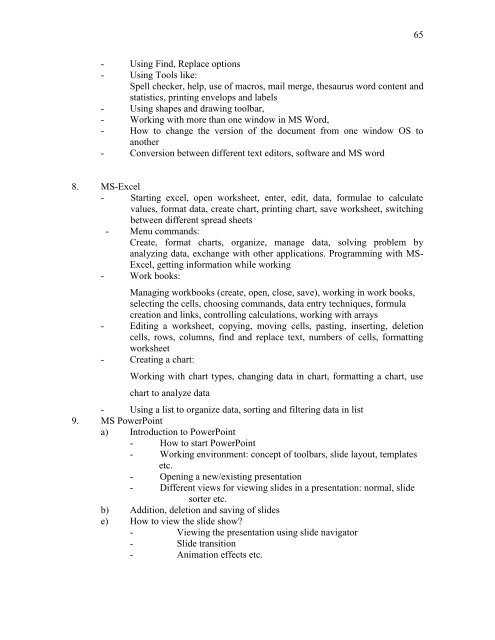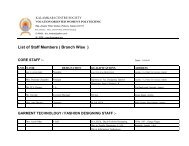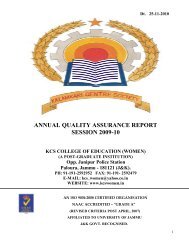53 3.1 BUILDING MATERIALS L T P Cr 3 - - 3 RATIONALE ...
53 3.1 BUILDING MATERIALS L T P Cr 3 - - 3 RATIONALE ...
53 3.1 BUILDING MATERIALS L T P Cr 3 - - 3 RATIONALE ...
You also want an ePaper? Increase the reach of your titles
YUMPU automatically turns print PDFs into web optimized ePapers that Google loves.
65<br />
- Using Find, Replace options<br />
- Using Tools like:<br />
Spell checker, help, use of macros, mail merge, thesaurus word content and<br />
statistics, printing envelops and labels<br />
- Using shapes and drawing toolbar,<br />
- Working with more than one window in MS Word,<br />
- How to change the version of the document from one window OS to<br />
another<br />
- Conversion between different text editors, software and MS word<br />
8. MS-Excel<br />
- Starting excel, open worksheet, enter, edit, data, formulae to calculate<br />
values, format data, create chart, printing chart, save worksheet, switching<br />
between different spread sheets<br />
- Menu commands:<br />
<strong>Cr</strong>eate, format charts, organize, manage data, solving problem by<br />
analyzing data, exchange with other applications. Programming with MS-<br />
Excel, getting information while working<br />
- Work books:<br />
Managing workbooks (create, open, close, save), working in work books,<br />
selecting the cells, choosing commands, data entry techniques, formula<br />
creation and links, controlling calculations, working with arrays<br />
- Editing a worksheet, copying, moving cells, pasting, inserting, deletion<br />
cells, rows, columns, find and replace text, numbers of cells, formatting<br />
worksheet<br />
- <strong>Cr</strong>eating a chart:<br />
Working with chart types, changing data in chart, formatting a chart, use<br />
chart to analyze data<br />
- Using a list to organize data, sorting and filtering data in list<br />
9. MS PowerPoint<br />
a) Introduction to PowerPoint<br />
- How to start PowerPoint<br />
- Working environment: concept of toolbars, slide layout, templates<br />
etc.<br />
- Opening a new/existing presentation<br />
- Different views for viewing slides in a presentation: normal, slide<br />
sorter etc.<br />
b) Addition, deletion and saving of slides<br />
e) How to view the slide show?<br />
- Viewing the presentation using slide navigator<br />
- Slide transition<br />
- Animation effects etc.