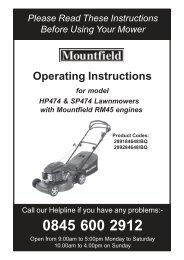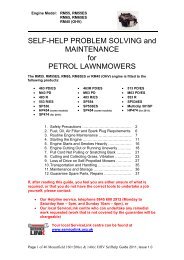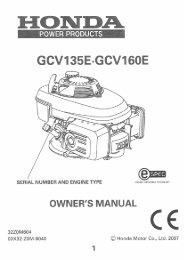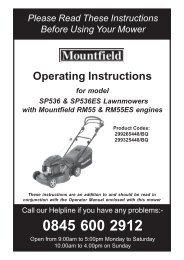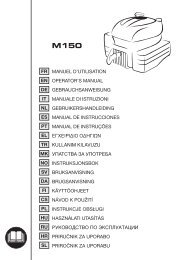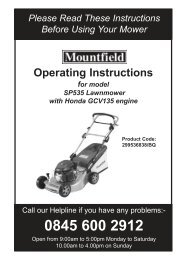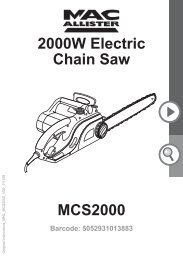SELF-HELP PROBLEM SOLVING and ... - Service Link
SELF-HELP PROBLEM SOLVING and ... - Service Link
SELF-HELP PROBLEM SOLVING and ... - Service Link
Create successful ePaper yourself
Turn your PDF publications into a flip-book with our unique Google optimized e-Paper software.
Engine Model:<br />
RV150 <strong>and</strong> SV150<br />
RV40, V35<br />
10 Loss of Drive on Self-Propelled Mowers<br />
QUICK TROUBLESHOOTING GUIDE:<br />
Problem: Likely Cause: Solution:<br />
Clutch cable very • Cable is detached or broken • See A<br />
slack <strong>and</strong> mower<br />
does not drive<br />
• Cable tension is incorrect<br />
• See A<br />
Back wheels turn<br />
when raised from<br />
ground but<br />
mower does not<br />
drive<br />
Clutch cable may<br />
be slack <strong>and</strong><br />
mower does not<br />
drive<br />
• Clutch cable has stretched<br />
• Cable tension is incorrect<br />
• Belt is broken or has come off the<br />
drive pulleys<br />
• Cable may be broken or detached<br />
• See A<br />
• See A<br />
• See B<br />
• See a service<br />
dealer<br />
PLEASE NOTE: This is a generic guide <strong>and</strong> gives basic instructions for<br />
a wide range of mowers <strong>and</strong> slight variations may arise. If in doubt,<br />
please contact the Helpline service on 0845 600 2912 (Monday to<br />
Saturday 9am – 5pm, <strong>and</strong> Sunday 10am – 4pm).<br />
A ADJUSTING THE TENSION ON THE CLUTCH CABLE<br />
FOR MOWERS WITH THE CLUTCH ON THE<br />
RIGHT HAND SIDE OF THE HANDLE:<br />
a) Check the clutch cable runs up the right h<strong>and</strong> side<br />
of the main h<strong>and</strong>le (right h<strong>and</strong> side viewed from<br />
behind the mower) <strong>and</strong> through the tension<br />
bracket (shown as 1 in the diagram above). If the<br />
cable is not in this bracket, insert it <strong>and</strong> follow the<br />
instructions in b) below to adjust the tension.<br />
b) Check the tensioning bracket (shown as 1 in the<br />
diagram above) because this can have moved up<br />
the h<strong>and</strong>le or the cable may have stretched a little<br />
with use. Slacken the screw in the bracket,<br />
slide the bracket DOWN the h<strong>and</strong>le to take up<br />
spare slack in the cable, <strong>and</strong> tighten the<br />
screw. NOTE: The cable should have about<br />
½” of play on it.<br />
c) If the above steps do not return the tension to<br />
the cable <strong>and</strong> restore the drive, the cause of<br />
Page 27 of 36 Mountfield150cc Selfhelp Guide 2011, Issue 1.0