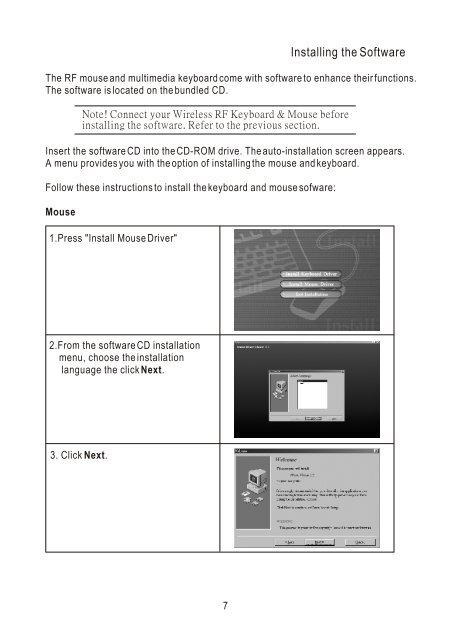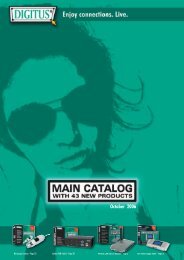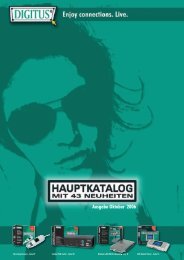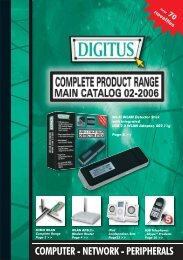A6 »¡©ú®ÃK368 - Digitus
A6 »¡©ú®ÃK368 - Digitus
A6 »¡©ú®ÃK368 - Digitus
Create successful ePaper yourself
Turn your PDF publications into a flip-book with our unique Google optimized e-Paper software.
Installing the Software<br />
The RF mouse and multimedia keyboard come with software to enhance their functions.<br />
The software is located on the bundled CD.<br />
Insert the software CD into the CD-ROM drive. The auto-installation screen appears.<br />
A menu provides you with the option of installing the mouse and keyboard.<br />
Follow these instructions to install the keyboard and mouse sofware:<br />
Mouse<br />
1.Press "Install Mouse Driver"<br />
2.From the software CD installation<br />
menu, choose the installation<br />
language the click Next.<br />
3. Click Next.<br />
7