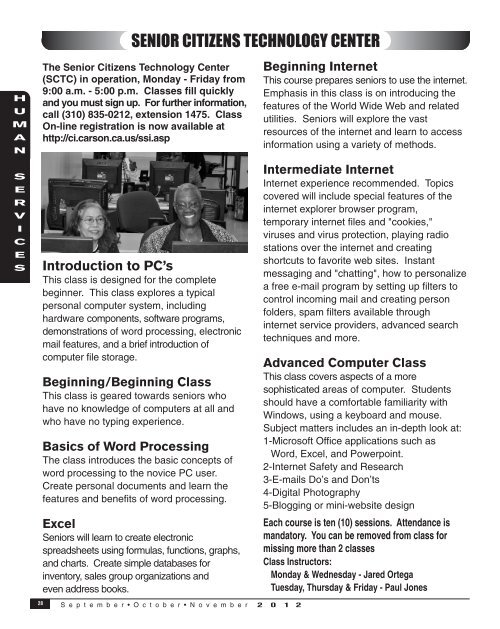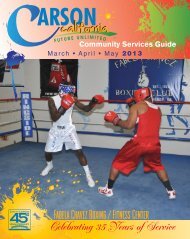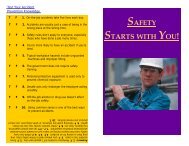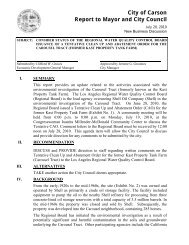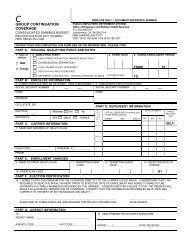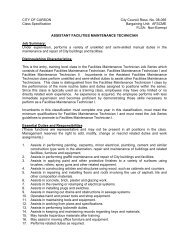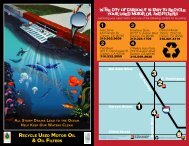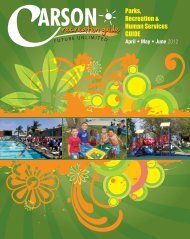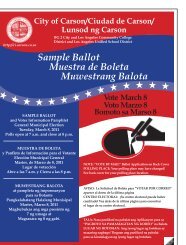September ⢠October ⢠November - City of Carson
September ⢠October ⢠November - City of Carson
September ⢠October ⢠November - City of Carson
Create successful ePaper yourself
Turn your PDF publications into a flip-book with our unique Google optimized e-Paper software.
SENIOR CITIZENS TECHNOLOGY CENTER<br />
H<br />
U<br />
M<br />
A<br />
N<br />
S<br />
E<br />
R<br />
V<br />
I<br />
C<br />
E<br />
S<br />
28<br />
The Senior Citizens Technology Center<br />
(SCTC) in operation, Monday - Friday from<br />
9:00 a.m. - 5:00 p.m. Classes fill quickly<br />
and you must sign up. For further information,<br />
call (310) 835-0212, extension 1475. Class<br />
On-line registration is now available at<br />
http://ci.carson.ca.us/ssi.asp<br />
Introduction to PC’s<br />
This class is designed for the complete<br />
beginner. This class explores a typical<br />
personal computer system, including<br />
hardware components, s<strong>of</strong>tware programs,<br />
demonstrations <strong>of</strong> word processing, electronic<br />
mail features, and a brief introduction <strong>of</strong><br />
computer file storage.<br />
Beginning/Beginning Class<br />
This class is geared towards seniors who<br />
have no knowledge <strong>of</strong> computers at all and<br />
who have no typing experience.<br />
Basics <strong>of</strong> Word Processing<br />
The class introduces the basic concepts <strong>of</strong><br />
word processing to the novice PC user.<br />
Create personal documents and learn the<br />
features and benefits <strong>of</strong> word processing.<br />
Excel<br />
Seniors will learn to create electronic<br />
spreadsheets using formulas, functions, graphs,<br />
and charts. Create simple databases for<br />
inventory, sales group organizations and<br />
even address books.<br />
S e p t e m b e r • O c t o b e r • N o v e m b e r 2 0 1 2<br />
Beginning Internet<br />
This course prepares seniors to use the internet.<br />
Emphasis in this class is on introducing the<br />
features <strong>of</strong> the World Wide Web and related<br />
utilities. Seniors will explore the vast<br />
resources <strong>of</strong> the internet and learn to access<br />
information using a variety <strong>of</strong> methods.<br />
Intermediate Internet<br />
Internet experience recommended. Topics<br />
covered will include special features <strong>of</strong> the<br />
internet explorer browser program,<br />
temporary internet files and "cookies,"<br />
viruses and virus protection, playing radio<br />
stations over the internet and creating<br />
shortcuts to favorite web sites. Instant<br />
messaging and "chatting", how to personalize<br />
a free e-mail program by setting up filters to<br />
control incoming mail and creating person<br />
folders, spam filters available through<br />
internet service providers, advanced search<br />
techniques and more.<br />
Advanced Computer Class<br />
This class covers aspects <strong>of</strong> a more<br />
sophisticated areas <strong>of</strong> computer. Students<br />
should have a comfortable familiarity with<br />
Windows, using a keyboard and mouse.<br />
Subject matters includes an in-depth look at:<br />
1-Micros<strong>of</strong>t Office applications such as<br />
Word, Excel, and Powerpoint.<br />
2-Internet Safety and Research<br />
3-E-mails Do’s and Don’ts<br />
4-Digital Photography<br />
5-Blogging or mini-website design<br />
Each course is ten (10) sessions. Attendance is<br />
mandatory. You can be removed from class for<br />
missing more than 2 classes<br />
Class Instructors:<br />
Monday & Wednesday - Jared Ortega<br />
Tuesday, Thursday & Friday - Paul Jones