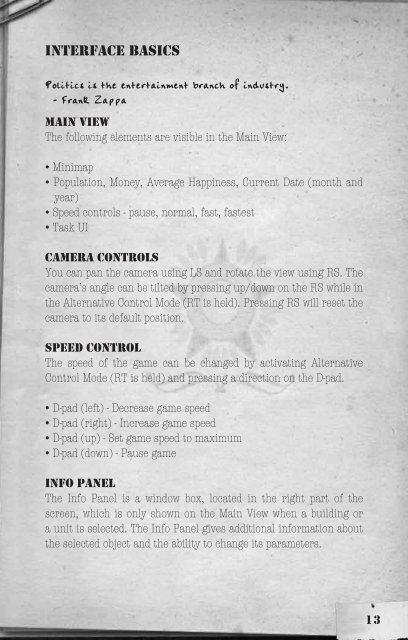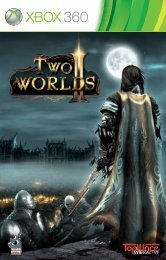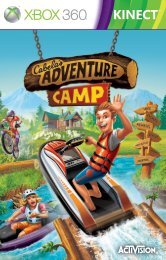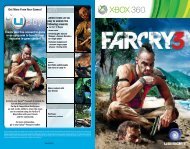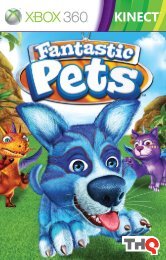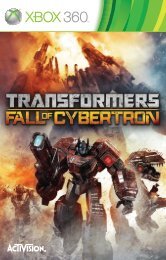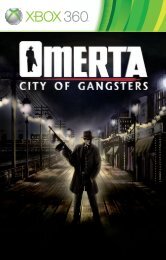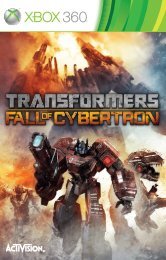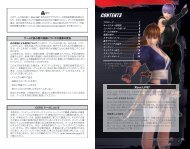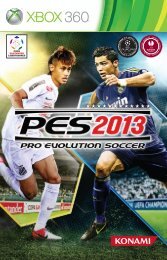Create successful ePaper yourself
Turn your PDF publications into a flip-book with our unique Google optimized e-Paper software.
Interface basics<br />
Politics is the entertainment branch of industry.<br />
- Frank Zappa<br />
Main View<br />
The following elements are visible in the Main View:<br />
• Minimap<br />
• Population, Money, Average Happiness, Current Date (month and<br />
year)<br />
• Speed controls - pause, normal, fast, fastest<br />
• Task UI<br />
Camera Controls<br />
You can pan the camera using LS and rotate the view using RS. The<br />
camera’s angle can be tilted by pressing up/down on the RS while in<br />
the Alternative Control Mode (RT is held). Pressing RS will reset the<br />
camera to its default position.<br />
Speed Control<br />
The speed of the game can be changed by activating Alternative<br />
Control Mode (RT is held) and pressing a direction on the D-pad.<br />
• D-pad (left) - Decrease game speed<br />
• D-pad (right) - Increase game speed<br />
• D-pad (up) - Set game speed to maximum<br />
• D-pad (down) - Pause game<br />
Info Panel<br />
The Info Panel is a window box, located in the right part of the<br />
screen, which is only shown on the Main View when a building or<br />
a unit is selected. The Info Panel gives additional information about<br />
the selected object and the ability to change its parameters.<br />
13