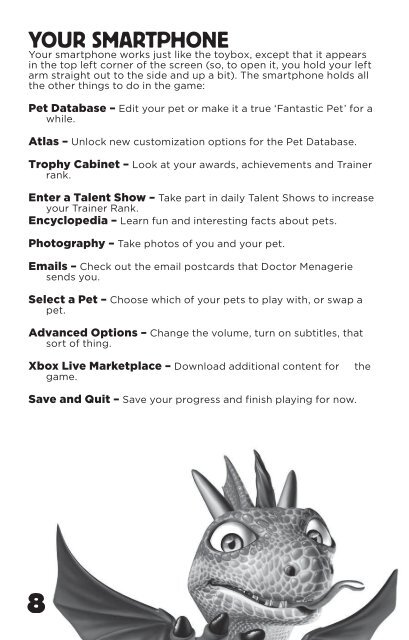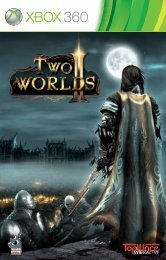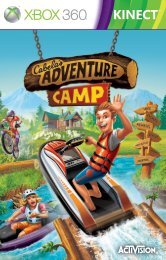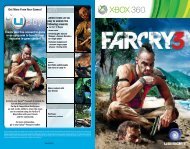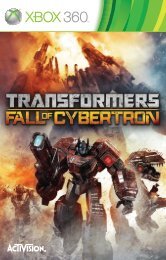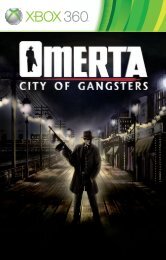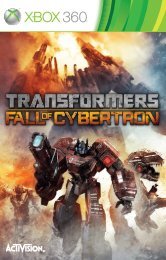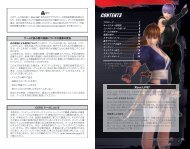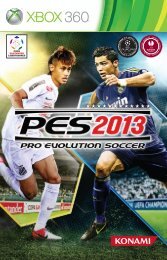Fantastic Pets Manual.indd - Xbox
Fantastic Pets Manual.indd - Xbox
Fantastic Pets Manual.indd - Xbox
Create successful ePaper yourself
Turn your PDF publications into a flip-book with our unique Google optimized e-Paper software.
YOUR SMARTPHONE<br />
Your smartphone works just like the toybox, except that it appears<br />
in the top left corner of the screen (so, to open it, you hold your left<br />
arm straight out to the side and up a bit). The smartphone holds all<br />
the other things to do in the game:<br />
Pet Database – Edit your pet or make it a true ‘<strong>Fantastic</strong> Pet’ for a<br />
while.<br />
Atlas – Unlock new customization options for the Pet Database.<br />
Trophy Cabinet – Look at your awards, achievements and Trainer<br />
rank.<br />
Enter a Talent Show – Take part in daily Talent Shows to increase<br />
your Trainer Rank.<br />
Encyclopedia – Learn fun and interesting facts about pets.<br />
Photography – Take photos of you and your pet.<br />
Emails – Check out the email postcards that Doctor Menagerie<br />
sends you.<br />
Select a Pet – Choose which of your pets to play with, or swap a<br />
pet.<br />
Advanced Options – Change the volume, turn on subtitles, that<br />
sort of thing.<br />
<strong>Xbox</strong> Live Marketplace – Download additional content for<br />
game.<br />
Save and Quit – Save your progress and finish playing for now.<br />
the<br />
VOICE COMMANDS<br />
During the game, you can speak to me and to your pet. Just speak<br />
out loud, in a nice clear voice. It also helps if the room you’re playing<br />
in isn’t too loud!<br />
Note that not all countries have full voice support. Please visit<br />
http://support.xbox.com/en-us/Pages/kinect/speech-recognition/<br />
default.aspx for a list of supported countries. Thanks!<br />
Speaking to Natalie<br />
You can say the following things to me as you’re playing:<br />
“Natalie pause!”<br />
This will freeze the game and display the pause menu, exactly as if<br />
you had held your left arm out towards the bottom left of the screen.<br />
From the pause menu, you can change the game’s options or display<br />
the Kinect Guide.<br />
Speaking to your pet<br />
You can say the following commands to your pet while you’re in<br />
neutral play. For each one, replace ‘pet name’ with the actual name<br />
of the pet you’re speaking to. For instance, if you’re playing with<br />
Archie, then you would say “Archie, sit!”<br />
“(pet name) Sit!”<br />
This will make your pet sit down.<br />
“(pet name) Heel!”<br />
Call your pet over to stand beside you.<br />
“(pet name) Beg!”<br />
Your pet will sit up and perform the ‘beg’ trick. So cute!<br />
“(pet name) Jump!”<br />
Your pet will jump on the spot.<br />
“(pet name) Lie!”<br />
Your pet will lie down.<br />
“(pet name) Speak!”<br />
Your pet will make a noise (dogs will bark, for instance).<br />
“(pet name) Stop!”<br />
Your pet will stop whatever it’s doing right then.<br />
“(pet name) Chase tail!”<br />
Make your pet run around in a circle, chasing its tail.<br />
“(pet name) Roll over!”<br />
This will make your pet perform the ‘roll over’ trick.“(pet name) Fly!”<br />
If your pet has wings, it will take off.<br />
8<br />
9