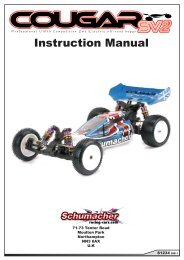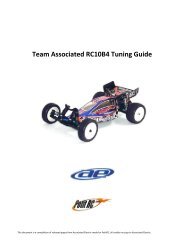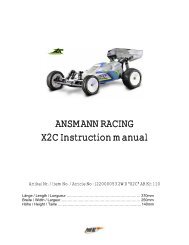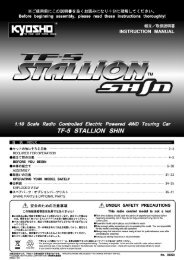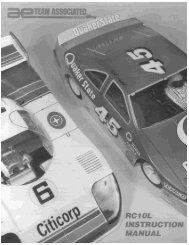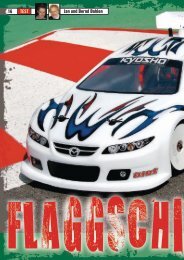Reventon Pro user manual - Speed Passion | RC TECHNOLOGY ...
Reventon Pro user manual - Speed Passion | RC TECHNOLOGY ...
Reventon Pro user manual - Speed Passion | RC TECHNOLOGY ...
You also want an ePaper? Increase the reach of your titles
YUMPU automatically turns print PDFs into web optimized ePapers that Google loves.
V1.2 Created on Aug 30 th 2012<br />
Picture A: Wiring with a brushless motor<br />
4.2 Brushless Motor Wiring<br />
Connecting to a sensored brushless motor<br />
When using a sensored motor, it is necessary to connect the sensor cable to the “SENSOR”<br />
socket on the ESC and the sensor port on the motor. The ESC can automatically identify the<br />
motor type (sensored or sensorless) by detecting the signal coming from the SENSOR socket.<br />
WARNING! When using a sensored brushless motor, the A, B, C wires of the ESC MUST<br />
connect with the motor wire A, B, C respectively. Do not change the wire sequence!<br />
The motor sensor cable must be a non-crossover wire.<br />
Connecting to a sensorless brushless motor<br />
When using a brushless motor without a Hall Sensor, the #A, #B, #C wires of the ESC can be<br />
connected with the motor wires in any order. If the motor runs backwards, swap any two of<br />
the motor wire connections.<br />
5. On / Off the ESC<br />
ON:<br />
OFF:<br />
Connect ESC to receiver, turn on transmitter and then press set up button to turn on the<br />
ESC.<br />
Hold the setup button for 2 seconds and wait for Red flashing LED. When the Red LED is<br />
done flashing, release the setup button and the ESC will shut off.<br />
King Golden Ltd. <strong>Speed</strong> <strong>Passion</strong> <strong>Reventon</strong> <strong>Pro</strong> 2 cell LiPo User Manual Page 5