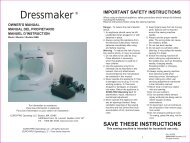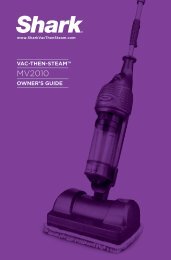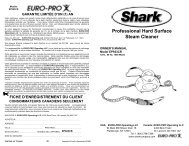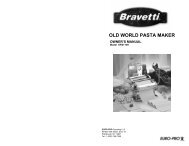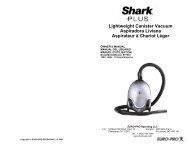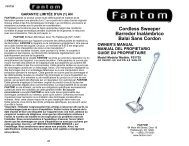OWNER'S GUIDE LIGHT & EASY⢠STEAM MOP - Home Depot
OWNER'S GUIDE LIGHT & EASY⢠STEAM MOP - Home Depot
OWNER'S GUIDE LIGHT & EASY⢠STEAM MOP - Home Depot
You also want an ePaper? Increase the reach of your titles
YUMPU automatically turns print PDFs into web optimized ePapers that Google loves.
QUICK TIP:<br />
For easier<br />
pushing<br />
and pulling,<br />
extend the<br />
handle length.<br />
Quick Start<br />
fig. 4<br />
<strong>STEAM</strong> CLEANING<br />
4 For your comfort, you can adjust<br />
the height of the mop. Just lift<br />
the latch on the tube 90 degrees<br />
to the open position. Holding the<br />
handle, extend the tube to the<br />
desired height and then close the<br />
latch to the locked position.<br />
5 Plug in the mop. Wait 30<br />
seconds for the unit to heat up<br />
and the steam to be ready.<br />
Push the handle toward the<br />
mop head in a pumping motion.<br />
Customize steam output by slow<br />
or fast mopping with a forward<br />
and backward motion. (fig. 4)<br />
NOTE: Do not leave your<br />
Steam Mop unattended<br />
during use.<br />
IMPORTANT: Never leave<br />
the steam mop in one spot<br />
for any period of time with<br />
a damp or wet micro-fiber<br />
pocket attached as this will<br />
damage your floors.<br />
www.sharkclean.com<br />
S3251_11_ENG_IB_101117.indd 5<br />
10-11-17 1:58 PM