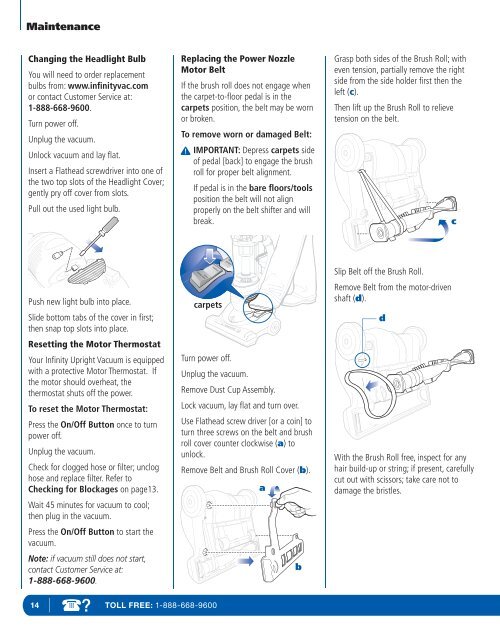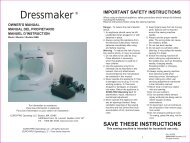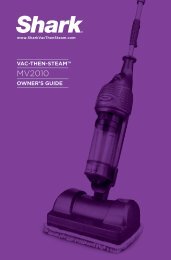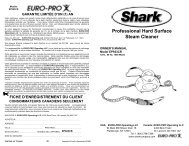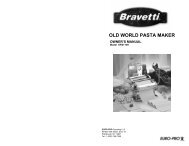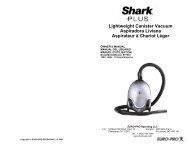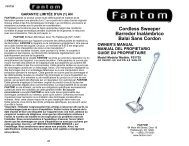Owner's Guide Manual del usuario Guide d'utilisation - Shark
Owner's Guide Manual del usuario Guide d'utilisation - Shark
Owner's Guide Manual del usuario Guide d'utilisation - Shark
Create successful ePaper yourself
Turn your PDF publications into a flip-book with our unique Google optimized e-Paper software.
Maintenance<br />
Changing the Headlight Bulb<br />
You will need to order replacement<br />
bulbs from: www.infinityvac.com<br />
or contact Customer Service at:<br />
1-888-668-9600.<br />
Turn power off.<br />
Unplug the vacuum.<br />
Unlock vacuum and lay flat.<br />
Insert a Flathead screwdriver into one of<br />
the two top slots of the Headlight Cover;<br />
gently pry off cover from slots.<br />
Pull out the used light bulb.<br />
Replacing the Power Nozzle<br />
Motor Belt<br />
If the brush roll does not engage when<br />
the carpet-to-floor pedal is in the<br />
carpets position, the belt may be worn<br />
or broken.<br />
To remove worn or damaged Belt:<br />
IMPORTANT: Depress carpets side<br />
of pedal [back] to engage the brush<br />
roll for proper belt alignment.<br />
If pedal is in the bare floors/tools<br />
position the belt will not align<br />
properly on the belt shifter and will<br />
break.<br />
Grasp both sides of the Brush Roll; with<br />
even tension, partially remove the right<br />
side from the side holder first then the<br />
left (c).<br />
Then lift up the Brush Roll to relieve<br />
tension on the belt.<br />
c<br />
Push new light bulb into place.<br />
Slide bottom tabs of the cover in first;<br />
then snap top slots into place.<br />
Resetting the Motor Thermostat<br />
Your Infinity Upright Vacuum is equipped<br />
with a protective Motor Thermostat. If<br />
the motor should overheat, the<br />
thermostat shuts off the power.<br />
To reset the Motor Thermostat:<br />
Press the On/Off Button once to turn<br />
power off.<br />
Unplug the vacuum.<br />
Check for clogged hose or filter; unclog<br />
hose and replace filter. Refer to<br />
Checking for Blockages on page13.<br />
Wait 45 minutes for vacuum to cool;<br />
then plug in the vacuum.<br />
Press the On/Off Button to start the<br />
vacuum.<br />
Note: if vacuum still does not start,<br />
contact Customer Service at:<br />
1-888-668-9600.<br />
carpets<br />
2<br />
Turn power off.<br />
Unplug the vacuum.<br />
Remove Dust Cup Assembly.<br />
Lock vacuum, lay flat and turn over.<br />
Use Flathead screw driver [or a coin] to<br />
turn three screws on the belt and brush<br />
roll cover counter clockwise (a) to<br />
unlock.<br />
Remove Belt and Brush Roll Cover (b).<br />
a<br />
b<br />
Slip Belt off the Brush Roll.<br />
Remove Belt from the motor-driven<br />
shaft (d).<br />
d<br />
With the Brush Roll free, inspect for any<br />
hair build-up or string; if present, carefully<br />
cut out with scissors; take care not to<br />
damage the bristles.<br />
14 TOLL FREE: 1-888-668-9600