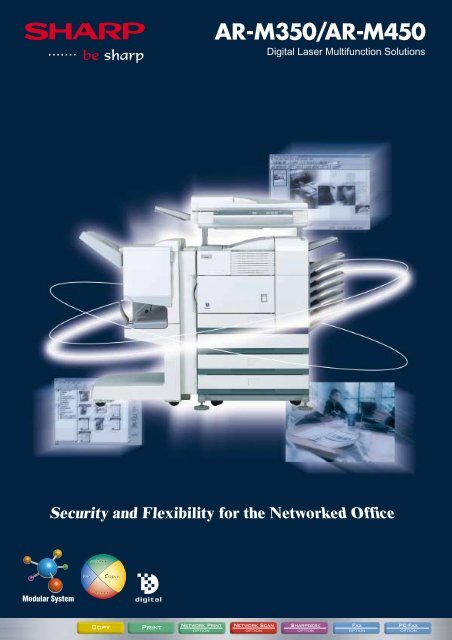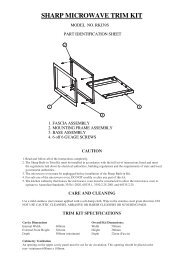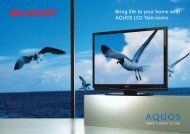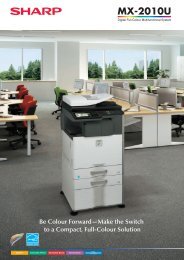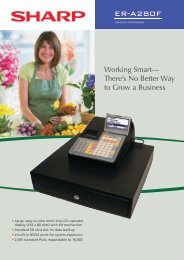ARM450 Brochure
ARM450 Brochure
ARM450 Brochure
Create successful ePaper yourself
Turn your PDF publications into a flip-book with our unique Google optimized e-Paper software.
AR-M350/AR-M450<br />
Digital Laser Multifunction Solutions
The Choice Is Yours – Custom-Made, Ideal Solutions<br />
Combining flexibility with convenience, SHARP’s AR-M350/AR-M450 is the option-packed, fully modular document creator. Whether you want to print, copy,<br />
scan or fax, the ultra-efficient AR-M350/AR-M450 will play centre stage at the office. Not only does the AR-M350/AR-M450 offer great flexibility, it also comes<br />
with a range of practical features to dramatically improve workflow. The AR-M350/AR-M450 from SHARP – ideal solutions for the digital office.<br />
Duplex Model<br />
Reduces paper waste<br />
and increases convenience.<br />
Finisher Model<br />
Automates burdensome<br />
chores for you.<br />
Network Model<br />
Centralises document creation<br />
in the networked office.<br />
Saddle Stitch &<br />
Punching Model<br />
Creates professional-looking<br />
documents easily.<br />
Full-Function<br />
Model<br />
Covers all your document<br />
needs in the networked office.<br />
Award-Winning<br />
Multifunction Products<br />
Further proof of Sharp’s ascendancy in the<br />
industry: Business Equipment Research<br />
and Test Laboratories (BERTL) declared<br />
the Sharp AR-M450 and AR-M350 the<br />
best fully configured multifunction<br />
products in the 40-50 ppm and 30-40 ppm<br />
categories, respectively.<br />
2
NETWORK PRINT*1<br />
The High Performance Network Printer for Today’s Offices<br />
The intelligent AR-M350/AR-M450 easily handles the printing demands of today’s digitally networked offices.<br />
Practical features ensure smooth, uninterrupted printing, while the AR-M350/AR-M450’s modular options enhance<br />
productivity and efficiency in your networked office. With its impressive range of powerful and convenient features,<br />
you'll see why the AR-M350/AR-M450 is the printing solution you've been looking for.<br />
High Performance Printing<br />
High-Speed Printing & Data Processing<br />
The AR-M350/AR-M450 boasts a continuous print rate of<br />
35/45 ppm*, ensuring speedy and efficient printing in<br />
the networked office. The secret of high-speed printing on<br />
the AR-M350/AR-M450 is its 64-bit RISC 200MHz<br />
processor, which allows even memory-intensive<br />
graphics documents to be processed promptly.<br />
* A4 Portrait.<br />
64-bit RISC<br />
200MHz<br />
35<br />
PPM<br />
AR-M350<br />
45<br />
PPM<br />
AR-M450<br />
600dpi Crisp and Clear Documents<br />
The AR-M350/AR-M450’s laser printer engine produces razor-sharp images<br />
and crisp, legible text at 600dpi resolution. Employing digital smoothing<br />
technology further enhances the resolution to the<br />
equivalent of 1200dpi. The<br />
AR-M350/AR-M450 comes complete with Photo<br />
Mode for detailed, fine-grained reproductions of<br />
photographs and halftone images. Superb quality<br />
print jobs that make your work look even better.<br />
Compatible with HP PCL ® 6 and PostScript ® 3* 2<br />
Not only is the AR-M350/AR-M450 compatible<br />
with HP PCL ® 6, but, with the optional PS3<br />
Expansion Kit, it can also handle the latest<br />
PDL, PostScript ® 3. The AR-M350/AR-M450<br />
effortlessly manages even the most<br />
sophisticated documents.<br />
Job-Pass Printing<br />
When conventional printers run out of the paper needed for a specific<br />
job, the machine grinds to a halt until it is reloaded. With the AR-M350/<br />
AR-M450, however, you need never wait on someone else’s job; the<br />
AR-M350/AR-M450 automatically proceeds to the next possible job in<br />
the queue.<br />
1st User Printing<br />
with A3<br />
2nd User Printing<br />
with A4<br />
Out of<br />
A3 Paper<br />
Proceeds to<br />
A4 Print Job<br />
Job Control Function* 2<br />
The AR-M350/AR-M450 can hold your printing job in the optional hard disk<br />
drive, giving you a host of printing conveniences.<br />
• Print Hold: With the Job Control Function store your print job in the optional<br />
hard disk drive. When you want the documents, go to the AR-M350/AR-M450<br />
and print them directly from its memory.<br />
• Confidential Print: The Job Control Function also has a pass code setting to keep<br />
your sensitive documents away from prying eyes. Before printing the secure<br />
documents the AR-M350/AR-M450 will require verification.<br />
• Proof Print: The AR-M350/AR-M450 allows you to check your work before<br />
printing it. Print a sample copy of the document, proofread it, and avoid problems<br />
of misprinting when doing large print runs.<br />
Duplex Printing* 2<br />
Efficient and economical document creation is<br />
yours with the AR-M350/AR-M450. Doing<br />
away with bulky files, duplex printing halves<br />
filing space and paper costs.<br />
AR-M450<br />
AR-P450<br />
Module Design<br />
t and economical<br />
documents are<br />
yours with<br />
the Machine<br />
AR-M450<br />
Module Design<br />
Print Hold<br />
Hold<br />
Confidential Print<br />
Pass<br />
Code<br />
Proof Print<br />
Sample<br />
Convenient Print Functions<br />
Priority Printing* 2<br />
In the Job Status Mode, the operation panel displays a list of all jobs,<br />
whether printing, copying, scanning or faxing. See at a glance which job<br />
is in progress and where your job is in the queue. You can also change<br />
the print queue order with one touch of the LCD screen. Urgent jobs<br />
can receive priority, meaning you don't have to wait until other jobs<br />
are finished.<br />
Print<br />
Print Command on the<br />
Operation Panel<br />
HDD<br />
Stores<br />
Data<br />
Pass Code<br />
Input Pass Code on the<br />
Operation Panel<br />
Proofread<br />
Print Command<br />
after Proofreading<br />
Job Status Mode<br />
* 1 Optional AR-NC5J is required. Also, optional AR-PK1 is an additional requirement for Macintosh. * 2 Options are required.<br />
3
PENGUIN<br />
NETWORK PRINT*1<br />
Productive Modular Options Powerful Networking* 1<br />
Automated Job Finishing* 2<br />
Choose the Finisher or Saddle Stitch Finisher option to automate<br />
time-consuming tasks such as sorting and stapling. In concert with the<br />
optional Duplex Single Pass Feeder (DSPF) and Duplex Module, the Saddle<br />
Stitch Finisher automatically arranges page layout and makes booklets.<br />
It is also possible to make punched documents with the optional Punch<br />
Module. The AR-M350/AR-M450 lets you create professional-looking<br />
pamphlets with ease.<br />
Smooth, Seamless Network Printing<br />
With the optional Print Server Card the AR-M350/AR-M450 can support<br />
both 100Base-TX and 10Base-T networks. Heavy network traffic is no<br />
problem for the AR-M350/AR-M450 – get used to a smooth flow of<br />
documents in your networked office. The AR-M350/AR-M450 also<br />
handles mixed-OS environments with ease. It supports combinations<br />
of most popular versions of Windows ® and Macintosh ® . No more<br />
cross-platform hassles.<br />
Mail Bin Stacker* 2<br />
The optional Mail Bin Stacker is ideal for offices where<br />
large groups of people use the same machine. When<br />
printing, avoid mixing up your documents with other<br />
people’s by pre-selecting one of eight destination bins<br />
for your documents.<br />
Macintosh ®<br />
UNIX<br />
Windows ®<br />
A<br />
Print to<br />
Mail Bin 1<br />
A<br />
Mail Bin 1<br />
NetWare<br />
B<br />
Print to<br />
Mail Bin 5<br />
B<br />
Mail Bin 5<br />
C<br />
Print to<br />
Mail Bin 7<br />
C<br />
Mail Bin 7<br />
Ethernet<br />
(100Base-TX/10Base-T)<br />
Various Printing Functions<br />
A host of versatile editing functions allow you to create a wide range<br />
of documents.<br />
Negative Image* 3<br />
Mirror Image* 3<br />
Printer Administration Utility* 4<br />
This handy utility software allows<br />
network administrators to check<br />
the printing status or change the IP<br />
address directly from the print<br />
server’s monitor.<br />
PENGUIN<br />
PENGUIN<br />
PENGUIN<br />
N-up (2/4/6/8)<br />
Stay Informed on Printer Status* 4<br />
The Printer Status Monitor keeps you<br />
informed on the AR-M350/AR-M450’s<br />
operating conditions. Find out immediately<br />
the available paper type, size and quantity<br />
and know whether the AR-M350/AR-M450<br />
is ready for your print job.<br />
Watermark<br />
Urgent<br />
Urgent<br />
Fit to Page<br />
PENGUIN<br />
PENGUIN<br />
PENGIN<br />
PENGIN<br />
PENGUIN<br />
PENGUIN<br />
A4<br />
A5 A4 A3<br />
Other Functions<br />
• Binding Edge Function • Transparency Inserts • Overlay<br />
Function • Paper Source & Output Tray Selection • Auto<br />
Power Shut-Off Mode • Key Operator Programme • Process<br />
Cartridge for easy maintenance • Toner Recycling System for<br />
reduced running cost<br />
4<br />
* 1 Optional AR-NC5J is required. Also, optional AR-PK1 is an additional requirement for Macintosh. * 2 Options are required.<br />
* 3 Optional AR-PK1 is required. * 4 Available in Windows ® environments only. Optional AR-NC5J is required.
NETWORK SCAN*1<br />
Enhance Productivity with Powerful Scanning<br />
Clear up excess paper copies and enhance workflow in the networked office with the AR-M350/AR-M450 and its<br />
optional Network Scanner Expansion Kit. A speedy one-pass scanner converts your documents (up to A3) into<br />
digital files. Network users can then access those files using Sharpdesk, a software package which smoothly<br />
handles all shared digital files. Streamline your business workflow and watch your document troubles evaporate.<br />
Scan to Desktop, E-Mail or FTP Server<br />
LDAP Ver. 3* 2 Support** 1<br />
Network scanning offers a host of convenient scan options. With the<br />
touch of a button, scanned files can be forwarded directly to the<br />
desktops of PCs installed with Sharpdesk. And, just as quickly and easily,<br />
they can be sent as e-mail attachments or uploaded to a file server for<br />
general access.<br />
AR-M450<br />
AR-M450<br />
AR-M450<br />
Module Design<br />
Module Design<br />
Module Design<br />
Scan<br />
Scan to Desktop<br />
Scan to E-Mail<br />
Scan to FTP<br />
With LDAP (Lightweight Directory Access Protocol) support, you no<br />
longer need to enter the recipient’s entire e-mail address on the<br />
AR-M350/AR-M450’s control panel. Just press the GLOBAL ADDRESS<br />
SEARCH button and enter the search name using the keyboard shown<br />
on the LCD touch panel. This immediately brings up a matching list of<br />
possible recipients. LDAP simplifies this process – just select the name<br />
and press "send."<br />
READY TO SEND.<br />
Carter<br />
Carter, David<br />
Carter, Frank<br />
Carter, Patrick<br />
Carter, Susan<br />
carter.d@sharp.co.jp<br />
carter.f@sharp.co.jp<br />
carter.p@sharp.co.jp<br />
carter.s@sharp.co.jp<br />
Compatible with high-security authentication methods such as DIGEST-MD5<br />
and Kerberos, the AR-M350/AR-M450 keeps your sensitive documents away<br />
from prying eyes. Select from the following 5 authentication methods:<br />
• Anonymous: Connect without entering a user name or password;<br />
• Simple: Connect after authenticating your user name and password in<br />
plain text;<br />
• Digest-MD5 *3 : Connect after authenticating your user name and password<br />
converted to Digest-MD5;<br />
• NTLM *3 : Connect after authenticating your user name and password by NTLM;<br />
• Kerberos *3 : Connect after obtaining an access ticket from a KDC server using your<br />
user name and password. (Note: Settings must be made separately on the KDC server.)<br />
DETAIL<br />
Detected Address List<br />
CONDITION<br />
SETTINGS<br />
ADD SELECTED<br />
ADDRESS REVIEW<br />
SEARCH AGAIN<br />
LOCAL ADDRESS<br />
Sharpdesk For Total Document Management<br />
Sharpdesk is a powerful and intuitive desktop document management application that integrates both paper and electronic documents, regardless<br />
of the varied applications in which they were created. With Sharpdesk, you get the tools to give your workflow unprecedented power, speed and<br />
efficiency.<br />
User-Friendly Operation<br />
Intelligent File Storage: When using Scan to Desktop to send scanned files to your<br />
PC, Sharpdesk is activated automatically to save the files in their designated folders.<br />
Powerful Search: Sharpdesk retrieves not only regular text files, but also image<br />
files that have been converted by OCR into editable text files.<br />
Thumbnail Display for Easy Browsing: Sharpdesk lets you browse thumbnail<br />
icons for over 200 file types, including TIFF, JPEG and BMP.<br />
Drag-and-Drop Output: Print documents directly from your desktop, send them as<br />
e-mail attachments, or convert them to text files using the built-in OCR engine – all<br />
with simple drag-and-drop operation.<br />
Sharpdesk Composer: Drag and drop to combine separate files into a single,<br />
print-ready document – even if they originate from different applications.<br />
Sharpdesk Imaging<br />
Use the menu or tool buttons to access a range of useful editing functions, such as<br />
combine, split, rotate, and draw. And, for paper-free proofreading, use the<br />
Annotation Function to add comments to a shared on-screen document.<br />
Folder Window Work Area Output Zone<br />
Other Functions<br />
Sharpdesk Composer<br />
• Handles Originals up to 800mm Long** 1<br />
• Maximum file<br />
size can be set in 1MB steps from 1-10MB (for Scan to<br />
E-mail)** 1<br />
• Touch Panel Editing of Subject and File Name (for<br />
Scan to E-mail)** 1<br />
* 1 Available in Windows ® environments only. Optional AR-NC5J and AR-NS2 are required. * 2 Both AR-NS2 and AR-FX5 are required. * 3 This authentication method will be available at a later date.<br />
** 1 When the Data Security Kit is installed, this function cannot be used.<br />
5
COPY*1<br />
Automatic Features Reduce Work<br />
With its wide selection of helpful options, the AR-M350/AR-M450 is a document-creating powerhouse. The optional<br />
Duplex Single Pass Feeder (DSPF) enhances productivity by allowing you to make documents quickly and efficiently.<br />
And handy finishing options automate the process from copying to finishing, saving you valuable time.<br />
Functional Copying<br />
Productive Copying<br />
A3 Duplex Scanning for Duplex Copying<br />
Easily make duplex copies from double-sided documents with the optional<br />
Duplex Single Pass Feeder (DSPF), which enables document scanning up to<br />
A3 size. The AR-M350/AR-M450 saves time by requiring only a single scan<br />
for double-sided documents. And by doing away with the reversing<br />
circuit, the AR-M350/AR-M450 prevents damage to documents.<br />
Enjoy hassle-free duplex copying and halve filing space and paper costs.<br />
AR-M450<br />
Module Design<br />
AR-M450<br />
Module Design<br />
High-Speed Copying<br />
The AR-M350/AR-M450 has a continuous copy rate of<br />
35 cpm*/45 cpm*, allowing it to quickly produce even large<br />
volumes of documents. High-speed copying to improve<br />
the workflow in your networked office. * A4 Portrait.<br />
Duplex Copy Duplex Scan Original<br />
Large Paper Capacity, Wide Paper Range<br />
Document Finishing<br />
Sort and staple documents automatically with the<br />
time-saving Finisher and Saddle Stitch Finisher<br />
options. After arranging the page order of scanned<br />
documents in its memory, the AR-M350/AR-M450, in<br />
tandem with the optional Finisher, can staple up to<br />
30 pages *1 . The Saddle Stitch Finisher option,<br />
meanwhile, can staple up to 50 pages *2 . And with<br />
the optional Punch Module, it’s possible to punch<br />
holes in booklets *3 . Both finishing options also<br />
automatically sort and separate copy runs for your<br />
convenience.<br />
* 1 A4, B5, 80 g/m 2 .<br />
* 2 A4 or smaller. 128 g/m 2 x 2 + 80 g/m 2 x 48.<br />
* 3 Cannot combine hole punching and saddle stitch at the same time.<br />
Finisher<br />
Saddle Stitch Finisher<br />
Quick First Copy Time<br />
With its speedy first copy time of 5.3 seconds*, the AR-M350/<br />
AR-M450 allows you to pick up your copied documents with the<br />
minimum of delay, taking the stress out of urgent copy jobs.<br />
* A4,1st paper tray, Quick Scan mode, without HDD,<br />
and with Polygon mirror running.<br />
Meet your high-volume copying<br />
needs with one of two paper drawer MAX.<br />
options available, providing a paper 3100<br />
capacity of up to 3,100 sheets.<br />
Depending on your printing needs, the<br />
drawers can accommodate a wide range of<br />
paper sizes and types, including OHP<br />
transparencies and heavy stock*.<br />
* Up to 205g/m 2 via the 1st tray of AR-D20/D15.<br />
35<br />
PPM<br />
AR-M350<br />
45<br />
PPM<br />
AR-M450<br />
5.3<br />
sec.<br />
LCD Touch Panel with Animated Guide<br />
The DSPF’s touch-sensitive LCD panel makes operating the AR-M350/<br />
AR-M450 a breeze. The LCD panel displays the current job status, along<br />
with other operational information, to give you a clear overview of your<br />
work. Whether printing, copying, scanning or faxing, you'll enjoy a<br />
seamless, efficient workflow.<br />
Stapled Documents<br />
Booklets<br />
Punched Documents<br />
M450<br />
M450<br />
M450<br />
M450<br />
M450 M450<br />
or<br />
M450<br />
Various Copying Functions<br />
6<br />
Electronic Sorting<br />
The Electronic Sorting Function allows multiple sets of copied documents<br />
to be made quickly and efficiently. A single scan stores up to 50 pages*<br />
of a given document in the memory, allowing you to return to work on<br />
the original. The AR-M350/AR-M450 then uses the stored version to<br />
produce multiple sets of copies in the original order. Avoid the hassle of<br />
sorting and arranging pages after copying them with the intelligent<br />
AR-M350/AR-M450.<br />
* A4.<br />
Job Build for Large Volume Scanning<br />
Even copy jobs exceeding 50 pages* are no trouble for the AR-M350/<br />
AR-M450. A maximum of 140 pages* can be stored in lots of up to 50<br />
pages at a time. They are then automatically sorted in the memory and<br />
can be subsequently printed out at your convenience. And with the<br />
optional hard disk drive, storage can be expanded to 10,000 pages* –<br />
easily enough to handle even the most demanding large volume jobs.<br />
* A4.<br />
The AR-M350/AR-M450 makes copying more convenient with its wide<br />
range of built-in functions.<br />
Original<br />
PENGUIN<br />
A3<br />
Rotation Copy<br />
Paper Tray<br />
A4<br />
Edge and Centre Erase<br />
PENGUIN<br />
PENGUIN<br />
AMS (70%) + Rotation<br />
PENGUIN<br />
Multi-Shot (2-in-1 / 4-in-1)<br />
1 2<br />
1 2 or 2 1<br />
1 2<br />
3 4<br />
Margin Shift<br />
1 2<br />
3<br />
4<br />
• Automatic Paper Selection (APS) • Automatic Magnification<br />
Selection (AMS) • Auto Tray Switching • Wide Zoom Range<br />
(25 to 400%) • Audit Function up to 100 accounts • Scan-to-<br />
Memory while Printing • Dual Page Copy • Job Programme<br />
• Toner Save Mode<br />
or<br />
or<br />
1 3<br />
2 4<br />
* 1 Options are required.
FAX*1**4<br />
Faxing Has Never Been Easier<br />
For the ultimate document all-rounder, top the AR-M350/AR-M450 off with fax functionality. Installing the optional Fax<br />
Expansion Kit enhances efficiency in your office by enabling PC- Fax functionality and Super G3 fax transmission. The<br />
versatile AR-M350/AR-M450 also supports the ITU-T F- Code standard and offers you a host of convenient functions.<br />
Enjoy smooth fax operation, thanks to such easy-to-use functions as duplex document faxing and one-touch dialling.<br />
Lightning-Fast, High-Quality Faxing<br />
High-Speed Fax Transmission<br />
The AR-M350/AR-M450’s high-speed Super G3 fax transmission formula<br />
allows you to send documents twice as fast as with the conventional<br />
G3 formula. And transmission times are faster still, thanks to the high-rate<br />
JBIG compression method. An A4 size document, for example, can be<br />
sent speedily within three seconds*. The AR-M350/AR-M450’s<br />
high-speed transmission makes long distance or large volume faxing<br />
far more economical.<br />
* Based on ITU-T test chart No. 1 at standard resolution.<br />
Data transmission time only, not including protocol<br />
transmission time.<br />
Quick On-Line Transmission<br />
Upon scanning the first page of your document through the optional<br />
Duplex Single Pass Feeder (DSPF), the AR-M350/AR-M450 starts dialling the<br />
fax destination immediately. Transmission begins while the remaining pages<br />
are being scanned, giving you much faster overall transmission times.<br />
[NB] Quick on-line transmission is only possible if there are no other jobs<br />
waiting to be processed.<br />
Conventional<br />
Models<br />
AR-M350/<br />
AR-M450<br />
Dial<br />
Conventional Fax<br />
Transmission<br />
PC-Fax Transmission<br />
Scan All<br />
Scan<br />
Now Printing...<br />
Transmit Fax<br />
1 Step<br />
Dial<br />
Send via JBIG<br />
3 Steps<br />
Send<br />
Request Print Retrieve Printouts Fax Manually<br />
Saves Time<br />
Saves Time<br />
Versatile Fax Transmission<br />
PC-Fax Functionality<br />
Improve office efficiency straight away by sending faxes directly from<br />
your desktop, without having to print them out first. Not only will you<br />
save time shuttling between your PC, the printer and the fax machine,<br />
you'll also make savings on printing paper. Plus, PC-Fax preserves all the<br />
detail of the original, without any deterioration in document quality.<br />
Duplex Fax Transmission/Reception<br />
Take your double-sided document, place it in the DSPF, and it will automatically<br />
scan both sides in a single pass. There’s no need for either manual re-scanning<br />
or a reversing circuit: the DSPF lets you fax a double-sided A4 Portrait in<br />
approximately 2 seconds at standard resolution. Of course, the AR-M350/<br />
AR-M450 doesn’t just send double-sided faxes, it also receives them.<br />
AR-M450<br />
Module Design<br />
Fax Transaction Report** 2<br />
To help you keep track of your fax transmission status, the AR-M350/AR-M450<br />
can print a transaction report with each fax job. Three settings are available,<br />
so you can have a transaction report either for each time you send, or for<br />
unsuccessful transactions only, or not at all. An additional preset lets you<br />
display on the report an image of the first page of the original document.<br />
Supports F-Code Standard<br />
Conforming to the ITU-T F-Code standard, the AR-M350/AR-M450 enables<br />
relay broadcasting and confidential transmission with other F-Code<br />
supporting machines – even those made by other manufacturers. Fax<br />
machines that support F-Code communication allow you to create up to 100<br />
Memory Boxes and set a sub-address and pass code for each of them – ideal<br />
for protecting confidential information during transmission and reception.<br />
Built-In Flash Memory<br />
The AR-M350/AR-M450 comes equipped with 2MB of Flash Memory. This<br />
acts as an automatic back-up, storing the equivalent of up to 100 pages<br />
of A4 size paper*. Even if there is a sudden power cut, for example, your<br />
scanned data is preserved in the memory. The optional Fax Memory<br />
allows you to extend the Flash Memory up to 10MB.<br />
* Based on ITU-T test chart No. 1 at standard resolution.<br />
Internet Fax<br />
Scanned documents saved as TIFF files can be sent worldwide to other<br />
ITU-T T-37 Internet fax machines at virtually no cost. Not only is this<br />
method cost-effective, it’s also much faster than using a phone line.<br />
Broadcast Scan<br />
With just a single operation, you can send the same document to multiple<br />
fax recipients. Recipients can be at either fax, internet fax or<br />
e-mail destinations.<br />
Other Functions<br />
AR-M450<br />
Module Design<br />
Duplex Fax Duplex Scan Original<br />
• One-Touch Dialling of 500 Numbers • Multiple-Destination<br />
Selection (up to 300 Destinations) • 400 x 400dpi Scanning<br />
Resolution in Ultra-Fine Mode • Handles Originals up to<br />
800mm Long** 3<br />
• Touch Panel Editing of Subject and File Name<br />
(for Internet Fax)** 1<br />
• Timer Transmission • Fax Forwarding<br />
• Dual Page Scan • Fax Job Programmes (up to 8) • Key<br />
Operator Programme • Animated Guide for Easy Operation<br />
* 1 Options are required. ** 1 When the Data Security Kit is installed, this function cannot be used. ** 2 When the Data Security Kit is installed, the image of the first page of the<br />
original document can be printed on the report only when the transaction is unsuccessful. ** 3 When the Data Security Kit is installed, this function can be used for faxes, but not for<br />
internet faxes. ** 4 The fax function and Data Security Kit may not function simultaneously. Consult your local Sharp dealer for details.<br />
7
Options<br />
■AR-TE3<br />
Exit Tray<br />
■AR-FN7<br />
Saddle Stitch Finisher<br />
■AR-DU4<br />
Duplex Module with<br />
Bypass Tray<br />
■AR-DU3<br />
Duplex Module<br />
■AR-D15<br />
Stand with 3 Paper Drawers<br />
(Power Supply Unit pre-installed)<br />
■AR-EF1<br />
Scanner Module with DSPF<br />
■AR-RK1<br />
Scanner Rack<br />
AR-M350/AR-M450<br />
OR<br />
■AR-D20<br />
Stand with Multi-Purpose Drawer<br />
and 2000-Sheet Drawer<br />
(Power Supply Unit pre-installed)<br />
■AR-FX5<br />
Fax Expansion Kit<br />
■AR-MU1<br />
Multi-Purpose Drawer<br />
• AR-DU3 is required when installing AR-FN7. • AR-TE3 is required when installing AR-DU3 without AR-FN7. • AR-TE4 is required when neither AR-FN6 or AR-MS1 is installed.<br />
• AR-DC1 is required when installing AR-MU1.<br />
OR<br />
■AR-TE4<br />
Upper Exit Tray<br />
Expansion<br />
■AR-MS1<br />
Mail Bin Stacker<br />
■AR-FN6<br />
Finisher<br />
■AR-NC5J<br />
Print Server Card<br />
■AR-PN1A/B/C/D<br />
Punch Module<br />
■AR-HD3<br />
Hard Disk Drive<br />
■AR-PK1<br />
PS3 Expansion Kit<br />
■AR-NS2<br />
Network Scanner Expansion Kit<br />
(includes 10 licenses for Sharpdesk)<br />
■AR-U11M<br />
Sharpdesk 1-License Kit<br />
■AR-U15M<br />
Sharpdesk 5-License Kit<br />
■AR-U1AM<br />
Sharpdesk 50-License Kit<br />
■AR-U1BM<br />
Sharpdesk 100-License Kit<br />
■AR-PF1<br />
Bar Code Font Kit<br />
■AR-MM9<br />
Fax Memory (8MB)<br />
■AR-FR4<br />
Data Security Kit<br />
■AR-DC1<br />
Power Supply Unit<br />
Required for Basic Model<br />
Specifications AR-M350/AR-M450 DIGITAL LASER MULTIFUNCTION SOLUTIONS<br />
AR-M350/AR-M450<br />
GENERAL<br />
Paper Size<br />
Paper Capacity<br />
Print/Copy Speed* 1<br />
Memory<br />
Warm-Up Time* 2<br />
First Copy Time* 2<br />
Power Requirements<br />
Power Consumption<br />
Dimensions (W x D x H)* 3<br />
Weight* 3<br />
PRINTER<br />
Resolution<br />
Parallel Interface<br />
Supported OS (Printer Drivers)* 4<br />
PDL Emulation<br />
Resident Fonts<br />
NETWORK PRINTER (Optional AR-NC5J required)<br />
Hardware Interface<br />
Supported Platforms<br />
Network Protocols<br />
Printing Protocols<br />
COPIER<br />
Originals<br />
Continuous Copy<br />
Resolution<br />
Zoom Range<br />
A4, B5<br />
Up to A3 with optional AR-D20 or AR-D15<br />
500 sheets, expandable up to 3,100 sheets with options<br />
Max. 35 ppm/cpm (AR-M350) Max. 45 ppm/cpm (AR-M450)<br />
64 MB, upgradable to 320 MB, 5 GB hard disk (option)<br />
Approx. 80 seconds<br />
5.3 seconds (AR-M350), 4.6 seconds (AR-M450)<br />
(1st paper tray, Quick Scan mode, 600 x 300 dpi)<br />
230~240V AC ± 10%, 50/60 Hz<br />
Max. 1.85 kW<br />
826 x 685 x 1,116 mm<br />
Approx. 99 kg<br />
600 dpi, 1200 dpi equivalent with smoothing technology<br />
IEEE 1284 parallel port<br />
Windows® 95/98/Me, Windows NT® 4.0, Windows ® 2000,<br />
Windows® XP, Macintosh ® OS 8.5.1 to 9.x<br />
PCL®5e, PCL ® 6, PostScript ® 3 (option)* 5<br />
PCL: 45 outline fonts, PS: 136 outline fonts (option)<br />
100Base-TX, 10Base-T<br />
UNIX, Windows ® 95/98/Me, Windows NT ® 4.0, Windows ® 2000, Windows ® XP,<br />
Novell NetWare 3.x/4.x (IntranetWare)/NetWare5,<br />
Macintosh® OS 8.5.1 to 9.x<br />
IPX/SPX for Novell environment, NetBEUI and, TCP/IP for Windows ® and UNIX<br />
environment, EtherTalk for Macintosh® environment<br />
Novell Printserver Application with NDS and Bindery, Printer resident LPD<br />
(includes reaction to LPQ request), TCP FTP for downloading print files,<br />
EtherTalk Printing, IPP.<br />
Max. A3, Min. A5 (sheets, bound documents)<br />
Max. 999 copies<br />
600 dpi (copying)/300, 600 dpi (scanning)<br />
25 to 400% with 8 preset ratios (4 reduction + 4 enlargement)<br />
25 to 200% when equipped with DSPF<br />
NETWORK SCANNER (Optional AR-NC5J and AR-NS2 required)<br />
Resolution<br />
Compatibility<br />
Sharpdesk Licenses<br />
FAX (Optional AR-FX5 required)<br />
Transmission Time<br />
Compression Method<br />
Modem Speed<br />
Communication Formula<br />
Number of Supported Lines<br />
Grayscale Levels<br />
Resolution Settings<br />
Memory<br />
One-Touch Dial Keys<br />
200, 300, 400, 600 dpi<br />
TWAIN compliant (push out method)<br />
10-user licenses included<br />
Less than 3 seconds* 6<br />
MH/MR/MMR/JBIG<br />
33,600 bps to 2,400 bps with automatic fallback<br />
Super G3, G3<br />
1 for PSTN or PBX<br />
256 levels<br />
Normal/Small Letter/Fine/Ultra-Fine<br />
2 MB, upgradable to 10 MB (option)<br />
500 (including e-mail addresses)<br />
OPTIONS<br />
AR-DU3 Duplex Module<br />
Paper Size for Duplex Copy<br />
Tray Capacity (Exit Tray* 7 )<br />
AR-DU4 Duplex Module with Bypass Tray<br />
Duplex Module Paper Size<br />
Tray Capacity (Exit Tray)<br />
Max. A3, Min. A5R<br />
100 sheets* 8<br />
Bypass Tray Paper Size<br />
Paper Capacity<br />
Max. A3, Min. A5R<br />
100 sheets* 8<br />
AR-MS1 Mail Bin Stacker<br />
Number of Trays<br />
Tray Capacity<br />
Paper Size<br />
AR-FN6 Finisher<br />
Number of Trays<br />
Tray Capacity<br />
Paper Size<br />
Paper Size and Capacity for Stapling<br />
Staple Pattern<br />
AR-FN7 Saddle Stitch Finisher<br />
Number of Trays<br />
Offset Tray Capacity<br />
Saddle Stitch Tray Capacity<br />
Paper Size<br />
Paper Size for Stapling<br />
Stapling Capacity<br />
Staple Pattern<br />
AR-PN1A/B/C/D Punch Module<br />
Model* 11<br />
Number of Holes<br />
AR-MU1 Multi-Purpose Drawer<br />
Paper Size<br />
Paper Capacity<br />
Paper Weight<br />
Upper Drawer Paper Size<br />
Tray Capacity<br />
A3 to A5R, and envelope* 9<br />
500 sheets* 8 , 40 envelopes* 9<br />
Lower Drawer Paper Size<br />
Paper Capacity<br />
A4<br />
2,000 sheets<br />
AR-D15 Stand with 3 Paper Drawers<br />
Upper Drawer Paper Size<br />
Tray Capacity<br />
Middle/Lower Drawer Paper Size<br />
Paper Capacity<br />
Max. A3, Min. A5R<br />
100 sheets* 8<br />
8 (Top tray and 7 Mail bins)<br />
Top tray: 250 sheets* 8<br />
Mail bins: 100 sheets each* 8<br />
Top tray: Max. A3, Min. A5R and envelope*9<br />
Mail bins: Max. A3, Min. B5R (Executive)<br />
2 (Upper: Normal tray, Lower: Offset tray)<br />
Normal tray: 500 sheets* 8 , Offset tray: 750 sheets* 8<br />
Normal tray: Max. A3, Min. A5R<br />
Offset tray: Max. A4, Min. B5<br />
A4, B5, up to 30 sheets (80 g/m 2 )<br />
3 patterns (front, rear or both)<br />
2 (Upper: Offset tray, Lower: Saddle stitch tray)<br />
Max. 1,000 sheets (A4 or smaller), 500 sheets (other sizes)<br />
Max. 100 sheets [20 sets (1 to 5 sheets) or 10 sets (6 to 10 sheets)]<br />
Max. A3, Min. A5R<br />
A3, B4, A4, A4R, B5<br />
Max. 50 sheets (A4 or smaller)* 10 , 25 sheets (other sizes)<br />
3 patterns (front, rear or both)<br />
AR-PN1A<br />
2<br />
AR-PN1B* 12<br />
2 or 3<br />
AR-PN1C<br />
4<br />
A3 to A5R, and envelope* 9<br />
500 sheets* 9 , 40 envelopes* 9<br />
Plain paper: 60 to 128 g/m 2 . Others: 60 to 205 g/m 2<br />
AR-D20 Stand with Multi-Purpose Drawer and 2000-Sheet Drawer<br />
A3 to A5R, and envelope* 9<br />
500 sheets* 8 , 40 envelopes* 9<br />
A3 to B5R<br />
500 sheets each<br />
AR-PN1D* 13<br />
4 (wide)<br />
*1 A4 Portrait. *2 At rated voltage, 20˚C 65% RH. *3 Dimensions and weight include scanner rack and stand. *4 For Macintosh®<br />
the optional AR-PK1 is required. *5 PostScript®3 is available for Windows® machines only. *6 Based on ITU-T test chart No.1 at<br />
standard resolution. Data transmission time only, not including protocol transmission time. *7 Optional AR-TE3. *8 A4 80 g/m 2 .<br />
*9 COM-10, Monarch, DL, C5, ISO B5. *10 128 g/m 2 x 2 + 80 g/m 2 x 48. *11 Multiple punch modules cannot be installed together.<br />
*12 Two or three holes can be punched depending on the paper size. *13 Intervals between holes are not regular.<br />
• Design and specifications are current as of September 2003, but are subject to change without prior notice. • Colour variations to<br />
products may occur due to printing. • Some feature/s require Optional items. Please consult with an authorised Sharp Reseller for<br />
details. • Some brand names and product names are trademarks and registered trademarks, thus are the property of their<br />
respective owners. • Some options are not available in some regions.<br />
Distributed by:<br />
SHARP CORPORATION OF AUSTRALIA PTY LTD<br />
ABN 40 003 039 405<br />
1 Huntingwood Drive, Huntingwood NSW 2148<br />
PO Box 6827 Blacktown NSW 2148<br />
Tel: (02) 9830 4600 Fax: (02) 9672 1208<br />
www.sharp.net.au<br />
©SHARP CORP. Printed in Australia