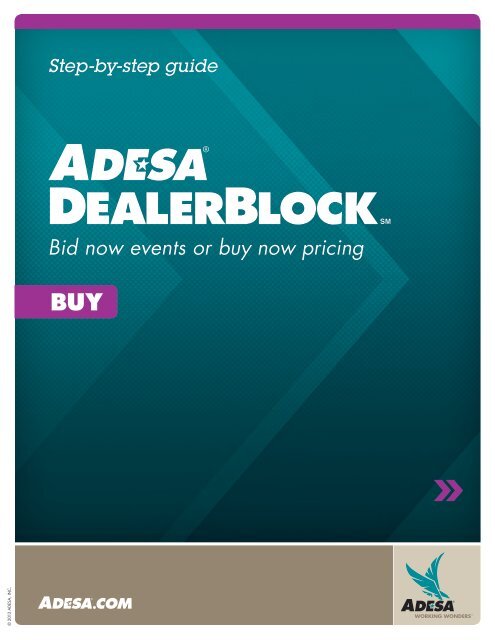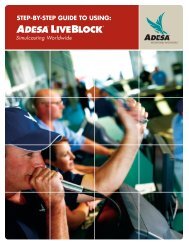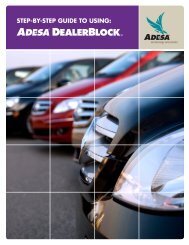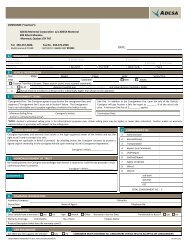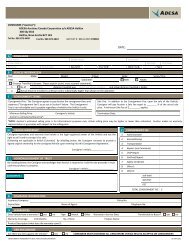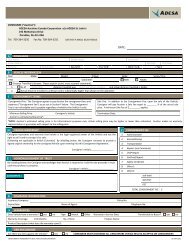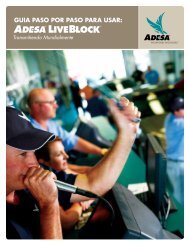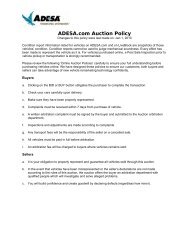Step-by-step Guide - DealerBlock - ADESA.com
Step-by-step Guide - DealerBlock - ADESA.com
Step-by-step Guide - DealerBlock - ADESA.com
You also want an ePaper? Increase the reach of your titles
YUMPU automatically turns print PDFs into web optimized ePapers that Google loves.
<strong>Step</strong>-<strong>by</strong>-<strong>step</strong> guide<br />
Bid now events or buy now pricing<br />
BUY<br />
© 2013 <strong>ADESA</strong>, INC.
<strong>Step</strong>-<strong>by</strong>-<strong>step</strong> guide to buy Page 2 of 5<br />
Buy cars online via bid now events or buy now pricing using the DEALERBLOCK tool from <strong>ADESA</strong>.<strong>com</strong>.<br />
ACCESS DEALERBLOCK<br />
1. LOG in via <strong>ADESA</strong>.COM<br />
• Enter your user ID and password.<br />
IF YOU ARE NOT YET REGISTERED:<br />
• Access <strong>ADESA</strong>.<strong>com</strong> and click on the REGISTER NOW<br />
button.<br />
• Complete and submit the online registration form;<br />
Customer Connection will then contact you to <strong>com</strong>plete<br />
your registration information.<br />
NOTE: Effective July 2013, for users associated to more<br />
than one organization, you will be prompted to choose<br />
an organization at your first log in. This will set the<br />
default for all subsequent logins. Users can change the<br />
default organization <strong>by</strong> accessing MY <strong>ADESA</strong> in the<br />
main navigation and then SITE PREFERENCES in the<br />
sub-navigation bar.<br />
SEARCH FOR VEHICLES<br />
1. START YOUR SEARCH<br />
There are three ways to search for vehicles on <strong>DealerBlock</strong>:<br />
• Click on the DEALERBLOCK button on the main page.<br />
• Click on BUY in the main navigation bar, then select<br />
GLOBAL SEARCH in the sub navigation bar.<br />
• Use the QUICK SEARCH box on the main navigation bar<br />
to the right and enter VIN, year, make or model.<br />
NOTE: For QUICK SEARCH, you can also enter a<br />
<strong>com</strong>bination of these search terms or you can enter<br />
free-form text for your search criteria. An example of free<br />
form text would be to enter “RED 2002 MUSTANG.”
<strong>Step</strong>-<strong>by</strong>-<strong>step</strong> guide to buy Page 3 of 5<br />
2. ENTER SEARCH CRITERIA<br />
• On the SEARCH page, select certain search criteria such<br />
as make, model, year, state and other options.<br />
• Click SEARCH to see results.<br />
NOTE: You can save your search to use the same criteria<br />
for a future search. To store your search options, click<br />
SAVE THIS SEARCH. The stored search criteria will be<br />
available from the SAVED SEARCH Quick link on the<br />
home page.<br />
3. VIEW SEARCH RESULTS PAGE<br />
• Scroll through listings on the SEARCH RESULTS PAGE.<br />
• Click the year/make/model/series description of the unit<br />
to view it VEHICLES DETAILS PAGE.<br />
NOTE: To monitor a vehicle you are interested in, click<br />
ADD TO WATCHLIST. For more information on using<br />
WATCH LIST, please visit help.<strong>ADESA</strong>.<strong>com</strong>.<br />
4. VIEW VEHICLE DETAILS PAGE<br />
• Click on a vehicle description from the SEARCH RESULTS<br />
PAGE, to arrive at the VEHICLE DETAILS PAGE.<br />
• Review more information about the vehicle, place a bid or<br />
buy now and make a purchase.<br />
NOTE: You have the ability to ADD A VEHICLE NOTE for<br />
this car for your reference as you make buying decisions.<br />
NOTE: Any incentives or sales event details on this<br />
particular vehicle will be shown in the INCENTIVES<br />
AND PROMOTIONS section of the page. If there are no<br />
incentives or promotions, that section will not be visible.
<strong>Step</strong>-<strong>by</strong>-<strong>step</strong> guide to buy Page 4 of 5<br />
BID ON AND BUY VEHICLES<br />
1a. PLACE A BID NOW<br />
Vehicles are offered <strong>by</strong> either placing a bid, buying now,<br />
submitting a best offer or a <strong>com</strong>bination:<br />
• From the VEHICLE DETAILS PAGE click, BID NOW.<br />
• Enter your BID NOW amount and select your payment<br />
transportion as well as other post-sale options.<br />
• Click the BID button.<br />
NOTE: All bids are treated as PROXY bids. For an<br />
explanation of the proxy bidding process, contact your<br />
<strong>ADESA</strong> dealer sales representative.<br />
1b. BUY NOW<br />
If offered <strong>by</strong> the seller, use this option to <strong>by</strong>pass the bidding<br />
process and purchase the vehicle immeadiately.<br />
• From the VEHICLE DETAILS PAGE, click BUY NOW.<br />
• Verify the buy now price and select your payment,<br />
transportation and other post-sale options.<br />
• Click BUY NOW button.<br />
2. SUBMIT A best OFFER<br />
If offered <strong>by</strong> the seller, use this option to make a bidding<br />
offer below the seller’s reserve.<br />
• From the VEHICLE DETAILS PAGE, click BEST OFFER.<br />
• Enter your offer amount and select your payment,<br />
transportation and other post-sale options.<br />
• Click SUBMIT OFFER.<br />
NOTE: Best offers are binding and must be<br />
acknowledged as such to be submitted.
<strong>Step</strong>-<strong>by</strong>-<strong>step</strong> guide to buy Page 5 of 5<br />
3. SELECT CARSARRivE ARRANGED<br />
• When it is time to ship your vehicle purchase, we make it<br />
simple and convenient with CarsArrive Network.<br />
• Just choose CARSARRIVE ARRANGED as your transport<br />
provider from the PLACE A BID or SUBMIT OFFER pages.<br />
NOTE: For more information about transportation<br />
services, visit CarsArrive.<strong>com</strong>, call 866-457-CARS or<br />
email transportationsales@carsarrive.<strong>com</strong>.<br />
TRACK YOUR PURCHASES<br />
1. VIEW PURCHASES<br />
• Run a purchase report to see your bid now or buy now<br />
purchases.<br />
• Click on the MY ACCOUNT tab on the main navigation<br />
bar, then select DEALERBLOCK PURCHASES in the sub<br />
navigation bar.<br />
NOTE: The purchase report contains your purchased<br />
vehicles, including payment, title, and transport status.<br />
After payment has been received, you can view location<br />
information for vehicles you have purchased. You also<br />
have the ability to email the CONFIRMATION OF SALE<br />
and/or the VEHICLE RELEASE FORM.<br />
FOR MORE INFORMATION<br />
For more information, please visit the <strong>ADESA</strong> Help site at www.help.<strong>ADESA</strong>.<strong>com</strong><br />
QUESTIONS?<br />
CALL: Customer Connection at 888-526-7326<br />
EMAIL: customerconnection@adesa.<strong>com</strong><br />
CHAT: Live on www.adesa.<strong>com</strong><br />
Revision 12/2013