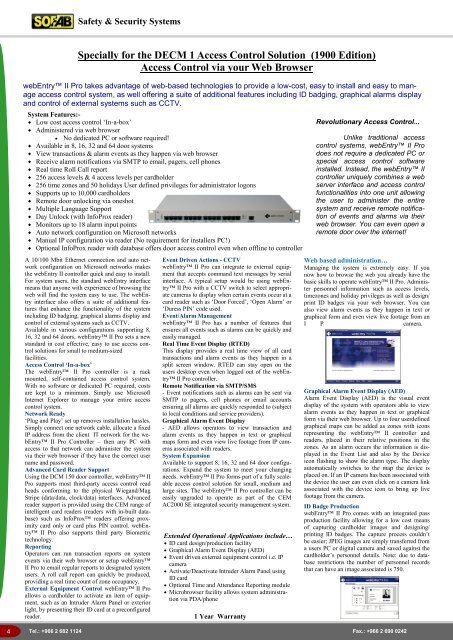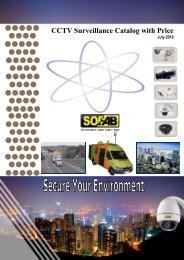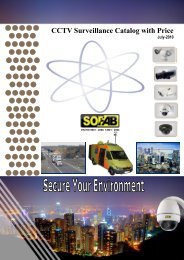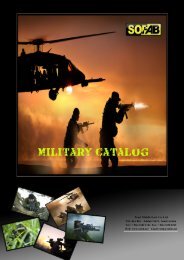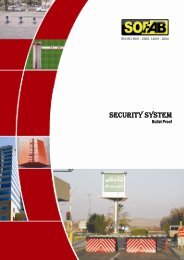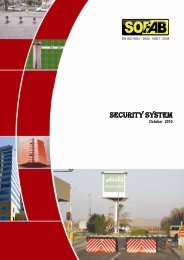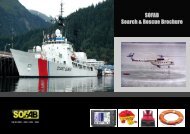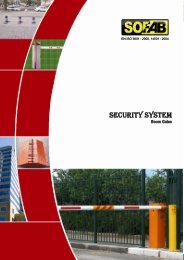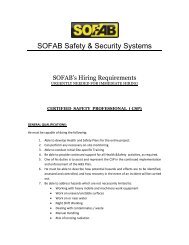Safety & Security Systems - Sofab.net
Safety & Security Systems - Sofab.net
Safety & Security Systems - Sofab.net
You also want an ePaper? Increase the reach of your titles
YUMPU automatically turns print PDFs into web optimized ePapers that Google loves.
<strong>Safety</strong> & <strong>Security</strong> <strong>Systems</strong><br />
Specially for the DECM 1 Access Control Solution (1900 Edition)<br />
Access Control via your Web Browser<br />
webEntry II Pro takes advantage of web-based technologies to provide a low-cost, easy to install and easy to manage<br />
access control system, as well offering a suite of additional features including ID badging, graphical alarms display<br />
and control of external systems such as CCTV.<br />
System Features:-<br />
Low cost access control ‗In-a-box‘<br />
Administered via web browser<br />
No dedicated PC or software required!<br />
Available in 8, 16, 32 and 64 door systems<br />
View transactions & alarm events as they happen via web browser<br />
Receive alarm notifications via SMTP to email, pagers, cell phones<br />
Real time Roll Call report<br />
256 access levels & 4 access levels per cardholder<br />
256 time zones and 50 holidays User defined privileges for administrator logons<br />
Supports up to 10,000 cardholders<br />
Remote door unlocking via oneshot<br />
Multiple Language Support<br />
Day Unlock (with InfoProx reader)<br />
Monitors up to 18 alarm input points<br />
Auto <strong>net</strong>work configuration on Microsoft <strong>net</strong>works<br />
Manual IP configuration via reader (No requirement for installers PC!)<br />
Optional InfoProx reader with database offers door access control even when offline to controller<br />
A 10/100 Mbit Ether<strong>net</strong> connection and auto <strong>net</strong>work<br />
configuration on Microsoft <strong>net</strong>works makes<br />
the webEntry II controller quick and easy to install.<br />
For system users, the standard webEntry interface<br />
means that anyone with experience of browsing the<br />
web will find the system easy to use. The webEntry<br />
interface also offers a suite of additional features<br />
that enhance the functionality of the system<br />
including ID badging, graphical alarms display and<br />
control of external systems such as CCTV.<br />
Available in various configurations supporting 8,<br />
16, 32 and 64 doors, webEntry II Pro sets a new<br />
standard in cost effective, easy to use access control<br />
solutions for small to medium-sized<br />
facilities.<br />
Access Control „In-a-box‟<br />
The webEntry II Pro controller is a rack<br />
mounted, self-contained access control system.<br />
With no software or dedicated PC required, costs<br />
are kept to a minimum. Simply use Microsoft<br />
Inter<strong>net</strong> Explorer to manage your entire access<br />
control system.<br />
Network Ready<br />
‗Plug and Play‘ set up removes installation hassles.<br />
Simply connect one <strong>net</strong>work cable, allocate a fixed<br />
IP address from the client IT <strong>net</strong>work for the webEntry<br />
II Pro Controller – then any PC with<br />
access to that <strong>net</strong>work can administer the system<br />
via their web browser if they have the correct user<br />
name and password.<br />
Advanced Card Reader Support<br />
Using the DCM 150 door controller, webEntry II<br />
Pro supports most third-party access control read<br />
heads conforming to the physical Wiegand/Mag<br />
Stripe (data/data, clock/data) interfaces. Advanced<br />
reader support is provided using the CEM range of<br />
intelligent card readers (readers with in-built database)<br />
such as InfoProx readers offering proximity<br />
card only or card plus PIN control. webEntry<br />
II Pro also supports third party Biometric<br />
technology.<br />
Reporting<br />
Operators can run transaction reports on system<br />
events via their web browser or setup webEntry<br />
II Pro to email regular reports to designated system<br />
users. A roll call report can quickly be produced,<br />
providing a real time count of zone occupancy.<br />
External Equipment Control webEntry II Pro<br />
allows a cardholder to activate an item of equipment,<br />
such as an Intruder Alarm Panel or exterior<br />
light, by presenting their ID card at a preconfigured<br />
reader.<br />
Event Driven Actions - CCTV<br />
webEntry II Pro can integrate to external equipment<br />
that accepts command text messages by serial<br />
interface. A typical setup would be using webEntry<br />
II Pro with a CCTV switch to select appropriate<br />
cameras to display when certain events occur at a<br />
card reader such as ‗Door Forced‘, ‗Open Alarm‘ or<br />
‗Duress PIN‘ code used.<br />
Event/Alarm Management<br />
webEntry II Pro has a number of features that<br />
ensures all events such as alarms can be quickly and<br />
easily managed.<br />
Real Time Event Display (RTED)<br />
This display provides a real time view of all card<br />
transactions and alarm events as they happen in a<br />
split screen window. RTED can stay open on the<br />
users desktop even when logged out of the webEntry<br />
II Pro controller.<br />
Remote Notification via SMTP/SMS<br />
- Event notifications such as alarms can be sent via<br />
SMTP to pagers, cell phones or email accounts<br />
ensuring all alarms are quickly responded to (subject<br />
to local conditions and service providers).<br />
Graphical Alarm Event Display<br />
- AED allows operators to view transaction and<br />
alarm events as they happen in text or graphical<br />
maps form and even view live footage from IP cameras<br />
associated with readers.<br />
System Expansion<br />
Available to support 8, 16, 32 and 64 door configurations.<br />
Expand the system to meet your changing<br />
needs. webEntry II Pro forms part of a fully scaleable<br />
access control solution for small, medium and<br />
large sites. The webEntry II Pro controller can be<br />
easily upgraded to operate as part of the CEM<br />
AC2000 SE integrated security management system.<br />
Extended Operational Applications include…<br />
ID card design/production facility<br />
Graphical Alarm Event Display (AED)<br />
Event driven external equipment control i.e. IP<br />
camera<br />
Activate/Deactivate Intruder Alarm Panel using<br />
ID card<br />
Optional Time and Attendance Reporting module<br />
Microbrowser facility allows system administration<br />
via PDA/phone<br />
1 Year Warranty<br />
Revolutionary Access Control...<br />
Unlike traditional access<br />
control systems, webEntry II Pro<br />
does not require a dedicated PC or<br />
special access control software<br />
installed. Instead, the webEntry II<br />
controller uniquely combines a web<br />
server interface and access control<br />
functionalities into one unit allowing<br />
the user to administer the entire<br />
system and receive remote notification<br />
of events and alarms via their<br />
web browser. You can even open a<br />
remote door over the inter<strong>net</strong>!<br />
Web based administration…<br />
Managing the system is extremely easy. If you<br />
now how to browse the web you already have the<br />
basic skills to operate webEntry II Pro. Administer<br />
personnel information such as access levels,<br />
timezones and holiday privileges as well as design/<br />
print ID badges via your web browser. You can<br />
also view alarm events as they happen in text or<br />
graphical form and even view live footage from an<br />
I P camera.<br />
Graphical Alarm Event Display (AED)<br />
Alarm Event Display (AED) is the visual event<br />
display of the system with operators able to view<br />
alarm events as they happen in text or graphical<br />
form via their web browser. Up to four userdefined<br />
graphical maps can be added as zones with icons<br />
representing the webEntry II controller and<br />
readers, placed in their relative positions in the<br />
zones. As an alarm occurs the information is displayed<br />
in the Event List and also by the Device<br />
icon flashing to show the alarm type. The display<br />
automatically switches to the map the device is<br />
placed on. If an IP camera has been associated with<br />
the device the user can even click on a camera link<br />
associated with the device icon to bring up live<br />
footage from the camera.<br />
ID Badge Production<br />
webEntry II Pro comes with an integrated pass<br />
production facility allowing for a low cost means<br />
of capturing cardholder images and designing/<br />
printing ID badges. The capture process couldn‘t<br />
be easier; JPEG images are simply transferred from<br />
a users PC or digital camera and saved against the<br />
cardholder‘s personnel details. Note: due to database<br />
restrictions the number of personnel records<br />
that can have an image associated is 750.<br />
4 Tel.: +966 2 682 1124 Fax.: +966 2 690 0242