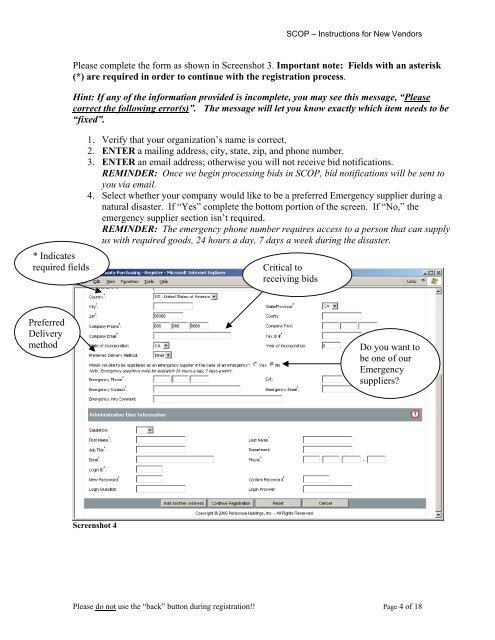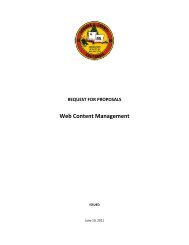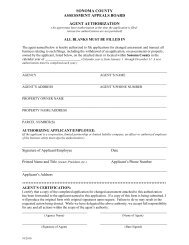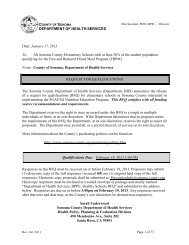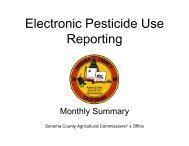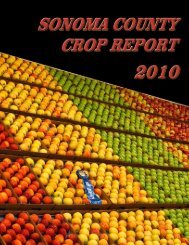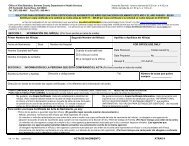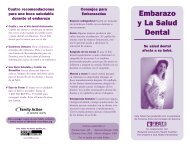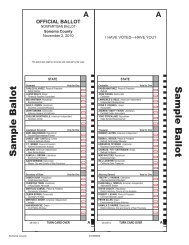New Vendor Registration - Sonoma County
New Vendor Registration - Sonoma County
New Vendor Registration - Sonoma County
Create successful ePaper yourself
Turn your PDF publications into a flip-book with our unique Google optimized e-Paper software.
SCOP – Instructions for <strong>New</strong> <strong>Vendor</strong>s<br />
* Indicates<br />
required fields<br />
Please complete the form as shown in Screenshot 3. Important note: Fields with an asterisk<br />
(*) are required in order to continue with the registration process.<br />
Hint: If any of the information provided is incomplete, you may see this message, “Please<br />
correct the following error(s)”. The message will let you know exactly which item needs to be<br />
“fixed”.<br />
1. Verify that your organization’s name is correct.<br />
2. ENTER a mailing address, city, state, zip, and phone number.<br />
3. ENTER an email address; otherwise you will not receive bid notifications.<br />
REMINDER: Once we begin processing bids in SCOP, bid notifications will be sent to<br />
you via email.<br />
4. Select whether your company would like to be a preferred Emergency supplier during a<br />
natural disaster. If “Yes” complete the bottom portion of the screen. If “No,” the<br />
emergency supplier section isn’t required.<br />
REMINDER: The emergency phone number requires access to a person that can supply<br />
us with required goods, 24 hours a day, 7 days a week during the disaster.<br />
Critical to<br />
receiving bids<br />
Preferred<br />
Delivery<br />
method<br />
Do you want to<br />
be one of our<br />
Emergency<br />
suppliers?<br />
Screenshot 4<br />
Please do not use the “back” button during registration!! Page 4 of 18