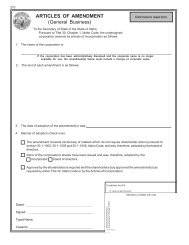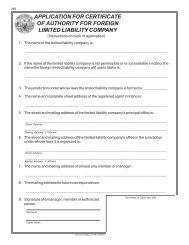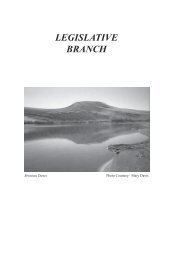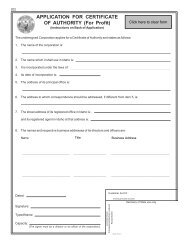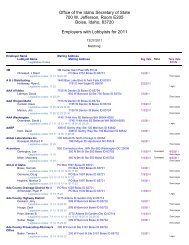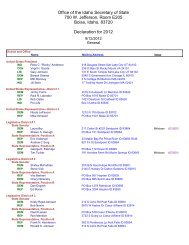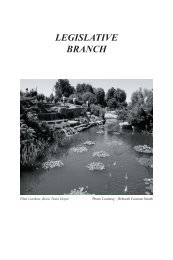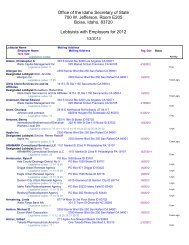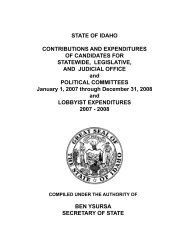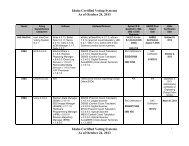M100 Optical Scan Precinct Tabulator - Idaho Secretary of State ...
M100 Optical Scan Precinct Tabulator - Idaho Secretary of State ...
M100 Optical Scan Precinct Tabulator - Idaho Secretary of State ...
Create successful ePaper yourself
Turn your PDF publications into a flip-book with our unique Google optimized e-Paper software.
<strong>Idaho</strong> Procedures 2009 Revision<br />
<strong>M100</strong> <strong>Optical</strong> <strong>Scan</strong> <strong>Precinct</strong> <strong>Tabulator</strong><br />
OVERVIEW<br />
Security and Chain <strong>of</strong> Custody Plan<br />
Certified System S<strong>of</strong>tware Version<br />
Acceptance Testing<br />
Ballot Management Plan<br />
Tabulation Plan<br />
Staff Training<br />
Poll Worker Training<br />
Voter information Campaign<br />
PRE-ELECTION PROCEDURES<br />
Preventative Maintenance and Calibration<br />
Maintenance Documentation<br />
Initial <strong>State</strong> Report and Certification Zero Report<br />
Election Definition Programming<br />
Logic and Accuracy Test with Actual Election ballot<br />
Marking Devices<br />
Procedure Training Manual<br />
TABULATION<br />
Initial <strong>State</strong> Report and Certification/Zero Report<br />
Blank Ballots<br />
Over-Voted Ballots<br />
System Messages and Errors<br />
Tabulating Write-in Ballots at the Polls<br />
Tabulation <strong>of</strong> Primary Non Partisan Ballots<br />
Posting Results Tapes<br />
POST-TABULATION<br />
Returning Results Tapes, Ballots and PCMCIA Cards<br />
Returning the <strong>M100</strong> and Ballot Box<br />
Results Accumulation and Reporting<br />
Final Logic and Accuracy Test<br />
Retain Ballots and Documentation<br />
Incident Contingency Plans<br />
BEST PRACTICES<br />
Information Web Site<br />
ES&S Portal Web Site<br />
The U.S. Election Assistance Commission<br />
Prepare Detailed Plans and Procedures<br />
ES&S recommended marking Devices<br />
7/23/2009 1
<strong>Idaho</strong> Procedures 2009 Revision<br />
<strong>M100</strong> <strong>Optical</strong> <strong>Scan</strong> <strong>Precinct</strong> <strong>Tabulator</strong><br />
OVERVIEW<br />
♦ Security and Chain <strong>of</strong> Custody Plan<br />
♦ Certified System S<strong>of</strong>tware Version<br />
♦ Acceptance Testing<br />
♦ Ballot Management Plan<br />
♦ Tabulation Plan<br />
♦ Documentation Plan<br />
♦ Staff Training<br />
♦ Poll Worker Training<br />
♦ Voter Information Campaign<br />
Security and Chain <strong>of</strong> Custody Plan<br />
“The integrity <strong>of</strong> elections comes down to a series <strong>of</strong> processes and procedures<br />
administered by each county, combined with the technology and its established<br />
procedures.” From the Election Technology Center, an industry group representing<br />
voting equipment manufacturers.<br />
Election computers, computer ballots files, ballots, tabulator(s), and all PCMCIA election<br />
definition and results cards must be secured at all times. Disable wireless connectivity on<br />
election laptops.<br />
Counties must develop written security procedures and have a manual available for<br />
training and review. This manual should detail physical security <strong>of</strong> buildings, tabulators,<br />
PCMCIA election definition and results cards, election computers, ballot files and ballots.<br />
Include subcontracted printers and secure transportation <strong>of</strong> ballots from printers to the<br />
county and to and from the polls.<br />
County election personnel should operate in teams so that no one person is ever left alone<br />
with ballots, the tabulator(s) and the PCMCIA election definition and results cards once<br />
the logic and accuracy test has been certified.<br />
Chain <strong>of</strong> custody procedures and sign <strong>of</strong>f forms must be developed and implemented to<br />
track access to all ballots, ballot transport from printer(s) and to and from the polls, all<br />
PCMCIA election definition and results cards, election computers and tabulator(s).<br />
AutoMARK units, PCMCIA flash cards and ballots should also be included in a<br />
comprehensive security plan including chain <strong>of</strong> custody for access and installation <strong>of</strong><br />
PCMCI cards by county personnel.<br />
7/23/2009 2
<strong>Idaho</strong> Procedures 2009 Revision<br />
<strong>M100</strong> <strong>Optical</strong> <strong>Scan</strong> <strong>Precinct</strong> <strong>Tabulator</strong><br />
OVERVIEW<br />
Certified System S<strong>of</strong>tware Version<br />
Verify certified firmware and s<strong>of</strong>tware versions on each unit. Document with date, ES&S<br />
technician, and responsible county observer(s).<br />
<strong>M100</strong> version 5.2.1.0<br />
Election Data Manager, (EDM) version 7.4.4.0.<br />
ES&S Image Manager, (ESSIM) version 7.4.2.0.<br />
Hardware Programming Manager, (HPM) version 5.2.4.0.<br />
Data Acquisition Manager (DAM), version 6.0.0.0.<br />
Election Reporting Manager (ERM), version 7.1.2.1.<br />
Audit Manager, version 7.3.0.0.<br />
Acceptance Testing<br />
Security begins with acceptance testing.<br />
Validate the performance <strong>of</strong> the system before acceptance.<br />
Before a county may accept any new tabulation equipment the county must perform<br />
detailed acceptance testing. The purpose <strong>of</strong> acceptance testing is to ensure that the<br />
tabulator(s) is reading, tabulating and reporting as specified.<br />
Acceptance testing must include functionality testing <strong>of</strong> all features and controls on all<br />
units. Logic and accuracy testing must be performed and verified with a complete test<br />
deck developed by the county in addition to the vendor’s test deck.<br />
Load testing with 50 ballots must be performed on each <strong>M100</strong> to assure the tabulator(s)<br />
are operating as specified in the contract with the vendor. Make arrangements with your<br />
vendor in advance to provide a test deck and additional ballots to perform a load test.<br />
If the county is accumulating results with the Election Reporting Manager (ERM)<br />
s<strong>of</strong>tware, the acceptance test must include transfer <strong>of</strong> data from the tabulator(s) to the<br />
Election Reporting Manager (ERM) to ensure accurate transmission and accumulation <strong>of</strong><br />
results.<br />
Ballot Management Plan<br />
Diagram the ballot flow for your county.<br />
All ballot management procedures must be evaluated and revised for the new system.<br />
7/23/2009 3
<strong>Idaho</strong> Procedures 2009 Revision<br />
<strong>M100</strong> <strong>Optical</strong> <strong>Scan</strong> <strong>Precinct</strong> <strong>Tabulator</strong><br />
OVERVIEW<br />
Detail each step including ballot layout, acceptance <strong>of</strong> the PDF version <strong>of</strong> the ballot,<br />
acceptance <strong>of</strong> the printed version, transportation from the printer, transport to and from<br />
the polls, tabulation procedures and ballot flow including write-in procedures, and secure<br />
storage <strong>of</strong> the ballots, testing reports, and PCMCIA election definition and results cards.<br />
Every step <strong>of</strong> the tabulation process with the new system must be evaluated to assure<br />
procedures are correct and personnel are prepared. Conducting a mock election is highly<br />
recommended.<br />
Plan to save 4 ballots to forward to the <strong>Secretary</strong> <strong>of</strong> <strong>State</strong>.<br />
Tabulation Plan<br />
Develop a tabulation plan. Detail procedures and documentation for each phase <strong>of</strong> the<br />
process for both absentee ballots and Election Day ballots.<br />
Include receiving ballots, ballot preparation <strong>of</strong> folded absentee ballots returned to the<br />
polls, duplication <strong>of</strong> blank ballots if using the <strong>M100</strong> for central count, and a storage plan<br />
that allows access to duplications, originals and write-ins in case <strong>of</strong> a recount.<br />
If your county is using Election Reporting Manager (ERM) s<strong>of</strong>tware to accumulate data,<br />
develop a plan for transferring election data from each PCMCIA card to the election<br />
computer. Include machine reports for verification <strong>of</strong> election data after transfer into the<br />
Election Reporting Manager (ERM) and secure storage <strong>of</strong> the PCMCIA cards.<br />
If your county is not using Election Reporting Manager (ERM), develop a plan for<br />
reporting election data on a spread sheet. Data must be entered from the <strong>M100</strong> Poll<br />
Report by hand and verified.<br />
The tabulation plan should also include election night reporting for both the public and<br />
the <strong>Secretary</strong> <strong>of</strong> <strong>State</strong>. Printed public reports, internet reports, computer displays and<br />
video displays should be prominently labeled “Un<strong>of</strong>ficial Election Results”.<br />
For public reporting use the Short Form Summary Report if using Election Reporting<br />
Manager (ERM) that does not report overvotes and undervotes.<br />
When using a spread sheet to accumulate results and build reports, do not include<br />
overvotes and undervotes and label all public reports “Un<strong>of</strong>ficial Election Results”.<br />
7/23/2009 4
<strong>Idaho</strong> Procedures 2009 Revision<br />
<strong>M100</strong> <strong>Optical</strong> <strong>Scan</strong> <strong>Precinct</strong> <strong>Tabulator</strong><br />
OVERVIEW<br />
Documentation Plan<br />
Insure that all security procedures, test data, tabulator reports, transfer data if applicable,<br />
public reports and results are verified, documented, archived and accessible for review.<br />
Retain election documentation for 22 months.<br />
Re-establish chain <strong>of</strong> custody if any component <strong>of</strong> the system needs to be returned to the<br />
manufacturer. This requires a new acceptance test when the component is returned to the<br />
county.<br />
Track performance <strong>of</strong> each unit to facilitate repair and replacement <strong>of</strong> units if necessary.<br />
Document in detail any and all performed maintenance and/or upgrades. Retain<br />
maintenance and performance records on all units for the life <strong>of</strong> the unit.<br />
Staff Training<br />
1. Election staff must receive detailed machine training from the vendor.<br />
2. Election staff must receive training on security, chain <strong>of</strong> custody procedures.<br />
3. Election staff must receive ballot management training detailing county<br />
procedures for securing, transporting, accumulating results, duplicating and<br />
storing ballots.<br />
4. It is highly recommended that the county conduct a mock election to familiarize<br />
election <strong>of</strong>ficials with the processes and procedures that need to be implemented<br />
prior to conducting their first election on the system.<br />
Poll Worker Training<br />
It is the responsibility <strong>of</strong> the county to insure that each voter receives a demonstration and<br />
knows how to properly cast a ballot that will be tabulated by machine.<br />
“If a vote is properly cast according to the instructions given to the voter, the machine<br />
will count it.” U.S. Court <strong>of</strong> Appeals, 11 th Circuit, December 6, 2000, Touchston and<br />
Sheppard vs. Michael McDermott.<br />
Include in your poll worker training a required voter demonstration <strong>of</strong> proper ballot<br />
marking <strong>of</strong> an oval optical scan ballot which includes:<br />
1. How to properly mark an optical scan ballot by completely filling in the oval<br />
2. How to request a new ballot if they make any mistake<br />
3. Not to erase or use “Xs” or check marks<br />
4. To carefully check their own ballot for stray marks<br />
7/23/2009 5
<strong>Idaho</strong> Procedures 2009 Revision<br />
<strong>M100</strong> <strong>Optical</strong> <strong>Scan</strong> <strong>Precinct</strong> <strong>Tabulator</strong><br />
OVERVIEW<br />
Instruct poll workers to make it clear to all voters that an improperly marked ballot or a<br />
ballot with unintentional stray marks may not have all votes recorded by the tabulation<br />
equipment.<br />
Voter Information Campaign<br />
Plan to develop a comprehensive voter education campaign that instructs voters on how<br />
to mark an optical scan ballot properly.<br />
The <strong>State</strong> will develop a campaign based on the following copy:<br />
Follow Marking Instructions<br />
If You Make A Mistake Ask For A New Ballot<br />
Check Your Ballot For Stray Marks<br />
A Properly Marked Ballot Will Be Counted Properly<br />
idahovotes.gov<br />
7/23/2009 6
PRE-ELECTION PROCEDURES<br />
<strong>Idaho</strong> Procedures 2009 Revision<br />
<strong>M100</strong> <strong>Optical</strong> <strong>Scan</strong> <strong>Precinct</strong> <strong>Tabulator</strong><br />
♦ Preventative Maintenance and Calibration<br />
♦ Maintenance Documentation<br />
♦ Initial <strong>State</strong> Report and Certification/Zero Report<br />
♦ Election Definition Programming<br />
♦ Logic and Accuracy Test with Actual Election Ballot<br />
♦ Marking Devices<br />
♦ Procedure Training Manual<br />
Preventative Maintenance and Calibration<br />
All <strong>M100</strong> tabulators must be calibrated by the vendor during preventive maintenance.<br />
Make sure the “read heads” are cleaned and that the <strong>M100</strong> calibration is set as these<br />
procedures can only be performed by an ES&S technician.<br />
Make sure the batteries in the PCMCIA cards are good. E&S recommends routine<br />
replacement <strong>of</strong> the primary battery every two years.<br />
Maintenance Documentation<br />
Required maintenance documentation must track dates, county and vendor personnel<br />
with access to the tabulator(s) and PCMCIA cards and detail all services performed on<br />
each tabulator. “Maintenance” is not adequate detail for documentation. Be specific.<br />
Initial <strong>State</strong> Report and Certification/Zero Report<br />
The Initial <strong>State</strong> Report and Certification/Zero Report are necessary to assure that the<br />
election definition is correctly programmed and that no totals remain in the tabulator<br />
memory from a previous election or from logic and accuracy testing. Print these reports if<br />
they are not automatically generated from your election definition.<br />
Election Definition Programming<br />
Order a backup PCMCIA card with the election definition from the vendor in addition to<br />
PCMCIAs necessary for each machine. Store the backup PCMCIA card in your vault.<br />
At all times the PCMCIA cards are to be treated as ballots and stored securely with chain<br />
<strong>of</strong> custody documentation showing all personnel with access to the cards.<br />
Plan to insert the PCMCIA cards into the <strong>M100</strong> before transport to the polls. Instruct<br />
poll workers to remove the card after closing the polls and printing Poll Reports. Return<br />
the card with voted ballots in a sealed, waterpro<strong>of</strong>, static free bag from the vendor.<br />
7/23/2009 7
<strong>Idaho</strong> Procedures 2009 Revision<br />
<strong>M100</strong> <strong>Optical</strong> <strong>Scan</strong> <strong>Precinct</strong> <strong>Tabulator</strong><br />
PRE-ELECTION PROCEDURES<br />
Continued Election Definition Programming<br />
Develop a timeline and sign-<strong>of</strong>f procedures with the vendor to document and ensure the<br />
timely delivery <strong>of</strong> ballots and election specific programming for the tabulators. Allow<br />
adequate time for testing, possible changes, and pre-election logic and accuracy testing.<br />
Logic and Accuracy Test with Actual Election Ballots<br />
A public Logic and Accuracy test is required by Section 34-2417 <strong>of</strong> the Election Laws <strong>of</strong><br />
the <strong>State</strong> <strong>of</strong> <strong>Idaho</strong>.<br />
Perform the logic and accuracy test with actual ballots to confirm the PCMCIA cards<br />
containing the <strong>M100</strong> election definition coding is correct and that the machine is properly<br />
reading, tabulating and reporting the actual ballots from your printer.<br />
This test should be done as soon as you receive ballots from your printer and the election<br />
definition from ES&S to allow time for corrections to coding or ballots.<br />
Zero all tabulators before testing. Print a Certification/Zero report and verify that no<br />
votes remain in the machine before testing.<br />
The vendor will send you a test deck. The state will also send a test deck for one precinct.<br />
However you need to make your own test deck from your actual printed ballots with<br />
enough ballots to cover all precincts and rotations. Test all machines.<br />
Print a Poll Report to confirm expected results <strong>of</strong> the logic and accuracy test.<br />
After successful testing, zero the tabulator and print a Certification/Zero report to confirm<br />
no votes are left in the memory.<br />
Save all testing documentation with ballots for 22 months.<br />
Marking Devices<br />
Counties are to provide voters at the polls with ES&S approved marking devices.<br />
Absentee voters are to be instructed to use a #2 pencil or Blue or Black ink pen. A list <strong>of</strong><br />
approved marking devices is included at the end <strong>of</strong> this document.<br />
7/23/2009 8
<strong>Idaho</strong> Procedures 2009 Revision<br />
<strong>M100</strong> <strong>Optical</strong> <strong>Scan</strong> <strong>Precinct</strong> <strong>Tabulator</strong><br />
PRE-ELECTION PROCEDURES<br />
Procedure Training Manual<br />
Develop written procedures to train personnel in:<br />
□ Security and Chain <strong>of</strong> Custody procedures and documentation<br />
□ Pre-tabulation ballot preparation procedures, logging and container labeling<br />
□ Folded absentee ballot preparation, logging and container labeling<br />
□ Election Day ballot management, closing the election and printing <strong>of</strong> election<br />
reports, poll worker signatures and verification <strong>of</strong> reports, posting reports at the<br />
polls, labeling procedures and secure transport <strong>of</strong> results tape and PCMCIA cards<br />
to the election <strong>of</strong>fice for accumulation <strong>of</strong> results.<br />
□ Poll worker training to respond to voters when “Ballot Exceptions” occur at the<br />
polls including Blank Ballots, Over-voted Ballots, under voted ballots and system<br />
Messages and Errors.<br />
□ Write-in procedures including ballot box procedures for sorted write-in ballots.<br />
□ <strong>M100</strong> machine failure procedure and replacement or backup at the polls.<br />
□ Accumulation <strong>of</strong> results procedure to county spreadsheet from <strong>M100</strong> printed<br />
reports or electronically if using the Election Report Manager (ERM) s<strong>of</strong>tware.<br />
□ Backup and secure storage <strong>of</strong> all election data including results tapes and<br />
PCMCIA cards from the <strong>M100</strong> containing results.<br />
□ Verification and presentation <strong>of</strong> all public “Un<strong>of</strong>ficial Election Results” reports.<br />
Be sure to label all public “Un<strong>of</strong>ficial Election Results”.<br />
□ Election night reporting to the <strong>Secretary</strong> <strong>of</strong> <strong>State</strong>.<br />
□ Election computer failure procedure.<br />
□ Secure storage and container labeling procedures for absentee ballots, Election<br />
Day ballots, write-in ballots, testing reports, election night un<strong>of</strong>ficial reports,<br />
printed reports and PCMCIA cards from each tabulator.<br />
7/23/2009 9
<strong>Idaho</strong> Procedures 2009 Revision<br />
<strong>M100</strong> <strong>Optical</strong> <strong>Scan</strong> <strong>Precinct</strong> <strong>Tabulator</strong><br />
TABULATION<br />
♦ Initial <strong>State</strong> Report and Certification/Zero Report<br />
♦ Blank Ballots<br />
♦ Over-voted Ballots<br />
♦ System Messages and Errors<br />
♦ Tabulating Write-in Ballots at the Polls<br />
♦ Tabulation <strong>of</strong> Primary Non Partisan Ballots<br />
♦ Posting Results Tapes<br />
Initial <strong>State</strong> Report and Certification/Zero Report<br />
The Initial <strong>State</strong> Report confirming the correct election programming will print<br />
automatically when the <strong>M100</strong> is powered up. Poll worker signatures are required to<br />
verify the <strong>M100</strong> is programmed correctly and working properly at the polls. Print a Zero<br />
Report to confirm that no votes are left in the machine from logic and accuracy testing.<br />
Save these reports with the ballots.<br />
Blank Ballots<br />
The <strong>M100</strong> should be coded to detect and notify the voter when it encounters a blank<br />
ballot. An audio alert will sound and the display will indicate that a blank ballot was<br />
detected and <strong>of</strong>fer the voter two choices, Accept or Return.<br />
If the voter selects Return they may take their ballot back to a voting booth and mark<br />
their choices.<br />
Over-voted Ballots<br />
The <strong>M100</strong> is coded to detect and notify the voter when it encounters an over-voted ballot.<br />
An audio alert will sound and the display will indicate that an over-voted race or issue<br />
was detected and <strong>of</strong>fer the voter two choices, Accept or Return.<br />
If the voter selects Accept the ballot will be counted and the over-voted races will receive<br />
an over-vote. If the voter selects Return, spoil the ballot and issue the voter a new ballot.<br />
System Messages and Errors<br />
If a ballot is unable to be processed due to damage, inappropriate marks or an <strong>M100</strong><br />
problem, an error message will appear and an audio alert will sound. If the problem is a<br />
ballot issue, spoil the ballot and issue the voter a new ballot.<br />
7/23/2009 10
<strong>Idaho</strong> Procedures 2009 Revision<br />
<strong>M100</strong> <strong>Optical</strong> <strong>Scan</strong> <strong>Precinct</strong> <strong>Tabulator</strong><br />
TABULATION<br />
Continued System Messages and Errors<br />
If the display indicates a system message, instruct the poll worker to contact your election<br />
<strong>of</strong>fice for assistance.<br />
If an <strong>M100</strong> fails at the polls all ballots must be recounted. Instruct poll workers in the use<br />
<strong>of</strong> the emergency/auxiliary ballot bin during training. Recount ballots with another <strong>M100</strong><br />
at the election <strong>of</strong>fice using the backup PCMCIA card after printing a zero report to assure<br />
no totals are left in the tabulator memory.<br />
Tabulating Write-in Ballots at the Polls<br />
Ballots with valid write-ins programmed in the election definition will be sorted by the<br />
<strong>M100</strong> internal diverter. Instruct poll workers to remove write-in ballots from the ballot<br />
box, tabulate manually and write results on the Poll Report. Paper ballot counting<br />
procedures should be followed.<br />
Tabulation <strong>of</strong> Primary Non Partisan Ballots<br />
On a single page Primary Ballot the Non Partisan candidates will appear on both side <strong>of</strong><br />
the ballot. Due to a limitation in the ES&S s<strong>of</strong>tware the results from both sides can not<br />
be combined automatically. Poll Reports that provide totals for Non Partisan side “A”<br />
and Non Partisan side “B” must be combined manually and recorded on the Poll Report.<br />
Paper ballot counting procedures should be followed.<br />
Posting Results Tapes<br />
Section 34-1203 <strong>of</strong> the <strong>Idaho</strong> Election Laws requires poll workers to post a copy <strong>of</strong><br />
election results at the polling place. Instruct poll workers to print 2 copies <strong>of</strong> the Poll<br />
Report after closing the polls, write the results <strong>of</strong> Write-Ins and Non-Partisan races on the<br />
reports if appropriate and verify with signature. Label the reports “Un<strong>of</strong>ficial Election<br />
Results”. Post one at the polling place and return the other to the county clerk as directed.<br />
7/23/2009 11
POST-TABULATION<br />
<strong>Idaho</strong> Procedures 2009 Revision<br />
<strong>M100</strong> <strong>Optical</strong> <strong>Scan</strong> <strong>Precinct</strong> <strong>Tabulator</strong><br />
♦ Returning Results Tapes, Ballots and PCMCIA Cards<br />
♦ Returning the <strong>M100</strong> and Ballot Box<br />
♦ Results Accumulation and Reporting<br />
♦ Retain Ballots and Documentation<br />
♦ Incident Contingency Plans<br />
Returning Results Tapes, Ballots and PCMCIA Card<br />
Remove all ballots from the <strong>M100</strong> ballot box and return to the county clerk in a secure<br />
container as directed. Keep valid write-ins separate from other ballots for review.<br />
Remove PCMCIA card and return with voted ballots in a sealed, waterpro<strong>of</strong>, static free<br />
container available from the vendor.<br />
Returning the <strong>M100</strong> and Ballot Box<br />
Return the <strong>M100</strong> and ballot box to the county as prescribed by the county clerk.<br />
Results Accumulation and Reporting<br />
Counties not utilizing the Election Reporting Manager (ERM) s<strong>of</strong>tware will accumulate<br />
results directly from the printed Poll Reports from each precinct in a spread sheet. Check<br />
data entry careful and verify accuracy before issuing any public or internet reports.<br />
All public reports in all forms must be stamped or labeled “Un<strong>of</strong>ficial Election<br />
Results.”<br />
All public reports should not display overvotes and undervotes.<br />
Retain Ballots, PCMCIA cards and Documentation<br />
All ballots and PCMCIA cards, test decks, logic and accuracy verifications, Zero Totals<br />
Reports, and results spread sheets are to be retained for 22 months.<br />
Incident Contingency Plans<br />
It is essential that counties develop an incident contingency plan in case <strong>of</strong> <strong>M100</strong> or<br />
election computer failure.<br />
7/23/2009 12
BEST PRACTICES<br />
<strong>Idaho</strong> Procedures 2009 Revision<br />
<strong>M100</strong> <strong>Optical</strong> <strong>Scan</strong> <strong>Precinct</strong> <strong>Tabulator</strong><br />
♦ Information Web Site<br />
♦ ES&S Portal Web Site<br />
♦ The U.S. Election Assistance Commission<br />
♦ Prepare Detailed Plans and Procedures<br />
♦ ESS Recommended Marking Devices<br />
Information Web Site<br />
2008 procedures are posted on the clerk’s information website along with an election<br />
calendar, EAC Quick Start Manuals, ES&S manuals and documents, and other resources.<br />
http://www.sos.idaho.gov/elect/clerk/clerkinfo.htm.<br />
Check this site <strong>of</strong>ten for updates.<br />
ES&S Portal Web Site<br />
Check the ES&S Portal for equipment updates. Download and print all appropriate<br />
technical bulletins. http://www.essvote.com/HTML/home.htm.<br />
The U.S. Election Assistance Commission<br />
The U.S. Election Assistance Commission, (EAC), has issued seven Quick Management<br />
Guide brochures. Each brochure contains valuable, helpful information about how to<br />
effectively manage and administer an election and can be accessed at:<br />
http://www.eac.gov/election/quick-start-management-guides.<br />
7/23/2009 13
BEST PRACTICES<br />
<strong>Idaho</strong> Procedures 2009 Revision<br />
<strong>M100</strong> <strong>Optical</strong> <strong>Scan</strong> <strong>Precinct</strong> <strong>Tabulator</strong><br />
Prepare Detailed Plans and Procedures<br />
□ Evaluate and document security for ballots, tabulator(s), PCMCIA cards,<br />
computer files and election computers.<br />
□ Design, use and archive chain <strong>of</strong> custody sign <strong>of</strong>f forms for personnel.<br />
□ Diagram ballot flow from incoming through final storage <strong>of</strong> ballots to insure<br />
ballots are not mixed during tabulation.<br />
□ Diagram data flow from ballots through public reporting and archiving <strong>of</strong> all files,<br />
testing reports, results tapes and public reports.<br />
□ Design absentee procedures and tabulation plan.<br />
□ Develop a tabulation plan for exception ballots (duplications, blanks and writeins)<br />
□ Document in procedural manuals all processes and forms for review and training.<br />
□ Ensure that all procedures, testing verifications, tabulator report tapes, public<br />
reports and results are verified, archived, and accessible for review.<br />
□ Develop a voter information campaign. Emphasize properly marking an optical<br />
scan ballot so that all ballots are machine readable.<br />
□ Design poll worker training to demonstrate and instruct proper marking,<br />
requesting a new ballot for any mistake, no erasures, Xs, or check marks. Voters<br />
should be instructed to carefully check their ballot for stray marks that may affect<br />
readability by the scanner.<br />
□ Develop detailed contingency plans for power failure, <strong>M100</strong> failure, election<br />
computer failure, mixed ballots during tabulation, precinct header card procedure,<br />
and Election Reporting Manager (ERM) failure.<br />
□ Master and duplicate election definition PCMCIA cards are to be treated like<br />
ballots and secured at all times. Use sign-<strong>of</strong>f forms for personnel.<br />
□ Make pre-printed labels for all cards, transfer containers and storage boxes. Label<br />
cards carefully with date, time, election title, and scanner number.<br />
□ Secure one copy <strong>of</strong> the election definition on the PCMCIA card in vault.<br />
7/23/2009 14
BEST PRACTICES<br />
Continued Best Practices<br />
<strong>Idaho</strong> Procedures 2009 Revision<br />
<strong>M100</strong> <strong>Optical</strong> <strong>Scan</strong> <strong>Precinct</strong> <strong>Tabulator</strong><br />
□ Before testing assign each <strong>M100</strong> an identifying number.<br />
□ Zero all tabulators before testing. Print and verify Poll Report and Zero Totals<br />
report.<br />
□ Perform logic and accuracy test with actual election ballots to confirm tabulation<br />
coding, ballot printing accuracy and report functions.<br />
□ Print the Poll Report from the <strong>M100</strong> to confirm expected results.<br />
□ Set up and record results data in county spread sheet. Print reports, verify data,<br />
reporting procedure and backup procedure.<br />
□ Zero the tabulator(s) to clear test results and produce a Zero Totals Report to<br />
verify scanner has no votes in memory after testing is complete.<br />
□ Check public reporting procedure and displays. Make sure all public reports and<br />
displays are stamped or labeled “Un<strong>of</strong>ficial Election Results”.<br />
□ Practice election night reporting to the <strong>Secretary</strong> <strong>of</strong> <strong>State</strong>.<br />
□ Save all test data and results in special folders on the election reporting computer.<br />
□ Verify and sign <strong>of</strong>f on all reports and store for 22 months with ballots.<br />
□ Store counted ballots separately from duplications (if any) and write-ins (if any).<br />
Color code boxes, pre-print labels for each precinct with date, time, election title,<br />
<strong>M100</strong> number.<br />
□ Develop a spread sheet for all <strong>M100</strong>s to track county procedures for security,<br />
documentation, maintenance, testing and performance <strong>of</strong> each tabulator.<br />
ESS Recommended Marking Devices<br />
Attached is a list <strong>of</strong> ES&S approved marking devices also available on the information<br />
web site http://www.sos.idaho.gov/elect/Clerk/clerkinfo.htm.<br />
7/23/2009 15