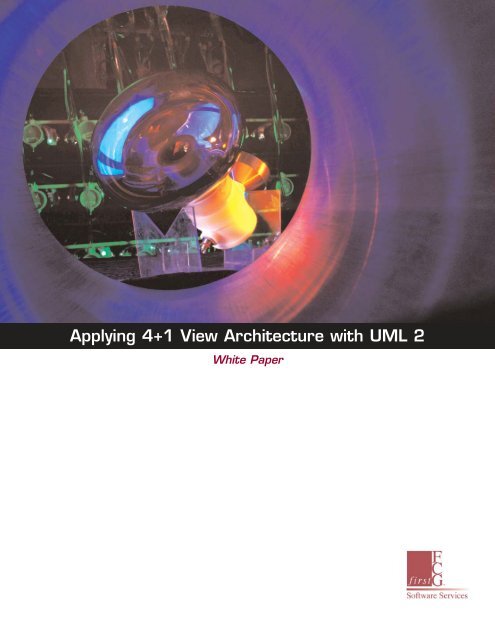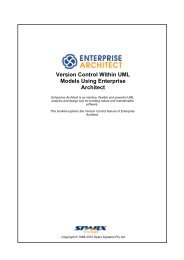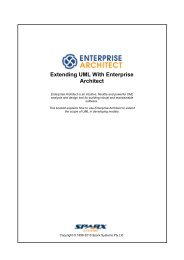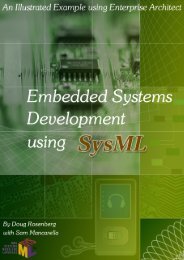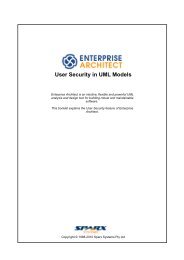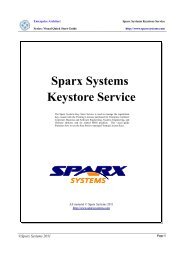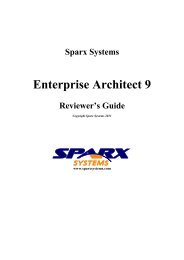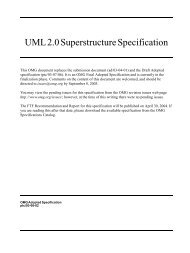Applying 4+ 1 View Architecture with UML 2 - Enterprise Architect
Applying 4+ 1 View Architecture with UML 2 - Enterprise Architect
Applying 4+ 1 View Architecture with UML 2 - Enterprise Architect
Create successful ePaper yourself
Turn your PDF publications into a flip-book with our unique Google optimized e-Paper software.
<strong>Applying</strong> <strong>4+</strong>1 <strong>View</strong> <strong><strong>Architect</strong>ure</strong> <strong>with</strong> <strong>UML</strong> 2<br />
White Paper
Copyright ©2007 FCGSS, all rights reserved.<br />
www.fcgss.com
Introduction<br />
Unified Modeling Language (<strong>UML</strong>) has been available since 1997, and <strong>UML</strong> 2 was<br />
released in 2004, building on an already successful <strong>UML</strong> 1.x standard. <strong>UML</strong> 2 comes<br />
<strong>with</strong> 13 basic diagram types to support Model Driven <strong><strong>Architect</strong>ure</strong> (MDA) and Model<br />
Driven Development (MDD).<br />
Philippe Kruchten originally presented the <strong>4+</strong>1 <strong>View</strong> Model to describe the architecture of<br />
software-intensive systems. This approach uses multiple views to separate stakeholders’<br />
concerns. The <strong>4+</strong>1 <strong>View</strong> Approach is widely accepted by the software industry to<br />
represent application architecture blueprints. However, the industry has not yet<br />
completely embraced <strong>UML</strong> 2. IT architects are continuing <strong>with</strong> <strong>UML</strong> 1.x artifacts to<br />
represent architecture and are consequently missing out on the powerful benefits of the<br />
improvements made in <strong>UML</strong> 2.<br />
This article presents the approach for <strong>4+</strong>1 <strong>View</strong> <strong><strong>Architect</strong>ure</strong> using <strong>UML</strong> 2 diagrams. It<br />
enhances the original concept of the approach using the current modeling standards and<br />
techniques, and aims to encourage Application <strong>Architect</strong>s to adapt relevant <strong>UML</strong> 2<br />
artifacts. This article discusses each of the views and allocates the <strong>UML</strong> 2 diagrams to<br />
these views. It does not, however, teach semantics and modeling using <strong>UML</strong> 2 notations.<br />
The audience is expected to have a basic understanding of <strong>UML</strong> and to be able to refer to<br />
<strong>UML</strong> 2 for further details.<br />
<strong>UML</strong> 2 Diagrams<br />
Let us briefly review the diagrams available in <strong>UML</strong> 2 Specification.<br />
<strong>UML</strong> 2 Superstructure Specification divides the 13 basic diagram types into two key<br />
categories:<br />
• Part I – Structural Diagrams: These diagrams are used to define static architecture.<br />
They comprise static constructs such as classes, objects, and components, and the<br />
relationships between these elements. There are six structural diagrams: Package<br />
Diagrams, Class Diagrams, Object Diagrams, Composite Structure Diagrams,<br />
Component Diagrams and Deployment Diagrams.<br />
• Part II – Behavioral Diagrams: These diagrams are used to represent dynamic<br />
architecture. They comprise behavioral constructs such as activities, states, timelines<br />
and the messages that run between different objects. These diagrams are used to<br />
represent the interactions among various model elements and instantaneous states over<br />
a time period. There are seven behavioral diagrams: Use Case Diagrams, Activity<br />
Diagrams, State Machine Diagrams, Communication Diagrams, Sequence Diagrams,<br />
Timing Diagrams and Interaction Overview Diagrams.<br />
<strong>UML</strong> 2 has introduced Composite Structure, Object, Timing and Interaction Overview<br />
diagrams. The remaining diagrams were borrowed from <strong>UML</strong> 1.x, although some of them<br />
were changed significantly.<br />
<strong>4+</strong>1 <strong>View</strong> <strong><strong>Architect</strong>ure</strong><br />
The fundamental organization of a software system can be represented by:<br />
• Structural elements and their interfaces that comprise or form a system<br />
• Behavior represented by collaboration among the structural elements<br />
• Composition of Structural and Behavioral elements into larger subsystems<br />
Such compositions are guided by desired abilities (non-functional requirements) like<br />
usability, resilience, performance, re-use, comprehensibility, economic and technology<br />
constraints and trade-offs etc. Also, there are cross-cutting concerns (like security and<br />
transaction management) that apply across all the functional elements<br />
1
<strong><strong>Architect</strong>ure</strong> also means different things to different stakeholders. For example, a<br />
Network Engineer would only be interested in the hardware and network configuration of<br />
the system; a Project Manager in the key components to be developed and their<br />
timelines; a Developer in classes that make up a component; and a Tester in scenarios.<br />
So we need multiple view points for distinct stakeholders’ needs, showing what is relevant<br />
while masking the details that are irrelevant.<br />
The <strong>4+</strong>1 <strong>View</strong> Approach is an ‘architecture style’ to organize an application’s architecture<br />
representations into views to meet individual stakeholder’s needs. Figure 1 shows the<br />
views in the <strong>4+</strong>1 <strong>View</strong> <strong><strong>Architect</strong>ure</strong>.<br />
Functionality<br />
Performance<br />
Scalability<br />
Throughput<br />
CONCEPTUAL<br />
Logical <strong>View</strong><br />
Process <strong>View</strong><br />
Use Case <strong>View</strong><br />
Scenarios<br />
Figure 1: <strong>4+</strong>1 <strong>View</strong> Model<br />
PHYSICAL<br />
Implementation <strong>View</strong><br />
Deployment <strong>View</strong><br />
Configuration<br />
Management<br />
Logical <strong>View</strong> (Object Oriented Decomposition)<br />
This view focuses on realizing an application’s functionality in terms of structural<br />
elements, key abstractions and mechanisms, separation of concerns and distribution of<br />
responsibilities. <strong>Architect</strong>s use this view for functional analysis.<br />
“<br />
Software <strong><strong>Architect</strong>ure</strong> is the<br />
fundamental organization of<br />
a system, embodied in its<br />
components, their<br />
relationships to each other<br />
and the environment, and<br />
the principles governing its<br />
design and evolution.<br />
— The definition of<br />
Software <strong><strong>Architect</strong>ure</strong> as<br />
per IEEE Recommended<br />
Practice for <strong>Architect</strong>ural<br />
Description of Software-<br />
Intensive Systems (IEEE<br />
1471-2000)<br />
”<br />
The logical architecture is represented at different levels of abstraction and progressively<br />
evolves in iterations.<br />
1. Vertical and horizontal divisions<br />
– The application can be vertically divided into significant functional areas (i.e.,<br />
order capture subsystems, order processing subsystems).<br />
– Or, it can be horizontally divided into a layered architecture distributing<br />
responsibilities among these layers (i.e., presentation layers, services layers,<br />
business logic layers, and data access layers).<br />
2. Representation of structural elements as classes or objects and their relationships.<br />
2
<strong>UML</strong> 2 provides an elaborate set of diagrams to create a Logical <strong>View</strong>:<br />
1. Class Diagrams or Structural Diagrams: These diagrams define the basic building<br />
blocks of a model. They focus on each individual class, the main operations and<br />
relationships to other classes’ associations, usage, composition, inheritance etc.<br />
2. Object Diagrams: These diagrams show how instances of structural elements are<br />
related. They help understand the class diagrams when the relationships are complex.<br />
The object diagrams were informally used in the <strong>UML</strong> 1.x world; in <strong>UML</strong> 2 they are<br />
formal artifacts.<br />
3. Package Diagrams: These diagrams are used to divide the model into logical containers<br />
or ‘packages’. They can be used to represent vertical and horizontal divisions as<br />
packages.<br />
4. Composite Structure Diagrams: These diagrams help in modeling the parts contained<br />
by a class and the relationships between the parts. When parts are related, such<br />
diagrams significantly simplify the relationships between the classes. Ports are used to<br />
represent how a class hooks into the environment. These diagrams support<br />
collaborations that can be used to represent design patterns of cooperating objects.<br />
<strong>UML</strong> 2 has introduced these diagrams as a major improvement over earlier structural<br />
constructs.<br />
5. State Machine Diagrams: These diagrams are necessary to understand the instant<br />
states of an object defined by a class. These diagrams are optionally used when there<br />
is a need to understand the possible states of a class.<br />
The diagram notations are intentionally kept out of the scope of this document.<br />
Please refer to Sparx Systems’ online tutorial to understand the notations<br />
(http://sparxsystems.com/resources/uml2_tutorial/).<br />
While modeling for the Logical <strong>View</strong>, start <strong>with</strong> the Class and Package diagrams and<br />
expand as necessary. Figure 2 shows the modeling approach for the Logical <strong>View</strong>.<br />
<strong>UML</strong> also provides profiles for data modeling using Entity Relationship (ER) Diagrams.<br />
ER Diagrams can also be considered as another form of Logical <strong>View</strong>. Some <strong>Architect</strong>s<br />
prefer to capture ER Diagrams in a separate view called Data <strong>View</strong>.<br />
MODELING LOGICAL VIEW WITH <strong>UML</strong>2<br />
Package<br />
Diagrams<br />
Composite<br />
Structure<br />
Diagrams<br />
1. Start <strong>with</strong> class diagrams to model the system<br />
2. Use package diagrams to logically group diagrams<br />
Object<br />
Diagrams<br />
Class<br />
Diagrams<br />
State<br />
Diagrams<br />
Optional use<br />
3. Object diagrams when relationships between<br />
classes need to be explained through instances<br />
4. State Charts when internal states of a specific<br />
class are to be explained<br />
5. Composite Structures when parts of a class and<br />
relationships between parts are to be modeled<br />
Figure 2: Modeling Logical <strong>View</strong><br />
3
Process <strong>View</strong> (Process Decomposition)<br />
This view considers non-functional aspects such as performance, scalability and<br />
throughput. It addresses the issues of concurrency, distribution and fault tolerance. It<br />
shows the main abstractions from the Logical <strong>View</strong> executing over a thread as an<br />
operation. A process is a group of tasks that form an executable unit; a software system<br />
is partitioned into sets of tasks. Each task is a thread of control that executes <strong>with</strong><br />
collaboration among different structural elements (from the Logical <strong>View</strong>). Process <strong>View</strong><br />
also encompasses re-usable interaction patterns to solve recurring problems and to meet<br />
non-functional service levels.<br />
The process architecture can be represented at various levels of abstraction such as<br />
interactions between systems, subsystems and objects etc. based on the need.<br />
The Process view can be represented by the following <strong>UML</strong> 2 diagrams:<br />
1. Sequence Diagrams: These diagrams show the sequence of messages passed between<br />
the objects on a vertical timeline. <strong>UML</strong> 2 has made significant improvements on<br />
Sequence diagram notations to aid Model Driven Development. The fragment types<br />
such as loop, assert, break and alt help in diagramming to the level of detail that keeps<br />
code and models in sync – not just in terms of structure, but also in behavior. Today’s<br />
modeling tools are yet to catch up on utilizing the power of <strong>UML</strong> 2 Sequence diagrams.<br />
2. Communication Diagrams: These diagrams show communications between objects at<br />
runtime during a collaboration instance. These diagrams are closely related to<br />
Sequence diagrams. While Sequence diagrams are focused on the flow of messages<br />
throughout an interaction over a timeline, the Communication diagrams focus on the<br />
links between the participants; they were previously called Collaboration diagrams. In<br />
addition to changing the name, <strong>UML</strong> 2 has made improvements relative to Sequence<br />
diagrams.<br />
3. Activity Diagrams: These diagrams are similar to flowcharts and have a wide range of<br />
uses in different view points. In the process view, they can be used to depict the<br />
program flows and complex business logic <strong>with</strong> actions, decision points, branching,<br />
merging and parallel processing. <strong>UML</strong> 2 has made several improvements and<br />
standardized the Activity Diagram constructs. Now you can also represent the time<br />
events, external sending and receiving signals in the Activity Diagrams.<br />
4. Timing Diagrams: Timing Diagrams specifically address modeling for performance.<br />
They depict the amount of time allowed for a participant to receive events and switch<br />
between the states, and how long a participant can stay in a specific state. These<br />
diagrams were introduced in <strong>UML</strong> 2 and can be used for performance design.<br />
5. Interaction Overview Diagrams: These diagrams provide an overview of how several<br />
interactions work together to implement a system concern. They are a fusion of<br />
Activity, Sequence and Timing Diagrams. Each part of an interaction could be<br />
represented by a distinct diagram type. <strong>UML</strong> 2 introduces these diagrams and they<br />
can be used to aid high-level overviews and understand the overall system behavior.<br />
While modeling for Process <strong>View</strong>, you can start <strong>with</strong> either Sequence or Communication<br />
diagrams. Both these diagrams can be created from each other, so it is merely a<br />
personal preference on which one to use. As the scenarios get complex, you can use<br />
other diagrams. Figure 3 shows the order of modeling for Process <strong>View</strong> <strong>with</strong><br />
<strong>UML</strong> 2 diagrams.<br />
4
MODELING PROCESS VIEW WITH <strong>UML</strong>2<br />
Scenario<br />
Activity<br />
Diagrams<br />
Sequence<br />
Diagrams<br />
Communicati<br />
on Diagrams<br />
1. Use either Sequence or Communication Diagrams<br />
for modeling simple interactions in use case<br />
realizations<br />
Timing<br />
Diagrams<br />
Interaction<br />
Overview<br />
Diagrams<br />
Optional use<br />
2. Add Activity diagrams to realize scenarios where<br />
business logic is a sequence of actions and<br />
involves branching and parallel processing<br />
3. Add timing diagrams when modeling for<br />
performance<br />
4. For complex scenarios, that can be composed<br />
of other scenarios, use Interaction overview<br />
diagrams<br />
Figure 3: Modeling Process <strong>View</strong><br />
Implementation or Development <strong>View</strong> (Subsystem Decomposition)<br />
This is a view of a system’s architecture that encompasses the components used to<br />
assemble and release a physical system. This view focuses on configuration management<br />
and actual software module organization in the development environment. The software is<br />
actually packaged into components that can be developed and tested by the development<br />
team. While the Logical <strong>View</strong> is at the conceptual level, the diagrams in this view<br />
represent the physical-level artifacts that are built by the team.<br />
Component Diagrams are used to represent the Implementation <strong>View</strong>. These diagrams<br />
show different components, the ports available and the dependencies on the environment<br />
in terms of provided and required interfaces. <strong>UML</strong> 2 has improved the Component<br />
Diagrams specifically <strong>with</strong> the interfaces and ports. The components can be tied to the<br />
classes and composite structures that realize these components. These diagrams can<br />
now be used to precisely represent the software components built in a system and their<br />
dependencies both in black-box and white-box views.<br />
Deployment or Physical <strong>View</strong> (Mapping Software to Hardware)<br />
This view encompasses the nodes that form the system’s hardware topology on which the<br />
system executes; it focuses on distribution, communication and provisioning.<br />
The software executes on a network of computers, or processing nodes. The various<br />
elements such as processes, tasks and objects need to be mapped to the nodes on which<br />
they execute. These physical configurations can differ between production, development<br />
and testing environments. The software should be built to be flexible to scale across<br />
these hardware changes. Hence, this view accommodates the non-functional<br />
requirements such as availability, reliability, performance, throughput and scalability.<br />
This view provides all possible hardware configurations, and maps the components from<br />
the Implementation <strong>View</strong> to these configurations.<br />
5
Deployment Diagrams show the physical disposition of the artifacts in the real-world<br />
setting. <strong>UML</strong> provides constructs to represent Nodes such as devices, execution<br />
environment and middleware; artifacts such as jar files and connections; and<br />
dependencies between these devices. The nodes can be embedded, for example,<br />
representing the application server running <strong>with</strong>in the physical device. <strong>UML</strong> uses very<br />
simple notation for nodes and artifacts. However, the current modeling tools allow you to<br />
import external images to depict these nodes.<br />
Use Case <strong>View</strong> or Scenarios (putting all together)<br />
In addition to the four views discussed above, this is the central view for capturing<br />
scenarios. The Use Case <strong>View</strong> encompasses the use cases that describe the behavior of<br />
the system as seen by its end users and other stakeholders. Although traditionally<br />
discussed as the last view, this is the first view created in the system development<br />
lifecycle.<br />
This view represents the scenarios that tie the four views together, and forms the reason<br />
why all the other views exist. With all other views in place, this view seems redundant<br />
(hence +1). However it represents the architecturally significant requirements in the form<br />
of scenarios. It also aids to verify that all the required scenarios are met.<br />
<strong>UML</strong> 2 provides the Use Case Diagrams to represent this view. These diagrams are<br />
comprised of use cases and actors. They are closely tied to detailed scenario<br />
descriptions in text. As an architecture view, we are only interested in significant use<br />
cases that need to be modeled.<br />
Activity Diagrams can also be used to represent scenarios and business processes.<br />
The current <strong>UML</strong> tools are well geared to generate the business process automation<br />
code from activity diagrams. So the activity diagrams can be used to both represent the<br />
requirements in the Use Case <strong>View</strong> and executable processes in the Process <strong>View</strong>.<br />
Figure 4 shows the <strong>UML</strong> diagrams allocated to the views on the <strong>4+</strong>1 <strong>View</strong> Model.<br />
CONCEPTUAL<br />
PHYSICAL<br />
Logical <strong>View</strong><br />
Implementation <strong>View</strong><br />
Class, Object, Package,<br />
Composite Structure,<br />
State Machine<br />
Use Case <strong>View</strong><br />
Use Case, Activity<br />
Component<br />
Process <strong>View</strong><br />
Sequence,<br />
Communication,<br />
Activity , Timing,<br />
Interaction Overview<br />
Deployment <strong>View</strong><br />
Deployment<br />
Figure 4: <strong>4+</strong>1 <strong>View</strong> Model <strong>with</strong> <strong>UML</strong>2<br />
6
Relationships between <strong>View</strong>s<br />
The Logical <strong>View</strong> and the Process <strong>View</strong> are at a conceptual level and are used from<br />
analysis to design. The Implementation <strong>View</strong> and the Deployment <strong>View</strong> are at the physical<br />
level and represent the actual application components built and deployed.<br />
The Logical <strong>View</strong> and the Implementation <strong>View</strong> are tied closer to functionality. They depict<br />
how functionality is modeled and implemented. The Process <strong>View</strong> and Deployment <strong>View</strong><br />
realizes the non-functional aspects using behavioral and physical modeling.<br />
Use Case <strong>View</strong> leads to structural elements being analyzed in the Logical <strong>View</strong> and<br />
implemented in the Development <strong>View</strong>. The scenarios in the Use Case <strong>View</strong> are realized<br />
in the Process <strong>View</strong> and deployed in the Physical <strong>View</strong>.<br />
Conclusion<br />
<strong>UML</strong> 2 has made significant improvements in its constructs that affect the<br />
representations in Logical and Process <strong>View</strong>s. <strong>Architect</strong>s today have additional diagrams<br />
to model the functional and non-functional aspects and communicate them to the teams.<br />
Typically, the views in the <strong>4+</strong>1 <strong>View</strong> approach are sufficient to model the Application<br />
<strong><strong>Architect</strong>ure</strong>. Additional views such as Security <strong>View</strong> and Data <strong>View</strong> could be added<br />
based on the specific application’s requirements. It should also be noted that the <strong>4+</strong>1<br />
<strong>View</strong> Approach is best suited to represent the Application <strong><strong>Architect</strong>ure</strong>. More complex<br />
view points are necessary if you need to depict the <strong>Enterprise</strong> <strong><strong>Architect</strong>ure</strong> for an entire<br />
organization.<br />
References and Further Reading<br />
1. Philippe Kruchten’s original publication on <strong>4+</strong>1 <strong>View</strong> Approach,<br />
www.win.tue.nl/~mchaudro/sa2004/Kruchten<strong>4+</strong>1.pdf<br />
2. <strong>UML</strong> 2 Superstructure Specification from OMG,<br />
http://www.omg.org/technology/documents/modeling_spec_catalog.htm<br />
3. Grady Booch’s presentation on Software <strong><strong>Architect</strong>ure</strong>,<br />
www.booch.com/architecture/blog/artifacts/Software%20<strong><strong>Architect</strong>ure</strong>.ppt<br />
4. Learning <strong>UML</strong> 2.0 (O'Reilly), Russ Miles & Kim Hamilton<br />
5. <strong>UML</strong> 2.0 in a Nutshell (O'Reilly), Dan Pilone and Neil Pitman<br />
6. <strong>UML</strong> 2 Tutorials from Sparx Systems,<br />
(http://sparxsystems.com/resources/uml2_tutorial/)<br />
Acknowledgements<br />
My acknowledgements to Martin Israelsen, Director of Technology and <strong><strong>Architect</strong>ure</strong>, FCG<br />
Software Services, for his technical review and invaluable inputs on this article. Special<br />
thanks to Suzanne Cain, Marketing Specialist, FCG Software Services, for editing this<br />
document and Papia Roy, First Consulting Group, for designing and finalizing it.<br />
About the Author<br />
Veer Muchandi is a Senior Technical <strong>Architect</strong> <strong>with</strong> FCG Software Services. He has been<br />
providing IT Solutions for over 14 years. His areas of expertise include requirements,<br />
business modeling and solution architecture. He is a Sun Certified <strong>Enterprise</strong> <strong>Architect</strong><br />
and OMG Certified <strong>UML</strong> Professional. Veer lives in Atlanta, Georgia.<br />
7
About FCG Software Services<br />
FCG Software Services (FCGSS), a division of First Consulting Group, is a<br />
U.S. software development company that has provided on-site/offshore<br />
software development and other IT-enabled services for over ten years.<br />
Assessed at CMMI Level 5, FCGSS has offshore development centers<br />
located in Bangalore, India, and Ho Chi Minh City, Vietnam. FCGSS’<br />
experienced personnel work on-site <strong>with</strong> organizations to define<br />
requirements, design software solutions and coordinate the activities of the<br />
offshore development teams. Through a combination of qualified resources,<br />
a sound development methodology and a wide domain of technical expertise,<br />
FCGSS delivers high quality products at significantly reduced rates.<br />
About the Publisher<br />
Sparx Systems is a software development company specializing in high<br />
performance, and highly productive and scalable visual tools for the planning,<br />
design and construction of software-intensive systems. With customers in<br />
industries ranging from aerospace and automotive engineering to finance,<br />
defense, government, entertainment and telecommunications, Sparx<br />
Systems is a leading vendor of innovative solutions based on the Unified<br />
Modeling Language (<strong>UML</strong>) and its related specifications. A Contributing<br />
Member of the Object Management Group (OMG), Sparx Systems is<br />
committed to realizing the potential of model-driven development based on<br />
open standards. The company’s flagship product, <strong>Enterprise</strong> <strong>Architect</strong>, has<br />
received numerous accolades since its commercial release in August, 2000.<br />
Now at version 6.5, <strong>Enterprise</strong> <strong>Architect</strong> is the design tool of choice for<br />
over 100,000 registered users in more than 60 countries worldwide.
©2007 FCGSS_US_WP_<strong>Applying</strong> <strong>4+</strong>1 w_<strong>UML</strong>2<br />
11675 Great Oaks Way, Suite 144<br />
Alpharetta, GA 30022<br />
www.fcgss.com<br />
678-229-1100