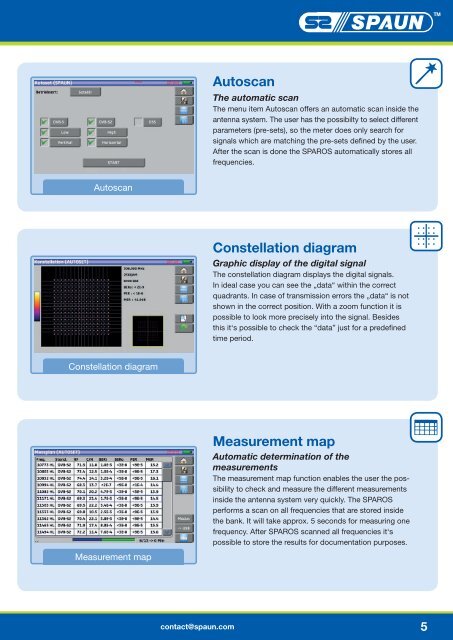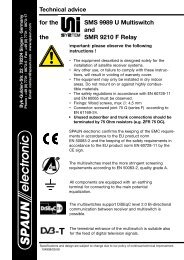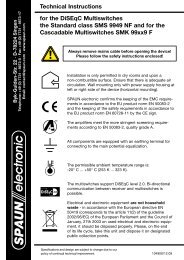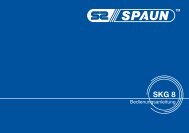SPAROS 711 Touch Premium - Spaun
SPAROS 711 Touch Premium - Spaun
SPAROS 711 Touch Premium - Spaun
You also want an ePaper? Increase the reach of your titles
YUMPU automatically turns print PDFs into web optimized ePapers that Google loves.
Autoscan<br />
The automatic scan<br />
The menu item Autoscan offers an automatic scan inside the<br />
antenna system. The user has the possibilty to select different<br />
parameters (pre-sets), so the meter does only search for<br />
signals which are matching the pre-sets defined by the user.<br />
After the scan is done the <strong>SPAROS</strong> automatically stores all<br />
frequencies.<br />
Autoscan<br />
Constellation diagram<br />
Graphic display of the digital signal<br />
The constellation diagram displays the digital signals.<br />
In ideal case you can see the „data“ within the correct<br />
quadrants. In case of transmission errors the „data“ is not<br />
shown in the correct position. With a zoom function it is<br />
possible to look more precisely into the signal. Besides<br />
this it‘s possible to check the “data” just for a predefined<br />
time period.<br />
Constellation diagram<br />
Measurement map<br />
Automatic determination of the<br />
measurements<br />
The measurement map function enables the user the possibility<br />
to check and measure the different measurements<br />
inside the antenna system very quickly. The <strong>SPAROS</strong><br />
performs a scan on all frequencies that are stored inside<br />
the bank. It will take approx. 5 seconds for measuring one<br />
frequency. After <strong>SPAROS</strong> scanned all frequencies it‘s<br />
possible to store the results for documentation purposes.<br />
Measurement map<br />
contact@spaun.com<br />
5