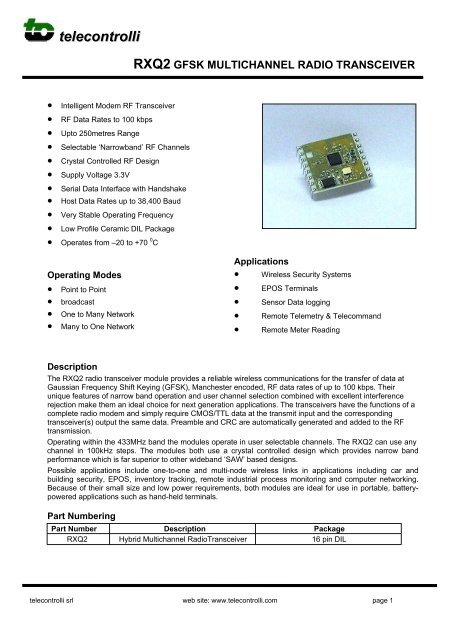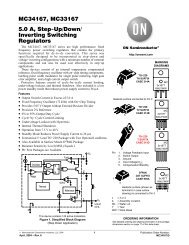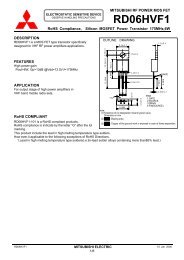rxq2 gfsk multichannel radio transceiver - Inware Backoffice
rxq2 gfsk multichannel radio transceiver - Inware Backoffice
rxq2 gfsk multichannel radio transceiver - Inware Backoffice
Create successful ePaper yourself
Turn your PDF publications into a flip-book with our unique Google optimized e-Paper software.
RXQ2 GFSK MULTICHANNEL RADIO TRANSCEIVER<br />
Intelligent Modem RF Transceiver<br />
RF Data Rates to 100 kbps<br />
Upto 250metres Range<br />
Selectable ‘Narrowband’ RF Channels<br />
Crystal Controlled RF Design<br />
Supply Voltage 3.3V<br />
Serial Data Interface with Handshake<br />
Host Data Rates up to 38,400 Baud<br />
Very Stable Operating Frequency<br />
Low Profile Ceramic DIL Package<br />
Operates from –20 to +70 0 C<br />
Operating Modes<br />
Point to Point<br />
broadcast<br />
One to Many Network<br />
Many to One Network<br />
Applications<br />
Wireless Security Systems<br />
EPOS Terminals<br />
Sensor Data logging<br />
Remote Telemetry & Telecommand<br />
Remote Meter Reading<br />
Description<br />
The RXQ2 <strong>radio</strong> <strong>transceiver</strong> module provides a reliable wireless communications for the transfer of data at<br />
Gaussian Frequency Shift Keying (GFSK), Manchester encoded, RF data rates of up to 100 kbps. Their<br />
unique features of narrow band operation and user channel selection combined with excellent interference<br />
rejection make them an ideal choice for next generation applications. The <strong>transceiver</strong>s have the functions of a<br />
complete <strong>radio</strong> modem and simply require CMOS/TTL data at the transmit input and the corresponding<br />
<strong>transceiver</strong>(s) output the same data. Preamble and CRC are automatically generated and added to the RF<br />
transmission.<br />
Operating within the 433MHz band the modules operate in user selectable channels. The RXQ2 can use any<br />
channel in 100kHz steps. The modules both use a crystal controlled design which provides narrow band<br />
performance which is far superior to other wideband ‘SAW’ based designs.<br />
Possible applications include one-to-one and multi-node wireless links in applications including car and<br />
building security, EPOS, inventory tracking, remote industrial process monitoring and computer networking.<br />
Because of their small size and low power requirements, both modules are ideal for use in portable, batterypowered<br />
applications such as hand-held terminals.<br />
Part Numbering<br />
Part Number Description Package<br />
RXQ2 Hybrid Multichannel RadioTransceiver 16 pin DIL<br />
telecontrolli srl web site: www.telecontrolli.com page 1
RXQ2 GFSK MULTICHANNEL RADIO TRANSCEIVER<br />
Pinout Detail<br />
Vcc 1<br />
GND 2<br />
GND 3<br />
GND 4<br />
ANT 5<br />
GND 6<br />
NC 7<br />
NC 8<br />
16 CTS<br />
15 RTS<br />
14 Config<br />
13 DR2<br />
12 DR1<br />
11 Rx<br />
10 Tx<br />
9 PD<br />
Pin Descriptions<br />
Pin<br />
Number<br />
Name Type Description<br />
1 Vcc Power<br />
Positive supply voltage connection. Decouple with 100n ceramic<br />
capacitor to ground.<br />
2, 3, 4, 6 GND Power Connect to 0 volts.<br />
5 Antenna In / Out<br />
Nominal 50 ohm input/output impedance capacitively isolated<br />
from the internal circuit.<br />
7, 8 nc - No Connection.<br />
9 PD In Power Down pin. Take low for low power standby mode.<br />
10 Tx In<br />
Transmit data input from host controller.<br />
Data input to the transmitter can be directly interfaced to CMOS<br />
logic drive operating on the same supply voltage as the<br />
<strong>transceiver</strong>.<br />
11 Rx Out<br />
Received data output to host controller (CMOS logic out)<br />
representing true data as supplied to the transmitter.<br />
12, 13 Data Rate In Host Data Rate selection.<br />
14 Configuration In High for normal operation, low to configure module.<br />
15 RTS In<br />
Logic ‘0’ is Request To Send.<br />
Take low when the host is ready to send data to the module or is<br />
ready to receive data from the module.<br />
16 CTS Out<br />
Logic ‘0’ is Clear To Send.<br />
Taken high when the module is busy.<br />
Host Data Rate Selection<br />
DR2 (pin 13) DR1 (pin12) Baud Rate<br />
0 0 4,800<br />
0 1 9,600<br />
1 0 19,200<br />
1 1 38,400<br />
telecontrolli srl web site: www.telecontrolli.com page 2
RXQ2 GFSK MULTICHANNEL RADIO TRANSCEIVER<br />
Applications<br />
The RXQ2 wireless module has applications in many areas where reliable half duplex communications are<br />
required over ranges up to 200 metres. The crystal controlled narrow band design gives reliable performance<br />
within the 433MHz band.<br />
The addressing protocol employed enables many different configurations such including;<br />
one-to-one operation; for point to point data communication<br />
broadcast operation; where a single master address many RXQ2 modules concurrently. (using many<br />
RXQ2 modules set to the same address),<br />
one-to-many; A network consisting a master and many slaves (the receivers all have the same address)<br />
many-to-one; where the transmitters all send to a single receiver address.<br />
Because each RXQ2 can contain a unique address, multiple RXQ2 networks can co-exist in the same area.<br />
Operation<br />
The Host Data Rate pins are read when the PD pin goes high. The RXQ2 must be put into standby mode by<br />
taking the PD pin low in order to change the selection.<br />
The size of RF data packets are set during configuration. If fewer bytes are received by the RXQ2 than the<br />
preset size, then after 10ms from the last byte received from the host, the RF packet will be processed<br />
(expanded to meet the preset packet size) and transmitted. The RF data packet size must be set the same for<br />
transmitter and receiver, otherwise the received packets will be discarded.<br />
In order to optimise data rate , in a point-to-point configuration where data is mostly being sent in one<br />
direction, the packet size for one data direction can be set to the maximum size, however the reverse direction<br />
may be set to a smaller packet size, to implement an acknowledge reply for example.<br />
The RTS pin overrides the timeout value. If a short data packet is sent, RF transmission will start as soon as<br />
the RTS pin is taken ‘high’ after the last byte is sent to the module.<br />
The RXQ2 contains an on-board data buffer equal to two data packets. Therefore if RTS is asserted (then the<br />
host is unable to receive data) the RXQ2 will store a max of two data bytes, all further datapackets received<br />
will be discarded.<br />
No RF packets will be received by the module when it is in power down standby mode.<br />
Each RXQ2 has its own preset address. This is set during configuration. Any data received is examined and<br />
the address header embedded within the data packet is compared with the RXQ2 address. Only data received<br />
with matching address will be processed and output to the host, all other data will be discarded.<br />
All RXQ2 modules are shipped with a default address of 7E7E7E7E.<br />
telecontrolli srl web site: www.telecontrolli.com page 3
RXQ2 GFSK MULTICHANNEL RADIO TRANSCEIVER<br />
RXQ2 Configuration<br />
The configuration of the RXQ2 module may be changed by setting the Configuration pin low and sending a<br />
set of configuration data bytes to the module on the Tx pin.<br />
Byte Name Description Default Supplied Value<br />
0 MSB 7E hex<br />
1 7E hex<br />
2<br />
Destination Address<br />
7E hex<br />
3<br />
LSB<br />
7E hex<br />
4 MSB 7E hex<br />
5 7E hex<br />
RXQ2 Address<br />
6 7E hex<br />
7<br />
LSB<br />
7E hex<br />
8 RF Channel 100 kHz step offset from 422.4MHz 107 (433.1MHz)<br />
9 Tx Power<br />
0 = -10dBm<br />
1 = -2dBm<br />
2 = +6dBm<br />
3 = +10dBm<br />
0 (-10dBm)<br />
10 Tx data packet size 1 – 31 bytes 30 bytes<br />
11 Rx data packet size 1 – 31 bytes 30 bytes<br />
The RF Channel is calculated as:<br />
Configuration value = (desired RF frequency – 422.4MHz) * 10<br />
The Configuration pin must be held low for at least the first byte to change the RXQ2 module into<br />
configuration mode. If the Configuration pin is still low at the end of the configuration then the module will send<br />
the current configuration back to the host. To retrieve the current configuration without changing any options<br />
the host can send a single byte to the module and wait for the response.<br />
It is not necessary to send all configuration bytes to the module, but all data sent must be valid. For example<br />
to change the destination address the host may just send four bytes. Configuration data excluded from the end<br />
of the data stream will be unchanged. The RXQ2 module will accept a short configuration after a 10ms<br />
timeout after the last byte sent to the module, or when the RTS pin goes high. This allows for the host to easily<br />
change the destination address of the RF data packet, thus enabling one RXQ2 to send individual data to<br />
several different recipient modules.<br />
A destination address of 00000000 will reset the RXQ2 to the default settings shown above.<br />
RF data packets received by the RXQ2 with the embedded destination address which matches the RXQ2<br />
address will be accepted, processed and passed to the host, all of the RF data packets will be ignored.<br />
When configuring the destination or RXQ2 address an incorrect number of bytes for an address will leave the<br />
current address unchanged.<br />
An invalid Transmitter Power or Packet Size setting will leave the current setting unchanged.<br />
telecontrolli srl web site: www.telecontrolli.com page 4
RXQ2 GFSK MULTICHANNEL RADIO TRANSCEIVER<br />
Application information<br />
Connection of the RXQ2 to an RS232 host terminal device such as a PC serial port may easily be achieved<br />
using the circuit as below.<br />
The 9 way ‘D’ socket (J1) provides the standard pinout required to connect directly to the serial port of any std<br />
PC using a 9 way male/female cable. The MAX232 (U2) provides level conversion between the RS232 levels<br />
on the serial port and the logic levels pins of the RXQ2 module. (note that direct connection of RS232 levels<br />
to the module will result in immediate destruction of the device).<br />
RXQ2<br />
Circuit notes:<br />
Pins 12 and 13 of the RXQ2 (U1) are pulled high via 10K Ohm resistors, this sets a board rate of 38,400<br />
Baud.<br />
Pin 9 of RXQ2 is pulled high via 10K Ohm resistor to prevent the RXQ2 from going in to power down<br />
mode (sleep).<br />
Pin 14 of RXQ2 is pulled high via 10K Ohm resistor to prevent the module from entering configuration<br />
mode.<br />
If two such circuits are constructed then it will be possible to interconnect two PC’s and test out the<br />
performance of the hybrids. When both circuits are powered up it will be necessary for them to have each<br />
others address in the “Destination Address” register.<br />
telecontrolli srl web site: www.telecontrolli.com page 5
RXQ2 GFSK MULTICHANNEL RADIO TRANSCEIVER<br />
Antenna Design<br />
The design and positioning of the aerial is as crucial as the module performance itself in achieving a good<br />
wireless system range. The following will assist the designer in maximising system performance.<br />
The RF ground pin should be connected to a ground plane which should shield the aerial connection and the<br />
PCB layout around the aerial track itself should be such as to give a 50 Ohm impedance. The aerial should be<br />
kept as far away from sources of electrical interference as physically possible. The specified power supply<br />
decoupling capacitors should be placed close to the module as possible and have direct connections to the<br />
relevant pins.<br />
The antenna ‘hot end’ should be kept clear of any objects, especially any metal as this can severely restrict the<br />
efficiency of the antenna to receive power. Earth planes restricting the radiation path of the antenna will also<br />
have the same effect.<br />
The best range will be achieved with either a straight piece of wire, rod or PCB track @ ¼ wavelength (15.5cm<br />
@ 433.9MHz). Increased range may be achieved if this ¼ wave antenna is placed perpendicular to and in the<br />
middle of a solid earth plane measuring at least 16cm radius. In this case, the antenna should be connected<br />
to the module using 50 Ohm coaxial cable and the PCB track layout tips given above should be observed.<br />
Helical Antenna<br />
Whip Antenna<br />
RF<br />
RF<br />
34mm @ 433MHz<br />
15.5cm @ 433MHz<br />
17 turns equally spaced<br />
= 5mm (inside)<br />
telecontrolli srl web site: www.telecontrolli.com page 6
RXQ2 GFSK MULTICHANNEL RADIO TRANSCEIVER<br />
Technical Specifications<br />
Absolute Maximum Ratings<br />
Operating temperature:<br />
-20 0 C to +80 0 C<br />
Storage temperature:<br />
-40 0 C to +100 0 C<br />
Supply Voltage -0.3 to 3.6V<br />
Data input<br />
-0.3 to Vcc+0.3v<br />
Electrical Characteristics<br />
Min. Typ. Max. Units Notes<br />
DC Levels<br />
Supply voltage 1.9 3.3 3.6 V 1<br />
Supply current (Transmit mode) 11 30 mA<br />
Supply current (Receive mode) 12.5 mA<br />
Supply current (Standby mode) 125 uA<br />
Data input/output high Vcc–0.3 Vcc V<br />
Data input/output low 0 0.3 V<br />
RF<br />
Working frequency 430.0 433.1 440.0 MHz 2<br />
Receiver sensitivity -100 dBm<br />
Transmitter RF power out +10 dBm<br />
Frequency deviation +/- 50 kHz<br />
GFSK manchester encoded data rate 100 kbps<br />
Operating temperature -20 +70 Deg C<br />
Dynamic Timing<br />
Power up to stable receiver data out 30 mS<br />
Power up to full RF out 30 mS<br />
Standby to Receive mode 1 mS<br />
Standby to Transmit mode 1 mS<br />
Notes<br />
1. Supply voltage should have
RXQ2 GFSK MULTICHANNEL RADIO TRANSCEIVER<br />
Mechanical Detail<br />
Dimensions: mm<br />
telecontrolli srl web site: www.telecontrolli.com page 8