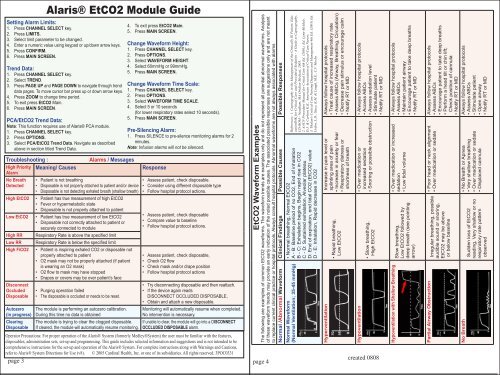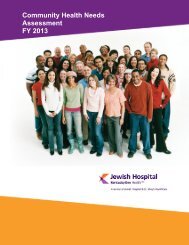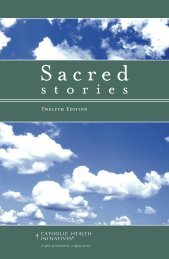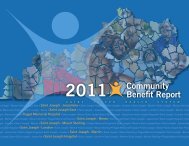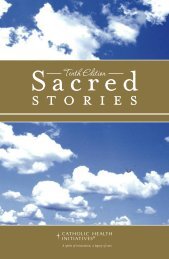Alaris® PCA Module Guide
Alaris® PCA Module Guide
Alaris® PCA Module Guide
You also want an ePaper? Increase the reach of your titles
YUMPU automatically turns print PDFs into web optimized ePapers that Google loves.
<strong>PCA</strong>/EtCO2 Trend Data:<br />
Note: This function requires use of Alaris® <strong>PCA</strong> module.<br />
1. Press CHANNEL SELECT key.<br />
2. Press OPTIONS.<br />
3. Select <strong>PCA</strong>/EtCO2 Trend Data. Navigate as described<br />
above in section titled Trend Data.<br />
Troubleshooting :<br />
High Priority Meaning/ Causes<br />
Alarm<br />
No Breath<br />
Detected<br />
High EtCO2<br />
Low EtCO2<br />
High RR<br />
Low RR<br />
High FiCO2<br />
Disconnect<br />
Occluded<br />
Disposable<br />
Autozero<br />
(in progress)<br />
Clearing<br />
Disposable<br />
Alaris® EtCO2 <strong>Module</strong> <strong>Guide</strong><br />
Setting Alarm Limits:<br />
4. To exit press EtCO2 Main.<br />
1. Press CHANNEL SELECT key.<br />
5. Press MAIN SCREEN.<br />
2. Press LIMITS.<br />
3. Select limit parameter to be changed.<br />
4. Enter a numeric value using keypad or up/down arrow keys. Change Waveform Height:<br />
5. Press CONFIRM.<br />
1. Press CHANNEL SELECT key.<br />
6. Press MAIN SCREEN.<br />
2. Press OPTIONS.<br />
3. Select WAVEFORM HEIGHT.<br />
4. Select 60mmHg or 99mmHg.<br />
Trend Data:<br />
5. Press MAIN SCREEN.<br />
1. Press CHANNEL SELECT key.<br />
2. Select TREND.<br />
3. Press PAGE UP and PAGE DOWN to navigate through trend Change Waveform Time Scale:<br />
data pages. To move cursor bar press up or down arrow keys. 1. Press CHANNEL SELECT key.<br />
4. Press ZOOM to change time period.<br />
2. Press OPTIONS.<br />
5. To exit press EtCO2 Main.<br />
3. Select WAVEFORM TIME SCALE.<br />
6. Press MAIN SCREEN.<br />
4. Select 5 or 10 seconds<br />
(for lower respiratory rates select 10 seconds).<br />
5. Press MAIN SCREEN.<br />
Alarms / Messages<br />
Response<br />
• Patient is not breathing<br />
• Assess patient, check disposable.<br />
• Disposable is not properly attached to patient and/or device • Consider using different disposable type<br />
• Disposable is not detecting exhaled breath (shallow breath) • Follow hospital protocol actions.<br />
• Patient has true measurement of high EtCO2<br />
• Fever or hypermetabolic state<br />
• Disposable is not properly attached to patient<br />
• Patient has true measurement of low EtCO2<br />
• Disposable not correctly attached to patient or<br />
securely connected to module<br />
Respiratory Rate is above the specified limit<br />
Respiratory Rate is below the specified limit<br />
• Patient is inspiring exhaled CO2 or disposable not<br />
properly attached to patient<br />
• O2 mask may not be properly attached (if patient<br />
is wearing an O2 mask)<br />
• O2 flow to mask may have stopped<br />
• Drapes or covers may be over patient’s face<br />
• Purging operation failed<br />
• The disposable is occluded or needs to be reset.<br />
The module is performing an autozero calibration.<br />
During this time no data is obtained<br />
Pre-Silencing Alarm:<br />
1. Press SILENCE to pre-silence monitoring alarms for 2<br />
minutes.<br />
Note: Infusion alarms will not be silenced.<br />
• Assess patient, check disposable<br />
• Compare value to baseline<br />
• Follow hospital protocol actions.<br />
• Assess patient, check disposable,<br />
• Check O2 flow<br />
• Check mask and/or drape position<br />
• Follow hospital protocol actions<br />
• Try disconnecting disposable and then reattach.<br />
• If the device again reads<br />
DISCONNECT OCCLUDED DISPOSABLE,<br />
• Obtain and attach a new disposable.<br />
Monitoring will automatically resume when completed.<br />
No intervention is necessary.<br />
The module is trying to clear the clogged disposable. If unable to clear, the module will go into a DISCONNECT<br />
If cleared, the module will automatically resume monitoring. OCCLUDED DISPOSABLE alarm.<br />
EtCO2 Waveform Examples<br />
The following are examples of common EtCO2 waveforms. The waveform trends are examples only and do not represent all potential abnormal waveforms. Analysis<br />
of these waveform trends may provide an early indication of the noted possible causes. The associated possible responses are suggestions only and are not meant<br />
to replace current clinical practice or hospital protocols. Always consult hospital protocols. Abnormal waveforms are not always associated with alarms<br />
Normal /Abnormal Waveform Clinical Findings Possible Causes Possible Responses<br />
Operator Precautions: For proper operation of the Alaris® System (formerly Medley®System) the user must be familiar with the features,<br />
disposables, administration sets, set-up and programming. This guide includes selected information and suggestions and is not intended to be<br />
comprehensive instructions for the set-up and operation of the Alaris® System. For complete instructions along with Warnings and Cautions,<br />
refer to Alaris® System Directions for Use (v8). © 2005 Cardinal Health, Inc. or one of its subsidiaries. All rights reserved. 3POC0331<br />
page 3 page 4<br />
References: 1. Capnography in the Management of the Critically Ill Patient, EducationPAK<br />
for Critical Care and Procedural Sedation - A <strong>Guide</strong> to Capnography,<br />
CD-ROM - Needham, MA Oridion Medical, 2003.<br />
2. AACN Procedure Manual for Critial Care 4th Ed. (2001). Ed. Lynn-McHale,<br />
D.J. & Carlson K.K., American Association of Critical-Care Nurses.<br />
3. Thalan’s Critical Care Nursing Diagnosis and Management 4th Ed. (2001) Ed.<br />
Urden, L.D., Stacy, K.M. & Lough, M.E., C.V. Mosby<br />
• Normal breathing, Normal EtCO2<br />
A - B: Baseline period of no CO2, End of inhalation<br />
B - C: Exhalation begins, Begin rapid rise in CO2<br />
C - D: Sustained exhalation, Alveolar plateau<br />
D: End of expiration, end tidal CO2 (EtCO2) value<br />
D - E: Inhalation, Rapid decrease in CO2<br />
Normal Waveform<br />
(Normal Ventilation; 35-45 mmHg)<br />
Always follow hospital protocols<br />
• Treat cause of increased respiratory rate<br />
• Assess ABCs (Airway, Breathing, Circulation)<br />
• Decrease pain stimulus or encourage calm<br />
• Notify RT or MD<br />
Increase in pain level or<br />
splinting area of pain<br />
• Increase in anxiety or fear<br />
• Respiratory distress or<br />
shortness of breath<br />
Hyperventilation<br />
• Rapid breathing,<br />
Low EtCO2<br />
• Always follow hospital protocols<br />
• Access ABCs<br />
• Assess sedation level<br />
• Stimulate patient<br />
• Notify RT or MD<br />
• Over medication or<br />
increased sedation<br />
• Snoring or possible obstruction<br />
Hypoventilation<br />
• Slow breathing,<br />
High EtCO2<br />
created 0808<br />
• Always follow hospital protocols<br />
• Assess ABCs<br />
• Maintain patient airway<br />
• Encourage patient to take deep breaths<br />
• Notify RT or MD<br />
• Over medication or increased<br />
sedation<br />
• Low tidal volume<br />
Hypoventilation with Shallow Breathing<br />
Slow breathing,<br />
Low EtCO2 followed by<br />
deep breath (see pointing<br />
arrow)<br />
Always follow hospital protocols<br />
• Assess ABCs<br />
• Encourage patient to take deep breaths<br />
• Perform a head tilt or chin lift;<br />
Check position of cannula<br />
• Notify RT or MD<br />
• Poor head or neck alignment<br />
• Over medication or sedate<br />
Irregular breathing, possible<br />
audible sound or snoring,<br />
EtCO2 may be above<br />
or below baseline<br />
Partial Airway Obstruction<br />
Always follow hospital protocols<br />
• Assess ABCs<br />
• Stimulate patient<br />
• Open airway<br />
• Notify RT or MD<br />
• No Breath or Apnea<br />
• Very shallow breathing<br />
• Over medication or sedate<br />
• Displaced cannula<br />
No Breath<br />
Sudden loss of EtCO2<br />
reading, Very shallow or no<br />
respiratory rate pattern<br />
observed