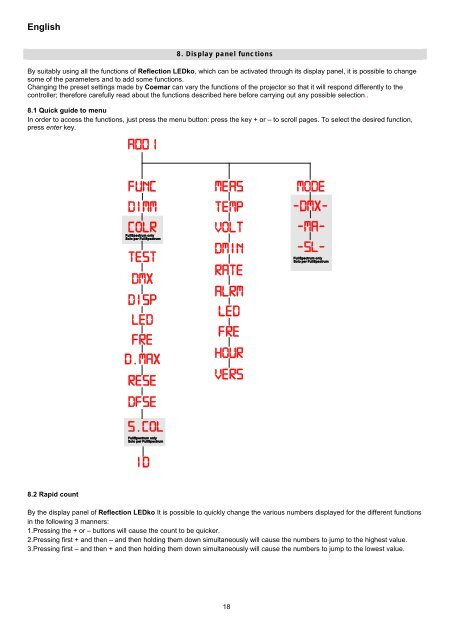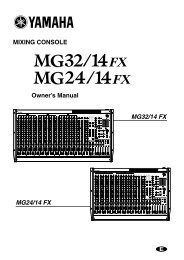Coemar LEDko Full Spectrum Manual - Event Projection
Coemar LEDko Full Spectrum Manual - Event Projection
Coemar LEDko Full Spectrum Manual - Event Projection
You also want an ePaper? Increase the reach of your titles
YUMPU automatically turns print PDFs into web optimized ePapers that Google loves.
English<br />
8. Display panel functions<br />
By suitably using all the functions of Reflection <strong>LEDko</strong>, which can be activated through its display panel, it is possible to change<br />
some of the parameters and to add some functions.<br />
Changing the preset settings made by <strong>Coemar</strong> can vary the functions of the projector so that it will respond differently to the<br />
controller; therefore carefully read about the functions described here before carrying out any possible selection..<br />
8.1 Quick guide to menu<br />
In order to access the functions, just press the menu button: press the key + or – to scroll pages. To select the desired function,<br />
press enter key.<br />
8.2 Rapid count<br />
By the display panel of Reflection <strong>LEDko</strong> It is possible to quickly change the various numbers displayed for the different functions<br />
in the following 3 manners:<br />
1.Pressing the + or – buttons will cause the count to be quicker.<br />
2.Pressing first + and then – and then holding them down simultaneously will cause the numbers to jump to the highest value.<br />
3.Pressing first – and then + and then holding them down simultaneously will cause the numbers to jump to the lowest value.<br />
18