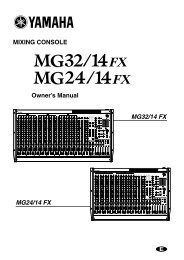Coemar LEDko Full Spectrum Manual - Event Projection
Coemar LEDko Full Spectrum Manual - Event Projection
Coemar LEDko Full Spectrum Manual - Event Projection
You also want an ePaper? Increase the reach of your titles
YUMPU automatically turns print PDFs into web optimized ePapers that Google loves.
English<br />
8.3 Main function menu (FUNC)<br />
The projector gives the opportunity to change and customize some functional settings.<br />
FUNC<br />
DIMM.<br />
TUNG<br />
XENO<br />
Dimmer mode: it can simulate dimmer effect with Tungsten or Xenon<br />
lamp.<br />
COLR<br />
See following sections for details.<br />
8.3.1 <strong>Full</strong><strong>Spectrum</strong><br />
8.3.2 VariWhite<br />
TEST<br />
8.3.3 White 3200K<br />
1 CH It allows to use only the color chosen by dmx and the dimmer.<br />
DMX<br />
4 CH<br />
8 CH<br />
12 CH<br />
It allows to select the functioning mote at 8 DMX channels without<br />
shade or the extended functioning at 12 channels with selection and<br />
mixing of the shades. The 4 channel features allows to let the<br />
projector to work only with RGB+W channels without dimmer.<br />
DISP<br />
RVRS<br />
HOLD<br />
AA/VV<br />
ON/OFF<br />
It allows to turn 180° the reading of the display. HOLD<br />
locks the keys. Press any key for 5” to unlock.<br />
LED<br />
AUTO<br />
ON<br />
AUTO allows to turn off the display after 6 seconds<br />
FRE<br />
From 1000 to 5000<br />
It allows to set the flickering frequency from 1000 to 5000 Hz besides<br />
the default value. (NOTE: DMX signals goes ahead this setting)<br />
D.MAX<br />
ON<br />
OFF<br />
Disables the adjusting of the leds setting them at maximum output.<br />
RESE<br />
enter<br />
It permits the reset of the unit. Keeping pressed ENTER and MENU at the<br />
turning on of the unit It allows to access ALIG features.<br />
DFSE<br />
SURE<br />
It restores all the settings at default value excepting of led settings and hour<br />
meter.<br />
S.COL<br />
SURE<br />
The equipment keeps activated only primary colors RGB/CMY and allows to<br />
make and store custom colors to send to banks of channels 9-10-11<br />
<strong>Full</strong><strong>Spectrum</strong> Only<br />
ID<br />
Da 1 a n°<br />
It allows to set the ID number of the unit by + and – keys; “enter” key to confirm.<br />
19