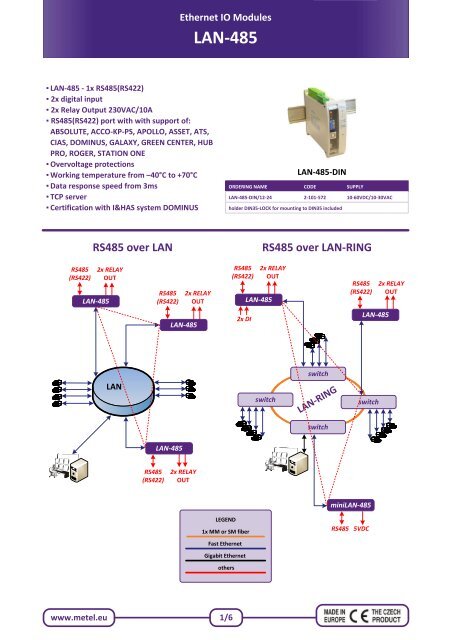LAN-485
Create successful ePaper yourself
Turn your PDF publications into a flip-book with our unique Google optimized e-Paper software.
Ethernet IO Modules<br />
<strong>LAN</strong>-<strong>485</strong><br />
▪ <strong>LAN</strong>-<strong>485</strong> - 1x RS<strong>485</strong>(RS422)<br />
▪ 2x digital input<br />
▪ 2x Relay Output 230VAC/10A<br />
▪ RS<strong>485</strong>(RS422) port with with support of:<br />
ABSOLUTE, ACCO-KP-PS, APOLLO, ASSET, ATS,<br />
CIAS, DOMINUS, GALAXY, GREEN CENTER, HUB<br />
PRO, ROGER, STATION ONE<br />
▪ Overvoltage protections<br />
▪ Working temperature from –40°C to +70°C<br />
▪ Data response speed from 3ms<br />
▪ TCP server<br />
▪ Certification with I&HAS system DOMINUS<br />
<strong>LAN</strong>-<strong>485</strong>-DIN<br />
ORDERING NAME CODE SUPPLY<br />
<strong>LAN</strong>-<strong>485</strong>-DIN/12-24 2-101-572 10-60VDC/10-30VAC<br />
holder DIN35-LOCK for mounting to DIN35 included<br />
RS<strong>485</strong> over <strong>LAN</strong><br />
RS<strong>485</strong> over <strong>LAN</strong>-RING<br />
RS<strong>485</strong><br />
(RS422)<br />
<strong>LAN</strong>-<strong>485</strong><br />
2x RELAY<br />
OUT<br />
RS<strong>485</strong><br />
(RS422)<br />
2x RELAY<br />
OUT<br />
RS<strong>485</strong><br />
(RS422)<br />
<strong>LAN</strong>-<strong>485</strong><br />
2x RELAY<br />
OUT<br />
RS<strong>485</strong><br />
(RS422)<br />
2x RELAY<br />
OUT<br />
<strong>LAN</strong>-<strong>485</strong><br />
2x DI<br />
<strong>LAN</strong>-<strong>485</strong><br />
switch<br />
<strong>LAN</strong><br />
switch<br />
<strong>LAN</strong>-RING<br />
switch<br />
switch<br />
<strong>LAN</strong>-<strong>485</strong><br />
RS<strong>485</strong><br />
(RS422)<br />
2x RELAY<br />
OUT<br />
mini<strong>LAN</strong>-<strong>485</strong><br />
LEGEND<br />
1x MM or SM fiber<br />
Fast Ethernet<br />
Gigabit Ethernet<br />
others<br />
RS<strong>485</strong><br />
5VDC<br />
www.metel.eu 1/6
Installation Manual REV:201203<br />
<strong>LAN</strong>-<strong>485</strong><br />
I/O Modules for Ethernet<br />
Description and technical parameters<br />
<strong>LAN</strong>-<strong>485</strong> is input / output modules for transmission of contacts and RS<strong>485</strong> data over ethernet. Management software provides the<br />
option of contact functions remote setting, e.g. negation, output activity length timing, logical sum etc. RS<strong>485</strong>/RS422 port supports<br />
communication types: point-to-point, bus and EXP-C mode enabling connection of up to 15 EXP-C units to the RS<strong>485</strong> port.<br />
Every EXP-C(16) module extends the number of input and output contacts by 6(16x DI and 8x TTL OUT).<br />
Parameter Value Unit Note<br />
Management Local with HW protection USB – SIMULand (except IP65) Windows application<br />
Remote Ethernet – SIMULand Windows application<br />
RS ports Bandwidth 1.2 – 57.6 Kbps half / full duplex (UTP cat.5)<br />
Contacts Input NO or NC to GND TTL 0-5V<br />
Output max. 30 (0.4A) / 250 (2A)** VAC-VDC **relay 250VAC – DIN only<br />
max. 0,4 / 2** A RACK, BOX<br />
Power Supply DIN 10-60VDC or 10-30VAC<br />
RACK<br />
RACK3USU balanced 12-0-12 VAC<br />
Power consumption Max. 3 VA<br />
Protections Overvoltage / current 2x 1.5 kW (10/1000µs)<br />
– 4.5 kA when supplying from toroid transformer TRF...-H / reversible<br />
Environment Operational range –40...+70 ºC temp. of environment<br />
Humidity Max. 95 (non-condensing) %<br />
RACK module width<br />
2 slots<br />
Mechanical Dimensions - w / h / l DIN: 35 x 120 x 100 mm<br />
RACK: width 2<br />
slots<br />
Weight 0.16 / 0.27 / kg DIN / RACK<br />
Certification<br />
TÜV<br />
The producer retains the right to change any technical parameters without previous announcement.<br />
www.metel.eu 2/6
Installation Manual REV:201203<br />
<strong>LAN</strong>-<strong>485</strong><br />
I/O Modules for Ethernet<br />
Installation and Setting<br />
1. Converter mounting<br />
Mount the converter according to modification:<br />
Modification DIN - to DIN35<br />
Modification RACK - to 19˝ rack RACK/3U<br />
5. Setting of half / full duplex of RS<strong>485</strong>/RS422 port<br />
Modification DIN and RACK - in SIMULand software /<br />
menu „Bus“ / option „Port“ choose mode<br />
„RS<strong>485</strong>“ - half duplex or „RS422“ - full duplex.<br />
2. Connect supply<br />
Modification DIN<br />
REDUNDANT<br />
10-60VDC<br />
10-60VDC<br />
GND<br />
12/24VAC<br />
6. Setting of mode for connection of IO modules EXP-C<br />
- in SIMULand software / menu „Bus“/ option „Mode“ set<br />
mode „EXP-C“ (offset 0). After that it is possible to<br />
Connect up to 15 IO modules EXP-C to the port.<br />
7. Termination of RS<strong>485</strong>/RS422 port<br />
Modification DIN and RACK – for termination of A/B<br />
and Y/Z wires use DIP1 and 2 switches. See the<br />
pictures on the following pages.<br />
Modification RACK – the converter is automatically<br />
connected to supply by pushing into 19˝ rack RACK/3U.<br />
The converters are compatible with RACK/3U-SU and<br />
RACK/PoE racks.<br />
3. Ground overvoltage protections<br />
Modification DIN – see the picture below.<br />
1.5mm 2<br />
Modification RACK - overvoltage protections are<br />
automatically grounded when inserted into the 19˝rack.<br />
4. Connect the <strong>LAN</strong>-<strong>485</strong> converter to the PC<br />
Launch the SIMULand application and set the<br />
converter. The latest software version and application<br />
notes could be downloaded from:<br />
http://www.metel.eu<br />
Converter response speed<br />
8. <strong>LAN</strong>-<strong>485</strong> address setting<br />
- set on devices DIN – DIP, RACK<br />
<strong>LAN</strong>-<strong>485</strong> is addressed to an address different from 0<br />
only if we want to use it as a virtual device EXP-C.<br />
In standard cases the address is always 0 (default).<br />
9. Address setting<br />
The values are set in binary system.<br />
DIN, RACK (DIPs): DIP3 DIP4 DIP5 DIP6<br />
adresa 0 0 0 0 0<br />
adresa 1 0 0 0 1<br />
adresa 2 0 0 1 0<br />
adresa 3 0 0 1 1<br />
adresa 4 0 1 0 0<br />
adresa 5 0 1 0 1<br />
adresa 6 0 1 1 0<br />
adresa 7 0 1 1 1<br />
adresa 8 1 0 0 0<br />
adresa 9 1 0 0 1<br />
adresa 10 1 0 1 0<br />
adresa 11 1 0 1 1<br />
adresa 12 1 1 0 0<br />
adresa 13 1 1 0 1<br />
adresa 14 1 1 1 0<br />
adresa 15 1 1 1 1<br />
High response speed is one of the basic features of <strong>LAN</strong>-<strong>485</strong>. For devices, that need fast response in two-way communication, you can<br />
create data bus over the mode UDP (multicast). Approximate delay times on the data line are 4 ms at transmission speed 9.6 kbps and<br />
3.7 ms at speed 19.2 kbps.<br />
RS<strong>485</strong> INPUT<br />
9.6kbps 8D 0P 1S<br />
RS<strong>485</strong> OUTPUT<br />
9.6kbps 8D 0P 1S<br />
data line delays oscillogram<br />
data line delays oscillogram – 3.7ms measured<br />
www.metel.eu 3/6
Installation Manual REV:201203<br />
<strong>LAN</strong>-<strong>485</strong><br />
I/O Modules for Ethernet<br />
Application <strong>LAN</strong>-<strong>485</strong> in system SATEL ACCO-KP<br />
WINDOWS<br />
APPS<br />
ACCO-SOFT-LT<br />
VIRTUAL<br />
SERVER<br />
ACCO-KP<br />
ACCO-KP<br />
UDP<br />
TCP<br />
<strong>LAN</strong>-<strong>485</strong><br />
<strong>LAN</strong>-<strong>485</strong><br />
ETHERNET<br />
CARD<br />
PC<br />
<strong>LAN</strong><br />
<strong>LAN</strong>-<strong>485</strong><br />
LEGEND<br />
Fast Ethernet<br />
RS<strong>485</strong><br />
ACCO-KP<br />
Application <strong>LAN</strong>-<strong>485</strong> in system APOLLO<br />
<strong>LAN</strong>-<strong>485</strong><br />
<strong>LAN</strong>-RING<br />
<strong>LAN</strong>-<strong>485</strong><br />
<strong>LAN</strong>-<strong>485</strong><br />
LEGEND<br />
Fast Ethernet<br />
RS422<br />
<strong>LAN</strong>-<strong>485</strong><br />
www.metel.eu 4/6
Installation Manual REV:201203<br />
<strong>LAN</strong>-<strong>485</strong><br />
I/O Modules for Ethernet<br />
Example of communication over UDP for GALAXY system in SIMULand application<br />
Rx 239.192.168.1<br />
Tx 239.192.168.1<br />
<strong>LAN</strong>-RING*<br />
Rx 239.192.168.1<br />
Tx 239.192.168.1<br />
Rx 239.192.168.1<br />
Tx 239.192.168.1<br />
Rx 239.192.168.1<br />
Tx 239.192.168.1<br />
LEGEND<br />
Fast Ethernet<br />
RS<strong>485</strong><br />
* When interconnecting the RS<strong>485</strong>/RS422 buses of<br />
alarm systems we recommend using only our <strong>LAN</strong><strong>485</strong><br />
and <strong>LAN</strong>-RING devices optimized for low delays of<br />
RS<strong>485</strong>/RS422 transmission. See www.metel.eu for an<br />
up-to-date list of compatible systems that have been<br />
tested with our devices.<br />
Default device IP<br />
address is<br />
provided on the<br />
label<br />
NOTE: If you can not connect to the device check the IP address of the network adapter in your computer; it must be set in the<br />
range of the device IP address.<br />
E.g.: device IP address: 10.0.0.1 PC IP address: 10.0.0.2-254<br />
mask: 255.0.0.0 mask: 255.0.0.0<br />
Setting of RS<strong>485</strong>/RS422 transmission in UDP mode (multicast)<br />
The setting is very simple and consists of the following steps:<br />
1. In menu „Bus/Mode“ set the system you are using. If not provided select „RS<strong>485</strong>” or „RS422". If the system is provided in the<br />
menu no further setting in menu „Bus“ is needed. The converter sets it automatically.<br />
2. In menu „Ethernet“ set receiving and transmitting addresses in range 239.0.0.0 - 239.255.255.255 (multicast).<br />
topology BUS – set the same receiving and transmitting address on all converters.<br />
topology POINT-to-POINT – set the addresses “crosswise”:<br />
Example: Device 1 receiving address - 239.192.168.2, transmitting address 1 - 239.192.168.3<br />
Device 2receiving address - 239.192.168.3, transmitting address 1 - 239.192.168.2<br />
Receive and<br />
transmit adress<br />
www.metel.eu 5/6
Installation Manual REV:201203<br />
<strong>LAN</strong>-<strong>485</strong><br />
I/O Modules for Ethernet<br />
<strong>LAN</strong>-<strong>485</strong>-DIN<br />
POWER indication<br />
Mode <strong>LAN</strong>-<strong>485</strong> – Addr. 0<br />
Mode virtual EXP-C – Addr. 1-15<br />
RS<strong>485</strong><br />
RX, TX activity<br />
Data line termination<br />
120R<br />
USB local management<br />
O N<br />
1 2 3 4 5 6<br />
Addr. 3 4 5 6<br />
0 0 0 0 0<br />
1 0 0 0 1<br />
2 0 0 1 0<br />
3 0 0 1 1<br />
4 0 1 0 0<br />
5 0 1 0 1<br />
6 0 1 1 0<br />
7 0 1 1 1<br />
8 1 0 0 0<br />
9 1 0 0 1<br />
10 1 0 1 0<br />
11 1 0 1 1<br />
12 1 1 0 0<br />
13 1 1 0 1<br />
14 1 1 1 0<br />
15 1 1 1 1<br />
REDUNDANT<br />
SUPPLY<br />
10 - 60VDC<br />
Power<br />
10 - 30VAC<br />
10 - 60VDC<br />
GND<br />
RJ45<br />
NC<br />
Outputs - relay max.<br />
250VAC 2A.<br />
When potential free,<br />
COM connected to NO.<br />
COM<br />
NO<br />
NC<br />
COM<br />
OUT 1<br />
OUT 2<br />
RELAY<br />
NO<br />
Digital inputs<br />
TTL 0-5V,<br />
rated against GND<br />
IN 2<br />
IN 1<br />
GND<br />
CONTACTS<br />
- Z<br />
RS<strong>485</strong> / RS422<br />
RS<strong>485</strong> +A-B..Tx and Rx<br />
RS422 +Y-Z..Rx<br />
RS422 +A-B..Tx<br />
+Y<br />
GND<br />
- B<br />
+A<br />
RS<strong>485</strong>/422<br />
www.metel.eu 6/6