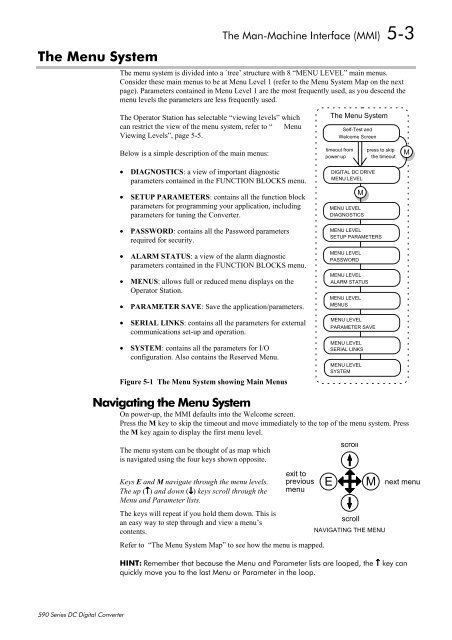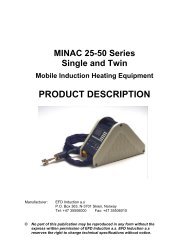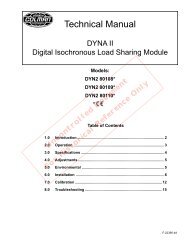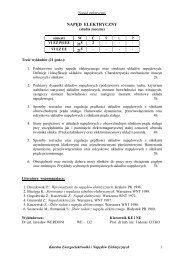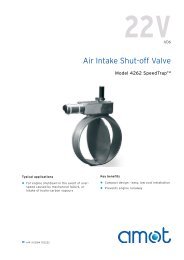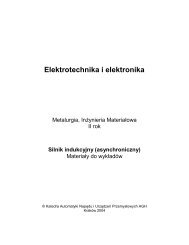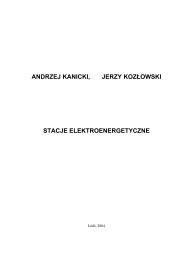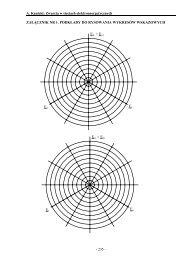HA467078 - Valtek
HA467078 - Valtek
HA467078 - Valtek
You also want an ePaper? Increase the reach of your titles
YUMPU automatically turns print PDFs into web optimized ePapers that Google loves.
7KH#0HQX#6\VWHP<br />
7KH#0DQ00DFKLQH#,QWHUIDFH#+00,,##806<br />
The menu system is divided into a `tree’ structure with 8 “MENU LEVEL” main menus.<br />
Consider these main menus to be at Menu Level 1 (refer to the Menu System Map on the next<br />
page). Parameters contained in Menu Level 1 are the most frequently used, as you descend the<br />
menu levels the parameters are less frequently used.<br />
The Operator Station has selectable “viewing levels” which<br />
can restrict the view of the menu system, refer to “ Menu<br />
Viewing Levels”, page 5-5.<br />
The Menu System<br />
Self-Test and<br />
Welcome Screen<br />
Below is a simple description of the main menus:<br />
timeout from<br />
power-up<br />
press to skip<br />
the timeout<br />
M<br />
• DIAGNOSTICS: a view of important diagnostic<br />
parameters contained in the FUNCTION BLOCKS menu.<br />
• SETUP PARAMETERS: contains all the function block<br />
parameters for programming your application, including<br />
parameters for tuning the Converter.<br />
• PASSWORD: contains all the Password parameters<br />
required for security.<br />
• ALARM STATUS: a view of the alarm diagnostic<br />
parameters contained in the FUNCTION BLOCKS menu.<br />
• MENUS: allows full or reduced menu displays on the<br />
Operator Station.<br />
• PARAMETER SAVE: Save the application/parameters.<br />
• SERIAL LINKS: contains all the parameters for external<br />
communications set-up and operation.<br />
• SYSTEM: contains all the parameters for I/O<br />
configuration. Also contains the Reserved Menu.<br />
Figure 5-1 The Menu System showing Main Menus<br />
DIGITAL DC DRIVE<br />
MENU LEVEL<br />
M<br />
MENU LEVEL<br />
DIAGNOSTICS<br />
MENU LEVEL<br />
SETUP PARAMETERS<br />
MENU LEVEL<br />
PASSWORD<br />
MENU LEVEL<br />
ALARM STATUS<br />
MENU LEVEL<br />
MENUS<br />
MENU LEVEL<br />
PARAMETER SAVE<br />
MENU LEVEL<br />
SERIAL LINKS<br />
MENU LEVEL<br />
SYSTEM<br />
1DYLJDWLQJ#WKH#0HQX#6\VWHP<br />
On power-up, the MMI defaults into the Welcome screen.<br />
Press the M key to skip the timeout and move immediately to the top of the menu system. Press<br />
the M key again to display the first menu level.<br />
The menu system can be thought of as map which<br />
is navigated using the four keys shown opposite.<br />
Keys E and M navigate through the menu levels.<br />
The up (↑) and down (↓) keys scroll through the<br />
Menu and Parameter lists.<br />
The keys will repeat if you hold them down. This is<br />
an easy way to step through and view a menu’s<br />
contents.<br />
exit to<br />
previous<br />
menu<br />
Refer to “The Menu System Map” to see how the menu is mapped.<br />
scroll<br />
scroll<br />
+,17= 5HPHPEHU#WKDW#EHFDXVH#WKH#0HQX#DQG#3DUDPHWHU#OLVWV#DUH#ORRSHG/#WKH#↑#NH\#FDQ<br />
TXLFNO\#PRYH#\RX#WR#WKH#ODVW#0HQX#RU#3DUDPHWHU#LQ#WKH#ORRS1<br />
E<br />
M<br />
NAVIGATING THE MENU<br />
next menu<br />
8