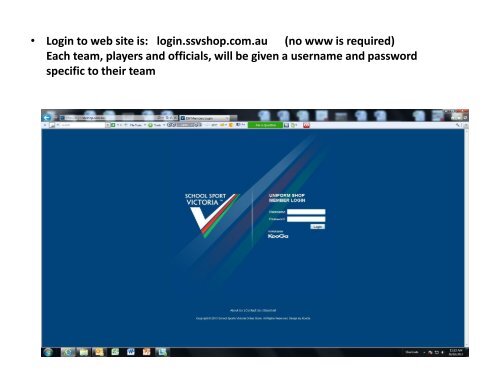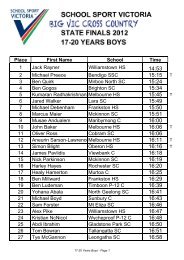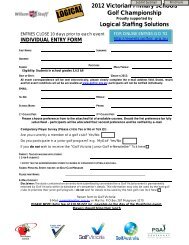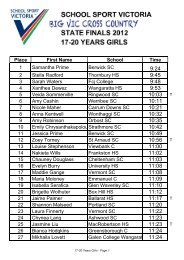Step-by-Step Team Vic Uniform Process Guide - School Sport Victoria
Step-by-Step Team Vic Uniform Process Guide - School Sport Victoria
Step-by-Step Team Vic Uniform Process Guide - School Sport Victoria
Create successful ePaper yourself
Turn your PDF publications into a flip-book with our unique Google optimized e-Paper software.
• Login to web site is: login.ssvshop.com.au (no www is required)<br />
Each team, players and officials, will be given a username and password<br />
specific to their team
• This page contains compulsory garments. All garments are purchased one <strong>by</strong><br />
one.<br />
• Points to note – officials order official’s shorts, players order player’s shorts.<br />
Ladies polo more shaping than men’s. If size larger than ladies 18, order<br />
from men’s polo sizing.<br />
• Click on a picture of garment to reveal sizing options.
• Click on view size chart. Use a tape measure to measure your chest and<br />
waist size in cms. Do not guess. Kooga sizing is a firmer fit than previous<br />
supplier.<br />
• Click on size drop down box, select size, select quantity, click add to<br />
cart.<br />
• Click continue shopping to go back to range of garments.<br />
• Repeat process until all garments have been purchased.
• Accurate selection of sizing is necessary. Exchanges, additional or late<br />
orders etc are not handled <strong>by</strong> SSV.<br />
• Each team will have a 7 day window for ordering, after which the web<br />
site will close for that sport and no further ordering can take place.<br />
• Competition garments are being specially made and take 6 weeks.<br />
Competition garments made <strong>by</strong> outside providers will have a separate<br />
sizing chart.<br />
• If issues occur, players / officials need to contact KooGa help line.<br />
Details on web site.
• When clicking on the drop down size box, there are junior options, ladies<br />
sizes and mens sizes.<br />
• When all garments have been ordered, click continue shopping to return to<br />
main garment page and click Next <strong>Step</strong>.
• When all compulsory garments have been ordered, click<br />
Next <strong>Step</strong> to move forward. By clicking Continue Shopping<br />
you move backwards.<br />
• In the first year all garments in the compulsory range and<br />
competition range are compulsory.
• You are now at STEP 2 Compulsory Competition Apparel. These<br />
items differ for each sport.<br />
• The compulsory track suit for your team is located in this section.<br />
Some teams require the showerproof tracksuit and others require<br />
the microfibre tracksuit, depending on time of year, location and<br />
indoor / outdoor.<br />
• Tracksuits are ordered as a single unit (ie top and pants) Tracksuits<br />
can not be split into 2 separate garments.
• Click on garment. View size chart. Identify your size. Click on drop<br />
down box, select size and quantity. Click add to cart.<br />
• In the competition apparel range officials only require track suit.<br />
• Players require all competition items.
• This competition garment below is for display purposes only. Each<br />
sport will have garments appropriate to their sport.<br />
• Follow the same format of click on garment, view size chart, identify<br />
your size, click size drop down box, select quantity, click add to cart.<br />
• Click continue shopping until all competition garments have been<br />
ordered.<br />
• Return to full range of competition garment and click Next <strong>Step</strong>.
• Click Next <strong>Step</strong> to take you to Optional Apparel.
• You are now at <strong>Step</strong> 3 Optional Apparel.<br />
• If wanting to purchase items follow the same process as for<br />
previous pages.<br />
• If you require the alternate tracksuit or a white polo in addition to<br />
your compulsory navy polo, this is where you order it.<br />
• If not purchasing anything on this page click on Next <strong>Step</strong> to move<br />
forward.
• Optional items. Follow the same process as for previous pages.
• More optional items.<br />
• Note the navy socks are optional, the white socks are a compulsory part of<br />
the <strong>Team</strong> <strong>Vic</strong> uniform.<br />
• When you have completed your optional apparel shopping, return to main<br />
optional items page and click Next <strong>Step</strong>.
• Click on Next <strong>Step</strong> to move forward, or click on Continue<br />
Shopping to move backwards.
• You are now at <strong>Step</strong> 4, the <strong>Team</strong> <strong>Vic</strong> Supporter Range.<br />
• If purchasing from this range, follow the same steps as per other pages.<br />
• If not purchasing from this page, click on Checkout.
• If purchasing any Supporter Apparel, follow same process as for other<br />
apparel items.
• Click on checkout to move forward.
• You are now in the Checkout Section, Billing Information.<br />
• Complete all fields, ensuring parent name is included in top box and<br />
player name is in the bottom box. Some player names may vary from<br />
parent name.<br />
• Click Continue.
• You are still in Checkout section Shipping Information and<br />
Method. All garments will be sent in bulk to the team manager,<br />
who will check contents against order form and bring to team<br />
presentation day. There is no cost to parents for shipping in bulk<br />
to team manager. Large teams will be advised of delivery process.<br />
• Any alterations, late orders etc will incur delivery costs from Qld.
• Checkout – Payment Information.<br />
• Your credit card details are now required at this point.<br />
• Complete all fields and click continue.<br />
• You have not placed the order or paid anything at this point.
• Checkout Order Review.<br />
• On this page, check all items ordered, including sizes and quantities.<br />
• If you identify an error, click Go Back to the page where the error occurred<br />
and make the correction.<br />
• If happy with your order, click Place Order. Your credit card activates at this<br />
point.<br />
• Print off this page as your record, which will be required <strong>by</strong> SSV Finance<br />
Officer for officials reimbursement. Reimbursement will be for items listed<br />
in Officials Handbook.<br />
• Additional items can be purchased at a cost to the official.
Congratulations, you have successfully completed the online<br />
uniform ordering process. Garments will be forwarded <strong>by</strong> courier<br />
to team manager, who will check each order against the<br />
individual order form which will be inside each bag. Swap pins<br />
and two new <strong>Team</strong> <strong>Vic</strong> luggage tags will be provided <strong>by</strong> the team<br />
manager(s) and included in each bag. Garments will be<br />
presented to you at your team Presentation Day. Presentation<br />
days are usually held one to two weeks prior to departure for<br />
the <strong>School</strong> <strong>Sport</strong> Australia Championships.