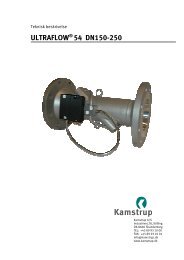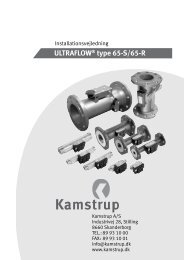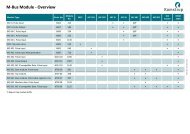Kamstrup 162
Kamstrup 162
Kamstrup 162
You also want an ePaper? Increase the reach of your titles
YUMPU automatically turns print PDFs into web optimized ePapers that Google loves.
Functions<br />
Meter types with and without breakers<br />
Meter types without breakers: <strong>162</strong>B, <strong>162</strong>C, <strong>162</strong>Jx3,<br />
<strong>162</strong>Jx6, <strong>162</strong>Jx7<br />
Meter types with breakers: <strong>162</strong>D, <strong>162</strong>E, <strong>162</strong>JxC,<br />
<strong>162</strong>JxD, <strong>162</strong>JxG<br />
Display<br />
The display is a liquid crystal display that makes it possible<br />
to read out the meter’s registers. Available registers depend<br />
on the configuration.<br />
The display configuration is constructed as 2 independent<br />
display lists: One for automatic shift function and one for<br />
manual shift function. The display is constructed of segments<br />
as shown in the figure.<br />
7 digit identification field Quadrant reading Status reading<br />
Value field<br />
L1<br />
Mains voltage reading<br />
T1 T2 T3 T4<br />
Tariff reading<br />
Unit field<br />
Value field<br />
This field is used for displaying register values.<br />
7 digit identification field<br />
OBIS code identification of the value in the value field.<br />
Quadrant reading<br />
The actual active quadrant is indicated.<br />
Status reading<br />
Indication of critical internal errors and magnetic influence.<br />
Unit field<br />
This field is used for displaying the units of registers in the<br />
value field.<br />
Tariff reading<br />
Displays the active tariff if tariffs is chosen.<br />
Mains voltage reading<br />
Indicates whether mains is above cut-off by either flashing or<br />
being permanently on for each individual phase. When flashing,<br />
voltage is above cut-off, but current is below cut-off.<br />
The automatic shift function (scoll) changes between the<br />
selected readings in the required order every 10 secs.<br />
Historical data cannot be selected in the automatic shift function.<br />
Up to 16 readings can be selected.<br />
Operation of the manual shift function is activated by pushing<br />
and releasing the push button. The order is optional,<br />
however it is not possible to opt out the legal readings. Up to<br />
40 readings can be selected.<br />
The meter automatically returns from manual shift function to<br />
automatic scroll function two min. after the last activation of<br />
the push button.<br />
Energy measurement<br />
The meter has shunt as measuring system for current and<br />
resistance division for voltage measurement.<br />
Like voltage drop, energy consumption is calculated as an<br />
expression of the current compared to the phase voltage and<br />
time.<br />
The energy registration is communicated to the meter’s legal<br />
processor via the meter’s internal bus system.<br />
After correction the energy is summed in the main energy<br />
register.<br />
Permanent memory<br />
Measured and calculated data is safely stored in the memory<br />
(EEPROM). Data is stored by every change in energy register<br />
values.<br />
Furthermore, the below mentioned values are stored at the<br />
end of a debiting period.<br />
Active energy A+<br />
Active energy A-<br />
Reactive energy R+<br />
Reactive energy R-<br />
Active energy A+ Tariff ( T1-T4 )<br />
Reactive energy R+ Tariff ( T1-T4 )<br />
Peak power P+ max<br />
Tariff 1<br />
Peak power P+ max<br />
Tariff 1 Hour<br />
Peak power P+ max<br />
Tariff 1 Date<br />
Peak power P+ max<br />
Tariff 2<br />
Peak power P+ max<br />
Tariff 2 Hour<br />
Peak power P+ max<br />
Tariff 2 Date<br />
Peak power P+ max<br />
Peak power P+ max<br />
Date<br />
Peak power P+ max<br />
Hour<br />
Accumulated peak power P+ max acc.<br />
Date<br />
Hour<br />
Hour counter<br />
Number of debiting periods<br />
Power threshold counter<br />
Pulse input<br />
Optical reading<br />
An optical infrared sender and receiver is placed to the left<br />
on the front of the electricity meter.<br />
This optical reading can be used to read data or to configure<br />
e.g. display set-up and pulse figure.<br />
By using METERTOOL for kWh meter, the meter’s 2-display<br />
readings can be configured. Furthermore, the integration<br />
period, target date for debiting logger and debiting logging<br />
interval can be changed.<br />
Finally, the pulse input on the meter can be scaled, and tariffs<br />
can be changed.<br />
It is not possible to change the meter’s legal data without<br />
breaking the verification seal.<br />
<strong>Kamstrup</strong> Metering Solutions<br />
2<br />
<strong>Kamstrup</strong> <strong>162</strong><br />
5810750_B1_GB_SA_12.2009