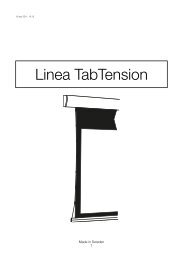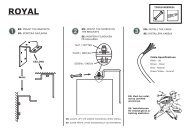Control Box - Draper Group Ltd
Control Box - Draper Group Ltd
Control Box - Draper Group Ltd
You also want an ePaper? Increase the reach of your titles
YUMPU automatically turns print PDFs into web optimized ePapers that Google loves.
04 jan 2013, 10:01<br />
<strong>Control</strong> <strong>Box</strong><br />
Made in Sweden<br />
1
Thank you for choosing a product from Euroscreen ® to be part of<br />
your AV installation. We hope it will bring you many hours of<br />
entertainment and/or education depending on your preference. Please<br />
read through the manual completely before installation and usage. Keep<br />
this document for future reference.<br />
Tack för att ni valt en produkt från Euroscreen ® som en del i er AV-installation.<br />
Vi hoppas den kan ge er många timmar av underhållning och/<br />
eller utbildning, beroende på aktivitet. Läs igenom hela manualen innan<br />
installation och användning. Behåll detta dokument för framtida bruk.<br />
Read this first / Läs detta först<br />
CAUTION: Modifications to the installation<br />
must be wired and connected by a<br />
certified electrician!<br />
VARNING: Ändringar av installationen<br />
måste kopplas av behörig elektriker!<br />
2
126<br />
Overview / Översikt<br />
6<br />
5<br />
4<br />
3<br />
2<br />
1<br />
D<br />
EXTERIOR OVERVIEW / EXTERIÖR ÖVERSIKT<br />
fig 1<br />
[mm]<br />
C<br />
B<br />
82<br />
37<br />
INTERIOR OVERVIEW / INTERIÖR ÖVERSIKT<br />
A<br />
Fuse / Säkring<br />
Designed by Checked by Approved by Date<br />
Date<br />
fig 2<br />
Niclas 2012-06-18<br />
6<br />
Pull resistance / Dragavlastning<br />
5<br />
4<br />
3<br />
210730<br />
2<br />
Edition<br />
1<br />
Up / Upp<br />
Stop / Stopp<br />
Down / Ner<br />
Supply terminal / Matarström<br />
Motor terminal / Inkoppling motor<br />
IR Extender (3,5mm)<br />
Case locking screws / Låsskruvar<br />
12V Trigger (2,5mm)<br />
Contact closure / RS232 / RS485 (6-pin RJ11)<br />
3
Basic Installation / Grundinstallation<br />
INSTALLATION:<br />
a. Connect the box to the screen.<br />
b. Plug the box into a wallsocket.<br />
c. The box is now ready to control the screen<br />
with the control buttons on the left side.<br />
(ex. Press ”UP” button and screen will go up.<br />
Repressing ”UP” will stop the screen.)<br />
MOUNTING RECOMMENDATIONS:<br />
a. Do not install the receiver against or<br />
sheltered by a metallic part as this might affect<br />
the radio transmission.<br />
b. Minimum distance above floor: 150cm<br />
c. Minimum distance below ceiling: 30cm<br />
d. Minimum distance between receiver and<br />
transmitter: 30cm<br />
e. Minimum distance between two receivers:<br />
20cm<br />
RF PROGRAMMING MODE:<br />
To be able to connect the different RF<br />
transmitters to the <strong>Control</strong> <strong>Box</strong> it is nedessary<br />
to put the <strong>Control</strong> <strong>Box</strong> in programing mode.<br />
This can be done in three different ways:<br />
a. Press and hold the STOP button on the box<br />
(approx 6s)<br />
b. Press and hold STOP button on an<br />
ALREADY PROGRAMMED transmitter (approx<br />
6s)<br />
c. Disconnect the <strong>Control</strong> <strong>Box</strong>. Press and hold<br />
UP button on an UNPROGRAMMED<br />
transmitter. It shall blink twice and the third time<br />
it shines continously. During the continous light<br />
the <strong>Control</strong> <strong>Box</strong> is reconnected to power.<br />
Programming mode is confirmed with slow red<br />
flashes and lasts for 5s and then exits back to<br />
normal.<br />
DELETING ALL RF TRANSMITTERS:<br />
To be able to erase all programmed RF tranmitters<br />
(remotes and AutoLinks) from the <strong>Control</strong><br />
<strong>Box</strong> memory you need to have the #210727<br />
hand held remote.<br />
a. set the <strong>Control</strong> <strong>Box</strong> in programming mode<br />
(see above).<br />
b. Press and hold the small button through the<br />
hole on the backside of #210727, using a narrow<br />
object (pencil, paperclip etc.) in approx 2s.<br />
c. The deletion is confirmed by the <strong>Control</strong> <strong>Box</strong><br />
by three quick flashes.<br />
4<br />
INSTALLATION:<br />
a. Anslut boxen till filmduken.<br />
b. Koppla in boxen till en väggkontakt.<br />
c. <strong>Box</strong>en är nu klar att styra filmduken med<br />
knapparna på dess vänstra sida.<br />
(ex. Tryck ”UPP” och filmduken går upp.<br />
Ytterligare ett tryck på ”UPP” kommer att<br />
stanna filmduken.)<br />
REKOMMENDATIONER:<br />
a. Installera inte mottagaren bakom eller intill<br />
metalldelar då det kan störa<br />
radiokommunikationen.<br />
b. Lägsta höjd över golvet: 150cm<br />
c. Minsta avstånd nedanför taket: 30cm<br />
d. Minsta avstånd mellan sändare och<br />
mottagare: 30cm<br />
e. Minsta avstånd mellan två mottagare: 20cm<br />
RF PROGRAMMERINGSLÄGE:<br />
För att kunna ansluta de olika RF sändarna till<br />
<strong>Control</strong> <strong>Box</strong>en måste den sättas i<br />
programmeringsläge. Det kan göras på tre<br />
olika sätt:<br />
a. Håll <strong>Control</strong> <strong>Box</strong>ens STOP-knapp intryckt<br />
(ca 6s)<br />
b. Håll inne STOP-knappen på en REDAN<br />
INPROGRAMMERAD sändare (ca 6s)<br />
c. Gör <strong>Control</strong> <strong>Box</strong>en strömlös. Håll<br />
UPP-knappen på en OPROGRAMMERAD<br />
sändare intryckt tills den blinkat 2ggr och<br />
övergått till ett fast sken. Medan sändaren lyser<br />
ansluts strömmen till <strong>Control</strong> <strong>Box</strong>en igen.<br />
Programmeringsläget bekräftas av ett långsamt<br />
rött blinkande, varar i 5s sedan går det tillbaka<br />
till normalläge.<br />
RADERA ALLA SÄNDARE UR MINNET:<br />
För att kunna radera alla sändare krävs handsändare<br />
#210727.<br />
a. Försätt <strong>Control</strong> <strong>Box</strong>en i programmeringsläge<br />
(se ovan).<br />
b. Tryck och håll inne den lilla knappen i hålet<br />
på handkontrollens baksida med ett smalt<br />
föremål (penna/gem etc.) i ca 2s.<br />
c. Raderingen bekräftas av <strong>Control</strong> <strong>Box</strong>en med<br />
tre snabba blinkningar.
<strong>Control</strong> options / Alternativa styrningar<br />
IR REMOTE<br />
To control the box with IR-remote, add<br />
Euroscreen ® s remote #210704 (fig 3).<br />
IR FJÄRRKONTROLL<br />
För att styra boxen med IR-fjärr, komplettera<br />
med Euroscreen ® s fjärrkontroll<br />
#210704 (fig 3).<br />
RF REMOTE<br />
To control the box with RF-remote,<br />
add Euroscreen ® s remote #210727<br />
(fig 4) or wall switch #210724 (fig 5).<br />
Program as follows:<br />
a. Put the <strong>Control</strong> <strong>Box</strong> in Programming<br />
Mode (see page 4)<br />
b. Within 5s - Press UP on the<br />
remote you wish to add. The <strong>Control</strong><br />
<strong>Box</strong> confirms with three quick<br />
flashes<br />
c. Done!<br />
fig 4<br />
fig 3<br />
RF FJÄRRKONTROLL<br />
För att styra boxen med RF-fjärrkontroll, komplettera<br />
med Euroscreen ® s sändare #210727<br />
(fig 4) eller väggsändare #210724 (fig 5). Programmera<br />
enligt följande:<br />
a. Sätt <strong>Control</strong> <strong>Box</strong>en i programmeringsläge (se<br />
sid 4)<br />
b. Tryck UPP-knappen på den sändare du<br />
vill lägga till inom 5s. <strong>Control</strong><br />
<strong>Box</strong>en bekräftar med tre<br />
snabba blinkningar<br />
c. Klart!<br />
d. To delete transmitter from memory perform<br />
the same procedure as above but press DOWN<br />
on the remote you wish to exclude in step ”b”.<br />
AUTOLINK<br />
To control the box with AutoLink,<br />
add<br />
Euroscreen ® 210722-1 (AC512-02)<br />
(fig 6) to the projector.<br />
Install as follows:<br />
a. Set the <strong>Control</strong> <strong>Box</strong> in<br />
programming mode (see page 4)<br />
b. Within 5s - Press ”Code” button<br />
on the backside of the AutoLink<br />
(see fig 7). The <strong>Control</strong> <strong>Box</strong> confirms<br />
with three quick flashes.<br />
c. Press ”Set” of the trigger for 3<br />
sec.<br />
d. Turn on the projector. Please<br />
operaté within 10 sec once the led<br />
of the trigger flash and the buzzer<br />
buzz once.<br />
e1. The led of the trigger flash 3 times<br />
continuously with the buzzer 3<br />
Code<br />
times beep = The projector current<br />
setting successed.<br />
e2. The led of the trigger flash once<br />
with the buzzer 1 times beep= The<br />
projector current setting failed.<br />
fig 6<br />
fig 5<br />
5<br />
Set<br />
fig 7<br />
d. För att radera en sändare<br />
från minnet utför samma som<br />
ovan men tryck NED i steg ”b”.<br />
AUTOLINK<br />
För att styra <strong>Control</strong> <strong>Box</strong>en med<br />
AutoLink, komplettera projektorn<br />
med Euroscreen ® 210722-1<br />
(AC512-02) (fig 6). Programmera<br />
enligt följande:<br />
a. Försätt <strong>Control</strong> <strong>Box</strong>en i<br />
programmeringsläge (se sid 4)<br />
b. Tryck inom 5s en gång på<br />
”Code”-knappen på AutoLinkens<br />
baksida (se fig 7). <strong>Control</strong> <strong>Box</strong>en<br />
bekräftar med tre snabba blinkningar<br />
c. Tryck in ”Set”-knappen i 3<br />
sekunder.<br />
d. Starta projektorn. Agera inom 10<br />
sek när lampan blinkar en gång och<br />
avger en signal.<br />
e1. Lampan blinkar 3 gånger samtidigt<br />
som den avger 3 signaler =<br />
Projektorn har installerats korrekt.<br />
e2. Lampan blinkar till en gång och<br />
avger endast en signal= Installationen<br />
har misslyckats.
AUTOLINK<br />
To control the box with AutoLink, add<br />
Euroscreen ® 210722 (AC512-01) (fig 6) to the<br />
projector.<br />
Install as follows:<br />
a. Set the <strong>Control</strong> <strong>Box</strong> in<br />
programming mode (see page 4)<br />
b. Within 5s - Press ”Key” button on<br />
the backside of the AutoLink (see fig<br />
7). The <strong>Control</strong> <strong>Box</strong> confirms with<br />
three quick flashes<br />
c. Fine tune the transmitter with<br />
”Adj” to fit the chosen projector.<br />
- Clockwise reduces req. power<br />
- Anticlockwise increases req. power<br />
d. ”Key” is equivalent to an UP-button.<br />
Key<br />
fig 8<br />
Adj<br />
AUTOLINK<br />
För att styra <strong>Control</strong> <strong>Box</strong>en med<br />
AutoLink, komplettera projektorn med<br />
Euroscreen ® 210722 (AC512-01)<br />
(fig 6). Programmera enligt följande:<br />
a. Försätt <strong>Control</strong> <strong>Box</strong>en i<br />
programmeringsläge (se sid 4)<br />
b. Tryck inom 5s en gång på ”Key”-<br />
knappen på AutoLinkens baksida<br />
(se fig 7). <strong>Control</strong> <strong>Box</strong>en bekräftar<br />
med tre snabba blinkningar<br />
c. Justera sändaren med ”Adj” för<br />
att hitta rätt strömvärde för den<br />
valda projektorn.<br />
- Medsols minskar strömvärdet<br />
- Motsols ökar strömvärdet<br />
d. ”Key” är likvärdig en UPP-knapp.<br />
RS232 /485 RS232 / 485<br />
The <strong>Control</strong> <strong>Box</strong> can be controlled by RS232<br />
signals. It is a ”mute” system so it can receive<br />
the commands but not send confirmations<br />
back.<br />
The RS232 uses the RJ11 socket, pins 1 & 6,<br />
see fig 8 below.<br />
fig 9<br />
<strong>Control</strong> <strong>Box</strong>en kan styras via RS232<br />
signaler. <strong>Box</strong>en är dock ”stum” - den kan ta<br />
emot kommandon men kan inte skicka tillbaka<br />
några bekräftesesignaler.<br />
RS232 signalen använder sig av RJ11 kontaktens<br />
pinnar 1 & 6, se fig 8 nedan.<br />
DRY CONTACT<br />
1 2 3 4 5 6<br />
Pin positions<br />
The <strong>Control</strong>l <strong>Box</strong> can be controlled with dry<br />
contact through the RJ11 socket (see fig 8<br />
above). Make a connection between NEUTRAL<br />
(pin 5) and one of pins 2 - 4 depending on<br />
desired action.<br />
Ex.: Connection between pins 2 & 5 will run<br />
screen down.<br />
6<br />
RJ11 Pin specifications:<br />
1: 485A / 232GND<br />
2: Dry contact DOWN<br />
3: Dry contact STOP<br />
4: Dry contact UP<br />
5: Dry contact NEUTRAL<br />
6: 485B / 232RX<br />
fig 10<br />
CONTACT CLOSURE<br />
<strong>Control</strong> <strong>Box</strong>en kan styras med Contact closure<br />
genom RJ11-portens pinnar 2 till 5 (se fig 8<br />
ovan). Gör en slutning mellan NEUTRAL (pin 5)<br />
och en av pinnarna 2 - 4 beroende på önskad<br />
handling.<br />
T.ex.: Slutning mellan pin 2 & 5 kommer att<br />
köra ner duken.
12V TRIGGER<br />
To control the box with a ”Projector 12V trigger”<br />
signal add proper cable. The <strong>Control</strong> <strong>Box</strong> is<br />
connected with a 2,5mm Audio plug. Available<br />
from the Euroscreen range is the ”2,5 Audio/<br />
open end” #210733. The <strong>Control</strong> <strong>Box</strong> can work<br />
with currents ranging from 5V to 35V. Simply<br />
connect and run.<br />
12V TRIGGER<br />
För att styra duken med en projektors ”12V<br />
trigger signal” behöver ni komplettera med<br />
passande kablage. Contol <strong>Box</strong>en kopplas in<br />
med en 2,5mm Audiokontakt. Euroscreen ®<br />
erbjuder en ”2,5 Audio/öppna trådar-kabel”<br />
(#210733). <strong>Control</strong> <strong>Box</strong>en kan köras med<br />
strömmar från 5V upp till 35V. Bara att ansluta<br />
och köra.<br />
IR EXTENDER EYE<br />
The <strong>Control</strong>l <strong>Box</strong> can be equipped<br />
with an extended IR-eye in case<br />
you wish to hide away the <strong>Control</strong><br />
<strong>Box</strong>. Available from Euroscreen ® is<br />
#210734 (fig 9), a 95cm extension.<br />
Connects to the 3,5mm socket on<br />
the <strong>Control</strong> <strong>Box</strong>.<br />
fig 11<br />
EXTERNT IR ÖGA<br />
<strong>Control</strong> <strong>Box</strong>en kan utrustas med<br />
externt IR-öga för de tillfällen ni<br />
vill gömma undan <strong>Control</strong> <strong>Box</strong>en.<br />
I Euroscreen ® s sortiment finns<br />
#210734 (fig 9), en 95cm förlängning<br />
som ansluts med 3,5mm<br />
audiokontakt.<br />
Characteristics / Specificationer<br />
Maximum continous running time: 5 min<br />
Forward/Reverse delay: 0,5 s<br />
Fuse: T5L250V<br />
Input: 230 VAC / 50 Hz<br />
Output: < 4 A<br />
Radio signal frequency: 433,92 MHz<br />
Cable specifications:<br />
Thickness: Ø 7 mm<br />
Cable dimensions: 4 x 0,5 mm²,<br />
L: 1500 mm, motor to box<br />
3 x 0,75 mm²,<br />
L: 3000 mm, box to plug<br />
Wires: Black - Up<br />
Brown - Down<br />
Blue - Neutral<br />
Green/Yellow - Ground<br />
Maximal kontinuerlig drift: 5 min<br />
Fördröjning framåt/bakåt: 0,5 s<br />
Säkring: T5L250V<br />
Matarspänning: 230 VAC / 50 Hz<br />
Strömförbrukning: < 4 A<br />
Radiofrekvens: 433,92 MHz<br />
Kabelspecifikationer:<br />
Tjocklek: Ø 7 mm<br />
Kabel dimensioner: 4 x 0,5 mm²,<br />
L: 1500mm, motor till box<br />
3 x 0,75 mm²,<br />
L: 3000mm, box till kontakt<br />
Ledare: Svart - Upp<br />
Brun - Ner<br />
Blå - Neutral<br />
Gul/Grön - Jord<br />
7
Conformity of regulations<br />
<strong>Draper</strong> Europe AB manufactures AV equipment within the brand Euroscreen ® . These products are controlled<br />
and certified by the below listed regulations.<br />
REACH<br />
Registration, evaluation, authorisation and limitation of chemicals. Regulation (EC) No 1907/2006 of the<br />
European Parliament and of the European Council concerning the Registration, Evaluation, Authorisation and<br />
Restriction of Chemicals (REACH).<br />
The Euroscreen ® <strong>Control</strong> <strong>Box</strong> is approved by the REACH regulation.<br />
REACH<br />
The new EU chemicals legislation<br />
RoHS<br />
Restriction of Hazardous Substances Directive (RoHS) directive restricts the use of six hazardous materials in<br />
the manufacture of various types of electronic and electrical equipment.<br />
All electrical devises used in Euroscreen ® products are RoHS certified.<br />
WEEE<br />
The Waste Electrical and Electronic Equipment Directive (WEEE Directive) is the European Community<br />
directive 2002/96/EC on waste electrical and electronic equipment (WEEE) which, together with the RoHS<br />
Directive 2002/95/EC, setting collection, recycling and recovery targets for all types of electrical goods.<br />
Applicable Euroscreen ® products are labeled with the WEEE symbol and should be disposed of accordingly.<br />
FR2000<br />
FR2000 is an integrated management system for quality, environment, competence enhancement, health<br />
and safety. This systems is derived from; ISO 9001, ISO 14001,SS 62 40 70, the Swedish work environment<br />
authority regarding systematic environmental progress, and the Swedish rescue services agency regarding<br />
systematic fire safety, SRVFS 2004:3.<br />
<strong>Draper</strong> Europe AB is certified by FR2000 since 2010.<br />
REPA<br />
Producers responsibilty for recycling of packaging material is regulated by SFS 2006:1273. The recycling<br />
process of packaging material is handled for its members by a central organization called REPA.<br />
<strong>Draper</strong> Europe AB is a member of REPA.<br />
Declaration of Conformity<br />
<strong>Draper</strong> Europe declares that Euroscreen ® <strong>Control</strong> <strong>Box</strong> (210730/KC050-01 v1.1) confirms to EMC 2004/108/<br />
EC & R&TTE Directive 1999/5/EC. Tested according to ETSI EN300-1v2.3.1; ETSI EN300 220-2 v2.3.1;<br />
ETSI EN301 489-1 v1.8.1; ETSI EN301 489-3 v1.4.1.<br />
2012-03-20 Göran Peterson, Managing Director<br />
<strong>Draper</strong> Europe AB<br />
Kristinebergsvägen 22<br />
S-302 41 Halmstad<br />
Sweden<br />
www.drapereurope.se<br />
8