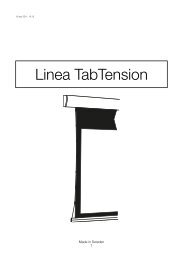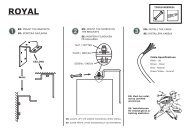Draper's Product Guide for Visual Communication - Draper Group Ltd
Draper's Product Guide for Visual Communication - Draper Group Ltd
Draper's Product Guide for Visual Communication - Draper Group Ltd
You also want an ePaper? Increase the reach of your titles
YUMPU automatically turns print PDFs into web optimized ePapers that Google loves.
Planning <strong>for</strong> Rear Projection<br />
Rigid Rear Projection Screens<br />
A number of variables must be considered to determine the correct<br />
screen size, placement and optical qualities:<br />
Projector—<strong>Draper</strong> recommends that you provide us the details of<br />
what projector and lens you intend to use with your application.<br />
Size—For legibility, we suggest this rule:<br />
• L = distance from screen to back row of seats<br />
• Screen height ≥ L÷4 <strong>for</strong> 4: aspect ratio. (For dual image<br />
presentation, use L÷; <strong>for</strong> Command/Control centers, use L÷).<br />
Placement—Screen should be installed high enough <strong>for</strong> all seats<br />
to have an unobstructed view, but with its center no more than °<br />
above the eye level of any viewer. In a room with a level floor, the<br />
bottom of the screen should be 36˝–48˝ above the floor.<br />
Audience—Ideally, all viewers should be seated within ° of the<br />
projection axis and never more than ° off axis. Set the front row<br />
of seats back at least twice the width of the screen.<br />
Audience Lighting—Most <strong>Draper</strong> rear projection screens<br />
are designed <strong>for</strong> use in lighted rooms. Optical qualities will be<br />
enhanced if lighting is controlled so that no direct or reflected light<br />
strikes the screen.<br />
Projection Area—Ideally, the depth of the projection room<br />
should be x the screen width. This is often not feasible, so<br />
high quality first surface mirrors may be used to fold the<br />
projection path, achieving the desired image size within a<br />
shorter distance. An RPX from <strong>Draper</strong> is an easy, convenient<br />
solution. See page 53-54 <strong>for</strong> details.<br />
Brightness & Uni<strong>for</strong>mity<br />
The charts at right are useful <strong>for</strong> evaluating gain (brightness)<br />
and uni<strong>for</strong>mity of <strong>Draper</strong> rear projection screens. The flatter<br />
the curve within the cone where the audience will be seated,<br />
the more uni<strong>for</strong>m the image they will see. Many current<br />
projectors are much brighter in the center of the image than<br />
at the edge, so this is a critical factor in the success of your<br />
installation. The higher the curve against the “Y” axis, the<br />
brighter the image at center.<br />
DiamondScreen’s complex cast acrylic lens system<br />
distributes projected light in a wedge-like <strong>for</strong>mation<br />
covering a wide horizontal viewing cone, minimizing<br />
vertical light distribution. Provides excellent brightness and<br />
uni<strong>for</strong>mity and still considered one of the best rear screens<br />
<strong>for</strong> almost every application. When vertical viewing cones are<br />
large, <strong>Draper</strong> recommends the Vortex or High Contrast Black.<br />
(Refer to page 51 <strong>for</strong> more on DiamondScreen.)<br />
The Vortex combines the best features of two rear screen<br />
technologies—optical and diffusion. Provides extraordinary<br />
uni<strong>for</strong>mity and a broad viewing cone. (See page 51.)<br />
The IRUS provides outstanding uni<strong>for</strong>mity and legibility with<br />
projectors of all types. This screen was designed specifically<br />
to meet the resolution needs of SXGA, UXGA and higher<br />
projectors. (See page 52.)<br />
Customize your Cinescreen with optical coatings <strong>for</strong> a precise<br />
fit to your room and projection equipment. Select the optical<br />
coating <strong>for</strong> brightness and uni<strong>for</strong>mity, choose the optical tint<br />
to set the contrast level and specify the desired substrate.<br />
(See page 50 <strong>for</strong> details.)<br />
DiamondScreen<br />
Gain 5.0<br />
Vortex<br />
IRUS<br />
Gain 3.0<br />
2.0<br />
1.0<br />
0.5<br />
Gain 3.0<br />
4.0<br />
3.0<br />
2.0<br />
1.0<br />
0.5<br />
Gain 3.0<br />
2.0<br />
1.0<br />
0.5<br />
Gain 2.0<br />
1.0<br />
0.5<br />
2.0<br />
1.0<br />
0.5<br />
Gain 3.0<br />
2.0<br />
1.0<br />
0.5<br />
60° 55° 50° 45° 40° 35° 30° 25° 20° 15° 10° 5° 0° 5° 10° 15° 20° 25° 30° 35° 40° 45° 50° 55° 60°<br />
Viewing Angle<br />
50° 40° 30° 20° 10° 0° 10° 20° 30° 40° 50°<br />
Viewing Angle<br />
Cine 10<br />
50° 40° 30° 20° 10° 0° 10° 20° 30° 40° 50°<br />
Viewing Angle<br />
Cine 15<br />
50° 40° 30° 20° 10° 0° 10° 20° 30° 40° 50°<br />
Viewing Angle<br />
Vertical<br />
Distribution<br />
Gain 3.0<br />
2.0<br />
1.0<br />
0.5<br />
Gain 3.0<br />
50° 40° 30° 20° 10° 0° 10° 20° 30° 40° 50°<br />
Viewing Angle<br />
Cine 13<br />
2.0<br />
1.0<br />
0.5<br />
Gain 3.0<br />
2.0<br />
1.0<br />
0.5<br />
H orizontal<br />
Distribution<br />
60° 55° 50° 45° 40° 35° 30° 25° 20° 15° 10° 5° 0° 5° 10° 15° 20° 25° 30° 35° 40° 45° 50° 55° 60°<br />
Viewing Angle<br />
60° 55° 50° 45° 40° 35° 30° 25° 20° 15° 10° 5° 0° 5° 10° 15° 20° 25° 30° 35° 40° 45° 50° 55° 60°<br />
Viewing Angle<br />
Cinescreen Optical Coatings<br />
50° 40° 30° 20° 10° 0° 10° 20° 30° 40° 50°<br />
Viewing Angle<br />
Cine 18<br />
Cine 20 Cine 25<br />
RPX Complete<br />
with IRUS<br />
screen and<br />
Mirror Manager<br />
at University of<br />
Texas-El Paso.<br />
Shown here<br />
pulled away<br />
from wall <strong>for</strong><br />
photography.<br />
Photography ©<br />
Graham Hobart,<br />
Dallas, TX.<br />
50° 40° 30° 20° 10° 0° 10° 20° 30° 40° 50°<br />
Viewing Angle<br />
www.draperinc.com | 1-800-238-7999 49