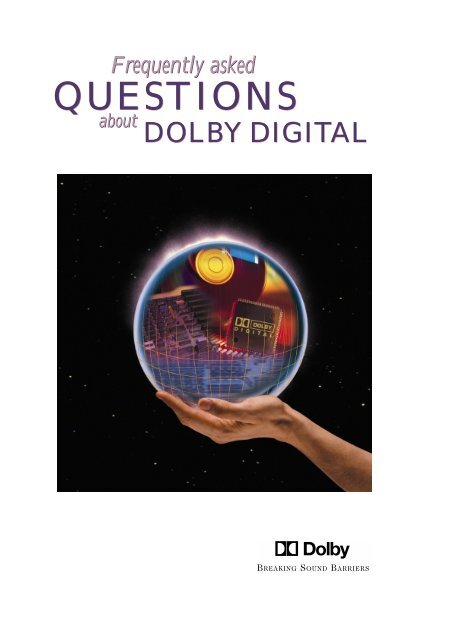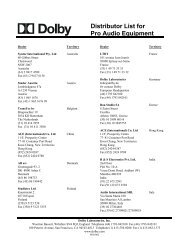Frequently asked QUESTIONS about DOLBY DIGITAL
Frequently asked QUESTIONS about DOLBY DIGITAL
Frequently asked QUESTIONS about DOLBY DIGITAL
You also want an ePaper? Increase the reach of your titles
YUMPU automatically turns print PDFs into web optimized ePapers that Google loves.
<strong>Frequently</strong> <strong>asked</strong><br />
<strong>QUESTIONS</strong><br />
<strong>about</strong> <strong>DOLBY</strong> <strong>DIGITAL</strong>
Table of Contents<br />
1. What is Dolby Digital? ............................................................................................................................................ 1<br />
2. What program sources deliver Dolby Digital audio?......................................................................................... 1<br />
3. Can I hear Dolby Digital programs over a regular stereo or Dolby Surround Pro Logic system? .............. 1<br />
4. What is “5.1-channel” Dolby Digital?.................................................................................................................... 1<br />
5. How does 5.1-channel Dolby Digital differ from Dolby Surround? .................................................................. 1<br />
6. Does 5.1-channel Dolby Digital make Dolby Surround obsolete? .................................................................... 2<br />
7. How can I hear a 5.1-channel Dolby Digital soundtrack over<br />
a regular stereo or Dolby Surround Pro Logic system? .................................................................................... 2<br />
8. Do all Dolby Digital programs provide 5.1 channels? ....................................................................................... 2<br />
9. Do all DVD-Video discs have Dolby Digital soundtracks? ................................................................................ 2<br />
10. How can I determine the soundtrack’s format? ................................................................................................. 2<br />
11. Do all program sources with Dolby Digital decoding provide 5.1-channel sound? ...................................... 3<br />
12. How do I convert my current Dolby Surround Pro Logic system to 5.1-channel playback? ....................... 3<br />
13. Will I still be able to play Dolby Surround program material? ......................................................................... 4<br />
14. Can I use my current speakers? ............................................................................................................................ 4<br />
15. What kind of speakers should I get for an all-new Dolby Digital system? ......................................................4<br />
16. Should I use bipolar, dipolar, or tripolar surround speakers? ......................................................................... 4<br />
17. My new Dolby Digital decoder has a multi-pin “DB-25” connector,<br />
but my audio components only have phono connectors. What do I do? ...................................................... 5<br />
18. My DVD player has two digital outputs, one optical and one coaxial,<br />
and my Dolby Digital decoder has both kinds of inputs. Which should I use? ............................................ 5<br />
19. Why does my Dolby Digital decoder provide time delays? .............................................................................. 5<br />
20. How to I set the surround time delays?............................................................................................................... 5<br />
21. How do I set the center channel time delay? ..................................................................................................... 5<br />
22. What is the “Midnight Mode” on my new Dolby Digital A/V receiver? ........................................................... 6<br />
23 I’m tired of having to adjust the volume every time the program changes<br />
or I switch sources or TV channels. Can Dolby Digital help? .......................................................................... 6<br />
24. What equipment do I need to play Dolby Digital Laserdiscs? ......................................................................... 6<br />
25. What equipment do I need to receive satellite broadcasts with 5.1-channel Dolby Digital sound? .......... 7<br />
26. How can I receive high-definition (HD) satellite TV transmissions with Dolby Digital sound? .................. 7<br />
27. Can I use my Dolby Digital home theater system for the new digital TV broadcasts? ................................ 7<br />
28. How can I receive digital cable programs with Dolby Digital sound?............................................................. 7<br />
29. Can I purchase DVD-Video discs with Dolby Digital soundtracks in Europe? ............................................... 7<br />
30. I’m thinking <strong>about</strong> getting a PC with a DVD-ROM drive. Will it give me 5.1-channel Dolby Digital? .......... 8<br />
31. I’ve heard <strong>about</strong> surround-sound systems that use only two speakers. Do they really work? .................. 8<br />
32. Is it possible to get surround sound over headphones? .................................................................................. 9<br />
33. Does Dolby plan to introduce higher data-rate versions of Dolby Digital? ................................................... 9<br />
34. I’ve heard that Dolby Digital isn’t as good as some competing systems. Is this true? ................................ 9<br />
35. Will Dolby Laboratories provide 5.1-channel music CDs? .............................................................................. 10<br />
36. Can I play the new DVD-Audio discs on my DVD-Video player or my computer’s DVD-ROM drive?....... 10<br />
How Dolby Digital Works ............................................................................................................................................. 11<br />
Dolby Digital vs. Dolby Surround comparison chart ............................................................................................... 12<br />
Dolby Surround/Dolby Digital delivery paths chart ................................................................................................ 13
<strong>Frequently</strong> Asked Questions<br />
D<br />
olby Digital multichannel<br />
audio is the<br />
next step forward in<br />
sonic realism and<br />
listener involvement. It has<br />
already changed the way you<br />
experience your favorite films in<br />
movie theatres, and is now doing<br />
the same for video programming<br />
at home.<br />
1. What is Dolby Digital?<br />
Dolby Digital is an advanced<br />
form of digital audio coding that<br />
makes it possible to store and<br />
transmit high-quality digital<br />
sound far more efficiently than<br />
was previously possible. First<br />
used in movie theatres in 1992, it<br />
is the result of decades of<br />
experience by Dolby Laboratories<br />
in developing signal processing<br />
systems that exploit the<br />
characteristics of human hearing.<br />
2. What program sources<br />
deliver Dolby Digital<br />
audio?<br />
Dolby Digital audio is available<br />
from laser discs, DVD-Video<br />
discs, DVD-ROM discs for computers,<br />
digital cable systems,<br />
direct broadcast satellite (DBS)<br />
systems, and digital broadcast TV<br />
(DTV). Discs are usually marked<br />
with the logo.<br />
Dolby Digital<br />
program source (DVD<br />
player, DTV receiver,<br />
digital cable box,<br />
etc.)<br />
<strong>about</strong> Dolby Digital<br />
Audio electronics with<br />
Dolby Digital decoding<br />
3. Can I hear Dolby<br />
Digital programs over a<br />
regular stereo or Dolby<br />
Surround Pro Logic<br />
system?<br />
Yes, you can use most of the<br />
new Dolby Digital program<br />
sources with your current playback<br />
system, because they have<br />
Dolby Digital decoders built in to<br />
provide conventional analog<br />
stereo outputs.<br />
However, to experience the<br />
thrilling 5.1-channel surround<br />
sound used on many Dolby Digital<br />
programs, you typically need a<br />
separate unit, such as an A/V<br />
receiver, that incorporates a 5.1channel<br />
Dolby Digital decoder.<br />
4. What is “5.1-channel”<br />
Dolby Digital?<br />
At the option of their producers,<br />
Dolby Digital programs<br />
can deliver surround sound with<br />
five discrete full-range channels—<br />
left, center, right, left surround,<br />
and right surround—plus a sixth<br />
channel for those powerful lowfrequency<br />
effects (LFE) that are<br />
felt more than heard in movie<br />
theatres. As it covers only <strong>about</strong><br />
one-tenth the audible bandwidth<br />
of the other channels, LFE is<br />
referred to as a “.1” channel.<br />
Figure 1 illustrates a typical 5.1<br />
Left<br />
surround<br />
Figure 1: Dolby Digital can deliver up to 5.1 discrete sound channels for the ultimate in surround sound.<br />
Left<br />
LFE<br />
playback system; see question 14<br />
on page 4 for further information<br />
on speakers, including<br />
subwoofers.<br />
5. How does 5.1-channel<br />
Dolby Digital differ from<br />
Dolby Surround?<br />
5.1-channel Dolby Digital<br />
provides two surround channels<br />
to Dolby Surround’s one for more<br />
precise localization of sounds<br />
and a more convincing, realistic<br />
ambience. Also, the surround<br />
channels cover the entire audible<br />
range (20–20,000 Hz), whereas<br />
the range of Dolby Surround’s<br />
single surround channel is<br />
limited to 7,000 Hz. This further<br />
heightens realism and gives<br />
sound mixers more creative<br />
freedom.<br />
In addition, Dolby Digital’s<br />
multiple discrete channels enable<br />
more sharply delineated spatial<br />
effects, and its “.1” LFE track<br />
makes it possible to reproduce<br />
low bass effects with stunning<br />
impact (twice as loud as the<br />
other channels).<br />
On page 12 you will find a<br />
chart comparing Dolby Surround<br />
and Dolby Digital, and on page 13<br />
a diagram of how each works at<br />
the mixing, mastering, and<br />
playback stages.<br />
Center<br />
Right<br />
Right<br />
surround<br />
1
6. Does 5.1-channel<br />
Dolby Digital make<br />
Dolby Surround<br />
obsolete?<br />
No, Dolby Surround will be<br />
with us for as long as stereo is<br />
with us. This is why all Dolby<br />
Digital decoder units also incorporate<br />
a digitally implemented<br />
Dolby Surround Pro Logic<br />
decoder.<br />
Dolby Surround encodes four<br />
sound channels (left, center,<br />
right, surround) onto the two<br />
tracks of any conventional stereo<br />
program source, either analog or<br />
digital. Dolby Digital soundtracks,<br />
on the other hand, can be carried<br />
only by digital formats such as<br />
DVD and DTV.<br />
Dolby Surround-encoded<br />
programs can be played back in<br />
mono, stereo, or with a Dolby<br />
Surround Pro Logic decoder that<br />
recovers the four original channels.<br />
Dolby Surround sources<br />
include regularly scheduled TV<br />
programs (currently over 100 in<br />
the U.S.), plus sports and special<br />
events; a growing number of<br />
video games, CD-ROMs, and<br />
music CDs; and broadcasts,<br />
tapes, and video discs of thousands<br />
of movies.<br />
7. Can I hear 5.1-channel<br />
Dolby Digital programs<br />
over a regular stereo or<br />
Dolby Surround Pro Logic<br />
system?<br />
Yes. All Dolby Digital<br />
decoders, whether 5.1-channel or<br />
two-channel, have a unique<br />
feature called “downmixing” that<br />
assures full compatibility with<br />
any playback system. On 5.1channel<br />
programs, the decoders<br />
can create several types of mixes<br />
“on the fly.” These include a twochannel,<br />
Dolby Surroundencoded<br />
mix for playback over a<br />
home theater system with Dolby<br />
Surround Pro Logic decoding; a<br />
two-channel stereo mix for<br />
regular stereo and headphone<br />
playback; or a mono mix for<br />
playback over a mono TV set (see<br />
Figure 2).<br />
This makes it possible for<br />
producers of 5.1-channel programs<br />
to provide only the one<br />
5.1-channel mix on the disc or<br />
2<br />
Figure 2: Dolby Digital decoders automatically<br />
configure the signal to the particular playback<br />
circumstances.<br />
other source. The decoder in the<br />
playback system does the rest,<br />
automatically conforming the<br />
signal to the particular playback<br />
circumstances. Note: downmixing<br />
is not used for laser discs<br />
because they contain three<br />
different soundtracks: stereo<br />
PCM for a conventional stereo or<br />
Dolby Surround mix; one FM<br />
track for a mono mix; and one FM<br />
track for a 5.1-channel Dolby<br />
Digital mix. <strong>Frequently</strong> these<br />
mixes are prepared at different<br />
times, even by different mixers,<br />
so they can sound quite different<br />
from each other.<br />
8. Do all Dolby Digital<br />
programs provide 5.1<br />
channels?<br />
No, Dolby Digital soundtracks<br />
can provide anything from mono<br />
to full 5.1-channel surround<br />
sound. DVD-Video discs of<br />
movies can even carry multiple<br />
versions of the soundtrack that<br />
differ in the number of channels.<br />
A disc might contain a 5.1channel<br />
sound mix with the<br />
dialogue in one language, a Dolby<br />
Surround-encoded two-channel<br />
mix in another language, and a<br />
mono track with the director’s<br />
comments or other supplementary<br />
information. The default<br />
soundtrack will vary from disc to<br />
disc, so always check the DVD<br />
disc’s Language menu for the<br />
choices offered.<br />
9. Do all DVD-Video discs<br />
have Dolby Digital<br />
soundtracks?<br />
Discs distributed in countries<br />
that use the NTSC broadcast TV<br />
standard (such as the U.S.) must<br />
provide at least one soundtrack<br />
in either of two formats: Dolby<br />
Digital or PCM (the format used<br />
on CDs). In countries using the<br />
PAL TV standard (including much<br />
of Europe), the discs must<br />
include at least one soundtrack in<br />
any one of three formats: Dolby<br />
Digital, PCM, or MPEG. As a result<br />
of these requirements and the<br />
options they permit, not all discs<br />
have Dolby Digital soundtracks.<br />
Dolby Digital, however, is the<br />
only universal multichannel<br />
standard, and every DVD player<br />
sold worldwide incorporates<br />
Dolby Digital decoding. Therefore<br />
the vast majority of discs do<br />
include at least one Dolby Digital<br />
soundtrack.<br />
10. How can I determine<br />
the soundtrack’s format?<br />
The logo on a DVD-<br />
Video Disc or other program<br />
source indicates that it has one<br />
or more Dolby Digital-encoded<br />
soundtracks, but it does not<br />
indicate the number of channels.<br />
To help identify the latter, Dolby<br />
Figure 3: Many DVD-Video discs and other<br />
Dolby Digital sources display symbols<br />
identifying the soundtrack’s channel format.<br />
Mono Stereo Dolby Surround 5.1-channel<br />
Figure 4: Some Dolby Digital decoders feature a display activated by the<br />
format data on Dolby Digital soundtracks.
Laboratories is encouraging the<br />
use on program packaging of the<br />
channel format symbols shown in<br />
Figure 3.<br />
In addition, to prevent<br />
confusion at playback, data<br />
identifying the original<br />
production format of a program’s<br />
soundtrack is incorporated right<br />
into the Dolby Digital data<br />
stream. Some Dolby Digital<br />
decoder units use this data to<br />
display on the control panel the<br />
type of soundtrack you’re<br />
listening to (see Figure 4).<br />
11. Do all program<br />
sources with Dolby<br />
Digital decoding provide<br />
5.1-channel sound?<br />
As with Dolby Digital program<br />
material, the phrase “Dolby<br />
Digital” on a component such as<br />
a DVD player means only that it<br />
incorporates Dolby Digital<br />
decoding; it does not indicate the<br />
number of channels.<br />
Many program sources,<br />
including DVD players and digital<br />
cable set-top boxes, provide a<br />
built-in two-channel Dolby Digital<br />
decoder with analog stereo<br />
outputs (see question 7). For 5.1channel<br />
playback, most units<br />
have a separate digital output<br />
that provides the undecoded<br />
Dolby Digital signal (data stream)<br />
for connection to an external<br />
unit, such as an A/V receiver, that<br />
has its own 5.1-channel Dolby<br />
Digital decoder. See Figure 5.<br />
Some DVD players do pro-<br />
Figure 5: Most DVD-Video players provide<br />
stereo (two-channel) analog audio outputs (left),<br />
plus at least one Dolby Digital output (right).<br />
The unit above has two different kinds of Dolby<br />
Digital outputs, co-ax and optical; see question<br />
18 on page 4 for advice on which to use when<br />
you have the choice.<br />
vide a built-in Dolby Digital 5.1channel<br />
decoder with multiple<br />
analog outputs that can be<br />
connected directly to a “Dolby<br />
Digital-ready” receiver, as<br />
described in question 12, for 5.1channel<br />
sound. However, you will<br />
not be able to use the internal<br />
Dolby Digital decoder for other<br />
program sources, and these<br />
players don’t usually offer the full<br />
range of options provided by<br />
external Dolby Digital decoder<br />
units. On the other hand, they are<br />
an inexpensive way to upgrade to<br />
5.1-channel Dolby Digital initially,<br />
and provide a digital output so<br />
that you can later bypass the<br />
built-in decoder and use an<br />
external one.<br />
12. How do I convert my<br />
current Dolby Surround<br />
Pro Logic system for 5.1channel<br />
playback?<br />
If your current system<br />
consists of separate audio<br />
components, you will need a 5.1channel<br />
Dolby Digital decoder<br />
and a six-channel preamplifier<br />
Figure 6-a.<br />
Figure 6-c.<br />
Figure 6-b.<br />
Figure 6-d.<br />
Figure 6. Converting to 5.1-channel playback.<br />
(available separately or<br />
combined in one convenient<br />
unit). The preamplifier’s outputs<br />
will plug into your existing power<br />
amplifiers (see Figure 6-a).<br />
If you have an older,<br />
integrated A/V receiver with<br />
Dolby Surround Pro Logic that<br />
does not provide external inputs<br />
to its built-in amplifiers, you have<br />
two choices. You can replace it<br />
with a new receiver incorporating<br />
a 5.1-channel Dolby Digital<br />
decoder, or add an external<br />
Dolby Digital decoder unit that<br />
includes center, left surround,<br />
and right surround amplifiers to<br />
use in place of those in your<br />
receiver (which will continue to<br />
power the left and right front<br />
speakers). This same solution<br />
also works for upgrading a<br />
conventional stereo system (see<br />
Figure 6-b).<br />
3
If you have a newer “Dolby<br />
Digital-ready” A/V receiver with<br />
multichannel inputs for an<br />
external Dolby Digital decoder,<br />
you can add a decoder anytime,<br />
using the receiver’s built-in Dolby<br />
Surround Pro Logic decoder in<br />
the meantime for satisfying home<br />
theater sound. You can also<br />
connect the multichannel outputs<br />
of a DVD-Video player that has<br />
built-in 5.1-channel Dolby Digital<br />
decoding to this kind of receiver.<br />
An external decoder is still<br />
needed, however, for other<br />
Dolby Digital program sources<br />
(see Figures 6-c and 6-d, and<br />
question 11).<br />
Note: be sure that the new<br />
decoder unit has a sufficient<br />
number of digital inputs to<br />
accommodate all the Dolby<br />
Digital program sources you<br />
expect to use (DVD-Video player,<br />
digital cable set-top box, digital<br />
TV receiver, etc.). Also, if you<br />
plan to play Dolby Digital laser<br />
discs, be sure that the unit also<br />
includes the necessary RF<br />
demodulator. (Only laser discs<br />
require this feature; see question<br />
24.)<br />
13. Will I still be able to<br />
play Dolby Surround<br />
program material?<br />
Yes, all Dolby Digital<br />
decoders include Dolby Surround<br />
Pro Logic decoding, so you can<br />
continue to enjoy Dolby<br />
Surround-encoded programs after<br />
converting your system.<br />
14. Can I use my current<br />
speakers?<br />
Yes, you can use your current<br />
speakers, because the<br />
configuration for Dolby Digital’s<br />
five main channels is essentially<br />
the same as that for Dolby<br />
Surround Pro Logic (refer to<br />
Figure 1 on page 1).<br />
A unique feature called Bass<br />
Management lets you route low<br />
bass sounds to those speakers in<br />
your system that are best able to<br />
reproduce them. For example,<br />
you might wish to route the LFE<br />
signals to the front left and right<br />
speakers, if they have full bass<br />
capabilities, or to a separate<br />
subwoofer. You can also redirect<br />
4<br />
the surround channels’ low bass,<br />
and so continue to use the<br />
limited-bandwidth surround<br />
speakers you got for Dolby<br />
Surround Pro Logic playback. Or<br />
you could use small satellite<br />
speakers for the five main<br />
channels and route all bass to a<br />
subwoofer. You could even go so<br />
far as to add a subwoofer to each<br />
main channel.<br />
For information on speaker<br />
placement, visit www.dolby.com/<br />
ht/sound/sound2.html. This<br />
information can also be found on<br />
page 6 of the booklet “Dolby<br />
Surround: The Sound of Home<br />
Theater,” published by Dolby<br />
Laboratories.<br />
15. What kind of<br />
speakers should I get for<br />
an all-new Dolby Digital<br />
system?<br />
The ideal Dolby Digital<br />
playback system would use<br />
identical full-range speakers for<br />
the left, center, right, and each<br />
surround channel. If this is<br />
impractical, be sure that the<br />
overall tonal characteristic, or<br />
timbre, of all the speakers is<br />
similar. This is equally important<br />
for both Dolby Surround Pro<br />
Logic and Dolby Digital playback.<br />
Unbalanced<br />
Balanced<br />
Most speaker manufacturers<br />
offer timbre-matched home<br />
theater speakers. Many also offer<br />
systems combining matched<br />
compact speakers for the five<br />
main channels with one or more<br />
separate subwoofers for the<br />
nondirectional bass; such a<br />
“satellite” system can prove an<br />
effective, space-saving solution.<br />
16. Should I use bipolar,<br />
dipolar, or tripolar<br />
surround speakers?<br />
Surround speaker placement,<br />
room acoustics, and personal<br />
preference are as important as<br />
the speakers’ radiating<br />
characteristic. These factors vary<br />
greatly, so Dolby Laboratories<br />
cannot recommend a particular<br />
speaker for home theater use.<br />
Bipolar, dipolar, and tripolar<br />
surround speakers use speaker<br />
drivers aimed towards the front<br />
and back of the room to achieve a<br />
diffuse soundfield like that<br />
created by the multiple surround<br />
speakers used in movie theatres.<br />
Your room’s acoustics will effect<br />
these designs more than<br />
conventional direct-radiating<br />
speakers, which, when placed<br />
properly, can also make effective<br />
surround speakers.<br />
Pin Assignment Pin Assignment<br />
1 Left positive 14 Left ground<br />
2 Center positive 15 Center ground<br />
3 Right positive 16 Right ground<br />
4 Subwoofer positive (or L sub)17 Subwoofer ground<br />
5 Left surround positive 18 Left surround ground<br />
6 Right surround positive 19 Right surround ground<br />
7, 8 Reserved (optional R sub)20, 21 Reserved<br />
9, 10 Shield drains 22 Shield drain<br />
11 Remote trigger C 23 Remote trigger C ground<br />
12 Reserved 24 Logic ground<br />
13 Remote trigger A (power)25 Remote trigger A ground<br />
Pin Assignment Pin Assignment<br />
1 Left positive 14 Left negative<br />
2 Center positive 15 Center negative<br />
3 Right positive 16 Right negative<br />
4 Subwoofer positive 17 Subwoofer negative<br />
5 Left surround positive 18 Left surround negative<br />
6 Right surround positive 19 Right surround negative<br />
7, 8 Reserved 20, 21 Reserved<br />
9, 10 Shield drains 22 Shield drain<br />
11 Remote trigger C 23 Remote trigger C ground<br />
12 Reserved 24 Logic ground<br />
13 Remote trigger A (power) 25 Remote trigger A ground<br />
Figure 7: Pin configuration for DB-25 connectors.
17. My new Dolby Digital<br />
decoder has a 25-pin Dsub<br />
connector, but my<br />
audio components only<br />
have phono connectors.<br />
What do I do?<br />
The DB-25 interface was<br />
developed by Lucasfilm THX to<br />
save space on the rear panels of<br />
home theater products. If your<br />
components use a mix of connectors,<br />
cables with a DB-25 (25-pin)<br />
connector on one end and<br />
multiple phono connectors on<br />
the other are available from<br />
home theater equipment retailers.<br />
If you wish to make your own<br />
adapter, see Figure 7 for the<br />
DB-25 pin configuration.<br />
18. My DVD player has<br />
two digital outputs, one<br />
optical and one coaxial,<br />
and my Dolby Digital<br />
decoder has both kinds<br />
of inputs. Which should I<br />
use?<br />
Under most conditions,<br />
optical and coaxial digital<br />
connections work equally well.<br />
Under some rare circumstances,<br />
however, coaxial cables, particularly<br />
very long ones, can pick up<br />
radio frequency (RF) interference<br />
generated by household<br />
appliances, or nearby hightension<br />
power lines or broadcast<br />
towers. Coaxial is less expensive,<br />
so is a good place to start.<br />
Note: some DVD players and<br />
Dolby Digital decoders have<br />
either a coaxial or an optical<br />
connector. Be sure that the<br />
units you purchase both use the<br />
same type.<br />
Figure 8: Use dimensions A and B to calculate<br />
surround delay using either chart to right; setting<br />
delay for one mode will provide correct delay for<br />
the other.<br />
19. Why does my Dolby<br />
Digital decoder provide<br />
time delays?<br />
Because the surround speakers<br />
in a home theater system are<br />
usually closer to viewers than<br />
the front speakers, both Dolby<br />
Digital and Dolby Surround Pro<br />
Logic playback require a splitsecond<br />
electronic delay of the<br />
surround channels to optimize<br />
arrival time relationships.<br />
In the case of Dolby Digital,<br />
the delay ensures that the<br />
listener hears sound from the<br />
surround and front speakers<br />
simultaneously. For Dolby<br />
Surround Pro Logic, which has<br />
less inherent channel separation<br />
than Dolby Digital, a slightly<br />
longer (by 15 milliseconds) delay<br />
ensures that sound from the<br />
surrounds arrives just after<br />
sound from the front. This delay<br />
reduces the audibility of frontchannel<br />
sounds that might leak<br />
into the surround speakers.<br />
Some Dolby Digital decoder<br />
units also provide an adjustable<br />
center-channel delay to<br />
ensure that the viewer hears<br />
sound from all three front<br />
speakers simultaneously.<br />
20. How do I set the<br />
surround time delays?<br />
The time delays in your<br />
Dolby Digital decoder are preset<br />
to provide good results in most<br />
home theater installations. If you<br />
wish to fine-tune the<br />
adjustments, consult the<br />
decoder’s instruction manual.<br />
Most units allow you to<br />
adjust the surround delay in<br />
either the Dolby Digital or Dolby<br />
Surround Pro Logic mode.<br />
Figure 9: Calculating surround delay with<br />
decoder set to Dolby Surround Pro Logic mode.<br />
Because the relationship between<br />
the two delays is fixed, you only<br />
need to set the delay in one<br />
mode. The decoder will automatically<br />
provide the appropriate<br />
delay whenever you switch to the<br />
other mode.<br />
To establish the proper<br />
surround delays for your system,<br />
you need to know the distances<br />
between your viewing position<br />
and a front speaker (A) and a<br />
surround speaker (B) as shown in<br />
Figure 8. Then, using Figure 9<br />
(Dolby Pro Logic mode) or 10<br />
(Dolby Digital mode), find the<br />
distance to the surround speaker<br />
on the graph’s vertical axis, and<br />
the distance to the front speaker<br />
on the horizontal axis. Lines<br />
drawn from these points will<br />
intersect on the graph at the<br />
recommended delay setting.<br />
Many decoders simplify this<br />
process by allowing you to simply<br />
enter these distances into the<br />
system for automatic adjustment.<br />
21. How do I set the<br />
center channel time<br />
delay?<br />
Adjusting the center channel<br />
delay has a subtle effect, so<br />
under normal circumstances<br />
there is no need to worry <strong>about</strong><br />
it. If you nevertheless wish to set<br />
it very precisely, read on.<br />
You need no center delay (set<br />
it at “0”) if your seating area is<br />
small with a few viewers at any<br />
time, and if you can place the<br />
three front speakers equidistant<br />
from it as shown in Figure 11-a. If<br />
the center speaker must be<br />
placed more in line with the left<br />
and right speakers, as shown in<br />
figure 11-b, thereby bringing it<br />
closer to the viewers than the left<br />
Figure 10: Calculating surround delay with decoder<br />
set to Dolby Digital mode.<br />
5
6<br />
L C R<br />
and right speakers, add 1 ms of<br />
delay for each foot it is closer.<br />
For example, if dimension C in<br />
Figure 11-b is one foot less than L<br />
or R, set the time delay to 1 ms.<br />
If your seating area is wide,<br />
with several viewers in a row as<br />
in a movie theatre, it’s best to<br />
place the left, right, and center<br />
speakers all in line, as shown in<br />
Figure 11-c, and use no center<br />
time delay.<br />
Finally, if it is necessary to<br />
place the center speaker further<br />
back than the left and right<br />
speakers (not illustrated), select<br />
a –1 ms delay (for a one foot<br />
difference) or –2 ms delay (for<br />
two feet), if these options are<br />
provided. If they are not<br />
provided, use “0” delay.<br />
22. What is the<br />
“Midnight Mode” on my<br />
new Dolby Digital A/V<br />
receiver?<br />
Dolby Digital soundtracks<br />
can have a very wide dynamic<br />
range between soft and loud<br />
sounds. At a full playback level,<br />
this can be thrilling, providing a<br />
truly theatrical experience,<br />
particularly for movies.<br />
Late at night, however, the<br />
loud sound effects found on some<br />
movie soundtracks could disturb<br />
your family or neighbors. But if<br />
you turn down the volume to<br />
“keep the peace,” the dialogue<br />
will be hard to hear, and subtle<br />
low-level effects may get lost<br />
altogether.<br />
What you’d really like to do is<br />
turn down the volume on just the<br />
loud effects, turn up the volume<br />
on quiet sounds, and keep the<br />
dialogue at the same level. This is<br />
exactly what Dolby Digital’s<br />
Dynamic Range Control feature<br />
does. To help explain its function,<br />
manufacturers of Dolby Digital<br />
L C R<br />
L C R<br />
L = C = R:<br />
L = R > C, small seating area: L = R > C, wide seating area:<br />
Center delay = 0.<br />
Center delay (ms) = L or R – C (ft.).<br />
Center delay = 0.<br />
Figure 11-a. Figure 11-b. Figure 11-c.<br />
Figure 11: Setting center channel time delay.<br />
decoders have come up with<br />
names like “Midnight Mode” for<br />
this feature (see Figure 12).<br />
Figure 12: With Dynamic Range Control on, the full<br />
dynamic range (A) of the program is reduced (B), as<br />
predermined by the producers.<br />
The amount of compression<br />
is not arbitrary, but is decided in<br />
advance by the soundtrack’s<br />
producers, and coded right onto<br />
the soundtrack. Some Dolby<br />
Digital decoders let you select<br />
various amounts of the available<br />
compression (e.g., 50%, 75%,<br />
100%), while others provide only<br />
100% when the compression<br />
mode is selected.<br />
23. I’m tired of having to<br />
adjust the volume every<br />
time the program<br />
changes or I switch<br />
sources or TV channels.<br />
Can Dolby Digital help?<br />
Yes. Conventional program<br />
sources often force you to<br />
readjust the volume when you<br />
change channels or play a<br />
different video. With Dolby Digital<br />
program sources, on the other<br />
hand, a feature called Dialogue<br />
Normalization lets you set<br />
playback volume and forget it.<br />
Dialogue Normalization<br />
automatically adjusts the volume<br />
when you change Dolby Digital<br />
programs so that the level of the<br />
dialogue remains constant. It<br />
does not alter the dynamic range,<br />
only the overall playback level,<br />
based on data <strong>about</strong> the average<br />
soundtrack loudness that is<br />
coded into the program signal<br />
(see Figures 13 and 14).<br />
Figure 13: The average level of conventional<br />
program sources, and even individual<br />
programs, varies greatly.<br />
Figure 14: Dolby Digital’s Dialog Normalization<br />
maintains a consistent playback level<br />
for all programs keyed to their dialogue level.<br />
With Dialog Normalization,<br />
you can “channel surf” when<br />
watching digital TV without<br />
having to adjust the volume each<br />
time you change channels. And<br />
you can play an evening’s worth<br />
of DVD-Video discs without ever<br />
touching the volume control.<br />
24. What equipment do I<br />
need to play Dolby<br />
Digital laser discs?<br />
Dolby Digital laser disc<br />
players do not have a built-in<br />
Dolby Digital decoder; they<br />
output the Dolby Digital data<br />
stream from laser discs on a<br />
radio-frequency (RF) carrier that<br />
requires demodulation prior to<br />
Dolby Digital decoding. If you<br />
wish to play the Dolby Digital<br />
soundtrack on laser discs,<br />
therefore, be sure that the disc<br />
player has a “Dolby AC-3 RF”<br />
output, and that your Dolby<br />
Digital decoder unit includes an<br />
RF demodulator specifically for<br />
laser disc use. Not all decoder<br />
units provide the demodulator,<br />
because no other Dolby Digital<br />
program source, including DVD,<br />
requires it.<br />
If you have an older laser<br />
disc player and don’t want to<br />
decode the Dolby Digital tracks
on newer discs, they will play<br />
perfectly well on your older<br />
player. On laser discs, the Dolby<br />
Digital track is encoded on what<br />
used to be the right FM analog<br />
track, leaving the standard PCM<br />
digital stereo tracks intact for<br />
conventional stereo and Dolby<br />
Surround Pro Logic playback. The<br />
left FM analog track may contain<br />
a mono version of the soundtrack,<br />
commentary, or other<br />
material (see Figure 15).<br />
One final note: laser discs<br />
with 5.1-channel Dolby Digital<br />
soundtracks were originally<br />
identified as Dolby Surround<br />
AC-3, “AC-3” being the technical<br />
term for the digital audio<br />
Figure 15: Soundtrack configurations of<br />
conventional laser discs (top) and those with<br />
Dolby Digital audio (bottom).<br />
coding upon which Dolby<br />
Digital is based. Today the<br />
simpler term “Dolby Digital” is<br />
used instead to identify laser<br />
discs, like other formats, that<br />
have Dolby Digital soundtracks.<br />
25. What equipment do I<br />
need to receive satellite<br />
broadcasts with 5.1channel<br />
Dolby Digital<br />
sound?<br />
To receive the 5.1-channel<br />
soundtrack on broadcasts such<br />
as Dolby Digital-encoded theatrical<br />
films, you’ll need a satellite<br />
receiver that provides a Dolby<br />
Digital output (the generic<br />
“Digital” output on conventional<br />
satellite receivers does not<br />
handle Dolby Digital signals). As<br />
with other Dolby Digital components,<br />
you connect the receiver’s<br />
Dolby Digital coaxial or optical<br />
output to a digital input on your<br />
Dolby Digital decoder unit.<br />
Standard stereo audio,<br />
usually Dolby Surround-encoded,<br />
is broadcast simultaneously, so<br />
you need a new satellite receiver<br />
only if you wish to receive the<br />
Dolby Digital soundtrack.<br />
26. How can I receive<br />
high-definition (HD)<br />
satellite TV transmissions<br />
with Dolby Digital<br />
sound?<br />
To receive high-definition<br />
programming transmitted via<br />
satellite, you will need an HD<br />
satellite receiver, and possibly a<br />
new, larger dish. Most receivers<br />
are equipped like most DVD-<br />
Video players, that is, with a<br />
built-in, two-channel Dolby Digital<br />
decoder with analog stereo<br />
outputs, and a Dolby Digital<br />
output for 5.1-channel sound with<br />
an external 5.1-channel Dolby<br />
Digital decoder unit.<br />
27. Can my Dolby Digital<br />
home theater system<br />
decode the new digital<br />
TV broadcasts?<br />
Yes, it will. Whether highdefinition<br />
(HD) or standarddefinition<br />
(SD), all digital<br />
television (DTV) broadcasts in<br />
the U.S., Canada, and other<br />
countries that have adopted the<br />
ATSC television standard<br />
(www.atsc.org) are transmitted<br />
with Dolby Digital. Dolby Digital<br />
audio is also an option for<br />
broadcasts in areas such as<br />
Europe using the DVB digital TV<br />
standard. All such broadcasts are<br />
compatible with existing Dolby<br />
Digital decoders.<br />
Like other Dolby Digital<br />
program material, the audio<br />
format of DTV broadcasts varies<br />
from mono to full 5.1-channel<br />
surround sound. Because most<br />
TV facilities have to gear up for<br />
multichannel audio production<br />
and distribution, many DTV<br />
programs are being broadcast<br />
initially in two-channel Dolby<br />
Digital (often Dolby Surroundencoded<br />
for four-channel<br />
playback with Dolby Surround<br />
Pro Logic decoding).<br />
DTV sets and tuners also<br />
vary with respect to the number<br />
of audio channels they provide.<br />
Some have built-in two-channel<br />
Dolby Digital decoders, while<br />
others have 5.1-channel Dolby<br />
Digital decoders for connection<br />
to a Dolby Digital-ready A/V receiver<br />
(see question 12). Others<br />
include not only Dolby Digital<br />
decoding but also amplifiers<br />
and speakers.<br />
Most DTV receivers have a<br />
separate digital output that<br />
provides the undecoded Dolby<br />
Digital signal for connection to<br />
your A/V receiver or other unit<br />
with 5.1-channel Dolby Digital<br />
decoding. As a result, you can<br />
add a DTV receiver to your<br />
Dolby Digital home theater<br />
system at any time, without fear<br />
of obsolescence or costly<br />
equipment duplication.<br />
28. How can I receive<br />
digital cable programs<br />
with Dolby Digital<br />
sound?<br />
Digital cable television<br />
systems can provide you with<br />
another source of programming<br />
for Dolby Digital playback. The<br />
number of channels with Dolby<br />
Digital cable transmissions varies<br />
as with DTV broadcasts and<br />
other Dolby Digital program<br />
sources. All digital cable set-top<br />
boxes incorporate a two-channel<br />
Dolby Digital decoder with stereo<br />
analog outputs for compatibility<br />
with conventional stereo and<br />
home theater systems, while<br />
some units also provide a digital<br />
output for multichannel playback<br />
via an A/V receiver or other unit<br />
with a 5.1-channel Dolby Digital<br />
decoder.<br />
29. Can I purchase DVD-<br />
Video discs with Dolby<br />
Digital soundtracks in<br />
Europe?<br />
Yes, Dolby Digital audio is<br />
used on DVD-Video discs<br />
throughout the world (see<br />
question 9). A word of caution,<br />
though: while the audio and<br />
video technical standards are the<br />
same for DVD-Video worldwide,<br />
discs purchased in one part of<br />
the world may not play at all in<br />
another part of the world due to<br />
“regional coding.”<br />
7
Regional coding was developed<br />
at the behest of the film<br />
industry, which often releases<br />
movies on video in North America<br />
before they’ve even reached<br />
movie theaters in other parts of<br />
the world. Discs released in a<br />
market like North America<br />
(Region 1) can be coded to play<br />
only on players manufactured for<br />
that market. Take a Region 1coded<br />
disc to another part of the<br />
world, and it won’t work in the<br />
players manufactured for that<br />
market. Some discs, on the other<br />
hand, are coded as Region 0,<br />
meaning they will play on all DVD<br />
players in all regions. Check the<br />
packaging to find out if the disc<br />
has any regional limitations.<br />
30. I’m thinking <strong>about</strong><br />
getting a PC with a DVD-<br />
ROM drive. Will it give<br />
me 5.1-channel Dolby<br />
Digital?<br />
That depends on the computer’s<br />
configuration and its DVD/<br />
audio card, so check the specifications<br />
carefully to be sure you<br />
get the audio capability you want.<br />
Most PCs can be connected<br />
to external playback equipment<br />
ranging from amplified stereo<br />
speakers to a full 5.1-channel<br />
playback system. The latter<br />
include not only full home theater<br />
systems, but compact,<br />
multichannel PC speaker systems<br />
incorporating amplifiers and<br />
Dolby Digital and/or Dolby<br />
Surround Pro Logic decoding. PCs<br />
bundled with stereo amplifiers<br />
and speakers may have a built-in<br />
two-channel Dolby Digital<br />
decoder for the DVD-ROM player<br />
that will downmix 5.1-channel<br />
soundtracks.<br />
Audio outputs possible on<br />
PCs include analog power<br />
amplifier outputs, line-level<br />
outputs for external amplifiers,<br />
headphone jacks, and RF carriers.<br />
They may also provide<br />
conventional PCM digital audio<br />
outputs, and/or outputs that<br />
provide the undecoded Dolby<br />
Digital data stream via S/PDIF (IEC<br />
1937), USB, IEEE 1394, LAN,<br />
wireless link, or other format<br />
connections. PCs that offer a S/<br />
PDIF output that passes through<br />
the Dolby Digital stream, or<br />
8<br />
provide multichannel analog<br />
outputs, may be identified with<br />
the logo on the system<br />
itself.<br />
31. I’ve heard <strong>about</strong><br />
surround-sound systems<br />
that use only two<br />
speakers. Do they really<br />
work?<br />
Thanks to the increasing<br />
power and dropping cost of<br />
signal-processing chips, sound<br />
that appears to come from<br />
around the listener is now<br />
possible with just two speakers.<br />
These audio processing<br />
systems, often referred to as<br />
“virtual surround,” require that<br />
the listener be positioned in a<br />
specific “sweet spot” in front of<br />
the two speakers. As a result,<br />
they cannot substitute for<br />
multiple speakers in<br />
home theater<br />
applications. But for<br />
PCs, where a single<br />
user is seated directly<br />
in front of the monitor,<br />
they can provide a costeffective<br />
alternative to a<br />
full, multispeaker surround<br />
setup.<br />
There are two<br />
fundamental<br />
approaches to “virtual<br />
surround.” Some<br />
systems take any stereo<br />
program source and<br />
create what might be called<br />
a “pseudo-surround” effect.<br />
The results are<br />
inconsistent, however,<br />
and can create effects<br />
not at all intended by<br />
the program producers. The<br />
other approach has been<br />
developed by Dolby Laboratories<br />
to reproduce the actual surround<br />
information recorded on<br />
multichannel Dolby Surround and<br />
Dolby Digital program material,<br />
for a more accurate and consistent<br />
listening experience.<br />
Called Virtual Dolby<br />
Surround and Virtual Dolby<br />
Digital, these processes start by<br />
decoding, respectively, the<br />
original four or 5.1 channels of<br />
the program material. The center<br />
channel is then divided equally<br />
between the left and right<br />
speakers to create a phantom<br />
center image, while the surround<br />
signals are processed by a<br />
“virtualizer” circuit and mixed in<br />
with the main left and right<br />
channel signals. The virtualizer<br />
processor adds cues to the<br />
surround signals based on how<br />
we identify a sound’s<br />
directionality, thereby creating<br />
virtual surround images from just<br />
two speakers. Unlike a<br />
multispeaker home theater<br />
system, the center and surround<br />
effects are affected only by the<br />
listener’s position relative to the<br />
two speakers, and not by room<br />
acoustics (see Figures 16 and 17).<br />
Dolby offers its own<br />
virtualizer technique, and also<br />
tests and approves other<br />
virtualizers for use in combina-<br />
Dolby Surround or<br />
Dolby Digital program<br />
Figure 21: Signals from a Dolby Surround Pro Logic or Dolby Digital<br />
decoder are processed by a “virtualizer” circuit to produce the effect of<br />
surround sound with two speakers.<br />
tion with Dolby Surround Pro<br />
Logic and Dolby Digital decoding<br />
to create Virtual Dolby Surround<br />
and Virtual Dolby Digital.<br />
Approved technologies include<br />
3D Phonic, Virtual Sonic, VMAx,<br />
A3D, Qsurround, N-2-2 DVS,<br />
TruSurround, Sensaura, RSX, and<br />
Incredible 3D Surround.<br />
Products with Virtual Dolby<br />
Surround and/or Virtual Dolby<br />
Digital include DVD players, PC/<br />
DVD packages, television sets,<br />
and multimedia speaker systems.
Figure 17: While five speakers are necessary for home theater (left), Virtual Dolby Surround and Virtual Dolby<br />
Digital (right) provide convingincing surround sound for an individual listener from only two speakers.<br />
32. Is it possible to get<br />
surround sound over<br />
headphones?<br />
Yes, it is now possible to<br />
achieve convincing surround<br />
sound over conventional stereo<br />
headphones from both 5.1channel<br />
Dolby Digital and fourchannel<br />
Dolby Surround-encoded<br />
programs, thanks to a new<br />
development called Dolby<br />
Headphone (see Figure 18).<br />
Figure 18: Dolby Headphone enables convincing<br />
surround sound over conventional stereo<br />
headphones by electronically imparting the unique<br />
sonic signatures of speakers in a listening room.<br />
Dolby Headphone is a signal<br />
processor that recreates the<br />
sound of a real five-speaker<br />
surround system playing multichannel<br />
material in an actual<br />
listening room. It works by electronically<br />
imparting to each<br />
audio channel—two on stereo<br />
programs and up to five on<br />
surround programs—the unique<br />
sonic signature of a corresponding<br />
speaker properly placed in a<br />
carefully-defined acoustic<br />
environment. The processor<br />
combines the signatures into two<br />
composite channels that deliver<br />
to your ears, via conventional<br />
stereo headphones, the sum of<br />
the direct and reflected sounds<br />
from each virtual speaker in the<br />
virtual room.<br />
With conventional headphone<br />
listening, by contrast, the<br />
sound is fed directly to your<br />
eardrums without these spatial<br />
cues. The result is an unnaturally<br />
flat image, with left and right<br />
sounds directly beside you, and<br />
center sounds within your head.<br />
This “in-head” effect is not only<br />
unrealistic, but can also be tiring.<br />
Dolby Headphone works with<br />
both stereo and multichannel<br />
program sources, and can be<br />
included in just <strong>about</strong> any product<br />
with a headphone jack,<br />
including set-top boxes, VCRs,<br />
DVD players, conventional and<br />
digital TV receivers, PCs and<br />
laptops, and A/V surround<br />
decoders and receivers.<br />
33. Does Dolby plan to<br />
introduce higher datarate<br />
versions of Dolby<br />
Digital?<br />
While all Dolby Digital decoders<br />
are capable of handling data<br />
rates as high as 640 kb/s, the 448<br />
kb/s rate used on DVDs (the<br />
maximum allowable) provides<br />
sound quality that critical<br />
listening tests have consistently<br />
confirmed as on a par with<br />
original master tapes. It would<br />
require the introduction of a new<br />
delivery format before the option<br />
to use more than 448 kb/s would<br />
even be considered.<br />
34. I’ve heard that Dolby<br />
Digital isn’t as good as<br />
some competing systems.<br />
Is this true?<br />
No, it’s not. In fact, most such<br />
statements are based on the<br />
assumption that “more is better,”<br />
and not on proper listening tests.<br />
To understand what’s going<br />
on with respect to Dolby Digital<br />
and competing systems, you first<br />
need to know something <strong>about</strong><br />
“perceptual” digital audio coding.<br />
Conventional digital audio, like<br />
that used on CDs, encodes the<br />
audio using 16-bit PCM (pulse<br />
code modulation), which expresses<br />
the value of the original<br />
analog waveform in each channel<br />
to one of 65,536 possible levels,<br />
44,100 times per second. This<br />
already takes up a lot of storage<br />
and transmission space for<br />
plain stereo, so providing<br />
multiple channels of PCM for<br />
surround sound has been<br />
impractical, particularly for<br />
media that also has to carry<br />
data-hungry digital video.<br />
As a result, Dolby Digital and<br />
other coding systems (such as<br />
MPEG, DTS, and ATRAC) have<br />
been developed to save space by<br />
transmitting only the data that’s<br />
necessary to portray the original<br />
sound based on what we can<br />
actually hear, as opposed to<br />
delivering the original PCM data<br />
bit-for-bit. As a result, these are<br />
sometimes known as “perceptual”<br />
or “lossy” coding systems.<br />
A complex coding scheme, or<br />
algorithm, processes the audio<br />
signal based on the principles of<br />
psychoacoustics, the science of<br />
how we perceive sound. The<br />
coder takes advantage of noise<br />
and frequency masking to allow<br />
capturing the audio with just<br />
enough precision to make sure it<br />
sounds the same as the original.<br />
The more powerful the algorithm,<br />
the more precisely the encoder<br />
can shave bits without affecting<br />
the perceived sound quality. This<br />
is why some coder technologies<br />
such as Dolby Digital can sound<br />
just as good as others like DTS<br />
which use from two to four times<br />
as much data.<br />
Dolby Digital’s algorithm,<br />
technically known as Dolby AC-3,<br />
is based upon Dolby Laboratories’<br />
9
decades of research into how we<br />
perceive sound, and delivers 5.1<br />
channels of audio with up to 24-bit<br />
precision at an even higher (48<br />
kHz) sample rate than conventional<br />
CDs. As a result, Dolby<br />
Digital achieves very high sound<br />
quality at the low data rates<br />
necessary for uncompromised<br />
picture quality on such formats as<br />
DVD-Video discs and DTV digital<br />
television broadcasts.<br />
35. Will Dolby provide<br />
5.1-channel music CDs?<br />
Nobody is more enthusiastic<br />
<strong>about</strong> multichannel sound than<br />
Dolby Laboratories. However, we<br />
acknowledge the importance of<br />
standardization and compatibility,<br />
and the reluctance of<br />
producers to release, and<br />
retailers to stock, more than one<br />
version of a given program. As a<br />
result we will not release CDs<br />
with Dolby Digital soundtracks,<br />
or encourage others to do so.<br />
5.1-channel music CDs are<br />
nonstandard; that is, they have to<br />
use some form of audio coding<br />
other than the PCM audio<br />
specified by the CD “Red Book”<br />
audio specification. They are also<br />
incompatible in that they cannot<br />
be heard at all without a special<br />
10<br />
external decoder, and in many<br />
cases require a specially<br />
equipped CD player as well.<br />
Newer formats like DVD-Video<br />
discs, on the other hand, have<br />
been developed from the outset to<br />
support multichannel digital<br />
audio. For greater compatibility,<br />
these new formats can carry more<br />
than one kind of soundtrack. In<br />
addition, as explained in question<br />
7, sources with Dolby Digital<br />
soundtracks are inherently<br />
compatible with mono, stereo,<br />
and Dolby Surround Pro Logic<br />
playback systems.<br />
For older stereo formats,<br />
including CD, there’s tried-andtrue<br />
Dolby Surround, a fully<br />
compatible format enabling twochannel<br />
soundtracks to be<br />
encoded with four-channel<br />
surround sound (see question<br />
6). There are currently more<br />
than 700 CD titles encoded with<br />
Dolby Surround.<br />
When it comes to musiconly<br />
recordings with multichannel<br />
digital audio, a new<br />
kind of DVD disc called DVD-<br />
Audio has been developed (see<br />
question 36).<br />
36. Can I play the new<br />
DVD-Audio discs on my<br />
DVD-Video player or my<br />
computer’s DVD-ROM<br />
drive?<br />
Yes…and no.<br />
The new DVD-Audio discs can<br />
have two zones, one to carry highresolution<br />
PCM audio, and the<br />
other, which is optional, to carry<br />
video programs, such as an artist<br />
interview, music videos, or music<br />
recordings with still pictures.<br />
The audio zone can be played<br />
only on the new DVD-Audio players<br />
(which typically will also play DVD-<br />
Video discs). The optional video<br />
zone, however, has the same<br />
specifications as DVD-Video discs,<br />
so this portion will play on any<br />
DVD-Video player and DVD-Video<br />
capable ROM drive. This makes it<br />
possible for producers to<br />
incorporate in the video zone a<br />
Dolby Digital version of the same<br />
program in the audio zone. If they<br />
do so, you will be able to buy DVD-<br />
Audio discs as soon as they are<br />
available, and enjoy them with<br />
Dolby Digital sound until such time<br />
you decide to get a new DVD-Audio<br />
player to “unlock” their higherresolution<br />
audio and other unique<br />
program features.
How Dolby Digital Works<br />
T<br />
he digital audio<br />
coding used on<br />
compact discs (16-bit<br />
PCM) yields a total<br />
dynamic range of 96 dB from the<br />
loudest sound to the noise floor.<br />
This is achieved by taking 16-bit<br />
samples 44,100 times per second<br />
for each channel, which is often<br />
too much data to store or transmit<br />
economically, especially<br />
when multiple audio channels are<br />
required. As a result, new forms<br />
of digital audio coding—often<br />
known as “perceptual coding”—<br />
have been developed that eliminate<br />
redundant data, thereby<br />
reducing data rates with a<br />
minimum of perceived degradation<br />
of sound quality.<br />
Lessons learned from<br />
noise reduction<br />
Dolby Digital is the first<br />
perceptual coding system<br />
designed specifically to process<br />
multichannel digital audio. It<br />
benefits from Dolby’s development<br />
of two prior successful<br />
perceptual coding systems, and<br />
of what are in essence analog<br />
perceptual coding systems: the<br />
full gamut of Dolby professional<br />
and consumer noise reduction<br />
systems. Indeed, Dolby<br />
Laboratories’ unique experience<br />
with audio noise reduction is<br />
essential to Dolby Digital’s data<br />
rate reduction, as the fewer the<br />
bits used to describe an audio<br />
signal, the greater the<br />
background noise (known as<br />
quantizing noise).<br />
Dolby noise reduction works<br />
by lowering the noise when no<br />
audio signal is present, while<br />
allowing strong audio signals to<br />
cover or mask the noise at other<br />
times. Thus it takes advantage of<br />
the psychoacoustic phenomenon<br />
known as auditory masking. Even<br />
when audio signals are present in<br />
some parts of the spectrum,<br />
Dolby NR reduces the noise in the<br />
other parts so the noise remains<br />
imperceptible. This is because<br />
audio signals can only mask noise<br />
that occurs at nearby frequencies.<br />
Putting masking to work<br />
Dolby Digital has been<br />
designed to take maximum advantage<br />
of human auditory masking.<br />
It divides the audio spectrum of<br />
each channel into narrow<br />
frequency bands of different sizes<br />
optimized with respect to the<br />
frequency selectivity of human<br />
hearing. This makes it possible to<br />
sharply filter coding noise, so that<br />
it is forced to stay very close in<br />
frequency to the audio signal<br />
being coded. By reducing or<br />
eliminating coding noise wherever<br />
there are no audio signals to<br />
mask it, the sound quality of the<br />
original signal can be subjectively<br />
preserved. In this key respect, a<br />
perceptual coding system like<br />
Dolby Digital is essentially a form<br />
of selective and powerful noise<br />
reduction.<br />
With Dolby Digital, bits are<br />
distributed among the filter bands<br />
as needed by the particular<br />
frequency spectrum or dynamic<br />
nature of the program. A built-in<br />
model of auditory masking allows<br />
the coder to alter its frequency<br />
selectivity (as well as time<br />
resolution) to make sure that a<br />
sufficient number of bits is used<br />
to describe the audio signal in<br />
each band, thus ensuring noise is<br />
fully m<strong>asked</strong>.<br />
Pooling the bits<br />
Dolby Digital also decides<br />
how the bits are distributed<br />
among the various channels from<br />
a common bit pool. This technique<br />
allows channels with greater<br />
frequency content to demand<br />
more data than sparsely<br />
occupied channels, for example,<br />
or strong sounds in one channel<br />
to provide masking for noise in<br />
other channels.<br />
More bits for audio<br />
Dolby Digital’s sophisticated<br />
masking model and shared bit<br />
pool arrangement are key factors<br />
in its extraordinary spectrum<br />
efficiency. Furthermore, where<br />
other coding systems have to use<br />
considerable (and precious) data<br />
to carry instructions for their<br />
decoders, or to carry the same<br />
audio in separate channels for<br />
compatibility reasons, Dolby<br />
Digital can use more of the transmitted<br />
data to represent essential<br />
audio, which means inherently<br />
higher sound quality.<br />
Dolby Digital can process up<br />
to 24-bit digital audio signals over<br />
a frequency range from 20 Hz to<br />
20 kHz on the full-range channels,<br />
and from 20 Hz to 120 Hz on the<br />
LFE channel. Sampling rates of<br />
32, 44.1, and 48 kHz are supported<br />
at a variety of data rates<br />
covering a wide range of<br />
requirements.<br />
11
12<br />
Dolby Digital vs. Dolby Surround<br />
Surround channels<br />
Low frequency effects channel<br />
Panning options<br />
Channels<br />
Other<br />
Dolby Digital<br />
Stereo, full range<br />
(20 Hz – 20,000 Hz).<br />
Yes (20 Hz – 120 Hz).<br />
Multiple.<br />
L C R<br />
LS RS<br />
Six discrete; each channel can<br />
carry a different signal<br />
simultaneously.<br />
Improved sound imaging via<br />
“time alignment,” i.e., making it<br />
sound like each speaker is the<br />
same distance from the listener.<br />
Appropriate compression<br />
adjustments during low volume<br />
playback of dynamic movie<br />
soundtracks (late at night, for<br />
instance) to ensure low-level<br />
program content is retained.<br />
Decoders programmable to route<br />
low bass only to channels in the<br />
system equipped with wide-range<br />
speakers or subwoofers.<br />
A dramatic step forward in<br />
listener involvement.<br />
Unprecedented creative<br />
opportunities for program<br />
producers, directors, recording<br />
engineers, performers.<br />
Dolby Surround<br />
Pro Logic<br />
Mono, limited range<br />
(100 Hz – 7,000 Hz).<br />
No.<br />
Left to right, right to left, front to<br />
back, back to front.<br />
L C R<br />
S<br />
Four derived; only one dominant<br />
signal can be decoded at a time.<br />
Economical way to achieve high<br />
performance surround sound.<br />
Surround sound from any nonencoded<br />
stereo source.<br />
Compatible with all current and<br />
future two-channel formats.<br />
Represents a major step forward<br />
in sound over conventional<br />
stereo. The most widely used<br />
surround format worldwide.
Dolby Surround delivery path.<br />
Dolby Digital delivery path.<br />
13
Dolby Laboratories, Inc. 100 Potrero Avenue, San Francisco, CA 94103-4813 Telephone 415-558-0200 Fax 415-863-1373<br />
Wootton Bassett, Wiltshire SN4 8QJ England Telephone (44) 1793-842100 Fax (44) 1793-842101 www.dolby.com<br />
Dolby and the double-D symbol are trademarks of Dolby Laboratories. © 2000 Dolby Laboratories, Inc. S00/13021/13449