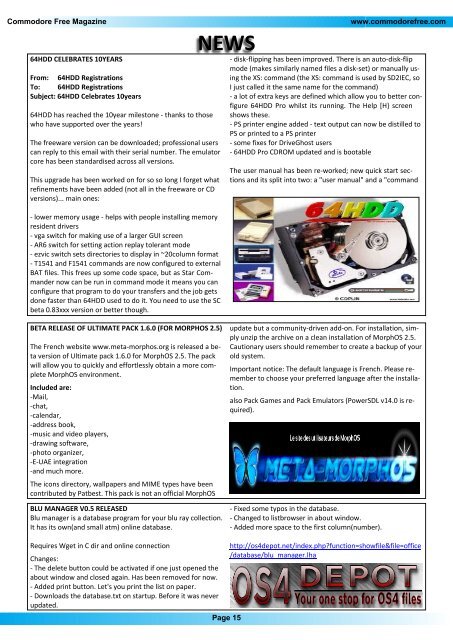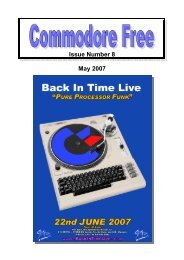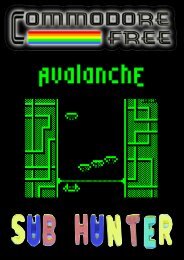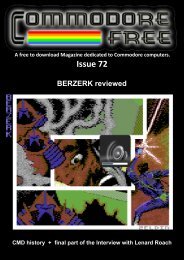Issue 44 September 2010 - Commodore Free
Issue 44 September 2010 - Commodore Free
Issue 44 September 2010 - Commodore Free
You also want an ePaper? Increase the reach of your titles
YUMPU automatically turns print PDFs into web optimized ePapers that Google loves.
<strong>Commodore</strong> <strong>Free</strong> Magazine<br />
64HDD CELEBRATES 10YEARS<br />
From: 64HDD Registrations<br />
To: 64HDD Registrations<br />
Subject: 64HDD Celebrates 10years<br />
64HDD has reached the 10year milestone - thanks to those<br />
who have supported over the years!<br />
The freeware version can be downloaded; professional users<br />
can reply to this email with their serial number. The emulator<br />
core has been standardised across all versions.<br />
This upgrade has been worked on for so so long I forget what<br />
refinements have been added (not all in the freeware or CD<br />
versions)... main ones:<br />
- lower memory usage - helps with people installing memory<br />
resident drivers<br />
- vga switch for making use of a larger GUI screen<br />
- AR6 switch for setting action replay tolerant mode<br />
- ezvic switch sets directories to display in ~20column format<br />
- T1541 and F1541 commands are now configured to external<br />
BAT files. This frees up some code space, but as Star Commander<br />
now can be run in command mode it means you can<br />
configure that program to do your transfers and the job gets<br />
done faster than 64HDD used to do it. You need to use the SC<br />
beta 0.83xxx version or better though.<br />
NEWS<br />
www.commodorefree.com<br />
- disk-flipping has been improved. There is an auto-disk-flip<br />
mode (makes similarly named files a disk-set) or manually using<br />
the XS: command (the XS: command is used by SD2IEC, so<br />
I just called it the same name for the command)<br />
- a lot of extra keys are defined which allow you to better configure<br />
64HDD Pro whilst its running. The Help [H} screen<br />
shows these.<br />
- PS printer engine added - text output can now be distilled to<br />
PS or printed to a PS printer<br />
- some fixes for DriveGhost users<br />
- 64HDD Pro CDROM updated and is bootable<br />
The user manual has been re-worked; new quick start sections<br />
and its split into two: a "user manual" and a "command<br />
BETA RELEASE OF ULTIMATE PACK 1.6.0 (FOR MORPHOS 2.5)<br />
The French website www.meta-morphos.org is released a beta<br />
version of Ultimate pack 1.6.0 for MorphOS 2.5. The pack<br />
will allow you to quickly and effortlessly obtain a more complete<br />
MorphOS environment.<br />
Included are:<br />
-Mail,<br />
-chat,<br />
-calendar,<br />
-address book,<br />
-music and video players,<br />
-drawing software,<br />
-photo organizer,<br />
-E-UAE integration<br />
-and much more.<br />
The icons directory, wallpapers and MIME types have been<br />
contributed by Patbest. This pack is not an official MorphOS<br />
BLU MANAGER V0.5 RELEASED<br />
Blu manager is a database program for your blu ray collection.<br />
It has its own(and small atm) online database.<br />
update but a community-driven add-on. For installation, simply<br />
unzip the archive on a clean installation of MorphOS 2.5.<br />
Cautionary users should remember to create a backup of your<br />
old system.<br />
Important notice: The default language is French. Please remember<br />
to choose your preferred language after the installation.<br />
also Pack Games and Pack Emulators (PowerSDL v14.0 is required).<br />
- Fixed some typos in the database.<br />
- Changed to listbrowser in about window.<br />
- Added more space to the first column(number).<br />
Requires Wget in C dir and online connection<br />
Changes:<br />
- The delete button could be activated if one just opened the<br />
about window and closed again. Has been removed for now.<br />
- Added print button. Let's you print the list on paper.<br />
- Downloads the database.txt on startup. Before it was never<br />
updated.<br />
Page 15<br />
http://os4depot.net/index.php?function=showfile&file=office<br />
/database/blu_manager.lha