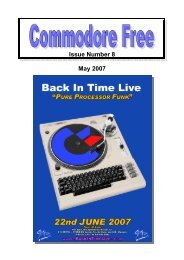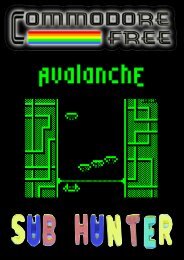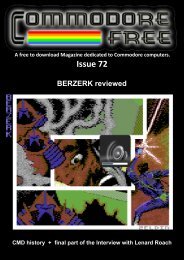Issue 44 September 2010 - Commodore Free
Issue 44 September 2010 - Commodore Free
Issue 44 September 2010 - Commodore Free
You also want an ePaper? Increase the reach of your titles
YUMPU automatically turns print PDFs into web optimized ePapers that Google loves.
<strong>Commodore</strong> <strong>Free</strong> Magazine<br />
www.commodorefree.com<br />
The C64-Archiv is also able to open a Gamebase database,<br />
which can display almost all information<br />
(there are more than 30 fields) in a list. Existing entries<br />
can’t indeed be changed and new ones can’t be<br />
created.<br />
How easy is the software to use, and is it possible to<br />
search for a disk image and also search inside a disk<br />
image for a specific file. lets say I was looking for<br />
tetris.prg if I searched for this would I get a list of<br />
disk images or files located into disk images<br />
easily in an emulator. So I began to search the internet for a<br />
program to manage my files and I was very surprised that<br />
there weren’t any suitable programs to manage the discs available.<br />
So I decided to write the C64-Archiv.<br />
Originally, I just wanted to write a program to administer my<br />
D64-files. But in order to be able to register most of the games<br />
and the tool-files as well, I decided to include further file formats.<br />
The idea of a Gamebase interface, used to simultaneously<br />
show more than 30 information about a game in a list, also<br />
evolved out of the necessity to show more than two information<br />
like the Gamebase frontend does.<br />
What are the differences between the GAMEBASE and C64-<br />
Archiv? Can both versions be run together via the same front<br />
end?<br />
Gamebase is a great tool with which one can collect as much<br />
information about a game as possible. The “GEMUS script” also<br />
offers a variety of possibilities to influence the start of an<br />
emulator. However, you have to add one file by one to the database<br />
manually.<br />
The C64-Archiv is very easy to use,<br />
because the program needs only a few settings to<br />
work. Also after the initial installation a wizard helps<br />
you to gather all necessary settings. The GUI resembles<br />
the well known Windows explorer and even<br />
looks like it. If you have one main folder which contains<br />
all of your C64 files you only have to select this<br />
folder and the C64-Archiv scans this folder for all C64<br />
files. To search for a specific file you can enter only a<br />
part of the name in the „quicksearch“ field and the<br />
C64-Archiv displays all related C64-files in the list.<br />
For example, if you open the ‘file’-view all ‘disc-images’,<br />
which somehow include a C64-file with the term<br />
sought after, are marked with a plus in the file directory<br />
tree. In order to search for several details at the same<br />
time, there is a Filter menu with which you can generate a<br />
search request, which can be shown under an arbitrary name<br />
in the main window.<br />
The Software features a database to hold the contents of the<br />
files is this an open or proprietary format<br />
Not really, The C64-Archiv uses a standard Access database<br />
format.<br />
If there is Gamebase64 why would people want to use C64-<br />
Archiv?<br />
As I mentioned above the Gamebase64 is a powerful tool to<br />
build primarily themed databases and to gather a lot of information<br />
for each file. But it definitely requires some time to import<br />
each file.<br />
If you only want to keep a quick overview of your own C64 files<br />
it’s easier to use the C64-Archiv, where the program collects<br />
the possible file data for you. Additionally, there is the possibil-<br />
The C64-Archiv automatically scans your whole collection and<br />
stores all files from an D64-image and from other common<br />
files in a database. The rate is about 10.000 D64-files or<br />
100.000 PRG-files in about 3 ½ minutes (tested on a pc with a<br />
Core2Duo 2,66Mhz). Thus then obtains a complete survey of<br />
one’s collection within a few minutes of the first installation,<br />
and then you are able to search for any file with the<br />
‘quicksearch’ button very quickly. Then the program can be<br />
started via an already existing profile in the most popular emulators.<br />
There are also profiles like ‘only to attach an image’,<br />
which offers you various possibilities how to use the disc in the<br />
emulator.<br />
Page 28