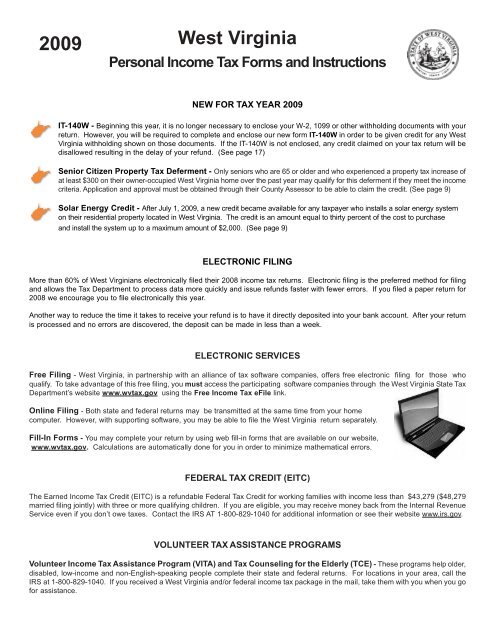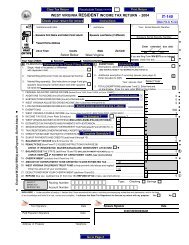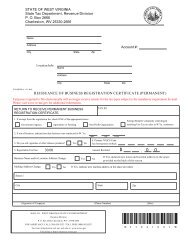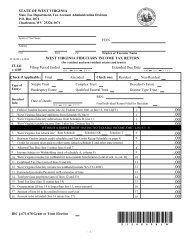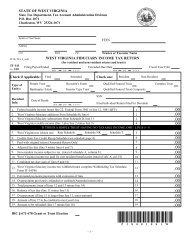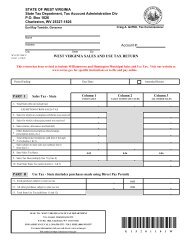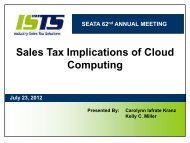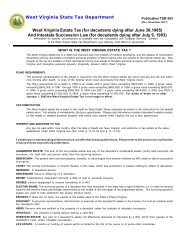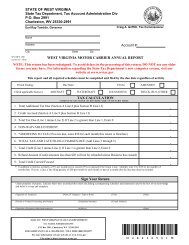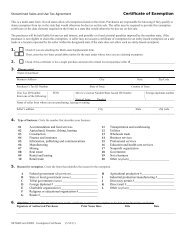Personal Income Tax Forms and Instructions - State of West Virginia
Personal Income Tax Forms and Instructions - State of West Virginia
Personal Income Tax Forms and Instructions - State of West Virginia
You also want an ePaper? Increase the reach of your titles
YUMPU automatically turns print PDFs into web optimized ePapers that Google loves.
2009 <strong>West</strong> <strong>Virginia</strong><br />
<strong>Personal</strong> <strong>Income</strong> <strong>Tax</strong> <strong>Forms</strong> <strong>and</strong> <strong>Instructions</strong><br />
NEW FOR TAX YEAR 2009<br />
IT-140W - Beginning this year, it is no longer necessary to enclose your W-2, 1099 or other withholding documents with your<br />
return. However, you will be required to complete <strong>and</strong> enclose our new form IT-140W in order to be given credit for any <strong>West</strong><br />
<strong>Virginia</strong> withholding shown on those documents. If the IT-140W is not enclosed, any credit claimed on your tax return will be<br />
disallowed resulting in the delay <strong>of</strong> your refund. (See page 17)<br />
Senior Citizen Property <strong>Tax</strong> Deferment - Only seniors who are 65 or older <strong>and</strong> who experienced a property tax increase <strong>of</strong><br />
at least $300 on their owner-occupied <strong>West</strong> <strong>Virginia</strong> home over the past year may qualify for this deferment if they meet the income<br />
criteria. Application <strong>and</strong> approval must be obtained through their County Assessor to be able to claim the credit. (See page 9)<br />
ee<br />
Solar Energy Credit - After July 1, 2009, a new credit became available for any taxpayer who installs a solar energy system<br />
on their residential property located in <strong>West</strong> <strong>Virginia</strong>. The credit is an amount equal to thirty percent <strong>of</strong> the cost to purchase<br />
<strong>and</strong> install the system up to a maximum amount <strong>of</strong> $2,000. (See page 9)<br />
ELECTRONIC FILING<br />
More than 60% <strong>of</strong> <strong>West</strong> <strong>Virginia</strong>ns electronically filed their 2008 income tax returns. Electronic filing is the preferred method for filing<br />
<strong>and</strong> allows the <strong>Tax</strong> Department to process data more quickly <strong>and</strong> issue refunds faster with fewer errors. If you filed a paper return for<br />
2008 we encourage you to file electronically this year.<br />
Another way to reduce the time it takes to receive your refund is to have it directly deposited into your bank account. After your return<br />
is processed <strong>and</strong> no errors are discovered, the deposit can be made in less than a week.<br />
ELECTRONIC SERVICES<br />
Free Filing - <strong>West</strong> <strong>Virginia</strong>, in partnership with an alliance <strong>of</strong> tax s<strong>of</strong>tware companies, <strong>of</strong>fers free electronic filing for those who<br />
qualify. To take advantage <strong>of</strong> this free filing, you must access the participating s<strong>of</strong>tware companies through the <strong>West</strong> <strong>Virginia</strong> <strong>State</strong> <strong>Tax</strong><br />
Department’s website www.wvtax.gov using the Free <strong>Income</strong> <strong>Tax</strong> eFile link.<br />
Online Filing - Both state <strong>and</strong> federal returns may be transmitted at the same time from your home<br />
computer. However, with supporting s<strong>of</strong>tware, you may be able to file the <strong>West</strong> <strong>Virginia</strong> return separately.<br />
Fill-In <strong>Forms</strong> - You may complete your return by using web fill-in forms that are available on our website,<br />
www.wvtax.gov. Calculations are automatically done for you in order to minimize mathematical errors.<br />
FEDERAL TAX CREDIT (EITC)<br />
The Earned <strong>Income</strong> <strong>Tax</strong> Credit (EITC) is a refundable Federal <strong>Tax</strong> Credit for working families with income less than $43,279 ($48,279<br />
married filing jointly) with three or more qualifying children. If you are eligible, you may receive money back from the Internal Revenue<br />
Service even if you don’t owe taxes. Contact the IRS AT 1-800-829-1040 for additional information or see their website www.irs.gov.<br />
VOLUNTEER TAX ASSISTANCE PROGRAMS<br />
Volunteer <strong>Income</strong> <strong>Tax</strong> Assistance Program (VITA) <strong>and</strong> <strong>Tax</strong> Counseling for the Elderly (TCE) - These programs help older,<br />
disabled, low-income <strong>and</strong> non-English-speaking people complete their state <strong>and</strong> federal returns. For locations in your area, call the<br />
IRS at 1-800-829-1040. If you received a <strong>West</strong> <strong>Virginia</strong> <strong>and</strong>/or federal income tax package in the mail, take them with you when you go<br />
for assistance.
Tips On Filing A Paper Return<br />
The <strong>Tax</strong> Department can process E-filed returns much quicker than paper returns. However, if you decide to paper file, there<br />
are several things you can do that will speed-up the processing <strong>of</strong> your return. Faster processing means faster refunds.<br />
Before starting your <strong>West</strong> <strong>Virginia</strong> return, make sure you have received all W-2’s, 1099’s <strong>and</strong> other tax documents for the<br />
2009 tax year.<br />
Complete your federal income tax return before your <strong>West</strong> <strong>Virginia</strong> return.<br />
Do not use prior year forms.<br />
Paper returns are electronically scanned. The processing <strong>of</strong> the return (<strong>and</strong> any refund) is delayed when the scanner cannot<br />
correctly read the information on the return. To aid in the scanning process, be sure to do the following:<br />
•<br />
•<br />
Use BLACK INK. Pencils, colored<br />
ink, <strong>and</strong> markers do not scan well.<br />
Write your name <strong>and</strong> address<br />
clearly using BLOCK CAPITAL<br />
LETTERS like this<br />
S M I T H J O S E P H<br />
Last Name<br />
Spouse’s Last Name - Only if different from Last Name Above<br />
2 3 7 5 N 7 S T<br />
First Line <strong>of</strong> Address<br />
Suffix<br />
Your First Name<br />
M A R Y<br />
Suffix<br />
Spouse’ First Name<br />
Second Line <strong>of</strong> Address<br />
A N Y W H E R E W V 5 5 5 5 5<br />
City or Post Office<br />
<strong>State</strong><br />
Zip Code<br />
• NEVER USE COMMAS when filling in dollar amounts. They can be read as a “1” by scanners.<br />
• Round <strong>of</strong>f amounts to WHOLE DOLLARS – NO CENTS.<br />
• Do not use parentheses ( ) for a negative number. Use a dark, bold negative sign, -8300 rather than (8300).<br />
• Print your numbers like this: Do Not use:<br />
• Do not add cents in front <strong>of</strong> the preprinted zeros on entry lines as shown below.<br />
Federal Adjusted Gross <strong>Income</strong><br />
.00<br />
Additions to <strong>Income</strong><br />
Subtractions from <strong>Income</strong><br />
<strong>West</strong> <strong>Virginia</strong> Adjusted Gross <strong>Income</strong><br />
• Do not write in the margins.<br />
.00<br />
.00<br />
.00<br />
• Always put entries on the lines, not to the side, above or below the line.<br />
• Do not submit photocopies to the department. Photocopies can cause unreadable entries.<br />
• Lines where no entry is required should be left blank. Do not fill in zeros or zeros with lines through them.<br />
• Do not draw vertical lines in entry fields. They can be read as a “1” by scanners.<br />
• Do not use staples.<br />
• Make sure all required forms <strong>and</strong> schedules are included with the tax return.<br />
• Sign your return.<br />
PAYMENT OPTIONS<br />
Returns filed with a balance <strong>of</strong> tax due may use any <strong>of</strong> the following payments options:<br />
0 1 4 7<br />
Check or Money Order - If you filed a paper return, enclose your check or money order with your return. If you electronically filed, mail<br />
your check or money order with the payment voucher IT-140V that is provided to you after the submission <strong>of</strong> your tax return. Do not mail<br />
a paper copy <strong>of</strong> your return if you electronically filed.<br />
Electronic Funds Transfer - If you electronically filed your return, your tax payment may be automatically deducted from your<br />
checking account. You may elect to authorize the withdrawal to occur at the time the return is filed or delay payment until the tax due<br />
date <strong>of</strong> April 15, 2010.<br />
Payment by credit card - Payments may be made through Official Payments Corp. using your Visa® Card,<br />
Discover® Card, American Express® Card or MasterCard®. Call 1-800-2PAYTAX SM or visit www.<strong>of</strong>ficialpayments.com.<br />
Official Payments Corporation is a private credit card payment service provider. A convenience fee<br />
<strong>of</strong> 2.5% will be charged to your credit/debit card. The <strong>State</strong> will not receive this fee. You will be<br />
informed <strong>of</strong> the exact amount <strong>of</strong> the fee before you complete your transaction. After you complete<br />
your transaction, you will be given a confirmation number, which you should keep for your records.<br />
-2-
General Information<br />
Who Must File<br />
You must file a <strong>West</strong> <strong>Virginia</strong> income tax return if:<br />
you were a resident <strong>of</strong> <strong>West</strong> <strong>Virginia</strong> for the entire taxable year.<br />
you were a resident <strong>of</strong> <strong>West</strong> <strong>Virginia</strong> for a part <strong>of</strong> the taxable year (Part-Year Resident).<br />
you were not a resident <strong>of</strong> <strong>West</strong> <strong>Virginia</strong> at any time during 2009, but your federal adjusted<br />
gross income includes income from <strong>West</strong> <strong>Virginia</strong> sources (Nonresident); or<br />
you were a domiciliary resident <strong>of</strong> <strong>West</strong> <strong>Virginia</strong> but you<br />
(a) maintained no permanent place <strong>of</strong> abode in <strong>West</strong> <strong>Virginia</strong>,<br />
(b) spent less than 30 days in <strong>West</strong> <strong>Virginia</strong> during 2009, <strong>and</strong><br />
(c) maintained a permanent place <strong>of</strong> abode outside <strong>West</strong> <strong>Virginia</strong> (Nonresident).<br />
You are required to file a <strong>West</strong> <strong>Virginia</strong> return even though you may not be required to file a federal return<br />
if:<br />
your <strong>West</strong> <strong>Virginia</strong> adjusted gross income is greater than your allowable deduction for personal<br />
exemptions ($2,000 per exemption, or $500 if you claim zero exemptions). Your income <strong>and</strong><br />
number <strong>of</strong> exemptions are to be determined as if you had been required to file a federal return.<br />
you are due a refund.<br />
You are not required to file a <strong>West</strong> <strong>Virginia</strong> return if you <strong>and</strong> your spouse are 65 or older <strong>and</strong> your total<br />
income is less than your exemption allowance plus the senior citizen modification. For example, $2,000<br />
per exemption plus up to $8,000 <strong>of</strong> income received by each taxpayer who is 65 or older. However, if you<br />
are entitled to a refund you MUST file a return.<br />
What Form To Use<br />
IT-140<br />
Resident<br />
IT-140<br />
Part-Year Resident<br />
A resident is an individual who:<br />
spends more than 30 days in <strong>West</strong> <strong>Virginia</strong> with the intent <strong>of</strong> <strong>West</strong> <strong>Virginia</strong> becoming his/her<br />
permanent residence; or<br />
maintains a physical presence in <strong>West</strong> <strong>Virginia</strong> for more than 183 days <strong>of</strong> the taxable year,<br />
even though he/she may also be considered a resident <strong>of</strong> another state.<br />
A part-year resident is an individual who changes his/her residence either:<br />
from <strong>West</strong> <strong>Virginia</strong> to another state, or<br />
from another state to <strong>West</strong> <strong>Virginia</strong> during the taxable year.<br />
IT-140<br />
Full Year Nonresident<br />
IT-140NRS<br />
Special Nonresidents<br />
IT-140NRC<br />
Composite Return<br />
A full year nonresident is an individual who is:<br />
a resident <strong>of</strong> another state who does not maintain a physical presence within <strong>West</strong> <strong>Virginia</strong> <strong>and</strong><br />
does not spend more than 183 days <strong>of</strong> the taxable year within <strong>West</strong> <strong>Virginia</strong>; or<br />
a resident <strong>of</strong> <strong>West</strong> <strong>Virginia</strong> who spends less than 30 days <strong>of</strong> the taxable year in <strong>West</strong> <strong>Virginia</strong>,<br />
<strong>and</strong> maintains a permanent place <strong>of</strong> residence outside <strong>West</strong> <strong>Virginia</strong>.<br />
You must file the special nonresident return (form IT-140NRS) if:<br />
you were not a part-year resident <strong>of</strong> <strong>West</strong> <strong>Virginia</strong>; <strong>and</strong><br />
you were a resident <strong>of</strong> Kentucky, Maryl<strong>and</strong>, Ohio, Pennsylvania, or <strong>Virginia</strong> for the entire taxable year;<br />
<strong>and</strong><br />
your only source <strong>of</strong> <strong>West</strong> <strong>Virginia</strong> income was from wages <strong>and</strong> salaries.<br />
Nonresident individuals who are partners in a partnership, shareholders in an S-corporation or beneficiaries<br />
<strong>of</strong> an estate or trust who derive income from <strong>West</strong> <strong>Virginia</strong> sources may elect to file a nonresident<br />
composite income tax return, Form IT-140NRC. A $50 processing fee is required for each composite<br />
return filed.<br />
If a separate individual return is filed, the nonresident must include the <strong>West</strong> <strong>Virginia</strong> income derived from<br />
the pass-through entity filing the composite return. Credit may be claimed for the share <strong>of</strong> <strong>West</strong> <strong>Virginia</strong><br />
income tax remitted with the composite return.<br />
This form is available on our website at www.wvtax.gov.<br />
-3-
General Information<br />
Amended Return<br />
For tax years beginning after January 1, 2007, use Form IT-140 <strong>and</strong> mark the “Amended Return” line on<br />
the front <strong>of</strong> the form. For tax years prior to January 1, 2007, use Form IT-140X. This form is available on<br />
our web site at www.wvtax.gov.<br />
You must file a <strong>West</strong> <strong>Virginia</strong> Amended Return if any <strong>of</strong> the following conditions occur:<br />
(1) To correct a previously filed <strong>West</strong> <strong>Virginia</strong> return; or<br />
(2) You filed an amended federal income tax return <strong>and</strong> that change affected your <strong>West</strong> <strong>Virginia</strong> tax<br />
liability; or<br />
(3) The Internal Revenue Service made any change to your federal return (i.e., change in federal<br />
adjusted gross income, change in exemptions, etc.).<br />
If a change is made to your federal return, an amended <strong>West</strong> <strong>Virginia</strong> return must be filed within ninety (90)<br />
days. A copy <strong>of</strong> your amended federal income tax return must be enclosed with the <strong>West</strong> <strong>Virginia</strong> amended<br />
return.<br />
If you are changing your filing status from married filing jointly to married filing separately or from married<br />
filing separately to married filing jointly, you must do so in compliance with federal guidelines. If your<br />
original return was filed jointly <strong>and</strong> you are amending to file separately, your spouse must also file an<br />
amended separate return.<br />
If the amended return is filed after the due date, interest <strong>and</strong> penalty for late payment will be charged on<br />
any additional tax due. An additional penalty will be assessed if you fail to report any change to your<br />
federal return within the prescribed time.<br />
Nonresident/<br />
Part-year Resident<br />
Information<br />
Space is provided on page 28 to explain why you are filing an Amended Return.<br />
A part-year resident is subject to <strong>West</strong> <strong>Virginia</strong> tax on the following:<br />
<strong>Tax</strong>able income received from ALL sources while a resident <strong>of</strong> <strong>West</strong> <strong>Virginia</strong>;<br />
<strong>West</strong> <strong>Virginia</strong> source income earned during the period <strong>of</strong> nonresidence; <strong>and</strong><br />
applicable special accruals.<br />
<strong>West</strong> <strong>Virginia</strong> Source <strong>Income</strong><br />
The <strong>West</strong> <strong>Virginia</strong> source income <strong>of</strong> a nonresident is derived from the following sources included in your federal<br />
adjusted gross income:<br />
• real or tangible personal property located in <strong>West</strong> <strong>Virginia</strong>;<br />
• employee services performed in <strong>West</strong> <strong>Virginia</strong>;<br />
• a business, trade, pr<strong>of</strong>ession or occupation conducted in <strong>West</strong> <strong>Virginia</strong>;<br />
• a corporation in which you are a shareholder which makes an election under federal tax law to be taxed<br />
as an S-corporation;<br />
• your distributive share <strong>of</strong> <strong>West</strong> <strong>Virginia</strong> partnership income or gain;<br />
• your share <strong>of</strong> <strong>West</strong> <strong>Virginia</strong> estate or trust income or gain <strong>and</strong> royalty income;<br />
• <strong>West</strong> <strong>Virginia</strong> Unemployment Compensation benefits.<br />
<strong>West</strong> <strong>Virginia</strong> source income <strong>of</strong> a nonresident does not include the following income even if it was included in<br />
your federal adjusted gross income:<br />
• annuities <strong>and</strong> pensions;<br />
• interest, dividends or gains from the sale or exchange <strong>of</strong> intangible personal property unless they are<br />
part <strong>of</strong> the income you received from conducting a business, trade, pr<strong>of</strong>ession or occupation in <strong>West</strong><br />
<strong>Virginia</strong>.<br />
NONRESIDENTS AND PART-YEAR RESIDENTS MUST FIRST COMPLETE LINES 1 THROUGH 7<br />
OF FORM IT-140, THEN COMPLETE SCHEDULE A. To compute tax due, use the calculation worksheet<br />
located below Schedule A. (Line by line instructions for Schedule A can be found on pages 26, 35 <strong>and</strong> 36.)<br />
<strong>Income</strong><br />
Adjustments<br />
In Column A <strong>of</strong> Schedule A, you must enter the amounts from your federal return. <strong>Income</strong> received while<br />
you were a resident <strong>of</strong> <strong>West</strong> <strong>Virginia</strong> must be reported in Column B. <strong>Income</strong> received from <strong>West</strong> <strong>Virginia</strong><br />
sources while a nonresident <strong>of</strong> <strong>West</strong> <strong>Virginia</strong> must be reported in Column C. For additional information<br />
regarding <strong>West</strong> <strong>Virginia</strong> source income, see above.<br />
The amounts to be shown in each line <strong>of</strong> Column B <strong>and</strong>/or Column C <strong>of</strong> Schedule A are those items that were<br />
actually paid or incurred during your period <strong>of</strong> <strong>West</strong> <strong>Virginia</strong> residency, or paid or incurred as a result <strong>of</strong> the<br />
<strong>West</strong> <strong>Virginia</strong> source income during the period <strong>of</strong> nonresidence. For example, if you made payments to an<br />
Individual Retirement Account during the entire taxable year, you may not claim any payments made while a<br />
nonresident unless the payments were made from <strong>West</strong> <strong>Virginia</strong> source income. However, you may claim the<br />
full amount <strong>of</strong> any payments made during your period <strong>of</strong> <strong>West</strong> <strong>Virginia</strong> residency.<br />
-4-
General Information<br />
Special Accruals<br />
Filing Status<br />
In the case <strong>of</strong> a taxpayer changing from a RESIDENT to a NONRESIDENT status, the return must include<br />
all items <strong>of</strong> income, gain, or loss accrued to the taxpayer up to the time <strong>of</strong> his change <strong>of</strong> residence. This<br />
includes any amounts not otherwise includible on the return because <strong>of</strong> an election to report income on<br />
an installment basis. The return must be filed on the accrual basis whether or not that is the taxpayer’s<br />
established method <strong>of</strong> reporting.<br />
For example, a taxpayer who moves from <strong>West</strong> <strong>Virginia</strong> <strong>and</strong> sells his <strong>West</strong> <strong>Virginia</strong> home on an installment<br />
plan must report all income from the sale in the year <strong>of</strong> the sale, even though federal tax is deferred<br />
until the income is actually received.<br />
There are five (5) filing status categories for state income tax purposes. Your filing status will determine<br />
the rate used to calculate your tax.<br />
(1) Single.<br />
(2) Head <strong>of</strong> Household.<br />
(3) Married Filing Separately. If you are married but filed separate federal returns, you MUST file separate<br />
state returns. If you file separate returns you must use the “Married Filing Separately” tax rate<br />
Schedule II to determine your state tax.<br />
(4) Married Filing Jointly. You must have filed a joint federal return to be eligible to file a joint state return. If<br />
you filed a joint federal return, you may elect to file your state return as either “Married Filing Jointly”<br />
using the state’s tax Rate Schedule I or as “Married Filing Separately” using Rate Schedule II.<br />
(5) Widow(er) with a dependent child.<br />
When joint federal but separate state returns are filed, each spouse must compute his or her <strong>West</strong> <strong>Virginia</strong><br />
adjusted gross income separately as if the federal adjusted gross income <strong>of</strong> each had been determined on<br />
separately filed federal returns.<br />
If one spouse was a resident <strong>of</strong> <strong>West</strong> <strong>Virginia</strong> for the entire taxable year <strong>and</strong> the other spouse a nonresident for<br />
the entire taxable year <strong>and</strong> they filed a joint federal income tax return, they may choose to file jointly as<br />
residents <strong>of</strong> <strong>West</strong> <strong>Virginia</strong>. The total income earned by each spouse for the entire year, regardless <strong>of</strong> where<br />
earned, must be reported on the joint return as taxable to <strong>West</strong> <strong>Virginia</strong>. No credit will be allowed for income<br />
taxes paid to the other state.<br />
Deceased<br />
<strong>Tax</strong>payer<br />
Exemptions<br />
Itemized<br />
Deductions<br />
Senior<br />
Citizens<br />
<strong>Tax</strong><br />
Credit<br />
A joint return may not be filed if one spouse changes residence during the taxable year, while the other spouse<br />
maintained status as a resident or nonresident during the entire taxable year.<br />
A return must be filed for a taxpayer who died during the taxable year. Check the box “DECEASED” <strong>and</strong> enter<br />
the date <strong>of</strong> death to the right <strong>of</strong> the box. If a joint federal return was filed for the deceased <strong>and</strong> the surviving<br />
spouse, the <strong>West</strong> <strong>Virginia</strong> return may be filed jointly. The surviving spouse should write on the signature line<br />
for the deceased “filing as surviving spouse”. If a refund is expected, a completed Schedule F must be<br />
enclosed with the return so the refund can be issued to the surviving spouse or to the decedent’s estate.<br />
The <strong>West</strong> <strong>Virginia</strong> personal exemption allowance is $2,000 per allowable exemption or $500 for zero<br />
exemptions. The number <strong>of</strong> <strong>West</strong> <strong>Virginia</strong> personal exemptions that you are allowed to claim are the<br />
same number as your federal exemptions. If you claim zero exemptions on your federal return because<br />
you are claimed as a dependent on another person’s return, you must claim zero on your <strong>West</strong> <strong>Virginia</strong><br />
return.<br />
The <strong>State</strong> <strong>of</strong> <strong>West</strong> <strong>Virginia</strong> does not recognize itemized deductions for personal income tax purposes.<br />
Consequently, itemized deductions claimed on the federal income tax return cannot be carried to the<br />
<strong>West</strong> <strong>Virginia</strong> return. Gambling losses claimed as itemized deductions on the federal income tax return<br />
cannot be deducted on the <strong>West</strong> <strong>Virginia</strong> tax return. Consequently, there is no provision in the <strong>West</strong><br />
<strong>Virginia</strong> Code to <strong>of</strong>fset gambling winnings with gambling losses.<br />
Low-income taxpayers who are eligible for the homestead property tax exemption may be eligible for the<br />
Senior Citizens <strong>Tax</strong> Credit. YOU MUST FILE A RETURN TO RECEIVE THIS REFUNDABLE CREDIT.<br />
Credit eligibility is restricted to taxpayers who participate in the Homestead Exemption program, who<br />
incur <strong>and</strong> pay property taxes <strong>and</strong> whose federal adjusted gross income is less than 150% <strong>of</strong> federal<br />
poverty guidelines. <strong>Tax</strong>payers who pay the federal alternative minimum tax cannot claim this credit.<br />
The maximum federal adjusted gross income level is $16,245 for a single person household plus an<br />
additional $5,610 for each additional person in the household (e.g., $21,855 for a two-person household).<br />
Additional information can be found on page 43 <strong>of</strong> this booklet <strong>and</strong> in Publication TSD-411 which can<br />
be found on our website at www.wvtax.gov.<br />
-5-
General Information<br />
Injured Spouse<br />
You may be considered an injured spouse if you file a joint return <strong>and</strong> all or part <strong>of</strong> your refund was, or is expected<br />
to be, applied against your spouse’s past due child support payments or a prior year tax liability. You must file an<br />
injured spouse allocation form (Form WV-8379) to claim your part <strong>of</strong> the refund if all three <strong>of</strong> the following apply:<br />
(1) You are not required to pay the past due amount.<br />
(2) You received <strong>and</strong> reported income (such as wages, taxable interest, etc.) on a joint return.<br />
(3) You made <strong>and</strong> reported payments such as <strong>West</strong> <strong>Virginia</strong> tax withheld from your wages or<br />
estimated tax payments.<br />
If all <strong>of</strong> the above apply <strong>and</strong> you want your share <strong>of</strong> the overpayment shown on the joint return refunded, you must:<br />
(1) Mark the injured spouse line on the front <strong>of</strong> the return.<br />
(2) Complete the <strong>West</strong> <strong>Virginia</strong> Injured Spouse Allocation Form, WV-8379.<br />
(3) Enclose the completed form with your <strong>West</strong> <strong>Virginia</strong> personal income tax return.<br />
DO NOT mark the injured spouse line unless you qualify as an injured spouse <strong>and</strong> have enclosed the<br />
completed form with your return. This will cause a delay in the processing <strong>of</strong> your refund.<br />
Members<br />
<strong>of</strong> the<br />
Armed Forces<br />
If your legal residence was <strong>West</strong> <strong>Virginia</strong> at the time you entered military service, assignment to duty<br />
outside the state does not change your <strong>West</strong> <strong>Virginia</strong> residency status. You must file your return <strong>and</strong> pay<br />
the tax due in the same manner as any other resident individual unless you did not maintain a physical<br />
presence in <strong>West</strong> <strong>Virginia</strong> for more than 30 days during the taxable year.<br />
If, during 2009, you spent more than 30 days in <strong>West</strong> <strong>Virginia</strong>, you are considered to be a <strong>West</strong> <strong>Virginia</strong><br />
resident for income tax purposes <strong>and</strong> must file a resident return <strong>and</strong> report all <strong>of</strong> your income to <strong>West</strong><br />
<strong>Virginia</strong>.<br />
If there is no <strong>West</strong> <strong>Virginia</strong> income tax withheld from your military income, you may find it necessary to<br />
make quarterly estimated tax payments using Form IT-140ES.<br />
If, during 2009, you did not spend more than 30 days in <strong>West</strong> <strong>Virginia</strong> <strong>and</strong> had income from a <strong>West</strong><br />
<strong>Virginia</strong> source, you may be required to file an income tax return with <strong>West</strong> <strong>Virginia</strong> as any other nonresident<br />
individual, depending upon the type <strong>of</strong> income received.<br />
A member <strong>of</strong> the Armed Forces who is domiciled outside <strong>West</strong> <strong>Virginia</strong> is considered to be a nonresident <strong>of</strong> <strong>West</strong><br />
<strong>Virginia</strong> for income tax purposes; therefore, his/her military compensation is not taxable to <strong>West</strong> <strong>Virginia</strong> even<br />
though he/she is stationed in <strong>West</strong> <strong>Virginia</strong> <strong>and</strong> maintains a permanent place <strong>of</strong> abode therein.<br />
<strong>Tax</strong>payers over<br />
age 65 or<br />
Disabled<br />
US Railroad<br />
Retirement<br />
Combat Pay<br />
Active Duty Military Pay<br />
Certain <strong>State</strong> <strong>and</strong><br />
Federal Retirement<br />
Systems<br />
Additional<br />
Military<br />
Retirement<br />
Combat pay received during 2009 is not taxable on the federal income tax return. Therefore, it is not<br />
taxable on the state return.<br />
Military income received while you were a member <strong>of</strong> the National Guard or Armed Forces Reserves called<br />
to duty pursuant to an Executive Order <strong>of</strong> the President <strong>of</strong> the United <strong>State</strong>s is not taxable on the <strong>West</strong><br />
<strong>Virginia</strong> return. This income is shown on Schedule M, line 43, as a decreasing modification to your federal<br />
adjusted gross income.<br />
An individual, regardless <strong>of</strong> age, who was certified by a physician as being permanently <strong>and</strong> totally<br />
disabled during the taxable year, or an individual who was 65 before the end <strong>of</strong> the taxable year may be<br />
eligible for certain modifications that will reduce their federal adjusted gross income for <strong>West</strong> <strong>Virginia</strong><br />
income tax purposes up to $8,000. See instructions for Schedule M on pages 12 <strong>and</strong> 13.<br />
The modification for pensions <strong>and</strong> annuities received from the <strong>West</strong> <strong>Virginia</strong> Public Employees’ Retirement<br />
System, the <strong>West</strong> <strong>Virginia</strong> Teachers’ Retirement System, Military Retirement <strong>and</strong> Federal Retirement<br />
is limited to a maximum <strong>of</strong> $2,000 <strong>and</strong> entered on Schedule M. The <strong>State</strong> <strong>of</strong> <strong>West</strong> <strong>Virginia</strong> does<br />
not impose an income tax on the retirement income received from any <strong>West</strong> <strong>Virginia</strong> state or local<br />
police, deputy sheriffs’ or firemens’ retirement system, including any survivorship annuities. See instructions<br />
for Schedule M on pages 12 <strong>and</strong> 13.<br />
There is an additional modification for the first $20,000 <strong>of</strong> military retirement income to the extent it is<br />
included in federal adjusted gross income.<br />
The <strong>State</strong> <strong>of</strong> <strong>West</strong> <strong>Virginia</strong> does not tax this income. All types <strong>of</strong> United <strong>State</strong>s Railroad Retirement Board<br />
benefits, including unemployment compensation, disability <strong>and</strong> sick pay included on the federal return<br />
should be entered on Schedule M, line 40.<br />
-6-
Surviving<br />
Spouse<br />
General Information<br />
Regardless <strong>of</strong> age, a surviving spouse <strong>of</strong> a decedent may be eligible for a modification reducing his/her<br />
income up to $8,000 provided he/she did not remarry before the end <strong>of</strong> the taxable year. The modification<br />
is claimed on Schedule M. The decedent must have attained the age <strong>of</strong> 65 prior to his/her death or,<br />
regardless <strong>of</strong> age, must have been certified as permanently <strong>and</strong> totally disabled. See specific definitions<br />
<strong>and</strong> line-by-line instructions for Schedule M to determine if you qualify for this modification. The surviving<br />
spouse should write on the signature line for the deceased “filing as surviving spouse”.<br />
A surviving spouse who has not remarried at any time before the end <strong>of</strong> the taxable year for which the<br />
return is being filed, may claim an additional exemption for the two (2) taxable years following the year <strong>of</strong><br />
death <strong>of</strong> his/her spouse.<br />
WV College Savings<br />
Plan And Prepaid<br />
Tuition Trust Funds<br />
Filing Requirements<br />
For Children Under<br />
Age 18 Who Have<br />
Unearned<br />
(Investment) <strong>Income</strong><br />
Refund Of<br />
Overpayment<br />
Direct<br />
Deposit<br />
Payment Of<br />
<strong>Tax</strong> Due<br />
Penalties And<br />
Interest<br />
<strong>Tax</strong>payers making payments or contributions to programs <strong>of</strong> the <strong>West</strong> <strong>Virginia</strong> Prepaid Tuition Trust <strong>and</strong>/or<br />
<strong>West</strong> <strong>Virginia</strong> Savings Plan Trust, operated under the trade names <strong>of</strong> SMART529 TM or <strong>West</strong> <strong>Virginia</strong><br />
Prepaid College Plan, may be eligible for a modification reducing the federal adjusted gross income. This<br />
deduction can be claimed in the amount <strong>and</strong> in the year that the contribution is made or the remainder <strong>of</strong><br />
the reducing modification may be carried forward for a period not to exceed five taxable years beginning in<br />
the tax year in which the payment or contribution was made. For more information regarding participation<br />
in this program, contact the SMART529 TM Service Center at 1-866-574-3542.<br />
Any child under the age <strong>of</strong> 18 who has investment income <strong>and</strong> whose parents qualify <strong>and</strong> elect to report<br />
that income on their return, is not required to file a return with the <strong>State</strong> <strong>of</strong> <strong>West</strong> <strong>Virginia</strong>. This election is<br />
made in accordance with federal guidelines.<br />
Any child under the age <strong>of</strong> 18 whose income is not reported on his/her parents return must file their own<br />
<strong>West</strong> <strong>Virginia</strong> return <strong>and</strong> report all <strong>of</strong> their income. If the child is claimed as an exemption on their parent’s<br />
return, he/she must claim zero exemptions on the state return <strong>and</strong> claim a $500 personal exemption<br />
allowance.<br />
A return must be filed to obtain a refund <strong>of</strong> any overpayment. In order to receive a refund <strong>of</strong> an overpayment <strong>of</strong><br />
$2 or less, you must enclose a signed statement with your return requesting that the refund be sent to you.<br />
You may have your refund directly deposited into your bank account, providing the return contains no errors or<br />
does not require special processing. To avoid delay <strong>of</strong> your direct deposit, verify your routing <strong>and</strong> account<br />
numbers from a check before filing your return. Refunds are issued in the form <strong>of</strong> United <strong>State</strong>s currency. If you<br />
choose to have your refund direct deposited, your depositor must be capable <strong>of</strong> accepting US currency.<br />
The balance <strong>of</strong> tax due must be paid in full on or before April 15, 2010. Make your check or money order<br />
payable to the <strong>West</strong> <strong>Virginia</strong> <strong>State</strong> <strong>Tax</strong> Department. If your check is returned for “insufficient funds” or<br />
“uncollected funds”, the Department reserves the right to collect such funds electronically. Payment <strong>of</strong> tax<br />
in the form <strong>of</strong> a check, money order or funds transferred electronically must be made in the form <strong>of</strong> United<br />
<strong>State</strong>s currency. See page 16 for additional payment options.<br />
Interest must be added to any tax due that is not paid by the due date <strong>of</strong> the return even if an extension <strong>of</strong> time for filing<br />
has been granted. The rate <strong>of</strong> interest will be determined every six months under regulations promulgated by the <strong>State</strong><br />
<strong>Tax</strong> Commissioner. The annual rate <strong>of</strong> interest cannot be less than eight percent (8%).<br />
The applicable interest rate for taxable year 2009 for tax underpayments is nine <strong>and</strong> one-half percent (9.5%).<br />
Penalties (i.e. Additions to <strong>Tax</strong>) for late filing can be avoided by sending in your return by the due date. The law<br />
provides that a penalty <strong>of</strong> five percent (5%) <strong>of</strong> the tax due for each month, or part <strong>of</strong> a month, may be imposed<br />
for the late filing <strong>of</strong> the return up to a maximum <strong>of</strong> twenty-five percent (25%) unless reasonable cause can be<br />
shown for the delay.<br />
The law provides that an additional penalty may be imposed for not paying your tax when due. This penalty is<br />
one-half <strong>of</strong> one percent (1/2 <strong>of</strong> 1%) <strong>of</strong> the unpaid balance <strong>of</strong> tax for each month, or part <strong>of</strong> a month, the tax<br />
remains unpaid, up to a maximum <strong>of</strong> twenty-five percent (25%).<br />
You may access an Interest <strong>and</strong> Additions to <strong>Tax</strong> Calculator on our website at www.wvtax.gov or you may call<br />
(304) 558-3333 or 1-800-982-8297 for assistance.<br />
The <strong>West</strong> <strong>Virginia</strong> <strong>Tax</strong> Crimes <strong>and</strong> Penalties Act imposes severe penalties for failing to file a return or pay any<br />
tax when due, or for making a false return or certification. The mere fact that the figures reported on your state<br />
return are taken from your federal return will not relieve you from the imposition <strong>of</strong> penalties because <strong>of</strong> negligence<br />
or for filing a false or fraudulent return. The statute <strong>of</strong> limitations for prosecuting these <strong>of</strong>fenses is three<br />
years after the <strong>of</strong>fense was committed.<br />
-7-
General Information<br />
Penalty For<br />
Underpayment<br />
Of Estimated<br />
<strong>Tax</strong><br />
If your return shows a balance due greater than $600, you may be subject to a penalty for not prepaying<br />
enough personal income tax through withholding <strong>and</strong>/or quarterly estimated tax payments. The penalty is<br />
computed separately for each installment due date. Therefore, you may owe the penalty for an earlier due<br />
date even if you paid enough tax later to make up the underpayment. This is true even if you are due a refund<br />
when you file your tax return. However, you may be able to reduce or eliminate the penalty by using the<br />
annualized income installment method. Use form IT-210 on page 31 to calculate your penalty. <strong>Instructions</strong><br />
can be found on page 37. If you do not complete form IT-210, the <strong>West</strong> <strong>Virginia</strong> <strong>State</strong> <strong>Tax</strong> Department will<br />
calculate the penalty for you. You will receive a notice for the amount <strong>of</strong> penalty due.<br />
To avoid future penalties, you should increase your withholding tax or begin making quarterly estimated payments<br />
for tax year 2010.<br />
Credit For<br />
Estimated<br />
<strong>Tax</strong><br />
Extension Of<br />
Time<br />
Signature<br />
Failure To Receive<br />
A Withholding <strong>Tax</strong><br />
<strong>State</strong>ment (W-2)<br />
Prior Year <strong>Tax</strong><br />
Liabilities<br />
IRS Information<br />
Exchange<br />
The American<br />
Jobs Creation Act<br />
Pension<br />
Benefit Guaranty<br />
Modification<br />
You must make quarterly estimated tax payments if your estimated tax liability (your estimated tax reduced<br />
by any state tax withheld from your income) is at least $600, unless that liability is less than ten<br />
percent (10%) <strong>of</strong> your estimated tax. The total estimated tax credit to be claimed on your return is the<br />
sum <strong>of</strong> the payments made with the quarterly installments for taxable year 2009, any overpayments<br />
applied from your 2008 personal income tax return <strong>and</strong> any payments made with your <strong>West</strong> <strong>Virginia</strong><br />
Application for Extension <strong>of</strong> Time to File (Schedule L).<br />
If you obtain an extension <strong>of</strong> time to file your federal income tax return, you are automatically allowed<br />
the same extension <strong>of</strong> time to file your <strong>West</strong> <strong>Virginia</strong> income tax return. Enter on your <strong>West</strong> <strong>Virginia</strong><br />
return the date to which the federal extension was granted. If a federal extension was granted electronically,<br />
write “Federal Extension Granted” <strong>and</strong> the confirmation number at the top <strong>of</strong> the <strong>West</strong> <strong>Virginia</strong><br />
return. Enter the extended due date in the appropriate box. A copy <strong>of</strong> Federal Schedule 4868 must be<br />
enclosed with your return. If you need an extension <strong>of</strong> time for <strong>West</strong> <strong>Virginia</strong> purposes but not for<br />
federal purposes, or if you expect to owe tax to <strong>West</strong> <strong>Virginia</strong>, you must submit a completed <strong>West</strong><br />
<strong>Virginia</strong> Application for Extension <strong>of</strong> Time to File (Schedule L) <strong>and</strong> pay any tax expected to be due. See<br />
page 33.<br />
Your return MUST be signed. A joint return must be signed by both husb<strong>and</strong> <strong>and</strong> wife. If you <strong>and</strong> your<br />
spouse (if filing a joint return) do not sign the return, it will not be processed. If the return is prepared by<br />
an authorized agent <strong>of</strong> the taxpayer, the agent must also sign on the line provided <strong>and</strong> enter his/her<br />
address <strong>and</strong> telephone number. If a joint federal return was filed for a deceased taxpayer, the surviving<br />
spouse should write on the signature line for the deceased “filing as surviving spouse”.<br />
If you fail to receive a withholding tax statement (Form W-2, W-2G, or 1099) from an employer by<br />
February 15th, you may file your income tax return using a substitute form. All efforts to obtain a W-2<br />
statement from the payer must be exhausted before a substitute form will be accepted. <strong>West</strong> <strong>Virginia</strong><br />
Substitute W-2 (Form WV/IT-102-1) must be completed <strong>and</strong> retained for your records in the same<br />
manner as Form W-2 for a period <strong>of</strong> not less than three years. This information may be obtained from<br />
your pay stub(s). The federal Form 4852 (Substitute for Form W-2) does not provide all the information<br />
necessary to process your state return. It WILL NOT be accepted in lieu <strong>of</strong> Form WV/IT-102-1.<br />
<strong>Tax</strong>payers who have delinquent tax liabilities, state or federal, may not receive the full amount <strong>of</strong> their tax<br />
refund. If you have an outst<strong>and</strong>ing state or federal tax lien, your refund will be reduced <strong>and</strong> applied to your<br />
past due liability. If a portion <strong>of</strong> your refund is captured, you will receive a notice <strong>and</strong> a check for the balance<br />
<strong>of</strong> the refund. Any final unpaid <strong>West</strong> <strong>Virginia</strong> personal income tax liabilities may be referred to the United<br />
<strong>State</strong>s Treasury Department in order to capture that amount from your federal income tax refund.<br />
The <strong>West</strong> <strong>Virginia</strong> <strong>State</strong> <strong>Tax</strong> Department <strong>and</strong> the Internal Revenue Service share tax information<br />
including results <strong>of</strong> any audits. Differences, other than those allowed under state law, will be identified<br />
<strong>and</strong> may result in the assessment <strong>of</strong> a negligence penalty. <strong>Tax</strong>payers so identified will be subject to<br />
further investigation <strong>and</strong> future audits.<br />
This Act, in part, is a federal tax benefit that allows a deduction for certain domestic production activities.<br />
The deduction is attributable to the qualifying production activities <strong>of</strong> a partnership or S corporation.<br />
<strong>West</strong> <strong>Virginia</strong> law does not allow this deduction <strong>and</strong> any amount deducted under Section 199 Internal<br />
Revenue Code must be reported as an increasing modification on Schedule M.<br />
If you retired under an employer-provided defined benefit plan that terminated prior to or after retirement<br />
<strong>and</strong> the pension plan is covered by a guarantor whose maximum benefit guarantee is less than the<br />
maximum benefit to which you were entitled, you may be allowed a reducing modification <strong>of</strong> the difference<br />
between the amount you would have received had the plan not terminated <strong>and</strong> the amount actually<br />
received from the guarantor. Enclose the completed Schedule PBGC (page 28) <strong>and</strong> a completed<br />
IT-140W. Failure to do so will delay the processing <strong>of</strong> your return.<br />
-8-
Senior Citizen<br />
Property <strong>Tax</strong><br />
Deferment<br />
Form IT-140 <strong>Instructions</strong><br />
Only Seniors who received the Homestead Property <strong>Tax</strong> Exemption at the county level as a result <strong>of</strong> reaching<br />
sixty-five (65) years, who experienced a property tax increase on their Homestead Property <strong>of</strong> at least $300<br />
in the past year <strong>and</strong> who have gross household income <strong>of</strong> no more than $25,000 qualify for this deferment.<br />
Persons who pay the federal alternative minimum tax are not eligible to claim this credit.<br />
This credit must be preapproved by your County Assessor’s Office. In order to find out if you qualify, an<br />
application must be submitted to that <strong>of</strong>fice in order to determine the amount <strong>of</strong> your credit. If you have<br />
questions regarding the qualification for the deferment/credit, contact your County Assessor.<br />
Senior Citizens who qualify for this credit have the option to receive a refundable personal income tax credit<br />
from the <strong>State</strong> equal to the property tax increase increment or choose to defer their property tax in the<br />
identical amount.<br />
For most low-income seniors, the best option available will continue to be the refundable Senior Citizens <strong>Tax</strong><br />
Credit or the alternative Homestead Excess Property <strong>Tax</strong> Credit <strong>and</strong> not the deferment. Seniors cannot<br />
claim more than one <strong>of</strong> these three credit alternatives. It is very important that Seniors evaluate these<br />
three options carefully before filing their personal income tax return for the year or paying their property tax.<br />
Based upon recent filing statistics, the refundable Senior Citizens <strong>Tax</strong> Credit is the best option for more than 90% <strong>of</strong><br />
all eligible households. The Homestead Excess Property <strong>Tax</strong> Credit is the best option for less than 9% <strong>of</strong> all eligible<br />
households. The Property <strong>Tax</strong> Deferment Credit is the best option for less than 1% <strong>of</strong> all eligible households.<br />
<strong>Tax</strong> Department<br />
Processing And<br />
Procedures<br />
Solar Energy<br />
<strong>Tax</strong> Credit<br />
The <strong>Tax</strong> Department has implemented a modern tax system that allows us to better serve you. This new<br />
system decreases processing time <strong>and</strong> allows us to contact taxpayers in a timely manner. If a change has<br />
been made to your return you will first receive a letter from us explaining the change. If there is an additional<br />
amount due the <strong>State</strong>, you will receive a <strong>State</strong>ment <strong>of</strong> Account. If you disagree with the amount shown to be<br />
due, return a copy <strong>of</strong> the statement with your comments <strong>and</strong> provide any additional schedules to substantiate<br />
your claim. You will receive a statement <strong>of</strong> account on a monthly basis until such time as your outst<strong>and</strong>ing<br />
liability is either paid or your account is settled. If you send us information <strong>and</strong> receive a second statement <strong>of</strong><br />
account, it may be a timing issue. Please allow sufficient time for mailing <strong>and</strong> processing <strong>of</strong> the additional<br />
information before you contact us again.<br />
After July 1, 2009, a new credit became available for any taxpayer who installs a solar energy system<br />
on their residential property located in <strong>West</strong> <strong>Virginia</strong>. The credit is an amount equal to thirty percent<br />
<strong>of</strong> the cost to purchase <strong>and</strong> install the system up to a maximum amount <strong>of</strong> $2,000.<br />
In order to receive the credit for a solar energy system, the system must use solar energy to:<br />
(1) Generate electricity; (2) Heat or cool a structure; or<br />
(3) Provide hot water for use in the structure or to provide solar process heat.<br />
The system used to provide hot water must derive at least fifty percent <strong>of</strong> its energy to heat or cool from the<br />
sun. However, the available credit does not include a swimming pool, hot tub or any other energy storage<br />
medium that has a function other than storage.<br />
If the amount <strong>of</strong> the available credit exceeds the tax liability for the taxable year, the excess may be carried<br />
over <strong>and</strong> applied as a credit against the tax liability for subsequent years. This credit will not be available for<br />
solar energy systems installed after July 1, 2013. Form WV/SETC must be completed <strong>and</strong> enclosed with<br />
your tax return in order to receive proper credit.<br />
Form IT-140 <strong>Instructions</strong><br />
The due date for filing your 2009 <strong>West</strong> <strong>Virginia</strong> <strong>Personal</strong> <strong>Income</strong> <strong>Tax</strong> return is April 15, 2010, unless you have a valid extension <strong>of</strong> time to file.<br />
The starting point for the <strong>West</strong> <strong>Virginia</strong> income tax return is your federal adjusted gross income. Therefore, you must complete your federal return<br />
before you can begin your <strong>State</strong> return. Your Federal return will contain information which you must enter on the <strong>State</strong> return. It is not necessary to<br />
enclose a copy <strong>of</strong> your Federal return with your <strong>West</strong> <strong>Virginia</strong> return.<br />
Social Security Number<br />
Name<br />
Address<br />
Amended Return<br />
Nonresident or<br />
Part-Year Resident<br />
Injured Spouse<br />
Print your social security number as it appears on your social security card. Enter your name <strong>and</strong><br />
address in the spaces provided.<br />
If you are married <strong>and</strong> filing a joint return or married filing separate returns, fill in your spouse’s name <strong>and</strong> your<br />
spouse’s social security number. If the taxpayer or spouse died during the taxable year, check the box by the<br />
decedent’s social security number <strong>and</strong> enter date <strong>of</strong> death to the right <strong>of</strong> the box.<br />
Enter a check mark on this line if you are filing an amended return. Enter a check mark on both lines if<br />
you are filing an amended return reflecting a net operating loss.<br />
Enter a check mark on this line if you are filing as a nonresident or part-year resident. (See page 3)<br />
Filing an injured spouse claim (Form WV-8379), enter a check mark on the injured spouse line. (See page 6)<br />
-9-
Form IT-140 <strong>Instructions</strong><br />
Exemptions<br />
If your filing status for <strong>West</strong> <strong>Virginia</strong> purposes is the same as on your federal return, enter the total number <strong>of</strong> exemptions<br />
claimed on your federal return on line 1. If you claimed zero exemptions on your federal return, you must claim zero<br />
exemptions on your state return. If you are married filing a joint federal return but are filing separate state returns, enter the<br />
total number <strong>of</strong> exemptions you would have been entitled to claim if you had filed separate federal returns.<br />
If you are eligible to claim an additional exemption as a surviving spouse, enter the spouse’s social security number<br />
<strong>and</strong> year <strong>of</strong> death <strong>and</strong> enter “1” on line 2. See page 7 for additional information.<br />
Enter the total number <strong>of</strong> exemptions claimed on lines 1 <strong>and</strong> 2 on line 3.<br />
Filing Status<br />
CHECK ONLY ONE. Your filing status is generally the same filing status shown on your federal return. See page 5 for<br />
more information regarding your filing status.<br />
COMPLETE LINES 1 THROUGH 27 OF FORM IT-140 ACCORDING TO THE FOLLOWING INSTRUCTIONS.<br />
Line 1<br />
FEDERAL ADJUSTED GROSS INCOME. Enter your federal adjusted gross income as shown on Federal<br />
Form 1040, Form 1040A or Form 1040EZ .<br />
Line 2 ADDITIONS TO INCOME. Enter the total additions to income shown on line 34 <strong>of</strong> Schedule M (page 19).<br />
See page 12 for additional information.<br />
Line 3<br />
SUBTRACTIONS FROM INCOME. Enter the total subtractions from income shown on line 48 <strong>of</strong> Schedule M<br />
(page 19). See page 12 for additional information.<br />
Line 4 WEST VIRGINIA ADJUSTED GROSS INCOME. Enter the result <strong>of</strong> line 1 plus line 2 minus line 3.<br />
Line 5<br />
LOW-INCOME EARNED INCOME EXCLUSION. To determine if you qualify for this exclusion, complete the<br />
worksheet on page 41 <strong>and</strong> enter the qualifying exclusion on this line.<br />
Line 6 EXEMPTIONS. Enter the number <strong>of</strong> exemptions shown on Line 3 above <strong>and</strong> multiply that number by $2,000.<br />
If you claimed zero exemptions, enter $500 on this line.<br />
Line 7<br />
WEST VIRGINIA TAXABLE INCOME. Line 4 minus lines 5 <strong>and</strong> 6 <strong>and</strong> enter the result on this line. If less than zero,<br />
enter zero.<br />
Line 8<br />
WEST VIRGINIA INCOME TAX.<br />
CHECK THE APPROPRIATE BOX TO INDICATE THE METHOD YOU USED TO CALCULATE YOUR TAX.<br />
RESIDENTS-If your filing status is single, head <strong>of</strong> household, widow(er) with a dependent child or married filing jointly <strong>and</strong> your taxable<br />
income is less than $100,000, apply the amount <strong>of</strong> taxable income shown on line 7 to the <strong>Tax</strong> Table on page 44 <strong>and</strong> enter your tax on<br />
this line. If your taxable income is over $100,000, use Rate Schedule I on page 46 to compute your tax.<br />
If your filing status is MARRIED FILING SEPARATELY, you MUST use Rate Schedule II on page 46 to compute your tax.<br />
NONRESIDENTS AND PART-YEAR RESIDENTS-If you are a nonresident or part-year resident <strong>of</strong> <strong>West</strong> <strong>Virginia</strong>, you must first complete<br />
lines 1 through 7 <strong>of</strong> Form IT-140, then complete Schedule A on page 25. Compute your tax by using the tax calculation worksheet located<br />
below Schedule A.<br />
If you are subject to the Federal Alternative Minimum <strong>Tax</strong>, use Schedule T on page 20 to compute your total <strong>West</strong> <strong>Virginia</strong> income tax.<br />
Line 9<br />
FAMILY TAX CREDIT. Enter the amount <strong>of</strong> allowable credit, if any, shown on line 8 <strong>of</strong> the <strong>West</strong> <strong>Virginia</strong> Family <strong>Tax</strong><br />
Credit Worksheet found on page 40.<br />
Line 10 ADJUSTED WEST VIRGINIA TAX. Line 8 minus line 9.<br />
Line 11<br />
WEST VIRGINIA USE TAX DUE. Individual purchaser’s use tax is due on the purchase <strong>of</strong> goods or services when<br />
Sales <strong>Tax</strong> has not been paid. See page 42 for additional information <strong>and</strong> the worksheet to be used to calculate this<br />
tax if applicable.<br />
Line 12 TOTAL TAXES DUE. Line 10 plus line 11.<br />
Line 13<br />
WEST VIRGINIA INCOME TAX WITHHELD. Enter the total amount <strong>of</strong> <strong>West</strong> <strong>Virginia</strong> tax withheld as shown on your<br />
Form-IT-140W. If you are filing a joint return, be sure to include any withholding for your spouse. A completed<br />
IT-140W must be enclosed with your return. Failure to submit this document will result in the disallowance <strong>of</strong> the<br />
credit claimed. Local or municipal fees cannot be claimed as <strong>West</strong> <strong>Virginia</strong> income tax withheld.<br />
-10-
Form IT-140 <strong>Instructions</strong> (continued)<br />
Line 14<br />
Line 15<br />
Line 16<br />
Line 17<br />
Line 18<br />
ESTIMATED TAX PAYMENTS. Enter the total amount <strong>of</strong> estimated tax payments paid by you (<strong>and</strong> your spouse) for<br />
taxable year 2009. Include any 2008 overpayment you carried forward to 2009 <strong>and</strong> any payment made with your<br />
<strong>West</strong> <strong>Virginia</strong> Application for Extension <strong>of</strong> Time to File (Schedule L).<br />
CREDITS FROM TAX CREDIT RECAP SCHEDULE. Enter Total Credits shown on line 19 <strong>of</strong> the <strong>Tax</strong> Credit<br />
Recap Schedule found on page 20.<br />
AMENDED RETURN ONLY. Enter the amount, if any, paid on your original return.<br />
SUM OF PAYMENTS AND CREDITS. Add lines 13 through 16 <strong>and</strong> enter the result on this line. Amounts must be<br />
entered in lines 13 through 16 to support the amount entered on line 17. If you enter an amount on line 17 without<br />
entering anything on lines 13 through 16, the processing <strong>of</strong> your return will be delayed.<br />
AMENDED RETURN ONLY. Enter the amount <strong>of</strong> any overpayment previously refunded or credited from your<br />
original return.<br />
Line 19 TOTAL PAYMENTS AND CREDITS. Line 17 minus line 18.<br />
Line 20 BALANCE OF TAX DUE. If line 12 is greater than line 19, there is a balance <strong>of</strong> tax due. Subtract line 19<br />
from line 12 <strong>and</strong> enter the result here.<br />
Line 21<br />
Line 22.<br />
Line 23.<br />
PENALTY DUE. If line 20 is greater than $600, you may be subject to a penalty for underpayment <strong>of</strong> tax. The penalty is<br />
computed separately for each installment due date. Therefore, you may owe the penalty for an earlier due date even if you<br />
paid enough tax later to make up the underpayment. This is true even if you are due a refund when you file your tax return.<br />
However, you may be able to reduce or eliminate the penalty by using the annualized income installment method. Check<br />
the box on this line if you are requesting a Waiver <strong>of</strong> Penalty or are enclosing the Annualized <strong>Income</strong> Worksheet. See page<br />
37 for additional information.<br />
BALANCE DUE THE STATE. Add lines 20 <strong>and</strong> 21 <strong>and</strong> enter the result on this line. Write your social security number<br />
<strong>and</strong> “2009 Form IT-140” on your check or money order. The <strong>Tax</strong> Department may convert your check into an electronic<br />
transaction. Receipt <strong>of</strong> your check is considered your authorization for the <strong>Tax</strong> Department to convert your check into an<br />
ACH Debit entry (electronic withdrawal) to your bank account. Your check information will be captured <strong>and</strong> reported on<br />
your bank statement.<br />
OVERPAYMENT. If line 19 is greater than line 12, there is an overpayment. Subtract line 12 from line 19 <strong>and</strong><br />
enter the result here. If you have a penalty due shown on line 21, your penalty will reduce the amount <strong>of</strong> the<br />
overpayment.<br />
Line 24<br />
AMOUNT TO BE CREDITED TO YOUR 2010 ESTIMATED TAX ACCOUNT. Enter the amount (all or part) <strong>of</strong> your<br />
overpayment you wish to have credited to your 2010 Estimated <strong>Tax</strong> account.<br />
Line 25<br />
THE WEST VIRGINIA CHILDREN’S TRUST FUND funds community projects that keep children free from abuse<br />
<strong>and</strong> neglect. Examples include public awareness activities, school-based programs, programs for new parents <strong>and</strong><br />
family resource centers.<br />
If you (<strong>and</strong> your spouse) wish to make a contribution, enter the total amount <strong>of</strong> your contribution on line 25. Your<br />
overpayment will be reduced or your payment increased by this amount. If you do not have an overpayment <strong>and</strong> want to<br />
make a contribution, a check or money order for tax due plus the desired contribution (line 22 plus line 25) must be<br />
made payable to the <strong>West</strong> <strong>Virginia</strong> <strong>State</strong> <strong>Tax</strong> Department <strong>and</strong> enclosed with your return.<br />
To learn more about the WV Children’s Trust Fund or to make a direct contribution, visit the website<br />
http://wvctf.org or write to <strong>West</strong> <strong>Virginia</strong> Children’s Trust Fund, P.O. Box 5424,<br />
Charleston, <strong>West</strong> <strong>Virginia</strong> 25361 or call 304-558-4637.<br />
Donations made to the <strong>West</strong> <strong>Virginia</strong> Children’s Trust Fund are tax deductible on your federal<br />
income tax return as an itemized deduction.<br />
Line 26<br />
Line 27<br />
DEDUCTIONS FROM OVERPAYMENT. Add lines 24 <strong>and</strong> 25. This amount will be subtracted from your<br />
overpayment to determine your refund.<br />
REFUND. Subtract line 26 from line 23 <strong>and</strong> enter the result here. This is the amount <strong>of</strong> your refund. To receive a<br />
refund <strong>of</strong> $2 or less, you must enclose a signed statement with your return requesting that the refund be sent to you.<br />
-11-
Schedule M - <strong>Instructions</strong><br />
Complete Schedule M to report increasing or decreasing modifications to your federal adjusted gross income.<br />
Modifications Increasing Federal Adjusted Gross <strong>Income</strong> (additions to income).<br />
Line 28<br />
Line 29<br />
Line 30<br />
Line 31<br />
Line 32<br />
Line 33<br />
Line 34<br />
INTEREST OR DIVIDEND INCOME ON FEDERAL OBLIGATIONS. Enter the amount <strong>of</strong> any interest or dividend<br />
income (received by or credited to you during the taxable year) on bonds or securities <strong>of</strong> any United <strong>State</strong>s authority,<br />
commission or instrumentality which the laws <strong>of</strong> the United <strong>State</strong>s exempt from federal income tax but not from state<br />
income tax.<br />
INTEREST OR DIVIDEND INCOME ON STATE AND LOCAL BONDS (OTHER THAN WEST VIRGINIA). Enter the<br />
amount <strong>of</strong> any interest or dividend income on state <strong>and</strong> local bonds (other than <strong>West</strong> <strong>Virginia</strong> <strong>and</strong> its political subdivisions)<br />
received by or credited to you.<br />
INTEREST ON MONEY BORROWED TO PURCHASE BONDS EARNING EXEMPT WEST VIRGINIA INCOME.<br />
Enter the amount <strong>of</strong> any interest deducted, as a business expense or otherwise, from your federal adjusted gross<br />
income in connection with money borrowed to purchase or carry bonds or securities, the income from which is exempt<br />
from <strong>West</strong> <strong>Virginia</strong> income tax.<br />
LUMP SUM PENSION DISTRIBUTIONS. Enter the amount <strong>of</strong> any qualifying 402(e) lump sum distributions not<br />
included in your federal adjusted gross income that was separately reported <strong>and</strong> taxed on federal Form 4972.<br />
OTHER INCOME EXCLUDED FROM FEDERAL ADJUSTED GROSS INCOME BUT SUBJECT TO STATE TAX.<br />
<strong>West</strong> <strong>Virginia</strong> income tax is based on federal adjusted gross income. However, certain income must be added back.<br />
For example; income deducted under Section 199 <strong>of</strong> the Internal Revenue Code. Enclose Schedule K-1(s).<br />
WITHDRAWALS FROM A PREPAID TUITION / SAVINGS PLAN NOT USED FOR PAYMENT OF QUALIFYING<br />
EXPENSES. Enter the basis amount in a withdrawal from a WV Prepaid Tuition/SMART529 Savings Plan which was<br />
spent for OTHER than qualifying expenses, if a deduction was previously taken.<br />
TOTAL ADDITIONS. Add lines 28 through 33. Enter the result here <strong>and</strong> on line 2 <strong>of</strong> Form IT-140.<br />
Modifications Decreasing Federal Adjusted Gross <strong>Income</strong> (subtractions from income).<br />
If filing a joint return, enter the modification(s) for both you <strong>and</strong> your spouse in Columns A <strong>and</strong> B. In cases <strong>of</strong> joint ownership <strong>of</strong> incomeproducing<br />
tangible or intangible property, each spouse should use the total income multiplied by the relative percentage <strong>of</strong> ownership.<br />
See example on page 14.<br />
Line 35<br />
Line 36<br />
Line 37<br />
Line 38<br />
INTEREST OR DIVIDENDS ON UNITED STATES OBLIGATIONS. Enter the total amount <strong>of</strong> interest or dividend<br />
income on obligations <strong>of</strong> the United <strong>State</strong>s <strong>and</strong> its possessions <strong>and</strong> bonds or securities from any United <strong>State</strong>s<br />
authority, commission or instrumentality that are included in your federal adjusted gross income but exempt from<br />
state income tax under federal law. This will include United <strong>State</strong>s Savings Bonds <strong>and</strong> federal interest dividends paid to<br />
shareholders <strong>of</strong> a regulated investment company under Section 852 <strong>of</strong> the IRS Code. Include on this line interest<br />
earned on <strong>West</strong> <strong>Virginia</strong> bonds which are subject to federal tax but exempt from state tax under <strong>West</strong> <strong>Virginia</strong> law.<br />
ANY WEST VIRGINIA STATE OR LOCAL POLICE, DEPUTY SHERIFFS’ OR FIREMENS’ RETIREMENT. Enter the<br />
taxable amount <strong>of</strong> retirement income reported on your federal return which was received from any <strong>West</strong> <strong>Virginia</strong> state<br />
or local police, deputy sheriffs’ or firemens’ retirement system, regardless <strong>of</strong> your age. This is the taxable amount <strong>of</strong><br />
retirement income received from these sources, including any survivorship annuities.<br />
WEST VIRGINIA TEACHERS’ RETIREMENT AND WEST VIRGINIA PUBLIC EMPLOYEES’ RETIREMENT. Regardless<br />
<strong>of</strong> age, enter the taxable amount <strong>of</strong> retirement income (not to exceed $2,000) reported on your federal return<br />
received from The <strong>West</strong> <strong>Virginia</strong> Teachers’ Retirement System <strong>and</strong>/or The <strong>West</strong> <strong>Virginia</strong> Public Employees’ Retirement<br />
System. Do not enter more than $2,000.<br />
MILITARY RETIREMENT AND FEDERAL RETIREMENT. Regardless <strong>of</strong> age, enter the taxable amount <strong>of</strong> retirement<br />
income (not to exceed $2,000) reported on your federal return received from Military Retirement <strong>and</strong>/or Federal<br />
Retirement. Do not enter more than $2,000.<br />
Combined amounts <strong>of</strong> lines 37 <strong>and</strong> 38 must not exceed $2,000.<br />
Line 39<br />
MILITARY RETIREMENT MODIFICATION. There is an additional modification <strong>of</strong> a maximum <strong>of</strong> $20,000. If your<br />
pension is equal to or greater than $22,000, enter $20,000 here. If the pension is less than $22,000, enter the total<br />
amount <strong>of</strong> the pension received less the $2,000 claimed on line 38. In no case should the combined amount (line 38<br />
<strong>and</strong> line 39) exceed the total amount <strong>of</strong> military retirement income or $22,000, whichever is less.<br />
-12-
Schedule M - <strong>Instructions</strong> (continued)<br />
Line 40<br />
Line 41<br />
Line 42<br />
Line 43<br />
Line 44<br />
Line 45<br />
Line 45(a)<br />
Line 45(b)<br />
Line 45(c)<br />
Line 45(d)<br />
RAILROAD RETIREMENT. Enter the amount(s) <strong>of</strong> income received from the United <strong>State</strong>s Railroad Retirement<br />
Board including unemployment compensation, disability <strong>and</strong> sick pay that is included in your federal adjusted gross<br />
income. <strong>West</strong> <strong>Virginia</strong> does not impose tax on this income.<br />
Social Security benefits that are taxable on your federal return are also taxable to<br />
<strong>West</strong> <strong>Virginia</strong> <strong>and</strong> should NOT be included on this line.<br />
REFUNDS OF STATE AND LOCAL INCOME TAXES. Enter the amount reported on your federal return. Only<br />
refunds included in your federal adjusted gross income qualify for this modification.<br />
CONTRIBUTIONS TO THE WEST VIRGINIA PREPAID TUITION TRUST/WEST VIRGINIA SAVINGS PLAN TRUST.<br />
Enter any payments paid to a prepaid tuition trust fund/savings plan trust, but<br />
only to the extent the payments have not been previously allowed as a<br />
deduction when arriving at your federal adjusted gross income.<br />
The <strong>Tax</strong> Department may request documentation that supports this deduction.<br />
OTHER DEDUCTION(S). Enter here payments for premiums paid for long-term care insurance but only to the extent<br />
the payments have not been previously allowed as a deduction when arriving at your federal adjusted gross income.<br />
The <strong>Tax</strong> Department may request documentation that supports this deduction. If the modification is a result <strong>of</strong><br />
Schedule PBGC, you must enclose the Schedule PBGC with your return.<br />
WEST VIRGINIA “EZ PASS” DEDUCTION. Enter the amount, not less than $25 <strong>and</strong> not to exceed $1,200, <strong>of</strong> any<br />
payment for amounts expended for tolls paid electronically through use <strong>of</strong> a <strong>West</strong> <strong>Virginia</strong> Parkways, Economic Development<br />
<strong>and</strong> Tourism Authority PAC card (Parkways Authority Commuter Card) for non-commercial passes for travel<br />
on toll roads in <strong>West</strong> <strong>Virginia</strong>, not including amounts refunded or reimbursed by an employer. Any amount <strong>of</strong> qualified<br />
tolls paid <strong>and</strong> eligible for this decreasing modification <strong>and</strong> not used in the taxable year when paid shall carry forward<br />
for up to three (3) years subsequent to the taxable year. Qualified toll payments not used by the end <strong>of</strong> the carry<br />
forward period shall be forfeited.<br />
SENIOR CITIZEN OR DISABILITY DEDUCTION. <strong>Tax</strong>payers MUST be at least age 65 OR certified as permanently<br />
<strong>and</strong> totally disabled during 2009 to receive this deduction. <strong>Tax</strong>payers age 65 or older simply have to enter their<br />
year <strong>of</strong> birth in the space provided in order to claim the deduction as a Senior Citizen. Joint income must be<br />
divided between husb<strong>and</strong> <strong>and</strong> wife with regard to their respective percentage <strong>of</strong> ownership. ONLY THE INCOME OF<br />
THE SPOUSE WHO MEETS THE ELIGIBILITY REQUIREMENTS QUALIFIES FOR THE MODIFICATION. See an example<br />
on page 14. The Disability Deduction can be claimed by taxpayers under age 65 who have been medically<br />
certified as unable to engage in any substantial gainful activity due to physical or mental impairment. IF 2009 is the<br />
first year <strong>of</strong> a medically certified disability, you MUST enclose a 2009 <strong>West</strong> <strong>Virginia</strong> Schedule H or a copy <strong>of</strong> Federal<br />
Schedule R AND enter 2009 as the year the disability began in the space provided. IF the disability deduction has<br />
been claimed in prior years AND documentation has been submitted with prior claims, then only the year that the<br />
disability began, entered in the space provided, is needed to claim the deduction. The Surviving Spouse <strong>of</strong> a<br />
deceased taxpayer may also qualify for this modification. See line 46 instructions <strong>and</strong> page 7 for more information.<br />
Enter all income (for each spouse, if joint return) that has not been reported on lines 35 through 44 <strong>of</strong> Schedule M.<br />
$8,000 is the maximum modification allowed for each senior citizen or disabled taxpayer.<br />
Add lines 35 through 39 for each spouse <strong>and</strong> enter on this line.<br />
Subtract line 45(c) from line 45(b) for each spouse. If line 45(c) is larger than line 45(b), enter zero on line 45(d).<br />
Compare the amounts shown on lines 45(a) <strong>and</strong> 45(d) for each spouse. Enter the smaller <strong>of</strong> these two amounts on line 45 for that<br />
spouse. For example, if one spouse only has $4,000 in income, then the maximum deduction for that spouse is $4,000.<br />
Line 46<br />
INCOME RECEIVED BY SURVIVING SPOUSE. A surviving spouse is a taxpayer whose spouse died during the year<br />
prior to the taxable year for which the annual return is being filed <strong>and</strong> who has not remarried at any time before the<br />
end <strong>of</strong> that year.<br />
The surviving spouse, regardless <strong>of</strong> age, <strong>of</strong> a decedent who was 65 or older OR was certified as permanently <strong>and</strong> totally disabled prior to his/<br />
her death, may take a modification if they received taxable income from any source not included on line 45. This is a one-time modification<br />
<strong>and</strong> must be claimed on the annual income tax return in the year following the year in which the death <strong>of</strong> the spouse occurred. If the total<br />
deductions from income shown on lines 35 through 39 <strong>and</strong> 45 are $8,000 or more, you are not eligible for an additional modification on line 46.<br />
Line 47<br />
Line 48<br />
Add lines 35 through 46 for each column <strong>and</strong> enter the results here.<br />
TOTAL SUBTRACTIONS. Add Columns A <strong>and</strong> B from line 47 <strong>and</strong> enter the result here <strong>and</strong> on line 3 <strong>of</strong> Form IT-140.<br />
DO NOT DEDUCT LOTTERY WINNINGS ANYWHERE ON SCHEDULE M.<br />
-13-
EXAMPLE OF SENIOR CITIZEN DEDUCTION CALCULATION<br />
John Doe, age 69, <strong>and</strong> Mary Doe, age 65, file a joint tax return. They received the following income in 2009.<br />
<strong>West</strong> <strong>Virginia</strong> Police Retirement<br />
IRA Distributions<br />
Wages <strong>and</strong> Salaries<br />
Interest (jointly held)<br />
US Savings Bond Interest (jointly held)<br />
Total <strong>Income</strong><br />
Their federal adjusted gross income which they report on line 1 <strong>of</strong> their <strong>West</strong> <strong>Virginia</strong> Form IT-140 is $26,000. Property which John <strong>and</strong> Mary hold jointly is split<br />
between them according to their percentage <strong>of</strong> ownership. In this case, each taxpayer owned 50% <strong>of</strong> the joint income.<br />
1. Mr. Doe’s total income is $13,000. However, he reported his police pension on line 36 <strong>and</strong> his share <strong>of</strong> their joint savings bond interest on line 35 <strong>of</strong><br />
Schedule M. Therefore, he reports $5,500 on line 45(a) <strong>of</strong> Schedule M ($13,000 minus $7,000 minus $500).<br />
2. Mrs. Doe’s total income is also $13,000. She enters $12,500 on line 45(a) <strong>of</strong> Schedule M ($13,000 less her share <strong>of</strong> their jointly-held savings bond<br />
interest reported ($500) on line 35).<br />
3. Mr. Doe enters $7,500 on line 45(c) <strong>of</strong> Schedule M ($500 from line 35 plus $7,000 from line 36). He then subtracts line 45(c) from line 45(b) <strong>and</strong><br />
enters the result ($500) on line 45(d).<br />
4. Mrs. Doe enters the $500 from line 35 on line 45(c). She then subtracts line 45(c) from line 45(b) <strong>and</strong> enters the result ($7,500) on line 45(d).<br />
5. Mr. <strong>and</strong> Mrs. Doe are each allowed the smaller <strong>of</strong> the amounts shown on line 45(a) <strong>and</strong> 45(d) as their senior citizen deduction. Therefore, Mr. Doe<br />
enters $500 on line 45 <strong>and</strong> Mrs. Doe enters $7,500 on line 45.<br />
45(a)<br />
45(b)<br />
45(c)<br />
45(d)<br />
John Mary<br />
7,000 0<br />
4,000<br />
0<br />
1,000<br />
10,000<br />
1,500 1,500<br />
500 500<br />
13,000 13,000<br />
John Mary<br />
5,500 12,500<br />
8,000 8,000<br />
7,500 500<br />
500 7,500<br />
Schedule T - <strong>Instructions</strong><br />
You are required to complete Schedule T if your 2009 federal total tax includes an amount <strong>of</strong> Alternative Minimum <strong>Tax</strong>.<br />
The amount to be entered on line 1 <strong>of</strong> Schedule T is the Federal Alternative Minimum <strong>Tax</strong> shown on Federal Form 6251.<br />
NOTE: If you received interest income that is specifically exempt from taxation by the <strong>West</strong> <strong>Virginia</strong> Code (including interest received<br />
from <strong>West</strong> <strong>Virginia</strong> Housing Development Authority Bonds) <strong>and</strong> it is included in your federal base income, you must recompute your Federal<br />
Alternative Minimum <strong>Tax</strong> excluding the nontaxable income for purposes <strong>of</strong> calculating your <strong>West</strong> <strong>Virginia</strong> Minimum <strong>Tax</strong>. The amount entered<br />
on line 1 <strong>of</strong> Schedule T should be the recomputed Federal Alternative Minimum <strong>Tax</strong>.<br />
You should check “Schedule T” on line 8 <strong>of</strong> Form IT-140.<br />
Residents<br />
Schedule E - <strong>Instructions</strong><br />
Subject to certain limitations, a <strong>West</strong> <strong>Virginia</strong> resident may be eligible to claim a credit for income taxes paid to another<br />
state on income derived from sources within that state. The purpose <strong>of</strong> this credit is to prevent dual taxation <strong>of</strong> such<br />
income.<br />
Note: <strong>Income</strong> from “guaranteed payments” shown on a W-2 as wages but taxed as business income on the Ohio income<br />
tax return qualifies for the Schedule E credit. See Publication TSD - 422 for additional information.<br />
Part-year<br />
residents<br />
Nonresidents<br />
Limitations<br />
Part-year residents may only claim credit for taxes paid to another state during their period <strong>of</strong> <strong>West</strong> <strong>Virginia</strong> residency.<br />
Nonresidents are not entitled to a Schedule E credit under any circumstances.<br />
The amount <strong>of</strong> a Schedule E credit is subject to the following limitations:<br />
(A)<br />
(B)<br />
(C)<br />
The credit cannot exceed the amount <strong>of</strong> tax payable to the other state on income also subject to <strong>West</strong><br />
<strong>Virginia</strong> tax. This is the amount <strong>of</strong> income tax computed on the nonresident return filed with the other state.<br />
The credit cannot exceed the percentage <strong>of</strong> the <strong>West</strong> <strong>Virginia</strong> tax determined by dividing the portion <strong>of</strong> the<br />
taxpayer’s <strong>West</strong> <strong>Virginia</strong> income subject to taxation in another state by the total amount <strong>of</strong> the taxpayer’s<br />
<strong>West</strong> <strong>Virginia</strong> income.<br />
The credit cannot reduce the <strong>West</strong> <strong>Virginia</strong> tax due to an amount less than what would have been due if the<br />
income subject to taxation by the other state was excluded from the taxpayer’s <strong>West</strong> <strong>Virginia</strong> income.<br />
(continued on page 34)<br />
-14-
Schedule A - <strong>Instructions</strong><br />
Line 49<br />
WAGES, SALARIES, AND TIPS.<br />
Column A - Enter total wages, salaries, tips <strong>and</strong> other employee compensation reported on your federal income<br />
tax return.<br />
Column B - Enter the amount received during your period <strong>of</strong> <strong>West</strong> <strong>Virginia</strong> residency.<br />
Column C - Enter the amount received from <strong>West</strong> <strong>Virginia</strong> source(s) while you were a nonresident <strong>of</strong> <strong>West</strong> <strong>Virginia</strong>.<br />
RESIDENTS OF KENTUCKY, MARYLAND, OHIO, PENNSYLVANIA AND VIRGINIA - wages <strong>and</strong> salaries received from <strong>West</strong> <strong>Virginia</strong><br />
should NOT be reported in Column C.<br />
Lines 50 <strong>and</strong> 51 INTEREST AND DIVIDEND INCOME.<br />
Column A - Enter total interest <strong>and</strong> dividend income reported on your federal income tax return.<br />
Column B - Enter the amount received during your period <strong>of</strong> <strong>West</strong> <strong>Virginia</strong> residency.<br />
Column C - Enter the amount received from a business, trade, pr<strong>of</strong>ession or occupation carried on in <strong>West</strong> <strong>Virginia</strong><br />
while you were a nonresident <strong>of</strong> <strong>West</strong> <strong>Virginia</strong>.<br />
Line 52<br />
REFUNDS OF STATE AND LOCAL INCOME TAXES.<br />
Column A - Enter total taxable state <strong>and</strong> local income tax refunds reported on your federal income tax return.<br />
Column B - Enter the amount received during your period <strong>of</strong> <strong>West</strong> <strong>Virginia</strong> residency.<br />
Column C - Do not enter any refunds received during the period you were a nonresident <strong>of</strong> <strong>West</strong> <strong>Virginia</strong>.<br />
Line 53<br />
ALIMONY RECEIVED.<br />
Column A - Enter total alimony received reported on your federal income tax return.<br />
Column B - Enter the amount received during your period <strong>of</strong> <strong>West</strong> <strong>Virginia</strong> residency.<br />
Column C - Do not enter any alimony received while you were a nonresident <strong>of</strong> <strong>West</strong> <strong>Virginia</strong>.<br />
Line 54<br />
BUSINESS INCOME (include business pr<strong>of</strong>it or loss <strong>and</strong> income from rents, royalties, partnerships, estates,<br />
trusts <strong>and</strong> S-Corporations).<br />
Column A - Enter the total amount <strong>of</strong> ALL business income reported on your federal income tax return.<br />
Column B - Enter the amount received during your period <strong>of</strong> <strong>West</strong> <strong>Virginia</strong> residency.<br />
Column C - Enter any amount derived from <strong>West</strong> <strong>Virginia</strong> source(s) while you were a nonresident <strong>of</strong> <strong>West</strong> <strong>Virginia</strong>.<br />
Business conducted in <strong>West</strong> <strong>Virginia</strong>. A business, trade, pr<strong>of</strong>ession, or occupation (not including personal services as an employee)<br />
is considered to be conducted in <strong>West</strong> <strong>Virginia</strong> if you maintain, operate or occupy desk space, an <strong>of</strong>fice, a shop, a store, a warehouse,<br />
a factory, an agency or other place where your affairs are regularly conducted in <strong>West</strong> <strong>Virginia</strong>. This definition is not all inclusive.<br />
Business is considered to be conducted in <strong>West</strong> <strong>Virginia</strong> if it is transacted here with a fair measure <strong>of</strong> permanency <strong>and</strong> continuity.<br />
Business conducted within <strong>and</strong> without <strong>West</strong> <strong>Virginia</strong>. If, while a nonresident, a business, trade or pr<strong>of</strong>ession is conducted within<br />
<strong>and</strong> without <strong>West</strong> <strong>Virginia</strong> <strong>and</strong> your accounts clearly reflect income from <strong>West</strong> <strong>Virginia</strong> operations, enter the net pr<strong>of</strong>it or loss from<br />
business conducted within <strong>West</strong> <strong>Virginia</strong> on line 54, Column C.<br />
If the <strong>West</strong> <strong>Virginia</strong> income <strong>of</strong> the business cannot be determined from your books, explain your method <strong>of</strong> allocation <strong>of</strong> pr<strong>of</strong>its to <strong>West</strong><br />
<strong>Virginia</strong> on a separate sheet.<br />
Rent <strong>and</strong> Royalty <strong>Income</strong>. As a nonresident, enter in Column C any rents <strong>and</strong> royalties from:<br />
a) real property located in <strong>West</strong> <strong>Virginia</strong>, whether or not the property is used in connection with a business;<br />
b) tangible personal property not used in a business if such property is located in <strong>West</strong> <strong>Virginia</strong>; <strong>and</strong><br />
c) tangible <strong>and</strong> intangible personal property used in or connected with a business, trade, pr<strong>of</strong>ession or occupation<br />
conducted in <strong>West</strong> <strong>Virginia</strong>.<br />
If a business is conducted both within <strong>West</strong> <strong>Virginia</strong> <strong>and</strong> from sources outside <strong>West</strong> <strong>Virginia</strong>, attach your method <strong>of</strong> allocation on a<br />
separate sheet.<br />
Do not allocate income from real property. Real property must be included in its entirety. Real property located outside <strong>West</strong> <strong>Virginia</strong><br />
must be excluded.<br />
Report in Column C your share <strong>of</strong> rent <strong>and</strong> royalty income from a partnership <strong>of</strong> which you are a member shown on Form WV/SPF-100 or from<br />
an estate or trust <strong>of</strong> which you are a beneficiary shown on Form IT-141.<br />
(continued on page 35)<br />
-26-
SPECIFIC INSTRUCTIONS FOR RESIDENTS OF THE FOLLOWING STATES:<br />
IMPORTANT NOTICE These instructions are based upon those statutes <strong>and</strong> reciprocity practices in effect at the time <strong>of</strong> printing. Amendments may<br />
occur that would cause these instructions to change.<br />
KENTUCKY, MARYLAND, OR OHIO RESIDENTS. If your <strong>West</strong> <strong>Virginia</strong> income during 2009 was from wages <strong>and</strong>/or salaries only, you may file the<br />
Special Nonresident Form IT-140NRS as a claim for refund <strong>of</strong> any <strong>West</strong> <strong>Virginia</strong> income tax withheld during 2009. If you had <strong>West</strong> <strong>Virginia</strong> income from<br />
a source other than wages <strong>and</strong>/or salaries, you must file the <strong>West</strong> <strong>Virginia</strong> <strong>Income</strong> <strong>Tax</strong> Return (Form IT-140) <strong>and</strong> indicate residency status by checking<br />
the Nonresident/Part-Year Resident box. You are not allowed a Schedule E credit against your <strong>West</strong> <strong>Virginia</strong> income tax whenever your <strong>West</strong> <strong>Virginia</strong><br />
income is other than wages <strong>and</strong>/or salaries. You should apply for the appropriate credit on the income tax return filed with your state <strong>of</strong> residence.<br />
PENNSYLVANIA OR VIRGINIA RESIDENTS. If your <strong>West</strong> <strong>Virginia</strong> income during 2009 was from wages <strong>and</strong>/or salaries only AND YOU DID NOT SPEND<br />
MORE THAN 183 DAYS WITHIN WEST VIRGINIA DURING 2009, you may file the Special Nonresident Form IT-140NRS as a claim for refund <strong>of</strong> any<br />
<strong>West</strong> <strong>Virginia</strong> income tax withheld during 2009. If you had <strong>West</strong> <strong>Virginia</strong> income from a source other than wages <strong>and</strong>/or salaries, you must file the<br />
<strong>West</strong> <strong>Virginia</strong> <strong>Income</strong> <strong>Tax</strong> Return (Form IT-140) <strong>and</strong> indicate residency status by checking the Nonresident/Part-Year Resident box. You are not allowed<br />
a Schedule E credit against your <strong>West</strong> <strong>Virginia</strong> income tax when your <strong>West</strong> <strong>Virginia</strong> income is other than wages <strong>and</strong>/or salaries. You should apply for<br />
the appropriate credit on the income tax return filed with your state <strong>of</strong> residence.<br />
A domiciliary resident <strong>of</strong> Pennsylvania or <strong>Virginia</strong> who spends more than 183 days within <strong>West</strong> <strong>Virginia</strong> during 2009 is also a resident <strong>of</strong> <strong>West</strong><br />
<strong>Virginia</strong> for income tax purposes <strong>and</strong> is required to file a resident return (Form IT-140) with <strong>West</strong> <strong>Virginia</strong>. A Schedule E credit would not be<br />
allowed on the <strong>West</strong> <strong>Virginia</strong> return. You should apply for the appropriate credit on the income tax return filed with your state <strong>of</strong> residence.<br />
SPECIAL NOTE: Residents <strong>of</strong> these states may be relieved from filing an annual claim for refund <strong>of</strong> <strong>West</strong> <strong>Virginia</strong> taxes withheld from their wages <strong>and</strong>/<br />
or salaries by requesting Form WV/IT-104 (<strong>West</strong> <strong>Virginia</strong> Certificate <strong>of</strong> Nonresidence) from their employer. Form WV/IT-104 may be completed <strong>and</strong><br />
returned to the employer who would then be authorized to stop withholding <strong>West</strong> <strong>Virginia</strong> income tax on wages <strong>and</strong>/or salaries earned in this state.<br />
Underpayment Of Estimated <strong>Tax</strong> By Individuals Annualized <strong>Income</strong> Worksheet <strong>Instructions</strong><br />
Line 1<br />
Total income. Compute your total income through the period indicated at the top <strong>of</strong> each column, including any<br />
adjustments to income includible in your federal adjusted gross income.<br />
Line 3 Annualized income. Multiply the amount on line 1 by the annualization factors on line 2.<br />
Line 4<br />
Line 5<br />
Line 6<br />
<strong>West</strong> <strong>Virginia</strong> modifications to income. Enter any modifications to federal adjusted gross income which would<br />
be allowed on your 2009 <strong>West</strong> <strong>Virginia</strong> personal income tax return. Be sure to show any negative figures.<br />
<strong>West</strong> <strong>Virginia</strong> income. Combine lines 3 <strong>and</strong> 4; annualized income plus or minus modifications.<br />
Exemption allowance. Multiply the number <strong>of</strong> exemptions you are allowed to claim by $2,000; if you must claim<br />
zero exemptions, enter $500 on this line.<br />
Line 7 Annualized taxable income. Subtract line 6 from line 5.<br />
Line 8<br />
Line 9<br />
Line 10<br />
<strong>Tax</strong>. Compute the tax on the taxable income shown on line 7. If you are not subject to Federal Minimum <strong>Tax</strong>,<br />
use the tax tables or rate schedules to calculate your tax. If you are subject to Federal Minimum <strong>Tax</strong>, multiply<br />
the Federal Minimum <strong>Tax</strong> by .25, <strong>and</strong> compare that figure with the tax from the tax tables or rate schedules; the<br />
larger <strong>of</strong> the two figures is your tax. If you are filing as a nonresident/part-year resident, multiply the tax figure<br />
already calculated by the ratio <strong>of</strong> your <strong>West</strong> <strong>Virginia</strong> income to your federal income.<br />
Credits against tax. Show any credits against your <strong>West</strong> <strong>Virginia</strong> tax liability except <strong>West</strong> <strong>Virginia</strong> income tax<br />
withheld <strong>and</strong> estimated tax payments.<br />
<strong>Tax</strong> after credits. Subtract line 9 from line 8; if line 9 is larger than line 8, enter zero.<br />
Complete lines 12 through 19 for each column before moving to the next column.<br />
Line 12 Required payments. Multiply the amount on line 10 by the factor on line 11.<br />
Line 13<br />
Line 14<br />
Line 15<br />
Line 16<br />
Line 17<br />
Line 18<br />
Line 19<br />
Previous required installments. Add the amounts from line 19 <strong>of</strong> all previous columns <strong>and</strong> enter the sum.<br />
Annualized installment. Subtract line 13 from line 12. If less than zero, enter zero.<br />
Enter one-fourth <strong>of</strong> line 8, Part 1, <strong>of</strong> Form IT-210 in each column.<br />
Enter the amount from line 18 <strong>of</strong> the previous column <strong>of</strong> this worksheet.<br />
Add lines 15 <strong>and</strong> 16 <strong>and</strong> enter the total.<br />
Subtract line 14 from line 17. If less than zero, enter zero.<br />
Required installment. Compare lines 14 <strong>and</strong> 17 <strong>and</strong> enter the smaller figure here <strong>and</strong> on line 1, PART IV <strong>of</strong> Form IT-210.<br />
-30-
Schedule E - <strong>Instructions</strong> (continued from page 14)<br />
A separate Schedule E must be completed <strong>and</strong> attached for each state for which you are claiming a credit.<br />
Failure to enclose a copy <strong>of</strong> the other state’s return will result in the claimed credit being disallowed. This credit is not allowed for<br />
income tax imposed by a city, township, borough, or any political subdivision <strong>of</strong> a state or any other country. Local or municipal fees<br />
cannot be claimed.<br />
You may claim credit on your <strong>West</strong> <strong>Virginia</strong> Resident <strong>Income</strong> <strong>Tax</strong> Return for state income tax paid, as a nonresident, to the following states:<br />
Alabama<br />
Arizona<br />
Arkansas<br />
California<br />
Colorado<br />
Connecticut<br />
Delaware<br />
Indiana<br />
Michigan<br />
New Hampshire<br />
District <strong>of</strong> Columbia Iowa<br />
Minnesota New Jersey<br />
Georgia<br />
Kansas<br />
Mississippi New Mexico<br />
Hawaii<br />
Louisiana<br />
Missouri<br />
New York<br />
Idaho<br />
Maine<br />
Montana<br />
North Carolina<br />
Illinois<br />
Massachusetts Nebraska<br />
North Dakota<br />
***NOTE: THE LIST ABOVE IS SUBJECT TO CHANGE AT ANY TIME***<br />
Oklahoma<br />
Oregon<br />
Rhode Isl<strong>and</strong><br />
South Carolina<br />
Utah<br />
Vermont<br />
Wisconsin<br />
Line 75<br />
Line 76<br />
Line 77<br />
Line 78<br />
Enter the tax imposed by the state <strong>of</strong> nonresidence on income also taxed by this state. Do not use the amount<br />
<strong>of</strong> any tax which may have been withheld from your wages; this does not represent the actual tax paid to the other<br />
state. Do not include the amount <strong>of</strong> any interest, additions to tax or other penalty which may have been paid with<br />
respect to such tax.<br />
Enter the <strong>West</strong> <strong>Virginia</strong> total income tax shown on line 10 <strong>of</strong> Form IT-140.<br />
Enter the net income from the state that is included in your <strong>West</strong> <strong>Virginia</strong> total income.<br />
Enter total <strong>West</strong> <strong>Virginia</strong> income. NOTE: Residents – enter the amount shown on line 4, Form IT-140.<br />
Part-Year residents - enter the amount shown on Schedule A, line 74, IT-140.<br />
Line 79 LIMITATION OF CREDIT. Multiply line 76 by line 77 <strong>and</strong> divide the result by line 78.<br />
Line 80<br />
ALTERNATIVE WEST VIRGINIA TAXABLE INCOME. Residents - Subtract line 77 from line 7, Form IT-140.<br />
Part-year residents – Subtract line 77 from line 78.<br />
Line 81 ALTERNATIVE WEST VIRGINIA INCOME TAX. Apply the <strong>Tax</strong> Rate Schedule to the amount shown on line 80.<br />
Line 82 LIMITATION OF CREDIT. Subtract line 81 from line 76.<br />
Line 83 MAXIMUM CREDIT. Line 76 minus the sum <strong>of</strong> lines 5 through 18 <strong>of</strong> the <strong>Tax</strong> Credit Recap Schedule.<br />
Line 84<br />
TOTAL CREDIT (THE SMALLEST OF LINES 75, 76, 79, 82 OR 83). Enter amount here <strong>and</strong> on line 4 <strong>of</strong> the <strong>Tax</strong><br />
Credit Recap Schedule.<br />
SPECIAL INSTRUCTIONS FOR THE FOLLOWING STATES:<br />
Kentucky Maryl<strong>and</strong> Ohio Pennsylvania <strong>Virginia</strong><br />
KENTUCKY, MARYLAND OR OHIO. If your income during 2009 was from wages <strong>and</strong>/or salaries only, you may not claim a Schedule E<br />
credit. In order to receive a refund <strong>of</strong> the erroneously withheld tax, you must file a return with the state in which taxes were withheld. If<br />
you had income from a source other than wages <strong>and</strong>/or salaries, you are allowed a credit for income taxes paid by completing Schedule E<br />
<strong>and</strong> attaching a copy <strong>of</strong> your return. You should also attach a statement explaining the source <strong>of</strong> income for which the credit is claimed.<br />
NOTE. The <strong>State</strong> <strong>of</strong> <strong>West</strong> <strong>Virginia</strong> is now required to withhold Maryl<strong>and</strong> state tax from the wages <strong>of</strong> any Maryl<strong>and</strong> resident who works for<br />
a <strong>West</strong> <strong>Virginia</strong> state government agency. For further information, contact the personnel <strong>of</strong>fice <strong>of</strong> the agency for which you are employed.<br />
PENNSYLVANIA OR VIRGINIA. If your income during 2009 was from wages <strong>and</strong>/or salaries only, you may not claim a Schedule E<br />
credit. In order to receive a refund <strong>of</strong> the erroneously withheld tax, you must file a return with these states. If you spent more than 183<br />
days in one <strong>of</strong> these states <strong>and</strong> are considered an actual resident for tax purposes, or, if you had income from a source other than<br />
wages <strong>and</strong>/or salaries, you are allowed credit for income taxes paid to the Commonwealth <strong>of</strong> Pennsylvania or <strong>Virginia</strong> by completing<br />
Schedule E <strong>and</strong> attaching a copy <strong>of</strong> that state’s return, including a statement if you are claiming a Schedule E credit because you were<br />
also taxed as a resident. You should also attach a statement explaining the source <strong>of</strong> income for which the credit is claimed.<br />
SPECIAL NOTE: You may be relieved from having another state’s income tax withheld from your wages. Contact your employer<br />
or the other state’s taxing authority for additional information.<br />
-34-
Schedule A - <strong>Instructions</strong> (continued from page 26)<br />
Partnerships. As a nonresident, enter in Column C your distributive share <strong>of</strong> partnership income from Form NRW-2, Schedule K-1, or<br />
Form WV/SPF-100.<br />
S-Corporation shareholders. As a nonresident, enter in Column C your pro rata share <strong>of</strong> income or loss from an electing <strong>West</strong> <strong>Virginia</strong><br />
S-Corporation from Form NRW-2, Schedule K-1, or Form WV/SPF-100.<br />
Estates <strong>and</strong> Trusts. Enter in Columns B <strong>and</strong> C your share <strong>of</strong> estate or trust income as a part-year resident or a nonresident from <strong>West</strong><br />
<strong>Virginia</strong> source(s) obtained from information provided by the fiduciary shown on Form NRW-2, Schedule K-1, or Form IT-141.<br />
Passive activity loss limitations. A nonresident must recompute any deduction taken on the federal return for passive activity losses<br />
to determine the amounts that would be allowed if federal adjusted gross income took into account only those items <strong>of</strong> income, gain,<br />
loss or deduction derived from or connected with <strong>West</strong> <strong>Virginia</strong> source(s).<br />
Line 55<br />
CAPITAL GAINS OR LOSSES.<br />
Column A - Enter the total amount <strong>of</strong> capital gain or loss from the sale or exchange <strong>of</strong> property, including securities<br />
reported on your federal return.<br />
Column B - Enter any capital gain or loss which occurred during your period <strong>of</strong> <strong>West</strong> <strong>Virginia</strong> residency.<br />
Column C - Compute the amount to be reported as capital gain or loss from <strong>West</strong> <strong>Virginia</strong> sources in accordance<br />
with federal provisions for determining capital gains or losses <strong>and</strong> deductions for capital loss carryover from <strong>West</strong><br />
<strong>Virginia</strong> sources to the extent included in computing your federal adjusted gross income <strong>and</strong> enter in this column.<br />
Capital transactions from <strong>West</strong> <strong>Virginia</strong> sources include capital gains or losses derived from real or tangible property located within<br />
<strong>West</strong> <strong>Virginia</strong> whether or not the property is connected with a business or trade <strong>and</strong> capital gains or losses from stocks, bonds, <strong>and</strong><br />
other intangible personal property used in or connected with a business, trade, pr<strong>of</strong>ession or occupation carried on in <strong>West</strong> <strong>Virginia</strong>.<br />
Also include your share <strong>of</strong> any capital gain or loss derived from <strong>West</strong> <strong>Virginia</strong> sources from a partnership <strong>of</strong> which you are a member,<br />
from an estate or trust <strong>of</strong> which you are a beneficiary or from an electing <strong>West</strong> <strong>Virginia</strong> S-Corporation <strong>of</strong> which you are a shareholder.<br />
Any capital gains or losses from business property (other than real property) <strong>of</strong> a business conducted both in <strong>and</strong> out <strong>of</strong> <strong>West</strong> <strong>Virginia</strong><br />
must be allocated for <strong>West</strong> <strong>Virginia</strong> purposes. Gains or losses from the sale or disposition <strong>of</strong> real property are not subject to allocation.<br />
In all cases, use the federal basis <strong>of</strong> property for computing capital gains or losses.<br />
Line 56<br />
SUPPLEMENTAL GAINS OR LOSSES.<br />
Column A - Enter the total <strong>of</strong> any other gains or losses from the sale or exchange <strong>of</strong> non-capital assets used in a<br />
trade or business reported on your federal return.<br />
Column B – Enter any supplemental gain or loss which occurred during your period <strong>of</strong> <strong>West</strong> <strong>Virginia</strong> residency.<br />
Column C - Compute the amount to be reported in this column by applying the federal provisions for determining<br />
gains or losses from sale or exchange <strong>of</strong> other than capital assets to your <strong>West</strong> <strong>Virginia</strong> transactions.<br />
Non-capital transactions from <strong>West</strong> <strong>Virginia</strong> sources are those transactions from your federal return pertaining to property used in<br />
connection with a business, trade, pr<strong>of</strong>ession or occupation carried on in <strong>West</strong> <strong>Virginia</strong>. Also included is your share <strong>of</strong> any non-capital<br />
gains or losses from a partnership <strong>of</strong> which you are a member, from an estate or trust <strong>of</strong> which you are a beneficiary or from an electing<br />
<strong>West</strong> <strong>Virginia</strong> S-Corporation <strong>of</strong> which you are a shareholder. Use the federal adjusted basis <strong>of</strong> your property in all computations.<br />
Line 57<br />
PENSIONS AND ANNUITIES.<br />
Column A - Enter the total taxable amount <strong>of</strong> pensions <strong>and</strong> annuities reported on your federal return.<br />
Column B - Enter the taxable amount <strong>of</strong> any pensions <strong>and</strong> annuities received during your period <strong>of</strong> <strong>West</strong> <strong>Virginia</strong><br />
residency.<br />
Column C - Enter income from pensions <strong>and</strong> annuities derived from or connected with <strong>West</strong> <strong>Virginia</strong> sources.<br />
Pension <strong>and</strong> annuity income received by a nonresident is NOT subject to <strong>West</strong> <strong>Virginia</strong> tax unless the annuity is<br />
employed or used as an asset in a business, trade, pr<strong>of</strong>ession or occupation conducted in <strong>West</strong> <strong>Virginia</strong>.<br />
Line 58<br />
FARM INCOME OR LOSS.<br />
Column A - Enter total amount reported on your federal return.<br />
Column B - Enter the amount that represents farm income or loss during your period <strong>of</strong> <strong>West</strong> <strong>Virginia</strong> residency.<br />
Column C - Enter the amount that represents income or loss from farming activity in <strong>West</strong> <strong>Virginia</strong> while you were<br />
a nonresident <strong>of</strong> <strong>West</strong> <strong>Virginia</strong>.<br />
-35-
Schedule A - <strong>Instructions</strong> (continued)<br />
Line 59<br />
UNEMPLOYMENT COMPENSATION.<br />
Column A - Enter the total amount reported on your federal return.<br />
Column B - Enter the amount received during your period <strong>of</strong> <strong>West</strong> <strong>Virginia</strong> residency.<br />
Column C - Enter the amount received while a nonresident, but derived or resulting from employment in<br />
<strong>West</strong> <strong>Virginia</strong>.<br />
Line 60<br />
SOCIAL SECURITY AND RAILROAD RETIREMENT BENEFITS.<br />
Column A - Enter the total amount <strong>of</strong> taxable social security <strong>and</strong> railroad retirement benefits reported on your<br />
federal return.<br />
Column B - Enter the amount received during your period <strong>of</strong> <strong>West</strong> <strong>Virginia</strong> residency.<br />
Column C - Do not enter any amount received while you were a nonresident <strong>of</strong> <strong>West</strong> <strong>Virginia</strong>.<br />
Line 61<br />
OTHER INCOME.<br />
Column A - Enter the total <strong>of</strong> other income reported on your federal return. Identify each source in the space<br />
provided. Enclose additional statements if necessary.<br />
Column B - Enter the amount received during your period <strong>of</strong> <strong>West</strong> <strong>Virginia</strong> residency.<br />
Column C - Enter the amount derived from or connected with <strong>West</strong> <strong>Virginia</strong> sources <strong>and</strong> received while you were a<br />
nonresident <strong>of</strong> <strong>West</strong> <strong>Virginia</strong>.<br />
NOTE: If you have special accrual income, it should be included in Columns A <strong>and</strong> B <strong>of</strong> this line. See page 5 for more information<br />
regarding special accruals.<br />
Line 62<br />
Lines 63 - 69<br />
TOTAL INCOME.<br />
Add lines 49 through 61 <strong>of</strong> each column <strong>and</strong> enter the result on this line.<br />
ADJUSTMENTS INCLUDED IN FEDERAL ADJUSTED GROSS INCOME.<br />
Column A - Enter the adjustments to income reported on Federal Form 1040 or 1040A. These adjustments include<br />
penalty on early withdrawal <strong>of</strong> savings, IRA deductions, deductions for self-employment tax <strong>and</strong> other deductions.<br />
Column B - Enter any adjustments incurred during your period <strong>of</strong> <strong>West</strong> <strong>Virginia</strong> residency.<br />
Column C - Enter any adjustments connected with income from <strong>West</strong> <strong>Virginia</strong> sources while you were a nonresident<br />
<strong>of</strong> <strong>West</strong> <strong>Virginia</strong>.<br />
The amount shown in Column A for any adjustments must be the same as reported on the federal return. The<br />
adjustments should be allocated for Column B <strong>and</strong> Column C as described above.<br />
Include in Column B only the portion <strong>of</strong> alimony adjustment attributable to the period <strong>of</strong> <strong>West</strong> <strong>Virginia</strong> residency.<br />
Line 70<br />
Line 71<br />
Line 72<br />
Line 73<br />
TOTAL ADJUSTMENTS.<br />
Enter the total <strong>of</strong> all adjustments from lines 63 through 69 for each column.<br />
ADJUSTED GROSS INCOME.<br />
Subtract line 70 from line 62 in each column <strong>and</strong> enter the result on this line.<br />
WEST VIRGINIA INCOME.<br />
Add Column B <strong>and</strong> Column C <strong>of</strong> line 71 <strong>and</strong> enter the total here.<br />
INCOME SUBJECT TO WEST VIRGINIA STATE TAX BUT EXEMPT FROM FEDERAL TAX.<br />
Part-Year Residents Only. Enter any income subject to <strong>West</strong> <strong>Virginia</strong> tax but not included in federal adjusted gross income.<br />
This income will be shown as an addition to federal adjusted gross income on Schedule M.<br />
Line 74<br />
TOTAL WEST VIRGINIA INCOME.<br />
Add the amounts shown on lines 72 <strong>and</strong> 73 <strong>and</strong> enter the total here <strong>and</strong> on line 2 <strong>of</strong> the Nonresident/Part-Year<br />
Resident <strong>Tax</strong> Calculation worksheet below the Schedule A.<br />
-36-
Who Must Pay the Underpayment Penalty<br />
You may be charged a penalty if you did not have enough <strong>West</strong> <strong>Virginia</strong> state income tax withheld from your income or pay enough<br />
estimated tax by any <strong>of</strong> the due dates. This may be true even if you are due a refund when you file your return. The penalty is computed<br />
separately for each due date (quarter). You may owe a penalty for an earlier due date (quarter) even if you make large enough<br />
payments later to make up the underpayment.<br />
You may owe the penalty if you did not pay at least the smaller <strong>of</strong>:<br />
1. 90% <strong>of</strong> your 2009 tax liability; or<br />
2. 100% <strong>of</strong> your 2008 tax liability (if you filed a 2008 return that covered a full 12 months).<br />
Exceptions to the Penalty You will not have to pay any penalty if either <strong>of</strong> these exceptions apply:<br />
IT-210 - <strong>Instructions</strong><br />
1. You had no tax liability for 2008 <strong>and</strong> you meet ALL the following conditions:<br />
• your 2008 tax return was (or would have been had you been required to file) for a taxable year <strong>of</strong> twelve months;<br />
• you were a citizen or resident <strong>of</strong> the United <strong>State</strong>s throughout the preceding taxable year;<br />
• your tax liability for 2009 is less than $5,000.<br />
2. The total tax shown on your 2009 return minus the tax you paid through <strong>West</strong> <strong>Virginia</strong> withholding is less than $600.<br />
To determine if you meet this exception, complete lines 1 through 5, PART I. If you meet this exception, you do not have<br />
to file Form IT-210.<br />
If you file your tax return <strong>and</strong> pay any tax due on or before February 1, 2010, no fourth quarter penalty is due. Include the tax paid with<br />
your return in column (d) <strong>of</strong> line 2, PART IV; this will result in no penalty due for the January 15, 2010 installment.<br />
Special Rules for Farmers<br />
If at least two-thirds <strong>of</strong> your gross income for 2009 was from farming sources, the following special rules apply:<br />
1. You are only required to make one payment for the taxable year (due January 15, 2010); <strong>and</strong><br />
2. The amount <strong>of</strong> estimated tax required to be paid (line 6) is sixty-six <strong>and</strong> two-thirds percent (66-2/3%) instead <strong>of</strong><br />
ninety percent (90%);<br />
3. If you fail to pay your estimated tax by January 15, but you file your return <strong>and</strong> pay the tax due on or before the first day<br />
<strong>of</strong> March, 2010, no penalty is due.<br />
Mark box 10 in PART I <strong>and</strong> complete PART III or only column (d) <strong>of</strong> PART IV to figure your penalty. Be sure to use .02340 instead <strong>of</strong><br />
.06312 when calculating line 6 <strong>of</strong> PART III. When using PART IV, carry the entire figure shown on line 8 <strong>of</strong> PART I to column (d), line 1.<br />
Waiver <strong>of</strong> Penalty<br />
If you are subject to underpayment penalty, all or part <strong>of</strong> the penalty will be waived if the <strong>West</strong> <strong>Virginia</strong> <strong>State</strong> <strong>Tax</strong> Department determines<br />
that:<br />
1. The penalty was caused by reason <strong>of</strong> casualty or disaster;<br />
2. The penalty was caused by unusual circumstances which makes imposing the penalty unfair or inequitable.<br />
To request a waiver <strong>of</strong> the penalty, check the box for line 9 in PART I <strong>and</strong> enclose a signed statement explaining the reasons you believe<br />
the penalty should be waived (see page 28 <strong>of</strong> the return). If you have documentation substantiating your statement, enclose a copy.<br />
The Department will notify you if your request for waiver is not approved.<br />
PART I - FOR ALL FILERS<br />
Line 1<br />
Enter the amount from line 8 <strong>of</strong> Form IT-140.<br />
Line 2<br />
Line 3<br />
Line 4<br />
Line 5<br />
Line 6<br />
Line 7<br />
Line 8<br />
Enter the amount shown on line 9 plus line 15 <strong>of</strong> Form IT-140.<br />
Subtract line 2 from line 1 <strong>and</strong> enter the result.<br />
Enter the amount <strong>of</strong> withholding tax shown on line 13 <strong>of</strong> Form IT-140.<br />
Subtract line 4 from line 3 <strong>and</strong> enter the result. IF LINE 5 IS LESS THAN $600, YOU ARE NOT SUBJECT TO THE<br />
PENALTY AND NEED NOT FILE FORM IT-210.<br />
Multiply line 3 by ninety percent (90%) <strong>and</strong> enter the result.<br />
Enter your tax after credits from your 2008 <strong>West</strong> <strong>Virginia</strong> return. Your tax after credits will be line 10 reduced by line<br />
15 <strong>of</strong> Form IT-140.<br />
Compare the amounts shown on lines 6 <strong>and</strong> 7. If line 7 is zero <strong>and</strong> line 3 is more than $5,000, enter the amount<br />
shown on line 6. Otherwise, enter the smaller <strong>of</strong> line 6 or line 7.<br />
-37-
IT-210 - <strong>Instructions</strong> (continued)<br />
PART III - SHORT METHOD<br />
You may use the short method to figure your penalty only if:<br />
1. You made no estimated tax payments (or your only payments were <strong>West</strong> <strong>Virginia</strong> income tax withheld); or<br />
2. You paid estimated tax <strong>and</strong> the payments were made in four equal installments on the due dates.<br />
NOTE: If any <strong>of</strong> your payments were made earlier than the due date, you may use the short method to calculate your penalty; however,<br />
using the short method may cause you to pay a higher penalty (if the payments were only a few days early, the difference is likely to be<br />
very small).<br />
You may not use the short method if:<br />
1. You made any estimated tax payments late; or<br />
2. You checked the box on line 11 in PART I, or used PART II (Annualized <strong>Income</strong> Worksheet).<br />
If you can use the short method, complete lines 1 through 5 to compute your total underpayment for the year <strong>and</strong> lines 6 through 8 to<br />
compute your penalty due. If you checked the box for line 10 in PART I because you are a farmer, the figure to use on line 6 is .02340<br />
instead <strong>of</strong> .06312.<br />
In certain instances, the penalty due may be waived. See Waiver <strong>of</strong> Penalty (page 37) for more details.<br />
PART IV - REGULAR METHOD<br />
Use the regular method to compute your penalty if you are not eligible to use the short method.<br />
Section A - Compute Your Underpayment<br />
Line 1<br />
Line 2<br />
Enter in columns (a) through (d) the amount <strong>of</strong> your required installment for the due date shown in each column<br />
heading. For most taxpayers, this is the amount shown on line 8 <strong>of</strong> PART I divided by four. If you used PART II, enter<br />
the amounts from line 19 <strong>of</strong> the Annualized <strong>Income</strong> Worksheet in the appropriate columns.<br />
Enter the estimated tax payments you made plus any <strong>West</strong> <strong>Virginia</strong> income tax withheld from your income. In<br />
column (a), enter the tax payments you made by April 15, 2009, for the 2009 tax year; in column (b), enter payments<br />
you made after April 15, <strong>and</strong> on or before June 16, 2009; in column (c), enter payments you made after June 15, <strong>and</strong><br />
on or before September 15, 2009; <strong>and</strong> in column (d), enter payments you made after September 15, <strong>and</strong> on or<br />
before January 15, 2010.<br />
When calculating your payment dates <strong>and</strong> the amounts to enter on line 2 <strong>of</strong> each column, apply the following rules:<br />
1. For <strong>West</strong> <strong>Virginia</strong> income tax withheld, you are considered to have paid one-fourth <strong>of</strong> these amounts on each<br />
payment due date, unless you check the box on line 11 in Part 1 <strong>and</strong> show otherwise.<br />
2. Include in your estimated tax payments any overpayment from your 2008 <strong>West</strong> <strong>Virginia</strong> tax return that you elected<br />
to apply to your 2009 estimated tax. If you filed your return by the due date (including extensions), treat the<br />
overpayment as a payment made on April 15, 2009.<br />
3. If you file your return <strong>and</strong> pay the tax due on or before February 1, 2010, include the tax you pay with your return<br />
in column (d) <strong>of</strong> line 2. In this case, you will not owe a penalty for the payment due January 15, 2010.<br />
Line 3 Enter any overpayment from the previous column on line 3.<br />
Line 4 Add lines 2 <strong>and</strong> 3 in each column <strong>and</strong> enter the result on line 4.<br />
Line 5 Add lines 7 <strong>and</strong> 8 from the previous column <strong>and</strong> enter the result in each column.<br />
Line 6<br />
Line 7<br />
Line 8<br />
Line 9<br />
Subtract line 5 from line 4 in each column <strong>and</strong> enter the result on line 6. If line 6 is equal to or more than line 4 in any<br />
column, enter zero on line 6 in that column.<br />
Subtract line 4 from line 5 for any column where line 5 is more than line 4; otherwise, enter zero.<br />
Subtract line 6 from line 1 for any column where line 1 is more than line 6; otherwise, enter zero. If line 8 is zero for<br />
all payment periods, you do not owe a penalty. However, if you checked any box in PART I, you must file Form IT-210<br />
with your return.<br />
Subtract line 1 from line 6 for any column for which line 6 is more than line 1; otherwise, enter zero. Be sure to enter<br />
the amount from line 9 on line 3 <strong>of</strong> the next column.<br />
-38-
IT-210 - <strong>Instructions</strong> (continued)<br />
Section B - Compute Your Penalty<br />
Caution: Read the following instructions before completing Section B.<br />
Compute the penalty by applying the appropriate rate against each underpayment on line 8. The penalty is computed for the number<br />
<strong>of</strong> days that the underpayment remains unpaid.<br />
The rates are established twice during each calendar year, on January 1 <strong>and</strong> July 1. If an underpayment remains unpaid for more than<br />
one rate period, the penalty for that underpayment may be computed using more than one rate. The annual rate is nine <strong>and</strong> one-half<br />
percent (9.5%) for 2009 <strong>and</strong> will require only one rate for all underpayments.<br />
Use line 10 to compute the number <strong>of</strong> days the underpayment remains unpaid. Use line 12 to compute the actual penalty amount by<br />
applying the proper rate to the underpayment for the number <strong>of</strong> days it was unpaid.<br />
Each payment must be applied to the oldest outst<strong>and</strong>ing underpayment. It does not matter if you designate a payment for a later period.<br />
For example, if you have an underpayment for the April 15 installment period, the payment you make June 15 will first be applied to pay<br />
<strong>of</strong>f the April 15 underpayment; any remaining portion <strong>of</strong> the payment will be applied to the June 15 installment.<br />
Also, apply the following rules:<br />
1. Show the <strong>West</strong> <strong>Virginia</strong> withholding tax attributable to each installment due date; do not list the withholding<br />
attributable on or after January 1, 2010.<br />
2. Any balance due paid on or before April 15, 2010 with your personal income tax return is considered a<br />
payment <strong>and</strong> should be listed on line 2, column (d). For the payment date, use the date you file your return,<br />
or April 15, 2010, whichever is earlier.<br />
Chart <strong>of</strong> Total Days Per Rate Period<br />
Rate Period Line 10<br />
(a) 365<br />
(b) 303<br />
(c) 212<br />
(d) 90<br />
For example, if you have an underpayment on line 8, column (a), you would enter 365 in column (a) <strong>of</strong> line 10.<br />
The following line-by-line instructions apply only to column (a) <strong>of</strong> Section B. If there is an underpayment shown in any other column on<br />
line 8, complete lines 10 <strong>and</strong> 12 in a similar fashion.<br />
Line 10 Enter in column (a) the total number <strong>of</strong> days from April 15, 2009 to the date <strong>of</strong> the first payment. If no payments enter 365.<br />
Line 11<br />
Line 12<br />
The daily penalty rate is equal to the annual interest rate applied to tax underpayments divided by 365. The annual<br />
interest rate for underpayments is nine <strong>and</strong> one-half percent (9.5%) for 2009, resulting in a daily rate <strong>of</strong> .000260.<br />
Make the computation requested <strong>and</strong> enter the result. Note that the computation calls for the “underpayment on<br />
line 8”. The amount to use as the “underpayment” depends on whether or not a payment is listed.<br />
If There Is A Payment - If the payment is more than the underpayment, apply only an amount equal to the underpayment <strong>and</strong> apply<br />
the remainder to the tax due for the next quarter. If the payment is less than your underpayment, the penalty for the remaining<br />
underpayment will require a separate computation. Use a separate sheet <strong>of</strong> paper to show any additional computations. If There Are<br />
No Payments - The “underpayment” is the entire amount shown on line 8.<br />
The Following Conditions Determine If Additional Computations Are Needed For Column (a):<br />
1. The first payment was enough to reduce the underpayment to zero. There are no further computations for<br />
column (a).<br />
2. No payments. Only one computation is needed. The penalty for column (a) is line 8 multiplied by the number<br />
<strong>of</strong> days in the chart above multiplied by line 11.<br />
3. The payment did not reduce the underpayment to zero. Compute the penalty on the remaining underpayment<br />
on a separate sheet <strong>of</strong> paper. If additional payments apply, reduce the underpayment for each installment <strong>and</strong><br />
compute the penalty on the remainder <strong>of</strong> tax due until paid or April 15, 2010, whichever is earlier.<br />
Enter the total penalty calculation on line 12 <strong>and</strong> proceed to the next column.<br />
Columns (b) through (d)<br />
To complete columns (b) through (d), use the same procedures as for column (a). However, apply only those payments in each column<br />
which have not been used in a previous column.<br />
Line 13<br />
Add all figures from line 12. Enter the sum on line 13 <strong>and</strong> on the appropriate PENALTY DUE line <strong>of</strong> your personal<br />
income tax return.<br />
-39-
A<br />
Amended Return ..................................................................... 4<br />
Annualized <strong>Income</strong> Worksheet .................................... 30 & 31<br />
C<br />
Composite Return ................................................................... 3<br />
Contribution to WV Children’s Trust Fund ............ 11, 16, & 22<br />
Credit for <strong>Income</strong> <strong>Tax</strong> Paid to Another <strong>State</strong> (Sch. E) . 14 & 27<br />
D<br />
Deceased <strong>Tax</strong>payer’s Return ................................................. 5<br />
Direct Deposit .......................................................................... 7<br />
Disability Deduction ................................................................. 6<br />
Due Date <strong>of</strong> Return ................................................................. 7<br />
E<br />
Electronic Filing, Services ....................................................... 1<br />
Estimated <strong>Tax</strong> .......................................................................... 8<br />
Exemptions .............................................................................. 5<br />
Extension <strong>of</strong> Time ................................................................... 8<br />
EZ Pass deduction ................................................................ 13<br />
INDEX<br />
L<br />
Low-<strong>Income</strong> Earned <strong>Income</strong> Exclusion ................................ 41<br />
M<br />
Mailing Address ..................................................... 16, 22 & 48<br />
Military/ Retirement Information .............................................. 6<br />
P<br />
Paper Returns ......................................................................... 2<br />
Payment <strong>of</strong> <strong>Tax</strong> Due ................................................. 7, 16 & 22<br />
Payment Options ...................................................... 2, 16 & 22<br />
Penalty for Underpayment <strong>of</strong><br />
Estimated <strong>Tax</strong> .......................... 8, 30, 31, 37, 38, & 39<br />
Pension Benefit Guaranty .............................................. 8 & 28<br />
Prior Year <strong>Tax</strong> Liabilities .......................................................... 8<br />
Purchaser’s Use <strong>Tax</strong> ............................................................. 42<br />
R<br />
Railroad Retirement <strong>Income</strong> ................................................... 6<br />
Refund Information ......................................................... 7 & 47<br />
F<br />
Failure to Receive a Withholding <strong>Tax</strong> <strong>State</strong>ment (W2)........... 8<br />
Family <strong>Tax</strong> Credit .......................................................... 40 & 41<br />
Federal Alternative Minimum <strong>Tax</strong> (Schedule T) ..... 14, 20 & 24<br />
Filing Requirements for Children Under 18 ............................ 7<br />
Filing Status ............................................................................. 5<br />
<strong>Forms</strong> .............................................................................. 15 -33<br />
IT-140 ............................................................. 15 & 21<br />
IT 140W ................................................................... 17<br />
Schedule M .................................................... 19 & 23<br />
<strong>Tax</strong> Credit Recap Schedule ........................... 20 & 24<br />
Schedule T ..................................................... 20 & 24<br />
Schedule A .............................................................. 25<br />
Schedule H .............................................................. 27<br />
Schedule E .............................................................. 27<br />
Schedule PBGC ...................................................... 28<br />
IT140NRS ................................................................ 29<br />
IT210 .............................................................. 31 & 32<br />
Schedule L .............................................................. 33<br />
H<br />
Homestead Excess Property <strong>Tax</strong> Credit .............................. 42<br />
I<br />
Injured Spouse ........................................................................ 6<br />
Interest & Additions for Late Payment <strong>of</strong> <strong>Tax</strong> .......................... 7<br />
IRS Information Exchange ...................................................... 8<br />
Itemized Deductions ................................................................ 5<br />
AUTOMATED INFORMATION & INTERNET SERVICES<br />
S<br />
Senior Citizen Property <strong>Tax</strong> Deferment................................... 9<br />
Senior Citizens <strong>Tax</strong> Credit .............................................. 5 & 43<br />
Senior Citizens <strong>Tax</strong> Deduction ....................................... 6 & 14<br />
Signature Required ................................................................. 8<br />
Social Security Benefits ........................................................ 13<br />
Surviving Spouse ..................................................................... 7<br />
T<br />
<strong>Tax</strong> Computation:<br />
<strong>Tax</strong> Rate Schedules ................................................ 46<br />
<strong>Tax</strong> Table .......................................................... 44 - 46<br />
Nonresident, Part-Year Resident ........................... 25<br />
Schedule T ..................................................... 20 & 24<br />
<strong>Tax</strong>payer Services Location ................................................. 48<br />
Tips on Filing .......................................................................... 2<br />
W<br />
What Form to Use .................................................................. 3<br />
Worksheets<br />
Family <strong>Tax</strong> Credit ................................................... 40<br />
WV Low-<strong>Income</strong> Earned <strong>Income</strong> Exclusion .......... 41<br />
WV Purchaser’s Use <strong>Tax</strong> ....................................... 42<br />
WV Homestead Excess Property <strong>Tax</strong> Credit ......... 42<br />
Senior Citizens Refundable Credit ........................ 43<br />
WV College Savings Plan <strong>and</strong> Prepaid Tuition Trust Funds .. 7<br />
WV Police, Deputy Sheriff’s or Firemen’s Pension ................ 6<br />
WV Teachers, Public Employees, Military,<br />
<strong>and</strong> Federal Retirement ........................................... 6<br />
Our Interactive Voice Response System, which is available 24 hours a day, can be used to check the status <strong>of</strong> your refund <strong>and</strong> request forms<br />
or publications <strong>and</strong> get tax information. Beginning March 1, 2010, you can check on your refund by calling (304) 344-2068 or toll-free 1-800-<br />
422-2075 from your touch tone phone or access the <strong>Tax</strong> Department’s website at www.wvtax.gov, click on “Where’s my refund?”, then<br />
follow the instructions. When checking the status <strong>of</strong> your refund, you will be asked to provide the social security number listed first on the<br />
return <strong>and</strong> the dollar amount <strong>of</strong> the refund.<br />
Only one inquiry may be made within a seven day period. You must allow adequate time for your return to be received <strong>and</strong> processed before<br />
you check the status <strong>of</strong> your refund. Due to the large volume <strong>of</strong> paper returns the <strong>Tax</strong> Department receives around April 15th, processing may<br />
be slowed down <strong>and</strong> your refund may not be issued as promptly as if you had filed earlier in the year or electronically. To assure that you receive<br />
your refund in as few days as possible, we encourage you to E-file your return.<br />
Answers to a number <strong>of</strong> Frequently Asked Questions may be found on our website or, if you are unable to find your answer, you may email us<br />
at wvtaxaid@tax.state.wv.us. Please allow us 10 to 15 working days to provide you with a response.<br />
-47-
<strong>West</strong> <strong>Virginia</strong> <strong>State</strong> <strong>Tax</strong> Department<br />
P. O. Box 1071<br />
Charleston, <strong>West</strong> <strong>Virginia</strong> 25324-1071<br />
PRST STD<br />
U.S. POSTAGE<br />
PAID<br />
<strong>State</strong> <strong>of</strong> WV<br />
MAILING ADDRESSES PERSONAL INCOME TAX RETURNS<br />
Returns due a REFUND mail to: BALANCE DUE returns mail to:<br />
<strong>West</strong> <strong>Virginia</strong> <strong>State</strong> <strong>Tax</strong> Department <strong>West</strong> <strong>Virginia</strong> <strong>State</strong> <strong>Tax</strong> Department<br />
PO Box 1071 PO Box 3694<br />
Charleston, WV 25324-1071 Charleston, WV 25336-3694<br />
FREE TAXPAYER SERVICES<br />
If you have questions or need assistance call or visit<br />
any <strong>of</strong> our <strong>of</strong>fices shown below. You may write to the<br />
<strong>West</strong> <strong>Virginia</strong> <strong>State</strong> <strong>Tax</strong> Department<br />
<strong>Tax</strong>payer Services Division<br />
P. O. Box 3784<br />
Charleston, <strong>West</strong> <strong>Virginia</strong> 25337-3784<br />
<br />
Wheeling<br />
40 - 14th St., Suite 101<br />
(304) 238-1152<br />
Martinsburg<br />
397 Mid Atlantic Parkway, Suite 2<br />
(304) 267-0022<br />
<br />
<br />
Parkersburg<br />
400 - 5th St., Room 512<br />
(304) 420-4570 Clarksburg<br />
Huntington Bank Bldg<br />
Suite 201<br />
230 <strong>West</strong> Pike St.<br />
(304) 627-2109<br />
Huntington<br />
2699 Park Ave., Suite 230 Charleston<br />
(304) 528-5568<br />
1206 Quarrier St.<br />
(304) 558-3333<br />
<br />
Beckley<br />
407 Neville St., Suite 109<br />
(304) 256-6764<br />
<br />
For Toll Free Information<br />
1-800-982-8297<br />
Toll Free to Order <strong>Forms</strong><br />
1-800-422-2075<br />
TDD for the Hearing Impaired<br />
1-800-282-9833<br />
Website<br />
www.wvtax.gov<br />
-48-