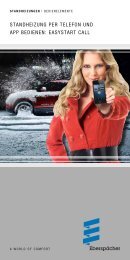OPERATE yOuR PRE-HEATER By PHONE ANd APP ... - Eberspächer
OPERATE yOuR PRE-HEATER By PHONE ANd APP ... - Eberspächer
OPERATE yOuR PRE-HEATER By PHONE ANd APP ... - Eberspächer
Create successful ePaper yourself
Turn your PDF publications into a flip-book with our unique Google optimized e-Paper software.
THE <strong>APP</strong>'S dETAILS<br />
dEFAuLT VIEw:<br />
The default screen shows the vehicle that<br />
was added during first commissioning,<br />
together with the name you selected. you<br />
can now<br />
heat/ventilate immediately: Select the<br />
heating time and the mode, then press<br />
the start button.<br />
add a photo: use the "+" icon below the<br />
name to add a photo of your vehicle.<br />
Call up the advanced menu: Expand the<br />
advanced menu via the "gear wheel"<br />
icon.<br />
PHOTO <strong>APP</strong>EARS:<br />
The selected photo's scale is automatically<br />
adjusted and the photo is inserted in<br />
the box on the left. you can thus identify<br />
different heaters or vehicles at a single<br />
glance.