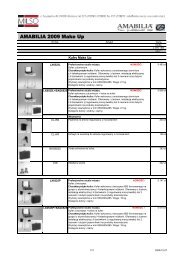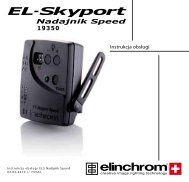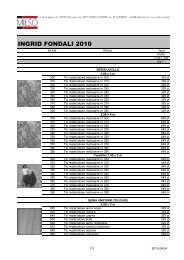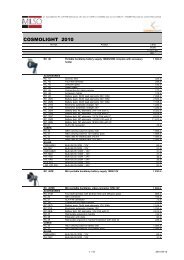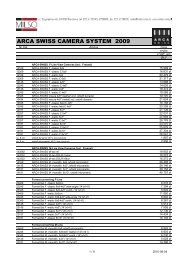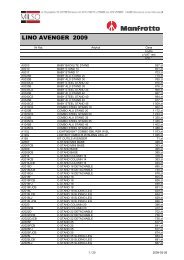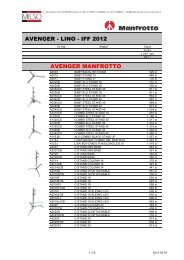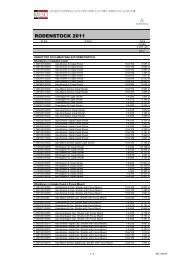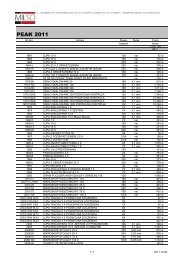Elinchrom Flash System English - Milso
Elinchrom Flash System English - Milso
Elinchrom Flash System English - Milso
You also want an ePaper? Increase the reach of your titles
YUMPU automatically turns print PDFs into web optimized ePapers that Google loves.
EL-Skyport – Software<br />
Radio Remote <strong>System</strong><br />
EL-Skyport Studio Management Software<br />
The latest release of the EL-Skyport software includes exciting features<br />
for photographers who are optimising their digital workflow by using<br />
MAC or WIN operating systems. The modern, digital studio<br />
management software operates Style RX compacts, Ranger RX battery<br />
power packs, Digital RX studio power packs and Quadra RX battery units<br />
in all functions and adds even more features to EL- RX flash units such<br />
as <strong>Flash</strong>-Counter and Stobing-Effects. For the Quadra RX we offer the<br />
Firmware update option. The Quadra RX is the first unit, which accepts<br />
a wireless Firmware update. More <strong>Elinchrom</strong> units will offer this useful<br />
feature in the future, which saves money and time. Another improved<br />
feature is the Photo-Job function. Photo-Job can simulate and store a<br />
complete Studio setup with EL-flash units, reflectors and all unit settings.<br />
In addition images of the setup or the results can be imported. The data<br />
files can be submitted to another photographer, who can import all data<br />
into his ELS software to simulate studio setups, if required. Students, or<br />
anybody who wants to learn more about lighting can exchange results in<br />
photography forums.<br />
Features<br />
What you need to make it work<br />
··<br />
Modelling lamp setting in 1/10<br />
f-stop, proportional, free and off.<br />
··<br />
Photocell on/off.<br />
··<br />
Ready charge beep on/off.<br />
··<br />
<strong>Flash</strong>head socket selection A/B<br />
(only activated with Digital RX power<br />
packs).<br />
··<br />
Programmable Photocell Pre-<strong>Flash</strong><br />
Management feature.<br />
··<br />
Programmable EL-Skyport features<br />
for built-in Receivers (Quadra RX).<br />
··<br />
Firmware Update (Quadra RX).<br />
··<br />
Programmable Timer (Quadra RX).<br />
··<br />
<strong>Flash</strong>-Counter and ON/OFF-Counter;<br />
the software reads out online RX<br />
flash information. This data is stored<br />
in the RX Micro controller and is not<br />
resettable. This is useful information<br />
for Rental, Service and Second-User.<br />
··<br />
<strong>Flash</strong>-Delay; Individually programmable<br />
for Strobing effects.<br />
··<br />
Standby.<br />
··<br />
Photo-Job Studio Management;<br />
··<br />
Preferences; Individually programmable.<br />
NOTE: The program automatically<br />
searches for “RX” units. Unit control<br />
displays are different, depending if<br />
compacts, power pack and battery units<br />
are activated and found in the system.<br />
<strong>Flash</strong> power setting in 1/10 f-stop or in<br />
individually settable steps.<br />
··<br />
<strong>Elinchrom</strong> Style RX compacts, Digital RX power packs, or<br />
Ranger RX battery power packs with the included computer<br />
interface, with one Transceiver RX module for each RX unit.<br />
The Quadra RX offers the built-in ELS Receiver, no extra<br />
Transceiver is required.<br />
··<br />
EL Skyport USB RX Transceiver RX for the computer<br />
··<br />
The latest release of the EL Skyport software for MAC ·<br />
or WIN operating systems and of course a computer. ·<br />
The software is available as a free download at ·<br />
www.elinchrom.com.<br />
NOTE: Some EL-flash units do not offer the Computer Remote<br />
option, but Studio Setups can be simulated manually.<br />
EL-Skyport 3.0<br />
– 26 –