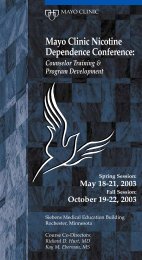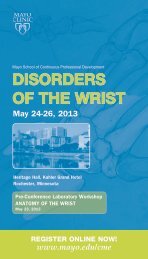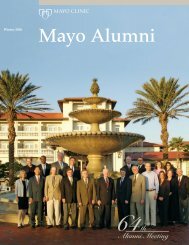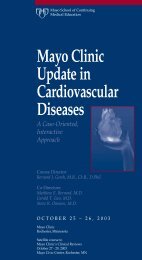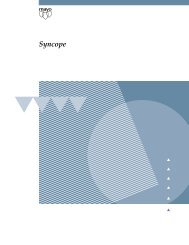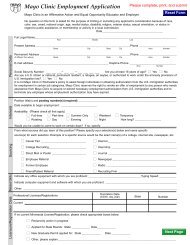An Introduction to Recursive Partitioning Using the RPART Routines ...
An Introduction to Recursive Partitioning Using the RPART Routines ...
An Introduction to Recursive Partitioning Using the RPART Routines ...
You also want an ePaper? Increase the reach of your titles
YUMPU automatically turns print PDFs into web optimized ePapers that Google loves.
<strong>An</strong> <strong>Introduction</strong> <strong>to</strong> <strong>Recursive</strong> <strong>Partitioning</strong><br />
<strong>Using</strong> <strong>the</strong> <strong>RPART</strong> <strong>Routines</strong><br />
Elizabeth J. Atkinson<br />
Terry M. Therneau<br />
Mayo Foundation<br />
February 11, 2000<br />
Contents<br />
1 <strong>Introduction</strong> 3<br />
2 Basic steps needed <strong>to</strong> use rpart 3<br />
3 Rpart model options 4<br />
4 Plotting options 6<br />
4.1 plot.rpart options : : : : : : : : : : : : : : : : : : : : : : : : : : : : : 6<br />
4.2 text.rpart options : : : : : : : : : : : : : : : : : : : : : : : : : : : : : 7<br />
4.3 Examples using plot.rpart and text.rpart <strong>to</strong>ge<strong>the</strong>r : : : : : : : : : : 8<br />
5 O<strong>the</strong>r available functions 12<br />
6 Examples with explanation of output 13<br />
6.1 Stage C prostate cancer (class method) : : : : : : : : : : : : : : : : 13<br />
6.1.1 print function : : : : : : : : : : : : : : : : : : : : : : : : : : : 14<br />
6.1.2 printcp function : : : : : : : : : : : : : : : : : : : : : : : : : 15<br />
6.1.3 summary function : : : : : : : : : : : : : : : : : : : : : : : : 16<br />
6.2 Consumer Report Au<strong>to</strong> data (anova method) : : : : : : : : : : : : : 18<br />
6.2.1 print, printcp functions : : : : : : : : : : : : : : : : : : : : : 19<br />
6.2.2 summary function : : : : : : : : : : : : : : : : : : : : : : : : 21<br />
6.2.3 plot, text, rsq.rpart functions : : : : : : : : : : : : : : : : : : 22<br />
6.3 Solder data (poisson method) : : : : : : : : : : : : : : : : : : : : : : 23<br />
6.3.1 print function : : : : : : : : : : : : : : : : : : : : : : : : : : : 25<br />
1
6.3.2 summary function : : : : : : : : : : : : : : : : : : : : : : : : 25<br />
6.3.3 plot, text, prune functions : : : : : : : : : : : : : : : : : : : : 27<br />
6.4 Stage C Prostate cancer (survival method) : : : : : : : : : : : : : : : 27<br />
2
1 <strong>Introduction</strong><br />
This document is a shortened version of <strong>the</strong> Mayo Clinic Section of Biostatistics<br />
technical report [5] written by Terry Therneau and Beth Atkinson. More complete<br />
information about <strong>the</strong> <strong>the</strong>ory behind <strong>the</strong> coding can be obtained <strong>the</strong>re. The following<br />
pages provide an overview of <strong>the</strong> methods found in <strong>the</strong> rpart routines, which<br />
implement many of <strong>the</strong> ideas found in <strong>the</strong> CART (Classication and Regression<br />
Trees) book and programs of Breiman, Friedman, Olshen and S<strong>to</strong>ne [1]. Because<br />
CART is <strong>the</strong> trademarked name of a particular software implementation of <strong>the</strong>se<br />
ideas, and tree has been used for <strong>the</strong> S-plus routines of Clark and Pregibon[2] a<br />
dierent acronym | <strong>Recursive</strong> PARTitioning or rpart | was chosen.<br />
The rpart programs build classication or regression models of a very general<br />
structure using a two stage procedure <strong>the</strong> resulting models can be represented as<br />
binary trees. The types of endpoints that rpart handles includes classications<br />
(such asyes/no), continuous values (such asbone mineral density), poisson counts<br />
(such as <strong>the</strong> number of fractures in Medicare patients), and survival information<br />
(time <strong>to</strong> death/last known contact). The rpart library includes <strong>to</strong>ols <strong>to</strong> model,<br />
plot, and summarize <strong>the</strong> end results.<br />
2 Basic steps needed <strong>to</strong> use rpart<br />
Step{I. Attach <strong>the</strong> library so that <strong>the</strong> functions can be found.<br />
library(rpart)<br />
Step{II. Decide what typeofendpointyou have<br />
Categorical ==> method == "class"<br />
Continuous ==> method == "anova"<br />
Poisson Process/Count ==> method == "poisson"<br />
Survival ==> method == "exp"<br />
Step{III. Fit <strong>the</strong> model using <strong>the</strong> standard Splus modeling language.<br />
fit
summary(fit)<br />
Step{VI. Plot a standard version of <strong>the</strong> plot with some basic information.<br />
plot(fit)<br />
text(fit,use.n=T)<br />
Step{VII. Create a prettier version of <strong>the</strong> tree.<br />
post(fit,file="")<br />
3 Rpart model options<br />
This section examines <strong>the</strong> various options that are available when tting <strong>the</strong> model<br />
rpart. The options are listed below with a brief explanation, <strong>the</strong>n explored fur<strong>the</strong>r<br />
with actual examples.<br />
The central tting function is rpart, whose main arguments are<br />
formula: <strong>the</strong> model formula, as in lm and o<strong>the</strong>r S model tting functions. The<br />
right hand side may contain both continuous and categorical (fac<strong>to</strong>r) terms.<br />
If <strong>the</strong> outcome y has more than two levels, <strong>the</strong>n categorical predic<strong>to</strong>rs must<br />
be t by exhaustive enumeration, which can take avery long time.<br />
data, weights, subset: as for o<strong>the</strong>r S models.<br />
method: <strong>the</strong> type of splitting rule <strong>to</strong> use. Options at this point are classication,<br />
anova, Poisson, and exponential.<br />
parms: a list of method specic optional parameters. Poisson splitting has a single<br />
parameter, <strong>the</strong> coecient of variation of <strong>the</strong> prior distribution on <strong>the</strong> rates<br />
(shrink). It is used <strong>to</strong> prevent problems if nodes end up with 0 events. Usually<br />
not changed (default=1). For classication, <strong>the</strong> list can contain any of:<br />
prior{ <strong>the</strong>vec<strong>to</strong>r of prior probabilities<br />
loss{ <strong>the</strong> loss matrix<br />
split{ <strong>the</strong> splitting index<br />
The priors must be positive and sum <strong>to</strong> 1. The loss matrix must have zeros<br />
on <strong>the</strong> diagonal and positive o-diagonal elements. The splitting index can be<br />
`gini' or `information'.<br />
4
lmat fit1 fit2 wts fit3
usesurrogate: A value of usesurrogate=2, <strong>the</strong> default, splits subjects in<br />
<strong>the</strong> way described previously. This is similar <strong>to</strong> CART. If <strong>the</strong> value is 0,<br />
<strong>the</strong>n a subject who is missing <strong>the</strong> primary split variable does not progress<br />
fur<strong>the</strong>r down <strong>the</strong> tree. Avalue of 1 is intermediate: all surrogate variables<br />
except \go with <strong>the</strong> majority" are used <strong>to</strong> send a case fur<strong>the</strong>r down <strong>the</strong><br />
tree.<br />
cp: The threshold complexity parameter.<br />
> temp dfit
nspace: <strong>the</strong> amount of extra space between a node with children and a leaf,<br />
as compared <strong>to</strong> <strong>the</strong> minimal space between leaves. Applies <strong>to</strong> compressed<br />
trees only. The default is <strong>the</strong> value of branch.<br />
margin: an extra percentage of white space <strong>to</strong> leave around <strong>the</strong> borders of<br />
<strong>the</strong> tree. (Long labels sometimes get cut o by <strong>the</strong> default computation).<br />
minbranch: set <strong>the</strong> minimum length for a branch <strong>to</strong> minbranch times <strong>the</strong> average<br />
branch length. This parameter is ignored if uniform=T. Sometimes<br />
a split will givevery little improvement, or even (in <strong>the</strong> classication case)<br />
no improvement atall. Atreewith branch lengths strictly proportional<br />
<strong>to</strong> improvement leaves no room <strong>to</strong> squeeze in node labels.<br />
4.2 text.rpart options<br />
The function text.rpart labels <strong>the</strong> current plot of <strong>the</strong> tree dendrogram with text.<br />
The main arguments <strong>to</strong> this function are<br />
Required Arguments: arguments you must specify.<br />
x: tted model object of class rpart. This is assumed <strong>to</strong> be <strong>the</strong> result of some<br />
function that produces an object with <strong>the</strong> same named components as<br />
that returned by <strong>the</strong> rpart function.<br />
Optional Arguments: arguments you can add if you wish.<br />
splits: logical ag. If TRUE (default), <strong>the</strong>n <strong>the</strong> splits in <strong>the</strong> tree are labeled<br />
with <strong>the</strong> criterion for <strong>the</strong> split.<br />
label: a column name of x$frame values of this will label <strong>the</strong> nodes.<br />
FUN: <strong>the</strong> name of a labeling function, e.g. text.<br />
all: Logical. If TRUE, all nodes are labeled, o<strong>the</strong>rwise just terminal nodes.<br />
pretty: an integer denoting <strong>the</strong> extent <strong>to</strong> which fac<strong>to</strong>r levels in split labels<br />
will be abbreviated. A value of (0) signies no abbreviation. A NULL<br />
(default) signies using elements of letters <strong>to</strong> represent <strong>the</strong> dierent fac<strong>to</strong>r<br />
levels.<br />
digits: number of signicant digits <strong>to</strong> include in numerical labels.<br />
use.n: Logical. If TRUE, adds <strong>to</strong> label (#events level1/ #events level2/etc.<br />
forclass,nforanova,and#events/n for poisson and exp).<br />
fancy: Logical. If TRUE, nodes are represented by ellipses (interior nodes)<br />
and rectangles (leaves) and labeled by yval. The edges connecting <strong>the</strong><br />
nodes are labeled by left and right splits.<br />
7
grade11.845<br />
g2 1<br />
<strong>the</strong>n it represents <strong>the</strong> number of character widths (for current graphical<br />
device) <strong>to</strong> use.<br />
fheight: Relates <strong>to</strong> option fancy and <strong>the</strong> height of <strong>the</strong> ellipses and rectangles.<br />
If fheight < 1 <strong>the</strong>n it is a scaling fac<strong>to</strong>r (default = .8). If fheight > 1<br />
<strong>the</strong>n it represents <strong>the</strong> number of character heights (for current graphical<br />
device) <strong>to</strong> use.<br />
4.3 Examples using plot.rpart and text.rpart <strong>to</strong>ge<strong>the</strong>r<br />
For simplicity, <strong>the</strong> same model will be used throughout <strong>the</strong> subsection. The simpliest<br />
labelled plot (gure 1) is called by usingplot and text without changing any of<strong>the</strong><br />
defaults. This is useful for a rst look, but sometimes you'll want more information<br />
about each of <strong>the</strong> nodes.<br />
> fit plot(fit)<br />
> text(fit)<br />
8
grade11.845<br />
No<br />
(20/11)<br />
Prog<br />
(3/6)<br />
No<br />
(14/8)<br />
Prog<br />
(3/20)<br />
No<br />
(6/1)<br />
g2 plot(fit, uniform=T)<br />
> text(fit, use.n=T, all=T)<br />
Fancier plots can be created by modifying <strong>the</strong> branch option, which controls <strong>the</strong><br />
shape of branches that connect a node <strong>to</strong> its children. The default for <strong>the</strong> plots<br />
is <strong>to</strong> have square shouldered trees (branch = 1.0). This can be taken <strong>to</strong> <strong>the</strong> o<strong>the</strong>r<br />
extreme with no shoulders at all (branch=0) as shown in gure 3.<br />
> plot(fit, branch=0)<br />
> text(fit, use.n=T)<br />
These options can be combined with o<strong>the</strong>rs <strong>to</strong> create <strong>the</strong> plot that ts your<br />
particular needs. The default plot may be inecient in it's use of space: <strong>the</strong> terminal<br />
nodes will always lie at x-coordinates of 1,2,:::. The compress option attempts <strong>to</strong><br />
improve this by overlapping some nodes. It has little eect on gure 4, but in gure<br />
3 it allows <strong>the</strong> lowest branch <strong>to</strong> \tuck under" those above. If you want <strong>to</strong> play<br />
around with <strong>the</strong> spacing with compress, try using nspace which regulates <strong>the</strong> space<br />
between a terminal node and a split.<br />
9
grade11.845<br />
g2
Endpoint = progstat<br />
No<br />
(52/9)<br />
No<br />
(23/17)<br />
ploidy:d,t<br />
No<br />
(20/11)<br />
g2>11.845<br />
g217.91<br />
No<br />
g2 plot(fit,branch=.4,uniform=T,compress=T)<br />
> text(fit,all=T,use.n=T)<br />
We have combined several of <strong>the</strong>se options in<strong>to</strong> a function called post.rpart.<br />
Results are shown in gure 5. The code is essentially<br />
> plot(tree, uniform = T, branch = 0.2, compress = T, margin = 0.1)<br />
> text(tree, all = T, use.n=T, fancy = T)<br />
The fancy option of text creates <strong>the</strong> ellipses and rectangles, and moves <strong>the</strong> splitting<br />
rule <strong>to</strong> <strong>the</strong> midpoints of <strong>the</strong> branches. Margin shrinks <strong>the</strong> plotting region slightly so<br />
that <strong>the</strong> text boxes don't run over <strong>the</strong> edge of <strong>the</strong> plot. The branch option makes<br />
<strong>the</strong> lines exit <strong>the</strong> ellipse at a \good" angle. The call post(fit) will create a postcript<br />
le t.ps in <strong>the</strong> current direc<strong>to</strong>ry. The additional argument file="" will cause <strong>the</strong><br />
plot <strong>to</strong> appear on <strong>the</strong> current active device. Note that post.rpart is just our choice<br />
of options <strong>to</strong> <strong>the</strong> functions plot.rpart and text.rpart. The reader is encouraged <strong>to</strong><br />
try out o<strong>the</strong>r possibilities, as <strong>the</strong>se specications may not be <strong>the</strong> best choice in all<br />
situations.<br />
11
5 O<strong>the</strong>r available functions<br />
There are a number of o<strong>the</strong>r functions in <strong>the</strong> rpart library. This list describes <strong>the</strong><br />
all <strong>the</strong> main rpart functions briey. More details about <strong>the</strong> functions can be found<br />
on <strong>the</strong> help pages in Splus (ex. help(snip.rpart)) or elsewhere in this document.<br />
as.tree Create a tree object from an rpart object.<br />
meanvar.rpart Mean-Variance plot for an rpart object.<br />
rsq.rpart Plots R-square versus number of splits.<br />
resid.rpart Residuals from an rpart object.<br />
predict.rpart Predictions from an rpart object.<br />
plot.rpart Plot an rpart object.<br />
plotcp Plot <strong>the</strong> Complexity Parameter (cp) for an rpart object.<br />
post.rpart Plot an rpart object - prettier version.<br />
print.rpart Print a rpart object.<br />
printcp Print <strong>the</strong> Complexity Parameter (cp) table for an rpart object.<br />
prune.rpart Prune back an rpart object given a complexity parameter value ranging<br />
from 0 <strong>to</strong> 1.<br />
snip.rpart Snip subtrees of an rpart object.<br />
summary.rpart Summarize an rpart object.<br />
text.rpart Place text on a dendrogram.<br />
xpred.rpart Cross-validation for rpart object.<br />
There are also some tree functions that may work for rpart objects, once <strong>the</strong><br />
function as.tree has been applied <strong>to</strong> it. These functions are<br />
hist.tree Augment a dendrogram with his<strong>to</strong>grams.<br />
rug.tree Augment a dendrogram with a rug.<br />
tile.tree Augment a dendrogram with tiles.<br />
12
grade11.845<br />
g262.5<br />
Prog<br />
Prog<br />
Figure 6: Classication tree for <strong>the</strong> Stage C data<br />
6 Examples with explanation of output<br />
6.1 Stage C prostate cancer (class method)<br />
This rst example is based on a data set of 146 stage C prostate cancer patients<br />
[4]. The main clinical endpoint ofinterest is whe<strong>the</strong>r <strong>the</strong> disease recurs after initial<br />
surgical removal of <strong>the</strong> prostate, and <strong>the</strong> time interval <strong>to</strong> that progression (if any).<br />
The endpoint in this example is status, which takes on <strong>the</strong> value 1 if <strong>the</strong> disease<br />
has progressed and 0 if not. Later we'll analyze <strong>the</strong> data using <strong>the</strong> exp method,<br />
which will take in<strong>to</strong> account time <strong>to</strong> progression. A short description of each of <strong>the</strong><br />
variables is listed below. The main predic<strong>to</strong>r variable of interest in this study was<br />
DNA ploidy, as determined by ow cy<strong>to</strong>metry. For diploid and tetraploid tumors,<br />
<strong>the</strong> ow cy<strong>to</strong>metric method was also able <strong>to</strong> estimate <strong>the</strong> percent of tumor cells<br />
in a G 2 (growth) stage of <strong>the</strong>ir cell cycle G 2 % is systematically missing for most<br />
aneuploid tumors.<br />
The variables in <strong>the</strong> data set are<br />
13
pgtime time <strong>to</strong> progression, or last follow-up free of progression<br />
pgstat status at last follow-up (1=progressed, 0=censored)<br />
age age at diagnosis<br />
eet early endocrine <strong>the</strong>rapy (1=no, 0=yes)<br />
ploidy diploid/tetraploid/aneuploid DNA pattern<br />
g2 %ofcellsinG 2 phase<br />
grade tumor grade (1-4)<br />
gleason Gleason grade (3-10)<br />
6.1.1 print function<br />
The model is t by using <strong>the</strong> rpart function. The rst argument of <strong>the</strong> function is a<br />
model formula, with <strong>the</strong> symbol standing for \is modeled as". The print function<br />
gives an abbreviated output, as for o<strong>the</strong>r S models. The plot and text command<br />
plot <strong>the</strong> tree and <strong>the</strong>n label <strong>the</strong> plot, <strong>the</strong> result is shown in gure 6.<br />
> progstat cfit print(cfit)<br />
node), split, n, loss, yval, (yprob)<br />
* denotes terminal node<br />
1) root 146 54 No ( 0.6301 0.3699 )<br />
2) grade2.5 85 40 Prog ( 0.4706 0.5294 )<br />
6) g211.845 7 1 No ( 0.8571 0.1429 ) *<br />
25) g213.2 45 17 Prog ( 0.3778 0.6222 )<br />
14) g2>17.91 22 8 No ( 0.6364 0.3636 )<br />
28) age>62.5 15 4 No ( 0.7333 0.2667 ) *<br />
29) age text(cfit)<br />
14
The creation of a labeled fac<strong>to</strong>r variable as <strong>the</strong> response improves <strong>the</strong> labeling<br />
of <strong>the</strong> prin<strong>to</strong>ut.<br />
We have explicitly directed <strong>the</strong> routine <strong>to</strong> treat progstat as a categorical variable<br />
by asking for method='class'. (Since progstat is a fac<strong>to</strong>r this would have<br />
been <strong>the</strong> default choice). Since no optional classication parameters are specied<br />
<strong>the</strong> routine will use <strong>the</strong> Gini rule for splitting, prior probabilities that are<br />
proportional <strong>to</strong> <strong>the</strong> observed data frequencies, and 0/1 losses.<br />
The child nodes of node x are always numbered 2x(left) and 2x + 1(right), <strong>to</strong><br />
help in navigating <strong>the</strong> prin<strong>to</strong>ut (compare <strong>the</strong> prin<strong>to</strong>ut <strong>to</strong> gure 6).<br />
O<strong>the</strong>r items in <strong>the</strong> list are <strong>the</strong> denition of <strong>the</strong> variable and split used <strong>to</strong> create<br />
anode,<strong>the</strong>number of subjects at <strong>the</strong> node, <strong>the</strong> loss or error at <strong>the</strong> node (for<br />
this example, with proportional priors and unit losses this will be <strong>the</strong> number<br />
misclassied), and <strong>the</strong> predicted class for <strong>the</strong> node.<br />
* indicates that <strong>the</strong> node is terminal.<br />
Grades 1 and 2 go <strong>to</strong> <strong>the</strong> left, grades 3 and 4 go <strong>to</strong> <strong>the</strong> right. The tree is<br />
arranged so that <strong>the</strong> branches with <strong>the</strong> largest \average class" go <strong>to</strong> <strong>the</strong> right.<br />
6.1.2 printcp function<br />
> printcp(cfit)<br />
Classification tree:<br />
rpart(formula = progstat ~ age + eet + g2 + grade + gleason + ploidy, data =<br />
stagec, method = "class")<br />
Variables actually used in tree construction:<br />
[1] age g2 grade ploidy<br />
Root node error: 54/146 = 0.36986<br />
n= 146<br />
CP nsplit rel error xerror xstd<br />
1 0.104938 0 1.00000 1.0000 0.10802<br />
2 0.055556 3 0.68519 1.1852 0.11103<br />
3 0.027778 4 0.62963 1.0556 0.10916<br />
4 0.018519 6 0.57407 1.0556 0.10916<br />
5 0.010000 7 0.55556 1.0556 0.10916<br />
15
fitc2 summary(cfit,cp=.06)<br />
Node number 1: 146 observations, complexity param=0.1049<br />
predicted class= No expected loss= 0.3699<br />
class counts: 92 54<br />
probabilities: 0.6301 0.3699<br />
left son=2 (61 obs) right son=3 (85 obs)<br />
16
Primary splits:<br />
grade < 2.5 <strong>to</strong> <strong>the</strong> left, improve=10.360, (0 missing)<br />
gleason < 5.5 <strong>to</strong> <strong>the</strong> left, improve= 8.400, (3 missing)<br />
ploidy splits as LRR, improve= 7.657, (0 missing)<br />
g2 < 13.2 <strong>to</strong> <strong>the</strong> left, improve= 7.187, (7 missing)<br />
age < 58.5 <strong>to</strong> <strong>the</strong> right, improve= 1.388, (0 missing)<br />
Surrogate splits:<br />
gleason < 5.5 <strong>to</strong> <strong>the</strong> left, agree=0.863, adj=0.672, (0 split)<br />
ploidy splits as LRR, agree=0.644, adj=0.148, (0 split)<br />
g2 < 9.945 <strong>to</strong> <strong>the</strong> left, agree=0.630, adj=0.115, (0 split)<br />
age < 66.5 <strong>to</strong> <strong>the</strong> right, agree=0.589, adj=0.016, (0 split)<br />
Node number 2: 61 observations<br />
predicted class= No expected loss= 0.1475<br />
class counts: 52 9<br />
probabilities: 0.8525 0.1475<br />
Node number 3: 85 observations, complexity param=0.1049<br />
predicted class= Prog expected loss= 0.4706<br />
class counts: 40 45<br />
probabilities: 0.4706 0.5294<br />
left son=6 (40 obs) right son=7 (45 obs)<br />
Primary splits:<br />
g2 < 13.2 <strong>to</strong> <strong>the</strong> left, improve=2.1780, (6 missing)<br />
ploidy splits as LRR, improve=1.9830, (0 missing)<br />
age < 56.5 <strong>to</strong> <strong>the</strong> right, improve=1.6600, (0 missing)<br />
gleason < 8.5 <strong>to</strong> <strong>the</strong> left, improve=1.6390, (0 missing)<br />
eet < 1.5 <strong>to</strong> <strong>the</strong> right, improve=0.1086, (1 missing)<br />
Surrogate splits:<br />
ploidy splits as LRL, agree=0.962, adj=0.914, (6 split)<br />
age < 68.5 <strong>to</strong> <strong>the</strong> right, agree=0.608, adj=0.114, (0 split)<br />
gleason < 6.5 <strong>to</strong> <strong>the</strong> left, agree=0.582, adj=0.057, (0 split)<br />
.<br />
.<br />
.<br />
There are 54 progressions (class 1) and 92 non-progressions, so <strong>the</strong> rst node<br />
has an expected loss of 54=146 0:37. (The computation is this simple only<br />
for <strong>the</strong> default priors and losses).<br />
Grades 1 and 2 go <strong>to</strong> <strong>the</strong> left, grades 3 and 4 <strong>to</strong> <strong>the</strong> right. The tree is arranged<br />
so that <strong>the</strong> \more severe" nodes go <strong>to</strong> <strong>the</strong> right.<br />
17
The improvement is n times <strong>the</strong> change in impurity index. In this instance,<br />
<strong>the</strong> largest improvement is for <strong>the</strong> variable grade, with an improvement of<br />
10.36. The next best choice is Gleason score, with an improvement of 8.4.<br />
The actual values of <strong>the</strong> improvement are not so important, but <strong>the</strong>ir relative<br />
size gives an indication of <strong>the</strong> comparitive utility of <strong>the</strong> variables.<br />
At node 3, g2 is missing for 6 observations. 96.2% of <strong>the</strong> observations that<br />
have both ploidy and g2 agree at <strong>the</strong>ir respective splits, hence ploidy is chosen<br />
as <strong>the</strong> best surrogate for g2. The adj indicates how much is gained over simply<br />
choosing a "go with <strong>the</strong> majority" rule.<br />
Ploidy is a categorical variable, with values of diploid, tetraploid, and aneuploid,<br />
in that order. (To check <strong>the</strong> order, type table(stagec$ploidy)). All<br />
three possible splits were attempted: anueploid+diploid vs. tetraploid, anueploid+tetraploid<br />
vs. diploid, and anueploid vs. diploid + tetraploid. The best<br />
split sends diploid <strong>to</strong> <strong>the</strong> right and <strong>the</strong> o<strong>the</strong>rs <strong>to</strong> <strong>the</strong> left (node 6, see gure<br />
(6).<br />
For node 3, <strong>the</strong> primary split variable is missing on 6 subjects. All 6 are split<br />
based on <strong>the</strong> rst surrogate, ploidy. Diploid and aneuploid tumors are sent <strong>to</strong><br />
<strong>the</strong> left, tetraploid <strong>to</strong> <strong>the</strong> right. 76=79 = :962 of <strong>the</strong> observations that have<br />
both ploidy and g2 agree at <strong>the</strong>ir respective splits, hence ploidy is chosen as<br />
<strong>the</strong> best surrogate for g2.<br />
The adj indicates how much is gained beyond "go with <strong>the</strong> majority" (=<br />
44=79). Adj is calculated as (76=79 ; 44=79)=(1 ; 44=79).<br />
g2 < 13.2 g2 > 13.2 NA<br />
Diploid/aneuploid 33 2 5<br />
Tetraploid 1 43 1<br />
6.2 Consumer Report Au<strong>to</strong> data (anova method)<br />
The anova method leads <strong>to</strong> regression trees it is <strong>the</strong> default method if y a simple<br />
numeric vec<strong>to</strong>r, i.e., not a fac<strong>to</strong>r, matrix, or survival object.<br />
The dataset car.all contains a collection of variables from <strong>the</strong> April, 1990 Consumer<br />
Reports it has 36 variables on 111 cars. Documentation may be found in <strong>the</strong><br />
S-Plus manual. We will work with a subset of 23 of <strong>the</strong> variables, created by <strong>the</strong><br />
rst two lines of <strong>the</strong> example below. We will use Price as <strong>the</strong> response. This data<br />
set is a good example of <strong>the</strong> usefulness of <strong>the</strong> missing value logic in rpart: most of<br />
<strong>the</strong> variables are missing on only 3-5 observations, but only 42/111 have a complete<br />
subset.<br />
18
6.2.1 print, printcp functions<br />
> cars cars$Eng.Rev fit3 fit3<br />
n=105 (6 observations deleted due <strong>to</strong> missing)<br />
node), split, n, deviance, yval<br />
* denotes terminal node<br />
1) root 105 7.118e+09 15810<br />
2) Disp.156 35 2.351e+09 23700<br />
6) HP.revs5550 11 5.316e+08 30940 *<br />
> printcp(fit3)<br />
Regression tree:<br />
rpart(formula = Price ~ ., data = cars)<br />
Variables actually used in tree construction:<br />
[1] Country Disp. HP.revs Type<br />
Root node error: 7.1183e9/105 = 6.7793e7<br />
n=105 (6 observations deleted due <strong>to</strong> missing)<br />
CP nsplit rel error xerror xstd<br />
1 0.460146 0 1.00000 1.02413 0.16411<br />
2 0.117905 1 0.53985 0.79225 0.11481<br />
3 0.044491 3 0.30961 0.60042 0.10809<br />
4 0.033449 4 0.26511 0.58892 0.10621<br />
5 0.010000 5 0.23166 0.57062 0.11782<br />
Only 4 of 22 predic<strong>to</strong>rs were actually used in <strong>the</strong> t: engine displacement in<br />
cubic inches, country of origin, type of vehicle, and <strong>the</strong> revolutions for maximum<br />
horsepower (<strong>the</strong> \red line" on a tachometer).<br />
19
The relative error is 1 ; R 2 , similar <strong>to</strong> linear regression. The xerror is related<br />
<strong>to</strong> <strong>the</strong> PRESS statistic. The rst split appears <strong>to</strong> improve <strong>the</strong> t <strong>the</strong> most.<br />
The last split adds little improvement <strong>to</strong> <strong>the</strong> apparent error.<br />
The 1-SE rule would choose a tree with 3 splits.<br />
This is a case where <strong>the</strong> default cp value of .01 may have overpruned <strong>the</strong> tree,<br />
since <strong>the</strong> cross-validated error is not yet at a minimum. A rerun with <strong>the</strong><br />
cp threshold at .002 gave a maximum tree size of 8 splits, with a minimun<br />
cross-validated error for <strong>the</strong> 5 split model.<br />
For any CPvalue between 0.46015 and 0.11791 <strong>the</strong> best model has one split<br />
for any CPvalue between 0.11791 and 0.04449 <strong>the</strong> best model is with 3 splits<br />
and so on.<br />
In <strong>the</strong> anova method <strong>the</strong> splitting criteria is SS T ;(SS L + SS R ), where SS T =<br />
P<br />
(yi ; y) 2<br />
is <strong>the</strong> sum of squares for <strong>the</strong> node, and SS R , SS L are <strong>the</strong> sums of<br />
squares for <strong>the</strong> right and left son, respectively. This is equivalent <strong>to</strong> chosing<br />
<strong>the</strong> split <strong>to</strong> maximize <strong>the</strong> between-groups sum-of-squares in a simple analysis<br />
of variance. This rule is identical <strong>to</strong> <strong>the</strong> regression option for tree.<br />
A summary statistic or vec<strong>to</strong>r, which is used <strong>to</strong> describe a node. The rst<br />
element of <strong>the</strong> vec<strong>to</strong>r is considered <strong>to</strong> be <strong>the</strong> tted value. For <strong>the</strong> anova<br />
method this is <strong>the</strong> mean of <strong>the</strong> node.<br />
The prediction error for a new observation, assigned <strong>to</strong> <strong>the</strong> node, is (y new ; y).<br />
The print command also recognizes <strong>the</strong> cp option, which allows <strong>the</strong> user <strong>to</strong> see<br />
which splits are <strong>the</strong> most important.<br />
> print(fit3,cp=.10)<br />
n=105 (6 observations deleted due <strong>to</strong> missing)<br />
node), split, n, deviance, yval<br />
* denotes terminal node<br />
1) root 105 7.118e+09 15810<br />
2) Disp.156 35 2.351e+09 23700<br />
6) HP.revs5550 11 5.316e+08 30940 *<br />
20
The rst split on displacement partitions <strong>the</strong> 105 observations in<strong>to</strong> groups of<br />
70 and 35 (nodes 2 and 3) with mean prices of 11,860 and 23,700. The deviance<br />
(corrected sum-of-squares) at <strong>the</strong>se 2 nodes are 1:49x10 9<br />
and 2:35x10 9 , respectively.<br />
More detailed summarization of <strong>the</strong> splits is again obtained by using <strong>the</strong> function<br />
summary.rpart.<br />
6.2.2 summary function<br />
> summary(fit3, cp=.10)<br />
Node number 1: 105 observations, complexity param=0.4601<br />
mean=15810, MSE=67790000<br />
left son=2 (70 obs) right son=3 (35 obs)<br />
Primary splits:<br />
Disp. < 156 <strong>to</strong> <strong>the</strong> left, improve=0.4601, (0 missing)<br />
HP < 154 <strong>to</strong> <strong>the</strong> left, improve=0.4549, (0 missing)<br />
Tank < 17.8 <strong>to</strong> <strong>the</strong> left, improve=0.4431, (0 missing)<br />
Weight < 2890 <strong>to</strong> <strong>the</strong> left, improve=0.3912, (0 missing)<br />
Wheel.base < 104.5 <strong>to</strong> <strong>the</strong> left, improve=0.3067, (0 missing)<br />
Surrogate splits:<br />
Weight < 3095 <strong>to</strong> <strong>the</strong> left, agree=0.914, adj=0.743, (0 split)<br />
HP < 139 <strong>to</strong> <strong>the</strong> left, agree=0.895, adj=0.686, (0 split)<br />
Tank < 17.95 <strong>to</strong> <strong>the</strong> left, agree=0.895, adj=0.686, (0 split)<br />
Wheel.base < 105.5 <strong>to</strong> <strong>the</strong> left, agree=0.857, adj=0.571, (0 split)<br />
Length < 185.5 <strong>to</strong> <strong>the</strong> left, agree=0.838, adj=0.514, (0 split)<br />
Node number 2: 70 observations, complexity param=0.1123<br />
mean=11860, MSE=21310000<br />
left son=4 (58 obs) right son=5 (12 obs)<br />
Primary splits:<br />
Country splits as L-RRLLLLRL, improve=0.5361, (0 missing)<br />
Tank < 15.65 <strong>to</strong> <strong>the</strong> left, improve=0.3805, (0 missing)<br />
Weight < 2568 <strong>to</strong> <strong>the</strong> left, improve=0.3691, (0 missing)<br />
Type splits as R-RLRR, improve=0.3650, (0 missing)<br />
HP < 105.5 <strong>to</strong> <strong>the</strong> left, improve=0.3578, (0 missing)<br />
Surrogate splits:<br />
Tank < 17.8 <strong>to</strong> <strong>the</strong> left, agree=0.857, adj=0.167, (0 split)<br />
Rear.Seating < 28.75 <strong>to</strong> <strong>the</strong> left, agree=0.843, adj=0.083, (0 split)<br />
.<br />
.<br />
.<br />
The improvement listed is <strong>the</strong> percent change in sums of squares (SS) for this<br />
split, i.e., 1 ; (SS right + SS left )=SS parent .<br />
21
Disp.
R-square<br />
0.0 0.2 0.4 0.6 0.8 1.0<br />
•<br />
•<br />
•<br />
Apparent<br />
X Relative<br />
•<br />
• •<br />
•<br />
•<br />
•<br />
X Relative Error<br />
0.4 0.6 0.8 1.0 1.2<br />
•<br />
•<br />
• •<br />
•<br />
0 1 2 3 4 5<br />
Number of Splits<br />
0 1 2 3 4 5<br />
Number of Splits<br />
Figure 8: Both plots were obtained using <strong>the</strong> function rsq.rpart(fit3). The gure<br />
on <strong>the</strong> left shows that <strong>the</strong> rst split oers <strong>the</strong> most information. The gure on <strong>the</strong><br />
right suggests that <strong>the</strong> tree should be pruned <strong>to</strong> include only 1 or 2 splits.<br />
useful plot is <strong>the</strong> R 2 versus number of splits. The (1 - apparent error) and (1 -<br />
relative error) show howmuch is gained with additional splits. This plot highlights<br />
<strong>the</strong> dierences between <strong>the</strong> R 2 values (gure 9).<br />
Finally, it is possible <strong>to</strong> look at <strong>the</strong> residuals from this model, just as with a<br />
regular linear regression t, as shown in <strong>the</strong> following gure.<br />
> plot(predict(fit3),resid(fit3))<br />
> axis(3,at=fit3$frame$yval[fit3$frame$var==''],<br />
labels=row.names(fit3$frame)[fit3$frame$var==''])<br />
> mtext('leaf number',side=3, line=3)<br />
> abline(h=0)<br />
6.3 Solder data (poisson method)<br />
The solder data frame, as explained in <strong>the</strong> Splus help le, is a design object with 900<br />
observations, which are <strong>the</strong> results of an experimentvarying 5 fac<strong>to</strong>rs relevant <strong>to</strong> <strong>the</strong><br />
wave-soldering procedure for mounting components on printed circuit boards. The<br />
response variable, skips, is a count of how many solder skips appeared <strong>to</strong> a visual<br />
inspection. The o<strong>the</strong>r variables are listed below:<br />
23
leaf number<br />
8 9 12 5 13 7<br />
resid(fit3)<br />
-10000 -5000 0 5000 10000<br />
•<br />
• •<br />
•<br />
•<br />
• •<br />
•<br />
•<br />
•<br />
•<br />
• •<br />
•<br />
•<br />
•<br />
•<br />
•<br />
•<br />
•<br />
•<br />
•<br />
•<br />
•<br />
•<br />
•<br />
• •<br />
•<br />
•<br />
•<br />
•<br />
•<br />
•<br />
•<br />
•<br />
•<br />
•<br />
•<br />
•<br />
•<br />
•<br />
•<br />
•<br />
•<br />
•<br />
10000 15000 20000 25000 30000<br />
predict(fit3)<br />
Figure 9: This plot shows <strong>the</strong> (observed-expected) cost of cars versus <strong>the</strong> predicted<br />
cost of cars based on<strong>the</strong>nodes/leaves in which <strong>the</strong> cars landed. There appears <strong>to</strong> be<br />
more variability in node 7 than in some of <strong>the</strong> o<strong>the</strong>r leaves.<br />
Opening fac<strong>to</strong>r: amount of clearance around <strong>the</strong> mounting pad (S < M < L)<br />
Solder fac<strong>to</strong>r: amount of solder used (Thin < Thick)<br />
Mask fac<strong>to</strong>r: Type of solder mask used (5 possible)<br />
PadType fac<strong>to</strong>r: Mounting pad used (10 possible)<br />
Panel fac<strong>to</strong>r: panel (1, 2 or 3) on board being counted<br />
In this call, <strong>the</strong> rpart.control options are modied: maxcompete = 2 means that<br />
only 2 o<strong>the</strong>r competing splits are listed (default is 4) cp = .05 means that a smaller<br />
tree will be built initially (default is .01). The y variable for Poisson partitioning<br />
may be a two column matrix containing <strong>the</strong> observation time in column 1 and <strong>the</strong><br />
number of events in column 2, or it may beavec<strong>to</strong>r of event counts alone.<br />
fit
6.3.1 print function<br />
The print command summarizes <strong>the</strong> tree, as in <strong>the</strong> previous examples.<br />
n= 900<br />
node), split, n, deviance, yval<br />
* denotes terminal node<br />
1) root 900 8788.0 5.530<br />
2) Opening:M,L 600 2957.0 2.553<br />
4) Mask:A1.5,A3,B3 420 874.4 1.033 *<br />
5) Mask:A6,B6 180 953.1 6.099 *<br />
3) Opening:S 300 3162.0 11.480<br />
6) Mask:A1.5,A3 150 652.6 4.535 *<br />
7) Mask:A6,B3,B6 150 1155.0 18.420 *<br />
The response value is <strong>the</strong> expected event rate (with a time variable), or in this<br />
case <strong>the</strong> expected number of skips. The values are shrunk <strong>to</strong>wards <strong>the</strong> global<br />
estimate of 5.530 skips/observation.<br />
The deviance is <strong>the</strong> same as <strong>the</strong> null deviance (sometimes called <strong>the</strong> residual<br />
deviance) that you'd get when calculating a Poisson glm model for <strong>the</strong> given<br />
subset of data.<br />
The splitting rule is based on <strong>the</strong> likelihood ratio test for two Poisson groups<br />
D parent ; D left son + D right son<br />
<br />
6.3.2 summary function<br />
> summary(fit,cp=.10)<br />
Call:<br />
rpart(formula = skips ~ Opening + Solder + Mask + PadType + Panel, data =<br />
solder, method = "poisson", control = rpart.control(cp = 0.05,<br />
maxcompete = 2))<br />
n= 900<br />
CP nsplit rel error xerror xstd<br />
1 0.3038 0 1.0000 1.0051 0.05248<br />
2 0.1541 1 0.6962 0.7016 0.03299<br />
3 0.1285 2 0.5421 0.5469 0.02544<br />
4 0.0500 3 0.4137 0.4187 0.01962<br />
25
Node number 1: 900 observations, complexity param=0.3038<br />
events=4977, estimated rate=5.53 , mean deviance=9.765<br />
left son=2 (600 obs) right son=3 (300 obs)<br />
Primary splits:<br />
Opening splits as RLL, improve=2670, (0 missing)<br />
Mask splits as LLRLR, improve=2162, (0 missing)<br />
Solder splits as RL, improve=1168, (0 missing)<br />
Node number 2: 600 observations, complexity param=0.1285<br />
events=1531, estimated rate=2.553 , mean deviance=4.928<br />
left son=4 (420 obs) right son=5 (180 obs)<br />
Primary splits:<br />
Mask splits as LLRLR, improve=1129.0, (0 missing)<br />
Opening splits as RRL, improve= 250.8, (0 missing)<br />
Solder splits as RL, improve= 219.8, (0 missing)<br />
Node number 3: 300 observations, complexity param=0.1541<br />
events=3446, estimated rate=11.48 , mean deviance=10.54<br />
left son=6 (150 obs) right son=7 (150 obs)<br />
Primary splits:<br />
Mask splits as LLRRR, improve=1354.0, (0 missing)<br />
Solder splits as RL, improve= 976.9, (0 missing)<br />
PadType splits as RRRRLRLRLL, improve= 313.2, (0 missing)<br />
Surrogate splits:<br />
Solder splits as RL, agree=0.6, adj=0.2, (0 split)<br />
Node number 4: 420 observations<br />
events=433, estimated rate=1.033 , mean deviance=2.082<br />
Node number 5: 180 observations<br />
events=1098, estimated rate=6.099 , mean deviance=5.295<br />
Node number 6: 150 observations<br />
events=680, estimated rate=4.535 , mean deviance=4.351<br />
Node number 7: 150 observations<br />
events=2766, estimated rate=18.42 , mean deviance=7.701<br />
The improvement is Deviance parent ; (Deviance left + Deviance right ), which is<br />
<strong>the</strong> likelihood ratio test for comparing two Poisson samples.<br />
The cross-validated error has been found <strong>to</strong> be overly pessimistic when describing<br />
how much <strong>the</strong> error is improved by each split. This is likely an eect<br />
of <strong>the</strong> boundary eect mentioned earlier, but more research is needed.<br />
26
Opening:bc<br />
|<br />
Opening:bc<br />
|<br />
Mask:abd<br />
Mask:ab<br />
2.553<br />
1531/600<br />
Mask:ab<br />
1.033<br />
433/420<br />
6.099<br />
1098/180 4.535<br />
680/150<br />
18.420<br />
2766/150<br />
4.535<br />
680/150<br />
18.420<br />
2766/150<br />
Figure 10: The rst gure shows <strong>the</strong> solder data, t with <strong>the</strong> poisson method, using<br />
a cp value of 0.05. The second gure shows <strong>the</strong> same t, but with a cp value of 0.15.<br />
The function prune.rpart was used <strong>to</strong> produce <strong>the</strong> smaller tree.<br />
The variation xstd is not as useful, given <strong>the</strong> bias of xerror.<br />
6.3.3 plot, text, prune functions<br />
> plot(fit)<br />
> text(fit,use.n=T)<br />
> fit.prune plot(fit.prune)<br />
> text(fit.prune,use.n=T)<br />
The use.n=T option species that number of events / <strong>to</strong>tal N should be listed<br />
along with <strong>the</strong> predicted rate (number of events/person-years). The function prune<br />
trims <strong>the</strong> tree fit <strong>to</strong> <strong>the</strong> cp value 0:15. The same tree could have been created by<br />
specifying cp = .15 in <strong>the</strong> original call <strong>to</strong> rpart.<br />
6.4 Stage C Prostate cancer (survival method)<br />
One special case of <strong>the</strong> Poisson model is of particular interest for medical consulting<br />
(such as <strong>the</strong> authors do). Assume that we have survival data, i.e., each subject has<br />
27
ei<strong>the</strong>r 0 or 1 event. Fur<strong>the</strong>r, assume that <strong>the</strong> time values have been pre-scaled so as<br />
<strong>to</strong> t an exponential model. That is, stretch <strong>the</strong> time axis so that a Kaplan-Meier<br />
plot of <strong>the</strong> data will be a straight line when plotted on <strong>the</strong> logarithmic scale. <strong>An</strong><br />
approximate way <strong>to</strong> do this is<br />
temp
50) g2>17.915 14 18.72 0.8795 *<br />
51) g27.5 25 34.13 2.0280<br />
26) g2>15.29 10 11.81 1.2140 *<br />
27) g2 text(fit, use.n=T)<br />
Note that <strong>the</strong> primary split on grade is <strong>the</strong> same as when status was used as a<br />
dicho<strong>to</strong>mous endpoint, but that <strong>the</strong> splits <strong>the</strong>reafter dier.<br />
> summary(fit,cp=.02)<br />
Call:<br />
rpart(formula = Surv(pgtime, pgstat) ~ age + eet + g2 + grade + gleason +<br />
ploidy, data = stagec)<br />
n= 146<br />
CP nsplit rel error xerror xstd<br />
1 0.12913 0 1.0000 1.0060 0.07389<br />
2 0.04169 1 0.8709 0.8839 0.07584<br />
3 0.02880 2 0.8292 0.9271 0.08196<br />
4 0.01720 3 0.8004 0.9348 0.08326<br />
5 0.01518 4 0.7832 0.9647 0.08259<br />
6 0.01271 5 0.7680 0.9648 0.08258<br />
7 0.01000 8 0.7311 0.9632 0.08480<br />
Node number 1: 146 observations, complexity param=0.1291<br />
events=54, estimated rate=1 , mean deviance=1.338<br />
left son=2 (61 obs) right son=3 (85 obs)<br />
Primary splits:<br />
grade < 2.5 <strong>to</strong> <strong>the</strong> left, improve=25.270, (0 missing)<br />
gleason < 5.5 <strong>to</strong> <strong>the</strong> left, improve=21.630, (3 missing)<br />
ploidy splits as LRR, improve=14.020, (0 missing)<br />
g2 < 13.2 <strong>to</strong> <strong>the</strong> left, improve=12.580, (7 missing)<br />
age < 58.5 <strong>to</strong> <strong>the</strong> right, improve= 2.796, (0 missing)<br />
Surrogate splits:<br />
gleason < 5.5 <strong>to</strong> <strong>the</strong> left, agree=0.863, adj=0.672, (0 split)<br />
ploidy splits as LRR, agree=0.644, adj=0.148, (0 split)<br />
g2 < 9.945 <strong>to</strong> <strong>the</strong> left, agree=0.630, adj=0.115, (0 split)<br />
age < 66.5 <strong>to</strong> <strong>the</strong> right, agree=0.589, adj=0.016, (0 split)<br />
.<br />
.<br />
29
grade
grade
Prob Progression<br />
0.0 0.2 0.4 0.6 0.8 1.0<br />
node 4<br />
node 5<br />
node 6<br />
node 7<br />
0 5 10 15<br />
Time <strong>to</strong> Progression<br />
Figure 13: Survival plot based on snipped rpart object. The probability of tumor<br />
progression is greatest in node 7, which has patients who are younger and have a<br />
higher initial tumor grade.<br />
For a nal summary of <strong>the</strong> model, it can be helpful <strong>to</strong> plot <strong>the</strong> probability of<br />
survival based on <strong>the</strong> nal bins in which <strong>the</strong> subjects landed. To create new variables<br />
based on <strong>the</strong> rpart groupings, use where. The nodes of fit2 above are shown in <strong>the</strong><br />
right hand panel of gure 12: node 4 has 1 event, 33 subjects, grade =1-2and g2<br />
< 11.36 node 5 has 8 events, 28 subjects, grade = 1-2 and g2 > 11.36 node 6 has<br />
37 events, 75 subjects, grade = 3-4, age > 56.5 node 7 has 8 events, 10 subjects,<br />
grade = 3-4, age < 56.5. Patients who are younger and have a higher initial grade<br />
tend <strong>to</strong> have more rapid progression of disease.<br />
> newgrp plot(survfit(Surv(pgtime,pgstat) ~ newgrp, data=stagec),<br />
mark.time=F, lty=1:4)<br />
> title(xlab='Time <strong>to</strong> Progression',ylab='Prob Progression')<br />
> legend(.2,.2, legend=paste('node',c(4,5,6,7)), lty=1:4)<br />
References<br />
[1] L. Breiman, J.H. Friedman, R.A. Olshen, , and C.J S<strong>to</strong>ne. Classication and<br />
Regression Trees. Wadsworth, Belmont, Ca, 1983.<br />
32
[2] L.A. Clark and D. Pregibon. Tree-based models. In J.M. Chambers and T.J.<br />
Hastie, edi<strong>to</strong>rs, Statistical Models in S, chapter 9. Wadsworth and Brooks/Cole,<br />
Pacic Grove, Ca, 1992.<br />
[3] M. LeBlanc and J Crowley. Relative risk trees for censored survival data. Biometrics,<br />
48:411{425, 1992.<br />
[4] O. Nativ, Y. Raz, H.Z. Winkler, Y. Hosaka, E.T. Boyle, T.M. Therneau, G.M.<br />
Farrow, R.P. Meyers, H. Zincke, and M.M Lieber. Prognostic value of ow<br />
cy<strong>to</strong>metric nuclear DNA analysis in stage C prostate carcinoma. Surgical Forum,<br />
pages 685{687, 1988.<br />
[5] T.M. Therneau and Atkinson E.J. <strong>An</strong> introduction <strong>to</strong> recursive partitioning<br />
using <strong>the</strong> rpart routine. Technical Report 61, Mayo Clinic, Section of Statistics,<br />
1997.<br />
[6] T.M. Therneau, Grambsch P.M., and T.R. Fleming. Martingale based residuals<br />
for survival models. Biometrika, 77:147{160, 1990.<br />
33