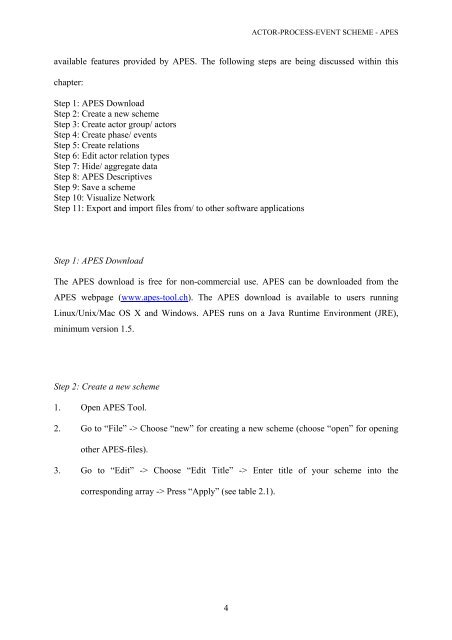Assessing Structure from Process: The Actor-Process-Event Scheme
Assessing Structure from Process: The Actor-Process-Event Scheme
Assessing Structure from Process: The Actor-Process-Event Scheme
You also want an ePaper? Increase the reach of your titles
YUMPU automatically turns print PDFs into web optimized ePapers that Google loves.
ACTOR-PROCESS-EVENT SCHEME - APES<br />
available features provided by APES. <strong>The</strong> following steps are being discussed within this<br />
chapter:<br />
Step 1: APES Download<br />
Step 2: Create a new scheme<br />
Step 3: Create actor group/ actors<br />
Step 4: Create phase/ events<br />
Step 5: Create relations<br />
Step 6: Edit actor relation types<br />
Step 7: Hide/ aggregate data<br />
Step 8: APES Descriptives<br />
Step 9: Save a scheme<br />
Step 10: Visualize Network<br />
Step 11: Export and import files <strong>from</strong>/ to other software applications<br />
Step 1: APES Download<br />
<strong>The</strong> APES download is free for non-commercial use. APES can be downloaded <strong>from</strong> the<br />
APES webpage (www.apes-tool.ch). <strong>The</strong> APES download is available to users running<br />
Linux/Unix/Mac OS X and Windows. APES runs on a Java Runtime Environment (JRE),<br />
minimum version 1.5.<br />
Step 2: Create a new scheme<br />
1. Open APES Tool.<br />
2. Go to “File” -> Choose “new” for creating a new scheme (choose “open” for opening<br />
other APES-files).<br />
3. Go to “Edit” -> Choose “Edit Title” -> Enter title of your scheme into the<br />
corresponding array -> Press “Apply” (see table 2.1).<br />
4