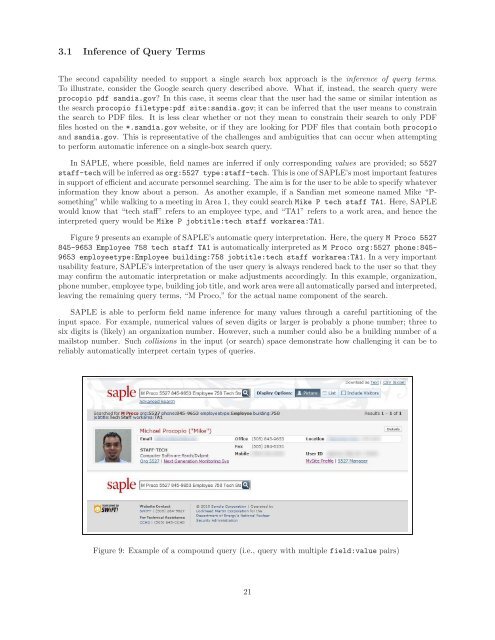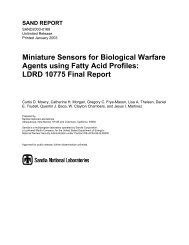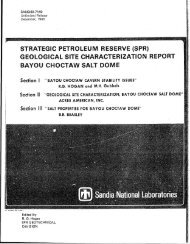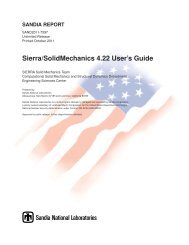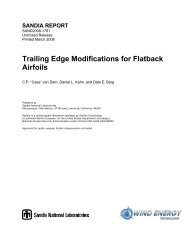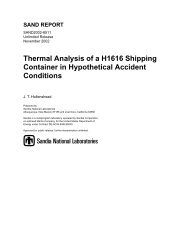SAPLE: Sandia Advanced Personnel Locator Engine - Mike Procopio
SAPLE: Sandia Advanced Personnel Locator Engine - Mike Procopio
SAPLE: Sandia Advanced Personnel Locator Engine - Mike Procopio
Create successful ePaper yourself
Turn your PDF publications into a flip-book with our unique Google optimized e-Paper software.
3.1 Inference of Query Terms<br />
The second capability needed to support a single search box approach is the inference of query terms.<br />
To illustrate, consider the Google search query described above. What if, instead, the search query were<br />
procopio pdf sandia.gov? In this case, it seems clear that the user had the same or similar intention as<br />
the search procopio filetype:pdf site:sandia.gov; it can be inferred that the user means to constrain<br />
the search to PDF files. It is less clear whether or not they mean to constrain their search to only PDF<br />
files hosted on the *.sandia.gov website, or if they are looking for PDF files that contain both procopio<br />
and sandia.gov. This is representative of the challenges and ambiguities that can occur when attempting<br />
to perform automatic inference on a single-box search query.<br />
In <strong>SAPLE</strong>, where possible, field names are inferred if only corresponding values are provided; so 5527<br />
staff-techwillbeinferredasorg:5527 type:staff-tech. Thisisoneof<strong>SAPLE</strong>’smostimportantfeatures<br />
in support ofefficientand accuratepersonnel searching. The aimis for the userto be ableto specify whatever<br />
information they know about a person. As another example, if a <strong>Sandia</strong>n met someone named <strong>Mike</strong> “Psomething”<br />
while walking to a meeting in Area 1, they could search <strong>Mike</strong> P tech staff TA1. Here, <strong>SAPLE</strong><br />
would know that “tech staff” refers to an employee type, and “TA1” refers to a work area, and hence the<br />
interpreted query would be <strong>Mike</strong> P jobtitle:tech staff workarea:TA1.<br />
Figure 9 presents an example of <strong>SAPLE</strong>’s automatic query interpretation. Here, the query M Proco 5527<br />
845-9653 Employee 758 tech staff TA1 is automatically interpreted as M Proco org:5527 phone:845-<br />
9653 employeetype:Employee building:758 jobtitle:tech staff workarea:TA1. In a very important<br />
usability feature, <strong>SAPLE</strong>’s interpretation of the user query is always rendered back to the user so that they<br />
may confirm the automatic interpretation or make adjustments accordingly. In this example, organization,<br />
phonenumber, employeetype, buildingjobtitle, andworkareawereallautomaticallyparsedandinterpreted,<br />
leaving the remaining query terms, “M Proco,” for the actual name component of the search.<br />
<strong>SAPLE</strong> is able to perform field name inference for many values through a careful partitioning of the<br />
input space. For example, numerical values of seven digits or larger is probably a phone number; three to<br />
six digits is (likely) an organization number. However, such a number could also be a building number of a<br />
mailstop number. Such collisions in the input (or search) space demonstrate how challenging it can be to<br />
reliably automatically interpret certain types of queries.<br />
Figure 9: Example of a compound query (i.e., query with multiple field:value pairs)<br />
21