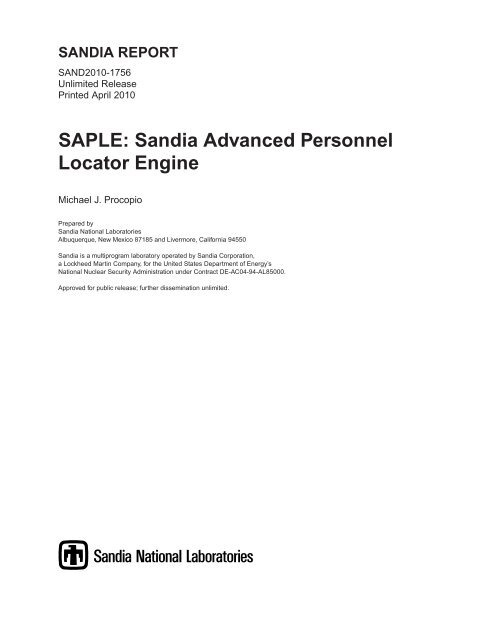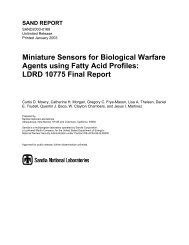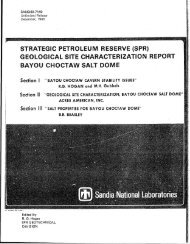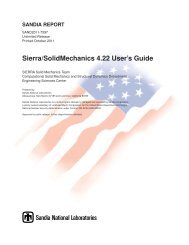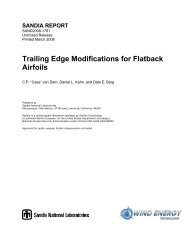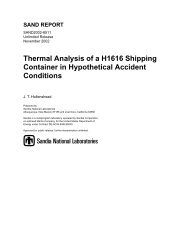SAPLE: Sandia Advanced Personnel Locator Engine - Mike Procopio
SAPLE: Sandia Advanced Personnel Locator Engine - Mike Procopio
SAPLE: Sandia Advanced Personnel Locator Engine - Mike Procopio
You also want an ePaper? Increase the reach of your titles
YUMPU automatically turns print PDFs into web optimized ePapers that Google loves.
SANDIA REPORT<br />
SAND2010-1756<br />
Unlimited Release<br />
Printed April 2010<br />
<strong>SAPLE</strong>: <strong>Sandia</strong> <strong>Advanced</strong> <strong>Personnel</strong><br />
<strong>Locator</strong> <strong>Engine</strong><br />
Michael J. <strong>Procopio</strong><br />
Prepared by<br />
<strong>Sandia</strong> National Laboratories<br />
Albuquerque, New Mexico 87185 and Livermore, California 94550<br />
<strong>Sandia</strong> is a multiprogram laboratory operated by <strong>Sandia</strong> Corporation,<br />
a Lockheed Martin Company, for the United States Department of Energy’s<br />
National Nuclear Security Administration under Contract DE-AC04-94-AL85000.<br />
Approved for public release; further dissemination unlimited.
Issued by <strong>Sandia</strong> National Laboratories, operated for the United States Department of Energy<br />
by <strong>Sandia</strong> Corporation.<br />
NOTICE: This report was prepared as an account of work sponsored by an agency of the United<br />
States Government. Neither the United States Government, nor any agency thereof, nor any<br />
of their employees, nor any of their contractors, subcontractors, or their employees, make any<br />
warranty, express or implied, or assume any legal liability or responsibility for the accuracy,<br />
completeness, or usefulness of any information, apparatus, product, or process disclosed, or represent<br />
that its use would not infringe privately owned rights. Reference herein to any specific<br />
commercial product, process, or service by trade name, trademark, manufacturer, or otherwise,<br />
does not necessarily constitute or imply its endorsement, recommendation, or favoring by the<br />
United States Government, any agency thereof, or any of their contractors or subcontractors.<br />
The views and opinions expressed herein do not necessarily state or reflect those of the United<br />
States Government, any agency thereof, or any of their contractors.<br />
Printed in the United States of America. This report has been reproduced directly from the best<br />
available copy.<br />
Available to DOE and DOE contractors from<br />
U.S. Department of Energy<br />
Office of Scientific and Technical Information<br />
P.O. Box 62<br />
Oak Ridge, TN 37831<br />
Telephone: (865) 576-8401<br />
Facsimile: (865) 576-5728<br />
E-Mail: reports@adonis.osti.gov<br />
Online ordering: http://www.osti.gov/bridge<br />
Available to the public from<br />
U.S. Department of Commerce<br />
National Technical Information Service<br />
5285 Port Royal Rd<br />
Springfield, VA 22161<br />
Telephone: (800) 553-6847<br />
Facsimile: (703) 605-6900<br />
E-Mail: orders@ntis.fedworld.gov<br />
Online ordering: http://www.ntis.gov/help/ordermethods.asp?loc=7-4-0#online<br />
•<br />
DEPARTMENT OF ENERGY<br />
UNITED<br />
•<br />
STATES OF AMERICA<br />
2
SAND2010-1756<br />
Unlimited Release<br />
Printed April 2010<br />
<strong>SAPLE</strong>: <strong>Sandia</strong> <strong>Advanced</strong> <strong>Personnel</strong> <strong>Locator</strong> <strong>Engine</strong><br />
Michael J. <strong>Procopio</strong><br />
<strong>Sandia</strong> National Laboratories<br />
Albuquerque, NM 87185<br />
Email: mprocopio@gmail.com<br />
Abstract<br />
We present the <strong>Sandia</strong> <strong>Advanced</strong> <strong>Personnel</strong> <strong>Locator</strong> <strong>Engine</strong> (<strong>SAPLE</strong>) web application, a directory<br />
search application for use by <strong>Sandia</strong> National Laboratories personnel. <strong>SAPLE</strong>’s purpose is to return<br />
<strong>Sandia</strong> personnel “results” as a function of user search queries, with its mission to make it easier and<br />
faster to find people at <strong>Sandia</strong>. To accomplish this, <strong>SAPLE</strong> breaks from more traditional directory<br />
application approaches by aiming to return the correct set of results while placing minimal constraints<br />
on the user’s query. Two key features form the core of <strong>SAPLE</strong>: advanced search query interpretation and<br />
inexact string matching. <strong>SAPLE</strong>’s query interpretation permits the user to perform compound queries<br />
when typing into a single search field; where able, <strong>SAPLE</strong> infers the type of field that the user intends<br />
to search on based on the value of the search term. <strong>SAPLE</strong>’s inexact string matching feature yields<br />
a high-quality ranking of personnel search results even when there are no exact matches to the user’s<br />
query. This paper explores these two key features, describing in detail the architecture and operation of<br />
<strong>SAPLE</strong>. Finally, an extensive analysis on logged search query data taken from an 11-week sample period<br />
is presented.<br />
3
Acknowledgment<br />
Much of the software development for the production version of <strong>SAPLE</strong> was done by Jesse Flemming,<br />
whose software engineering effort helped bring <strong>SAPLE</strong> to reality. Bill Cook provided vision and support<br />
for <strong>SAPLE</strong> which directly resulted in its deployment at the laboratory. Sam Cancilla and Tracy Walker<br />
were instrumental in coordinating the initial <strong>SAPLE</strong> deployment as well as ongoing enhancements. Brian<br />
Byers created the current user interface for <strong>SAPLE</strong>, with input from both SWIFT team usability personnel<br />
as well as Alisa Bandlow. Joe Lewis supported <strong>SAPLE</strong> at important points in its deployment, especially<br />
during enterprise/ADP review. Cara Corey and Matt Schrager facilitated <strong>SAPLE</strong>’s deployment, and Cara<br />
also presented <strong>SAPLE</strong> at the Department of Energy InterLab 2009 conference.<br />
Ken Osburn’s load testing yielded important insights. The Middleware team, especially Mathew Anderson,<br />
supported <strong>SAPLE</strong> on their Web Logic servers from the earliest prototypes to its current lab-wide<br />
realization. The Enterprise Database Administration team, especially Peggy Schroeder, <strong>Mike</strong> Mink, and Bill<br />
Mertens, provided crucial support for <strong>SAPLE</strong>’s database components. Andrew Steele led SAMS, the first<br />
project to use <strong>SAPLE</strong>’s external search web service. David Gallegos provided helpful managerial support<br />
and perspective. Philip Kegelmeyer, Travis Bauer, Bryan Kennedy, Brian Jones, Pete Oelschlaeger, and<br />
Andy Tzou all provided suggestions and guidance along the way.<br />
To all of these individuals, and to the other unnamed “Friends of <strong>SAPLE</strong>” who supported the <strong>SAPLE</strong><br />
concept as it evolved over the years: thank you.<br />
4
Contents<br />
1 Introduction ..................................................................................... 7<br />
1.1 Emergence of <strong>Advanced</strong> Web Applications . . . . . . . . . . . . . . . . . . . . . . . . . . . . . . . . . . . . . . . . . . 7<br />
1.2 Related Work . . . . . . . . . . . . . . . . . . . . . . . . . . . . . . . . . . . . . . . . . . . . . . . . . . . . . . . . . . . . . . . . . . 8<br />
1.3 Searching with <strong>SAPLE</strong> . . . . . . . . . . . . . . . . . . . . . . . . . . . . . . . . . . . . . . . . . . . . . . . . . . . . . . . . . . 10<br />
1.4 Organization of the Paper ........................................................ 10<br />
2 Architecture and Implementation................................................................. 13<br />
2.1 <strong>Personnel</strong> Index . . . . . . . . . . . . . . . . . . . . . . . . . . . . . . . . . . . . . . . . . . . . . . . . . . . . . . . . . . . . . . . . 14<br />
2.2 Organization Index . . . . . . . . . . . . . . . . . . . . . . . . . . . . . . . . . . . . . . . . . . . . . . . . . . . . . . . . . . . . . 15<br />
2.3 Motivation for Indexing.......................................................... 15<br />
2.4 Creation of the Indexes . . . . . . . . . . . . . . . . . . . . . . . . . . . . . . . . . . . . . . . . . . . . . . . . . . . . . . . . . . 16<br />
2.5 Querying the Index: An Example.................................................. 16<br />
2.6 Implementation Technologies . . . . . . . . . . . . . . . . . . . . . . . . . . . . . . . . . . . . . . . . . . . . . . . . . . . . . 17<br />
3 Search Query Interpretation...................................................................... 19<br />
3.1 Inference of Query Terms . . . . . . . . . . . . . . . . . . . . . . . . . . . . . . . . . . . . . . . . . . . . . . . . . . . . . . . . 21<br />
3.2 Cautious Query Inference . . . . . . . . . . . . . . . . . . . . . . . . . . . . . . . . . . . . . . . . . . . . . . . . . . . . . . . . 22<br />
3.3 Implementation of Query Parsing.. . . . . . . . . . . . . . . . . . . . . . . . . . . . . . . . . . . . . . . . . . . . . . . . . 23<br />
4 Scoring and Ranking Search Results.............................................................. 25<br />
4.1 <strong>SAPLE</strong> Fuzzy Search Algorithms . . . . . . . . . . . . . . . . . . . . . . . . . . . . . . . . . . . . . . . . . . . . . . . . . . 25<br />
4.2 Combination of Algorithms....................................................... 27<br />
4.3 Examples of Algorithm Ensemble Combination . . . . . . . . . . . . . . . . . . . . . . . . . . . . . . . . . . . . . . 27<br />
5 <strong>SAPLE</strong> Web Service ............................................................................. 29<br />
5.1 Web Service Interface and Specification. . . . . . . . . . . . . . . . . . . . . . . . . . . . . . . . . . . . . . . . . . . . . 29<br />
5.2 Example Client Application: Software Asset Management System (SAMS). . . . . . . . . . . . . . . . 30<br />
6 Analytics and Usage Analysis .................................................................... 31<br />
6.1 General Usage and Load . . . . . . . . . . . . . . . . . . . . . . . . . . . . . . . . . . . . . . . . . . . . . . . . . . . . . . . . . 31<br />
6.2 Search Query Type Breakdown.. . . . . . . . . . . . . . . . . . . . . . . . . . . . . . . . . . . . . . . . . . . . . . . . . . . 32<br />
6.3 Search Usage by User . . . . . . . . . . . . . . . . . . . . . . . . . . . . . . . . . . . . . . . . . . . . . . . . . . . . . . . . . . . 36<br />
6.4 User Type Breakdown . . . . . . . . . . . . . . . . . . . . . . . . . . . . . . . . . . . . . . . . . . . . . . . . . . . . . . . . . . . 36<br />
6.5 <strong>SAPLE</strong> Search Sources . . . . . . . . . . . . . . . . . . . . . . . . . . . . . . . . . . . . . . . . . . . . . . . . . . . . . . . . . . 38<br />
6.6 <strong>SAPLE</strong> Computational Performance . . . . . . . . . . . . . . . . . . . . . . . . . . . . . . . . . . . . . . . . . . . . . . . 39<br />
7 Conclusions and Future Work.................................................................... 43<br />
References........................................................................................... 45<br />
Figures<br />
1 The <strong>SAPLE</strong> Home Page (http://saple.sandia.gov). . . . . . . . . . . . . . . . . . . . . . . . . . . . . . . . . . . . 10<br />
2 Screenshots from the <strong>SAPLE</strong> application. . . . . . . . . . . . . . . . . . . . . . . . . . . . . . . . . . . . . . . . . . . . 11<br />
3 Screenshots forFacebook.com(a), Google.com(b), and Amazon.com (c) websitesdemonstrating<br />
use of approximate string matching. In all three cases, inexact (or fuzzy) string matching<br />
algorithms are used to determine more likely user queries, and the results for the predicted<br />
user query are instead returned. Instead of returning “zero results found,” the correct set of<br />
results for the user’s intended query is displayed. . . . . . . . . . . . . . . . . . . . . . . . . . . . . . . . . . . . . . 12<br />
4 <strong>SAPLE</strong> three-tiered application architecture, containing a presentation layer, an application<br />
layer, and a data layer. . . . . . . . . . . . . . . . . . . . . . . . . . . . . . . . . . . . . . . . . . . . . . . . . . . . . . . . . . . 13<br />
5 Legacy Directory application architecture. In contrast to a three-tiered application architecture<br />
(Figure 4), here, the layers are less distinct; business rules may be contained in the<br />
presentation and/or data layers. .. . . . . . . . . . . . . . . . . . . . . . . . . . . . . . . . . . . . . . . . . . . . . . . . . . 14<br />
6 Multiple search fields (input text boxes) in the Legacy Directory personnel search application. 19<br />
7 Google.com interpretation of multiple query parameters from a single text string input . . . . . 20<br />
8 <strong>SAPLE</strong>’s <strong>Advanced</strong> Search screen. The values entered in by the user for each text box are<br />
consolidated into a single string with multiple field:value pairs, illustrated in Figure 7. . . . 20<br />
5
9 Example of a compound query (i.e., query with multiple field:value pairs) . . . . . . . . . . . . . 21<br />
10 Example of a “search space collision,” in which a ambiguous value (not specifically associated<br />
with a field name), if the field name is inferred, could be associated with multiple fields. In<br />
this case, the user query 6710 could be in reference to both Building 6710, or Organization<br />
6710, both of which are real entities. . . . . . . . . . . . . . . . . . . . . . . . . . . . . . . . . . . . . . . . . . . . . . . 22<br />
11 ExampleXMLresultsetfromthe<strong>SAPLE</strong>webservice(left). XMLSchemaExcerpt(saple.xsd)<br />
(right). . . . . . . . . . . . . . . . . . . . . . . . . . . . . . . . . . . . . . . . . . . . . . . . . . . . . . . . . . . . . . . . . . . . . . . . 30<br />
12 Screenshot of SAMS Application. In this scenario, the query org 10501 lab staff has been<br />
passed to the <strong>SAPLE</strong> web service via AJAX (JavaScript), and the XML result set returned<br />
by <strong>SAPLE</strong> has been parsed and presented to the user in a dropdown list. . . . . . . . . . . . . . . . . 30<br />
13 <strong>SAPLE</strong> Usage for Monday, 9/21/2009 – Friday, 12/4/2009. . . . . . . . . . . . . . . . . . . . . . . . . . . . . 31<br />
14 <strong>SAPLE</strong> Usage for Thursday, 12/3/2009. . . . . . . . . . . . . . . . . . . . . . . . . . . . . . . . . . . . . . . . . . . . 32<br />
15 Breakdown of <strong>SAPLE</strong> Searches by type. Type names correspond to entries in Table 5. The<br />
datashowthatsingle-tokennamesearchesandorganization-relatedsearchesformthemajority<br />
of the queries processed by <strong>SAPLE</strong>. ................................................ 33<br />
16 <strong>SAPLE</strong> search usage (frequency) for the top 5,000 <strong>SAPLE</strong> users . . . . . . . . . . . . . . . . . . . . . . . . 36<br />
17 <strong>SAPLE</strong> Searches by Title (Grouped) . . . . . . . . . . . . . . . . . . . . . . . . . . . . . . . . . . . . . . . . . . . . . . . 37<br />
18 Breakdown of <strong>SAPLE</strong> Searches by Title . . . . . . . . . . . . . . . . . . . . . . . . . . . . . . . . . . . . . . . . . . . . 37<br />
19 <strong>SAPLE</strong> Algorithm Computation Time by Search Type . . . . . . . . . . . . . . . . . . . . . . . . . . . . . . . 40<br />
20 Distribution of <strong>SAPLE</strong> Computation Times, Fastest 99%. Approximately 1% of the slowest<br />
queries have been removed as outliers. The distribution exhibits clear trimodality, which is<br />
correlated to the actual type of search performed and resulting computational complexity. . . 41<br />
Tables<br />
1 Example Index Entries . . . . . . . . . . . . . . . . . . . . . . . . . . . . . . . . . . . . . . . . . . . . . . . . . . . . . . . . . . 16<br />
2 Example Alias Table for Job Title (plural entries removed for brevity) . . . . . . . . . . . . . . . . . . . 23<br />
3 Score computation table for user query “Tayler” vs. candidate matches “Taylor” and “Tyler” 28<br />
4 Score computation table for user query “Consillo” vs. candidate matches “Cancilla” and<br />
“Castillo” . . . . . . . . . . . . . . . . . . . . . . . . . . . . . . . . . . . . . . . . . . . . . . . . . . . . . . . . . . . . . . . . . . . . . 28<br />
5 <strong>SAPLE</strong> Searches by Type . . . . . . . . . . . . . . . . . . . . . . . . . . . . . . . . . . . . . . . . . . . . . . . . . . . . . . . . 32<br />
6 Top 50 <strong>SAPLE</strong> Search Queries a . . . . . . . . . . . . . . . . . . . . . . . . . . . . . . . . . . . . . . . . . . . . . . . . . . . 34<br />
7 Random 200 <strong>SAPLE</strong> Search Queries . . . . . . . . . . . . . . . . . . . . . . . . . . . . . . . . . . . . . . . . . . . . . . . 35<br />
8 <strong>SAPLE</strong> Searches by Title (All Titles) . . . . . . . . . . . . . . . . . . . . . . . . . . . . . . . . . . . . . . . . . . . . . . 37<br />
9 <strong>SAPLE</strong> Search Sources . . . . . . . . . . . . . . . . . . . . . . . . . . . . . . . . . . . . . . . . . . . . . . . . . . . . . . . . . . 38<br />
10 <strong>SAPLE</strong> Computation times and count by query type. . . . . . . . . . . . . . . . . . . . . . . . . . . . . . . . . . 40<br />
6
1 Introduction<br />
<strong>SAPLE</strong> (<strong>Sandia</strong> <strong>Advanced</strong> <strong>Personnel</strong> <strong>Locator</strong> <strong>Engine</strong>) is a web-based personnel search engine, also referred<br />
to as a directory application. Its purpose is to return <strong>Sandia</strong> personnel “results” as a function of user search<br />
queries. A variety of personnel-related query mechanisms are supported; for example, “Chris Smith” would<br />
find and return all such individuals at <strong>Sandia</strong>, while “5527”would return a rosterof results of all personnel in<br />
<strong>Sandia</strong>’s Organization 05527. As of this writing, <strong>SAPLE</strong> is deployed laboratory-wide at <strong>Sandia</strong> and services<br />
an approximate query load of 10,000 personnel searches daily.<br />
<strong>SAPLE</strong>’s mission is to make it easier and faster to find people at <strong>Sandia</strong>. To accomplish this, <strong>SAPLE</strong><br />
breaks from more traditional directory application approaches by aiming to return the correct set of results<br />
while placing very minimal constraints on a user’s query. This mission, which is focused on the user experience,<br />
largely informs the requirements of <strong>SAPLE</strong> and drives many engineering and architectural decisions.<br />
<strong>SAPLE</strong>’s aim to make finding people at <strong>Sandia</strong> easier and faster results in some key differences versus<br />
traditional directory approaches. Most notably, legacy approaches enforce certain constraints on the user’s<br />
query (and hence the user experience). For example, search queries must be in lastname, firstname<br />
format; the user must not omit a comma; spelling must be exact; search terms such as phone number or job<br />
title are not supported; compound queries are not supported; and so on.<br />
Beyond concerns about the user experience, the primary drawbacks to legacy directory applications<br />
generally pertain to search quality concerns, i.e., retrieving correct results for the user:<br />
• It may require the user several attempts to identify the person for whom they’re searching;<br />
• It may require a significant amount of the user’s time to identify the correct person from a large,<br />
unranked list of results;<br />
• Given what vague information a user knows about some individual in question, in may not be possible<br />
to find that person with traditional directory searches.<br />
Existing legacy personnel directory approaches at <strong>Sandia</strong> have been generally effective in providing a<br />
nominal search capability, which is certainly improved in many ways over manual hardcopy directory-based<br />
methods. <strong>SAPLE</strong>, as shown in Figure 1, represents a natural, next iteration for this capability, in much the<br />
same way as other information technology services at <strong>Sandia</strong> have also improved over time (for example,<br />
Techweb, <strong>Sandia</strong>’s Intranet). In general, <strong>SAPLE</strong> is designed less like a legacy web tool, and more like a<br />
contemporary search engine such as Google. In particular, <strong>SAPLE</strong> uses advanced algorithms operating on<br />
an index, an internally constructed representation of raw personnel data, from which a ranked list of all<br />
applicable results (personnel) is computed and returned.<br />
1.1 Emergence of <strong>Advanced</strong> Web Applications<br />
In recent years, a number of factors have come together to motivate and enable the design and deployment<br />
of a search application like <strong>SAPLE</strong>.<br />
• There is now a mature, generally robust infrastructure for developing and supporting contemporary<br />
web applications like <strong>SAPLE</strong> at <strong>Sandia</strong>. Corporate-maintained Middleware services such as Web<br />
Logic Server and Enterprise Database services such as SQL Server are central components of this<br />
infrastructure. Moreover, <strong>Sandia</strong> employs key personnel to maintain these resources, which allow<br />
application developers to spend more time focusing on their primary task, software engineering.<br />
• High-level, mature, and widely adopted programming languages, such as the Java programming language,<br />
are now common and supported in corporate environments. These languages have improved<br />
7
over the course of 15 years, to include very important and enabling programming constructs, such as<br />
those required for multithreading (concurrent) programming. These languages (Java in particular) are<br />
well supported by the corporate server environments available at <strong>Sandia</strong>.<br />
• <strong>SAPLE</strong>andothersearchenginesrequiretheuseofadvancedsearchalgorithmstogeneratetheirinternal<br />
indexes, search results, and associated ranking of output. These algorithms, many of which appear<br />
only in the recent literature from the past 15 years, enable increasingly sophisticated and relevant<br />
output from search engines.<br />
• <strong>Sandia</strong>has placedgreatfocus on hiringand retainingComputer Scientists, whoarecomfortableoperating<br />
in environments which require knowledge in many areas. Beyond up-to-date software engineering<br />
using contemporary programming languages (such as Java) and recent best practices (unit testing,<br />
agile development methodologies), these individuals have experience with algorithm design, analysis,<br />
and optimization, and in many cases, experience with large-scale applications in high performance<br />
computing contexts.<br />
• Increasingly, users are demanding richer and richer capabilities and user experiences.<br />
1.2 Related Work<br />
The use of computational methods for improving directory-based lookup services dates back to the 1980s<br />
[12], while methods that help link related last names together for census purposes have been described in<br />
the early 1900s [7]. More sophisticated solutions have been developed over time and for varying purposes<br />
[14]. The record linkage problem [11] and the related duplicate record detection problem [4] are well studied,<br />
and pose challenges to domains as diverse as informational retrieval and databases [20] to biology [3]. The<br />
approximate string matching function in <strong>SAPLE</strong> is a composite of many algorithms found in the above<br />
references. Excellent surveys of direct relevance to <strong>SAPLE</strong>’s approximate string matching task are provided<br />
[18], [1], and [10].<br />
String-Similarity Metrics<br />
The basic principles of fuzzy string matching, also known as inexact or approximate string matching, have<br />
been known for some time (here, string refers to a series of one or more letters). For example, string-based<br />
similarity metrics are used in inexact text searching command-line utilities built into the Unix and Linux<br />
operating systems, most notably, agrep (for approximate grep [17]).<br />
As another prevalent example, the spell checker feature found on many modern day word processors<br />
is based primarily on the “string distance” metric, in which words “closest to” some unrecognized word<br />
are identified and presented to the user as suggested spellings for the misspelled word. This spell check<br />
capability dates back to research from the late 1970’s; implementations of spell checkers first appeared on<br />
personal desktop computers in the early 1980s, becoming common later that decade.<br />
Traditionally, spelling suggestions were determined by taking those words in a known dictionary with<br />
small Levenshtein distance values to the misspelled word. For example, “keybord” and “keyboard” have<br />
a very small Levenshtein distance (only one letter needs to be added to “keybord” in order to match<br />
“keyboard”), so “keyboard” would be suggested by the spell checker. Meanwhile, words in the dictionary<br />
with large Levenshtein distance to the misspelled word would not be included in the list of suggestions.<br />
The Levenshtein distance is a canonical string-distance algorithm and is more commonly known as “edit<br />
distance.” There are many variants of the basic edit distance algorithm; for example, different penalties can<br />
be applied for different types of transformations (insertions, deletions, and swaps) when trying to make a<br />
misspelled word match some known word. Other string-based similarity metrics are known; for example,<br />
longest common subsequence and longest common substring both return values that are indicative of string<br />
8
similarity. More esoteric approaches are also known, for example Smith-Waterman [3], Jaro-Winkler [16],<br />
and n-gram [15] metrics. For a survey of these and related string-based similarity metrics, see [2].<br />
Phonetic Algorithms<br />
Inaddition tothe string-basedsimilaritymetricsdescribedabove,so-calledphonetic methodsarealsoknown.<br />
These methods consider not just the letters in the string, but also how the string is pronounced. Such<br />
phonetic-based approachesare used for many tasks today, for example, contemporaryspell checking modules<br />
that utilize both string-based and phonetic-based similarity measures [8].<br />
One of the earliest examples of a rule-based phonetic method is the Soundex algorithm [9], a crude<br />
method patented in the early 1900s and used by the United States Census during that time [7]. With this<br />
method, “procopio” and “persopio” both return an encoding of p621, and would be declared a phonetic<br />
match. A number of issues occur in practical use of Soundex leading to low-quality phonetic matching, and<br />
Soundex is therefore not in widespread use today.<br />
More contemporary phonetic approaches include the Double Metaphone algorithm by Lawrence Philips<br />
[13]; the operation is similar to Soundex, but uses a much larger encoding rule set and is generally considered<br />
more effective. Other methods, such as Phonix [5] [6] and the New York State Identification and Intelligence<br />
System (NYSIIS) phonetic code [14] are also known. An important hybrid algorithm that combines both<br />
distance-based and phonetic-based approaches is the Editex algorithm [19]. This algorithm is an extension<br />
of the Levenshtein (basic edit distance) algorithm, but phonetic similarity is considered when computing the<br />
cost of each transformation (substitution, swap, etc.) and the final similarity score (string distance) is thus<br />
a combination of both the transformations required and the letters involved.<br />
Phonetic algorithms can be very powerful but suffer from being generally language specific. This is due<br />
to the various phonetic encodings and equivalences in such algorithms being tuned to the pronunciation of<br />
one particular language. Because sounds vary from language to language, it is very difficult to create a<br />
universal phonetic algorithm, and that is why many of the algorithms noted above have direct equivalents in<br />
different languages. Consider the double consonant sequence “ll.” In Spanish-language names, this sequence<br />
is almost always pronounced like the English “y.” In English, and even in other closely related Latin-derived<br />
languages such as Italian, it is pronounced as the consonant “l.” Many other examples exist.<br />
Certainly, it is possible to create or even modify an existing algorithm with this phonetic equivalence.<br />
However, if not done carefully, such an algorithm will do better for some names, but will negatively impact<br />
the search quality on others. Nonetheless, as shown in Table 6, five out of the six most frequent name queries<br />
in <strong>SAPLE</strong>’s search logs are for Spanish-language last names. This finding supports investing future effort<br />
on improving the phonetic-based search algorithms used in <strong>SAPLE</strong> to perform better for Spanish-language<br />
last names.<br />
Examples of Approximate String Matching<br />
Althoughsomewhatrareintheearly2000s,examplesofapproximatestringmatchinghadbecomewidespread<br />
by late that same decade. Mostof the majorwebsites which accept typed user queriesas input use someform<br />
ofapproximatestring matching. Forexample, as shownin Figure 3, the websites Facebook.com, Google.com,<br />
and Amazon.com all have this capability built in. In each of these three examples, poor results would have<br />
been returned for the user’s initial query on an “exact match” basis. Therefore, a query close to the initial<br />
query (in terms of edit distance or phonetic similarity) that returned good search results would instead be<br />
suggested; in these cases, the suggested query is actually used instead of the user’s initial query. This same<br />
behavior—returning high-quality search results for the user’s intended query—is found in these and many<br />
other major web sites found on the Internet (including eBay, Yahoo!, YouTube, Wikipedia, and so on).<br />
9
1.3 Searching with <strong>SAPLE</strong><br />
Figure 1 shows the home page for the <strong>SAPLE</strong> application, located at http://saple.sandia.gov. Figure 2<br />
shows two screenshots of <strong>SAPLE</strong> in action. In the first, the search results for user query gensalis tech<br />
staff ipoc are given in Picture View. In the second, a roster listing for Organization 10501 is shown in<br />
List View, as returned by the user query 10501.<br />
Figure 1: The <strong>SAPLE</strong> Home Page (http://saple.sandia.gov).<br />
1.4 Organization of the Paper<br />
This paper is divided into two general sections; the first half introduces <strong>SAPLE</strong>, while the second half<br />
presents an analysis on the logged query data for an 11-week sample period. In Section 2, <strong>SAPLE</strong>’s threetiered<br />
application architecture is presented in detail, as well as the structure of its internal indexes. In<br />
Section 3, <strong>SAPLE</strong>’s methods for interpreting the user’s query are examined. Section 4 presents <strong>SAPLE</strong>’s<br />
internal search and ranking algorithms. <strong>SAPLE</strong>’s web service, which permits external application developers<br />
to use <strong>SAPLE</strong>, is described in Section 5. An extensive analysison loggedquerydata is presented in Section 6.<br />
Finally, conclusions and areas for future work are given in Section 7.<br />
10
(a) <strong>SAPLE</strong> Screenshot for user query gensalis tech staff ipoc. Here, the user intends to show all technical staff<br />
(STAFF-TECH) in the IPOC building with “Gonzales” as their last name. The search is still successful, despite<br />
misspelling Gonzales as “gensalis.”<br />
(b) <strong>SAPLE</strong> Screenshot in “List View” showing the org roster listing for Organization 10501, returned by a user query<br />
of 10501.<br />
Figure 2: Screenshots from the <strong>SAPLE</strong> application.<br />
11
(a) Facebook.com screenshot showing approximate string matching; here, “sharron percopio”<br />
is correctly mapped to “sharon procopio.”<br />
(b) Google.com screenshot showing approximate string matching; here, “james camrin” is<br />
correctly mapped to “james cameron.”<br />
(c) Amazon.com screenshot showing approximate string matching. Here, the user query<br />
“nonparimetric statistical methods” is correctly mapped to “nonparametric statistical<br />
methods.”<br />
Figure 3: Screenshots for Facebook.com (a), Google.com (b), and Amazon.com (c) websites demonstrating<br />
use of approximate string matching. In all three cases, inexact (or fuzzy) string matching algorithms are<br />
used to determine more likely user queries, and the results for the predicted user query are instead returned.<br />
Instead of returning “zero results found,” the correct set of results for the user’s intended query is displayed.<br />
12
2 Architecture and Implementation<br />
<strong>SAPLE</strong> is based on a standard, three-tier web application architecture comprising a data layer, an application<br />
or business logic layer, and a presentation layer (Figure 4). The presentation layer is the part of<br />
the application that the user interacts with through their browser; in this layer, queries are submitted by<br />
the user, and results are displayed in response. The query is interpreted according to rules found in the<br />
application/logic layer; query interpretation is discussed in Section 3. Also in the application/logic layer,<br />
various search algorithms, described in Section 4, are used to compute the similarity of the user’s query<br />
to each person in the personnel index. This personnel index (described below) is created from underlying<br />
personnel data by querying <strong>Sandia</strong>’s personnel databases using stored procedures, all of which is done in<br />
the data layer. Finally, the scores are tabulated, sorted, and the ranked list of results is returned to the<br />
presentation layer for display to the user.<br />
This approach differs from the simpler architecture used by legacy directory applications. These simpler<br />
approaches—for example, <strong>Sandia</strong>’s legacy directory application—do not contain a true application layer, as<br />
illustrated in Figure 5. Instead, in the simpler legacy approach, user queries are formulaically translated into<br />
SQL query where clauses, and passed directly to the data layer as a database query. The raw results from<br />
the query (rows in the database selected by the where clause) are then returned to the user (in this case,<br />
with minimal processing).<br />
Figure 4: <strong>SAPLE</strong> three-tiered application architecture, containing a presentation layer, an application layer,<br />
and a data layer.<br />
13
Figure 5: Legacy Directory application architecture. In contrast to a three-tiered application architecture<br />
(Figure 4), here, the layers are less distinct; business rules may be contained in the presentation and/or data<br />
layers.<br />
2.1 <strong>Personnel</strong> Index<br />
The inclusion of an application layer enables most of the advanced functionality present in <strong>SAPLE</strong>. In<br />
particular, it is in this layer that the personnel index is created. This index is a condensed, optimized,<br />
in-memory representation of the information for all personnel searchable by <strong>SAPLE</strong>. Each entry in the index<br />
corresponds to one individual, and comprises standard attributes about them (location, phone number, etc.)<br />
as well as custom values computed from the standard attributes when the index is created.<br />
In the application layer, the index is created by a call to a stored procedure exposed in the Microsoft<br />
SQL Server <strong>SAPLE</strong> database maintained by <strong>Sandia</strong>’s Enterprise Database Administration team. The stored<br />
procedure contains a simple SQL SELECT statement, which for efficiency returns a subset of selected attributes<br />
(i.e., database columns or fields) for selected personnel (i.e., database rows or entries). The stored<br />
procedure retrieves records from an SQL Server view of the ePerson table. This view enables access to<br />
an exported subset of records and attributes retrieved from a larger, more comprehensive set of personnel<br />
records (namely, PeopleSoft).<br />
The raw ePerson table (view) is quite large, containing 209,549 entries for the production ePerson export<br />
at last count. As noted above, for efficiency, the stored procedure only returns a subset of this information.<br />
In particular, the attributes chosen to return in the stored procedure’s results include only those required<br />
by the <strong>SAPLE</strong> application itself (these appear in the SELECT statement).<br />
Importantly, only a fraction of the actual entries in the ePerson table are returned. Currently, 21,706<br />
entries of the 209,549 are returned (10%). This is because only active personnel (to include those personnel<br />
on leaves of absence) are included in <strong>SAPLE</strong> results; former employees including retirees are not included.<br />
The actual SELECT statement used in <strong>SAPLE</strong>’s stored procedure for retrieving personnel records is<br />
shown below:<br />
14
SELECT SNL ID, SL OPERID, SL FIRST NAME, SL MIDDLE NAME, SL LAST NAME, SL NAME SUFFIX,<br />
SL NAME, SL NICKNAME, SL JOBTITLE ABBRV, SL MAILSTOP, SL FAX, SL CELL, SL AREA MSTR CD,<br />
SL SITE MSTR CD, SL STRUCT MSTR CD, SL ROOM MSTR CD, SL WORK PHONE, SL DEPTNAME ABBRV,<br />
SL JOBTITLE, SL JOB FAMILY, SL JOBFAMDES, SL PGRNM, SL URL, SL LOCATION ID,<br />
SL REL STATUS, SL REL NAME, SL REL SNAME, SL EMPL TYPE, SL EMAIL ADDR<br />
FROM extcopy.dbo.eperson<br />
WHERE ( (SL REL STATUS = ’A’ OR SL REL STATUS = ’L’))<br />
ORDER BY SL NAME<br />
2.2 Organization Index<br />
<strong>SAPLE</strong> includes in its results certain organizational information, such as department name, homepage web<br />
URL, manager of record, and secretary of record. Because this information is not available in ePerson, a<br />
separate, smaller index is created, similar to the personnel index. This organization index is generated along<br />
with and in the same manner as the personnel index. It currently contains 1,085 rows.<br />
This information is generated by a stored procedure that creates an SQL join of the SL DEPT URL VW<br />
tablewiththeSL ORGNtableusingafieldcommontoboth, theorganizationnumber. TableSL DEPT URL<br />
VW includes name and homepage web URL attributes, while table SL ORGN contains the SNL IDs of the<br />
managers and secretaries of record for each organization.<br />
Whengeneratingresults, entriesintheorganizationindexarereferencedasneeded, usingtheorganization<br />
numberasthe lookupkey. Forexample, whenausersearcheson “5527,”theorganizationname, webaddress,<br />
manager, and secretary are retrieved from the organization index and displayed accordingly, followed by the<br />
staff in that organization (whose information in turn comes directly from the personnel index).<br />
The SELECT statement used in the stored procedure to generate the organization index is shown below:<br />
SELECT extcopy.dbo.sl orgn.SL ORGNUM, extcopy.dbo.SL DEPT URL VW.DESCR,<br />
extcopy.dbo.SL DEPT URL VW.SL URL, extcopy.dbo.SL DEPT URL VW.SL DEPT DESCR,<br />
extcopy.dbo.sl orgn.MANAGER SNL ID, extcopy.dbo.sl orgn.SL SECRETARY ID<br />
FROM extcopy.dbo.SL DEPT URL VW INNER JOIN extcopy.dbo.sl orgn ON<br />
extcopy.dbo.SL DEPT URL VW.DESCRSHORT = extcopy.dbo.sl orgn.SL ORGNUM<br />
WHERE extcopy.dbo.sl orgn.SL STATUS CD = ’A’<br />
2.3 Motivation for Indexing<br />
The indexes are maintained in main memory (RAM) on the web application server, enabling the search<br />
algorithms to operate much faster than if the index were kept on disk. In fact, performance is the primary<br />
motivating factor of creating and maintaining a custom search index in RAM. In particular, the using an<br />
index prevents multiple repeated calls to the backend databases; not only is making such a call for each user<br />
query inefficient (resulting in increased latency), but such calls could become burdensome to the database<br />
servers handling the requests. With an index, only a single call to the databases is needed when the index<br />
is created or refreshed (which may happen several times per day).<br />
Maximizing precomputation is a key component motivating creating and maintaining an internal index.<br />
The index permits as much as possible to be precomputed when the index is created(e.g., phonetic encodings<br />
of names), improving latency (response time) for use queries. This in turn enables certain search algorithms<br />
to operate very efficiently; because these algorithms can be computationally intensive, it is important that<br />
as much as possible be computed ahead of time during index creation.<br />
15
For example, <strong>SAPLE</strong> uses phonetic (sound-based) search algorithms that can identify that “humfrey”<br />
sounds like “humphrey.” To accomplishthis, the phonetic encodings arecomputed; in this fictitious example,<br />
both could would be represented as “HMFR.” Rather than re-compute the same phonetic encoding for each<br />
name in the index every time a search is done, this only needs to be done once, at index creation time. The<br />
only cost is a small amount of extra space, but this reduces search time (latency) for the end user vastly<br />
(e.g., by an order of magnitude). Not all algorithms are able to be optimized in this manner, but many are.<br />
Additional details regarding <strong>SAPLE</strong>’s search algorithms are presented in Section 4.<br />
2.4 Creation of the Indexes<br />
Creation of the personnel and organizational indexes happens in two ways. First, the indexes are created<br />
whenever the application is freshly deployed (i.e., when no index currently exists). The same behavior<br />
effectively happens when the corporate servers hosting <strong>SAPLE</strong> reboot, and the application effectively gets<br />
re-deployed.<br />
<strong>SAPLE</strong> is also designed to refresh its index periodically throughout the day. The frequency of rebuilding<br />
the indexes can be easily controlled in the program source code. Currently, the indexes are set to refresh<br />
every four hours, with the intention being to pick up “live” changes to personnel data throughout the day.<br />
The frequency of the underlying ePersondata refresh is only once per day at present. Nonetheless, refreshing<br />
every four hours ensures that <strong>SAPLE</strong> “picks up” the nightly-refreshed ePersondata within a reasonable time<br />
window.<br />
Actual creation of the two indexes takes approximately 15 seconds. Therefore, when <strong>SAPLE</strong> determines<br />
the indexes are over four hours old, it triggers a rebuild process in the background using Java-based multithreading/concurrentprogrammingconstructs.<br />
This monitoring check itself happens only upon a user query.<br />
While the new indexes are being refreshed in the background, current searches continue to be handled using<br />
the existing index. When the background index build process is complete, the old indexes are instantly<br />
replaced by the new ones, transparently to users, and <strong>SAPLE</strong> queries after this point will use the updated<br />
indexes.<br />
2.5 Querying the Index: An Example<br />
Table 1 shows a figurative excerpt from an index for four <strong>Sandia</strong> staff members. The first two columns,<br />
first name and last name, show actual attribute data (columns) from the underlying database tables. The<br />
last two columns show the phonetic representations of both the first and last name for each person, as<br />
computed by the Double Metaphone algorithm (see Section 4.1). Computation of these is time intensive,<br />
and only needs to be done once, ahead of time, during index creation.<br />
Now, consider a user’s hypothetical query of Mickeal Percoppia. Before comparison, the phonetic<br />
encoding for each term in this query is computed—MKL PRKP—and then compared to the precomputed<br />
phonetic encodings of each the name in the index. Because the phonetic encodings computed for the user’s<br />
query match those computed earlier in the index, the “Michael <strong>Procopio</strong>”index entry would be scored highly<br />
in this example.<br />
Table 1: Example Index Entries<br />
first name last name org first phonetic last phonetic<br />
Bettina Schimanski 01234 PTN XMNSK<br />
Samuel Cancilla 01234 SML KNSL<br />
Michael <strong>Procopio</strong> 01234 MKL PRKP<br />
Jesse Flemming 01234 JS FLMNK<br />
16
2.6 Implementation Technologies<br />
In addition to the three layers in the <strong>SAPLE</strong> architecture, Figure 4 also shows the associated technologies<br />
for each layer. In the presentation layer, a user uses a web browser, such as Google Chrome, Mozilla FireFox,<br />
or Microsoft Internet Explorer to view the main <strong>SAPLE</strong> search page. This is the user interface. The web<br />
page is programmed in HTML (HyperText Markup Language), which is created by a user interface designer.<br />
The designer also creates accompanying CSS, or cascading style sheets, which controls how the page appears<br />
in terms of layout, fonts, spacing, colors, and so on. The application developers add in JavaScript code,<br />
which enables certain rich user interactions in the presentation layer, for example, switching between views<br />
and handling other user input. Finally, all of this is rendered on the server side by Java Server Pages, or<br />
JSPs, which get compiled to Java servlets on the back end. These JSP pages are responsible for returning<br />
structured blocks of HTML code back to the user, and will vary depending on the user’s query and other<br />
parameters. For example, the <strong>SAPLE</strong> JSP page will return HTML to render a “picture view” (with badge<br />
photos) or a tabular “list view,” depending on the user preference. Browser cookies are used to store user<br />
preferences such as this in between browser sessions.<br />
The application layer is written entirely in Java Enterprise, formerly known as J2EE. This is essentially<br />
the core <strong>SAPLE</strong> application, and it is hosted on a Java Enterprise application server. At <strong>Sandia</strong>, corporate<br />
resources provide and support the use of Oracle Corporation’s Web Logic Server. The particular server—<br />
which at <strong>Sandia</strong>, is divided among development (webdev), quality (webqual), and production (webprod)<br />
server instances, controls the execution of server side Java code associated with <strong>SAPLE</strong>. This includes the<br />
<strong>SAPLE</strong> Java code to create the internal personnel and organization indexes, the code needed for search<br />
query interpretation (see Section 3), as well as the search algorithms themselves.<br />
Finally, in the data layer, Java modules known as Java Database Connectivity, or JDBC, components are<br />
called to execute stored procedures hosted on the database server. Here, Microsoft SQL Server is used, as this<br />
is a corporate-supported solution at <strong>Sandia</strong>; other database options, such as Oracle, are also available. The<br />
stored procedures are written in Microsoft’s transact-SQL extended database query language. The stored<br />
procedures query the underlying data source very efficiently. Here, this data source is a view of selected<br />
personnel data for selected individuals, that is built nightly from the core <strong>Sandia</strong> personnel data repository,<br />
PeopleSoft. The stored procedures return a set of results, which are processed by the JDBC components,<br />
and returned to the application layer where they are transformed accordingly to form an index.<br />
17
3 Search Query Interpretation<br />
<strong>SAPLE</strong> supports searching on a variety of fields; for example, searches can be performed by specifying not<br />
just name, but also organization, mailstop, building, employee type, etc. Moreover, compound searches can<br />
be performed, in whichonly personnelwho match all specified queryterms arereturned(for example, “10221<br />
lab staff”).<br />
In a traditional personnel search approach, multiple text boxes, one for each field, are presented to the<br />
user; the user must identify which fields and textboxes to place the various terms relevant to their search.<br />
This is shown below in Figure 6.<br />
Figure 6: Multiple search fields (input text boxes) in the Legacy Directory personnel search application.<br />
In contrast, search engines such as Google use the single search box approach; Figure 7 provides an<br />
example. Here, the actual search query text is procopio filetype:pdf site:sandia.gov;in fact, the real<br />
search query is “procopio,” but additional search specifiers—in this case, file type and website—can also be<br />
provided. These field:value pairs are automatically identified and parsed from the query, and influence<br />
the operation of the search.<br />
Like Google, <strong>SAPLE</strong> adopts the single search box approach described above. In this sense, <strong>SAPLE</strong>’s<br />
single search box approach is not novel, nor is its use of key/value pairs. <strong>SAPLE</strong>’s use of a single search box<br />
was a decision made in support of <strong>SAPLE</strong>’s aim to make searching easier for the user, and has been generally<br />
well received. Nonetheless, some users may prefer the multiple-field method for searching, perhaps in part<br />
as it provides “prompts” for fields a user could search on. In this sense, a multiple-field search approach<br />
may allow for better discoverability of search features. <strong>SAPLE</strong> still allows this search method by use of its<br />
“<strong>Advanced</strong> Search” screen, shown in Figure 8.<br />
In <strong>SAPLE</strong>’s single search box approach, the user’s search query is intelligently interpreted in order to<br />
infer the query fields and their corresponding values. Achieving this in practice requires two capabilities.<br />
First, multiple field:value pairs must be parsed from the user’s query string (for example, org:5527<br />
type:staff-tech). The second capability is described below.<br />
19
Figure 7: Google.com interpretation of multiple query parameters from a single text string input<br />
Figure 8: <strong>SAPLE</strong>’s <strong>Advanced</strong> Search screen. The values entered in by the user for each text box are<br />
consolidated into a single string with multiple field:value pairs, illustrated in Figure 7.<br />
20
3.1 Inference of Query Terms<br />
The second capability needed to support a single search box approach is the inference of query terms.<br />
To illustrate, consider the Google search query described above. What if, instead, the search query were<br />
procopio pdf sandia.gov? In this case, it seems clear that the user had the same or similar intention as<br />
the search procopio filetype:pdf site:sandia.gov; it can be inferred that the user means to constrain<br />
the search to PDF files. It is less clear whether or not they mean to constrain their search to only PDF<br />
files hosted on the *.sandia.gov website, or if they are looking for PDF files that contain both procopio<br />
and sandia.gov. This is representative of the challenges and ambiguities that can occur when attempting<br />
to perform automatic inference on a single-box search query.<br />
In <strong>SAPLE</strong>, where possible, field names are inferred if only corresponding values are provided; so 5527<br />
staff-techwillbeinferredasorg:5527 type:staff-tech. Thisisoneof<strong>SAPLE</strong>’smostimportantfeatures<br />
in support ofefficientand accuratepersonnel searching. The aimis for the userto be ableto specify whatever<br />
information they know about a person. As another example, if a <strong>Sandia</strong>n met someone named <strong>Mike</strong> “Psomething”<br />
while walking to a meeting in Area 1, they could search <strong>Mike</strong> P tech staff TA1. Here, <strong>SAPLE</strong><br />
would know that “tech staff” refers to an employee type, and “TA1” refers to a work area, and hence the<br />
interpreted query would be <strong>Mike</strong> P jobtitle:tech staff workarea:TA1.<br />
Figure 9 presents an example of <strong>SAPLE</strong>’s automatic query interpretation. Here, the query M Proco 5527<br />
845-9653 Employee 758 tech staff TA1 is automatically interpreted as M Proco org:5527 phone:845-<br />
9653 employeetype:Employee building:758 jobtitle:tech staff workarea:TA1. In a very important<br />
usability feature, <strong>SAPLE</strong>’s interpretation of the user query is always rendered back to the user so that they<br />
may confirm the automatic interpretation or make adjustments accordingly. In this example, organization,<br />
phonenumber, employeetype, buildingjobtitle, andworkareawereallautomaticallyparsedandinterpreted,<br />
leaving the remaining query terms, “M Proco,” for the actual name component of the search.<br />
<strong>SAPLE</strong> is able to perform field name inference for many values through a careful partitioning of the<br />
input space. For example, numerical values of seven digits or larger is probably a phone number; three to<br />
six digits is (likely) an organization number. However, such a number could also be a building number of a<br />
mailstop number. Such collisions in the input (or search) space demonstrate how challenging it can be to<br />
reliably automatically interpret certain types of queries.<br />
Figure 9: Example of a compound query (i.e., query with multiple field:value pairs)<br />
21
3.2 Cautious Query Inference<br />
To cope with the above challenge, we take a number of approaches. First, some fields are not automatically<br />
inferred; for example, mailstops are never inferred and so must be used with the mailstop: or ms: field<br />
name prefix. For the same reasons (potential collisions with buildings, orgs, etc.), <strong>Sandia</strong> IDs (or SNL IDs)<br />
are never inferred and so must always be prefixed with the field name (snlid:71569).<br />
Sometimes, a potential collision is identified, but we can be reasonably sure of the user’s intention. For<br />
example, the query 6710probablyrefersto Organization6710(since, as shownin the analyticsin Section 6.2,<br />
organization queries form a larger percentage of <strong>SAPLE</strong> searches than building queries). In this case, an<br />
actual search for org:6710 is inferred and performed, but the user is presented with an option to run their<br />
search as a building search, as shown in Figure 10. This is a data-driven design decision.<br />
The third primary mechanism for performing automatic query inference is to use an alias lookup table,<br />
which identifies certain search terms as values that can only be paired with a specific field. For example,<br />
when TA1 is encountered, it is natural to infer that the user means workarea:TA1. area 1 is similarly<br />
associated with the workarea prefix (field name), i.e., it is an alias for TA1. The same general example<br />
applies to job titles; the terms manager, mgr, and level 1 mgr can all be considered aliases and interpreted<br />
as jobtitle:manager. Table 2 provides an condensed example of the alias lookup table for the job title<br />
field.<br />
Care must be taken so as to not automatically associate a legitimate query component for the name<br />
portion of a query with a value keyword. In the above situation, it seems unlikely that a user searching on<br />
manager would actually mean to search for someone named manager. (However, this query interpretation<br />
behaviorcan be overriddenby specifying the name: prefix, i.e., name:manager,and people named “Mansker”<br />
and “Manzer” will show up.) This situation illustrates the fine line between maximizing automatic interpretation<br />
accuracy and convenience for the user, while not misinterpreting their intention. For example, for the<br />
Nevada Test Site, NTS would be a useful query that could reliably interpreted as worksite:nts and so it is<br />
considered an alias. On the other hand, using “Nevada” as an alias would be bad, since there are in fact<br />
staff at <strong>Sandia</strong> with that last name and somebody searching for “Ernie Nevada” would be surprised to get<br />
a listing of all staff at the Nevada Test Site instead!<br />
Figure 10: Example of a “search space collision,” in which a ambiguous value (not specifically associated<br />
with a field name), if the field name is inferred, could be associated with multiple fields. In this case, the<br />
user query 6710 could be in reference to both Building 6710, or Organization 6710, both of which are real<br />
entities.<br />
22
Table 2: Example Alias Table for Job Title (plural entries removed for brevity)<br />
Title Alias Alias Alias Alias<br />
MANAGER MGR Level 1 Manager Level 1 Mgr<br />
Ombuds Ombudsman<br />
POST DOC Post Doctoral Postdoc<br />
SR ADMIN Senior Admin Senior Administrator<br />
SR MGR Senior Manager Level 2 Manager Level 2 Mgr Sr Manager<br />
STAFF-LAB Lab Staff Laboratory Staff Stafflab Labstaff<br />
STAFF-TECH Tech Staff Technical Staff Stafftech techstaff<br />
STUDNT INT Intern Student Student Intern<br />
3.3 Implementation of Query Parsing<br />
In implementation, <strong>SAPLE</strong> uses a sophisticated regular expression matching scheme, in which tokens of the<br />
query are matched to their most likely field names, with preference being given to longer string matches and<br />
certain hard-coded priorities where applicable. Such an approachmakes case-insensitive and plural matching<br />
generally easier, and the matching itself is extremely reliable once the intricate regular expression patterns<br />
are designed and tested.<br />
<strong>SAPLE</strong> also supports limited natural language search, by using a simple, naive scheme for selective<br />
removal of certain tokens. For example, a select list of verbs such as “show all,” “search for,” and “return”<br />
areprunedbehind-the-scenesfromtheuser’ssearch. Similarly, quantifiersappearingafteraverbsuchas“all”<br />
and “only” are removed, as are certain prepositions. The result allows for queries such as show all tech<br />
staff at snl/ca in center 8600 to be successfully evaluated, although log analysis shows that natural<br />
language queries are not common.<br />
23
4 Scoring and Ranking Search Results<br />
At the very core of <strong>SAPLE</strong> lies its ability to return a set of personnel results matching the user’s query,<br />
with the constraint that the top-most results are the highest ranking, that is, best scoring. Implicit in this<br />
general approach is that each person in <strong>SAPLE</strong>’s personnel index must be scored with respect to the user’s<br />
query. The scores are sorted, with the resulting ranked list of results returned to the presentation layer for<br />
display to the user. This general approach is analogous in principle to that taken by other search engines.<br />
<strong>SAPLE</strong>’s scoring mechanism comprises two parts, and the exact scoring operation will depend on the<br />
nature of the searchquery. As discussed in Section 3, <strong>SAPLE</strong> handles compound queries, which can comprise<br />
both name tokens and filters. Name tokens refer to those search tokens (components of the search string)<br />
that are intended to match part of a name—first, last, nickname, etc. These tokens are used by the search<br />
algorithms (discussed below) to score matches in <strong>SAPLE</strong>’s personnel index.<br />
In contrast, a filter is designed to exclude certain results altogether. For example, in the query mike<br />
percoppia tech staff, “mike” and “percoppia” are name tokens, while “tech staff” is a filter that constraints<br />
the results to only those individuals whose employee type is STAFF-TECH. Other filters include<br />
organization filters (org:5527), building filters (building:758), mailstop filters (ms:0401), and so on.<br />
In practice, filters are evaluated first, because they are computationally inexpensive to evaluate. (They<br />
prunethenumberofresultsthatmustnextbeconsideredbythemoreexpensiveapproximatestringmatching<br />
algorithms.) Because <strong>SAPLE</strong> supports multiple filters, filters can be combined together in a LOGICAL AND<br />
operation such that results that do not match all specified filters (e.g., Filter A AND Filter B AND Filter<br />
C) will be excluded from the results.<br />
After evaluating any filters, each of the remaining results is scored by <strong>SAPLE</strong>’s search algorithms, using<br />
any name tokens provided in the search query. If there are no name tokens provided, for example, if the<br />
search query only consists of filters as would be the case for Division 5000 directors, then all of the<br />
results that do not get excluded by the filter will be returned, and will have equal score. By default, results<br />
with equal score will simply be returned in alphabetical order, last name first.<br />
If one or more name tokens is provided, however, <strong>SAPLE</strong> will score each result in the personnel index<br />
(i.e., any ones not already excluded by filters) using a series of search algorithms described below.<br />
4.1 <strong>SAPLE</strong> Fuzzy Search Algorithms<br />
Whenperformingapproximatestringmatching, <strong>SAPLE</strong>adoptsanensemble approach,inwhichthesimilarity<br />
scores from multiple algorithms are considered. Further, some algorithms carry more weight than others, so<br />
the resulting combination of the various algorithms’ scores is done in a weighted manner.<br />
The algorithms used within <strong>SAPLE</strong> to score individual personnel index entries against the user query<br />
are presented below. These algorithms are divided into two general categories: String Similarity Algorithms,<br />
and Phonetic Algorithms. (See Section 1.2 for additional background on these algorithms.)<br />
String-Similarity Algorithms<br />
• Edit distance, see [2]; also known as Levenshtein distance. This algorithm calculates the minimum<br />
number of replacements, substitutions, or deletions required to make two words exactly the same. This<br />
value is normalized by a hand-picked maximum value (here, 10), and finally is subtracted from 1 to<br />
arrive at the final score. Thus, scores will range on the interval [0,1], with higher scores representing<br />
“closer” (more similar) words. As an example, the edit distance to go from “apple” to “ape” is two<br />
deletions. Here, the final similarity score will be 1−(2/10) = 0.8, which is higher than the score for<br />
“apple” to “apricot” indicating that the former pair is more similar than the latter.<br />
25
• Prefix. A simple, special-use algorithm that rates the length of the prefixes that two words have in<br />
common relative to the length of the shortest of the two words. This is accomplished by diving the<br />
length of the common prefix by the length of the shorter of the two words. For example, “catastrophe”<br />
and “cataclysm” have a common prefix of “cata” with length 4 out of a possible 9 because “cataclysm”<br />
has only 9 letters. The similarity score for these two words is thus 4/9.<br />
• Containment. This is a simple, special-use algorithm that checks if the search term is contained in<br />
a name from the index. Being contained at the beginning of the word is preferred by being scored<br />
a 1 while being contained anywhere else is scored as 0.5. A lack of containment is given a zero.<br />
For example, the similarity score using containment of “dog” in “doghouse” will be scored a 1 while<br />
the containment of “house” in “doghouse” will only receive a 0.5. For certain cases, this behavior<br />
duplicates that of the Prefix algorithm described above. This illuminates the more general challenge<br />
of an ensemble-of-algorithms approach; some algorithms will yield similar results for certain cases, but<br />
different results in others, and can thus be said to overlap in some areas of input space.<br />
Phonetic Algorithms<br />
• Double Metaphone, see [13]. Calculates a phonetic encoding of two words according to the Metaphone<br />
algorithm, and checks if they are exactly the same. If so, the similarity score is 1; otherwise, it<br />
is scored as zero. Double Metaphone focuses mostly on consonant sounds, like many other phonetic<br />
encodings. This is based on the observation that as a group, vowel sounds are more easily confused<br />
for each other in conversation and especially across dialects. Moreover, vowels can have widely varying<br />
pronunciation depending on context (“said” and “bread”, “said” and “wait”). Because of this, the<br />
Double Metaphone algorithm only considers the vowels that are the first character in the word and<br />
even then, all vowels receive the same encoding.<br />
• NYSIIS, see [14]. The New York State Identification and Intelligence System phonetic code is a<br />
simpler encoding and with the same scoring strategy as Double Metaphone (score of 1 if encodings<br />
match exactly, score of 0 otherwise). A custom set of encodings is present; for example “ph” and “pf”<br />
both map to “ff’ in the encoding string. The encodings are stored as 32-bit integers, which limits the<br />
length of the encoding and has the potential to destroy later evidence in the source words. This bias<br />
towards considering later characters less is present in other similarity algorithms, however.<br />
• Phonix, see [6]. Phonix is similar encoding and scoring strategy to Double Metaphone and NYSIIS.<br />
Here, encodings are stored as 16-bit integers. The set of encodings shares similarities but also has<br />
differences from the other phonetic encoding methods above. For example, “b” and “p” are equated,<br />
as are “f” and “v.” One can see how these consonant sounds could easily be confused in conversation,<br />
in particular with last names.<br />
• EDITEX, see [19]. Editex is combination of both edit distance and phonetic similarity. As with<br />
the Levenshtein algorithm, a basic edit distance is computed, identifying the requires substitutions,<br />
deletions,andswapsrequiredtotransformonewordtoanother. However,thecosts(distances)incurred<br />
for deletions and replacements are no longer constant; instead, they are a function of the phonetic<br />
properties of the letters in question. For example, swapping “p” and “b” should incur lower cost than<br />
swapping “p” and “l” because the former is more phonetically similar.<br />
Other algorithms considered, but not used<br />
Some algorithms were implemented for <strong>SAPLE</strong> and were, at one point in time, used within <strong>SAPLE</strong>. They<br />
have now been excluded due to one of three reasons. First, some algorithms give poor performance in terms<br />
of their impact on search quality (Soundex). Second, some algorithms were excluded because their output<br />
was verysimilar to that ofanother algorithm alreadybeing used (LongestCommon Substring/Subsequence).<br />
Finally, some algorithms performed well, but their computational requirements were high, to the point of<br />
causing unacceptable latency (i.e., low response times) in returning search results (N-gram).<br />
26
4.2 Combination of Algorithms<br />
The algorithms are executed independently, with each returning a match score. The resulting scores given<br />
by the algorithm ensemble are combined on a per-word basis as a weighted average of all the algorithm<br />
scores. That is, each algorithm is associated with a weight, with final combination for a particular name<br />
part (first name, last name, nickname, etc.) being a linear combination of the algorithm’s score and its<br />
associated weight. The composite score for the entire name is calculated as the product of the squares of<br />
the per-component scores. In this sense, the best score is a 1 (first/middle/last name having a combined<br />
algorithm score of 1, i.e., exact match), while the worst score is 0.<br />
As of this writing, the algorithm weights have been hand-tuned by the developers after extensive testing<br />
and observation. Editex and Edit Distance (Levenshtein) receive the majority of the weight in the algorithm<br />
ensemble. The current weights are:<br />
• Edit Distance: 0.3<br />
• Prefix: 0.1<br />
• Containment: 0.05<br />
• Double Metaphone: 0.1<br />
• NYSIIS: 0.1<br />
• Phonix: 0.05<br />
• Editex: 0.3<br />
4.3 Examples of Algorithm Ensemble Combination<br />
Tables 3 and 4 provide specific examples for how scores are computed in the above weighted ensemble of<br />
algorithms. In Table 3, consider a user’s query for the last name “Tayler,” which is a misspelling and no<br />
such last name exists in the <strong>Sandia</strong> personnel database. Phonetically, the user probably means “Taylor.”<br />
On the other hand, the extra “a” could be a typographical error.<br />
So, “Taylor” and “Tyler” then seem to be reasonable matches. The key question is: what should their<br />
relative ranking be in the search results? Relative rank is the key question that must be answered by any<br />
search engine. As described above, <strong>SAPLE</strong> takes the weighted linear combination of multiple algorithms,<br />
including both string-similarity algorithms and phonetic algorithms.<br />
In Table 3, the final score (represented as the sum of the weighted terms (the weighted combination) for<br />
“Tayler” vs. “Taylor” is shown as the left number in the last row (0.86). The score for “Taylor” vs. “Tyler”<br />
is shown as the right number (0.78). Because the score for “Tayler” vs. “Taylor” is higher than vs. “Tyler,”<br />
the “Taylor” entry would be ranked higher. What accounts for the difference? Most of the algorithms rated<br />
these two candidate matches the same. However, “Taylor” was a closer match than “Tyler” for the Prefix<br />
algorithm, because the common prefix “Tayl” has 4 characters, normalized by a word length of 6, for a score<br />
of 0.67. This is in contrast to “Tyler,” where the shared prefix “T” only has one character, normalized by<br />
6, is 0.17.<br />
Meanwhile, while both had the same Edit Distance score, Editex says the replacement of “e” with “o” to<br />
make “Tayler”be “Taylor”costs less than the deletion of “a” to make “Taylor”be “Tyler.” With everything<br />
else a tie, “Taylor” has a higher score because of these two algorithms rating it slightly higher. Note that an<br />
interesting situation arises here; “Tyler” is both a last name and a first name. By convention, when there is<br />
a tie, precedence in the ranking is given to last name. Therefore, everything else being equal, “Tyler” will<br />
result in results with people with last name “Tyler” ranked higher than those with first name “Tyler.”<br />
27
Consideranother example in Table 4. Here, the user searchesfor the lastname “Consillo,” where perhaps<br />
they meant “Cancilla.” Another reasonable match could be “Castillo.” Here, “Cancilla” (final score of 0.58)<br />
will be ranked higher than Castillo (final score of 0.37). As above, the Edit Distance algorithm reports the<br />
exact same score, because in both cases, three letters must be replaced make “Consillo” match. However, the<br />
Editex algorithm’s ability begins to show here. It treats a replacing vowels as less expensive than replacing<br />
most consonants. Replacing the “ons” in “Consillo” with “can” to make “Castillo” is more expensive,<br />
phonetically, than replacing two “o” characters in “Consillo” with “a,” and one “s” character with “c,” to<br />
make “Cancilla.” This seems very intuitive.<br />
TheDoubleMetaphonealgorithmalsoidentifiesthesamephoneticencodingfor“Consillo”and“Cancilla”<br />
(KNSL) but not for “Castillo” (KSTL). The same applies to the Phonix. Overall, in the final weighted<br />
combination (sum), “Cancilla” has a higher score and will be ranked higher than “Castillo.”<br />
Table 3: Score computation table for user query “Tayler” vs. candidate matches “Taylor” and “Tyler”<br />
USER QUERY: “Tayler”<br />
vs. “Taylor”<br />
vs. “Tyler”<br />
ALGORITHM WEIGHT SCORE WEIGHTED SCORE WEIGHTED<br />
Edit Distance 0.30 0.90 0.27 0.90 0.27<br />
Prefix 0.10 0.67 0.07 0.17 0.02<br />
Containment 0.05 0.00 0.00 0.00 0.00<br />
DoubleMeta 0.10 1.00 0.10 1.00 0.10<br />
NYSIIS 0.10 1.00 0.10 1.00 0.10<br />
Phonix 0.05 1.00 0.05 1.00 0.05<br />
Editex 0.30 0.90 0.27 0.80 0.24<br />
WEIGHTED COMBINATION (SUM) 0.86 0.78<br />
Table 4: Score computation table for user query “Consillo” vs. candidate matches “Cancilla” and “Castillo”<br />
USER QUERY: “Consillo”<br />
vs. “Cancilla”<br />
vs. “Castillo”<br />
ALGORITHM WEIGHT SCORE WEIGHTED SCORE WEIGHTED<br />
Edit Distance 0.30 0.70 0.21 0.70 0.21<br />
Prefix 0.10 0.13 0.01 0.13 0.01<br />
Containment 0.05 0.00 0.00 0.00 0.00<br />
DoubleMeta 0.10 1.00 0.10 0.00 0.00<br />
NYSIIS 0.10 0.00 0.00 0.00 0.00<br />
Phonix 0.05 1.00 0.05 0.00 0.00<br />
Editex 0.30 0.70 0.21 0.50 0.15<br />
WEIGHTED COMBINATION (SUM) 0.58 0.37<br />
28
5 <strong>SAPLE</strong> Web Service<br />
Across the laboratory, software developers have written a number of “home grown” personnel searches, each<br />
custom-developed for one particular web application. A more efficient and cost-effective approach would be<br />
to provide a centralized directory search service, implemented and made available as a web service for other<br />
applications to use. Then, the various personnel search components across <strong>Sandia</strong> could be consolidated.<br />
As a result, the software development and maintenance burden could be greatly reduced, while the user<br />
experience—the person using the directory component in the web application—would be more uniform.<br />
Further, to the extent that the centralized directory web service provides a more effective or easier to use<br />
search capability, those benefits would accordingly be passed on to any client applications (both web and<br />
desktop applications) making use of the <strong>SAPLE</strong> search service. Finally, using a centralized search service<br />
with a single, clean interface encapsulates and hides a large amount of infrastructure complexity, freeing the<br />
application developers from having to do any personnel database queries, custom string parsing, and so on.<br />
5.1 Web Service Interface and Specification<br />
<strong>SAPLE</strong> was designed to act like such a service; in fact, it could be said that the <strong>SAPLE</strong> web application<br />
itself (at http://saple.sandia.gov) is just one example of many customized end-user applications making use<br />
of, or consuming, the services provided by the <strong>SAPLE</strong> search engine.<br />
<strong>SAPLE</strong>’s web services implementation is very simple, and is designed to allow very quick adoption with<br />
minimal overheadin a softwareengineeringcontext. <strong>SAPLE</strong>adopts a RESTful web servicesapproach, which<br />
does not expose a formal set of methods or RPC (remote procedure call) specification. Moreover, this approach<br />
does not require software overhead associated with more sophisticated web services implementations.<br />
Such implementations may expose a WSDL (Web Service Definition Language) file, and may require the use<br />
of SOAP (Simple Object Access Protocol) to transmit search queries and receive results.<br />
In contrast, the <strong>SAPLE</strong> web service has a single URL-based specification to invoke a search:<br />
https://webprod.sandia.gov/<strong>SAPLE</strong>/search?query=. For example, one would use<br />
the URL https://webprod.sandia.gov/<strong>SAPLE</strong>/search?query=procopio 5527 to use the web service to<br />
search for staff members named “procopio”in Organization5527. This in turn invokesthe search servlet and<br />
the search otherwise follows the same execution path inside the application as a search submitted through<br />
the web interface (i.e., using the search.jsp file).<br />
<strong>SAPLE</strong> returns search results in XML format. These results conform to a well defined specification,<br />
provided to the user as an XML Schema file. This file can be accessed by anyone, and the URL to the file is<br />
provided in the XML set of results returned in response to a query. The XML data returned is guaranteed<br />
to validate against the XML Schema. Software developers can then develop their applications against this<br />
specification. Figure 11 provides an example of the XML results as returned by the <strong>SAPLE</strong> web service, as<br />
well as a snapshot of the XML schema specification to which the results conform.<br />
Access to the <strong>SAPLE</strong> web service must be done in an authenticated context. Application developers<br />
making use of the <strong>SAPLE</strong> web service are encouraged to create an entity account, which will be granted<br />
access to the <strong>SAPLE</strong> web service once that entity account is added to the wg-saple-entityacctmetagroup.<br />
29
(a) <strong>SAPLE</strong> Web Service XML Result Excerpt<br />
(b) <strong>SAPLE</strong> XML Schema Excerpt<br />
Figure 11: Example XML result set from the <strong>SAPLE</strong> web service (left). XML Schema Excerpt (saple.xsd)<br />
(right).<br />
5.2 Example Client Application: Software Asset Management System (SAMS)<br />
The first external application to use the <strong>SAPLE</strong> web service is the Software Asset Management System<br />
(SAMS) application, which provides real-time, fully automated software acquisition and installation at <strong>Sandia</strong>.<br />
SAMS provides software license tracking and an eCommerce-like online store, where customers acquire,<br />
install, uninstall, and transfer software. <strong>Sandia</strong> personnel play a prominent role in this application, because<br />
some software licenses are tracked at the individual level. Instead of custom-developing a one-off personnel<br />
lookup component from scratch, the SAMS application developers simply connected to the <strong>SAPLE</strong> Web<br />
Service.<br />
All of the features of <strong>SAPLE</strong>—single-textbox query interpretation, inexact string matching, compound<br />
query searches, etc.—are fully available to the SAMS application user. The SAMS software developers use<br />
AJAX (asynchronous JavaScript and XML) to create a rich user experience, passing the user’s query to the<br />
<strong>SAPLE</strong> service, parsing the returned XML result set, and dynamically presenting the results to the user in<br />
a drop down list. Figure 12 shows <strong>SAPLE</strong> in use by the SAMS application.<br />
Figure 12: Screenshot of SAMS Application. In this scenario, the query org 10501 lab staff has been<br />
passed to the <strong>SAPLE</strong> web service via AJAX (JavaScript), and the XML result set returned by <strong>SAPLE</strong> has<br />
been parsed and presented to the user in a dropdown list.<br />
30
6 Analytics and Usage Analysis<br />
<strong>SAPLE</strong>, by design, logs every search query performed in order to support extensive search analytics later<br />
on. Such analytics can provide useful insights into how <strong>SAPLE</strong> is being used, and drive priorities for<br />
future enhancement. For example, for the static analysis presented here, it was discovered that a small but<br />
significant percentageof<strong>SAPLE</strong> searchqueries failing—i.e., those queriesreturning zeroresults—weredue to<br />
searches like mike 55 and 57 managers. Inspection shows that the user intended for the two-number search<br />
term to be interpreted as the Center, i.e., Center 5500 and Center 5700. A small change in the <strong>SAPLE</strong><br />
program code was made and now the user is prompted with a “Did you mean: center 5700 managers” for<br />
a query such as 57 managers. Similar analysis yielded search quality improvements for queries containing<br />
three-digit organization numbers.<br />
As described in the above scenario, log file analysis can be done on a one-time basis, but such analysis<br />
can also occur on an ongoing basis, dynamically and in real-time, in order to automatically tune the search<br />
system to yield increasing search quality over time. For example, the weights used in the linear weighting<br />
scheme for combining the ensemble of algorithm scores (Section 4.1) could be tuned over time, if it was<br />
found that one of the algorithms in the ensemble was more correlated with successful search. (This has been<br />
done manually by inspection in the past, but such hand-tuning can be fragile and time consuming.) Such<br />
dynamic or on-line tuning of the system is not currently in place, but could be an element of future work.<br />
In order to quantify and characterize <strong>SAPLE</strong> usage patterns, an in-depth, one-time analysis was performed.<br />
The following sections present key results and statistics from logfile analytics performed on <strong>SAPLE</strong><br />
query data during a sample period of 9/21/2009 to 12/4/2009.<br />
6.1 General Usage and Load<br />
Oneofthefirstquestionsthatcanbeaskedis, “howmuchis<strong>SAPLE</strong>used?” Forthesampleperiod(9/21/2009<br />
to 12/4/2009), <strong>SAPLE</strong> was used to conduct 515,272 searches. Excluding the Thanksgiving holiday week,<br />
this represents an averageweekly load of about 48,727searches. On standard business days, <strong>SAPLE</strong> received<br />
about 10,687 queries per day on average during the sample period. On Fridays, as expected, the search load<br />
was about half that, 5,292. (This is because at <strong>Sandia</strong>, a large number of staff work a compressed work week<br />
in which every other Friday is taken off.) A chart showing the usage, broken out by day and grouped by<br />
week, is shown in Figure 13.<br />
14000<br />
<strong>SAPLE</strong> Usage, Mon 9/21/2009 − Fri 12/4/2009<br />
12000<br />
Number of Searches<br />
10000<br />
8000<br />
6000<br />
4000<br />
2000<br />
0<br />
Week 1 Week 2 Week 3 Week 4 Week 5 Week 6 Week 7 Week 8 Week 9 Week 10 Week 11<br />
Figure 13: <strong>SAPLE</strong> Usage for Monday, 9/21/2009 – Friday, 12/4/2009.<br />
31
Figure 14 characterizes the search load for one day, Thursday, 12/3/2009. <strong>SAPLE</strong> begins to see searches<br />
around 6:00am, with the search load peaking between 9am and 10am, falling off slightly towards the middle<br />
of the day (presumably to staff’s lunch period), resuming at slightly reduced rates in the afternoon, tapering<br />
offaround4pm, and finally reducing to verynominal levelsafter 6pm. The heaviestsearchload appearsto be<br />
at a rate of approximately 1500 searches per hour, or about one search every two seconds. This corroborates<br />
estimated search loads from a survey of <strong>Sandia</strong> staff familiar with the legacy directory application, and is<br />
well within target search loads conducted in load testing of approximately 3,000 searches/hour.<br />
800<br />
<strong>SAPLE</strong> Usage, Thursday, 12/3/2009<br />
700<br />
Number of Searches<br />
600<br />
500<br />
400<br />
300<br />
200<br />
100<br />
0<br />
6am 7am 8am 9am 10am 11am 12pm 1pm 2pm 3pm 4pm 5pm 6pm<br />
Figure 14: <strong>SAPLE</strong> Usage for Thursday, 12/3/2009.<br />
6.2 Search Query Type Breakdown<br />
The breakdown of search queries processed by <strong>SAPLE</strong> during the sample period is given in Table 5. Approximately<br />
half of the searches performed (49%) consist of a single token name search, for example, martinez<br />
or gardner. Half of the remaining searches (25% total) are organization searches, including Organization,<br />
Business Area, Center, and Division. 20% of the total searches are name searches involving two tokens (e.g.,<br />
last name, first name). The remaining 5% of the searches include searches for building, phone number,<br />
mailstop, User ID, and related queries, as well as compound queries containing multiple query components<br />
(e.g., <strong>Mike</strong> center:5500.<br />
Table 5: <strong>SAPLE</strong> Searches by Type<br />
QUERY TYPE COUNT % OF TOTAL<br />
name (single token) 263899 49%<br />
org 132657 25%<br />
name (two or more tokens) 102747 19%<br />
userid 24040 4%<br />
other (bldg, phone, etc.) 12982 2%<br />
compound searches 3690 1%<br />
a Other category includes building, phone, jobtitle, mailstop, type, snlid, area, and room.<br />
32
Figure 15: Breakdown of <strong>SAPLE</strong> Searches by type. Type names correspond to entries in Table 5. The data<br />
show that single-token name searches and organization-related searches form the majority of the queries<br />
processed by <strong>SAPLE</strong>.<br />
Top 50 <strong>SAPLE</strong> Queries<br />
The top 50 most frequent <strong>SAPLE</strong> queries are listed in Table 6. These 50 distinct query terms represent<br />
approximately 5% of the total searches considered in the sample period, which is not particularly high; the<br />
query space handled by <strong>SAPLE</strong> is quite large. Nonetheless, looking at this data can provide some interesting<br />
insights into how <strong>SAPLE</strong> is used, which are confirmed in later analysis. Not surprisingly, the most common<br />
searches in <strong>SAPLE</strong> are single-token last name searches. Names that are more heavily represented in the<br />
<strong>Sandia</strong> population, such as martinez, chavez, and smith, generally receive proportionately higher search<br />
density.<br />
Observation yields that searches on Center (e.g., 5400) are also very common, although this can be<br />
explained somewhat by considering there is a relatively small number of Centers at <strong>Sandia</strong> (approximately<br />
50 to 60). A second factor that may contribute to this is the increased use of <strong>SAPLE</strong> to dynamically generate<br />
organization rosters; in multiple places throughout the labs, department homepages are linking to <strong>SAPLE</strong><br />
to show listings at the Organization, Business area, and Center levels.<br />
200 Random <strong>SAPLE</strong> Queries<br />
Table 7 lists a random sample of 200 queries from the <strong>SAPLE</strong> logs during the sample period. This gives<br />
a representative snapshot of the sorts of things that <strong>SAPLE</strong> is used to search for, as well as a rough point<br />
estimate of the frequency of certain types of searches (this is characterized fully in later analysis). The data<br />
comprise a variety of search types, from single-token last name searches (both wildcarded and not), org<br />
searches, phone number lookups, User ID lookups, job title lookups, etc. Rarely, a non-personnel related<br />
query, such as “video services,” shows up in the data; this indicates people, through one mechanism or<br />
another, are on occasionally using <strong>SAPLE</strong> to search for something it is not designed to search for.<br />
33
Table 6: Top 50 <strong>SAPLE</strong> Search Queries a<br />
RANK QUERY COUNT<br />
RANK QUERY COUNT<br />
1 martinez 903 26 5400 450<br />
2 2700 898 27 anderson 449<br />
3 4211 777 28 trujillo 447<br />
4 chavez 768 29 4000 439<br />
5 smith 763 30 gonzales 437<br />
6 garcia 753 31 6000 418<br />
7 sanchez 674 32 org:9343 418<br />
8 5700 673 33 5600 415<br />
9 romero 660 34 1700 414<br />
10 6700 610 35 6400 412<br />
11 4100 595 36 lopez 411<br />
12 5000 569 37 1500 405<br />
13 jones 567 38 5300 404<br />
14 montoya 548 39 5900 393<br />
15 johnson 536 40 10500 392<br />
16 lucero 523 41 10200 378<br />
17 4200 510 42 gardner 368<br />
18 davis 508 43 padilla 363<br />
19 baca 508 44 4800 361<br />
20 williams 489 45 2900 357<br />
21 plummer 485 46 rivera 349<br />
22 2600 477 47 clark 347<br />
23 miller 466 48 gallegos 344<br />
24 2000 453 49 walker 340<br />
25 brown 451 50 moore 338<br />
a Top 50 queries represent 4.7% of total searches.<br />
34
Table 7: Random 200 <strong>SAPLE</strong> Search Queries<br />
anaya org:2110 org:5579 kempka<br />
shiplet 8446067 userid:drhelmi eppinga<br />
miller,mark org:00421 orsbun coffey<br />
4219 martin den rid goodrich<br />
userid:jamaher phone:284-6327 video services djwilco<br />
sanch sinclair 10600 nelson,sh<br />
hill evantich curtis spence<br />
amberg falconi business area:5340 5700<br />
lon gutierrez, t slater steve<br />
kowalchuk division:5000 org:8622 lo<br />
harper smith robertson, donna chavez<br />
lovato-teague alexander, richard userid:sakemme petersen<br />
boruff 10503 org:9753 chen<br />
felix Anderson 102633 dorsey<br />
cook ewen ross,k gallegos,john<br />
2700 eisenman romero, mary hall, g<br />
org:00212 lau glover lovato<br />
flores,c anderson, d dramer stubblefield<br />
grach drayer johnsen userid:dmartin<br />
neely 284-9986 org:6451 barclay<br />
McLain 4211 chri org:1813<br />
Hogue sanchez-godin farmer pitman<br />
hale 5900 org:1516 STAKE<br />
kim gallagher paz, l 4225 blackar<br />
org:6736 hertel phone:5058450130 9383<br />
vega-prue mckean, solis, p ayer<br />
gallegos, grace montoya, charle Johnson, Alfred E koch, consta<br />
jensen werhling userid:wrbolto Lingerfelt<br />
2733 5343 polonis 5350<br />
lopez,jose Lu 5900 witze<br />
userid:bahendr mcdowel phone:8446568 sena<br />
oneil hartman %Janet 4217<br />
2662 ANDREW LOPEZ Hardesty glover, b<br />
org:5353 Wakefield org:1526 brightwell<br />
barbour org:42181 heckart hamilton, tom<br />
chase mead,m preston mcilroy<br />
martinez may, ro BARNETT, GRIFFITH<br />
schorzmann gunckle phone:8457139 phone:8450555<br />
delozier Naranjo 6330 cook, j<br />
Duus center:6300 rondeau 10629<br />
wheeler stayton, ann org:6338 Pickering<br />
rogers drew parson Heyborne,Melanie 1800<br />
phone:5052841246 anderson, robert Rom shaver<br />
4211 gall org:8621 holle<br />
1800 mert Mulligan 10263<br />
garcia, p Montoya pope, r sulivan<br />
lopez, mich org:9537 trujillo 4848<br />
walck webb garcia, virginia lierz<br />
userid:wdwilli 6760 title:MANAGER 1832<br />
35
6.3 Search Usage by User<br />
During the sample period, <strong>SAPLE</strong> was used by 9,936 unique users, which represents the majority of the<br />
people with access to the search mechanism at the laboratory. The distribution of the searches was not<br />
uniform across users, as shown in Figure 16. Some users had very heavy search loads (with six users with<br />
over a thousand searches during the sample period). Others had more moderate loads, with half the users<br />
represented in the population had 16 searches or less. Overall, the distribution exhibits an approximately<br />
logarithmic trend.<br />
2000<br />
<strong>SAPLE</strong> Search Frequency by User (Top 5000 Users)<br />
Number of Searches<br />
1500<br />
1000<br />
500<br />
0<br />
0 1000 2000 3000 4000 5000<br />
User ID<br />
Figure 16: <strong>SAPLE</strong> search usage (frequency) for the top 5,000 <strong>SAPLE</strong> users<br />
6.4 User Type Breakdown<br />
Table8presentsafullbreakdownof<strong>SAPLE</strong>usagebyusertype, i.e., jobtitle. Table17presentsaconsolidated<br />
breakdown, with the resulting distribution charted in Figure 18. Overall, <strong>SAPLE</strong> usage is distributed quite<br />
evenly across the various job titles across the laboratory. Management, technical staff, laboratory staff, and<br />
administrative staff are all well represented.<br />
A secondary analysis was performed in order to compare the distribution of <strong>SAPLE</strong> user types with<br />
the overall distribution of <strong>Sandia</strong>’s general population. This analysis revealed that overall, <strong>Sandia</strong> technical<br />
staff (including technologists) used <strong>SAPLE</strong> commensurate with their representation in the general population.<br />
However, management, administrative staff, laboratory staff, and student interns all used <strong>SAPLE</strong><br />
approximately three times more frequently than their proportion in the general population would predict. In<br />
contrast, contractors, including staff augmentation, used <strong>SAPLE</strong> less three times less frequently than their<br />
representation in the general population.<br />
36
Table 8: <strong>SAPLE</strong> Searches by Title (All Titles)<br />
TITLE COUNT % TITLE COUNT %<br />
STAFF-TECH 129596 24.0% GRP TRADES 4376 0.8%<br />
CONTRACTOR a 75048 13.9% LTD TERM 4208 0.8%<br />
STAFF-LAB 70694 13.1% DIRECTOR 2458 0.5%<br />
MANAGER 48445 9.0% POST DOC 1883 0.3%<br />
OAA 41782 7.7% SECURITY 1854 0.3%<br />
TECHNOLGIST 41322 7.6% GRADED 1814 0.3%<br />
ASA 38779 7.2% TRADES 956 0.2%<br />
SR MGT AST 18138 3.4% SR SCI/ENG 833 0.2%<br />
MGMT ASST 17113 3.2% SR ADMIN 831 0.2%<br />
TIER 14849 2.7% TEAM SUPVR 610 0.1%<br />
SR MGR 9495 1.8% TEAM LIEUT 332 0.1%<br />
STUDENT INT 8469 1.6% VICE PRES b 378 0.1%<br />
TEAM LEADER 5536 1.0% OTHER c 1004 0.2%<br />
a Includes Staff Augmentation.<br />
b Includes VP-EXEC.<br />
c Includes TEAM CAPT, OMBUDS, DSP/MFP, etc.<br />
Figure 17: <strong>SAPLE</strong> Searches by Title (Grouped)<br />
TITLE COUNT %<br />
STAFF-TECH 129596 24.0%<br />
ADMINISTRATIVE a 116643 21.6%<br />
CONTRACTOR b 75048 13.9%<br />
STAFF-LAB 70694 13.1%<br />
MANAGEMENT c 64684 12.0%<br />
TECHNOLGIST 41322 7.6%<br />
TIER 14849 2.7%<br />
STUDENT INT 8469 1.6%<br />
EXECUTIVE d 2836 0.5%<br />
OTHER e 16576 3.1%<br />
a Includes OAA, ASA, (SR) MGT ASST, SR ADMIN<br />
b Includes PO Contractor, Staff Augmentation.<br />
c Includes MANAGER, SR MGR, TEAM LEADR, etc.<br />
d Includes DIRECTOR, VICE PRES, and VP-EXEC.<br />
e Includes GRP TRADES, LTD TERM, GRADED, etc.<br />
Figure 18: Breakdown of <strong>SAPLE</strong> Searches by Title<br />
37
6.5 <strong>SAPLE</strong> Search Sources<br />
Table 9lists the breakdownof<strong>SAPLE</strong> searchsources, that is, where the <strong>SAPLE</strong>query is initiated. Currently,<br />
the majority(69%) of<strong>SAPLE</strong> queries are initiated from Techweb (the searchtextbox in the upper-right hand<br />
corner of the Techweb page). About 24% of the searches came from the <strong>SAPLE</strong> search header, the search<br />
text box at the top of a <strong>SAPLE</strong> results page. Most of these are likely follow-up queries to the original query.<br />
About 2.5% of searches came from the “<strong>Advanced</strong> Search” page (see Figure 8), with another 2.5% coming<br />
from the <strong>SAPLE</strong> homepage (http://saple.sandia.gov). About 1% of <strong>SAPLE</strong> searches were done from<br />
the search footer (the search text box at the bottom of a <strong>SAPLE</strong> search results page, suggesting that it could<br />
be eliminated with minimal impact while making the user interface a little neater. Another 1% of searches<br />
came from external applications; as of this writing, these are searches initiated from the SAMS application<br />
(see Section 5.2).<br />
<strong>SAPLE</strong> also tracks internal actions, which are not a user-typed query directly, but do represent a user<br />
action; the bottom half of Table 9 provides the breakdown. There are a number of important inferences<br />
from this data. First, users frequently click on the “Org Roster” listing for a specific entry. So if they were<br />
searching for Joe Smith, about 10% of the time, they want see the other members of Joe’s organization.<br />
This is an important finding.<br />
The Manager Lookup function was also clicked frequently; this may be used less frequently with the<br />
recent changes of showing the Manager of Record and Secretary of Record at the top of an organization<br />
listing page (see Figure 2b). Another key finding here is that the “Next” link—which advances to the next<br />
page of results—is clicked extremely infrequently, less than 0.1% of the time. This is strong evidence that the<br />
majority of the time, the user has found who they are looking for on the first page. A counter argument to<br />
this claim, however, could be that the high number of Search Header searches indicate that some percentage<br />
of the time, users are submitting revised queries directly from a results page.<br />
Finally, the “Showall” function is almostnever clicked. If it is useful, it probablyis not verydiscoverable.<br />
Regardless, it could probably be safely eliminated with minimal user impact.<br />
Table 9: <strong>SAPLE</strong> Search Sources<br />
SOURCE COUNT %<br />
<strong>SAPLE</strong> Search Query Sources, External<br />
Techweb 319406 68.9%<br />
Search Header 113123 24.4%<br />
<strong>SAPLE</strong> Home Page 12135 2.6%<br />
<strong>Advanced</strong> Search 10945 2.4%<br />
Search Footer 4625 1.0%<br />
External Applications 3485 0.8%<br />
<strong>SAPLE</strong>-Internal Search Actions<br />
Org Roster 58808 —<br />
Manager Lookup 16368 —<br />
“Did you Mean” Suggestion 1488 —<br />
Next/Page N 323 —<br />
Show All 12 —<br />
38
6.6 <strong>SAPLE</strong> Computational Performance<br />
Some of the search algorithms used by <strong>SAPLE</strong> (described in Section 4) are very computationally intensive.<br />
Moreover, for each query, there are a large number of comparisons that must be done (approximately 20,000<br />
personnel entries in the search index), while the search load placed on the <strong>SAPLE</strong> application by users is<br />
considerable (up to one search a second during peak times). Because the application must be responsive<br />
to the user—the target metric is for results to be returned within two seconds, 80% of the time—heavy<br />
emphasis has been placed on algorithm optimization.<br />
The following analysis considers the computation time that <strong>SAPLE</strong> spends on the algorithmic scoring<br />
portion of the query. (<strong>SAPLE</strong> times each search and logs the elapsed time along with other query information.)<br />
These times will be exclusive of other overhead associated with <strong>SAPLE</strong>, for example, the time<br />
required to render the JSP search page and to transmit the resulting HTML back to the user’s web browser.<br />
Table 10 presents the computation time of various types of queries; the times are plotted in Figure 19. All<br />
searcheshaveanaveragesearchtimeoflessthan0.2s,whichisexcellent. Single-tokennamesearchesinvolving<br />
wildcards are fastest; wildcards, by definition, imply an exact match and therefore the computationally<br />
intensive fuzzy-matching algorithms are not invoked for queries containing wildcards. Filter searches (see<br />
Section 3) are also very fast, because filters such as org:, building:, userid, and similar require exact<br />
matching. Phone number searches are somewhat slower, because one phone number must be compared with<br />
multiple phone number fields, for example, office, fax, pager, and mobile.<br />
The non-wildcarded name searches take the longest; these require the invocation of <strong>SAPLE</strong>’s inexact<br />
(fuzzy) string matching algorithms. An important distinction arises when considering those queries with<br />
commas, versus those without. Queries in which a user specifies a comma occur almost four times as often<br />
asthosewithoutacomma, mostlikelyduetomanyyears’worthoftheLegacyDirectoryapplicationrequiring<br />
queries to be in this format. When a user inputs a two-token name search with a comma, <strong>SAPLE</strong> assumes<br />
they are signalling that the first token corresponds to the last name, and the second token, the first name<br />
(i.e., last name, first name format). In other words, the user is specifying the order. Therefore, when<br />
scoring, each token needs to only be compared with the corresponding first name or last name as stored in<br />
the index; this is very efficient.<br />
Incontrast, when the userdoes not specify acomma, the orderis unspecified. Thetwotokenscouldeither<br />
be in last name first name or first name last name formats. In this case, twice as many comparisons<br />
needtobe performed, becauseitisnotclearwhichofthetwosearchtokensmatchuptowhichofthefirst/last<br />
namesin <strong>SAPLE</strong>’spersonnelindex. The realityis abit morecomplicated, since middle namesand nicknames<br />
are also considered, but the principle is still valid. One result from this analysis that merits further study<br />
concerns the single-token name search without wildcards. Because this involves fewer comparisons overall,<br />
its algorithmic execution time should be faster, but instead, it is slower than the other types searches. This<br />
will be investigated.<br />
Figure 20 shows the distribution of <strong>SAPLE</strong> search times for the sample period. The slowest 1% of the<br />
queries weredisregardedas outliers (servererror, networkanomaly, unexpectedly high serverload, etc.). The<br />
distribution exhibits trimodality, which is correlated with the count (frequency) and associated computation<br />
time data presented in Table 10. There is strong peak around 100ms, corresponding to the second- and<br />
third-most frequent types of searches, org and two-token-with-comma name search (98ms and 108ms mean<br />
search computation time, respectively). A broader peak occurs around 180ms, corresponding to the most<br />
frequent type of search, the single-token name a search. Finally, a small peak is present around 45ms,<br />
corresponding to a single-token name search using wildcards.<br />
Overall, the vast majority of searches performed by <strong>SAPLE</strong> during the sample period require less than<br />
0.25sofcomputation time. This result, which is characterizedasexcellentperformance, is due to index-based<br />
approach taken by <strong>SAPLE</strong> in its architecture, as well as the extensive optimization of search and scoring<br />
algorithm implementations within <strong>SAPLE</strong>.<br />
39
Table 10: <strong>SAPLE</strong> Computation times and count by query type<br />
QUERY TYPE EXAMPLE COUNT COMPUT. TIME (MS)<br />
name (single, w/ wildcards) proco* 3681 46<br />
other a ms 0401 1089 90<br />
userid mjproco 24040 94<br />
org 5527 132657 98<br />
compound query mike 758 3690 104<br />
name (two tokens, w/comma) procopio, mike 78041 108<br />
name (three tokens, w/ comma) procopio, mike j 2459 108<br />
phone 845-9653 8019 136<br />
name (three tokens, w/ no comma) mike j procopio 2625 142<br />
name (two tokens, no comma) mike procopio 19622 153<br />
name (single, no wildcards) procopio 260218 186<br />
a Other category includes building, jobtitle, mailstop, type, snlid, area, and room.<br />
Figure 19: <strong>SAPLE</strong> Algorithm Computation Time by Search Type<br />
40
Distribution of <strong>SAPLE</strong> Computation Times, Fastest 99% (534181 Queries)<br />
3.5 x 104 Computation Time (ms)<br />
3<br />
2.5<br />
Count<br />
2<br />
1.5<br />
1<br />
0.5<br />
0<br />
0 50 100 150 200 250 300<br />
Figure 20: Distribution of <strong>SAPLE</strong> Computation Times, Fastest 99%. Approximately 1% of the slowest<br />
queries have been removed as outliers. The distribution exhibits clear trimodality, which is correlated to the<br />
actual type of search performed and resulting computational complexity.<br />
41
7 Conclusions and Future Work<br />
In this paper, we presented the <strong>Sandia</strong> <strong>Advanced</strong> <strong>Personnel</strong> <strong>Locator</strong> <strong>Engine</strong> (<strong>SAPLE</strong>) web application, a<br />
directory application for use by <strong>Sandia</strong> National Laboratories personnel. Its purpose is to return <strong>Sandia</strong><br />
personnel “results” as a function of user search queries. <strong>SAPLE</strong>’s mission is to make it easier and faster<br />
to find people at <strong>Sandia</strong>. To accomplish this, <strong>SAPLE</strong> breaks from more traditional directory application<br />
approaches by aiming to return the correct set of results while placing very minimal constraints on a user’s<br />
query.<br />
Two key features form the core of <strong>SAPLE</strong>: advanced search query interpretation and inexact string<br />
matching. The former feature permits the user to make advanced, compound queries by typing into a single<br />
search field. Where able, <strong>SAPLE</strong> infers the type of field that the user intends, for example, 758 refers to a<br />
building, while 5527 refers to an organization. The second feature, inexact string matching, allows <strong>SAPLE</strong><br />
to return a high quality ranking of personnel results that, while not being exact matches to the user’s query,<br />
will be close.<br />
<strong>SAPLE</strong> also exposes a simple-to-use web service, permitting external applications to leverage <strong>SAPLE</strong>’s<br />
search engine with a minimal amount of overhead. All of <strong>SAPLE</strong>’s benefits—query interpretation, high<br />
quality search results—are immediately realized by the consumers of <strong>SAPLE</strong>’s web service. Meanwhile,<br />
application developers are shielded from the complexities of having to develop and maintain a one-off custom<br />
search component, including interfacing to <strong>Sandia</strong>’s proprietary personnel databases, parsing user input, etc.<br />
The SAMS application, <strong>Sandia</strong>’s first external application to use the <strong>SAPLE</strong> web service, was described.<br />
This paper also presented an extensive characterization of <strong>SAPLE</strong> usage for an 11-week sample period.<br />
Key results from this analysis showed that <strong>SAPLE</strong> usage was widely distributed over job titles across the<br />
laboratory; <strong>SAPLE</strong> handles approximately 10,000 queries per day, and this search load is generally evenly<br />
distributed throughout business hours; most searches are either single-token name searches or organization<br />
searches; and <strong>SAPLE</strong> is able to perform the vast majority using less than 0.25s of compute time.<br />
Future Work<br />
Future work for <strong>SAPLE</strong> will focus on three key areas. First, the user interface will continue to improve,<br />
incorporating higher and higher degrees of rich-client user interface components implemented using AJAX.<br />
This will include integration with <strong>Sandia</strong>’s forthcoming web-based mapping capability.<br />
Second, additional effort will be spent improving <strong>SAPLE</strong>’s approximate string matching algorithms, to<br />
further improve search quality. For example, specific phonetic encodings will be developed to achieve higher<br />
search quality when searching for Spanish-language names (see discussion in Section 1.2). Another option<br />
for improved search quality involves using the updated Metaphone 3 algorithm. Also, the discussion in<br />
Section 4.3 suggests a high degree of overlap between the Editex and the Edit Distance (Levenshtein) algorithms.<br />
One of these could be removed in order to make <strong>SAPLE</strong> more computationally efficient, improving<br />
latency for the end user while incurring a minimal or negligible impact in search quality.<br />
Meanwhile, the same principles used by the Editex algorithm to compute string similarity could also<br />
be applied to better cope with mechanical or typographical errors. In this case, the cost of replacing “d”<br />
with “s” is low because they are adjacent on the keyboard. Such algorithms are known and in common<br />
use. For example, Apple’s iPhone automatically corrects typing based on an Editex-like algorithm with<br />
replacement costs based on keyboard letter proximity. Third, advanced scoring and ranking methods that<br />
consider patterns in the logged query data, many of which are off-the-shelf algorithms, could be employed to<br />
automatically improve the quality of <strong>SAPLE</strong>’s search results over time. Related to this, principled metrics<br />
such as precision and recall, in particular the former, have been used to evaluate search engine performance<br />
in the informational retrieval domain. These could be used to more rigorously quantify the overall quality<br />
of the <strong>SAPLE</strong> search results.<br />
43
Finally, the benefits of consolidating the many one-off custom personnel search modules deployed in<br />
web applications across the laboratory is clear. Future applications requiring a personnel search component<br />
should rely on <strong>SAPLE</strong>’s web service component exclusively, while existing applications could be converted<br />
to use the centralized <strong>SAPLE</strong> search service with a minimum of effort. Consolidating personnel search will<br />
not only be cost-effective, but the resulting user experience consistency and high-quality search results from<br />
a <strong>SAPLE</strong>-branded search will improve the user experience across the laboratory, allowing personnel searches<br />
to be easier and more efficient wherever they are done.<br />
44
References<br />
[1] Peter Christen. A comparison of personal name matching: Techniques and practical issues. In ICDMW<br />
’06: Proceedings of the Sixth IEEE International Conference on Data Mining - Workshops, pages 290–<br />
294, Washington, DC, USA, 2006. IEEE Computer Society.<br />
[2] William W. Cohen, Pradeep Ravikumar, and Stephen E. Fienberg. A comparison of string distance<br />
metrics for name-matching tasks. pages 73–78, 2003.<br />
[3] Richard Durbin, Sean Eddy, Anders Krogh, and Graeme Mitchison. Biological sequence analysis: probabilistic<br />
models of proteins and nucleic acids. Cambridge Univ. 1998.<br />
[4] Ahmed K. Elmagarmid, Panagiotis G. Ipeirotis, and Vassilios S. Verykios. Duplicate record detection:<br />
A survey. IEEE Trans. on Knowl. and Data Eng., 19(1):1–16, 2007.<br />
[5] T. N. Gadd. ‘fisching fore werds’: phonetic retrieval of written text in information systems. Program:<br />
electronic library and information systems, 22(3):222–237, 1988.<br />
[6] T. N. Gadd. Phonix: The algorithm. Program: electronic library and information systems, 24(4):363–<br />
366, 1990.<br />
[7] PatrickA.V.HallandGeoffR.Dowling. Approximatestringmatching. ACM Comput. Surv., 12(4):381–<br />
402, 1980.<br />
[8] Victoria J. Hodge, Jim Austin, Yo Dd, and Yo Dd. An evaluation of phonetic spell checkers. Technical<br />
report, Mechanisms of Radiation Eflects in Electronic Materials, 2001.<br />
[9] Karen Kukich. Techniques for automatically correcting words in text. ACM Comput. Surv., 24(4):377–<br />
439, 1992.<br />
[10] Gonzalo Navarro. A guided tour to approximate string matching. ACM Comput. Surv., 33(1):31–88,<br />
2001.<br />
[11] H. B. Newcombe, J. M. Kennedy, S. J. Axford, and A. P. James. Automatic Linkage of Vital Records.<br />
Science, 130:954–959, October 1959.<br />
[12] Beatrice T. Oshika, Bruce Evans, Filip Machi, and Janet Tom. Computational techniques for improved<br />
name search. In Proceedings of the second conference on Applied natural language processing, pages<br />
203–210, Morristown, NJ, USA, 1988. Association for Computational Linguistics.<br />
[13] Lawrence Philips. The double metaphone search algorithm. C/C++ Users J., 18(6):38–43, 2000.<br />
[14] Robert L. Taft. Name search techniques. Technical Report 1, New York State Identification and<br />
Intelligence System, 1970.<br />
[15] Esko Ukkonen. Approximate string-matching with q-grams and maximal matches. Theor. Comput.<br />
Sci., 92(1):191–211, 1992.<br />
[16] William E. Winkler. The state of record linkage and current research problems. Technical report,<br />
Statistical Research Division, U.S. Census Bureau, 1999.<br />
[17] Sun Wu and Udi Manber. Agrep - a fast approximate pattern-matching tool. In In Proc. of USENIX<br />
Technical Conference, pages 153–162, 1992.<br />
[18] Justin Zobel and Philip Dart. Finding approximate matches in large lexicons. Softw. Pract. Exper.,<br />
25(3):331–345, 1995.<br />
[19] Justin Zobel and Philip Dart. Phonetic string matching: lessons from information retrieval. In SIGIR<br />
’96: Proceedings of the 19th annual international ACM SIGIR conference on Research and development<br />
in information retrieval, pages 166–172, New York, NY, USA, 1996. ACM.<br />
45
[20] Justin Zobel, Alistair Moffat, and Ron Sacks-Davis. An efficient indexing technique for full text<br />
databases. In VLDB ’92: Proceedings of the 18th International Conference on Very Large Data Bases,<br />
pages 352–362, San Francisco, CA, USA, 1992. Morgan Kaufmann Publishers Inc.<br />
46
DISTRIBUTION:<br />
5 <strong>Mike</strong> <strong>Procopio</strong><br />
Google, Inc.<br />
2590 Pearl St., Suite 110<br />
Boulder, Colorado 80302<br />
1 MS 9533 Mathew Anderson, 0805<br />
1 MS 6323 Alisa Bandlow, 1138<br />
1 MS 6324 Keith Bauer, 1138<br />
1 MS 89441 Brian Byers, 0947<br />
3 MS 8944 Samuel Cancilla, 0807<br />
1 MS 8944 Cara Corey, 0947<br />
1 MS 9544 Leonard Chavez, 1457<br />
3 MS 9530 William Cook, 0807<br />
3 MS 5527 Jesse Flemming, 0401<br />
1 MS 5527 David Gallegos, 0401<br />
1 MS 9543 Dublin Gonzales, 1498<br />
1 MS 0630 Arthur Hale, 9600<br />
1 MS 0630 Barry Hess, 9610<br />
1 MS 6233 Brian Jones, 1138<br />
1 MS 8962 Philip Kegelmeyer, 9159<br />
1 MS 5634 Brian Kennedy, 0621<br />
1 MS 8944 Joseph Lewis, 9019<br />
1 MS 9537 John Mareda, 0899<br />
1 MS 9543 Patrick Milligan, 1498<br />
1 MS 9329 James Muntz, 0838<br />
1 MS 9151 Leonard Napolitano, 8900<br />
1 MS 5534 Andrew Scholand, 1243<br />
1 MS 8944 Matthew Schrager, 9019<br />
1 MS 9538 Peggy Schroeder, 0805<br />
1 MS 9537 Judith Spomer, 0899<br />
1 MS 9342 Andrew Steele, 0931<br />
1 MS 9549 Andy Tzou, 1482<br />
3 MS 8944 Tracy Walker, 9036<br />
1 MS 8944 Jeffrey West, 0899<br />
1 MS 0899 Technical Library, 9536 (electronic)<br />
47
v1.32