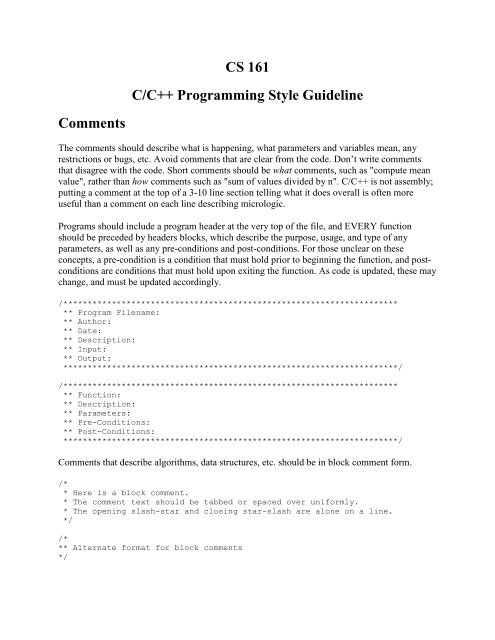CS 161 C/C++ Programming Style Guideline Comments - Classes
CS 161 C/C++ Programming Style Guideline Comments - Classes
CS 161 C/C++ Programming Style Guideline Comments - Classes
You also want an ePaper? Increase the reach of your titles
YUMPU automatically turns print PDFs into web optimized ePapers that Google loves.
<strong>CS</strong> <strong>161</strong><br />
C/<strong>C++</strong> <strong>Programming</strong> <strong>Style</strong> <strong>Guideline</strong><br />
<strong>Comments</strong><br />
The comments should describe what is happening, what parameters and variables mean, any<br />
restrictions or bugs, etc. Avoid comments that are clear from the code. Don’t write comments<br />
that disagree with the code. Short comments should be what comments, such as "compute mean<br />
value", rather than how comments such as "sum of values divided by n". C/<strong>C++</strong> is not assembly;<br />
putting a comment at the top of a 3-10 line section telling what it does overall is often more<br />
useful than a comment on each line describing micrologic.<br />
Programs should include a program header at the very top of the file, and EVERY function<br />
should be preceded by headers blocks, which describe the purpose, usage, and type of any<br />
parameters, as well as any pre-conditions and post-conditions. For those unclear on these<br />
concepts, a pre-condition is a condition that must hold prior to beginning the function, and postconditions<br />
are conditions that must hold upon exiting the function. As code is updated, these may<br />
change, and must be updated accordingly.<br />
/*********************************************************************<br />
** Program Filename:<br />
** Author:<br />
** Date:<br />
** Description:<br />
** Input:<br />
** Output:<br />
*********************************************************************/<br />
/*********************************************************************<br />
** Function:<br />
** Description:<br />
** Parameters:<br />
** Pre-Conditions:<br />
** Post-Conditions:<br />
*********************************************************************/<br />
<strong>Comments</strong> that describe algorithms, data structures, etc. should be in block comment form.<br />
/*<br />
* Here is a block comment.<br />
* The comment text should be tabbed or spaced over uniformly.<br />
* The opening slash-star and closing star-slash are alone on a line.<br />
*/<br />
/*<br />
** Alternate format for block comments<br />
*/
Block comments inside a function are appropriate, and they should be spaced over to the same<br />
indentation setting as the code that they describe. One-line comments alone on a line should be<br />
indented to the same space setting of the code that follows.<br />
int main() {<br />
float radius;<br />
/* Read radius value from user. */<br />
printf(“Enter the circle’s radius value: ”);<br />
scanf(“%f”, &radius);<br />
}<br />
return 0;<br />
Very short comments may appear on the same line as the code they describe, and should be<br />
spaced over to separate them from the statements.<br />
if (a == EXCEPTION) {<br />
b = TRUE; /* special case */<br />
}<br />
else {<br />
b = isprime(a); /* works only for odd a */<br />
}<br />
Whitespace<br />
Use vertical and horizontal whitespace generously. Indentation and spacing should reflect the<br />
block structure of the code; e.g., there should be at least 2 blank lines between the end of one<br />
function and the comments for the next. For indentation, you can use tabs or spaces, but BE<br />
CONSISTENT. If you choose to use spaces, then I suggest you use at least 3 spaces for<br />
indenting because it is hard to see 1 or 2 spaces.<br />
It is a good idea to have spaces after commas in argument/variable lists and after semicolons in<br />
for loops to help separate the arguments/variables and statements visually.<br />
int length, width;<br />
int calculate_rectangle_area( int length, int width) {<br />
for(i = 0; i < MAX_SIZE; i++) {<br />
Operators should be surrounded by a space. For example, use<br />
z = x + y<br />
rather than<br />
z=x+y
This greatly enhances readability, and makes it significantly easier to spot operators within an<br />
expression. Prefix and postfix increment and decrement are not considered operators in this<br />
context.<br />
Variable Declarations<br />
Related declarations of the same type can be on the same line, but you should put unrelated<br />
declarations of the same type on separate lines. A comment describing the role of the object<br />
being declared should be included, with the exception that a list of #defined constants does not<br />
need comments if the constant names are sufficient documentation. The names, values, and<br />
comments are usually indented so that they line up underneath each other. Use spaces rather than<br />
tabs for alignment.<br />
The "pointer" qualifier, '*', should be with the variable name rather than with the type.<br />
char<br />
*s, *t, *u;<br />
instead of<br />
char* s, t, u;<br />
which is wrong, since 't' and 'u' do not get declared as pointers.<br />
Compound Statements<br />
A compound statement is a list of statements enclosed by braces. There are many common ways<br />
of formatting the braces. Be consistent with your local standard, if you have one, or pick one and<br />
use it consistently. When editing someone else's code, always use the style used in that code.<br />
control {<br />
}<br />
statement;<br />
statement;<br />
When a block of code has several labels (unless there are a lot of them), the labels are placed on<br />
separate lines. The fall-through feature of the C/<strong>C++</strong> switch statement, (that is, when there is no<br />
break between a code segment and the next case statement) must be commented for future<br />
maintenance.<br />
switch (expr) {<br />
case ABC:<br />
case DEF:<br />
statement;<br />
break;<br />
case UVW:<br />
statement; /*FALLTHROUGH*/<br />
case XYZ:<br />
statement; break;<br />
}
Here, the last break is unnecessary, but is required because it prevents a fall-through error if<br />
another case is added later after the last one. The default case, if used, should be last and does not<br />
require a break if it is last.<br />
Naming Conventions<br />
Individual projects will no doubt have their own naming conventions. There are some general<br />
rules however.<br />
<br />
<br />
<br />
<br />
Names with leading and trailing underscores are reserved for system purposes and should<br />
not be used for any user-created names. Function, typedef, and variable names, as well as<br />
struct, union, (<strong>C++</strong>) class, and enum tag names should be in lower case, with words<br />
separated by an underscore.<br />
Avoid names that differ only in case, like foo and FOO. Similarly, avoid foobar and<br />
foo_bar. The potential for confusion is considerable. Similarly, avoid names that look<br />
like each other. On many terminals and printers, 'l', '1' and 'I' look quite similar. A<br />
variable named 'l' is particularly bad because it looks so much like the constant '1'.<br />
#define constants should be in all CAPS.<br />
Enum constants are in all CAPS.<br />
Constants<br />
Numerical constants should not be coded directly. The #define feature of the C/<strong>C++</strong><br />
preprocessor should be used to give constants meaningful names. Symbolic constants make the<br />
code easier to read. Defining the value in one place also makes it easier to administer large<br />
programs since the constant value can be changed uniformly by changing only the define. The<br />
enumeration data type is a better way to declare variables that take on only a discrete set of<br />
values, since additional type checking is often available. Some specific constraints:<br />
<br />
<br />
Constants should be defined consistently with their use; e.g. use 540.0 for a float instead<br />
of 540 with an implicit float cast.<br />
There are some cases where the constants 0 and 1 may appear as themselves instead of as<br />
defines. For example if a for loop indexes through an array, then<br />
for (i = 0; i < ARYBOUND; i++)<br />
is reasonable.<br />
Always compare pointers to NULL, rather than 0.<br />
Even simple boolean values like 1 or 0 are often better expressed using defines like<br />
TRUE and FALSE (sometimes YES and NO read better).
Line Length<br />
Lines should be no longer than 90 characters. Any lines longer than this will wrap on many<br />
terminals, and lower readability.<br />
A long string of conditional operators should be split onto separate lines. When separating a<br />
statement or conditional operators, make sure the separation is logical and readable, i.e. look at<br />
the example below.<br />
if (foo->next == NULL && totalcount < needed<br />
&& needed next == NULL<br />
&& totalcount < needed<br />
&& needed