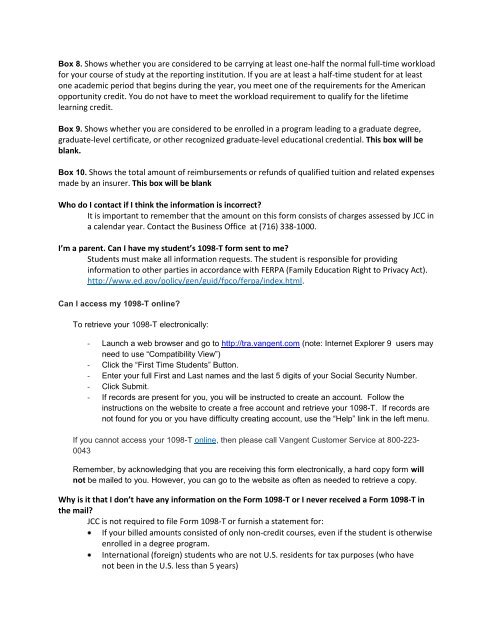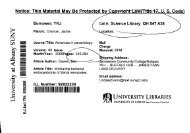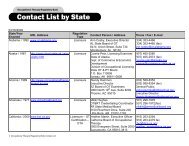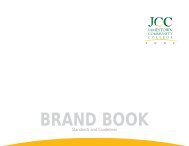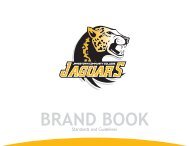1098-T Frequently Asked Questions - Jamestown Community College
1098-T Frequently Asked Questions - Jamestown Community College
1098-T Frequently Asked Questions - Jamestown Community College
You also want an ePaper? Increase the reach of your titles
YUMPU automatically turns print PDFs into web optimized ePapers that Google loves.
Box 8. Shows whether you are considered to be carrying at least one-half the normal full-time workload<br />
for your course of study at the reporting institution. If you are at least a half-time student for at least<br />
one academic period that begins during the year, you meet one of the requirements for the American<br />
opportunity credit. You do not have to meet the workload requirement to qualify for the lifetime<br />
learning credit.<br />
Box 9. Shows whether you are considered to be enrolled in a program leading to a graduate degree,<br />
graduate-level certificate, or other recognized graduate-level educational credential. This box will be<br />
blank.<br />
Box 10. Shows the total amount of reimbursements or refunds of qualified tuition and related expenses<br />
made by an insurer. This box will be blank<br />
Who do I contact if I think the information is incorrect?<br />
It is important to remember that the amount on this form consists of charges assessed by JCC in<br />
a calendar year. Contact the Business Office at (716) 338-1000.<br />
I’m a parent. Can I have my student’s <strong>1098</strong>-T form sent to me?<br />
Students must make all information requests. The student is responsible for providing<br />
information to other parties in accordance with FERPA (Family Education Right to Privacy Act).<br />
http://www.ed.gov/policy/gen/guid/fpco/ferpa/index.html.<br />
Can I access my <strong>1098</strong>-T online?<br />
To retrieve your <strong>1098</strong>-T electronically:<br />
- Launch a web browser and go to http://tra.vangent.com (note: Internet Explorer 9 users may<br />
need to use “Compatibility View”)<br />
- Click the “First Time Students” Button.<br />
- Enter your full First and Last names and the last 5 digits of your Social Security Number.<br />
- Click Submit.<br />
- If records are present for you, you will be instructed to create an account. Follow the<br />
instructions on the website to create a free account and retrieve your <strong>1098</strong>-T. If records are<br />
not found for you or you have difficulty creating account, use the “Help” link in the left menu.<br />
If you cannot access your <strong>1098</strong>-T online, then please call Vangent Customer Service at 800-223-<br />
0043<br />
Remember, by acknowledging that you are receiving this form electronically, a hard copy form will<br />
not be mailed to you. However, you can go to the website as often as needed to retrieve a copy.<br />
Why is it that I don’t have any information on the Form <strong>1098</strong>-T or I never received a Form <strong>1098</strong>-T in<br />
the mail?<br />
JCC is not required to file Form <strong>1098</strong>-T or furnish a statement for:<br />
If your billed amounts consisted of only non-credit courses, even if the student is otherwise<br />
enrolled in a degree program.<br />
International (foreign) students who are not U.S. residents for tax purposes (who have<br />
not been in the U.S. less than 5 years)